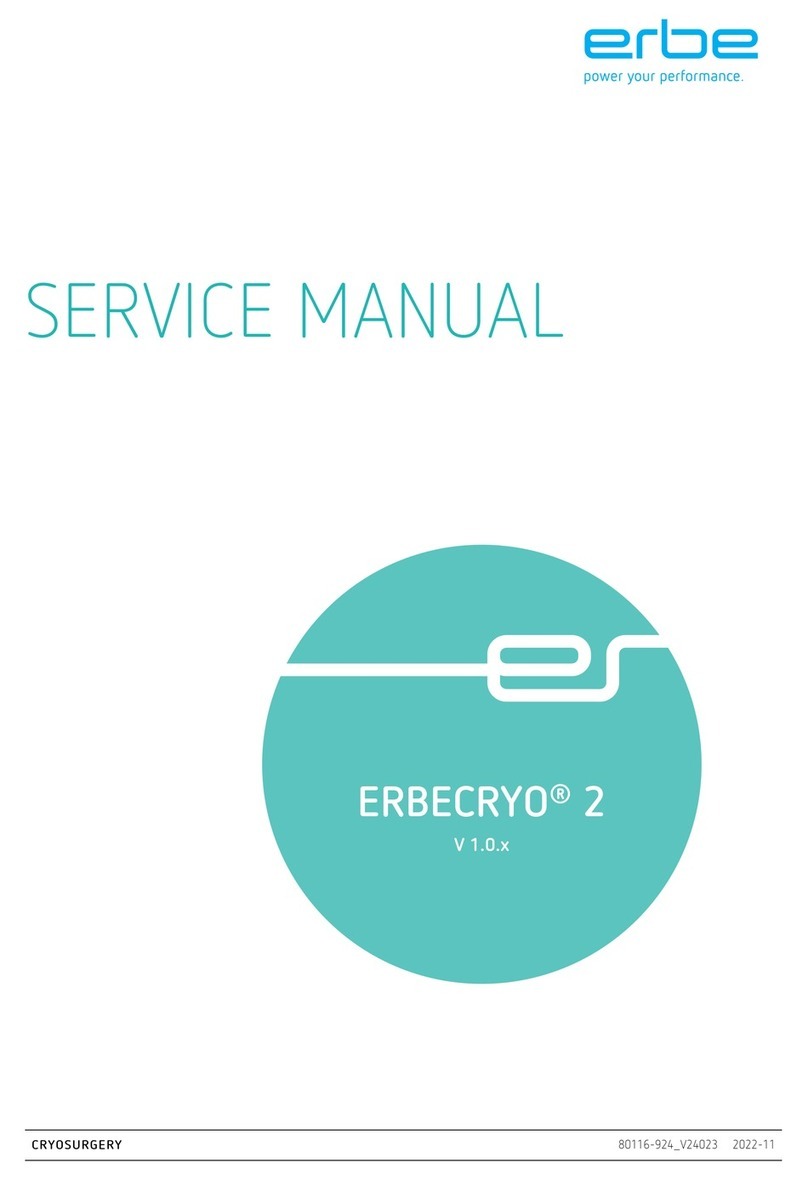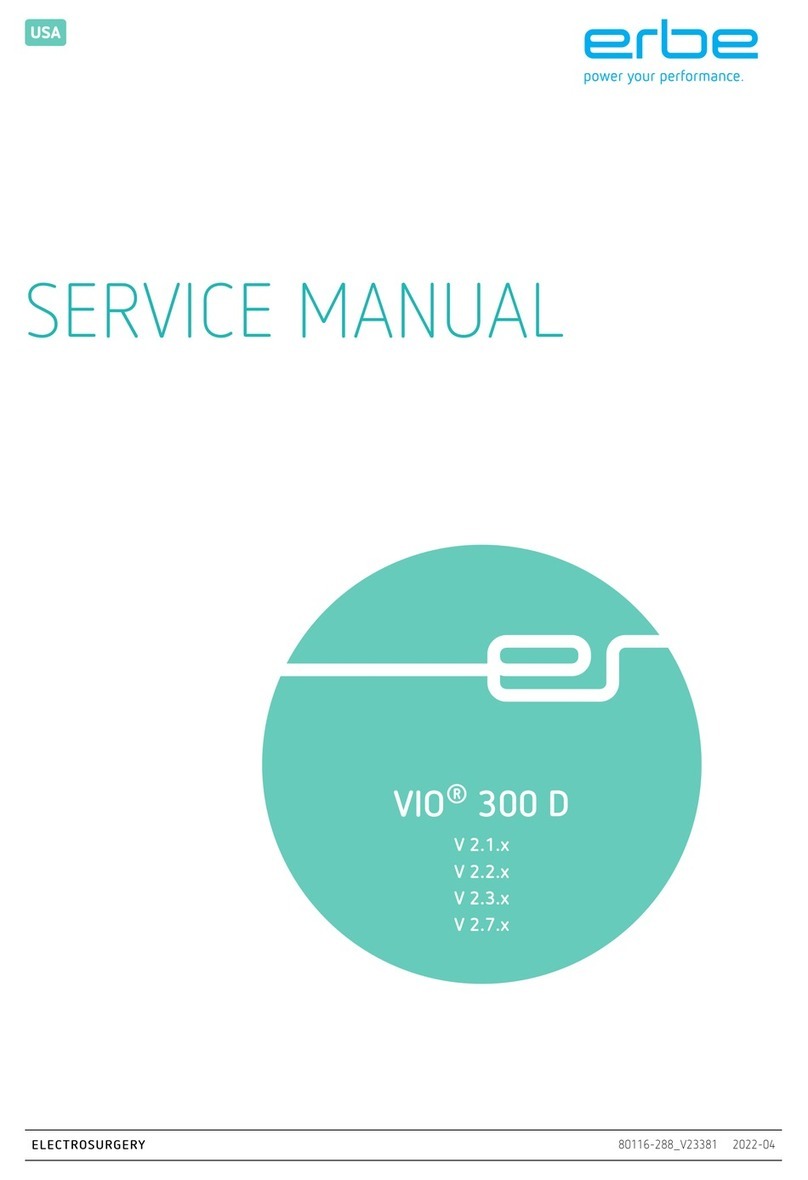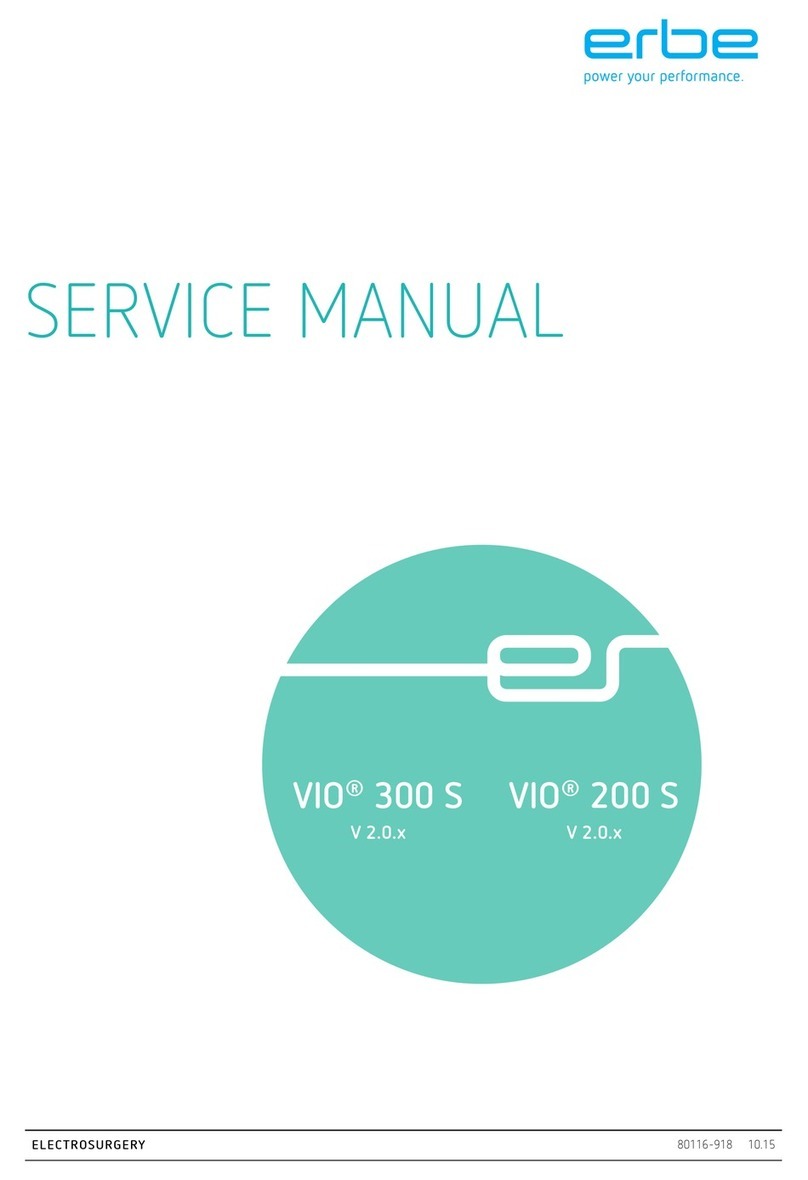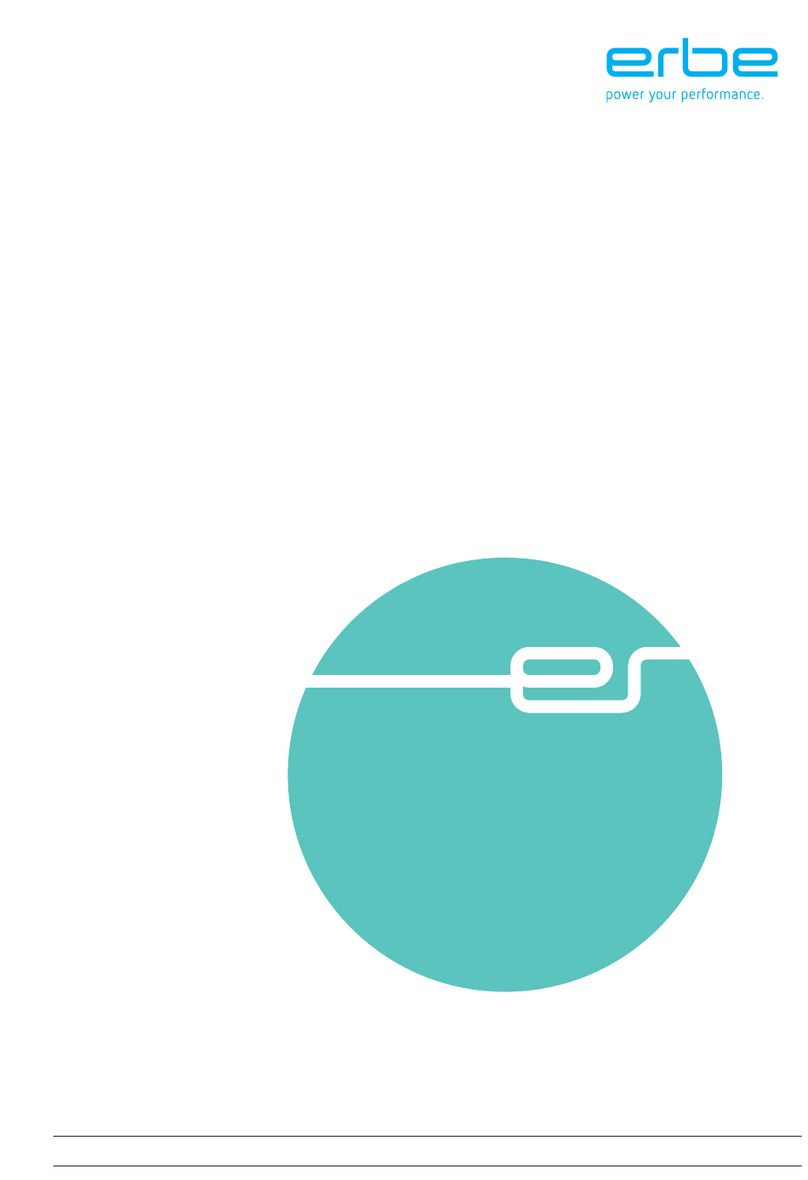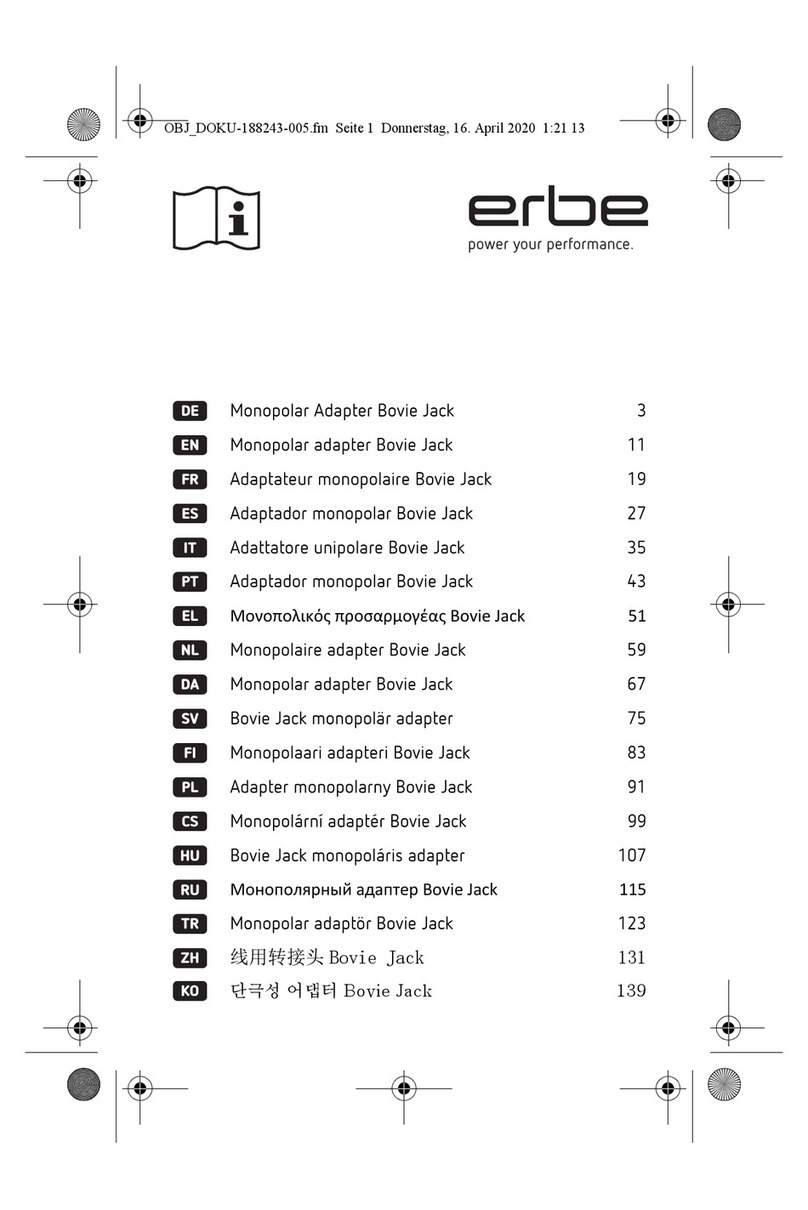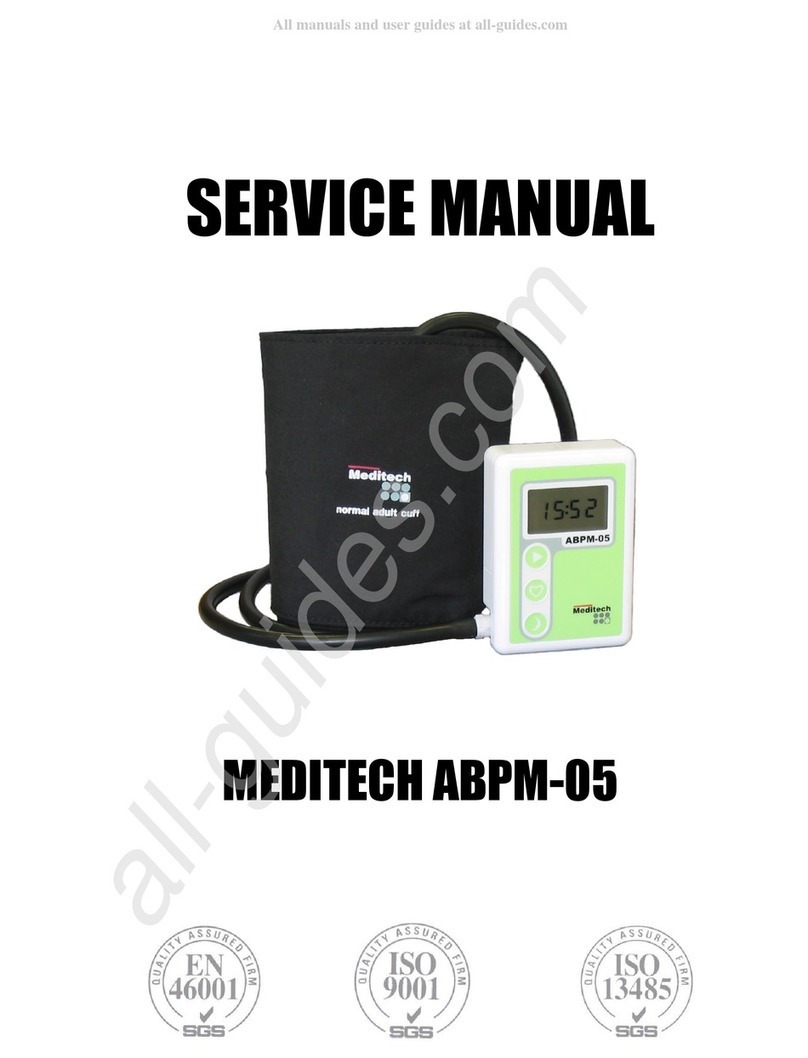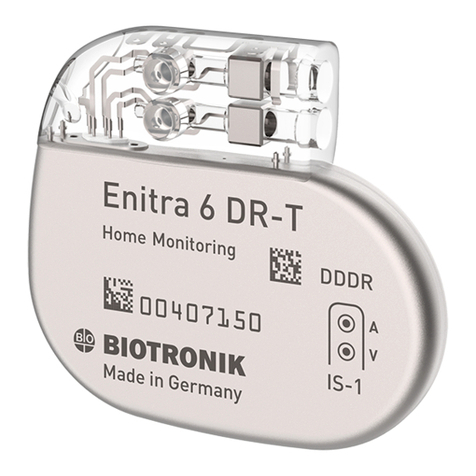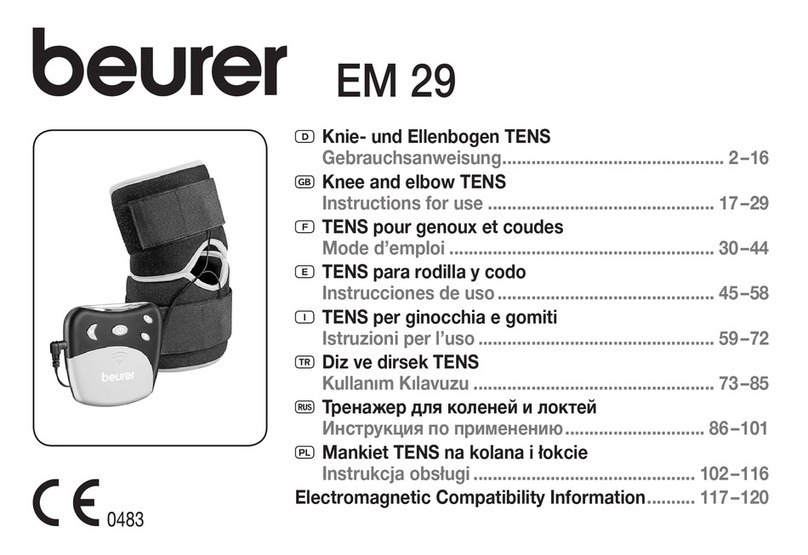Erbe VIO 100 C User manual

10.1580116-221
SERVICE MANUAL
VIO®100 C VIO®50 C
V 1.0.x V 1.0.x
ELECTROSURGERY


SERVICE MANUAL
VIO®100 C
VIO®50 C

Registered trademarks of Erbe Elektromedizin GmbH: AXUS®, BICISION®, BiClamp®, classicCOAG®, classicCUT®,
CLEVERCAP®, DeCo®, dryCUT®, endoCUT®, endoCOAG®, ERBE®, ERBECRYO®, ERBEFLO®, ERBEFLO AeroRinse®,
ERBEJET®, ERBELift®, ERBOKRYO®, FIAPC®, forcedAPC®, forcedCOAG®, Hybrid knife®, HybridKnife®, Hydro-Jet®,
ICC 200®, ICC 80®, KYRON®, NESSY®, NESSY Ω®, PLURA®, preciseAPC®, Preflow®, pulsedAPC®, ReMode®, REMODE®,
softCOAG®, sprayCOAG®, swiftCOAG®, The Color Blue®, thermoSEAL®, twinCOAG®, VIO®.
Service Manual Art. No. 80116-221
All rights to this manual, in particular rights of duplication, dissemination and translation, are reserved. No part of this man-
ual may be reproduced in any form (by photocopying, microfilming or other methods) or processed, duplicated or dissem-
inated by the use of electronic systems without the written consent of Erbe Elektromedizin GmbH.
The information contained in this manual may be amended or supplemented without prior notice and represents no obli-
gation on the part of Erbe Elektromedizin GmbH.
Printed by Erbe Elektromedizin
Printed in Germany
Copyright © Erbe Elektromedizin GmbH, Tübingen 2015

5 / 42
Table of Contents
80116-221
10.15
Table of Contents
1Safety information . . . . . . . . . . . . . . . . . . . . . . . . . . . . . . . . . . . . . . . 7
Classification of the safety information. . . . . . . . . . . . . . . . . . . . . . . . . . . . . . . . . 7
Knowledge of the User Manual . . . . . . . . . . . . . . . . . . . . . . . . . . . . . . . . . . . . . . . 7
Protection from the risk of electric shock . . . . . . . . . . . . . . . . . . . . . . . . . . . . . . . 7
Electrostatically sensitive components . . . . . . . . . . . . . . . . . . . . . . . . . . . . . . . . . 8
Liability and warranty . . . . . . . . . . . . . . . . . . . . . . . . . . . . . . . . . . . . . . . . . . . . . . . 8
2Controls . . . . . . . . . . . . . . . . . . . . . . . . . . . . . . . . . . . . . . . . . . . . . . . . 9
Controls at the front . . . . . . . . . . . . . . . . . . . . . . . . . . . . . . . . . . . . . . . . . . . . . . . . 9
Controls at the rear. . . . . . . . . . . . . . . . . . . . . . . . . . . . . . . . . . . . . . . . . . . . . . . . 10
3Technical Data . . . . . . . . . . . . . . . . . . . . . . . . . . . . . . . . . . . . . . . . . . 11
4Service mode. . . . . . . . . . . . . . . . . . . . . . . . . . . . . . . . . . . . . . . . . . . 13
General information . . . . . . . . . . . . . . . . . . . . . . . . . . . . . . . . . . . . . . . . . . . . . . . 13
Setup overview . . . . . . . . . . . . . . . . . . . . . . . . . . . . . . . . . . . . . . . . . . . . . . . . . . . 13
Service overview . . . . . . . . . . . . . . . . . . . . . . . . . . . . . . . . . . . . . . . . . . . . . . . . . . 16
Call up Service mode. . . . . . . . . . . . . . . . . . . . . . . . . . . . . . . . . . . . . . . . . . . . . . . 19
Exit Service mode . . . . . . . . . . . . . . . . . . . . . . . . . . . . . . . . . . . . . . . . . . . . . . . . . 19
5Remedying malfunctions . . . . . . . . . . . . . . . . . . . . . . . . . . . . . . . . . 21
Safety information . . . . . . . . . . . . . . . . . . . . . . . . . . . . . . . . . . . . . . . . . . . . . . . . 21
Error messages . . . . . . . . . . . . . . . . . . . . . . . . . . . . . . . . . . . . . . . . . . . . . . . . . . . 21
6Maintenance and servicing. . . . . . . . . . . . . . . . . . . . . . . . . . . . . . . . 27
Who is allowed to perform servicing and maintenance work? . . . . . . . . . . . . . 27
What is a technical safety check? . . . . . . . . . . . . . . . . . . . . . . . . . . . . . . . . . . . . 27
How often does a technical safety check have to be performed?. . . . . . . . . . . 27
Technical safety check – step by step. . . . . . . . . . . . . . . . . . . . . . . . . . . . . . . . . 28
Safety information . . . . . . . . . . . . . . . . . . . . . . . . . . . . . . . . . . . . . . . . . . . . . . 28
Testing and measuring equipment . . . . . . . . . . . . . . . . . . . . . . . . . . . . . . . . . 29
User manual and visual inspections . . . . . . . . . . . . . . . . . . . . . . . . . . . . . . . . 30
Tests to be conducted in accordance with the national specifications
and regulations . . . . . . . . . . . . . . . . . . . . . . . . . . . . . . . . . . . . . . . . . . . . . . . . 30
DC resistance . . . . . . . . . . . . . . . . . . . . . . . . . . . . . . . . . . . . . . . . . . . . . . . . . . 31
Performance tests . . . . . . . . . . . . . . . . . . . . . . . . . . . . . . . . . . . . . . . . . . . . . . 33
Footswitch activation . . . . . . . . . . . . . . . . . . . . . . . . . . . . . . . . . . . . . . . . . . . . 34
Fingerswitch activation . . . . . . . . . . . . . . . . . . . . . . . . . . . . . . . . . . . . . . . . . . 35
AUTO START mode (for VIO 100 C only) . . . . . . . . . . . . . . . . . . . . . . . . . . . . . 35
HF power output CUT. . . . . . . . . . . . . . . . . . . . . . . . . . . . . . . . . . . . . . . . . . . . 37
HF power output COAGULATE . . . . . . . . . . . . . . . . . . . . . . . . . . . . . . . . . . . . . 38
Monitor circuits. . . . . . . . . . . . . . . . . . . . . . . . . . . . . . . . . . . . . . . . . . . . . . . . . 41

Table of Contents
6 / 42
80116-221
10.15

7 / 42
1 •Safety information
80116-221
10.15
CHAPTER 1
Safety information
Classification of the safety information
Knowledge of the User Manual
The User Manual for this unit constitutes an integral part of this Service
Manual. For performing servicing activities it is assumed that the reader
has knowledge of the User Manual, especially procedures for installation,
putting into operation, and handling.
Protection from the risk of electric shock
WARNING! The WARNING! safety indication refers to a risk of personal injury.
CAUTION! The CAUTION! safety indication refers to a risk of damage to property.
ATTENTION! The ATTENTION! safety indication refers to a risk which can cause
equipment to become unserviceable.
IMPORTANT! The IMPORTANT! designation indicates application information and
other particularly important information.
WARNING! The supply voltage must match the voltage specified on the rating
plate. Connect the unit / the equipment cart to a properly installed
grounded outlet. Only use the Erbe power cord or an equivalent power
cord for this purpose. The power cord must bear the national test sym-
bol.
For safety reasons, multiple outlets and extension cords should not be
used. If their use is unavoidable, they also must be provided with proper
grounding.
WARNING! Unplug the power cord from the outlet before exchanging parts of the
unit or cleaning it.
WARNING! Do not plug a wet power cord into the unit or into an outlet.

1 •Safety information
8/ 42
80116-221
10.15
Electrostatically sensitive components
Liability and warranty
WARNING! Do not touch any unprotected wires or conductive surfaces while the
unit is opened and under voltage.
WARNING! Blown line fuses may only be replaced by a competent technician. Only
replacement fuses of the rating specified on the unit's name plate may
be used. Before resuming operation the unit must be subjected to a
performance test by a competent technician.
CAUTION! This unit contains electrostatically sensitive components. Work at an
anti-static workplace while repairing the unit. Wear a grounding arm-
band while working with electrostatically sensitive components. Hold
the circuit boards by their non-conducting corners. Use an anti-static
container for transporting electrostatically sensitive components and
the circuit boards.
ATTENTION! Adjustments, tests, modifications, maintenance and repair work may
only be performed by Erbe or persons trained by Erbe. If the work is not
performed by trained persons, Erbe accepts no liability and warranty
rights become void.
It is recommended that the technical safety check also be performed by
Erbe or persons trained by Erbe.
ATTENTION! Only use original Erbe spare parts. The manufacturer accepts no liability
and the warranty rights becomes void if original spare parts are not
used.

9 / 42
2 •Controls
80116-221
10.15
CHAPTER 2
Controls
Controls at the front
Fig. 2-1
Footswitch indicator light
AUTO START indicator light
Return electrode indicator light
IMPORTANT! This chapter contains an overview of the controls of the unit(s). The rel-
evant User Manual for the unit(s), knowledge of which is assumed for
servicing work, provides detailed information about how to use the
unit(s).
1
2
3
4
5
6
7
8
9
VIO 100 C
1Power Switch
2 Selection button for programs
3Selection button (CUT)
4Selection button (COAG)
5Selection button for activation type
6Plus/Minus buttons (CUT)
7Plus/Minus buttons (COAG)
8 Focus button for bipolar receptacle
9Focus button for monopolar receptacle

2 •Controls
10 / 42
80116-221
10.15
Controls at the rear
Fig. 2-2
123
1 Potential equalization terminal
2Footswitch socket
3Power supply module with fuses

11 / 42
3 •Technical Data
80116-221
10.15
CHAPTER 3
Technical Data
Power connection
Rated supply voltage 100 V to 240 V (± 10 %)
Rated supply frequency 50 / 60 Hz
Line current Max. 2.0 A
Power input in standby mode < 15 watts
Power input with max. HF output 190 watts / 200 VA
Terminal for grounding (potential equalization) Yes
Power fuses T 4 A H / 250 V
Operating mode
Intermittent operation Duty cycle 25% (10 s ON / 30 s OFF)
Dimensions and weight
Width x height x depth 280 x 135 x 300 mm
Weight 4.0 kg
Ambient conditions for transport and storage of unit
Tem peratu re -40 °C to + 70 °C
Relative humidity 10% – 95%
Ambient conditions for operation of unit
Tem peratu re +10 °C to + 40 °C
Relative humidity 15% – 80%, noncondensing

3 •Technical Data
12 / 42
80116-221
10.15
Acclimatizing
If the unit has been stored or transported at temperatures below +10 °C or above +40 °C, the unit will
require approx. 3 hours to acclimatize at room temperature.
Standards
Classification according to EC Directive 93/42/EEC II b
Protection class as per EN 60 601-1 I
Type as per EN 60 601-1 CF

13 / 42
4 •Service mode
80116-221
10.15
CHAPTER 4
Service mode
General information
This unit has a service mode with two levels:
•Level 1 = Setup (adjustment of settings that affect the operation of the
unit, e.g. display brightness)
•Level 2 = Service (adjustment of settings that affect the operation of
the unit + service settings + test programs)
Setup overview
No. Designation Description Use
1Volume for
CUT activa-
tion
Volume setting of
the CUT activation
tones in 10 levels.
Activate setup: Press the yellow selection button.
The current setting appears in the
blue display.
Change settings: Press the blue Plus/Minus buttons.
The setting change appears in the
blue display.
Save setting change: Press and hold the top left selection
button until a check mark in the
adjacent display indicates the end of
the process.
Exit setup: Press the yellow selection button
again. The settings display goes out
in the blue display.

4 •Service mode
14 / 42
80116-221
10.15
2Volume for
COAG activa-
tion
Volume setting of
the COAG activation
tones in 10 levels.
Activate setup: Press the yellow selection button.
The current setting appears in the
blue display.
Change settings: Press the blue Plus/Minus buttons.
The setting change appears in the
blue display.
Save setting change: Press and hold the top left selection
button until a check mark in the
adjacent display indicates the end of
the process.
Exit setup: Press the yellow selection button
again. The settings display goes out
in the blue display.
3Volume but-
ton
Volume setting of
the buttons in 10
levels.
Activate setup: Press the yellow selection button.
The current setting appears in the
blue display.
Change settings: Press the blue Plus/Minus buttons.
The setting change appears in the
blue display.
Save setting change: Press and hold the top left selection
button until a check mark in the
adjacent display indicates the end of
the process.
Exit setup: Press the yellow selection button
again. The settings display goes out
in the blue display.
4Warning tone
volume
Volume setting of
the warning tones in
8 levels.
Activate setup: Press the yellow selection button.
The current setting appears in the
blue display.
Change settings: Press the blue Plus/Minus buttons.
The setting change appears in the
blue display.
Save setting change: Press and hold the top left selection
button until a check mark in the
adjacent display indicates the end of
the process.
Exit setup: Press the yellow selection button
again. The settings display goes out
in the blue display.
No. Designation Description Use

15 / 42
4 •Service mode
80116-221
10.15
5Display
brightness
Selection of the dis-
play brightness in
10 levels.
Activate setup: Press the yellow selection button.
The current setting appears in the
blue display.
Change settings: Press the blue Plus/Minus buttons.
The setting change appears in the
blue display.
Save setting change: Press and hold the top left selection
button until a check mark in the
adjacent display indicates the end of
the process.
Exit setup: Press the yellow selection button
again. The settings display goes out
in the blue display.
No. Designation Description Use

4 •Service mode
16 / 42
80116-221
10.15
Service overview
ATTENTION! In this table, service programs are described that are used for basic ser-
vicing work. In addition, the service level provides a series of test pro-
grams with a number of diagnostic and inspection options in the unit.
Test programs are described in the repair instructions and may not be
used without precise knowledge of their function.
No. Designation Description Use
1 – 5 Setup pro-
grams
Repeat of setup programs 1 – 5 from service level 1.
6 –
19
Not assigned.
20 Reset Front panel reset to
default values
(=default values for
programs, setup and
service settings,
clearing the error
list).
Perform reset: Press the yellow selection button.
The S (for Service mode) appears
with an asterisk in the top left dis-
play. Now press and hold the top left
selection button until a check mark
appears in the top left display.
21 Error list Saves up to
20 errors.
Display error list: Press the yellow selection button.
The error number appears in the
yellow display, the associated error
code in the blue display. The yellow
Plus/Minus buttons can be used to
switch between errors.
Clear error list: Press and hold the top left selection
button until a check mark in the
adjacent display indicates the end of
the process.
Exit service pro-
gram.
Press the yellow selection button
until only the number of the service
program appears in the yellow dis-
play.

17 / 42
4 •Service mode
80116-221
10.15
22 Activation
period limit
Setting of the unit
activation period
between 1 and
99 seconds.
Activate service
program:
Press the yellow selection button.
The current setting appears in the
blue display.
Change settings: Press the blue Plus/Minus buttons.
The setting change appears in the
blue display.
Save setting
change:
Press and hold the top left selection
button until a check mark in the
adjacent display indicates the end of
the process.
Exit service pro-
gram.
Press the yellow selection button
until only the number of the service
program appears in the yellow dis-
play.
23 Test program -> Description, see repair instructions.
24 Test program -> Description, see repair instructions.
25 Software ver-
sion
Display of the soft-
ware version of the
unit.
Display software
version:
Press the yellow selection button.
The three-digit software version
appears (first and second digit in the
yellow display, third digit in the blue
display).
Exit service pro-
gram:
Press the yellow selection button
until only the number of the service
program appears in the yellow dis-
play.
26 Test program -> Description, see repair instructions.
27 Activation
type
Setting of the AUTO
START activation, ON
or OFF.
Set activation
type:
Press the yellow selection button.
The current setting appears in the
top right display (AUTO ON or AUTO
OFF). The top right selection button
is used to switch between settings.
Save setting
change:
Press and hold the top left selection
button until a check mark in the
adjacent display indicates the end of
the process.
Exit service pro-
gram.
Press the yellow selection button
until only the number of the service
program appears in the yellow dis-
play.
No. Designation Description Use

4 •Service mode
18 / 42
80116-221
10.15
28 Return elec-
trode resis-
tance
Display of return
electrode resistance
values.
Display NE resis-
tance:
Press the yellow selection button.
The current NE resistance appears in
the blue display.
Exit service pro-
gram:
Press the yellow selection button
until only the number of the service
program appears in the yellow dis-
play.
29 Test program -> Description, see repair instructions.
30 Test program -> Description, see repair instructions.
31 Test program -> Description, see repair instructions.
No. Designation Description Use

19 / 42
4 •Service mode
80116-221
10.15
Call up Service mode
Call up Setup
1. When switching on the unit, press and hold the top left selection but-
ton. The unit switches on to the Setup and shows <Setup 1> in the
yellow display. The yellow Plus/Minus buttons can be used to switch
between setup settings. For more about setup settings, see table on
page 13.
Call up Service
1. When switching on the unit, press and hold the top left selection but-
ton. The unit switches to the Setup.
2. Press and hold the three buttons as illustrated above. The unit
switches on to the service level and shows an <S> in the top left dis-
play. The yellow Plus/Minus buttons can be used to switch between
service programs. For more about service programs, see table on
page 16.
Exit Service mode
Switch the unit off.
VIO 100 C
VIO 100 C
VIO 100 C

4 •Service mode
20 / 42
80116-221
10.15
This manual suits for next models
1
Table of contents
Other Erbe Medical Equipment manuals

Erbe
Erbe IES 3 User manual

Erbe
Erbe ICC 50 User manual

Erbe
Erbe VIO 300 D User manual
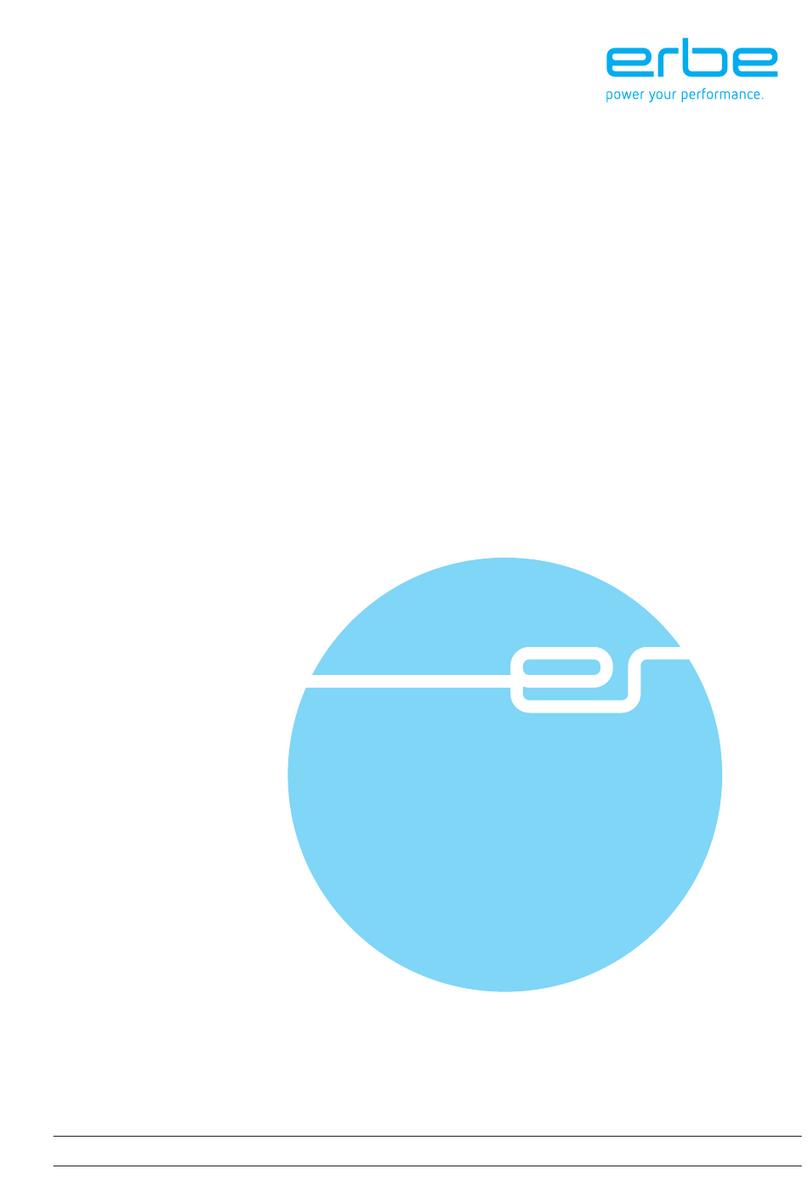
Erbe
Erbe ERBEJET 2 User manual

Erbe
Erbe VIO 3 User manual
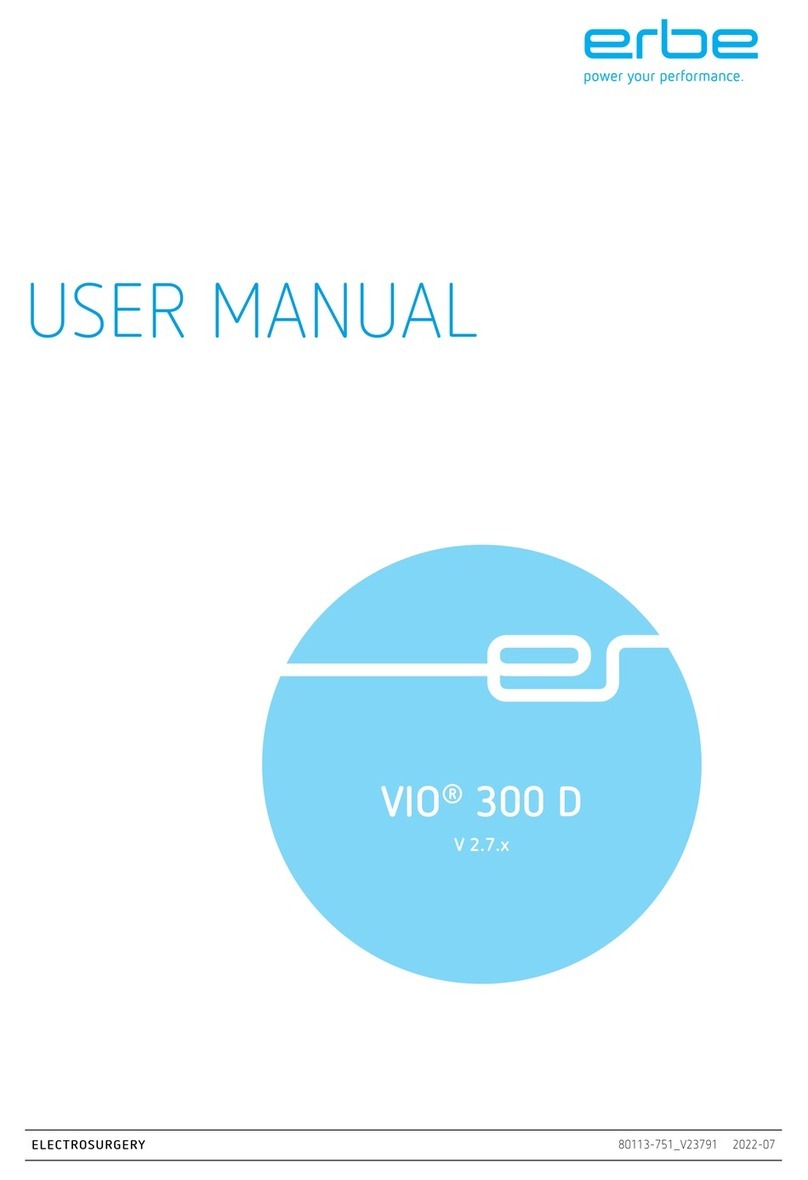
Erbe
Erbe VIO 300 D User manual

Erbe
Erbe VIO 300D ESU User manual
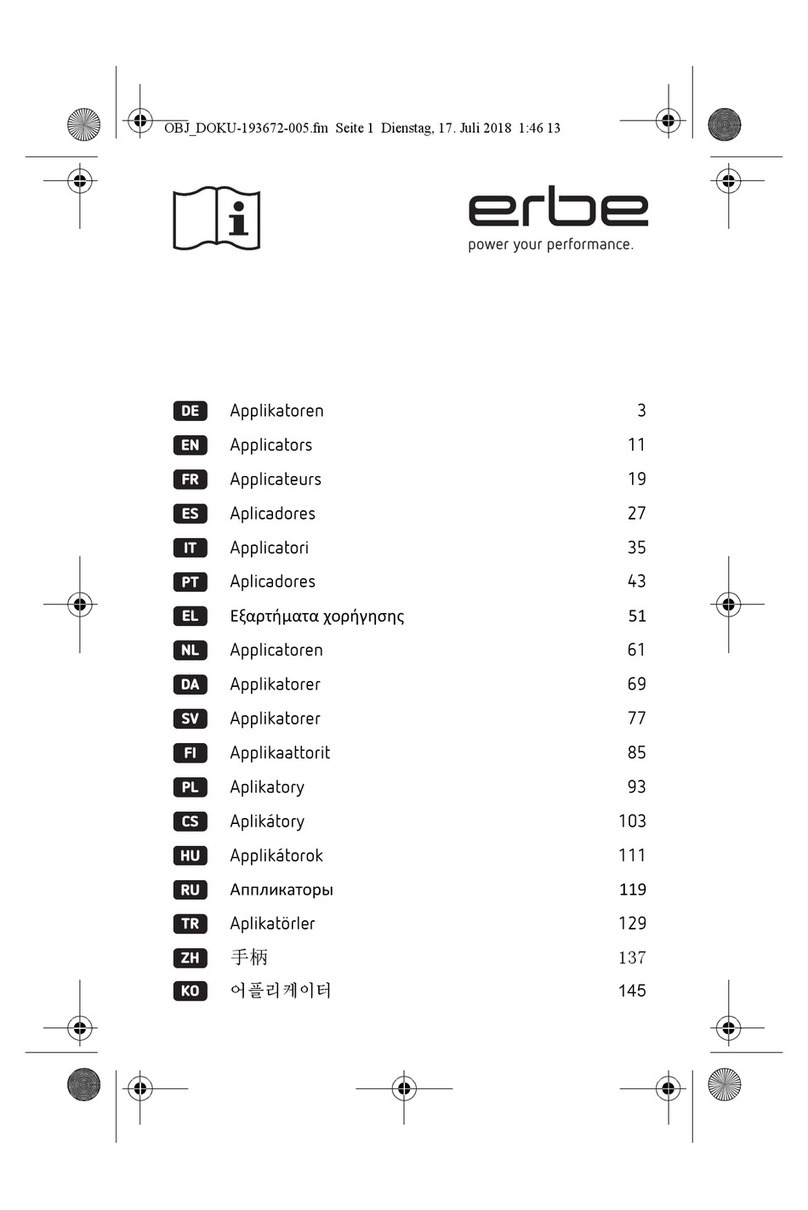
Erbe
Erbe 20150-020 Operating instructions

Erbe
Erbe ICC 350 User manual

Erbe
Erbe 20195-132 Operating instructions
Popular Medical Equipment manuals by other brands
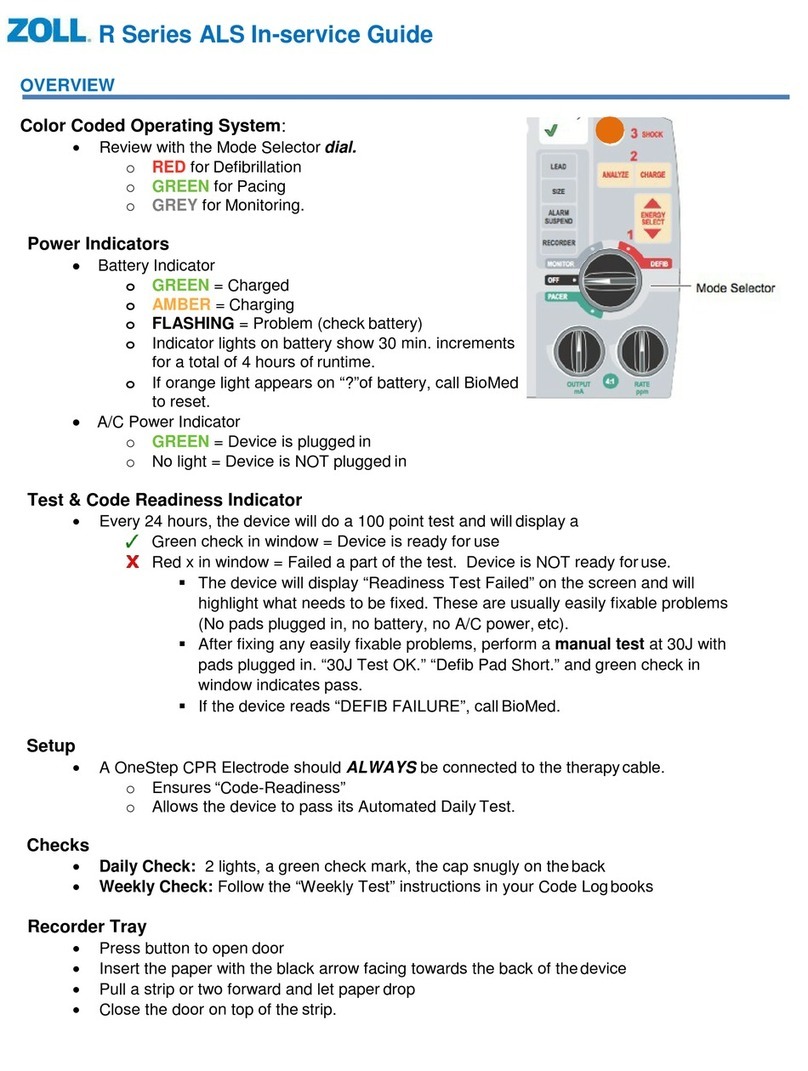
ZOLL
ZOLL R Series In-Service Guide

HEBU medical
HEBU medical Diamond HB 8864 Operating and service manual

Siemens
Siemens SONOLINE G50 Service manual

Medivance
Medivance ARCTIC SUN 5000 Operator's manual

Handicare
Handicare SystemRoMedic StretcherSling Disposable manual

Special Tomato
Special Tomato MPS Hi-Low user manual