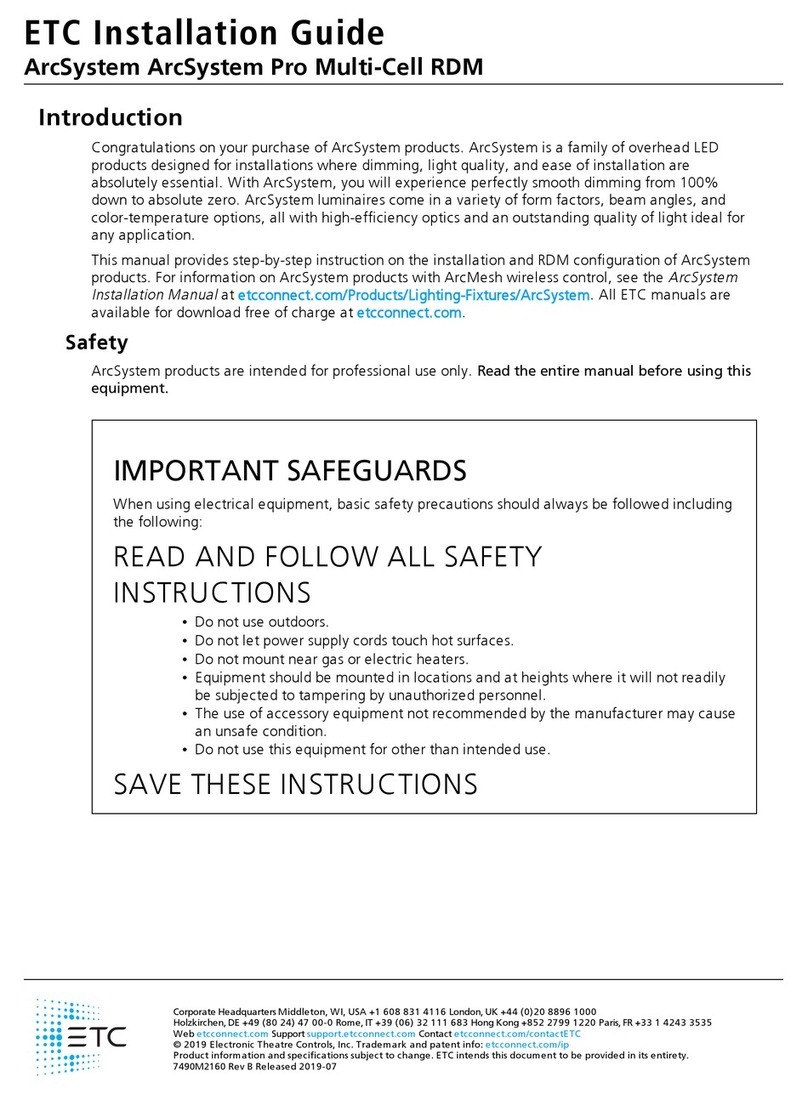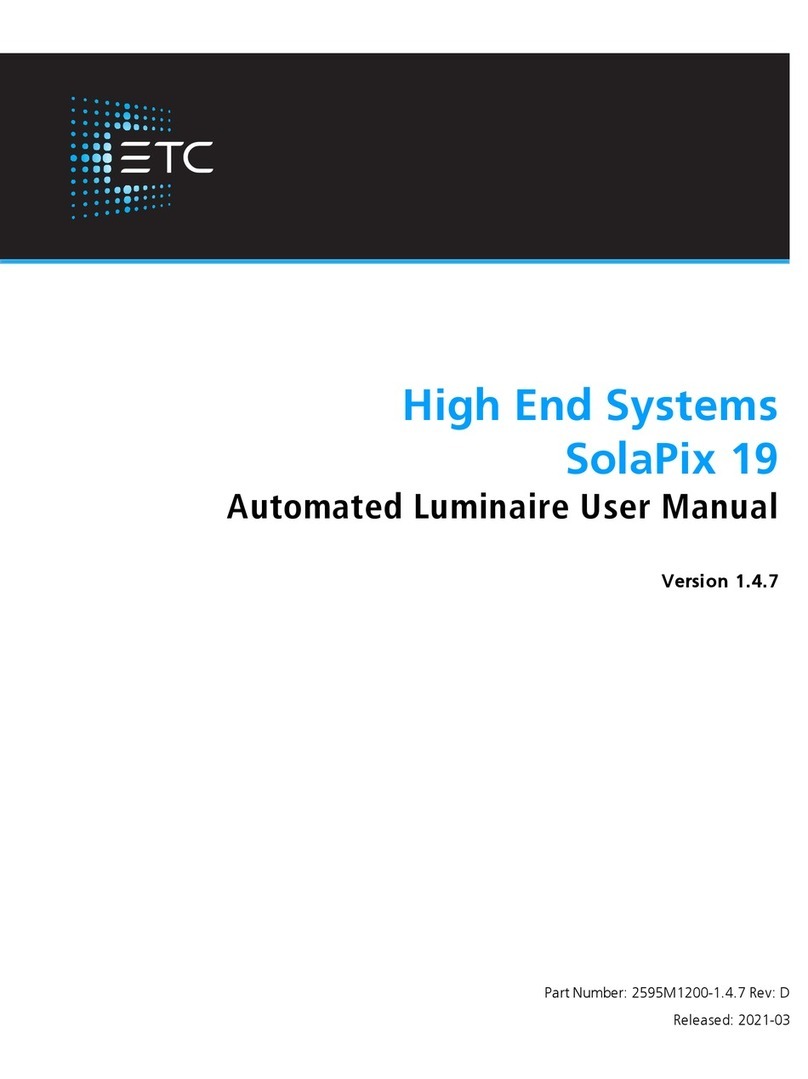ETC XDLT 26 User manual
Other ETC Lighting Equipment manuals

ETC
ETC ColorSource Raceway User manual
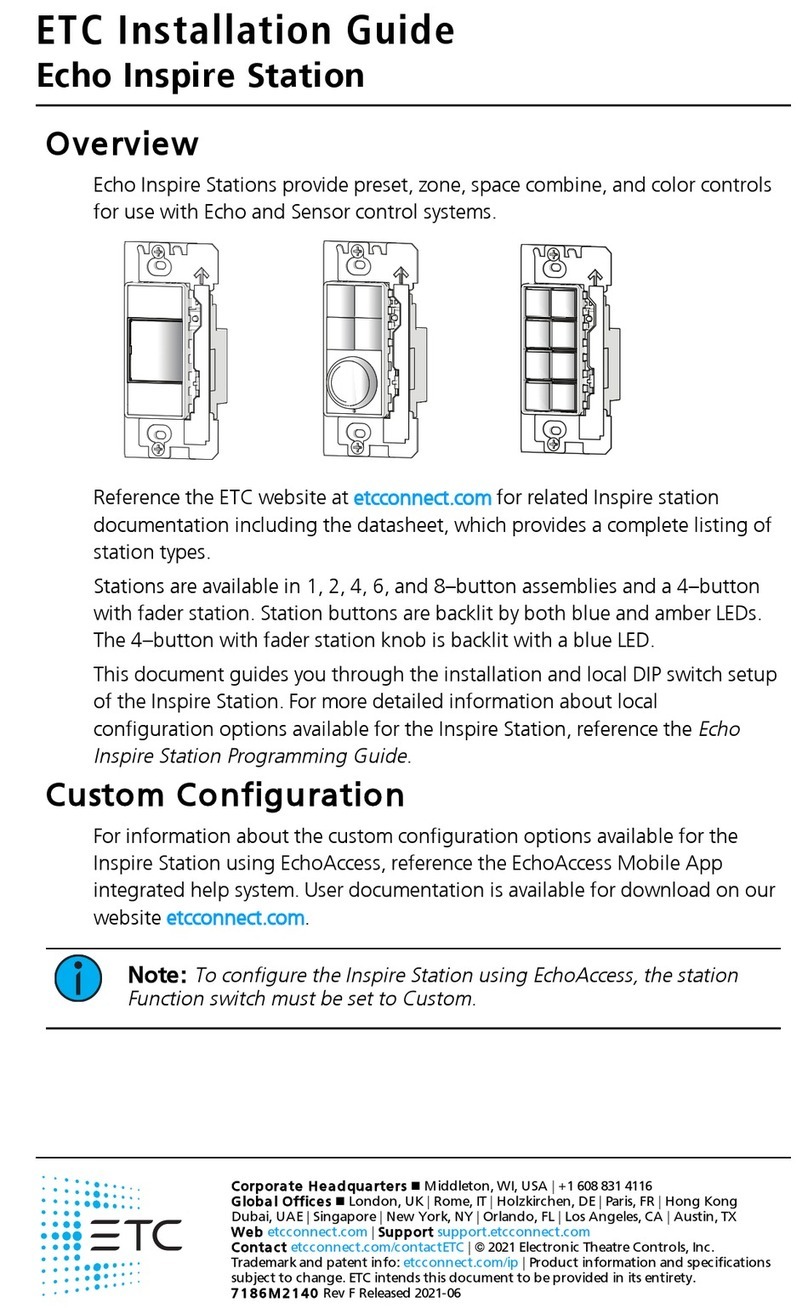
ETC
ETC Echo User manual

ETC
ETC SolarFrame 750 User manual

ETC
ETC Source Four HID PARNel User manual
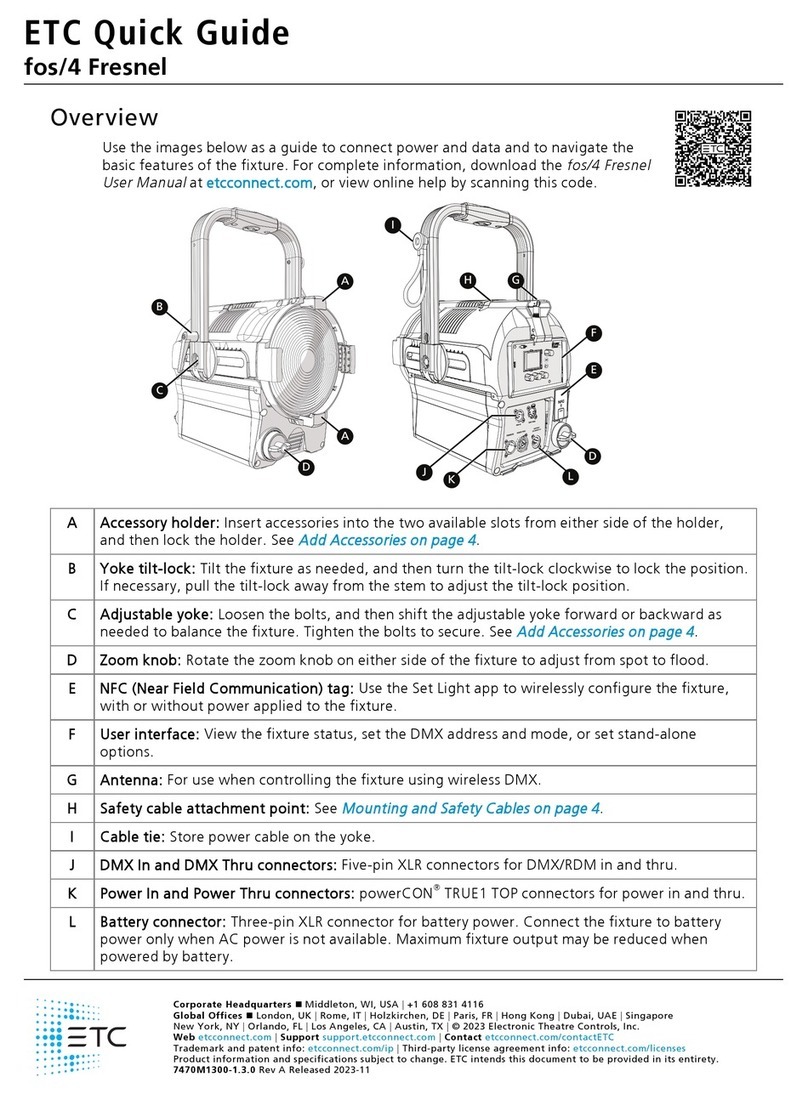
ETC
ETC fos/4 Fresnel User manual
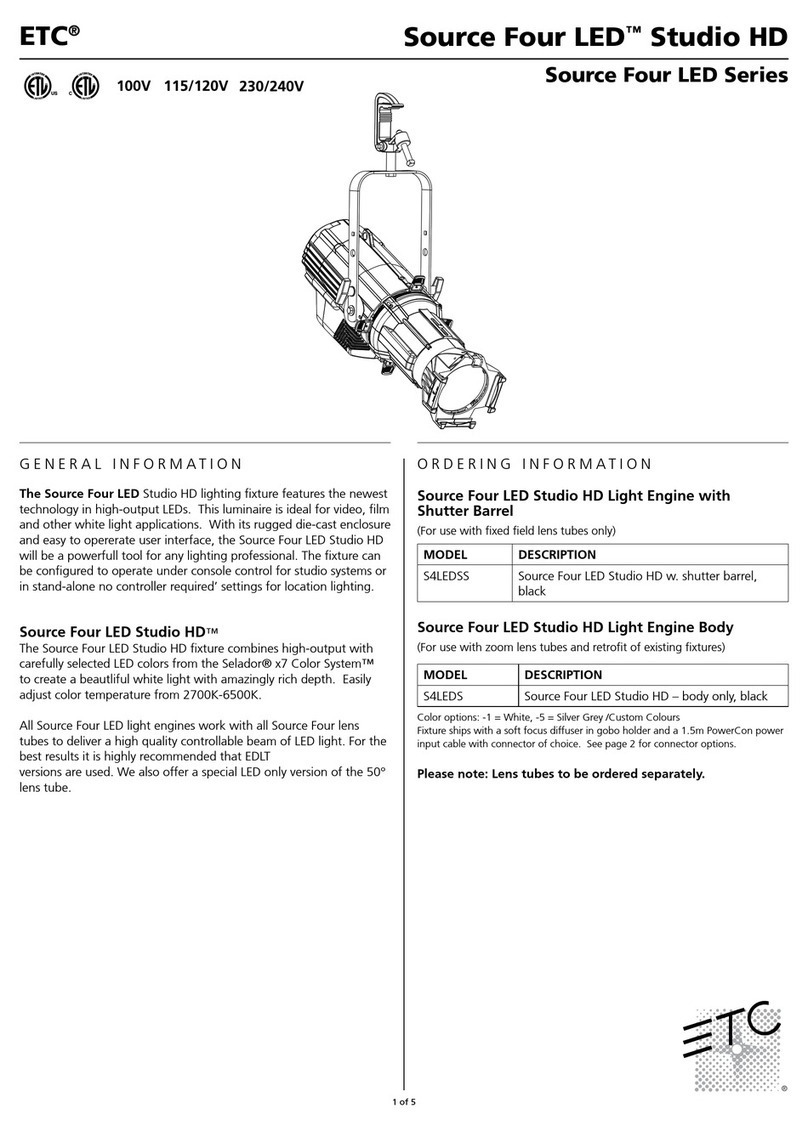
ETC
ETC Source Four LED Series Installation guide

ETC
ETC Sensor3 User manual
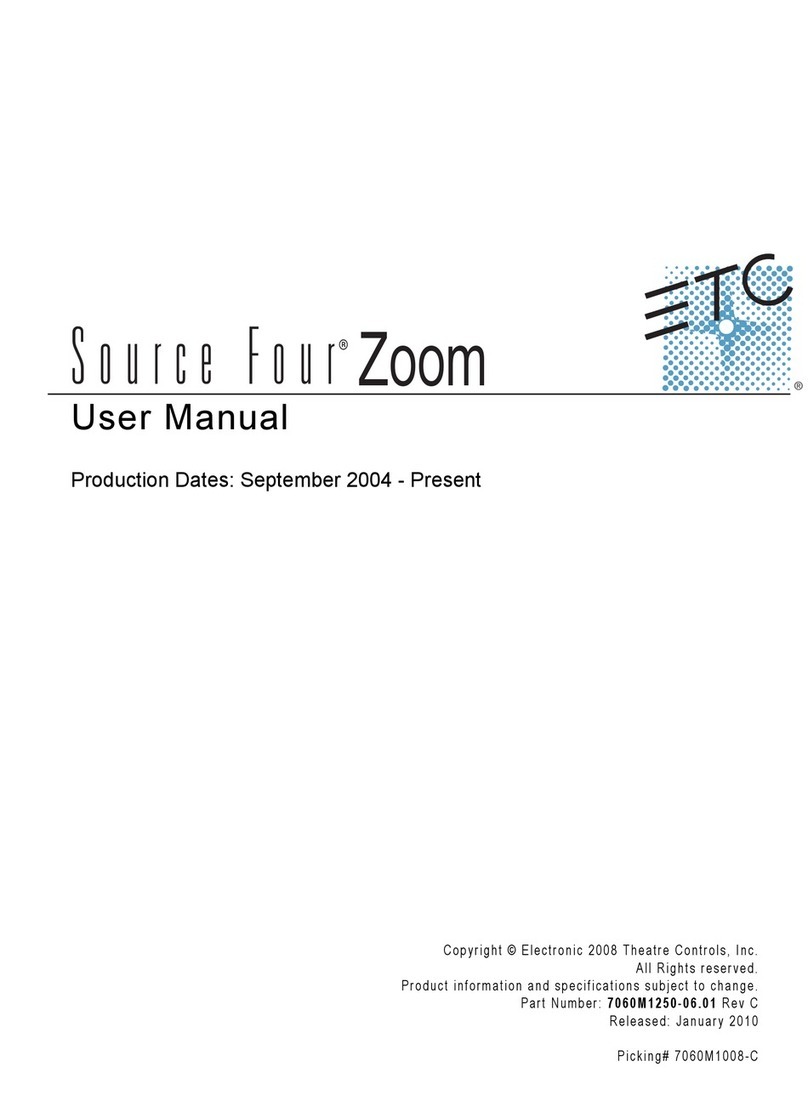
ETC
ETC Source Four Zoom User manual

ETC
ETC Source Four LED Series User manual

ETC
ETC fos/4 Fresnel User manual

ETC
ETC Halcyon Gold User manual

ETC
ETC Lustr+ User manual

ETC
ETC Desire Fresnel User manual
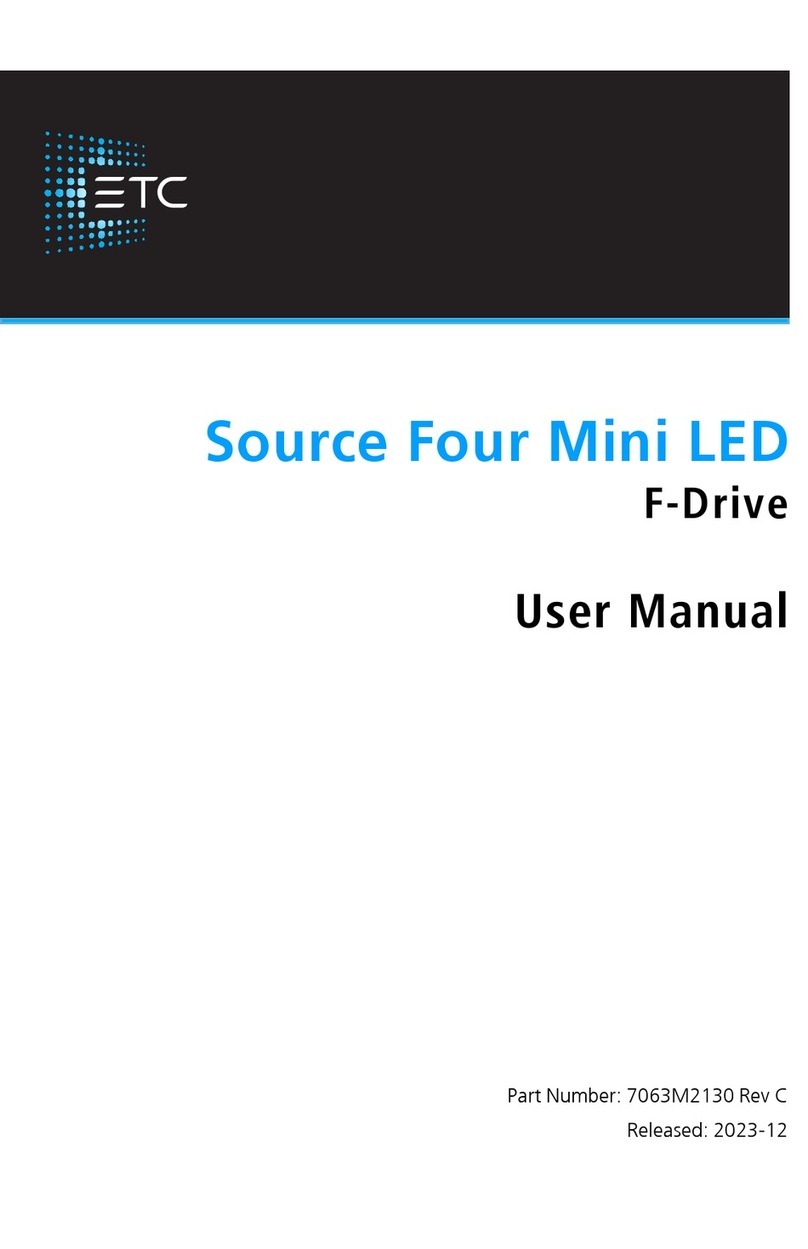
ETC
ETC Source Four Mini LED User manual
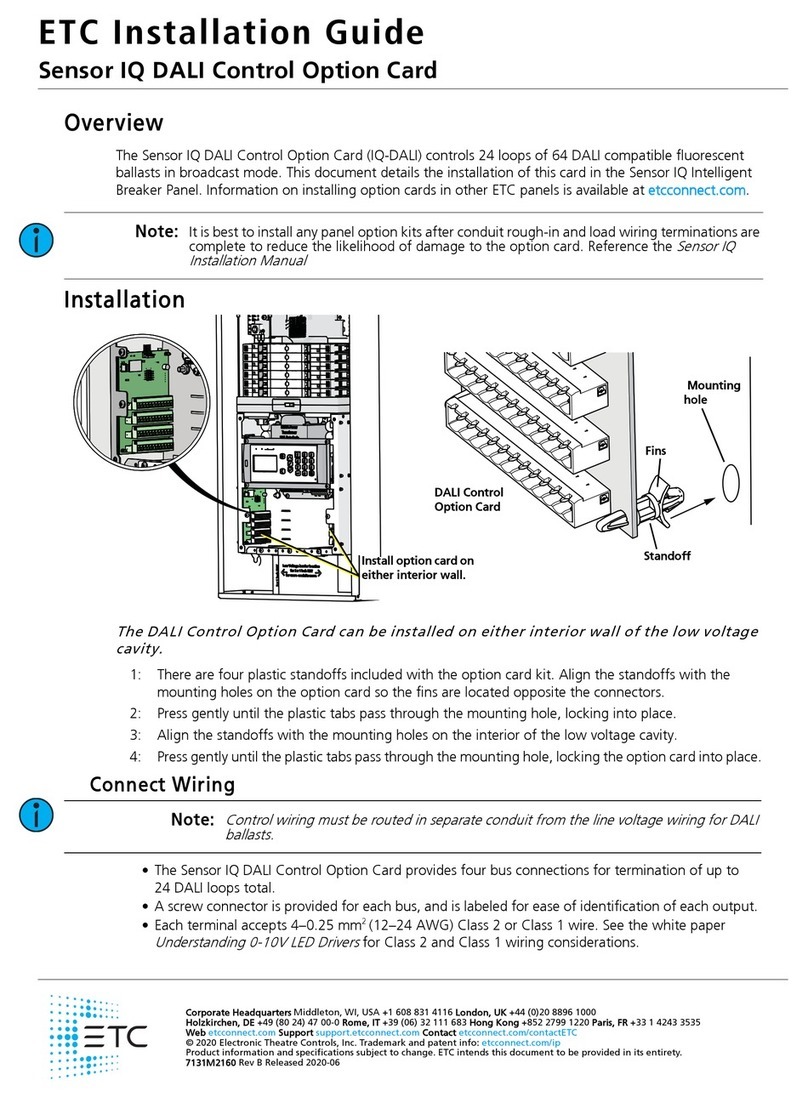
ETC
ETC Sensor IQ DALI Control Option Card User manual

ETC
ETC CE Source Four User manual
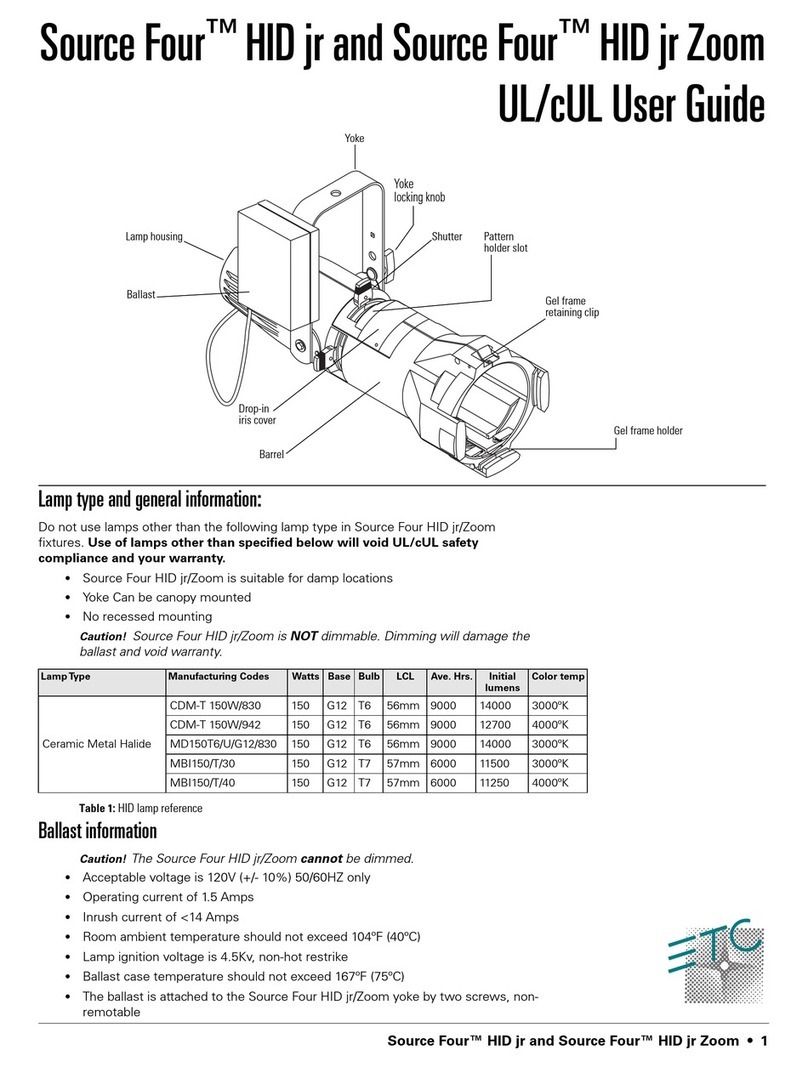
ETC
ETC Source Four HID jr User manual

ETC
ETC fos/4 Panel Yoke User manual
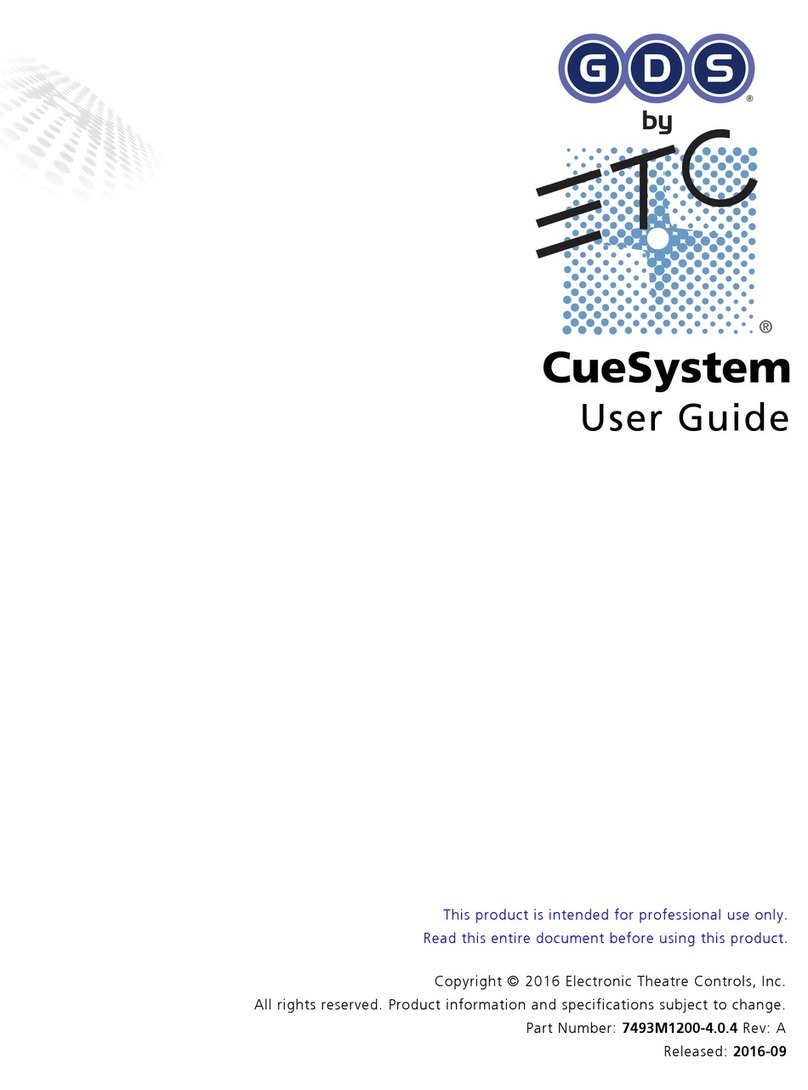
ETC
ETC GDS CueSystem User manual

ETC
ETC High End Systems SolaFrame 3000 User manual