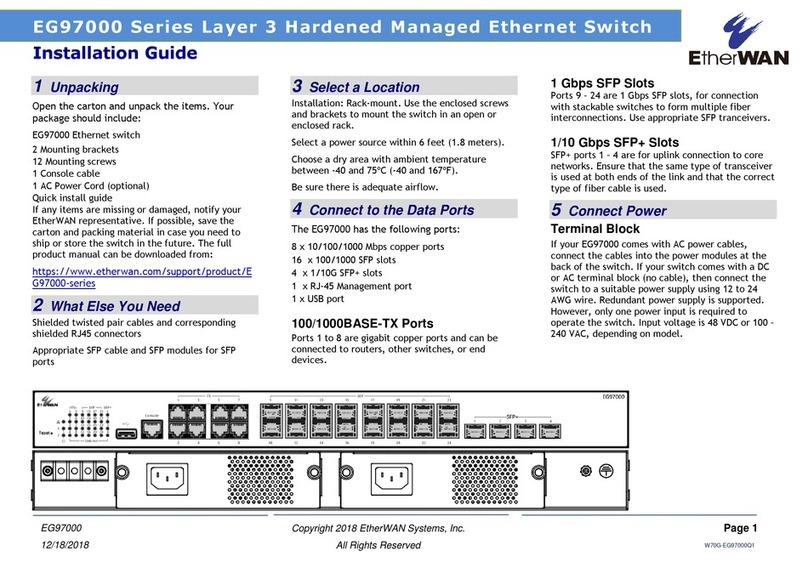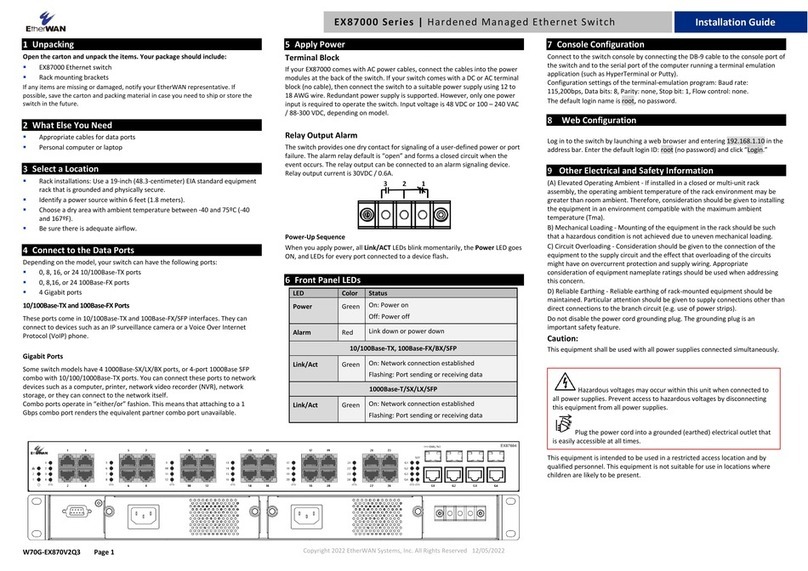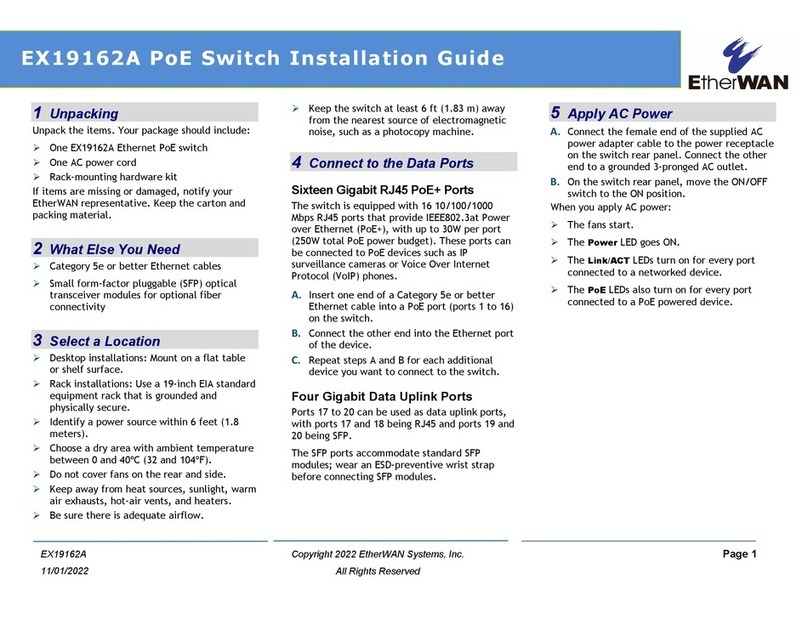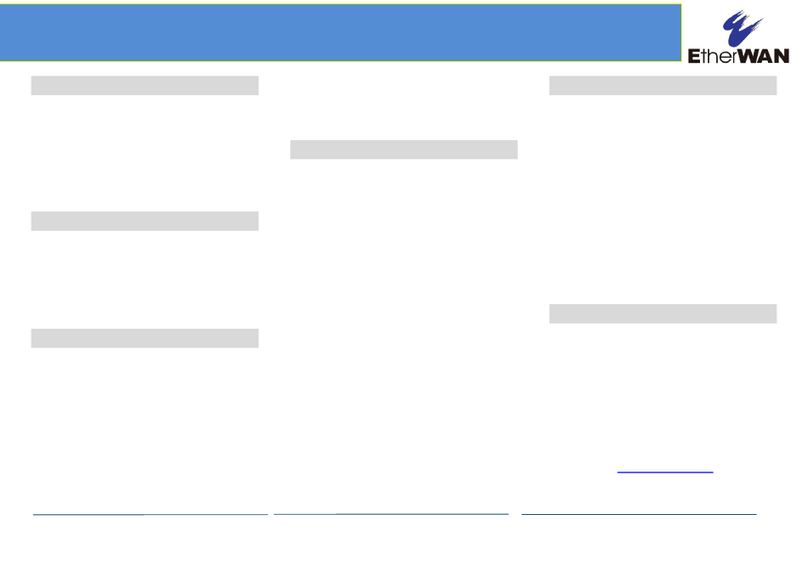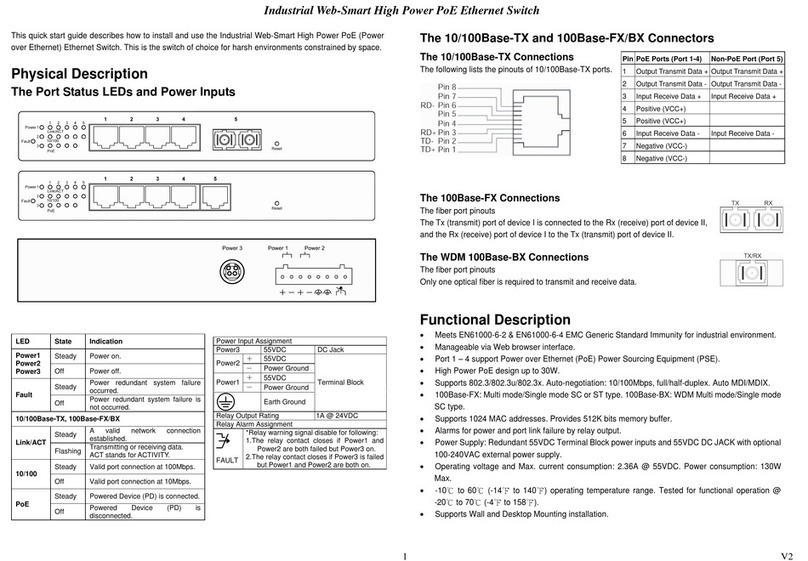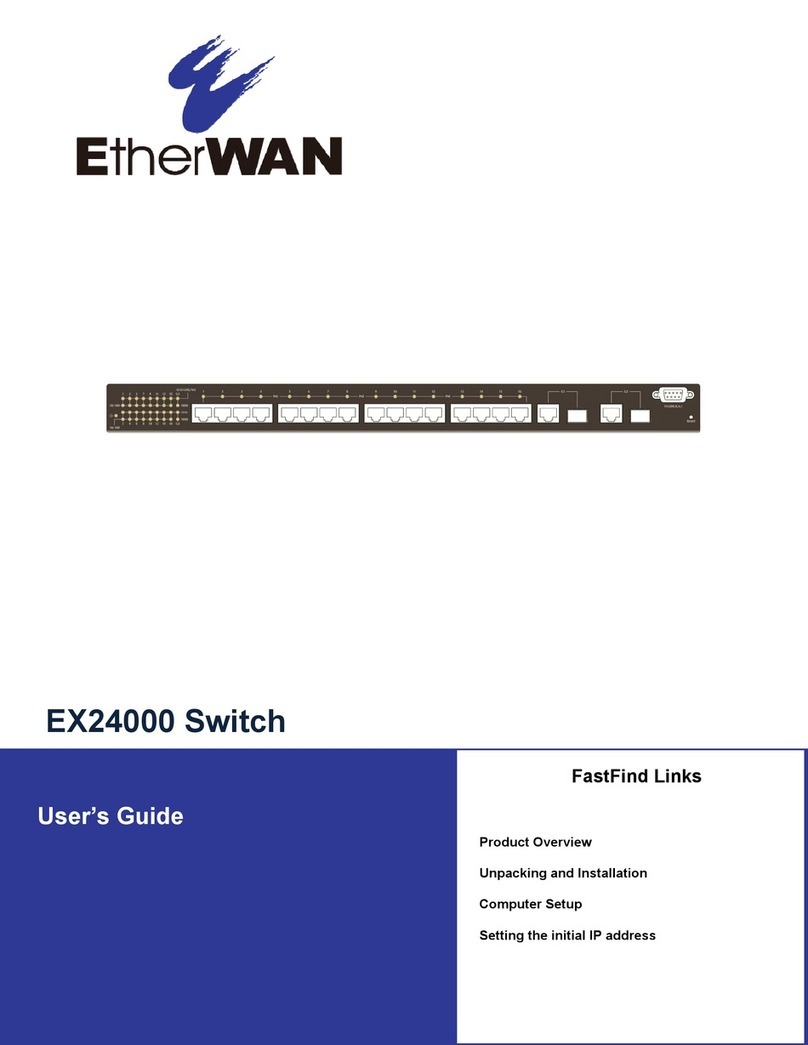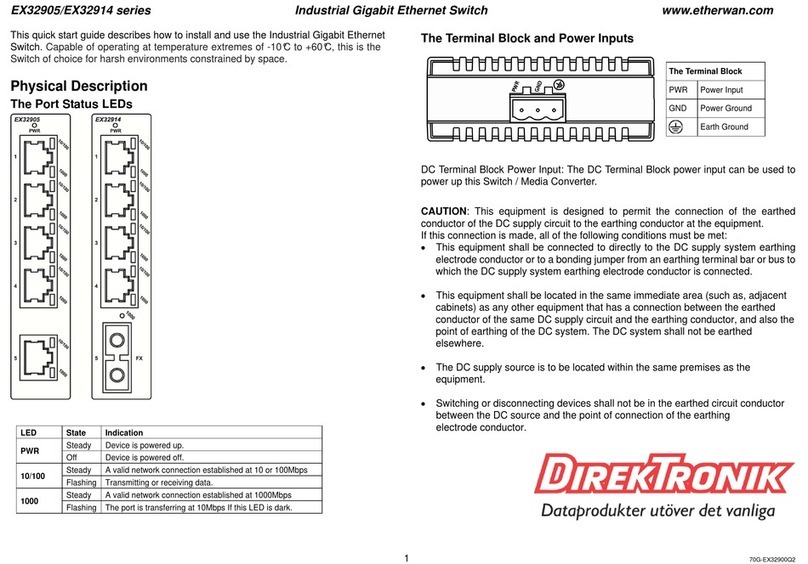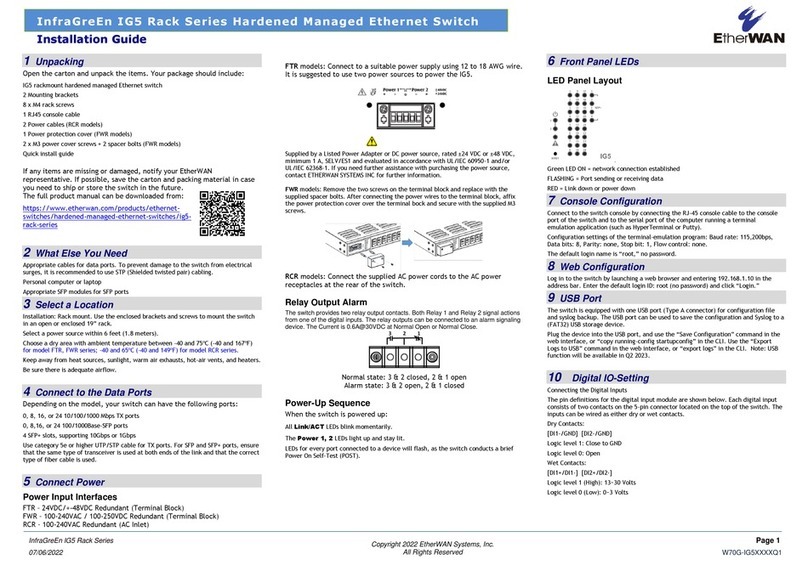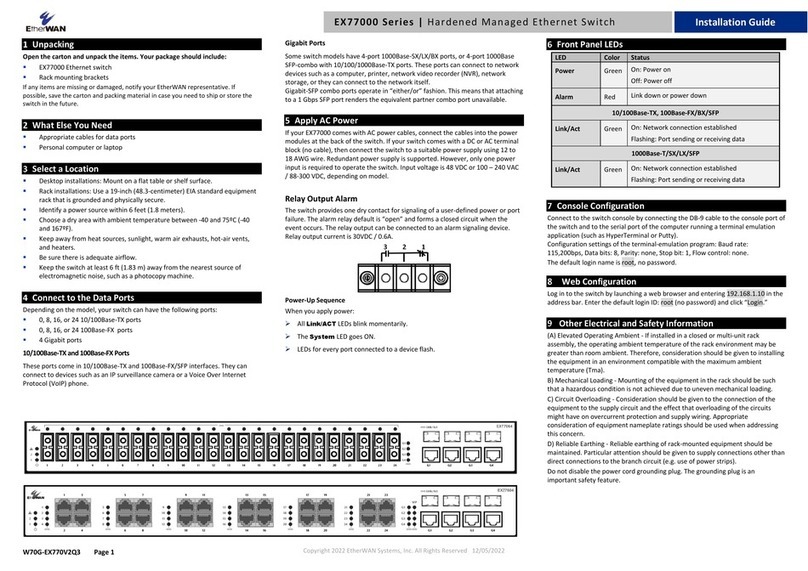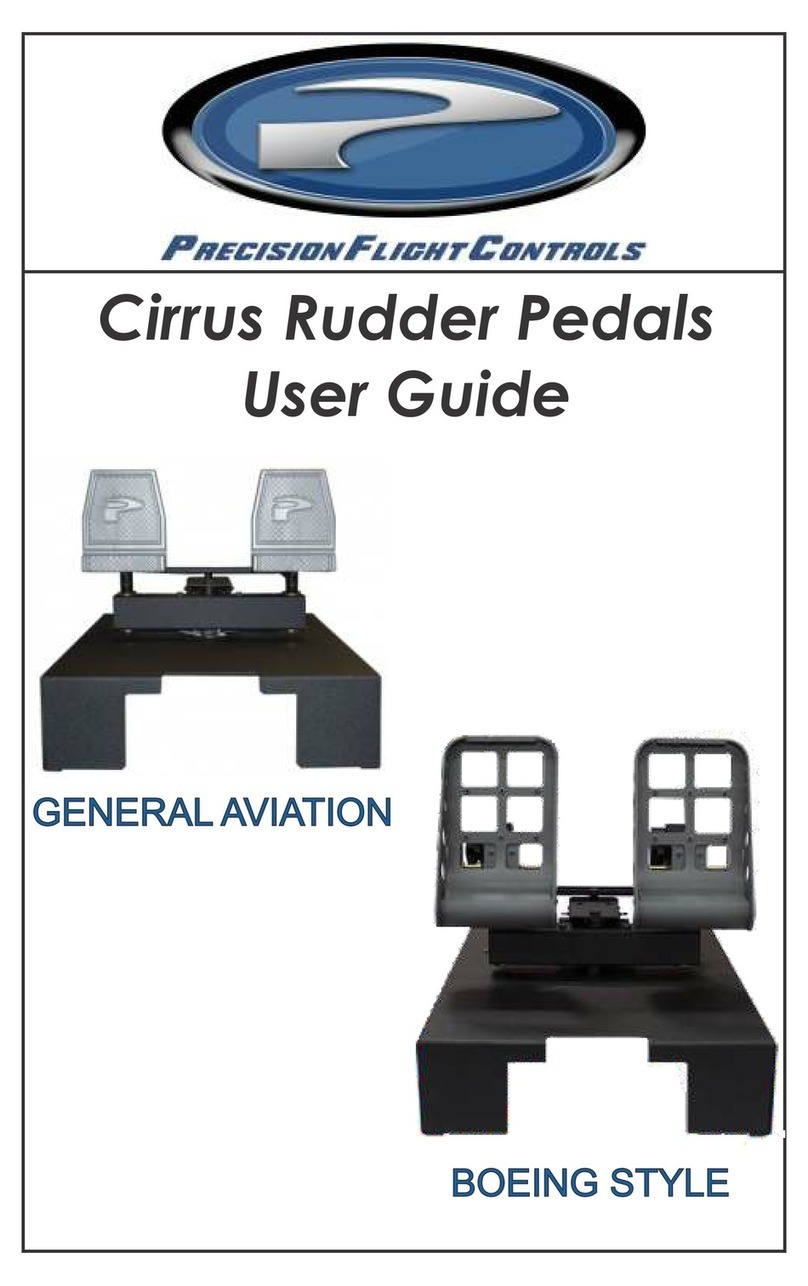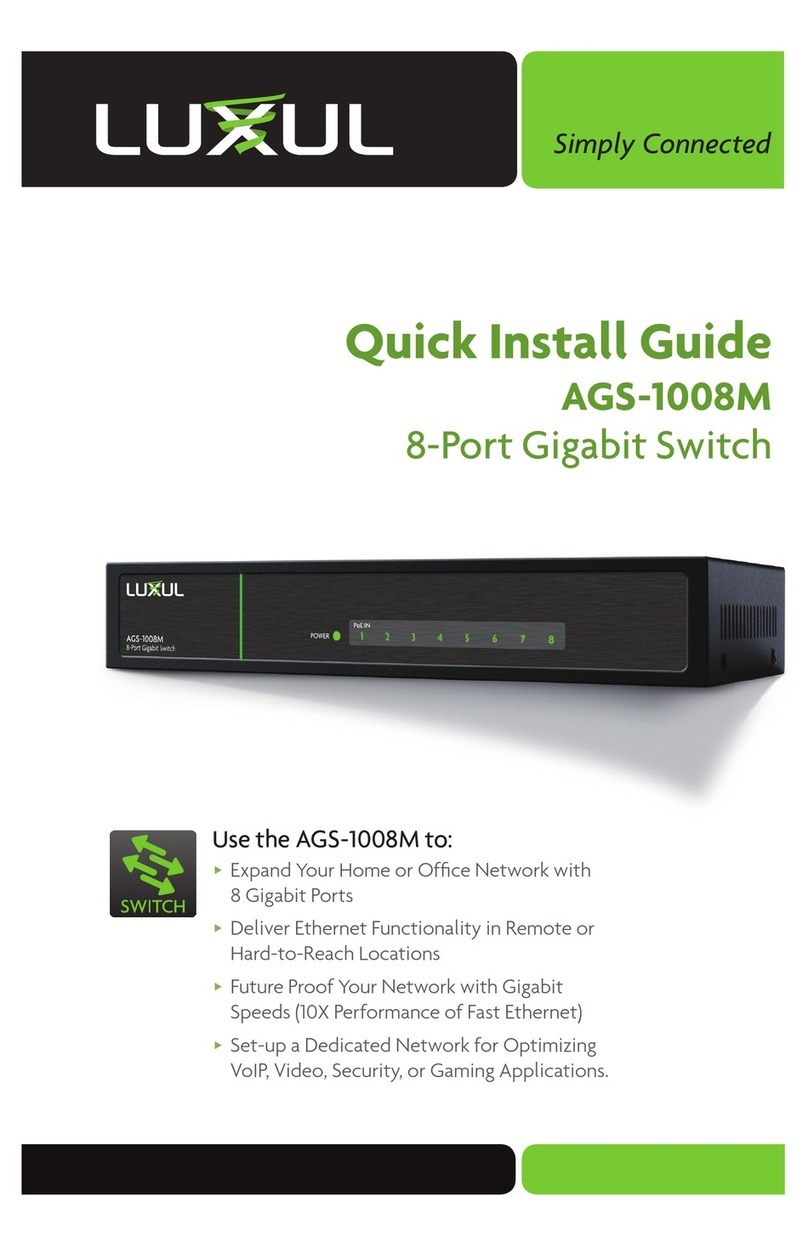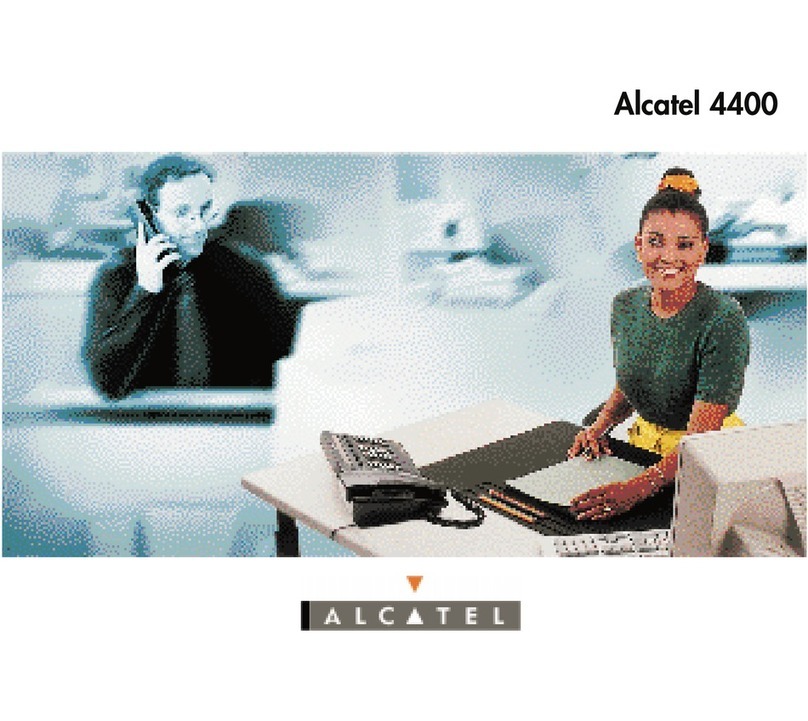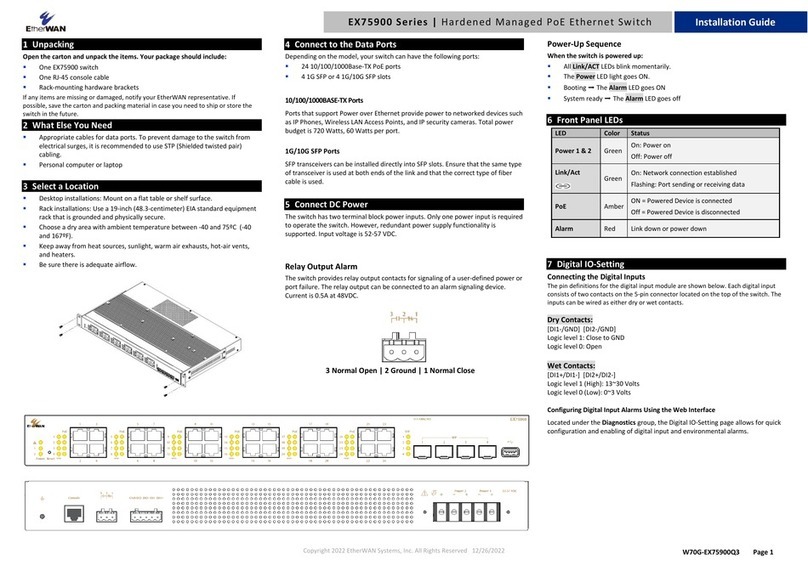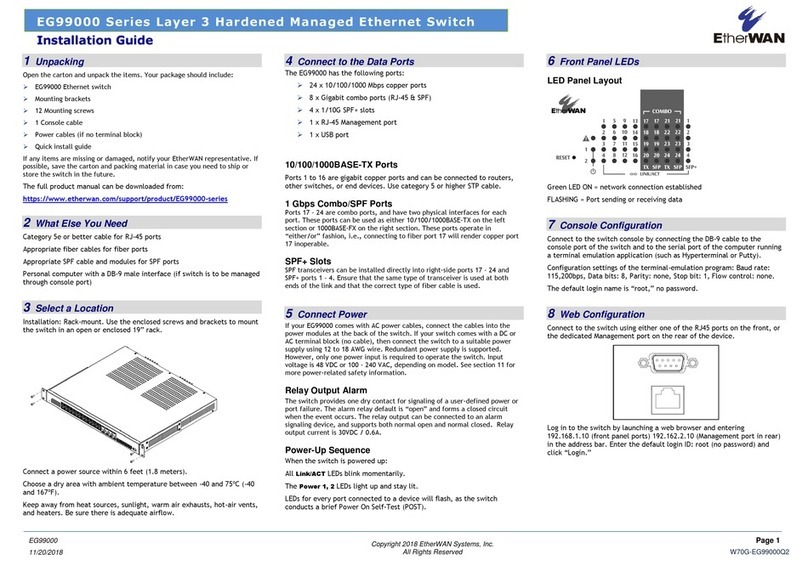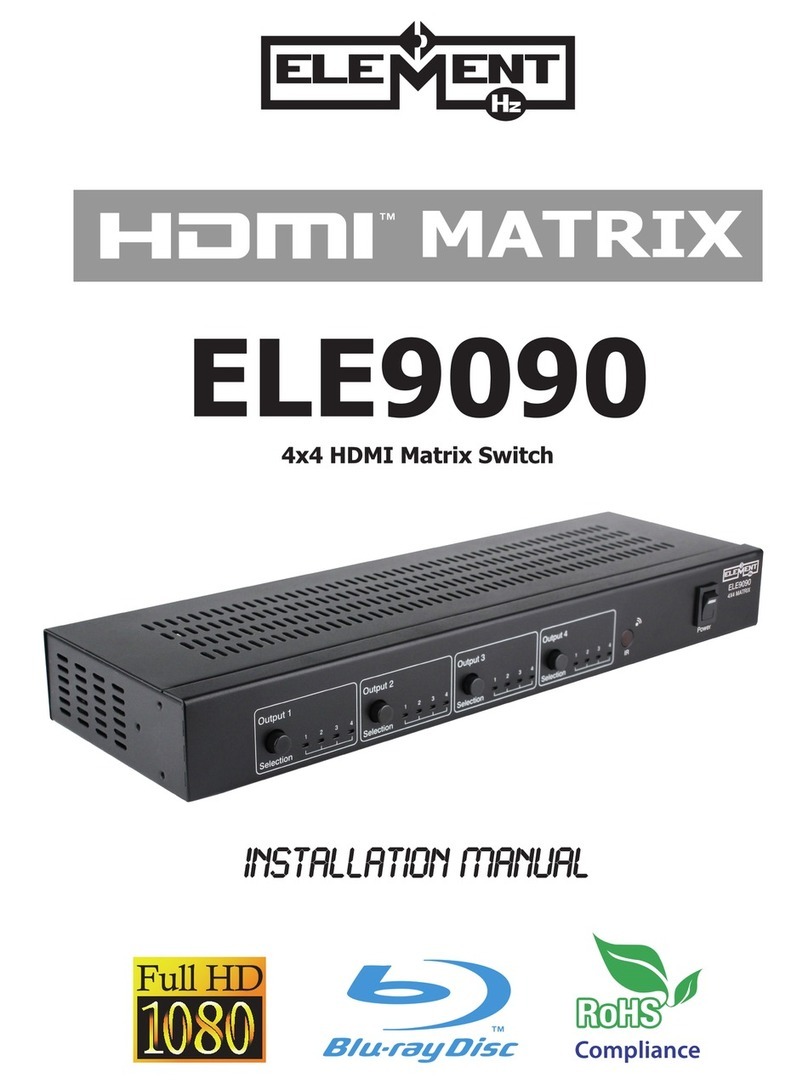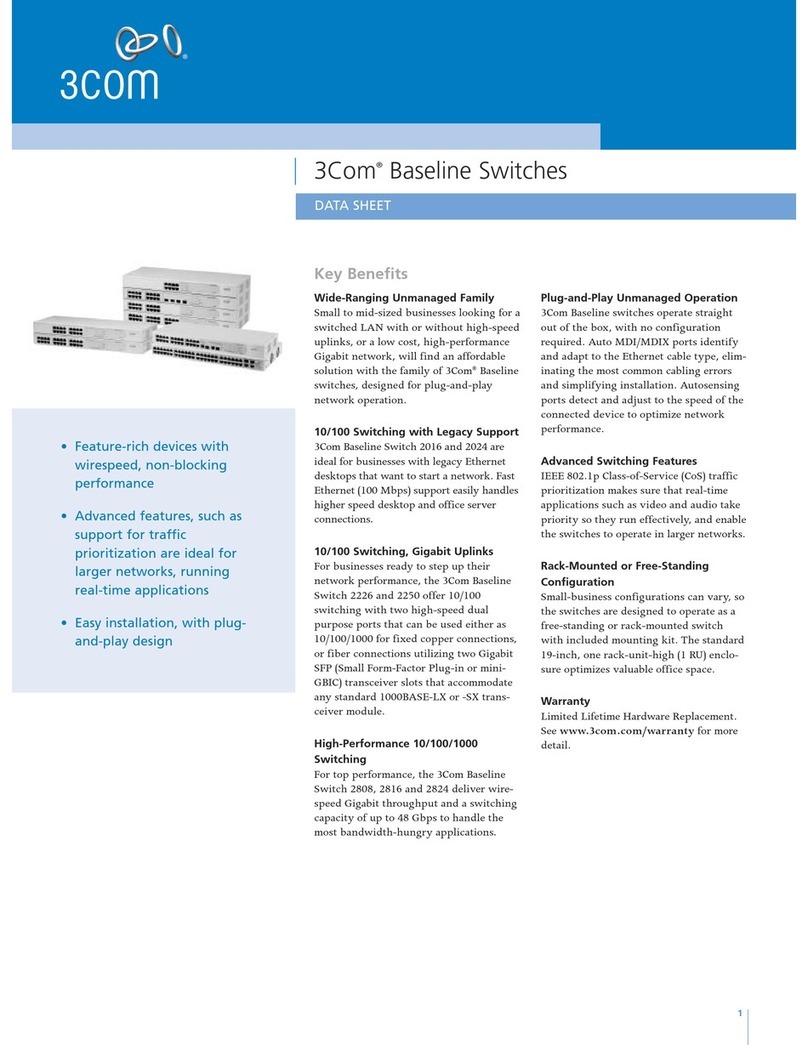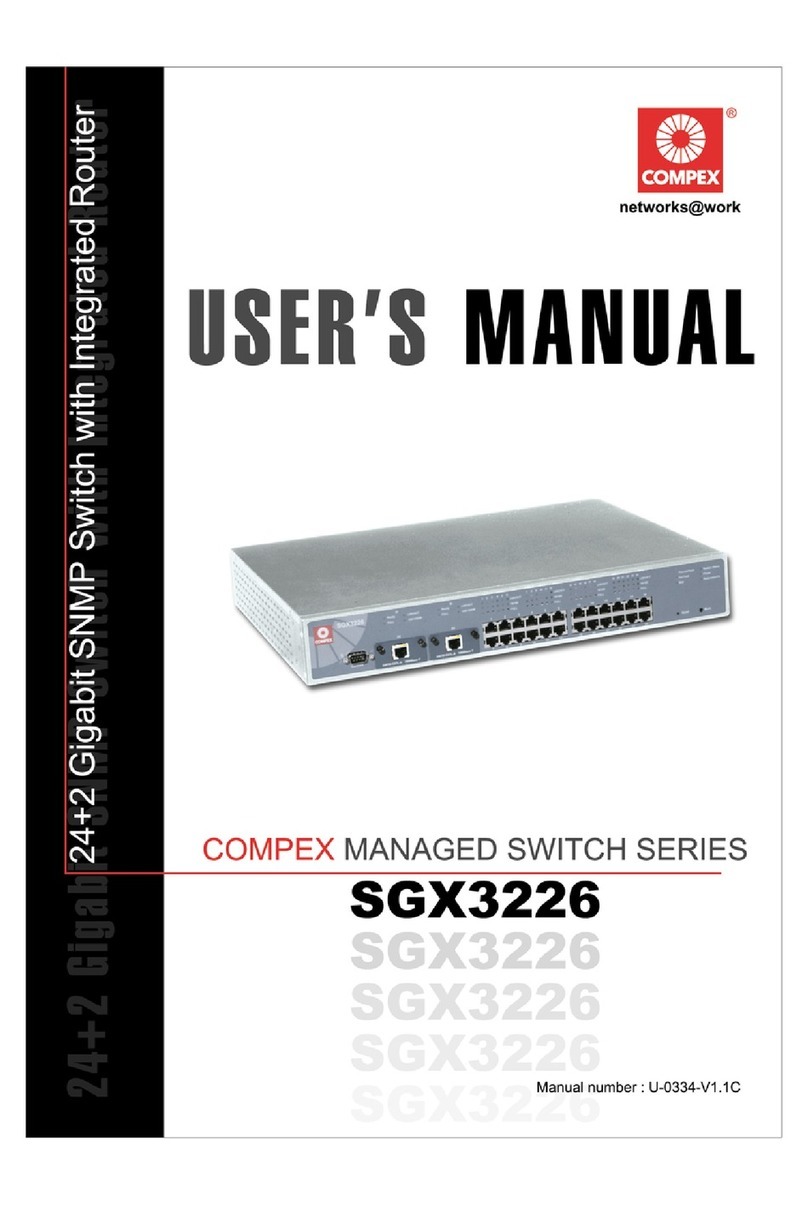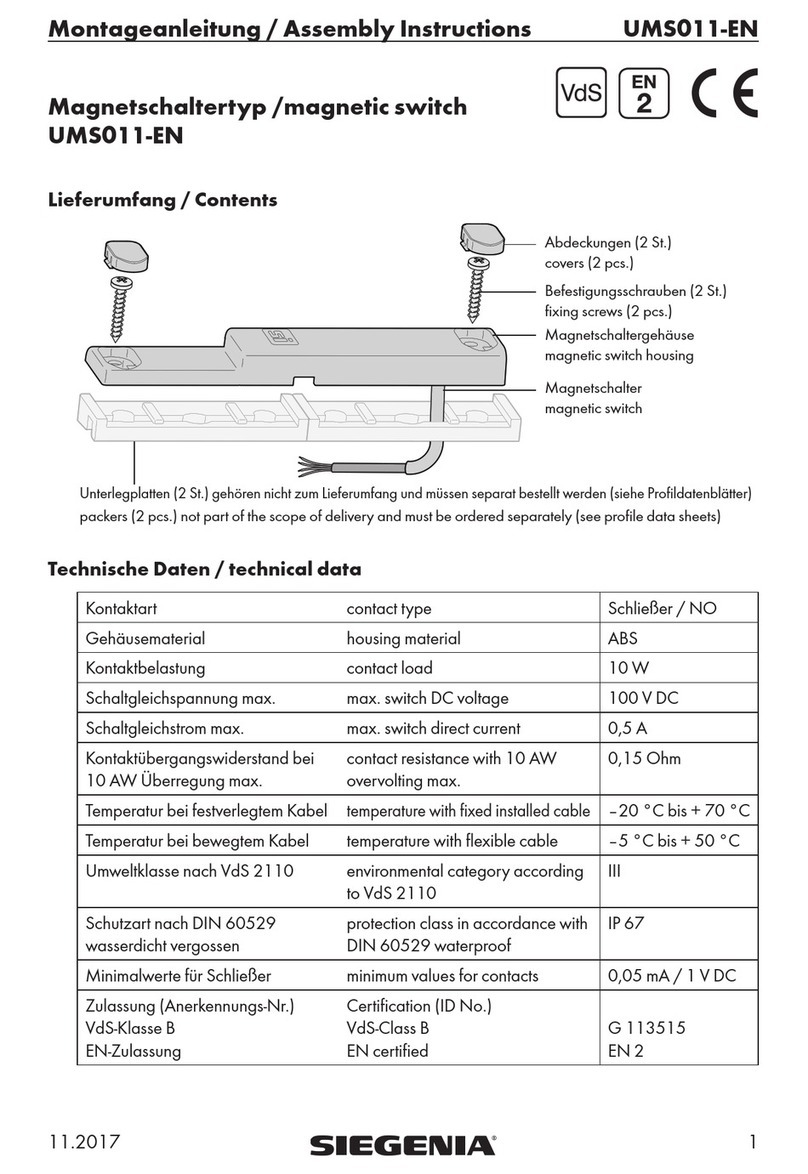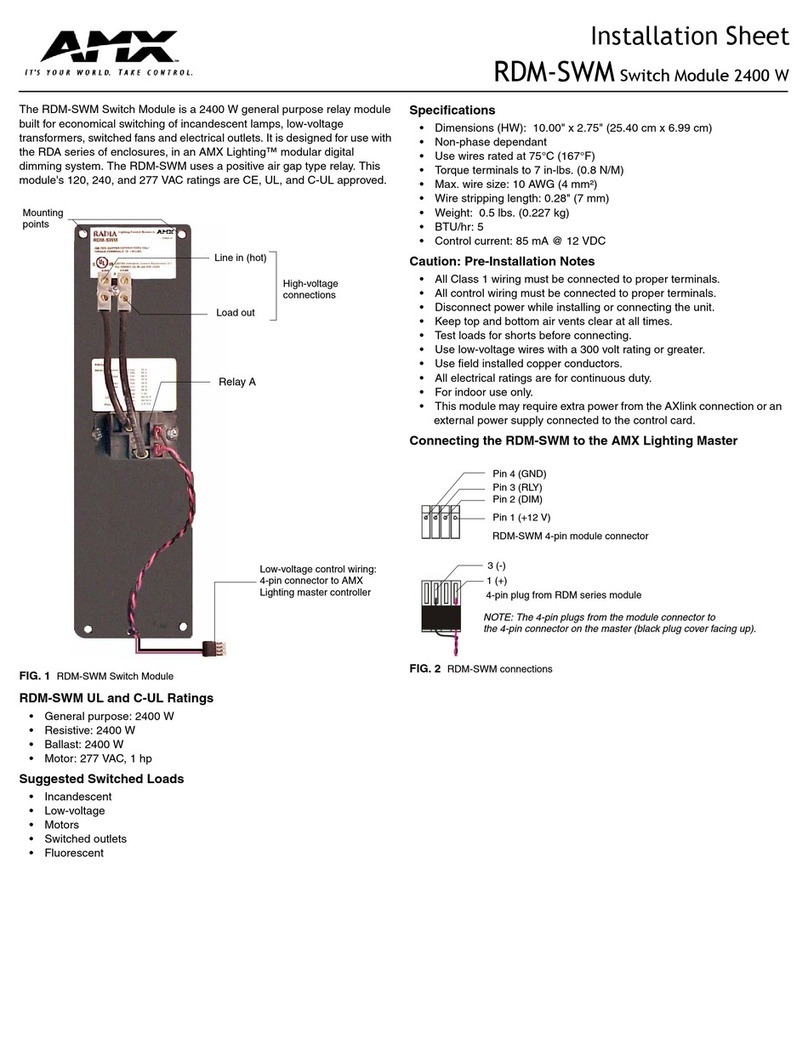vii
EX17082, EX17162, and EX17242 Web-Smart Switches User Guide
Checking the Installation.....................................................................................26
Applying AC Power .............................................................................................26
Where to Go from Here.............................................................................................27
3 Preparing to Configure the Switch.................................................................... 28
Connecting the PC....................................................................................................29
Configuring TCP/IP Settings for Microsoft Windows 7..............................................29
Disabling Proxy Settings ...........................................................................................31
Disabling Proxy Settings in Internet Explorer......................................................31
Disabling Proxy Settings in Firefox......................................................................32
Disabling Proxy Settings in Safari.......................................................................32
Disabling Firewall and Security Software..................................................................33
4 Configuring the Switch....................................................................................... 34
Logging in to the Web Management Interface..........................................................35
Idle Time Security .....................................................................................................36
Understanding the Web Management Interface .......................................................36
Web Management Interface Menus..........................................................................38
Administrator Menu.............................................................................................40
Port Management Menu......................................................................................47
VLAN Setting Menu.............................................................................................57
Per Port Counter Menu .......................................................................................67
QoS Setting Menu...............................................................................................69
Security Menu .....................................................................................................74
Trunking Menu ....................................................................................................79
Backup/Recovery Menu......................................................................................82
Miscellaneous Menu............................................................................................85
Logout Menu .......................................................................................................88
5 Troubleshooting ................................................................................................. 89
Troubleshooting Chart...............................................................................................90
Additional Troubleshooting Suggestions...................................................................91
Network Adapter Cards.......................................................................................91