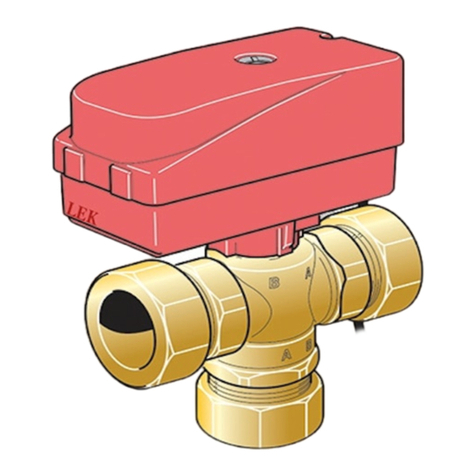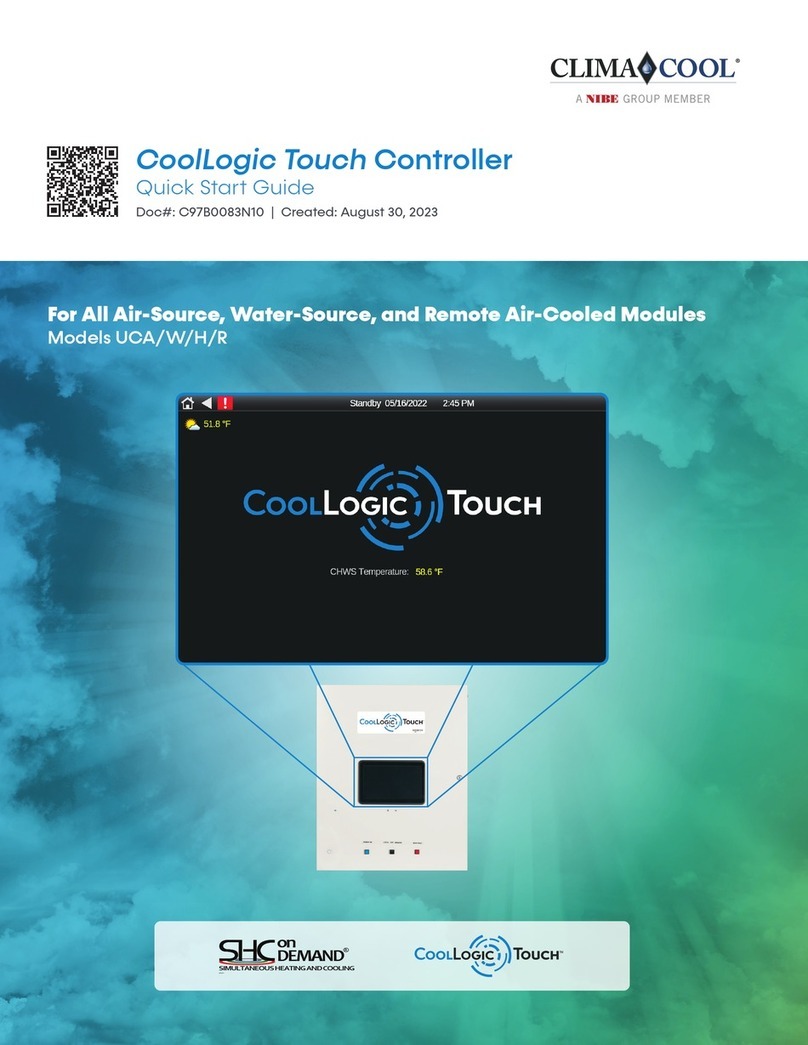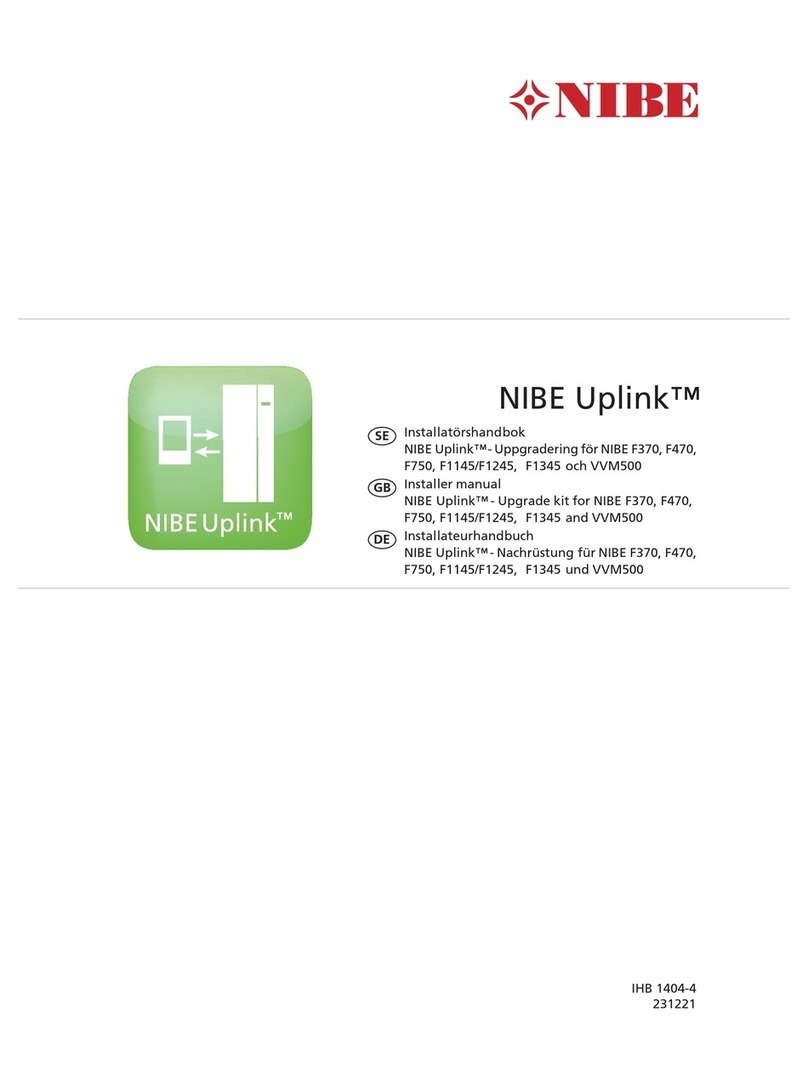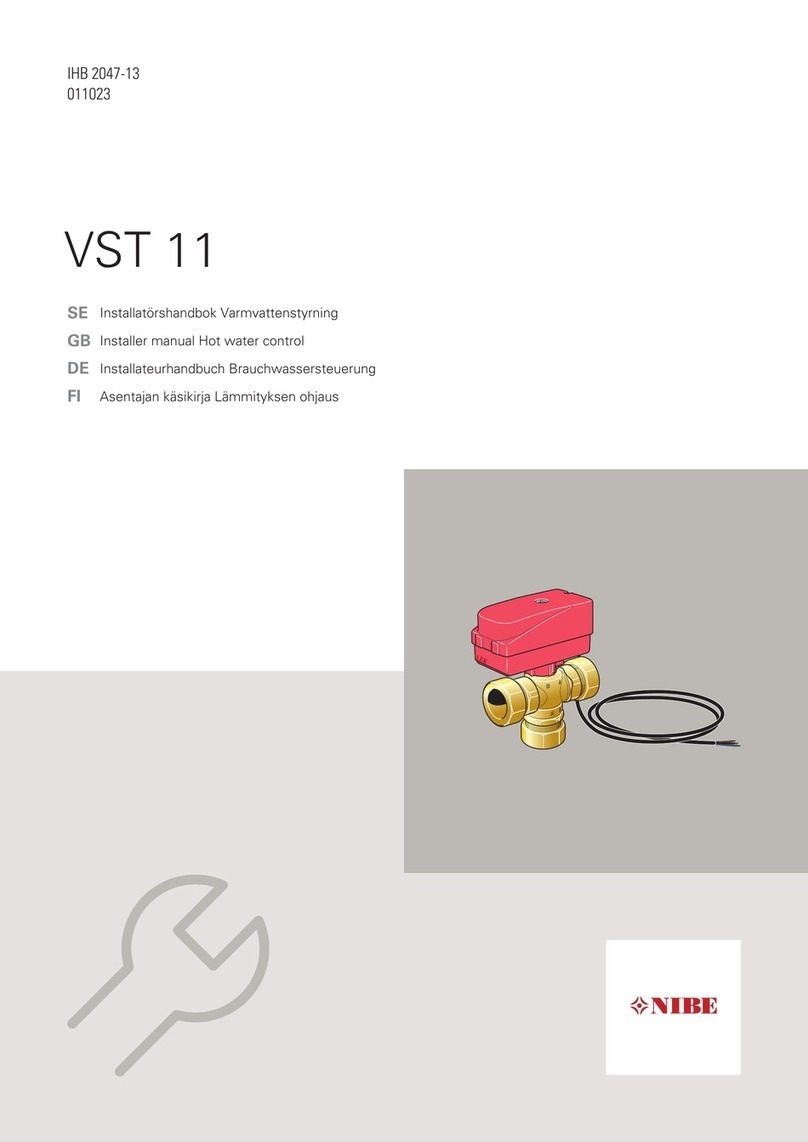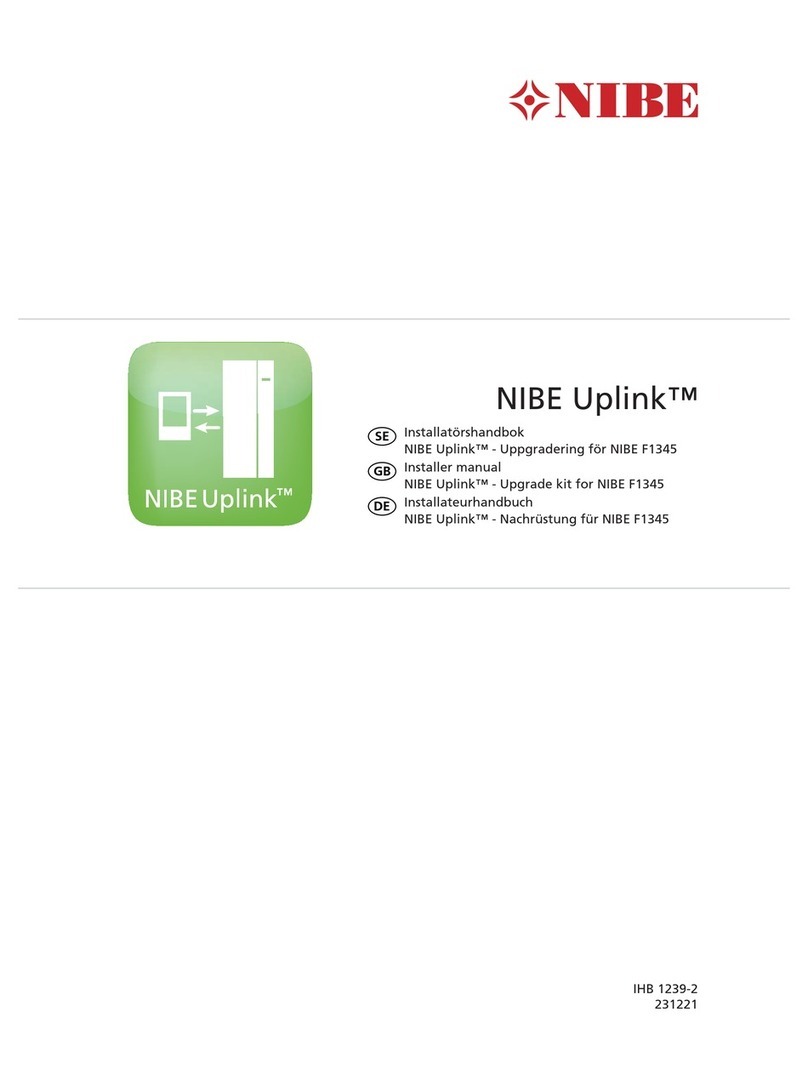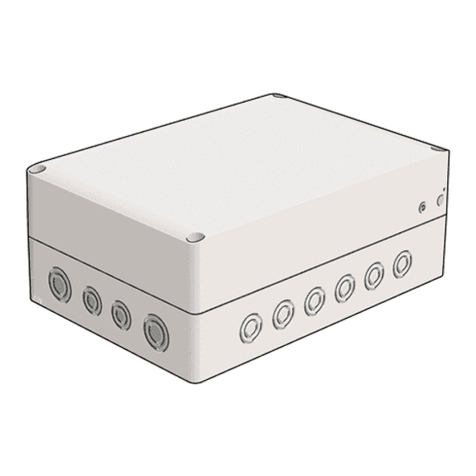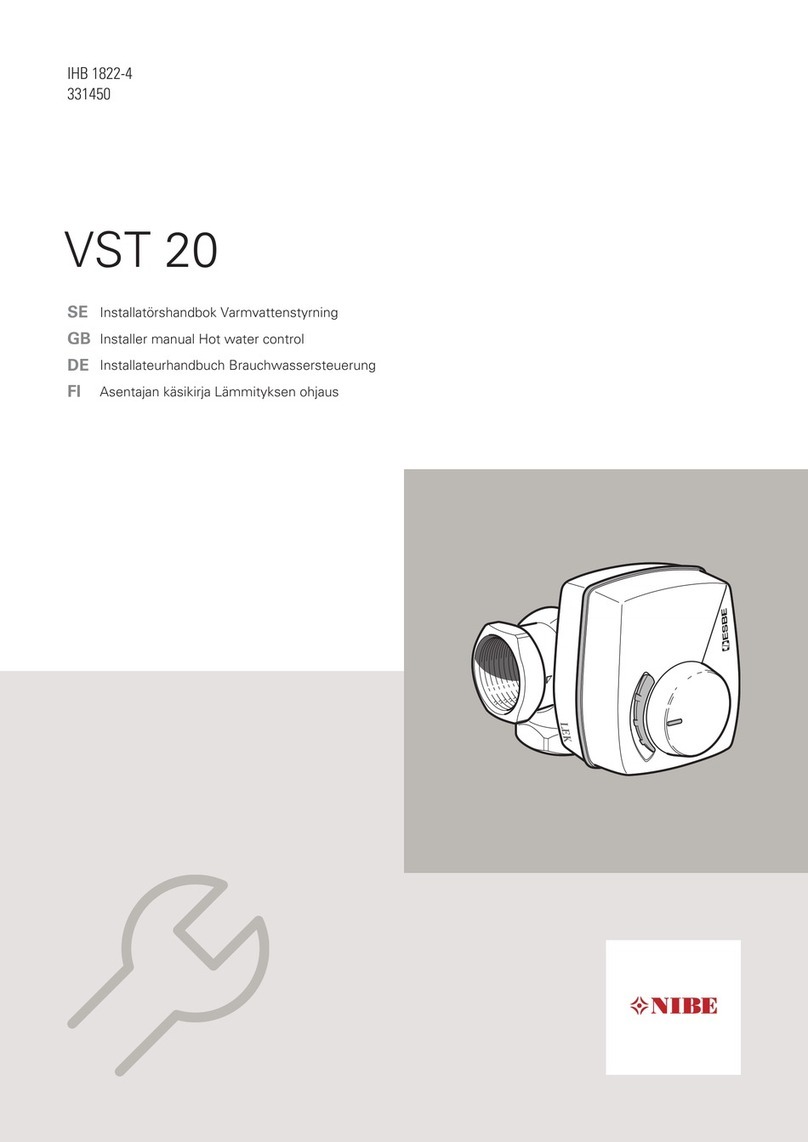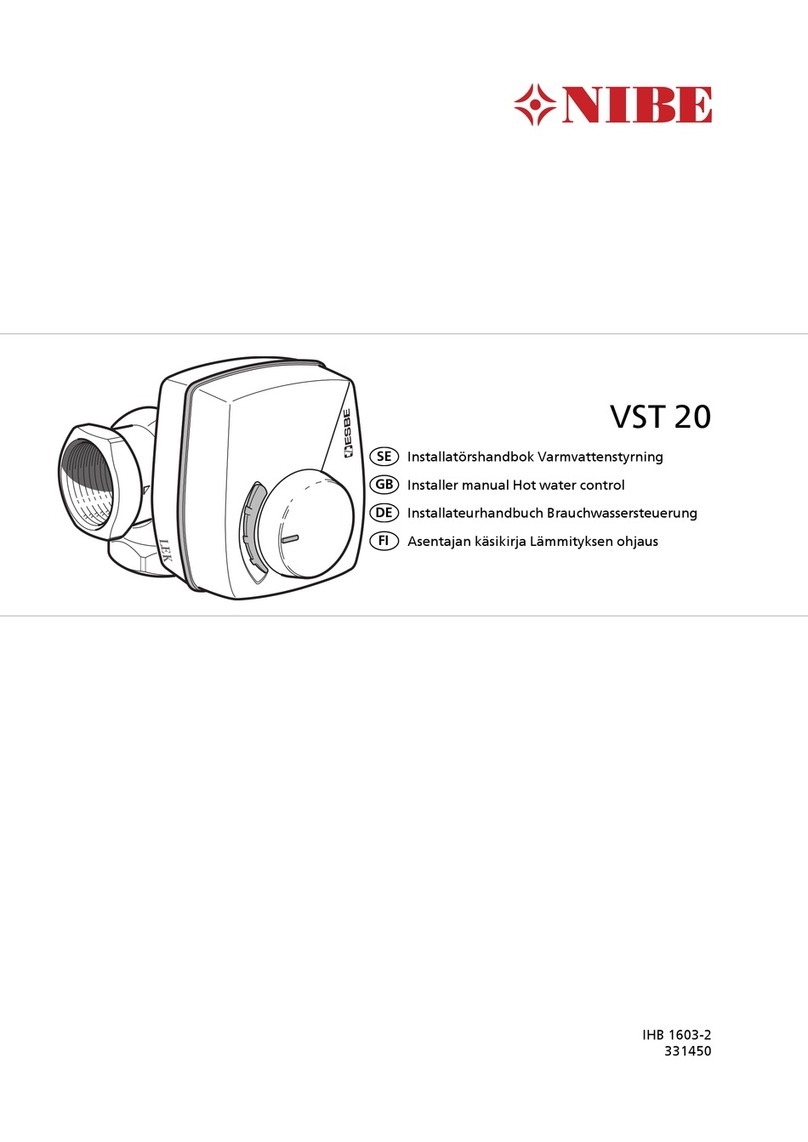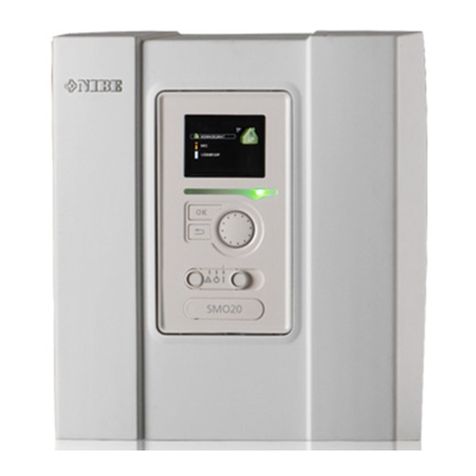1NIBE SMO 10
General
System diagram ______________________________________ 3
Principle of operation _________________________________ 3
Abbreviations ________________________________________ 3
Front panel
Display______________________________________________ 4
Switch ______________________________________________ 5
Offset heating curve __________________________________ 5
Right keypad ________________________________________ 5
Left keypad__________________________________________ 5
Room temperature
Heating control system ________________________________ 6
Default setting _______________________________________ 6
Changing the room temperature manually _______________ 6
Setting with diagrams _________________________________ 7
Dealing with malfunctions
Low temperature or a lack of hot water __________________ 8
The hot water temperature does not reach the desired level
for ”Extra hot water” _________________________________ 8
High hot water temperature____________________________ 8
Low room temperature________________________________ 8
High room temperature _______________________________ 8
Switch position “ ”______________________________ 9
Alarm indications on the display _______________________ 10
Resetting the miniature circuit breakers _________________ 11
General information for the installer
Suspension _________________________________________ 12
Inspection of the installation __________________________ 12
Docking____________________________________________ 12
Changing menu type_________________________________ 12
Additional power without heat pump___________________ 12
Quick guide – menu setting additional power ____________ 12
Connection_________________________________________ 13
Docking – Hot water heating
Function ___________________________________________ 14
Connecting hot water heating_________________________ 15
Quick guide – menu settingsHot water heating___________ 15
Docking – Oil addition
Function ___________________________________________ 16
Connection oil addition_______________________________ 17
Quick guide – menu settingsOil addition ________________ 17
Docking – Immersion heater after
three way valve
Function ___________________________________________ 18
Connecting immersion heater after three way valve _______ 19
Quick guide – menu settings immersion heater
after three way valve_________________________________ 19
Docking – Exhaust air heat pump
Function ___________________________________________ 20
Connecting the exhaust air heat pump__________________ 21
Quick guide – menu settings when docking to
exhaust air heat pump _______________________________ 21
Docking – Pool heating
Function ___________________________________________ 22
Pool heating connection ______________________________ 23
Quick guide – menu settings pool heating _______________ 23
Docking – Gas boiler
Function ___________________________________________ 24
Connecting a gas boiler ______________________________ 25
Contents
Docking – Several heat pumps
Function ___________________________________________ 26
Quick guide – menu settingsseveral heat pumps__________ 26
Connecting several heat pumps________________________ 27
Docking – Extra shunt group
Function ___________________________________________ 28
Connecting extra shunt group _________________________ 29
Quick guide – menu settings extra shunt group __________ 29
Function description – Heating
Function ___________________________________________ 30
Quick guide – menu settings Heating ___________________ 31
Function description – Extra hot water
Function ___________________________________________ 32
Quick guide – menu settingsExtra hot water _____________ 32
Electrical connections
Screened 3 core cable between SMO 10
and a heat pump ___________________________________ 33
Connecting the outside sensor_________________________ 34
Connection of the flow and return line sensors___________ 34
Max boiler temperature/hot water heating_______________ 34
Load monitor _______________________________________ 35
External alarm ______________________________________ 35
Tariff ______________________________________________ 35
Terminal diagram ____________________________________ 36
Starting
Start-up with NIBE Air/water heat pump_________________ 38
Start-up without NIBE Air/water heat pump______________ 38
Menus to know _____________________________________ 38
Menu management
Changing parameters ________________________________ 39
Key lock ___________________________________________ 39
Quick movement ____________________________________ 39
Menu tree
Menu explanation
Main menus ________________________________________ 44
1.0 Hot water temp. _________________________________ 45
2.0 Supply temp. ____________________________________ 46
3.0 Supply temp. 2* _________________________________ 47
4.0 Outdoor temp. __________________________________ 48
5.0 Heat pump______________________________________ 48
6.0 Room temperature* ______________________________ 49
7.0 Clock __________________________________________ 49
8.0 Other adjustments _______________________________ 50
9.1.0 Heat pump settings _____________________________ 52
9.2.0 Add. heat settings ______________________________ 53
9.3.0 Operating settings. _____________________________ 54
9.4 Quick start ______________________________________ 56
9.5.0 Alarmlog______________________________________ 56
9.6.0 System Info____________________________________ 56
Technical specifications
Dimensions and setting-out coordinates_________________ 57
Component locations ________________________________ 58
List of components __________________________________ 59
Temperature sensor data______________________________ 59
Electrical circuit diagram ______________________________ 60
Accessories _________________________________________ 62
Enclosed kit ________________________________________ 63
Technical specifications _______________________________ 63