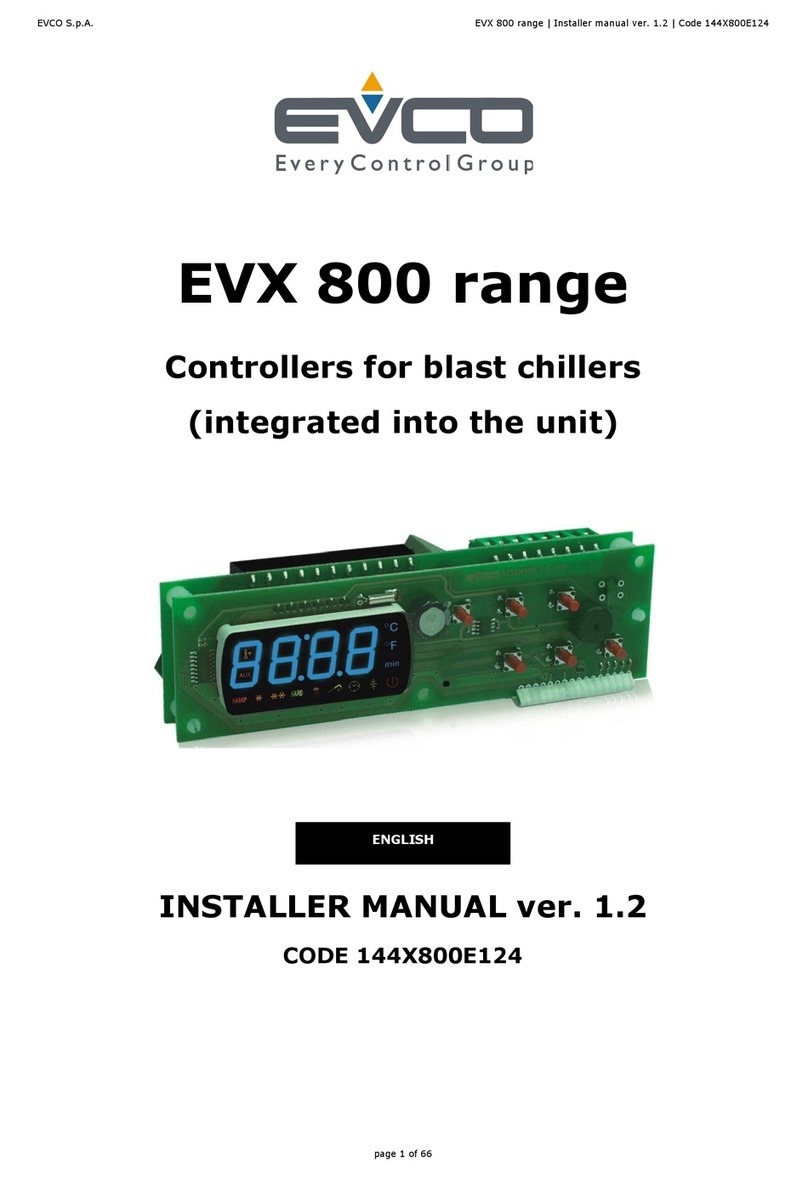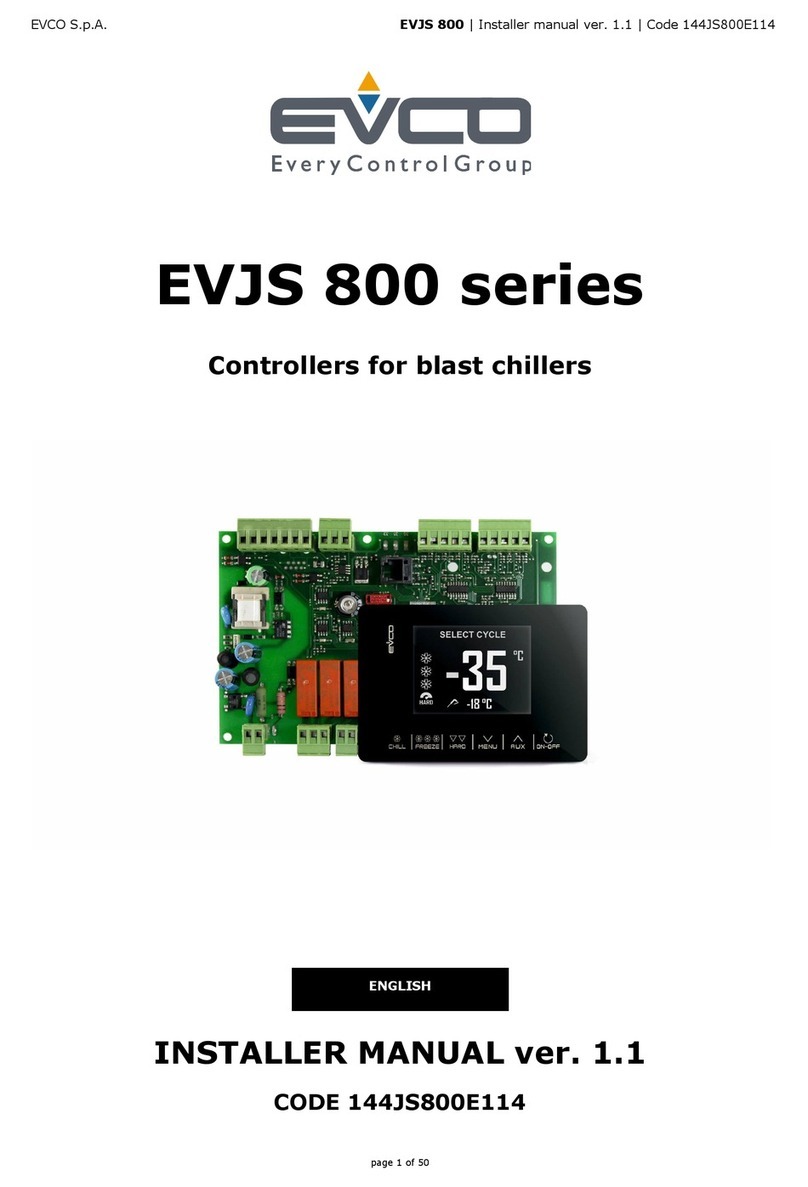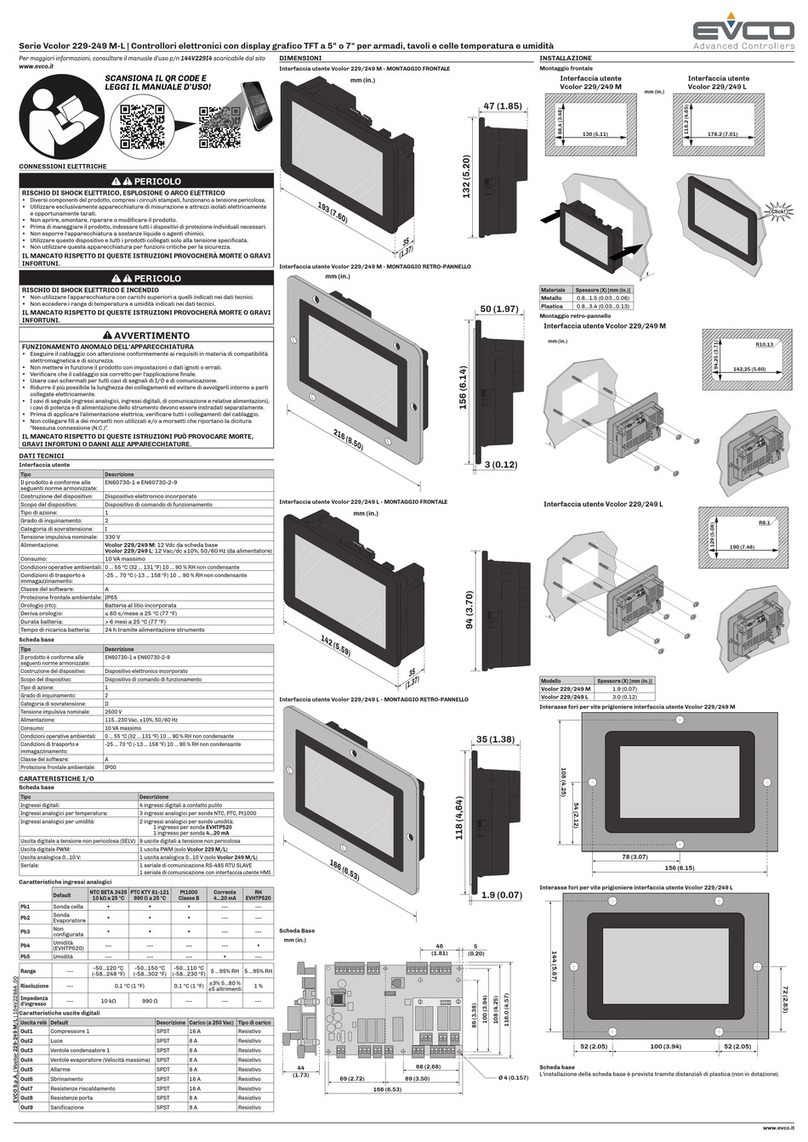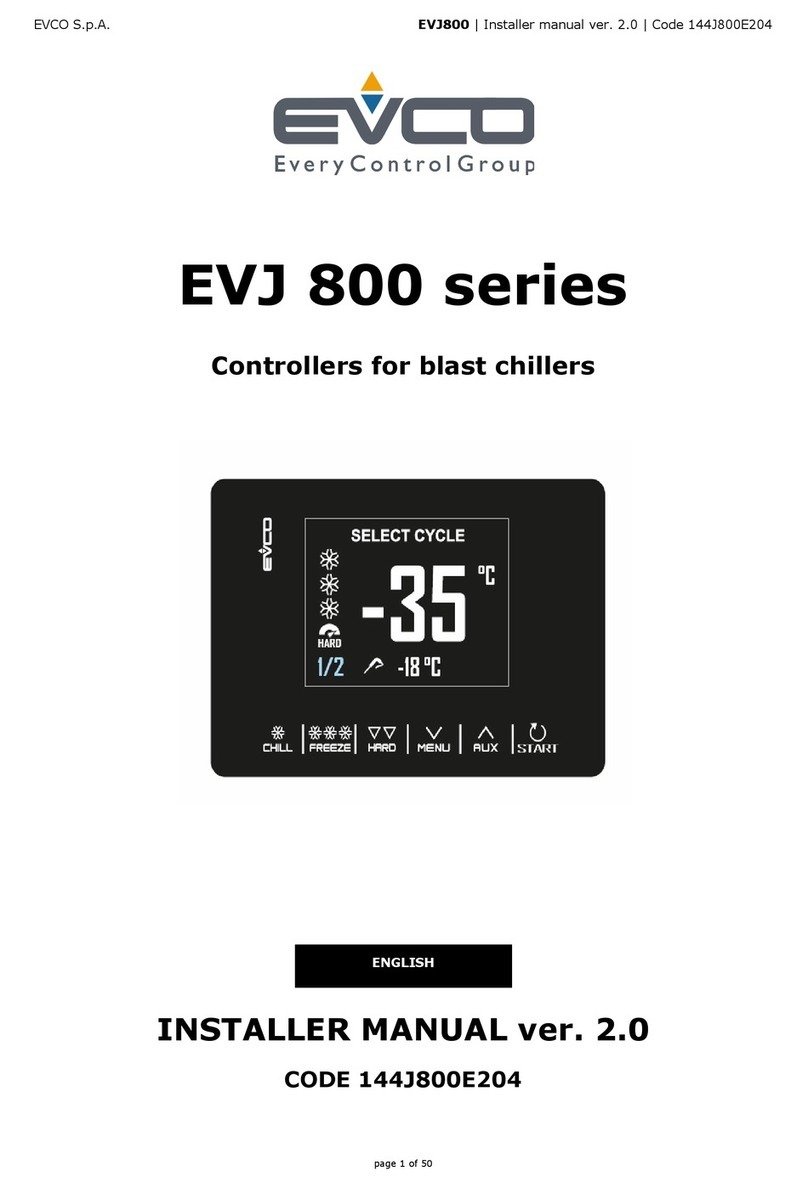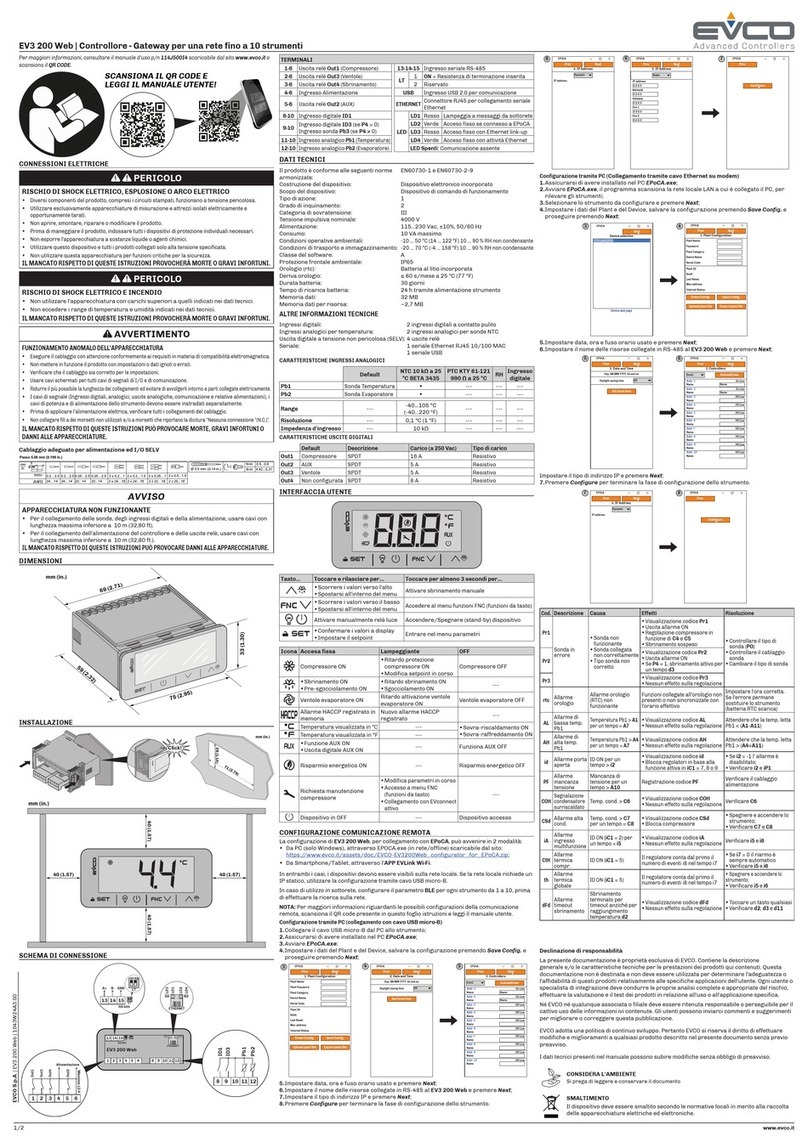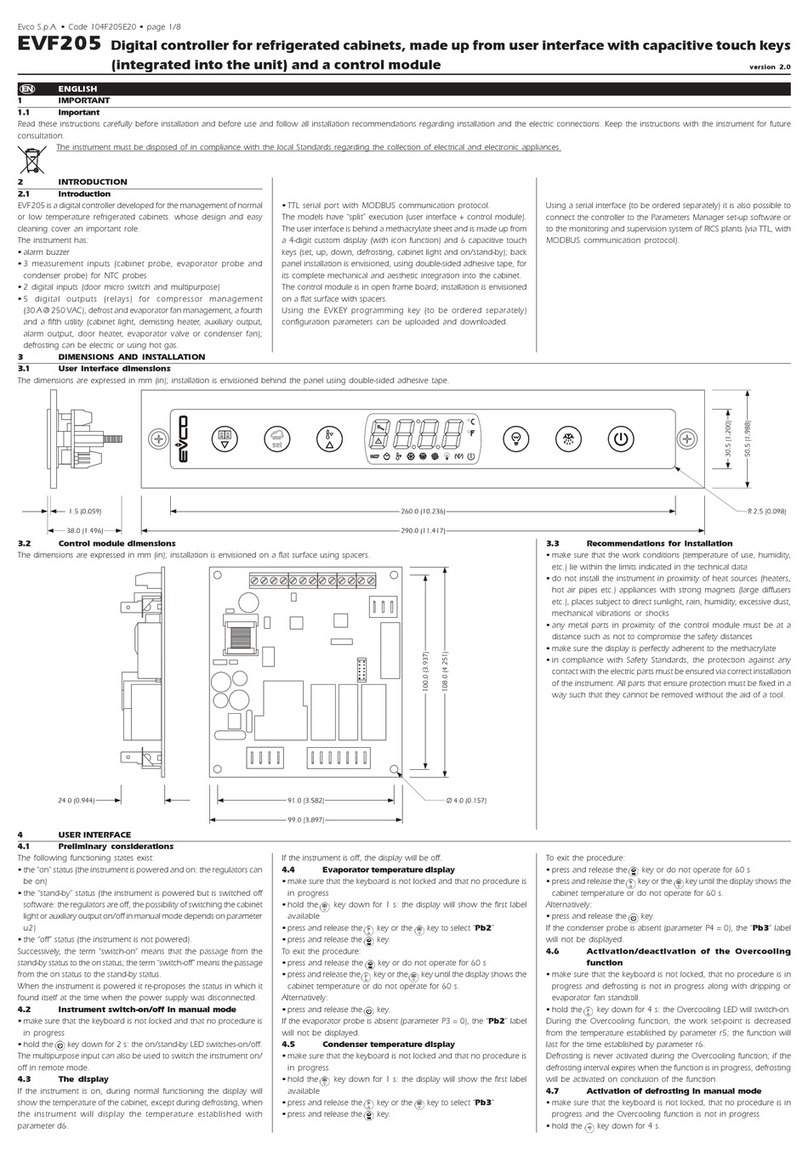EVCO S.p.A. Vcolor 318/328 | Installer manual ver. 2.0 | Code 144VC318E204
page 3 of 38
Index
1 IN RODUC ION .................................................... 4
1.1 Introduction ......................................................... 4
1.2 able listing the models available, their main features
and purchasing codes ............................................ 5
2 MEASUREMEN S AND INS ALLA ION ...................... 7
2.1 Vcolor 318M/328M user interface measurements ...... 7
2.2 Vcolor 318L/328L user interface measurements ....... 7
2.3 User interface installation ...................................... 8
2.4 Installation precautions ......................................... 9
3 ELEC RICAL CONNEC ION ................................... 10
3.1 Vcolor 318M/328M electrical connection ................ 10
3.2 Vcolor 318L/328L electrical connection .................. 11
3.3 Precautions for electrical connection ...................... 12
4 DESCRIP ION .................................................... 13
4.1 User interface description .................................... 13
4.2 Control module description .................................. 15
5 FIRS - IME USE ................................................. 16
5.1 First-time use ..................................................... 16
6 USER IN ERFACE ................................................ 17
6.1 Initial information ............................................... 17
6.2 Splash screen ..................................................... 17
6.3 Stand-by screen ................................................. 17
6.4 ON screen .......................................................... 17
6.5 Expert Screen .................................................... 19
6.6 Screen Saver ..................................................... 19
7 RECIPES ............................................................ 21
7.1 Initial information ............................................... 21
7.2 Saving a recipe .................................................. 21
7.3 Selecting a saved recipe ...................................... 21
7.4 Deleting a recipe ................................................ 21
8 "Weekly programmed switch-on" function .............. 21
8.1 Initial information ............................................... 21
8.2 Setting and activating the "Weekly programmed
switch-on" function ............................................. 21
9 MANAGING HE LOADS ....................................... 22
9.1 Initial information ............................................... 22
9.2 emperature regulation ....................................... 22
9.3 Steamer management ......................................... 23
9.4 Suction hood management .................................. 23
9.5 Buzzer management ........................................... 23
9.6 K5 digital output management ............................. 23
10 CONFIGURA ION ................................................ 24
10.1 Initial information ............................................... 24
10.2 Setting the time, date and day of the week ............ 24
10.3 Setting configuration parameters .......................... 24
10.4 Setting the language ........................................... 24
10.5 List of configuration parameters ........................... 25
11 USING HE USB POR ......................................... 30
11.1 Initial information ............................................... 30
11.2 Uploading the program settings ............................ 30
11.3 Downloading the program settings ........................ 30
11.4 Uploading the settings in the configuration
parameters ........................................................ 30
11.5 Downloading the settings in the configuration
parameters ........................................................ 30
12 Alarm management ............................................. 31
13 ACCESSORIES .................................................... 33
13.1 Safety transformer (EC SFD004) .......................... 33
13.2 Non-optoisolated RS-485/USB serial interface
(EVIF20SUXI) ..................................................... 33
13.3 USB plug for panel installation (0812000002) ......... 33
13.4 Connecting cables (0810500018/0810500020) ....... 33
13.5 4GB USB flash drive (EVUSB4096M) ...................... 33
14 ECHNICAL SPECIFICA IONS ............................... 34
14.1 echnical specifications ........................................ 34