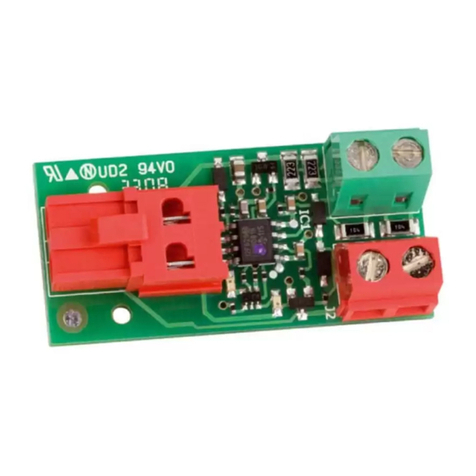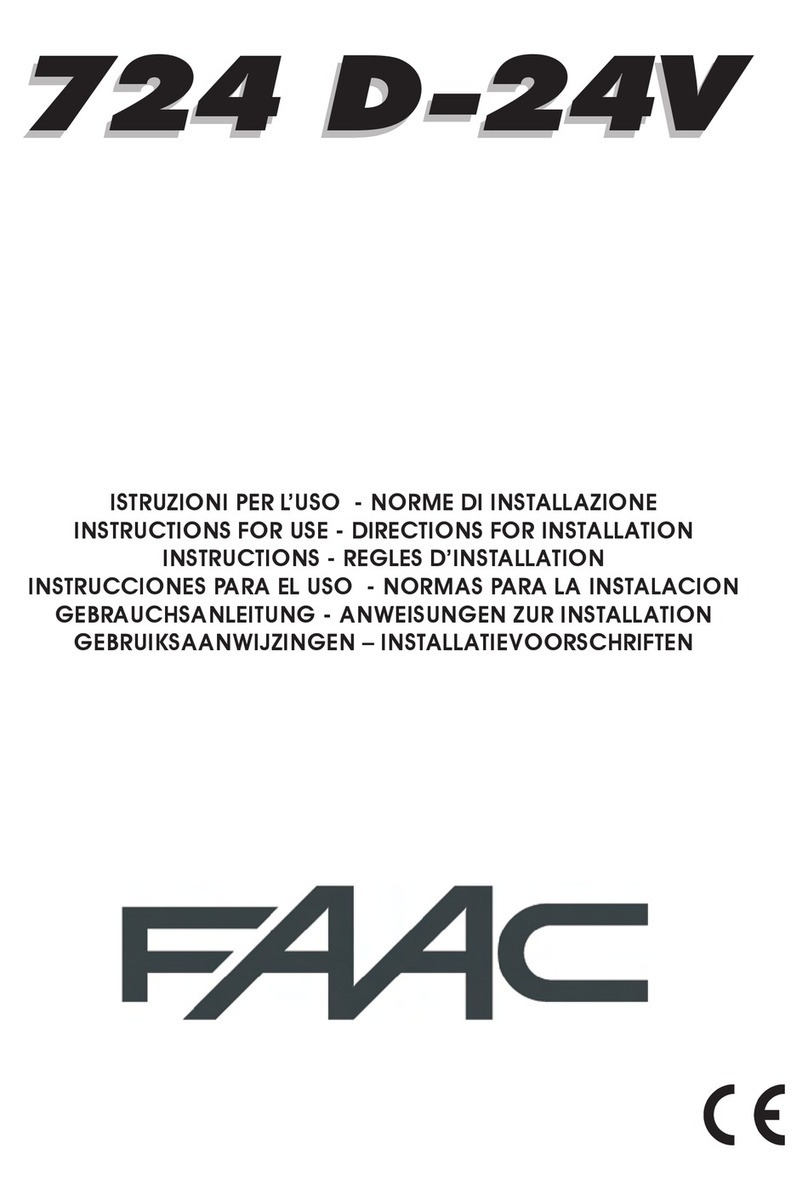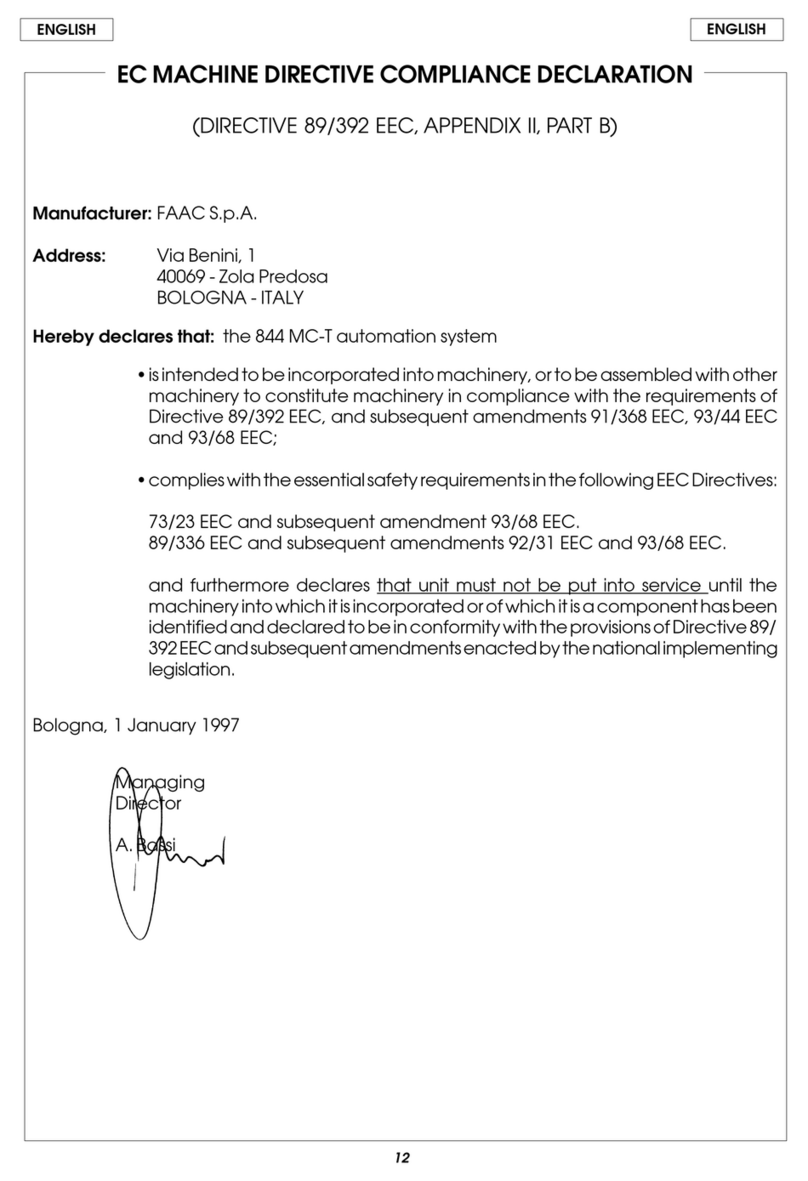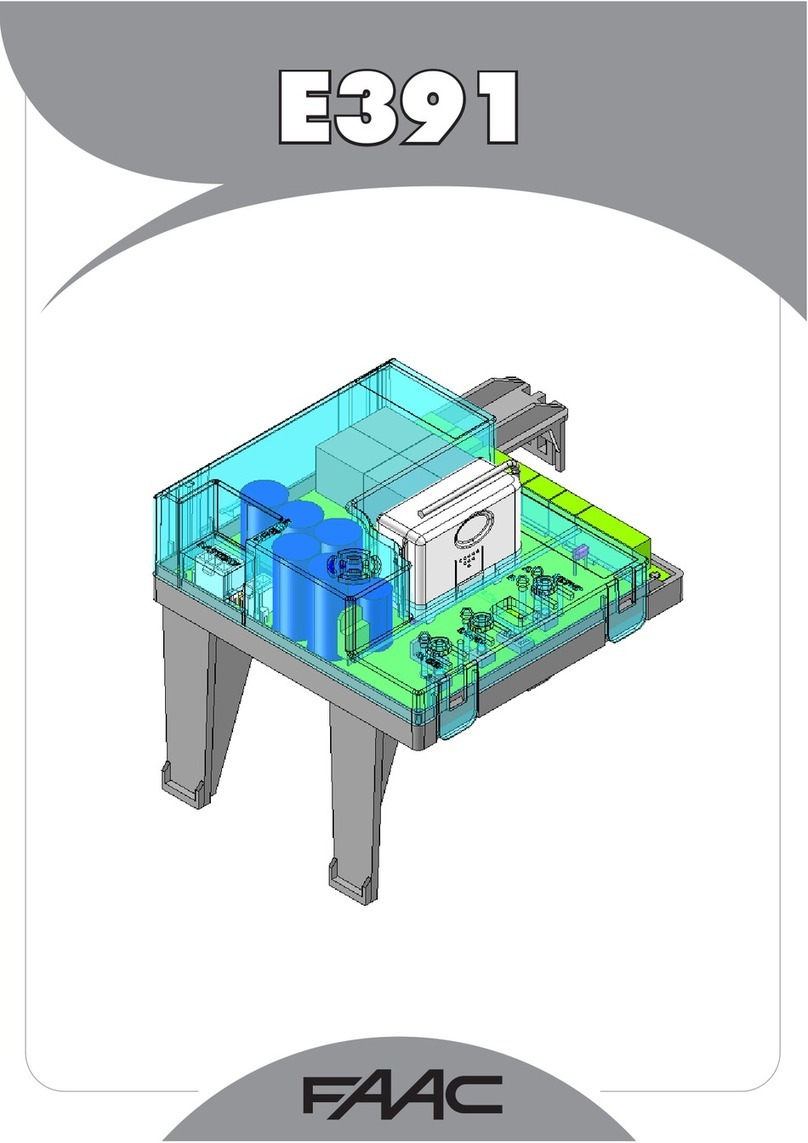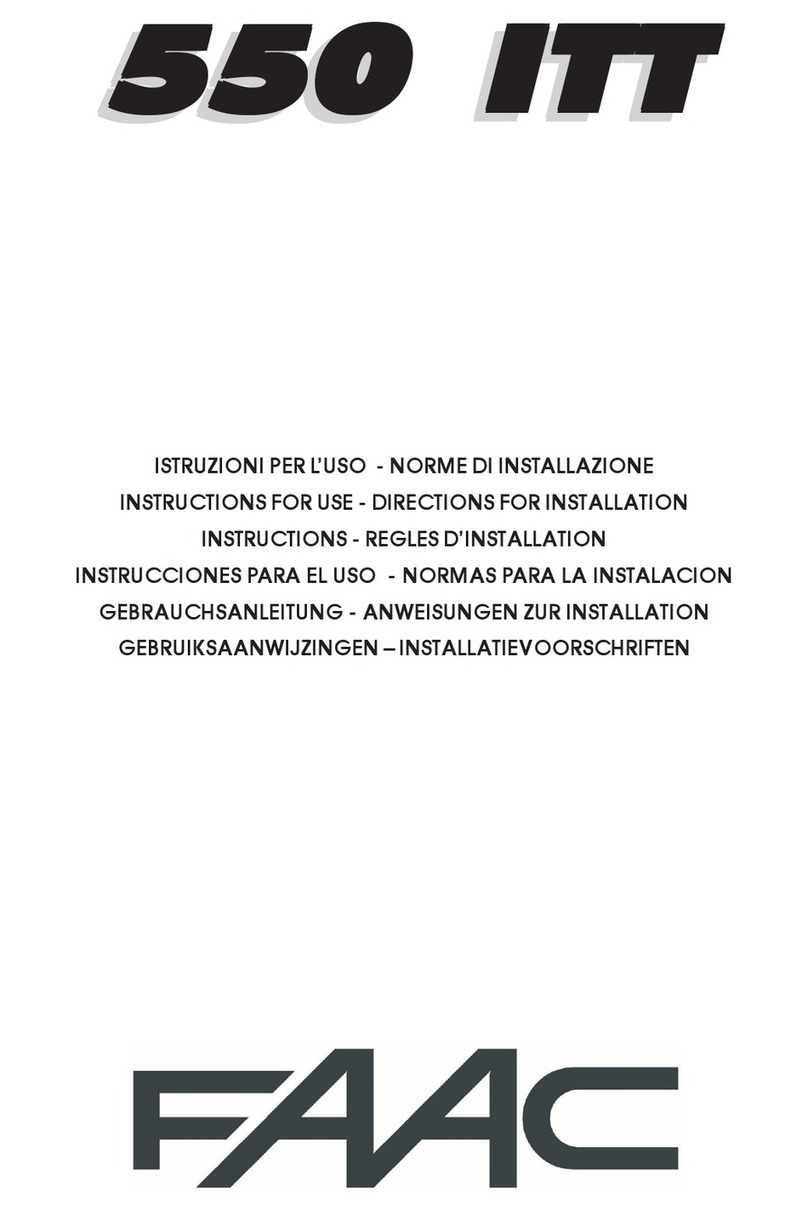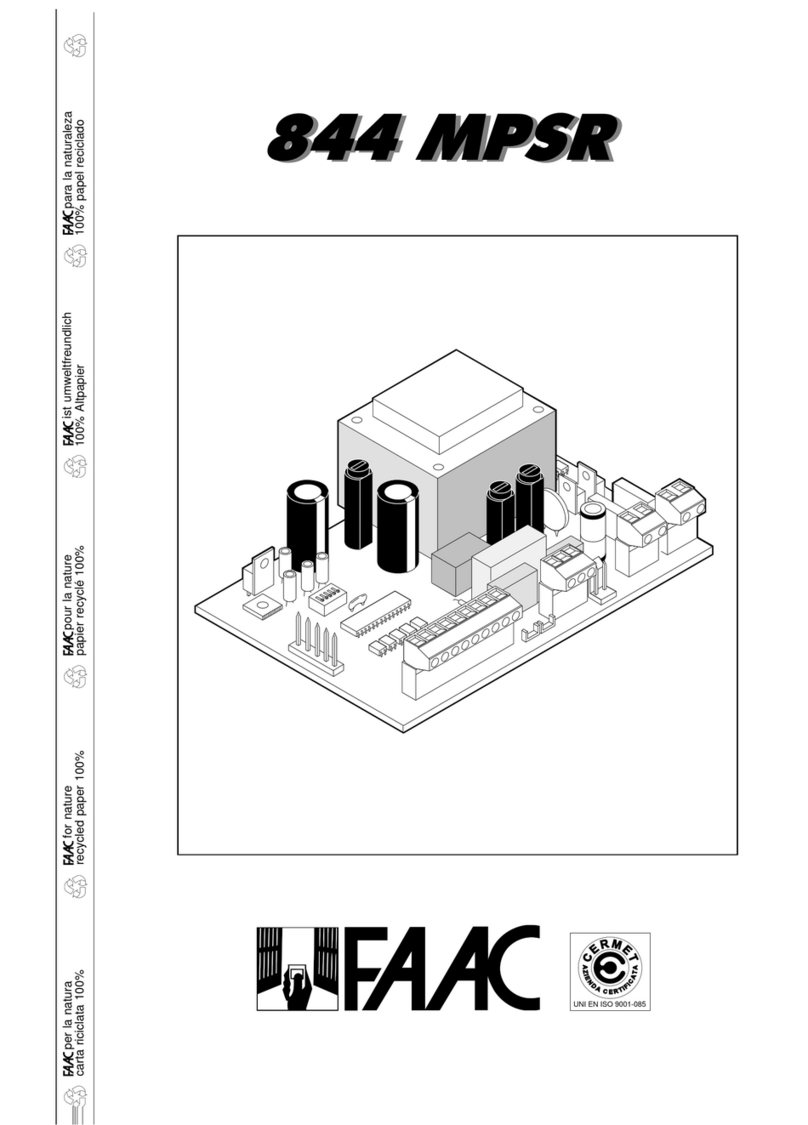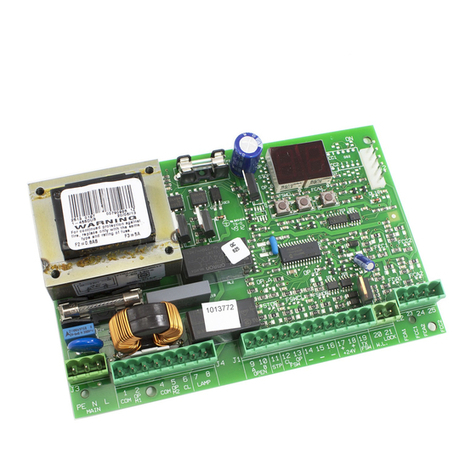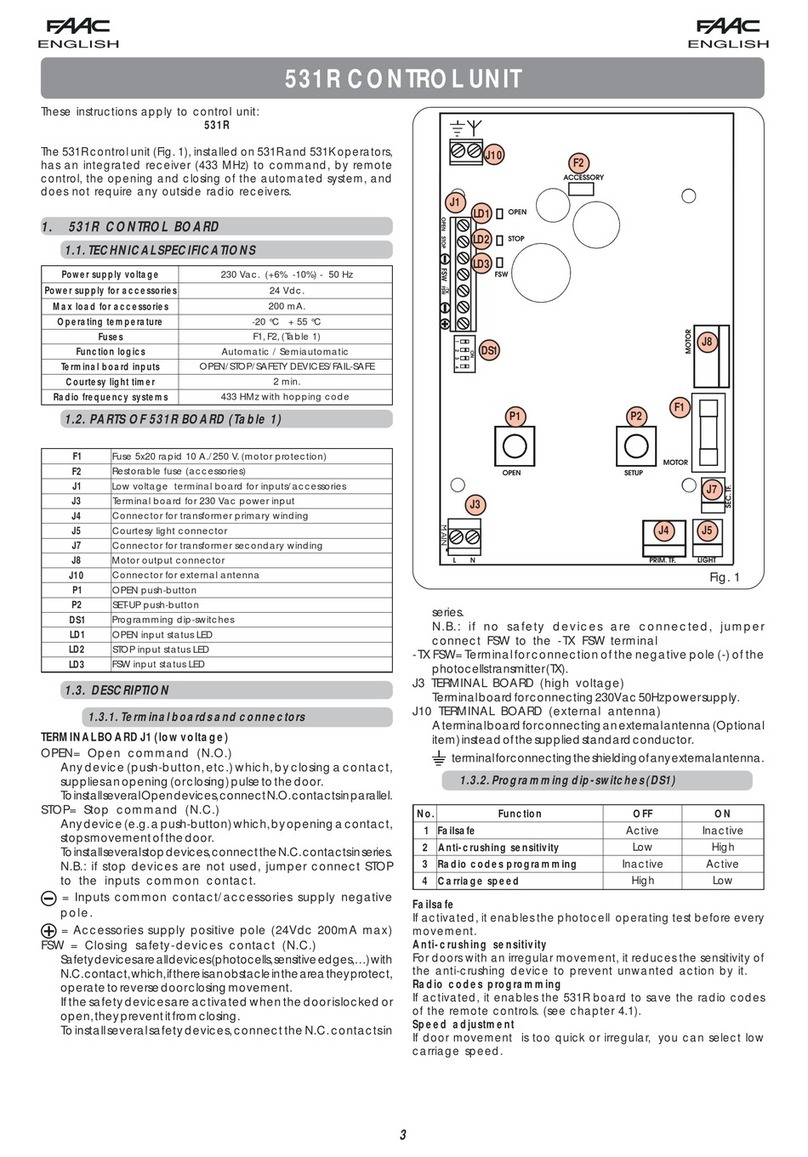9
455 D Control Board
Figure U
The board has a two-digit display. When not in “PROGRAMMING”
mode, this display is used to indicate the status of inputs. Fig. U
shows how the LED segments of the display exactly correspond to
the inputs.
The table below shows the status of the LEDs in relation to the
status of the inputs.
Note the following: LED ON = closed contact
LED OFF = open contact
Operation of the Status Signaling LEDs
The status of the LEDs while the gate is closed at rest are shown in bold.
1. Program the functions of the 455 D control board according to
need, as previously shown.
2. Cut power to the electronic control equipment.
3. Release the operators and manually move the gate to the
mid-point of the opening angle.
4. Re-lock the operators.
5. Restore power.
6. Send and opening command on the OPEN A input (Fig.B)
and check if the gate leaves are being commanded to open.
N.B: If the rst OPEN A pulse commands a closing, cut power
and reverse the phases of the electric motor (red and black
wires) on the 455 D control board.
7.
Check force setting of the motors, modify if necessary (see
Section 13.5.1).
N.B: For hydraulic operators, like the 400, force should be pro-
grammed to maximum level (50)
8. Stop leaf movement with a STOP command.
9. Release the operators, close the leaves and re-lock the
operators.
Opening/closing time is established by a learning procedure which
varies slightly according to whether you are using Gatecoders or not.
13.6.3.1 LEARNING NORMAL TIMES
Normal learning (i.e. without limit-switches and Gatecoders) can be
accomplished in two ways:
- SIMPLE LEARNING (Without Slow Down):
Check that the leaves are closed. Enter “BASIC PROGRAMMING,”
select the TIME LEARNING function and then press the +push-
button for 1 second. The display begins ashing and the leaves
begin to open.
As soon as the leaves reach the opening contact point, provide an
OPEN A pulse (with the key operated push-button or with the radio
control) to stop the movement. The leaves stop and the display
stops ashing.
Press push-button Fto exit and save the programming. The
procedure is complete and the gate is ready to operate.
- COMPLETE LEARNING (With Slow Down):
Check that the leaves are closed. Enter “BASIC PROGRAMMING,”
select the TIME LEARNING function and then press the +push-
button for more than 3 seconds. The display begins ashing and
leaf 1 begins to open. The following functions can be performed by
sending OPEN A pulses (by key push-button or radio control):
1° OPEN - Slow down at opening of leaf 1
2° OPEN - Leaf 1 stops at opening and leaf 2 begins its opening
movement
3° OPEN - Slow down at opening of leaf 2
4° OPEN - Leaf 2 stops at opening and immediately begins its
closing movement
5° OPEN - Slow down at closing of leaf 2
6° OPEN - Leaf 2 stops at closing and leaf 1 begins its closing
movement
7° OPEN - Slow down at closing of leaf 1
8° OPEN - Leaf 1 stops at closing
When the display stops ashing, press push-button Fto exit and
save the programming. The procedure is complete and the gate is
ready to operate.
Notes:
• If you wish to eliminate deceleration in certain stages, wait for the
leaf to reach its stop-limit and supply 2 consecutive Open pulses
(by 1 second).
• If only one leaf is present, the entire sequence must nevertheless
be effected. When the leaf has nished opening, supply 5 Open
pulses until the leaf begins to close, and then resume normal
operation.
WARNING: During the learning procedure, safety
devices are disabled! Avoid crossing the leaf
movement area when this operation is carried out.
Make sure travel limit mechanical stops are present.
1.6 Start-Up
1.6.1 LED Check
1.6.2 Rotation Direction and Force Check
1.6.3 Learning Operating Times
Learning with the Gatecoder can be accomplished in two ways:
- SIMPLE LEARNING (With Slow Down):
Check that the leaves are closed. Access “BASIC PROGRAM-
MING,” select the TIME LEARNING function and then press the
+push-button for 1 second: the display begins ashing and the
leaves begin the opening movement.
The movement stops automatically when the opening stop limit is
reached. The display will stop ashing.
Press push-button Fto exit and save the programming. The proce-
dure is complete and the gate is ready to operate, using the default
slow down set at the factory.
- COMPLETE LEARNING (With Slow Down):
Check that the leaves are closed. Access “BASIC PROGRAM-
MING,” select the TIME LEARNING function and then press the +
push-button for more than 3 seconds. The display begins ashing
and leaf 1 begins to open. The following functions can be performed
by sending OPEN A pulses (by radio control or key push-button):
LEDs ON OFF
OP_A
Command activated Command inactive
OP_B
Command activated Command inactive
STOP
Command inactive Command activated
FSWCL
Safety devices clear Safety devices triggered
FSWOP
Safety devices clear Safety devices triggered
FCA1 (if used)
Flashes when Gatecoder 1 is in use
FCC1 (if used)
Flashes when Gatecoder 1 is in use
FCC2 (if used)
Flashes when Gatecoder 2 is in use
FCA2 (if used)
Flashes when Gatecoder 2 is in use
1.6.4 Learning Times with Gatecoder