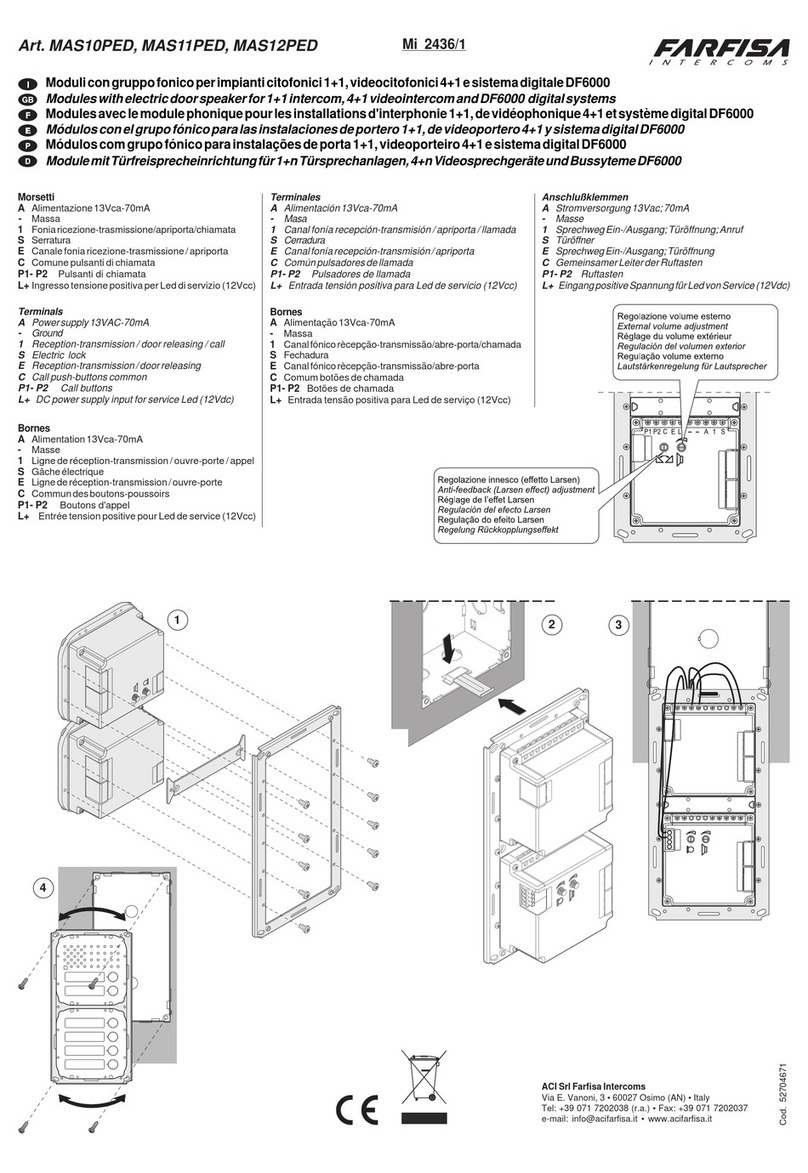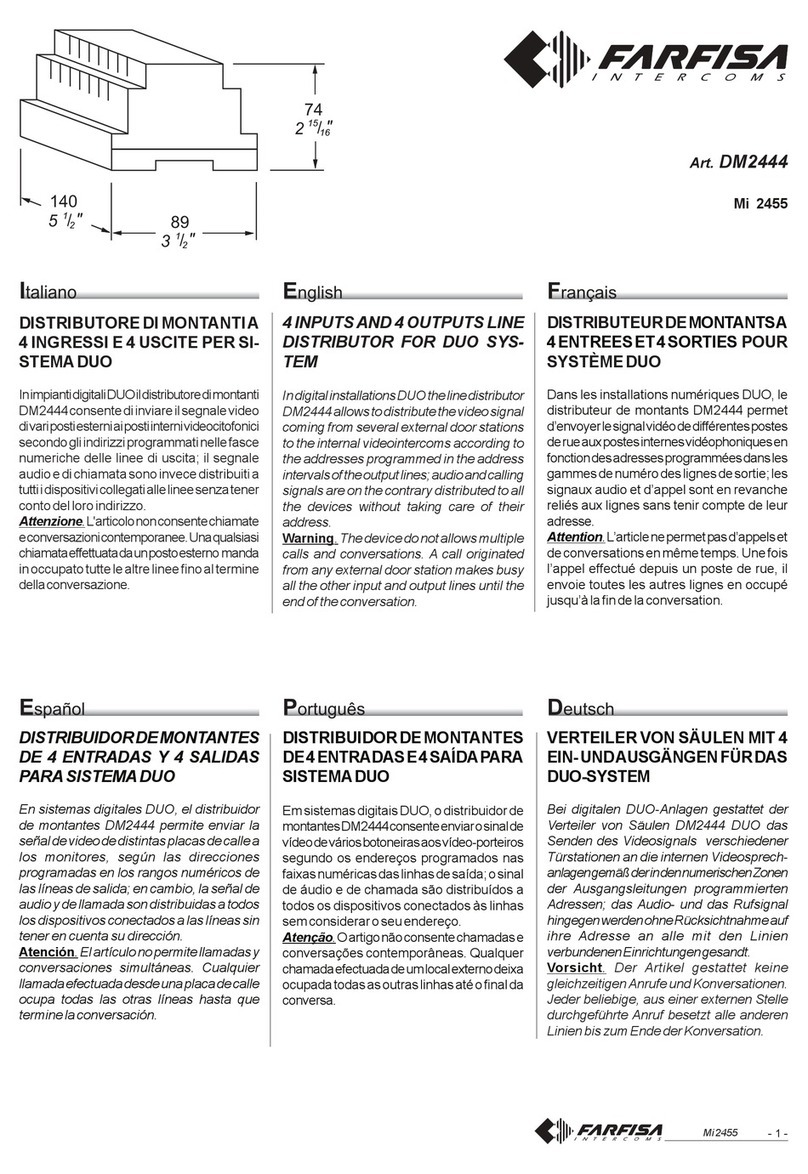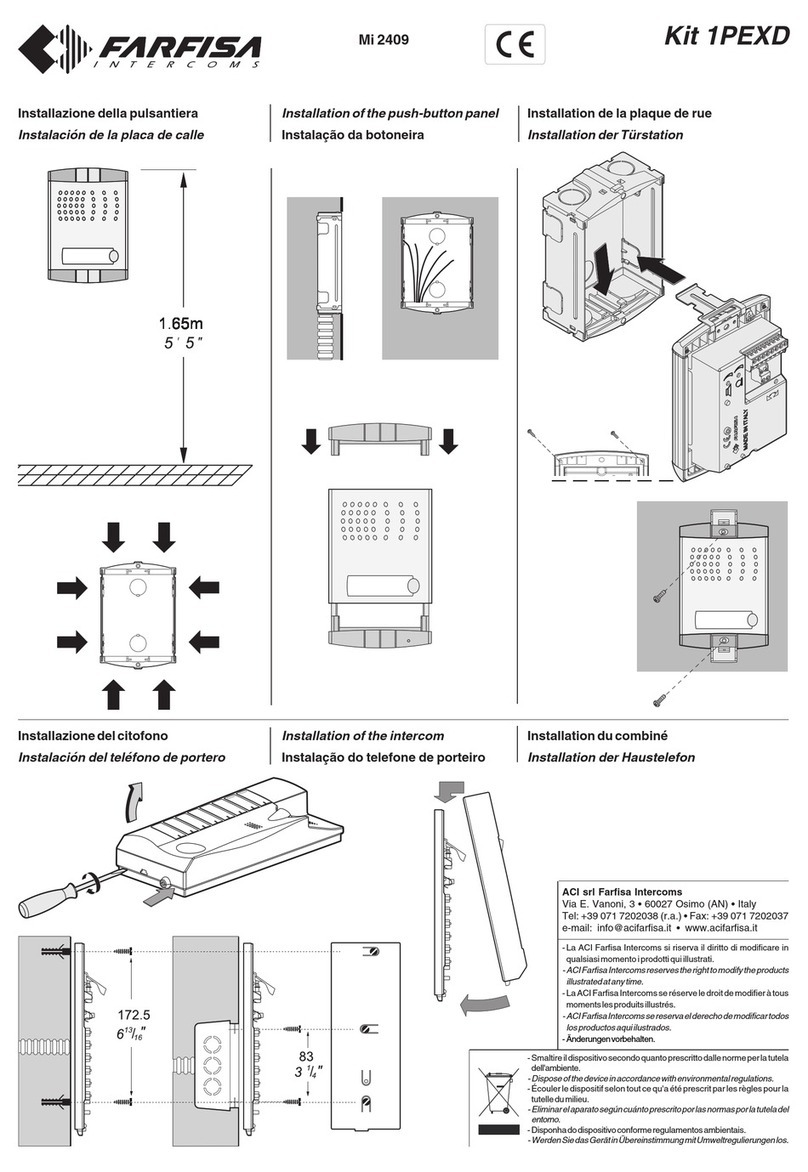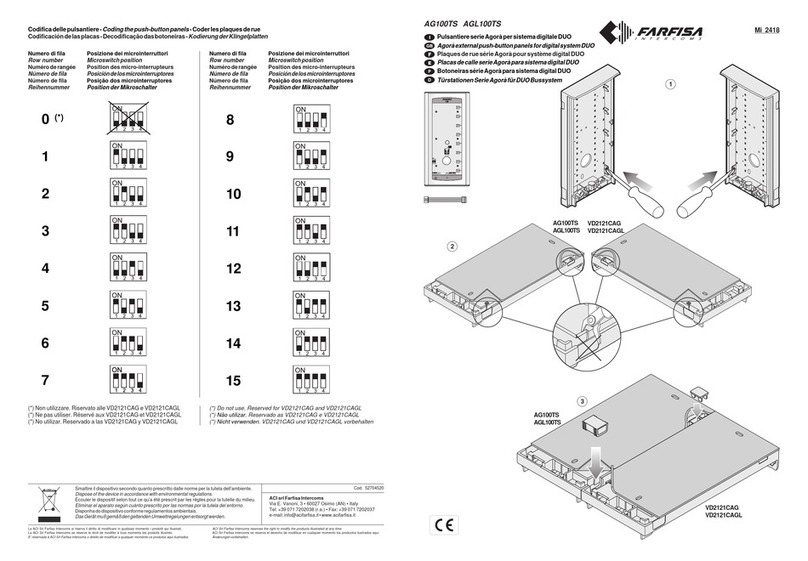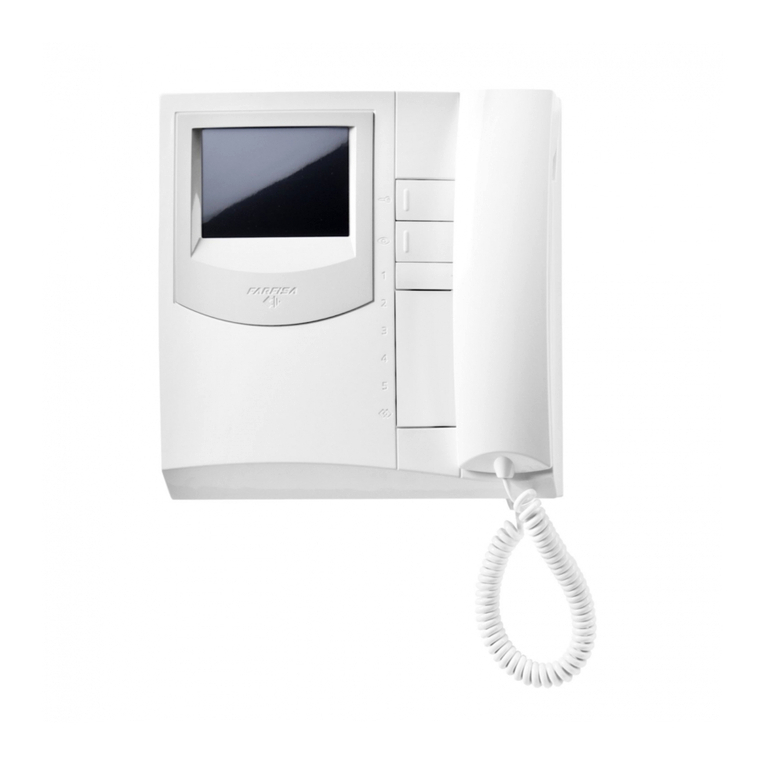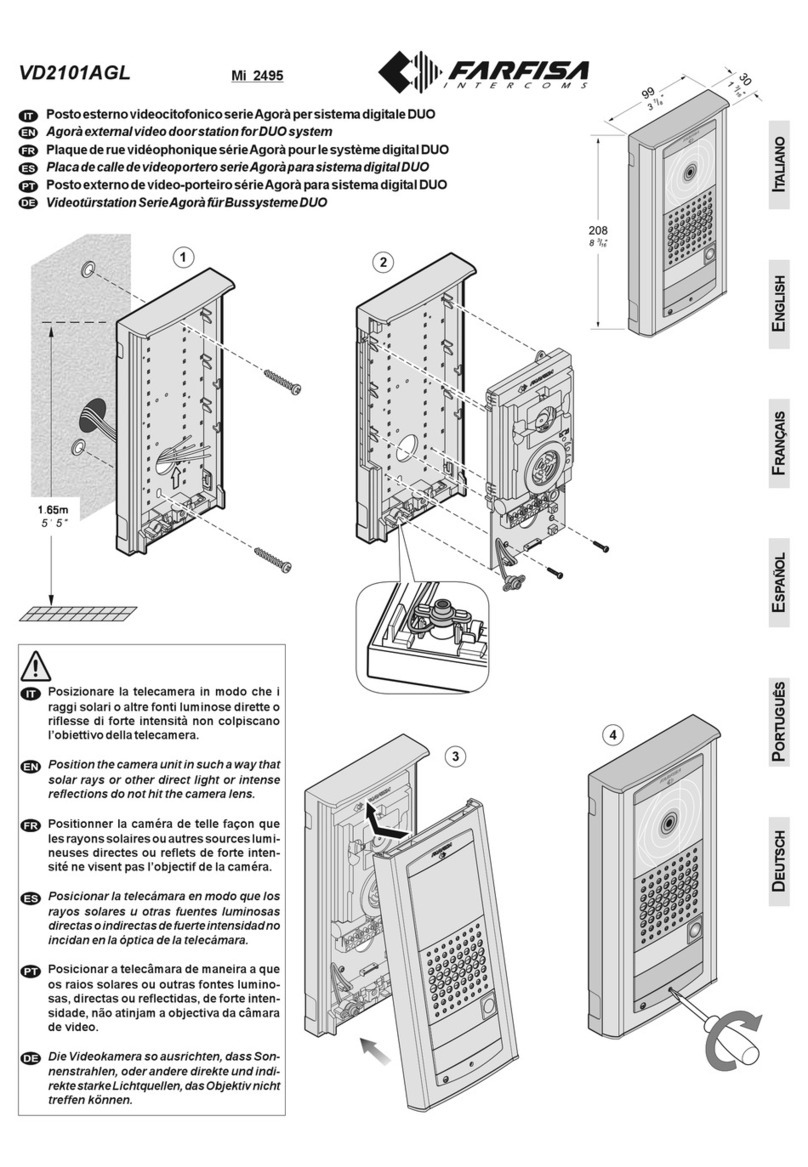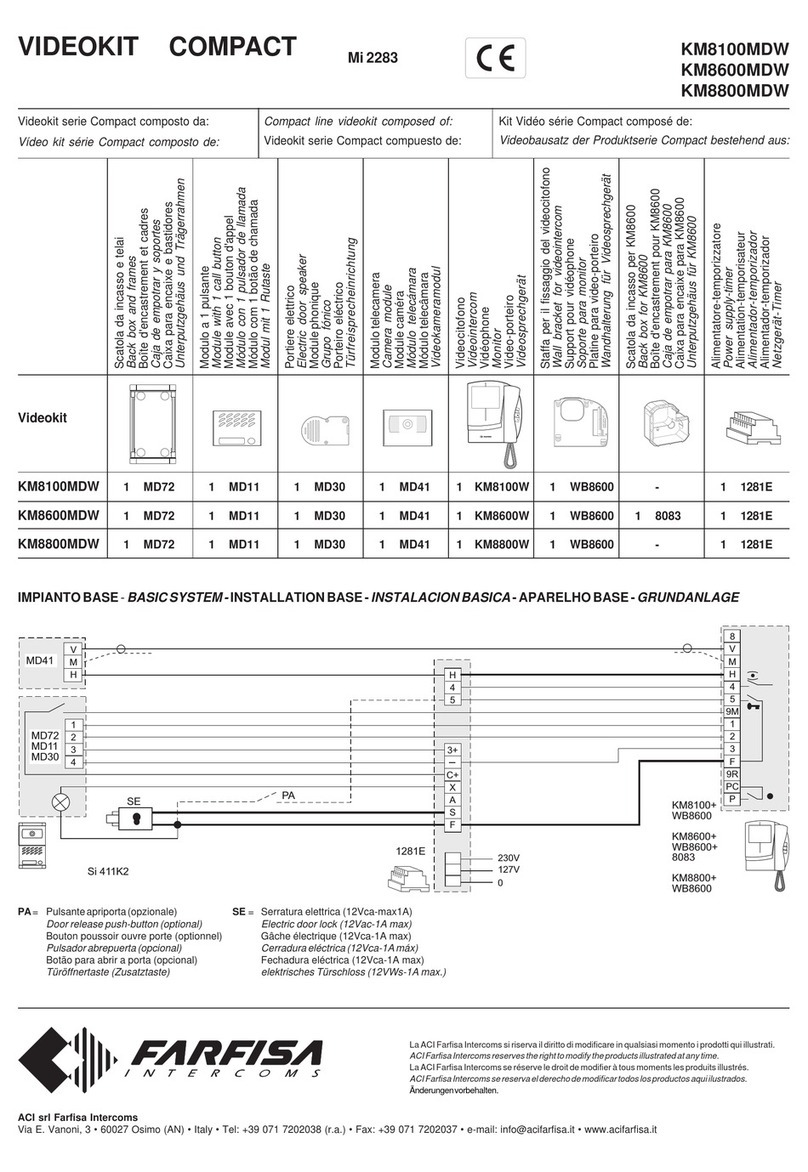Mi 2317/1 2
ITALIANOENGLISHFRANÇAISESPAÑOLPORTUGUÊSDEUTSCH
Installazione e collegamenti
- Collegare il modulo codificatore digitale
al connettore JP1 del primo modulo
MAS22S o MAS24S tramite il cavetto
fornito a corredo del codificatore.
- Collegare il connettore JP2 del primo
modulo al JP1 del secondo modulo
MAS22S o MAS24S utilizzando i cavetti
forniti a corredo.
- Collegare di seguito tutti i moduli.
- Rimuovere il cavo dell'ultimo modulo
perchèinutilizzato.
Installation and connections
- Connect the digital encoder to the con-
nector JP1 of the first MAS22S or
MAS24S module using the flat cable
supplied with the digital encoder.
- Connect the connector JP2 of the first
MAS22S or MAS24S module to the
connector JP1 of the second MAS22S or
MAS24S module using the flat cable
supplied with the product.
- Connect in the same way all the other
MAS22S or MAS24S modules.
- Remove the flat cable from the last
MAS22S or MAS24S module because
it is not used.
Installation et branchements
- Brancherle module digital de codage àla
borne JP1 du premier module MAS22S
ou MAS24S par le biais du câble fourni
avec le module même.
- Brancherlaborne JP2 dupremiermodule
à celle JP1 du second module MAS22S
ouMAS24S en utilisantlescâbles fournis.
- Brancher à la suite tous les modules.
- Enlever le câble du dernier module car
inutilisé.
E
Instalación y conexiones
- Conectar el módulo codificador digital al
conectador JP1 del primer módulo
MAS22S ó MAS24S mediante el cable
en dotación del codificador.
- Conectar el conectador JP2 del primer
módulo al JP1 del segundo módulo
MAS22Só MAS24S utilizando los cables
suministrados en dotación.
- Conectar luego todos los módulos.
- Quitar el cable del último módulo porque
no se va a ocupar.
aaaaaaaaaaaaaaaaaaaaaaaaaaaaaaa
a
aaaaaaaaaaaaaaaaaaaaaaaaaaaaa
aaaaaaaaaaaaaaaaaaaaaaaaaaaaa
aaaaaaaaaaaaaaaaaaaaaaaaaaaaa
aaaaaaaaaaaaaaaaaaaaaaaaaaaaa
aaaaaaaaaaaaaaaaaaaaaaaaaaaaa
aaaaaaaaaaaaaaaaaaaaaaaaaaaaa
aaaaaaaaaaaaaaaaaaaaaaaaaaaaa
aaaaaaaaaaaaaaaaaaaaaaaaaaaaa
aaaaaaaaaaaaaaaaaaaaaaaaaaaaa
aaaaaaaaaaaaaaaaaaaaaaaaaaaaa
aaaaaaaaaaaaaaaaaaaaaaaaaaaaa
aaaaaaaaaaaaaaaaaaaaaaaaaaaaa
aaaaaaaaaaaaaaaaaaaaaaaaaaaaa
aaaaaaaaaaaaaaaaaaaaaaaaaaaaa
aaaaaaaaaaaaaaaaaaaaaaaaaaaaa
aaaaaaaaaaaaaaaaaaaaaaaaaaaaa
aaaaaaaaaaaaaaaaaaaaaaaaaaaaa
aaaaaaaaaaaaaaaaaaaaaaaaaaaaa
aaaaaaaaaaaaaaaaaaaaaaaaaaaaa
aaaaaaaaaaaaaaaaaaaaaaaaaaaaa
aaaaaaaaaaaaaaaaaaaaaaaaaaaaa
aaaaaaaaaaaaaaaaaaaaaaaaaaaaa
aaaaaaaaaaaaaaaaaaaaaaaaaaaaa
aaaaaaaaaaaaaaaaaaaaaaaaaaaaa
aaaaaaaaaaaaaaaaaaaaaaaaaaaaa
aaaaaaaaaaaaaaaaaaaaaaaaaaaaa
aaaaaaaaaaaaaaaaaaaaaaaaaaaaa
aaaaaaaaaaaaaaaaaaaaaaaaaaaaa
aaaaaaaaaaaaaaaaaaaaaaaaaaaaa
aaaaaaaaaaaaaaaaaaaaaaaaaaaaa
aaaaaaaaaaaaaaaaaaaaaaaaaaaaa
aaaaaaaaaaaaaaaaaaaaaaaaaaaaa
aaaaaaaaaaaaaaaaaaaaaaaaaaaaa
aaaaaaaaaaaaaaaaaaaaaaaaaaaaa
aaaaaaaaaaaaaaaaaaaaaaaaaaaaa
aaaaaaaaaaaaaaaaaaaaaaaaaaaaa
aaaaaaaaaaaaaaaaaaaaaaaaaaaaa
aaaaaaaaaaaaaaaaaaaaaaaaaaaaa
aaaaaaaaaaaaaaaaaaaaaaaaaaaaa
aaaaaaaaaaaaaaaaaaaaaaaaaaaaa
aaaaaaaaaaaaaaaaaaaaaaaaaaaaa
aaaaaaaaaaaaaaaaaaaaaaaaaaaaa
aaaaaaaaaaaaaaaaaaaaaaaaaaaaa
aaaaaaaaaaaaaaaaaaaaaaaaaaaaa
aaaaaaaaaaaaaaaaaaaaaaaaaaaaa
aaaaaaaaaaaaaaaaaaaaaaaaaaaaa
aaaaaaaaaaaaaaaaaaaaaaaaaaaaa
a
aaaaaaaaaaaaaaaaaaaaaaaaaaaaaaa
Instalação e coligações
- Coligar o módulo codificador
digitalao conector JP1doprimeiro
módulo MAS22S ou MAS24S
através do cabinho fornecido na
embalagem do codificador.
- Coligaro conector JP2doprimeiro
módulo ao JP1 do segundo
módulo MAS22S ou MAS24S
utilizando os cabinhos fornecidos
na embalagem.
- Em seguida, coligar todos os
módulos.
- Removerocabodo último módulo
já que inutilizado.
Installation und
Anschlüsse
- Digital-Codec-Modul mit Hilfe des
zusammen mit dem Kodiergerät
gelieferten Kabels an den JP1-
Verbinder des ersten Moduls MAS22S
oder MAS24S anschließen.
- JP2-Verbinder des ersten Moduls an
denJP1-Verbinderdes zweiten Moduls
MAS22S oder MAS24S mit Hilfe der
mitgelieferten Kabel anschließen.
- Im folgenden alle Module
anschließen.
- Kabel des letzten Moduls entfernen,
da es nicht benötigt wird.