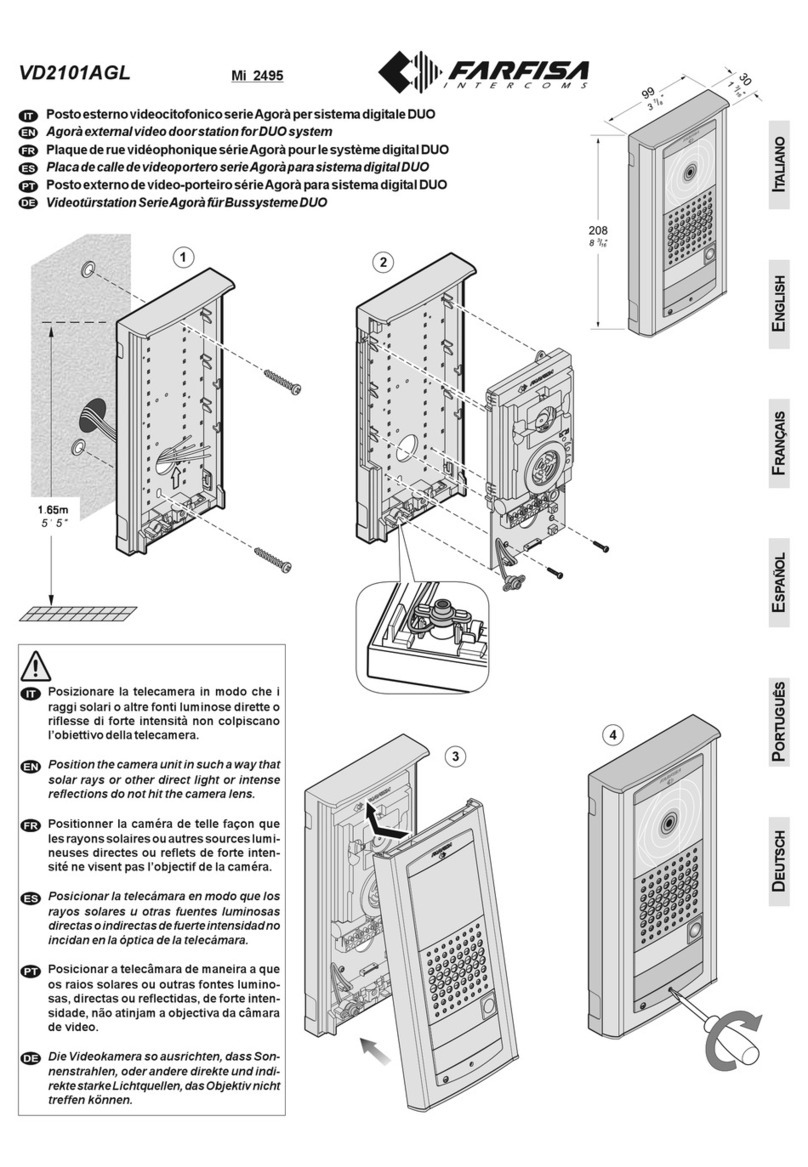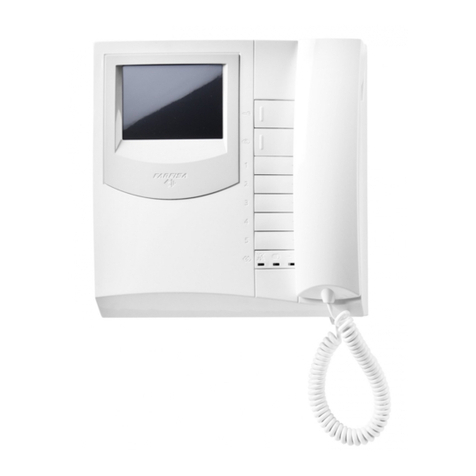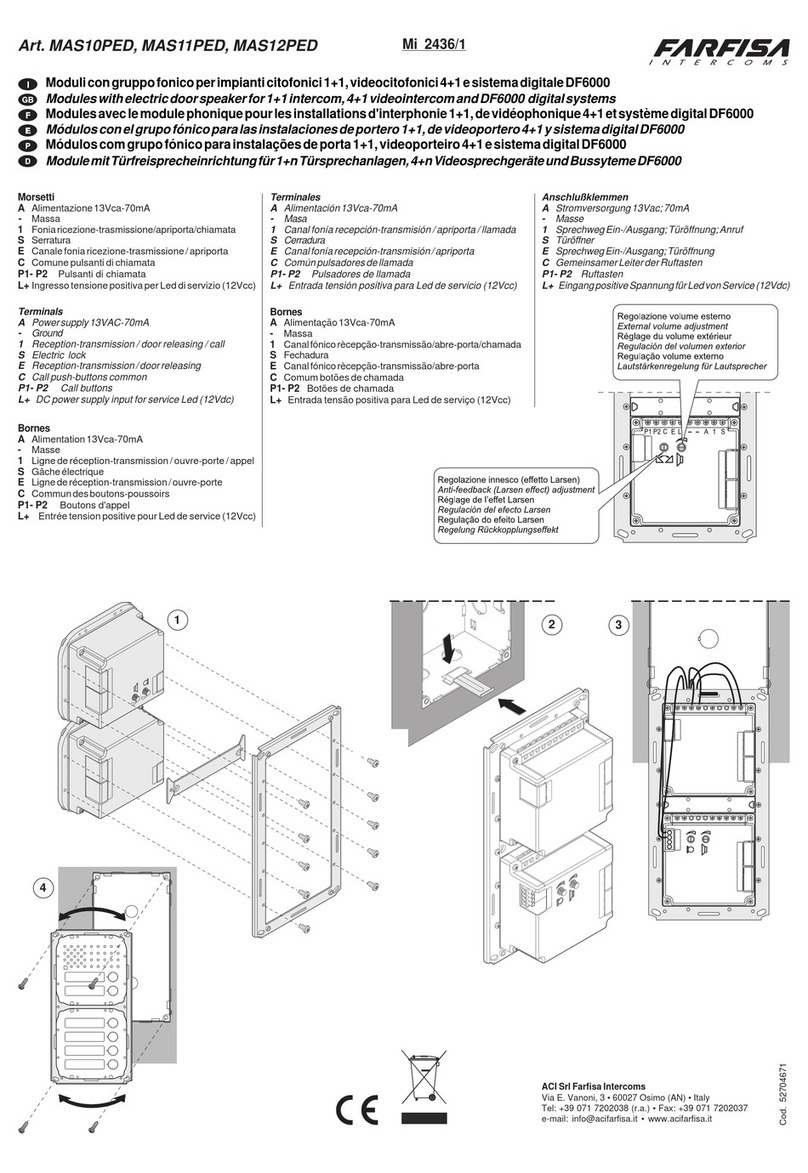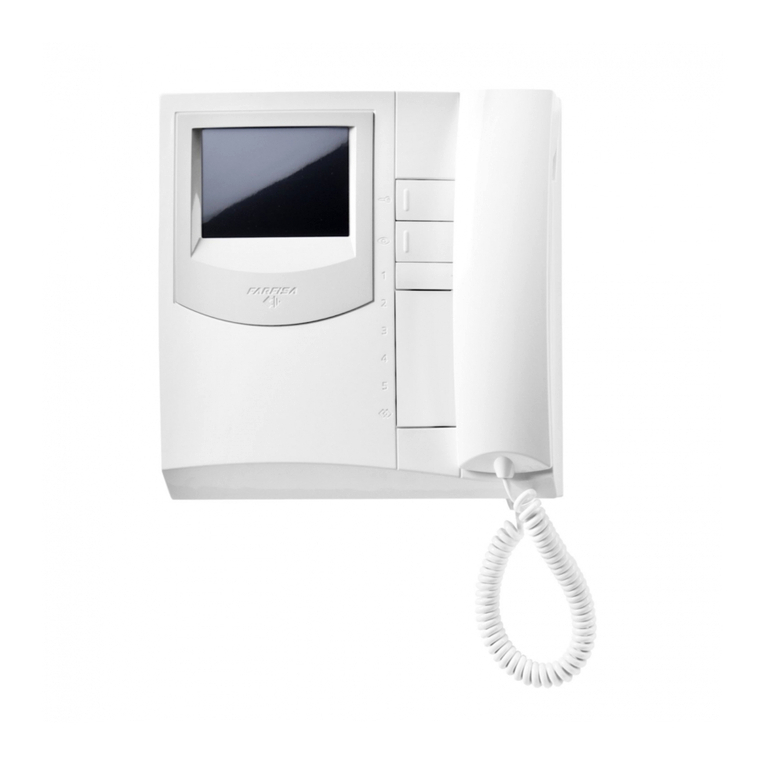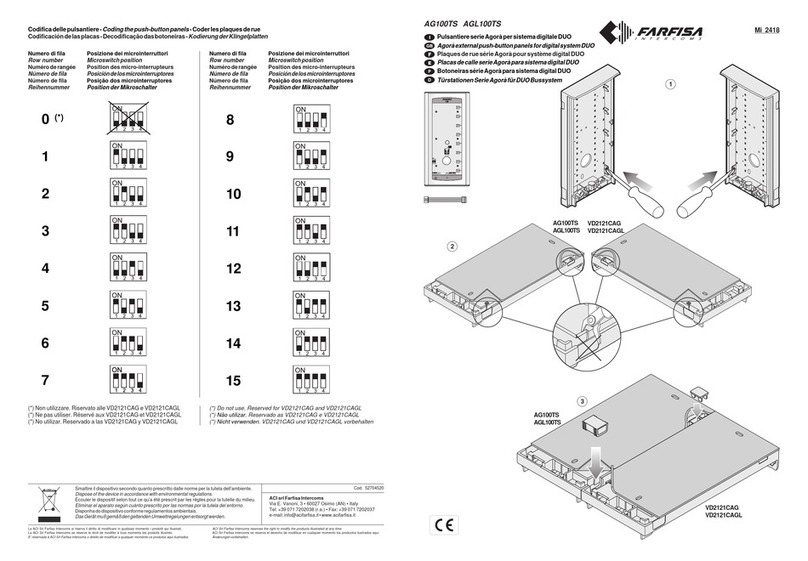8
(MT11 - Gb2012)
E
C
H
O
S
1+1
INTERCOMS *
4+1
VIDEOINTERCOMS
INTERNAL STATIONS
ADJUSTMENTS
Brightnessadjustment.
WiththevideointercomswitchedON,press
left and right the button to adjust the
brightnessoftheimage.Tostorethecurrent
settingpressthebutton .Thepressureof
thisbuttonswitchesOFFthevideointercom.
Colour andContrast adjustment.
Thetrimmersarelocatedonthebackofthe
video intercom and can be operated by
meansofasmallscrewdriver.Toadjustthe
trimmersisrequired:
-dismountthevideointercomfromthewallto
accedetotheadjustmentpoints;
-powerONthevideointercom;
-insert the screwdriver in the hole marked
withthesymboloftheadjustmentrequired;
-rotate the screwdriver clock or anti-clock
wisetofindthedesiredimagequality;
-fixagainthevideointercomtothewall.
Enabling, disabling and volume of the
ringingsound.
Whenyoureceiveacallfromthedoorstation
or from another intercommunicating
equipmentitispossibletoadjustthelevelof
theringingsoundpressingleftandrightthe
button .Tostorethecurrentsettingpress
thebutton .
Todisabletheringingsounditisnecessary,
duringareceivingcall,topressmomentarily
thebutton ;theredLEDflashesduringthe
callandtheconversation.
Thestatus(enabledordisabled)andthelevel
oftheringingsoundarestoredandtheyare
used for next calls. If the ringing sound is
disabledduringareceivingcallorduringa
communication the red LED will flash to
indicatethisstatus,butnoLEDindicationwill
bepresentinstand-bymode.Afterconnecting
apositive15÷18VdctotheterminalV+itwill
bepossibletohavetheLEDindicationofthe
disabledringing sound also with the video
intercominstand-bymode.
Settingoftheaudiovolume
-WiththevideointercomswitchedON,press
thebutton toenablethecommunication.
Tosetthereceivingaudiolevel(loudspeaker)
pressleftandrightthebutton .Tostore
theselectedlevelpressthebutton .The
pressure of this button switches OFF the
videointercom.
-Tosettheamplifier’slevelofthemicrophone
itisnecessarytoadjustthetrimmer on
thebackofthevideointercom.
-Incaseofincorrectautomaticswitchingof
thevideointercombetweentalkandlistening
functiondecreasethelevelofthepreferred
function and increase the other one by
actingonthebutton oronthetrimmer
ofthevideointercom.
-Ifrequiredthecommunicationtheaudiois
intermittent or distorted it is advisable to
adjustthemicrophonesensitivitybyacting
onthetrimmerMIC.SENS.locatedonthe
backofthevideointercom.
-Attention.Forabettersettingoftheaudio
levels on the video intercom adjust the
microphonesensitivityofthedoorstationto
theminimumvalueandtheloudspeakers
volumetoanintermediatevalue.
-If there are intercommunicating devices
adjustalsotheiraudiolevels.
PROGRAMMING
Inprogrammingmodeitispossibletoselect
the duration and the ringer tone among 5
differentpossibilities.
Toentertheprogrammingmodeitisrequired:
-toswitchONthevideointercompressingthe
button .
-tokeeppressedformorethan2secondsthe
buttons ;abeepwillconfirmthecorrect
operationandtheredLEDlightsup.
Numberofringsofthebell(externaland
intercommunicatingcalls)
After entering the programming mode it is
necessary:
- topressthebutton toverifythenumber
oftheringscurrentlyprogrammed;
- to press left and right the button to
respectively increase or decrease the
numberofrings.Aftereachpressureofthe
buttontheselectednumberofringswillbe
heard;
-pleasekeepthe buttonpushedformore
than 2 seconds or wait for the end of the
programming time in order to make the
changesconfirmed andexitfrom the op-
eration.
Ringertoneselection(callfromdoorstation)
Onceenteringintoprogrammingmode,itis
necessary:
-topushthe buttoninordertocheckthe
ringertonenowprogrammed;
-topush laterally (leftorright side) the
buttontoselectthepreviousornextringer
tone;
-after having selected the favorite ringer
tone,keepthe buttonpushedformore
than 2 seconds or wait for the end of the
programming time to make the changes
confirmedandexitfromtheoperation.
OPERATIONS
Callfromthedoorstation
Makingacallfromthedoorstationthevideo
intercom will ring (according to the
programming)ortheredLEDstartsflashing
if the bell rings has been disabled; on the
display appears the image of the calling
station.Tostartthecommunicationpressthe
button .Ifitisdesiredtodisabletheaudio
tothedoorstation,butcontinuinghearingthe
audiofromthedoorstationpressshortlythe
button ;inthisstatustheredLEDwilllight
upcontinuously.Torestoretheaudiotothe
doorstationpressagainthebutton ; the
redLEDwillrecoverthepreviousstatus.To
endthecommunicationandswitchOFFthe
video intercom press the button . The
videointercomswitchesOFFautomatically
whenthecommunicationtimeexpiresorif
fromthedoorstationacalltoanotheruseris
made.
ControlswitchingON
Thebutton and the buttonsnumbered
from 1 to 6, if present and correctly
programmed(seetableonthepage4),allow
todisplaytheimages(withoutaudio)ofthe
entrancespresentsinthesystem.Togetalso
theaudio it is sufficient to pressthebutton
.PressitagaintoswitchOFFthevideo
intercom.
ControlswitchingONisallowedonlywhenthe
system is in stand-by mode (no running
communications); if, pressing the control
switching ON buttons, the video intercom
doesn’tswitchONacommunicationbetween
anotheruserandthedoorstationcouldbe
active.
Doorlockrelease
To operate the electric door lock release
press the button independently if the
videointercomisswitchedONorOFF.
If the system has more door stations the
electricdoorlockreleaseofthedoorstation
fromwhichthelastcallhasbeenmadeorto
which a control switching ON has been
directedwillbeactivated.