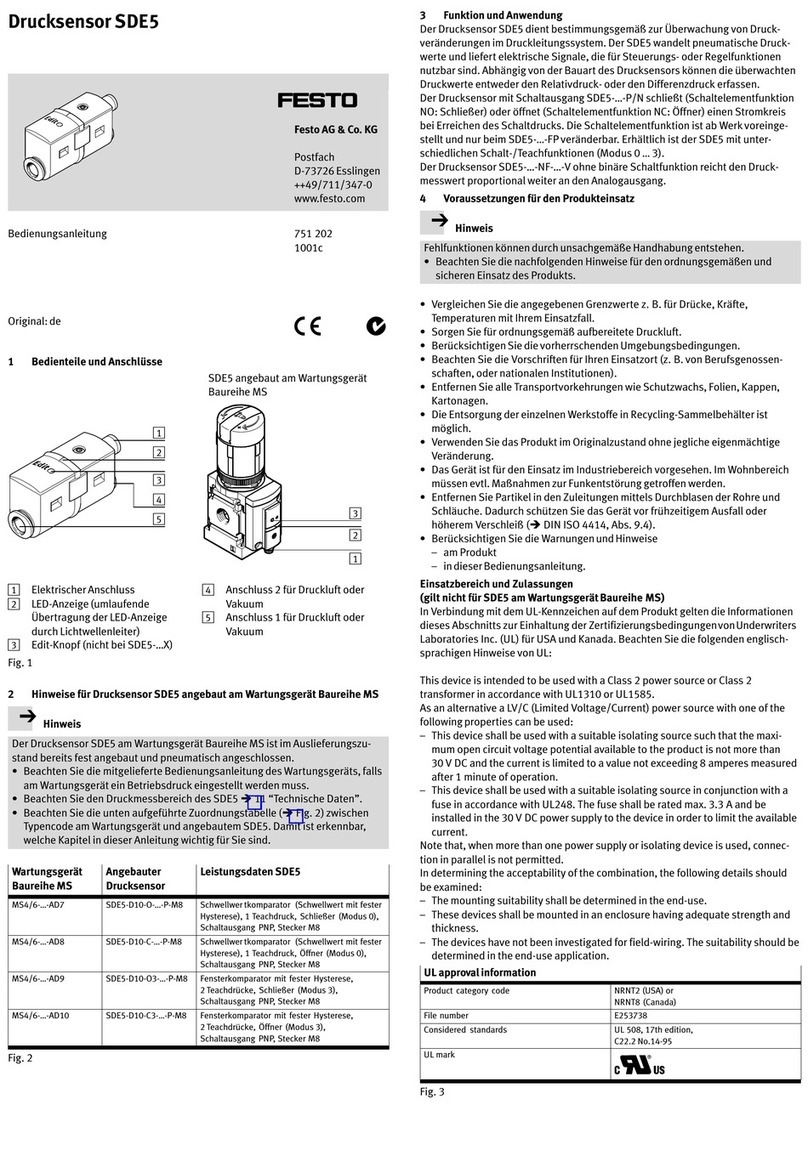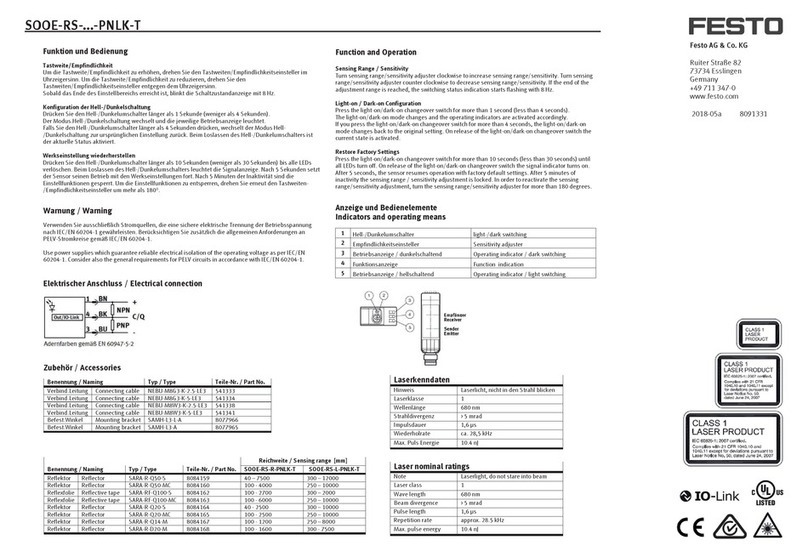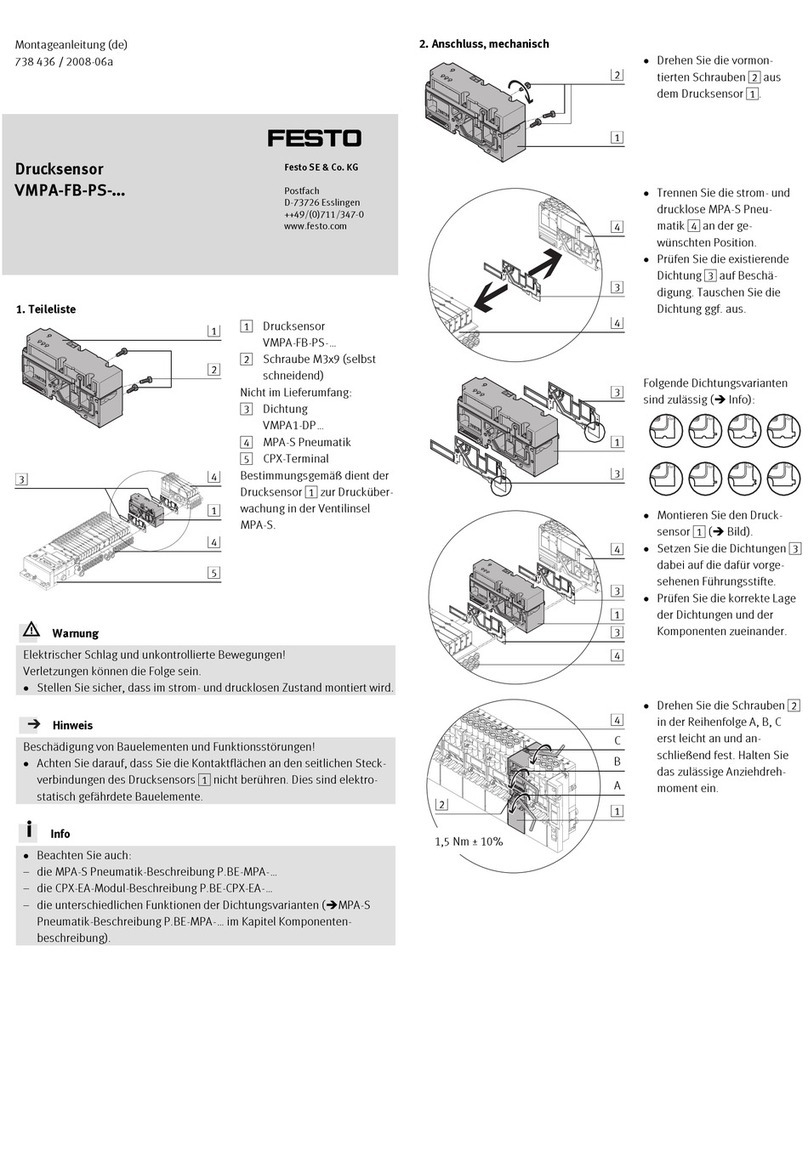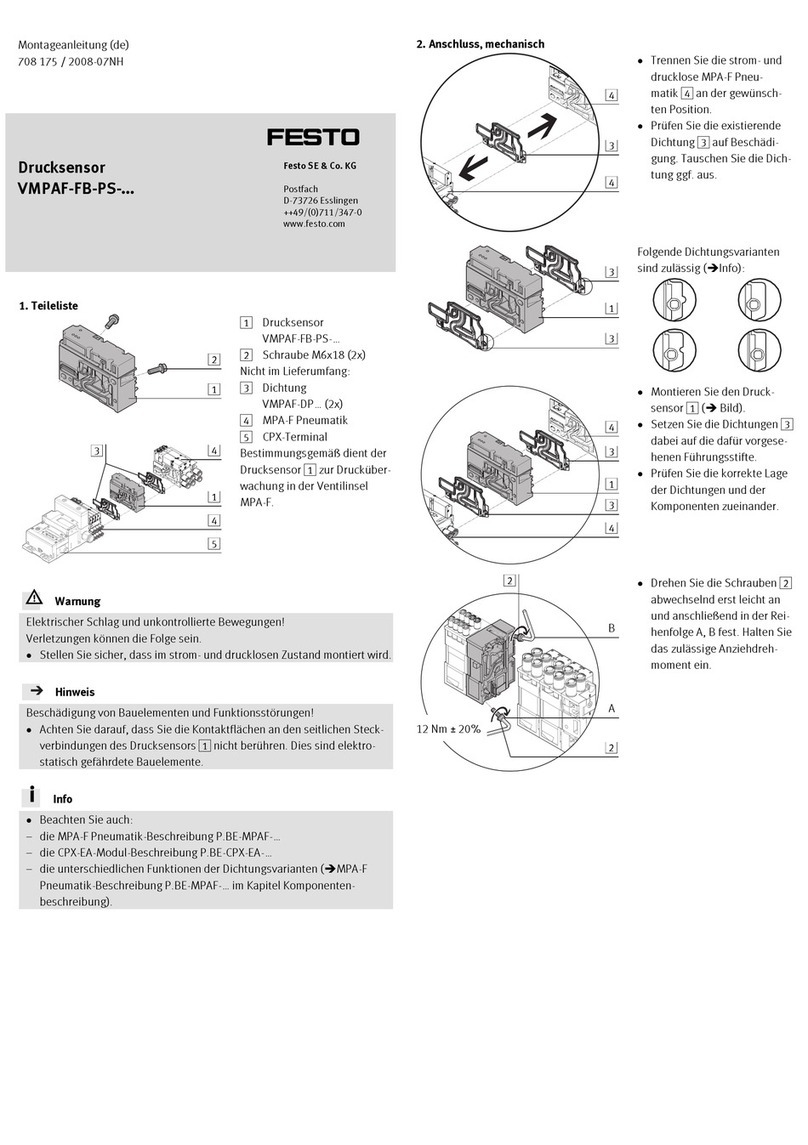Vision Sensor SBSI/SBSC-EN, 8062650 - 1607b - 13/09/2016 Page 7
Vision Sensor Manual
5.3.3 Job switch via Serial 253
5.3.4 Job switch via Vision Sensor Visualisation Studio 253
5.4 Operation with PLC 254
5.4.1 Profibus plug adapter (RS422) 254
5.4.2 Example Siemens S7 255
5.4.3 Example Beckhoff CX 1020 255
5.5 Network connection 255
5.5.1 Installation of SBS into a network / gateway 255
5.5.2 Proceeding/Troubleshooting - Direct Connection 256
5.5.3 Proceeding/Troubleshooting - Network Connection 256
5.5.4 Used Ethernet- Ports 257
5.5.5 Access to SBS via network 258
5.5.6 Access to SBS via Internet / World Wide Web 259
5.6 Vision Sensor, PROFINET, Introduction 260
5.6.1 Electrical connection SBS in the Profinet network 261
5.6.2 Configuration of SBS via Festo Vision Sensor Configuration Studio for the use with
PROFINET 261
5.6.2.1 Settings in Vision Sensor Device Manager 261
5.6.2.2 Setting of IP and name 262
5.6.2.3 Open Vision Sensor Configuration Studio 263
5.6.2.4 Select Interface “Profinet” 263
5.6.2.5 Definition of the telegram 264
5.6.2.6 Start sensor, data output 265
5.6.3 Profinet configuration of PLC, example Siemens S7-1200 TIA 265
5.6.3.1 Create a new project 265
5.6.3.2 Select GSD file 265
5.6.3.3 Adding SBS to Project 266
5.6.3.4 Connect SBS to PLC 267
5.6.3.5 Definition of I/O data 268
5.6.3.6 Set IP address of SBS in the project (Option 1) 268
5.6.3.7 Set IP Address with Vision Sensor Device Manager (Option 2) 269
5.6.3.8 Set the name with TIA interface 270
5.6.3.9 Write name into SBS 270
5.6.3.10 Translate project and write to PLC 271
5.6.4 Profinet- telegram description SBS 271
5.6.4.1 Module1: „Control“ (From PLC to SBS ) 271
5.6.4.2 Module2: “Status” (From SBS to PLC) 273
5.6.4.3 Module 3: “Data” (From SBS to PLC) 276
5.6.4.4 Module 4: „Request“ (From PLC to SBS) 276
5.6.4.5 Module 5: „Response“ (From SBS to PLC) 277
5.6.4.6 Start- / End- criteria per each Profinet command 277
5.6.5 Timing diagrams to the SBS Profinet communication with a PLC 278
5.6.5.1 Case: Trigger ok 278
5.6.5.2 Case: Trigger not possible (not ready) 278
5.6.5.3 Case: Jobchange ok 279
5.6.5.4 Case: Jobchange delayed 279
5.6.5.5 Case: Jobchange not possible (e.g. wrong job number) 280
5.6.5.6 Case: Switch to run ok 280
5.6.5.7 Case: Switch to run not possible 280