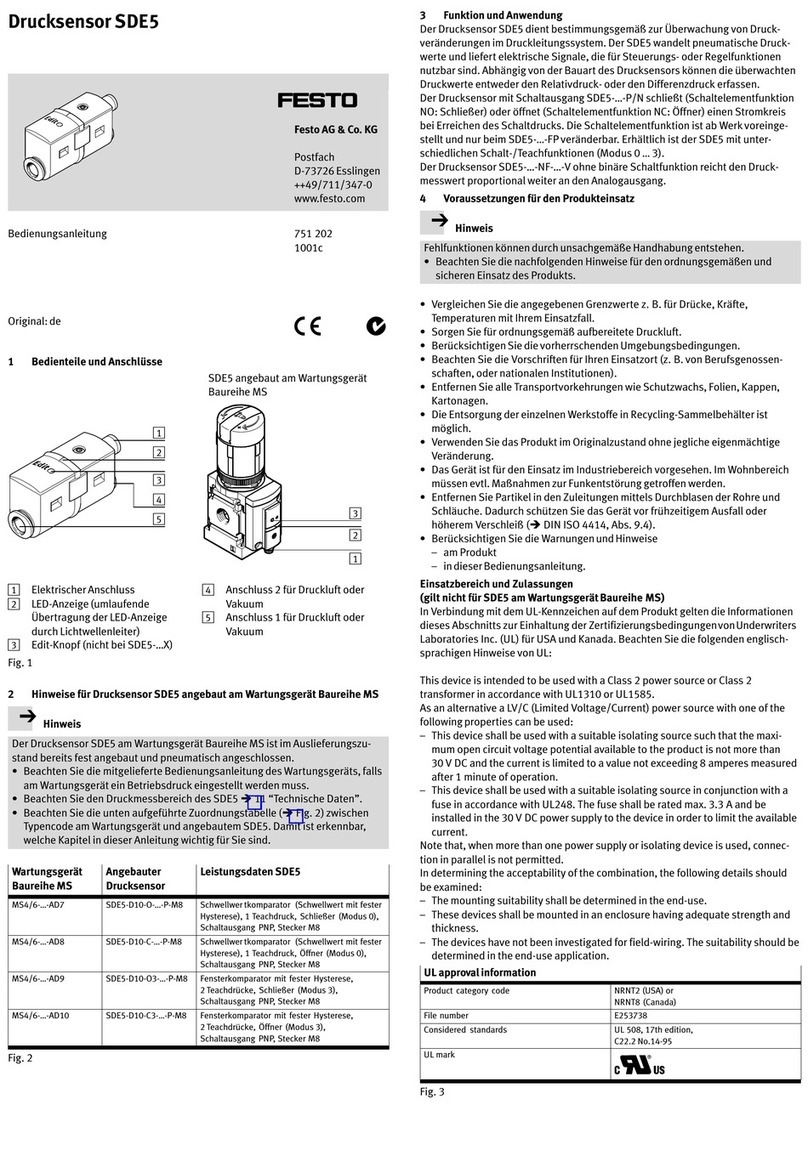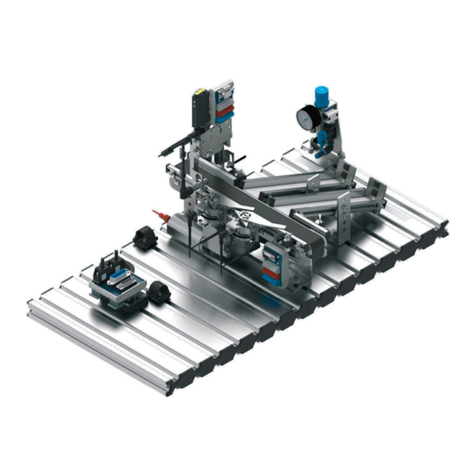6.2 Electrical connection
NOTICE!
The IP67 degree of protection depends on the type of electrical connection. Inap-
propriate cables or incorrect installation reduce the degree of protection of the
sensorbox.
SRBC-...-1W SRBC-...-ZC/-ZU-....
SRBC-...-EX6
SRBC-...-N/-P
Tab. 3 Terminal diagram of sensorbox SRBC
1. Loosen the screws 3on the housing cover 2 and remove the housing cov-
er.
2. Screw the cable connector into the cable entry. Guide the electrical connect-
ing cable through the cable connector to the terminal block.
– Tightening torque of cable connector: 4.5Nm
– Outside diameter of electric connecting cable: 5…13mm
– Conductor cross-section: 0.25…2.5mm²
3. Seal unused openings with blanking plugs.
4. Wire connections è Tab. 3 Terminal diagram of sensorbox SRBC.
5. Connect the earth terminal with low impedance to the earth potential.
– Earth terminal tightening torque: 1.3Nm
6. Tighten the union nut on the cable connector.
– Tightening torque of union nut: 4Nm
7. Place the housing cover in position and tighten the housing screws.
– Observe the correct position of the seals.
– Tightening torque of housing screws: 2Nm
6.3 Set switching points
The switching points are preset è 4 Product overview.
Fig. 2 Switchpoint of sensorbox SRBC
1. Close the process valve.
ÄPosition indicator “closed”
2. Loosen the housing screws on the housing cover and remove the housing
cover.
3. Lift the red cam against the spring and turn until the lower proximity sensor
switches.
4. Release the red cam.
Ä– The spring presses the red cam into the ring gear.
– The switching point for “closed” is set.
5. Open process valve.
ÄPosition indicator “open”.
6. Press down the green cam against the spring and turn until the upper proxim-
ity sensor switches.
7. Release the green cam.
Ä– The spring presses the green cam into the ring gear.
– The switching point for “open” is set.
8. Place the housing cover in position and tighten the housing screws.
– Observe the correct position of the seals.
– Tightening torque of housing screws: 2Nm
7 Service and care
If used as intended, the product is maintenance-free.
8 Fault clearance
Fault description Cause Remedy
Wire break Replace cable
Position of the switching points
incorrectly defined
Set switching points
è 6.3 Set switching points
Incorrect or unexpected signal
Proximity sensor defective Replace sensorbox
Tab. 4
9 Technical data
SRBC-...
Setting range of sensors [°] 0…360
Sensing range of position indicator [°] 0…90
Cable connector M20x1.5
Approved cable diameter [mm] 5…13
Electrical connection 10-pin, screw terminal
Nominal conductor cross section that
can be connected
[mm²] 0.25…2.5
Mounting position Any
Operating voltage range AC
SRBC-...-2A [V] 0…120
SRBC-...-22A [V] 0…250
Max. output current AC
SRBC-...-2A [mA] 250 (at 120V)
SRBC-...-22A [mA] 3000 (at 250V)
Operating voltage range
SRBC-...-2A-1W [V] 0…175
SRBC-...-22A-1W [V] 0…30
SRBC-...-20N-ZC [V] 8.2
SRBC-...-20N-ZC-EX6 [V] 8.2
SRBC-...-1-P / SRBC-...-1-N [V] 10…30
SRBC-...-1-ZU [V] 5…60
Max. output current DC
SRBC-...-2A-1W [mA] 250 (at 175V)
SRBC-...-22A-1W [mA] 3000 (at 30V)
SRBC-...-20N-ZC [mA] 3
SRBC-...-20N-ZC-EX6 [mA] 3
SRBC-...-1-P / SRBC-...-1-N /
SRBC-...-1-ZU
[mA] 100
Voltage drop
SRBC-...-1-P / SRBC-...-1-N [V] £3
SRBC-...-1-ZU [V] £5
Residual current
SRBC-...-P / SRBC-...-N [mA] £15
Idle current
SRBC-...-P / SRBC-...-N [mA] 0…0.5
SRBC-...-1-ZU [mA] 0…1
Reverse polarity protection
SRBC-...-P / SRBC-...-P / SRBC-...-ZU For all electrical connections
Short circuit protection
SRBC-...-P / SRBC-...-N Pulsed
Ambient temperature
SRBC-...-1-P / SRBC-...-1-N [°C] -20…70
SRBC-...-2A-1W / SRBC-...-22A-1W /
SRBC-...-20N-ZC / SRBC-...-20N-ZC-EX6
/ SRBC-...-1-ZU
[°C] -20…80
Degree of protection IP67, NEMA 4/4X
Continuous shock resistance to DIN/IEC 60068 Part
2-27
±15 g with 6 ms duration;
1000 shocks per direction
Vibration resistance to DIN/IEC 60068 Part 2-6 0.35 mm path at 0…60 Hz;
5 g acceleration at 0…150 Hz
Materials
Housing Painted die-cast aluminium
Shaft, screws, mounting adapter High-alloy stainless steel
Seal NBR
Optical position indicator PC
Cable connector/blanking plug PA
Tab. 5