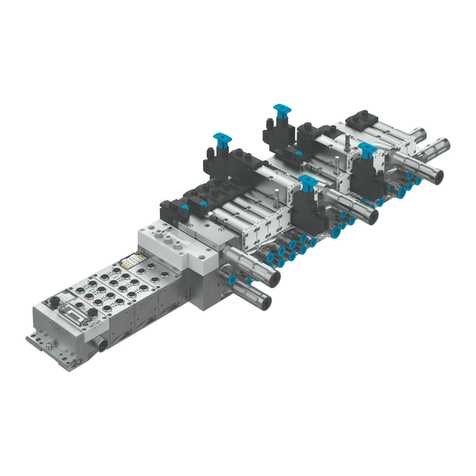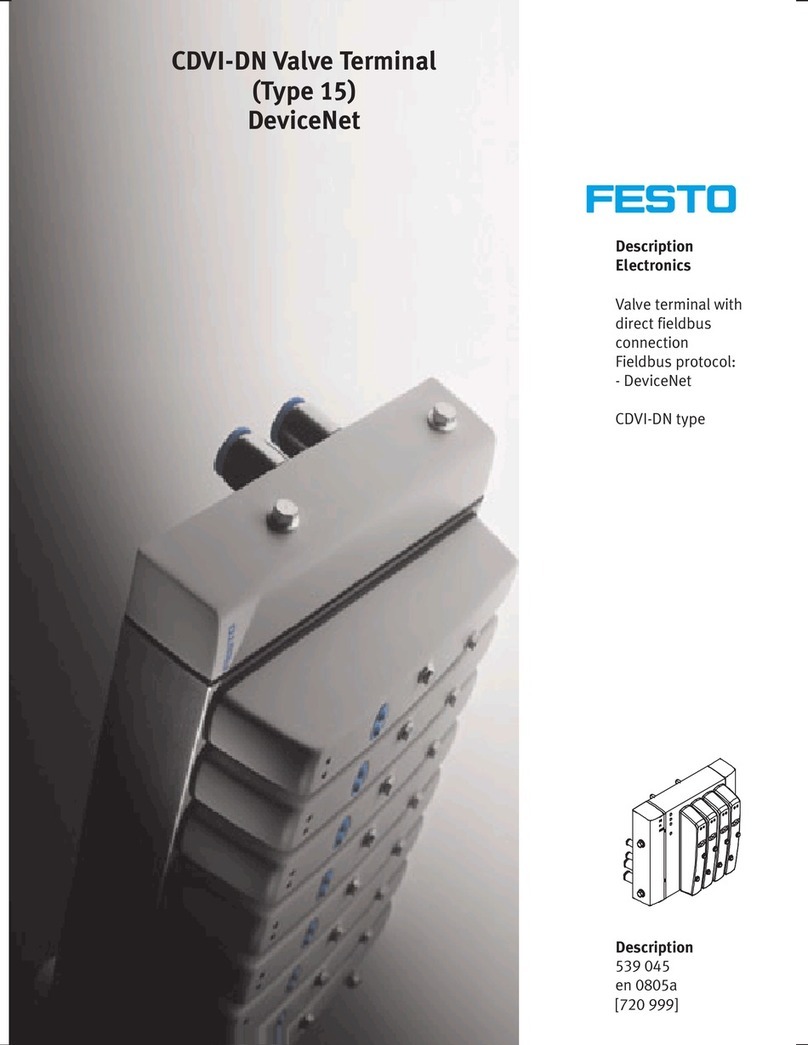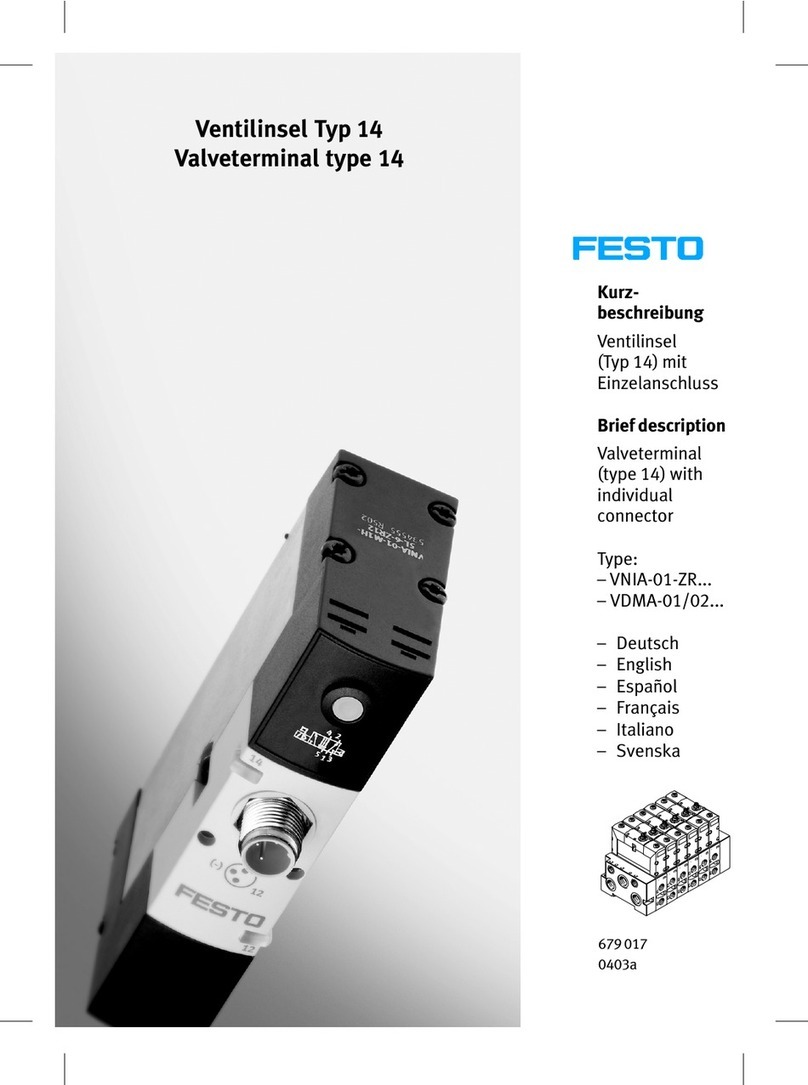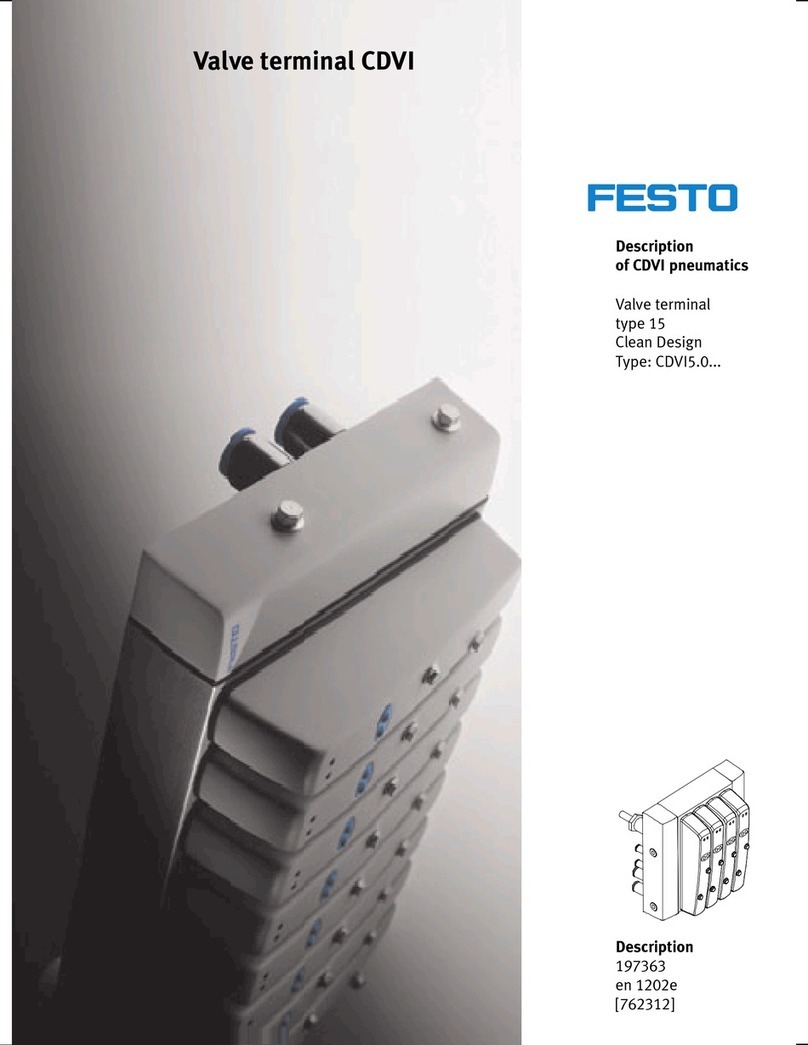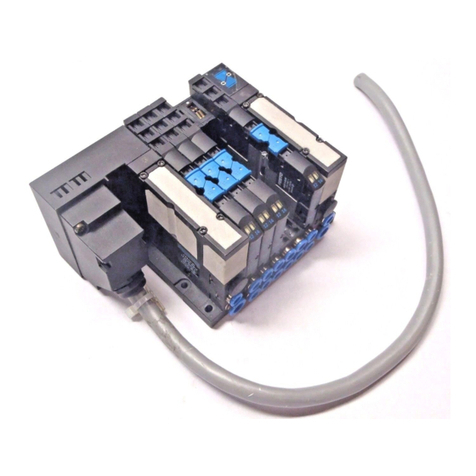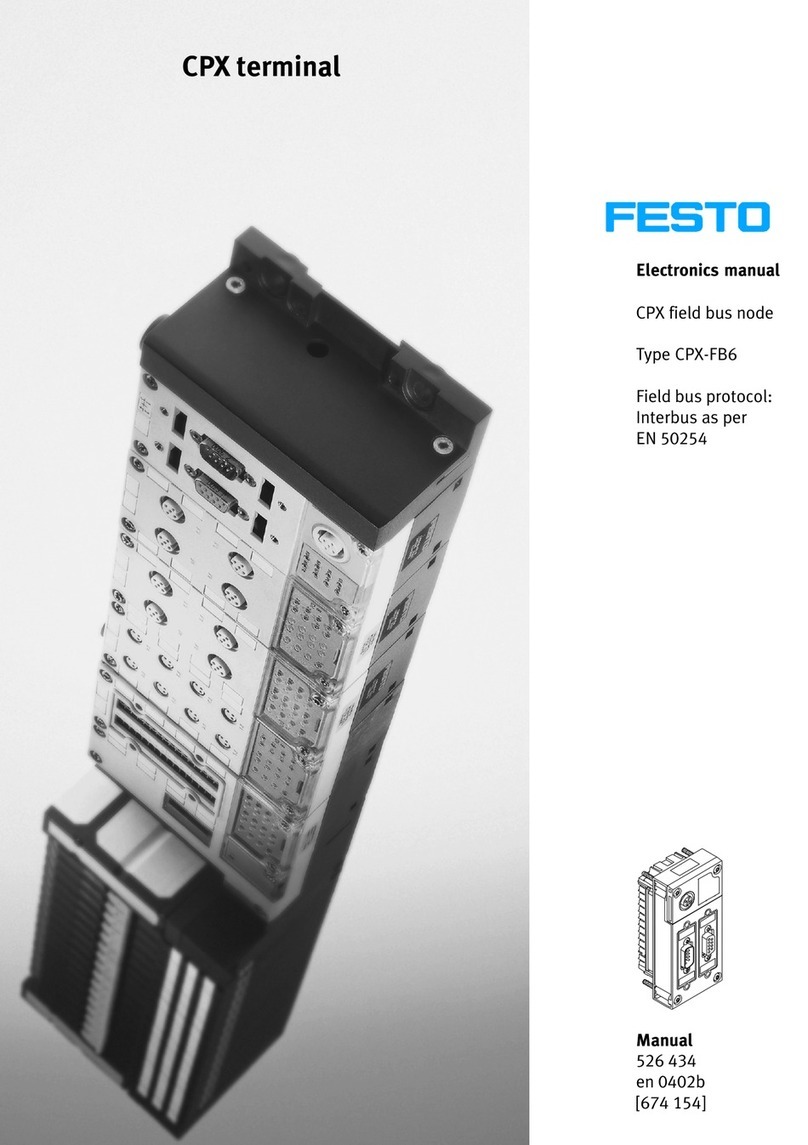Sub-D plug connector1), 9-pin Pin2) Allocation Function
1 C/Q Data communication
20 VVAL/OUT (PL) Load voltage supply
30 VEL/SEN (PS) Operating voltage supply
424 VVAL/OUT (PL) Load voltage supply
524 VEL/SEN (PS) Operating voltage supply
1) On the valve terminal
2) Pin 6 … 9 not allocated
Fig. 3
6 Addressing
Note
– Addresses may be shifted if the valve terminal is extended.
– If a monostable 5/2-way valve (requiring an address) is mounted on a valve
position that supports the actuation of 2 addresses, one address remains
unused.
6.1 Addressing rules:
– Address assignment is in ascending order without gaps, from left to right.
– Address assignment is independent of whether the manifold sub-base is
equipped with a valve or a cover plate.
– Depending on the integrated electronics module, a valve position, comprising a
manifold sub-base with electronics module, occupies the following number of
addresses:
Colour of the electronics module Number of occupied addresses/valve position
Grey 1
Black 2 – Less significant address for coils 14
– Higher-value address for coils 12
Fig. 4
– A supply plate does not occupy an address (blue electronics module).
6.2 Addressing example
The following example shows the address allocation of the valve terminal with
8 valve positions (top view).
1
2
0
35
4
7
68
10
11
9
12
4
3
1
2
5
66 7
1Less significant addresses of coils 14
2Higher-value addresses of coils 12
3Supply plate with blue electronics
module
4Manifold sub-bases with grey elec
tronics module and valve
5Manifold sub-base with black elec
tronics module, without valve
6Manifold sub-bases with black
electronics modules and valves
7Manifold sub-base with black elec
tronics module, valve and addi
tional supply
Fig. 5
7 Installation and commissioning
Installation and commissioning of the pneumatics as well as maintenance
and modification of the valve terminal can be found in the description
MPAC-VI-...
7.1 IO-Link mode
The valve terminal can also be operated as an IO-Link device. The IODD configura
tion file required for this can be downloaded at èwww.festo.com/sp.
7.2 Malfunction and error handling
Malfunctions and statuses are transmitted in the form of event codes to the master.
Event code Malfunction and error handling Type
MSB LSB
50h 00h Device errors
Switch device off and back on. If the error is still present,
the device is defective and needs to be replaced.
Error
51h 12h Error in the load voltage supply
Check the load voltage supply
Warning
Fig. 6
8 Technical data
Valve terminal with I-Port/IO-Link interface:
General technical data èDescription MPAC-VI-...
Ambient temperature [°C] -5 … +60
Storage temperature [°C] -20 … +40
Maximum number of valve posi
tions
32
Maximum number of controllable coils 32
Degree of protection1) IP65/IP67 in accordance with IEC/EN 60529
IP69k in accordance with DIN 40050 part 9
NEMA6 in accordance with NEMA 250
Protection against electric shock, protec
tion against direct and indirect contact in
accordance with IEC/EN 60204-1
By means of PELV power circuit
Power supply valve terminal4)
– Operating voltage (PS), polar
ity-safe nominal value (toler
ance range)
[V DC]
24 (18 … 30)
– Load voltage (PL) nominal
value (tolerance range)
[V DC]
24 (18 … 30)
Valve terminal intrinsic current consumption at 24 V DC
– Operating voltage supply
UEL/SEN (PS)
[mA] 30
– Load voltage supply
UVAL/OUT (PL)
[mA] 30
Current consumption (per coil, with LED) at 24 V DC
– Nominal pick-up current [mA] 50
– Pick-up duration [ms] 25
– Nominal current with current
reduction (holding current)
[mA] 10
Mains buffering time
(only operating voltage (PS))
[ms] 10
I-Port/IO-Link connecting cable
– Wire cross section, at least [mm²] 0.5
– Max. length, unshielded [m] 20
IO-Link characteristics
– Operating mode (data transfer rate) COM 3 (230.4 kBaud)
COM 2 (38.4 kBaud)
– Specification Revision 1.1 (backwards compatible)
– Data out 4 bytes (1 … 32 valves)
Electromagnetic compatibility (Emitted in
terference2), resistance to interference3))èDeclaration of conformity (www.festo.com)
Tightening torque
– Electrical connecting cable [Nm] 0.5 ± 10 %
1) Requirement: valve terminal completely mounted, plug connector inserted. Observe that connected
devices might only satisfy a lower degree of protection, a smaller temperature range, etc.
2) The valve terminal is intended for use in an industrial environment. Measures for interference suppres
sion may need to be implemented in residential areas.
3) Use connecting cables with a length of maximum 30 m.
4) The operating voltage supply is provided via the CTEU bus node or IO-Link master. The load voltage
supply is through the CTEU bus node or, for IO-Link, through a separate feed. Separate fuses are re
quired for operating and load voltage.
Fig. 7