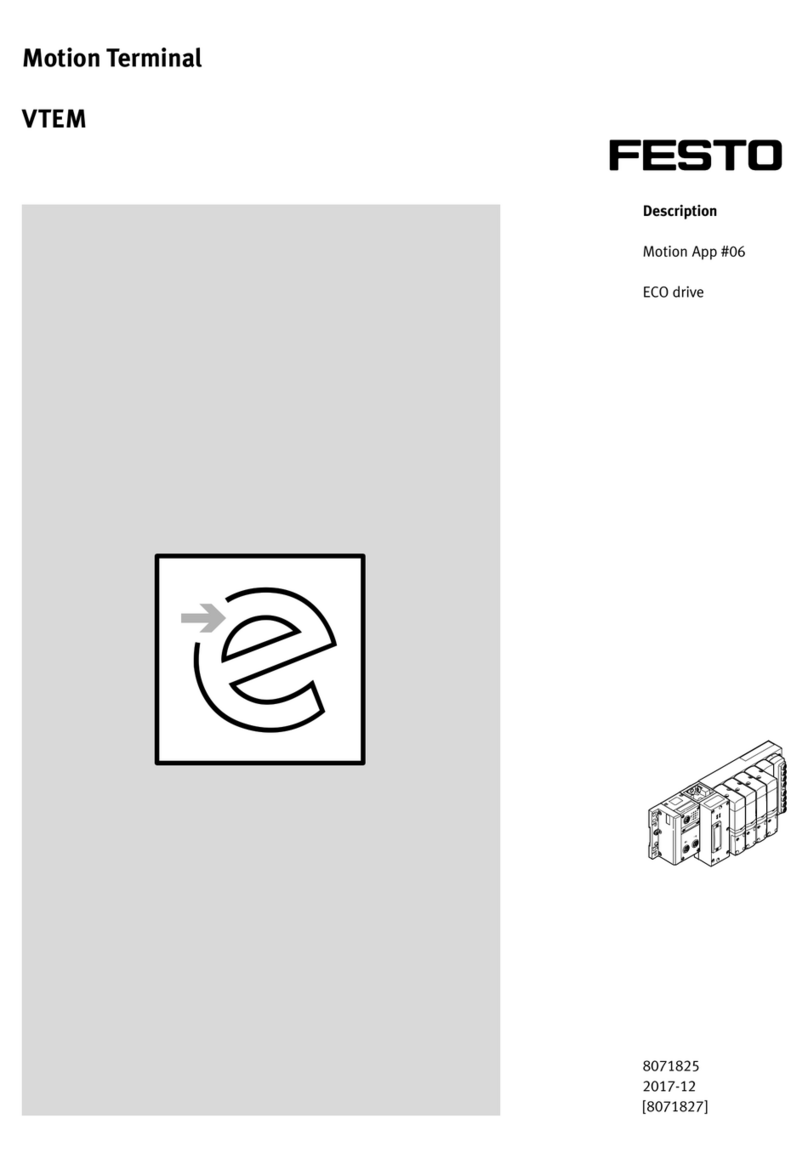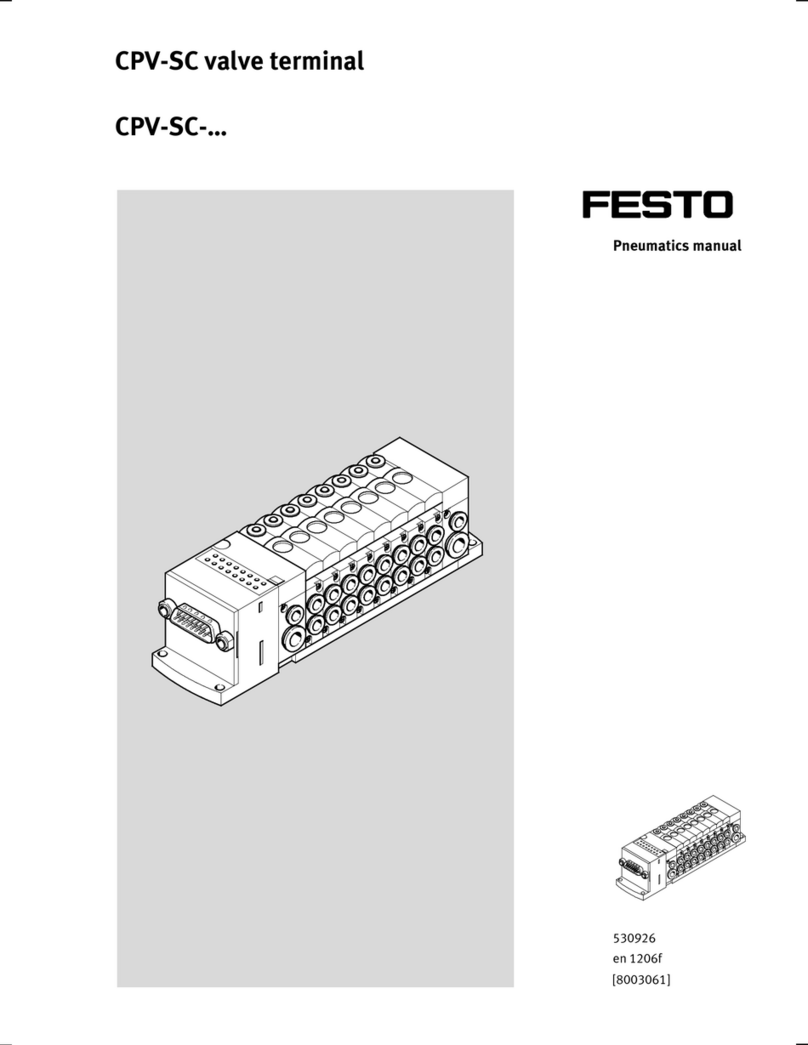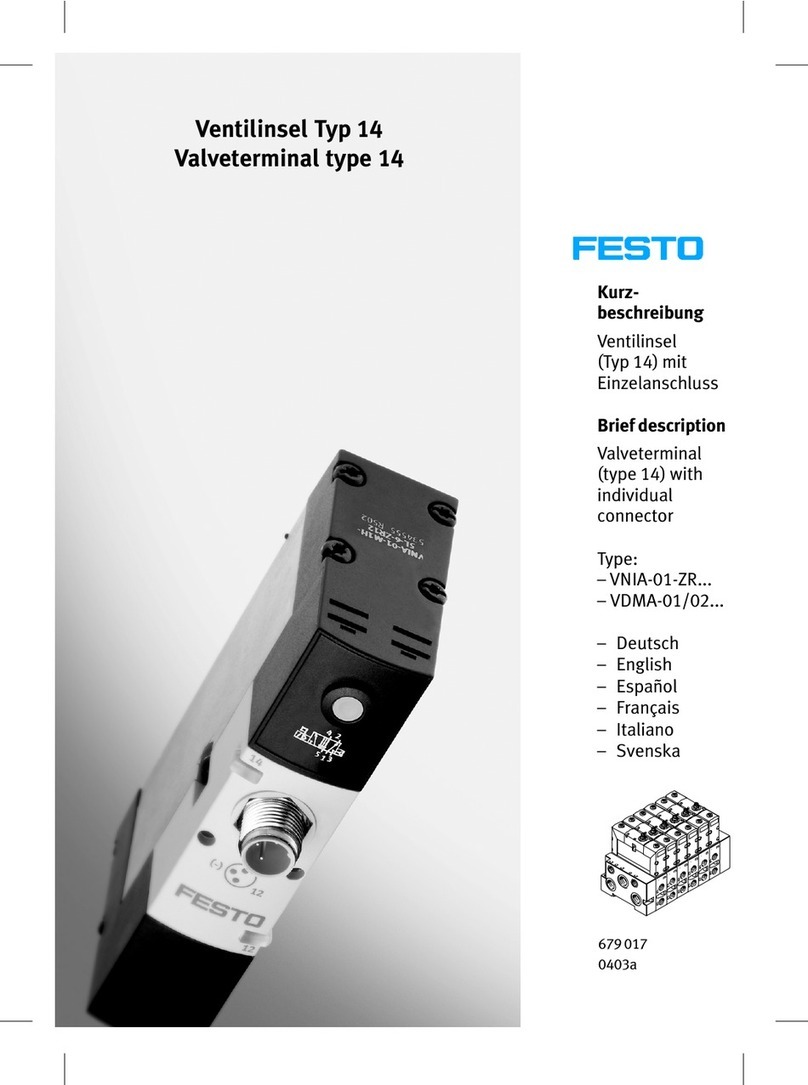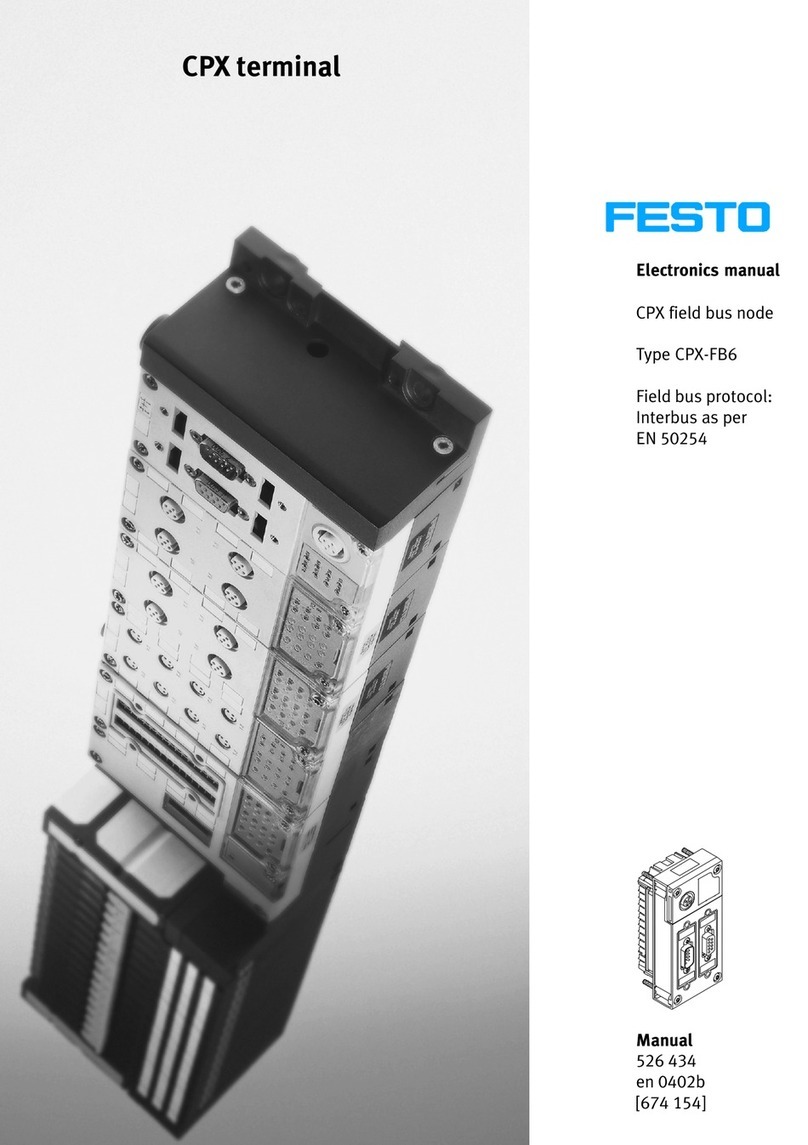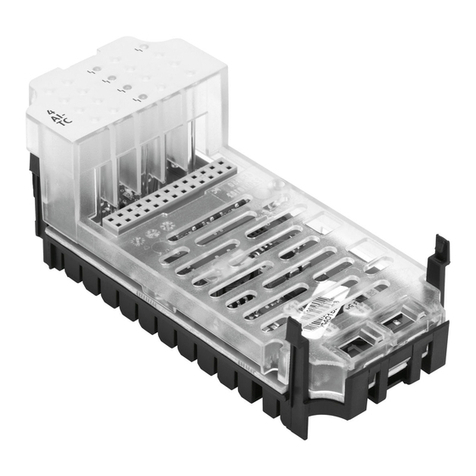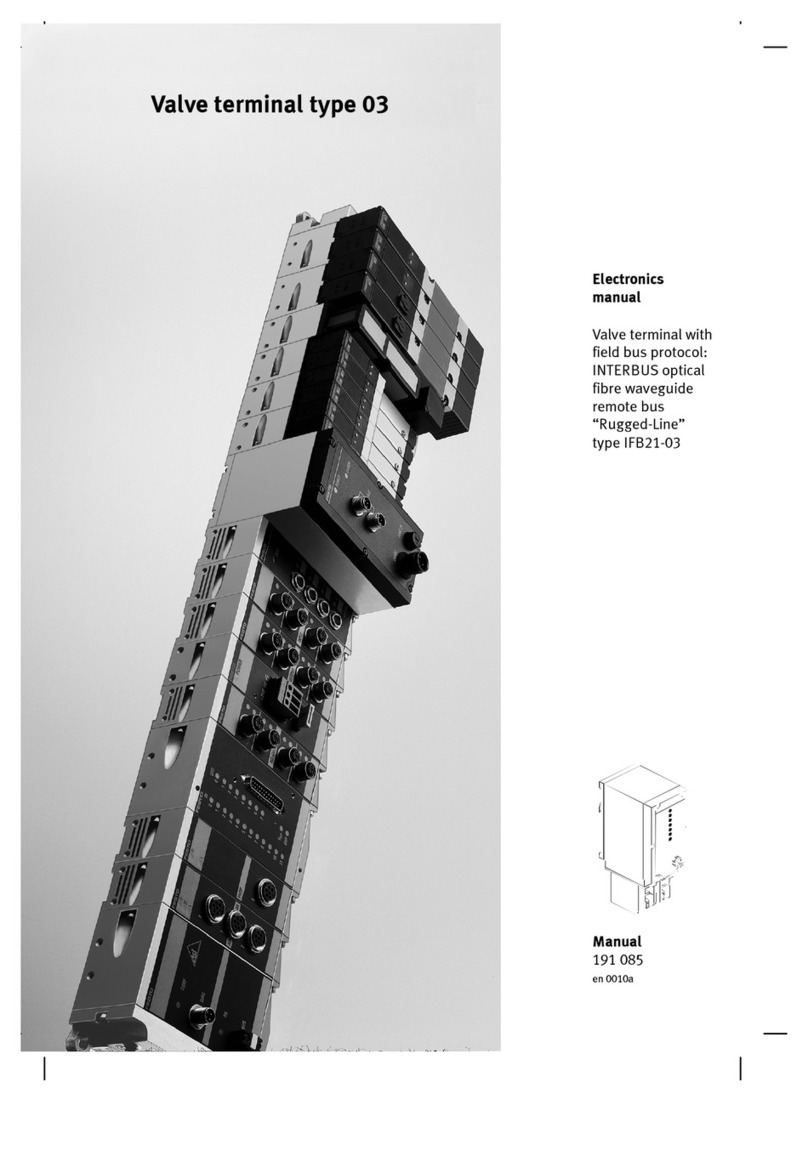Contents and general instructions
IV Festo P.BE−CPX−FB14−EN en 0308a
2.3.3 Reaction of the CPX terminal when it is switched on 2−17. . . . . . . . . . . .
2.3.4 Default Identifier distribution 2−19. . . . . . . . . . . . . . . . . . . . . . . . . . . . . .
2.4 Object directories 2−21. . . . . . . . . . . . . . . . . . . . . . . . . . . . . . . . . . . . . . . . . . . . . . .
2.4.1 Communication profile 2−21. . . . . . . . . . . . . . . . . . . . . . . . . . . . . . . . . . .
2.4.2 Overview of the PDO structure 2−26. . . . . . . . . . . . . . . . . . . . . . . . . . . . .
2.4.3 Digital inputs (Transmit PDO 1) 2−26. . . . . . . . . . . . . . . . . . . . . . . . . . . .
2.4.4 Digital outputs (Receive PDO 1) 2−29. . . . . . . . . . . . . . . . . . . . . . . . . . . .
2.4.5 Analogue inputs channel 0 − 3 (Transmit PDO 2) 2−34. . . . . . . . . . . . . . .
2.4.6 Analogue outputs channel 0 − 3 (Receive PDO 2) 2−39. . . . . . . . . . . . . .
2.4.7 Analogue inputs channel 4 −15 (Transmit PDO 3) 2−41. . . . . . . . . . . . . .
2.4.8 Analogue outputs channel 4 −15 (Receive PDO 3) 2−45. . . . . . . . . . . . . .
2.4.9 Status bits and I/O diagnostic interface (PDO 4) 2−47. . . . . . . . . . . . . .
2.4.10 Manufacturer Specific Profile 2−52. . . . . . . . . . . . . . . . . . . . . . . . . . . . . .
2.4.11 Overview of mapping objects 2−57. . . . . . . . . . . . . . . . . . . . . . . . . . . . . .
2.4.12 Forcen 2−60. . . . . . . . . . . . . . . . . . . . . . . . . . . . . . . . . . . . . . . . . . . . . . . . .
2.5 Parametrizing 2−64. . . . . . . . . . . . . . . . . . . . . . . . . . . . . . . . . . . . . . . . . . . . . . . . . .
2.5.1 Parametrizing when switching on 2−64. . . . . . . . . . . . . . . . . . . . . . . . . . .
2.5.2 Parametrizing with the handheld 2−65. . . . . . . . . . . . . . . . . . . . . . . . . . .
2.5.3 Example of application for the parametrizing 2−65. . . . . . . . . . . . . . . . .
2.6 Commissioning of the CPX terminal in the system 2−66. . . . . . . . . . . . . . . . . . . . .
2.6.1 Faultless commissioning, normal operating status 2−67. . . . . . . . . . . . .
3. Diagnosis 3−1. . . . . . . . . . . . . . . . . . . . . . . . . . . . . . . . . . . . . . . . . . . . . . . . . . . . .
3.1 Overview of diagnostic possibilities 3−4. . . . . . . . . . . . . . . . . . . . . . . . . . . . . . . .
3.2 Diagnosis via LEDs 3−5. . . . . . . . . . . . . . . . . . . . . . . . . . . . . . . . . . . . . . . . . . . . . .
3.2.1 Normal operating status 3−6. . . . . . . . . . . . . . . . . . . . . . . . . . . . . . . . . .
3.2.2 Fault displays of the CPX−specific LEDs PS, PL, SF, M 3−7. . . . . . . . . . .
3.2.3 Fault displays of the CANopen−specific LEDs MS, NS, IO 3−10. . . . . . . .
3.3 Diagnosis via status bits 3−13. . . . . . . . . . . . . . . . . . . . . . . . . . . . . . . . . . . . . . . . .
3.4 Diagnosis via the I/O diagnostic interface 3−14. . . . . . . . . . . . . . . . . . . . . . . . . . .
3.5 Diagnosis via CANopen 3−15. . . . . . . . . . . . . . . . . . . . . . . . . . . . . . . . . . . . . . . . . .
3.5.1 The Emergency Message 3−16. . . . . . . . . . . . . . . . . . . . . . . . . . . . . . . . . .
3.5.2 CPX fault numbers 3−21. . . . . . . . . . . . . . . . . . . . . . . . . . . . . . . . . . . . . . .