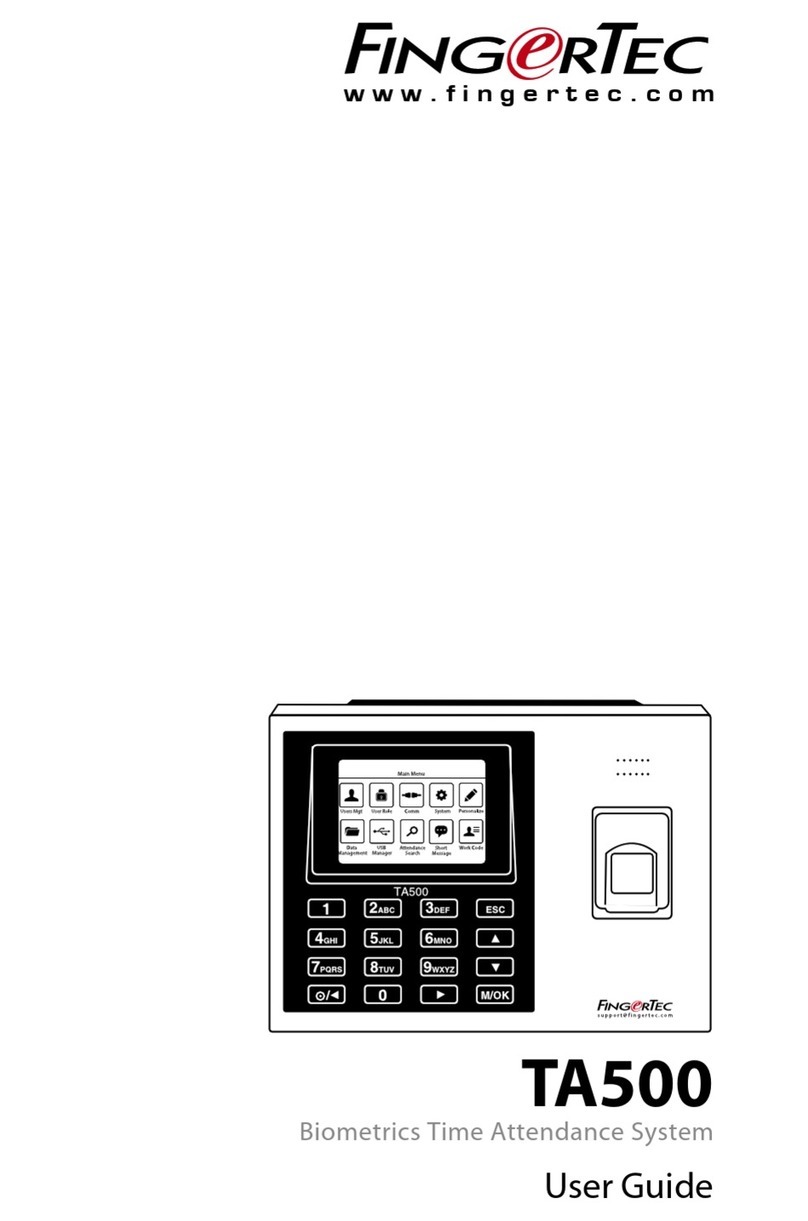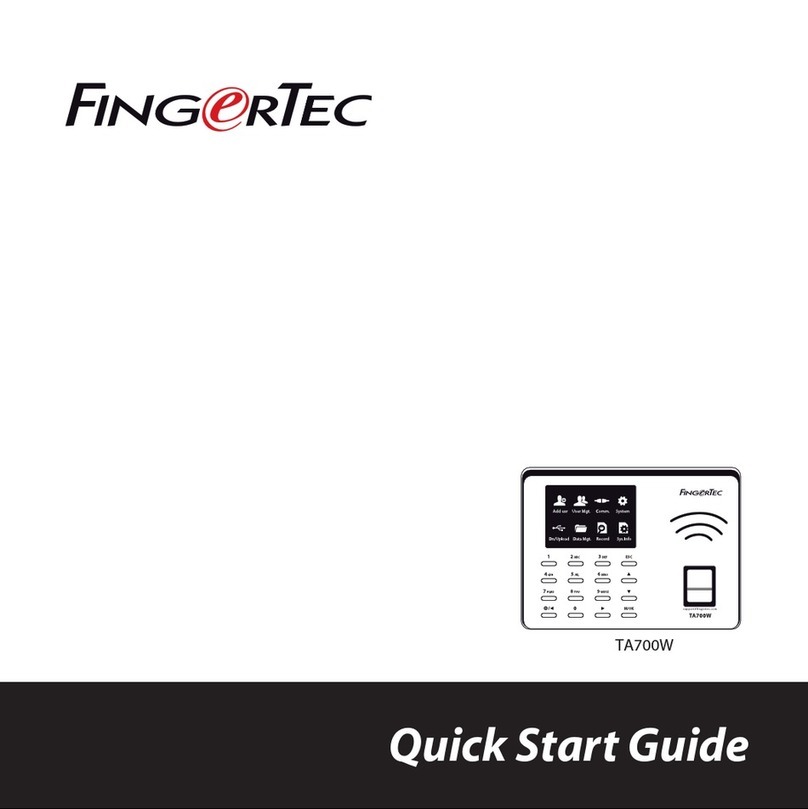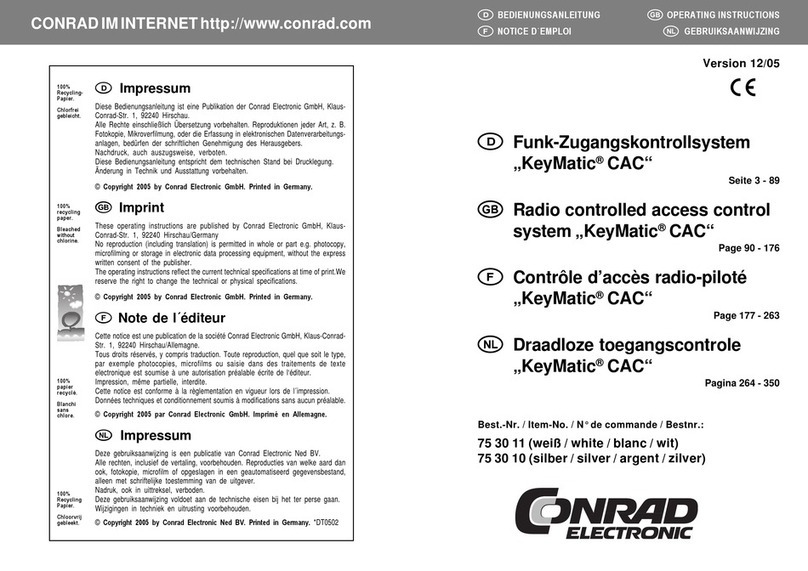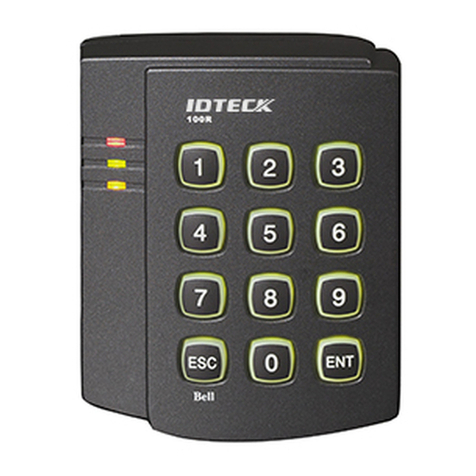3
5Chapter 1 • GETTING STARTED
5 Viewing the User Guide in the Internet
5 Fingerprint Terminal Included Accessories
6 Included Printed Materials
6 Activating Fingerprint Terminal
6 Registering Terminal
7Chapter 2 • BASICS
7 Introduction to Fingerprint Products
7 Overview
8 Power On/Off Button
9 Keypad
9 Battery
9 Date/Time
9 Voice Control
• Turn On/Off
• Adjust Volume
10 Security Features
• Admin Affirm
• Tamper Switch
10 Cleaning Fingerprint Terminal
• Clean the Body
• Clean the Fingerprint Prism
10 Restarting and Resetting Terminal
• Restart the Terminal
• Reset the Terminal
11 Chapter 3 • CONNECTION
– SYNCING TERMINALS
11 Installation Guide
11 Communications Diagrams
14 Descriptions of Available Connections
• USB Port
• TCP/IP Port
• Power Supply Port
• RS232/RS485/Wiegand Connection Port
• Access Control Port
• Bell Port
15 Checking the Genuine TCMS V2
15 Installation and Setup of TCMS V2
15 Connecting The Terminals to TCMS V2
• Determining Terminal Number
• Using TCP/IP
• Using RS232
• Using RS485
16 Using USB to Download/Upload Data
16 Communication Key
CONTENTS
17 Chapter 4 • USER
17 Enrolling User
• Fingerprint Enrollment
• Card Enrollment
• Password Enrollment
• Fingerprint and Password Enrollment
18 Verifying User
• 1:1 (One to One) / 1:N (One to Many)
• Voice Message
• Fingerprint Verification
• Password Verification
• Card Verification
19 Types of Verification Method
20 Adding User Information
20 Deleting User
20 Access Level/Privilege
21 Chapter 5 • SYSTEM
21 General Settings
• Adjusting Date/Time
• Date Format
• System Language
• Voice
• Volume (%)
• User Interface Style
21 Fingerprint Settings
• Setting Threshold
• Two Sensor
• Auto Alarm
• Show Score
• Defining Work Codes
22 Update Firmware
23 System Information
• Number of Users in the Terminal (User Count)
• Quantity of Fingerprint Templates Stored in
the Terminal (FP Count)
• Quantity of Attendance Log Saved in the
Terminal (Att Log)
• Number of Administrator Registered in the
Terminal (Admin Count)
• Number of Password User Available in the
Terminal (Password User)
• Number of Time Scanners Have Been Used for
Verification (S Logs)
• Free Space Information (Free Space) / Device
Information (Dev Info)
24 Log Information (Log Opt)
• Alarm Super Log
• Alarm Attendance Log
• Interval Time to Check for Updates