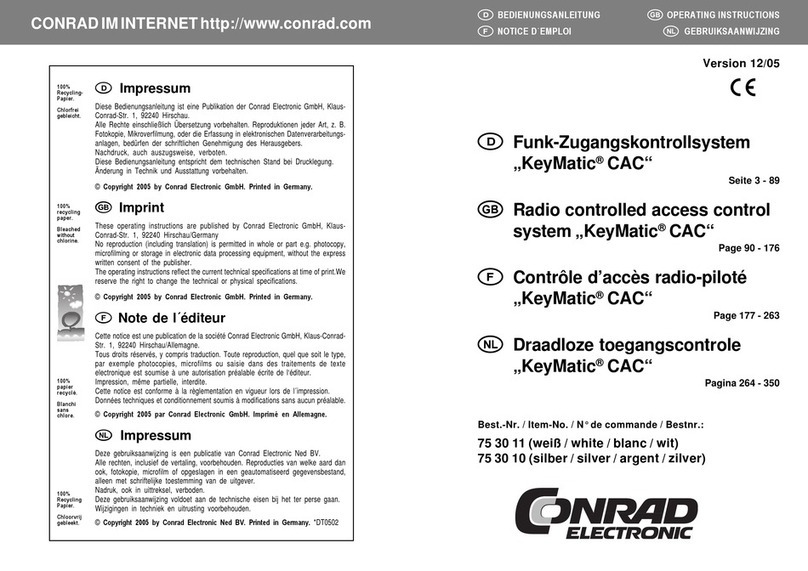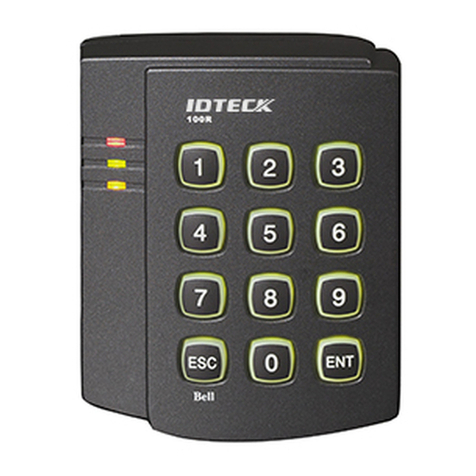FingerTec TA700W User manual
Other FingerTec IP Access Controllers manuals

FingerTec
FingerTec Face ID3 User manual

FingerTec
FingerTec H3i User manual

FingerTec
FingerTec TA100C User manual
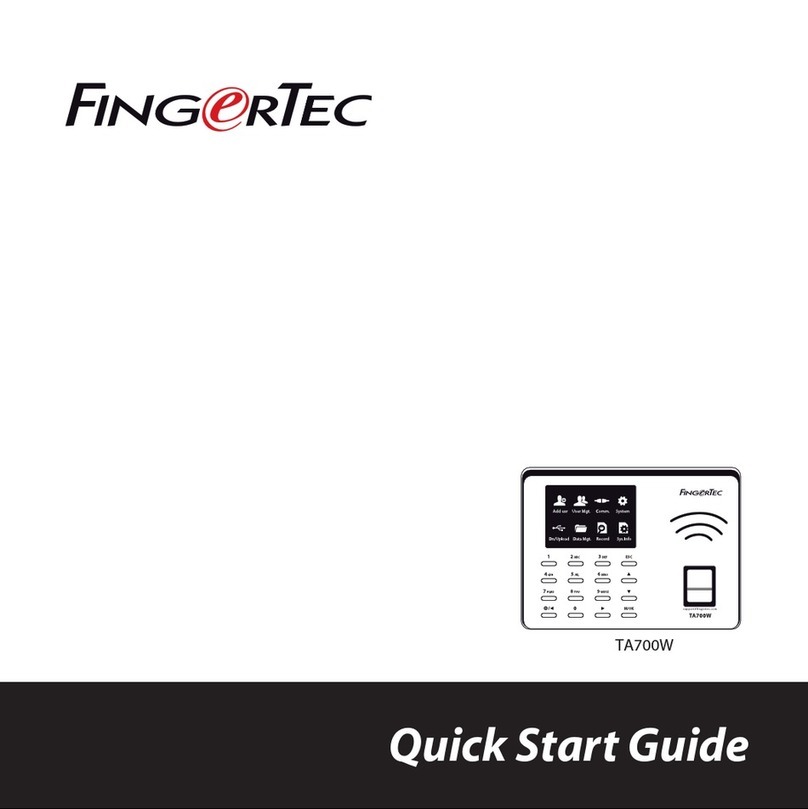
FingerTec
FingerTec TA700W User manual

FingerTec
FingerTec R2c User manual

FingerTec
FingerTec AC100C User manual

FingerTec
FingerTec TimeLine 100 User manual
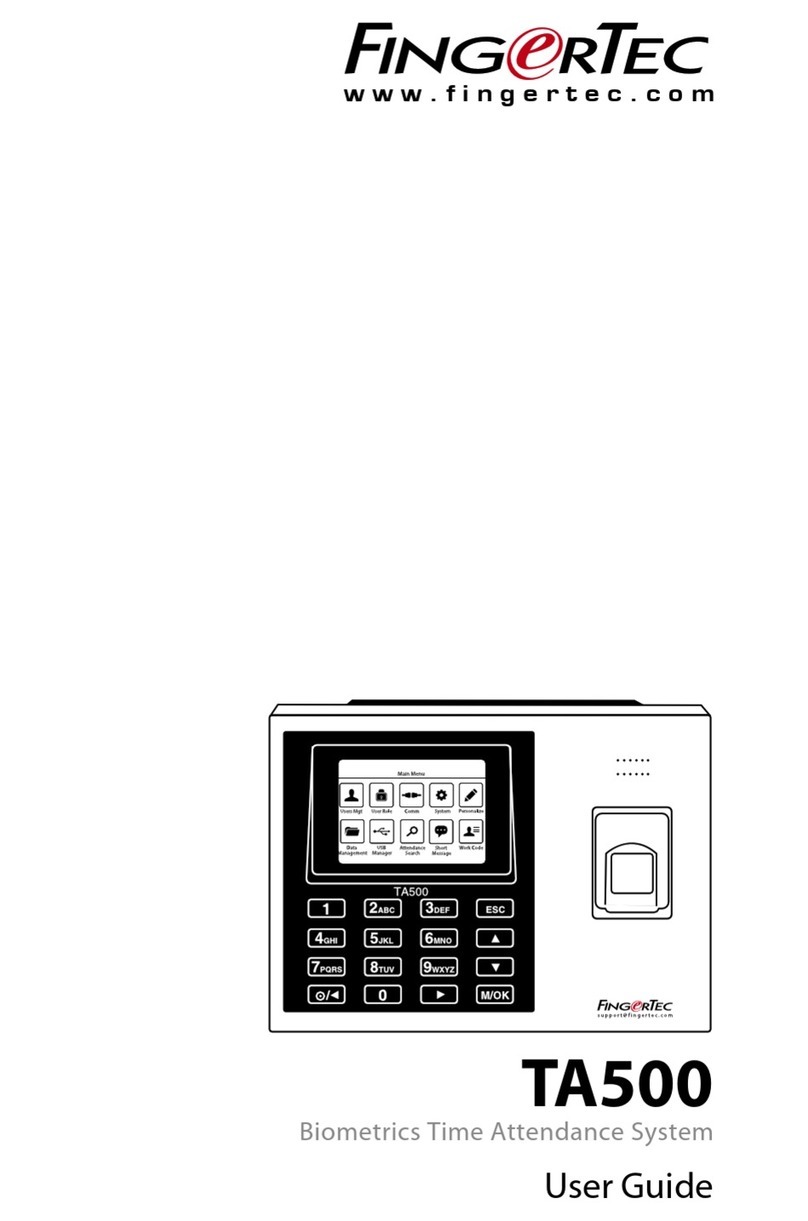
FingerTec
FingerTec TA500 User manual

FingerTec
FingerTec k-Kadex User manual

FingerTec
FingerTec R3 User manual

FingerTec
FingerTec TA100C User manual

FingerTec
FingerTec Keylock 8800 User manual

FingerTec
FingerTec H3i User manual

FingerTec
FingerTec s-Kadex User manual

FingerTec
FingerTec Face ID2 User manual

FingerTec
FingerTec H2i Operating and maintenance instructions

FingerTec
FingerTec H3i User manual

FingerTec
FingerTec R2 User manual

FingerTec
FingerTec FaceID2 User manual

FingerTec
FingerTec i-Kiosk 100 User manual