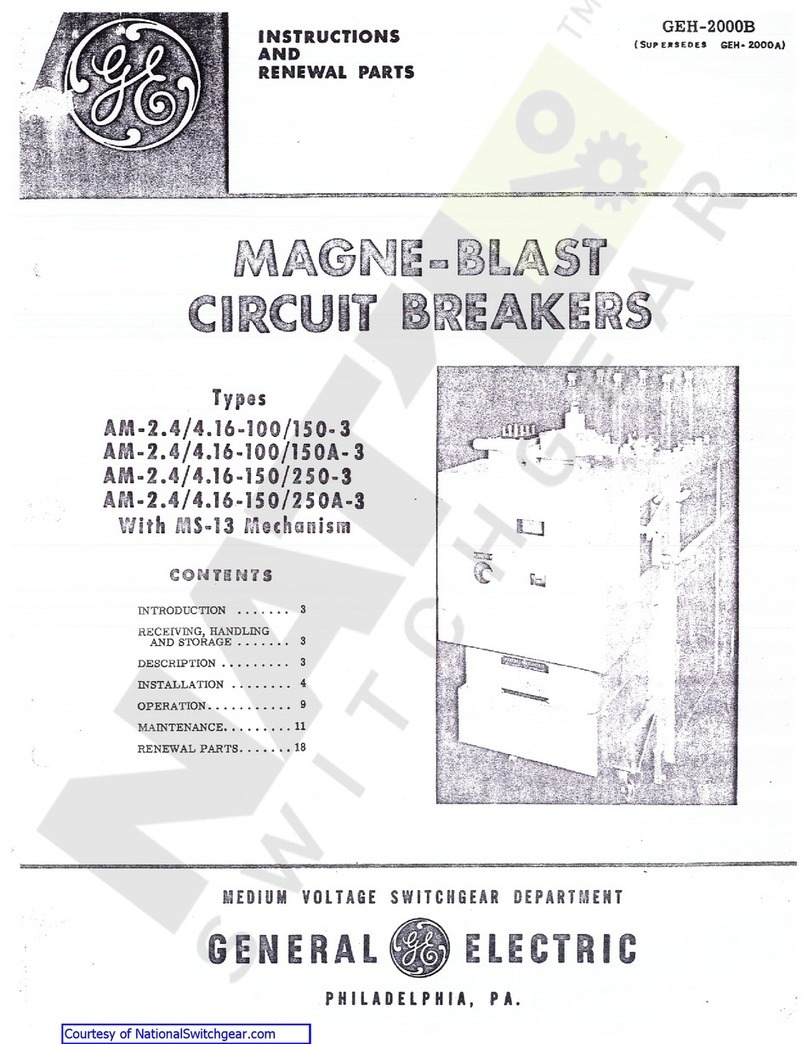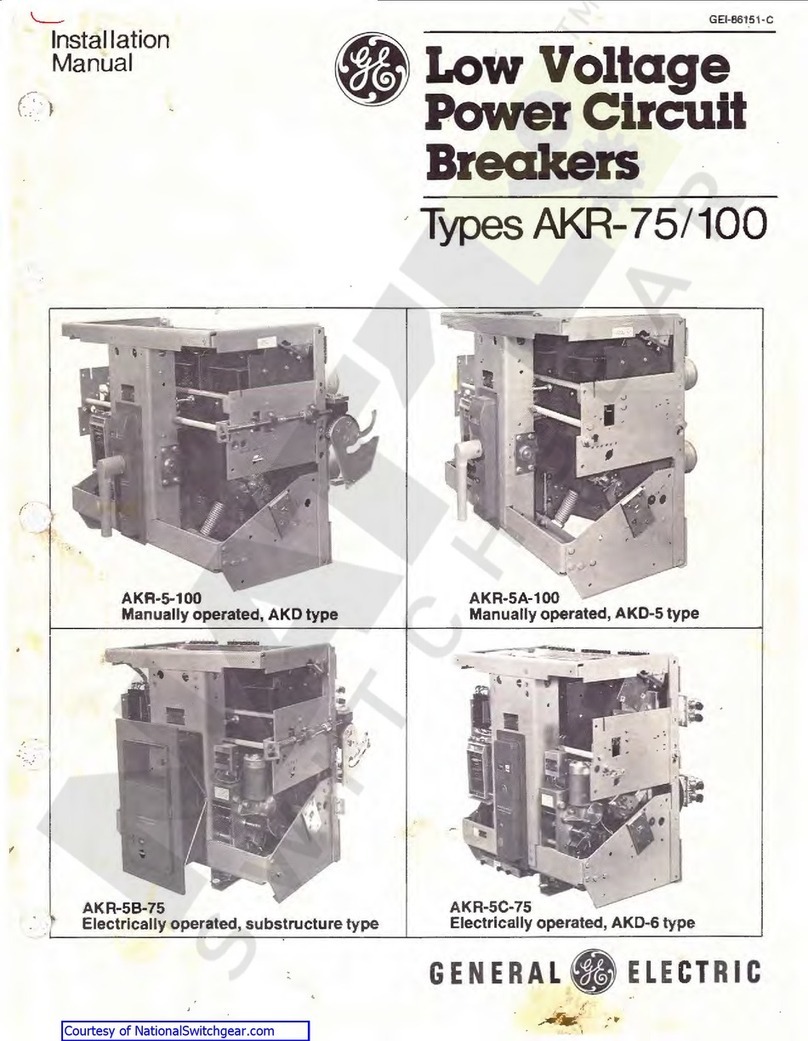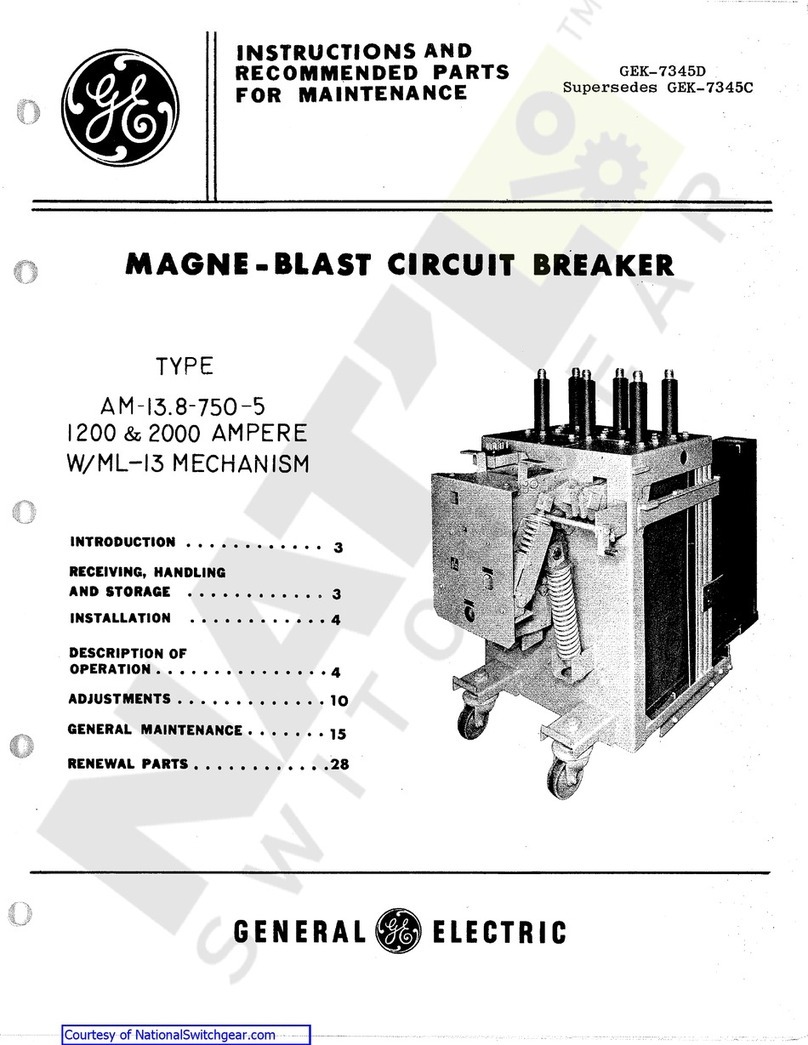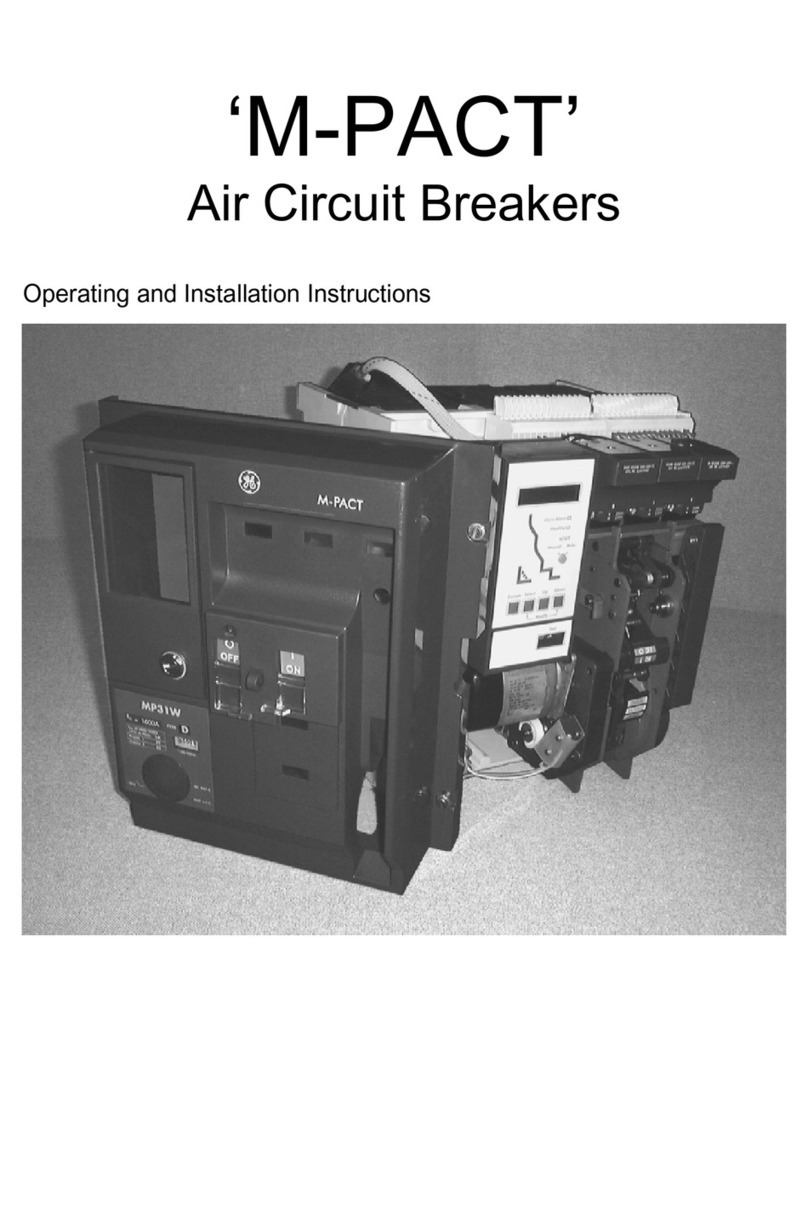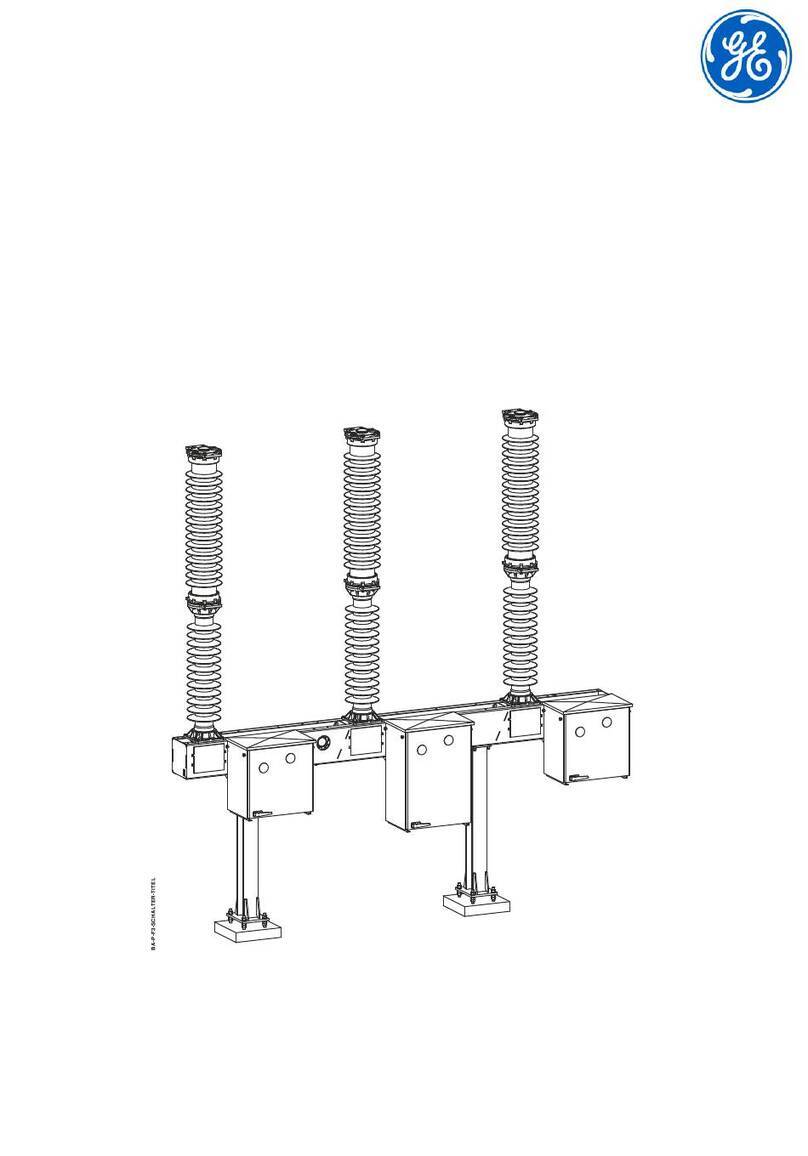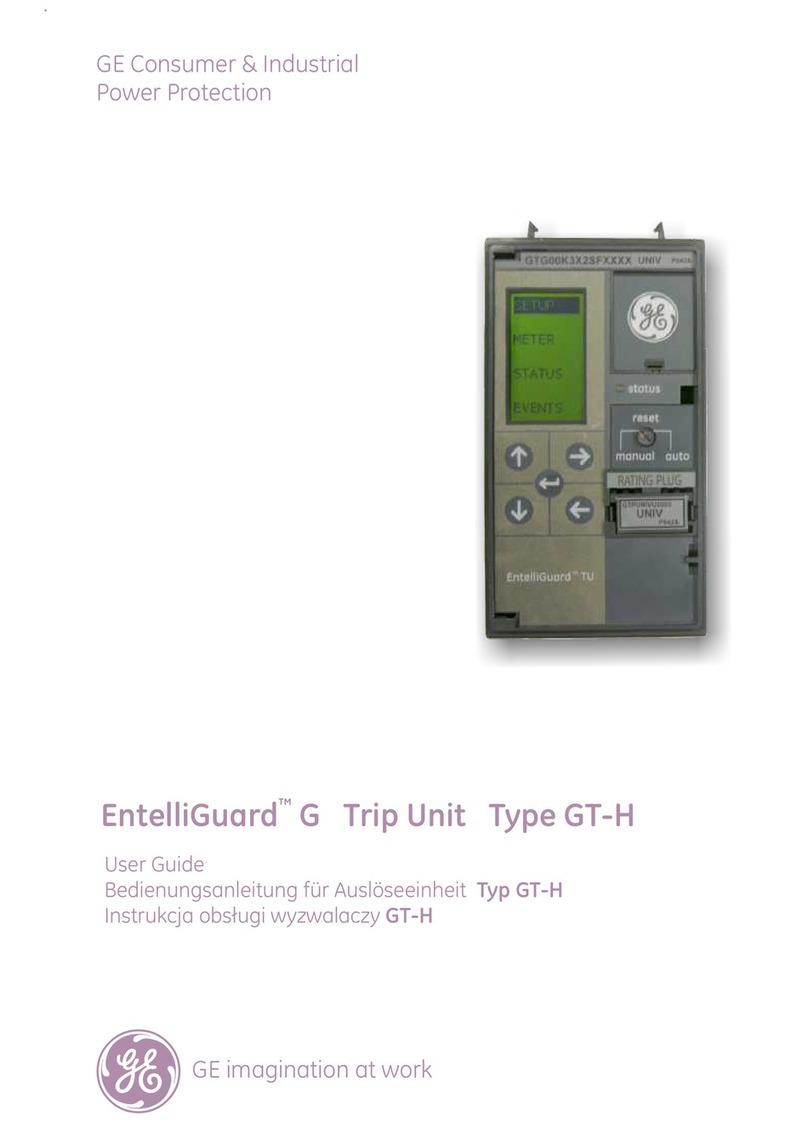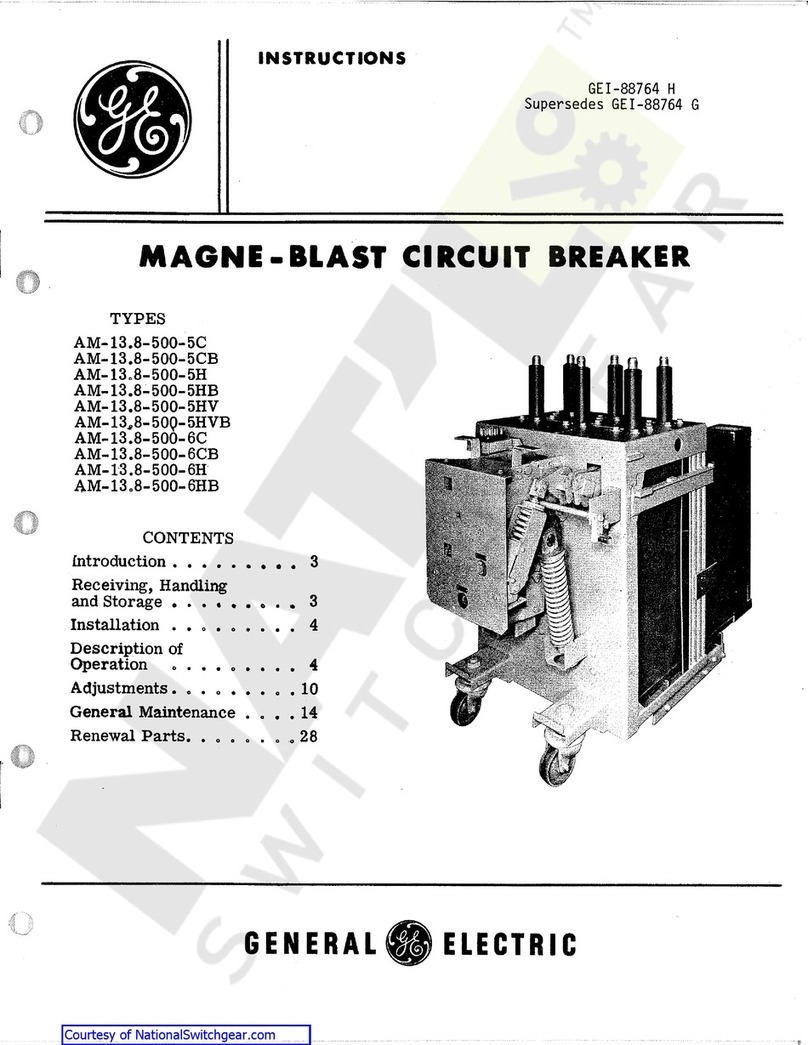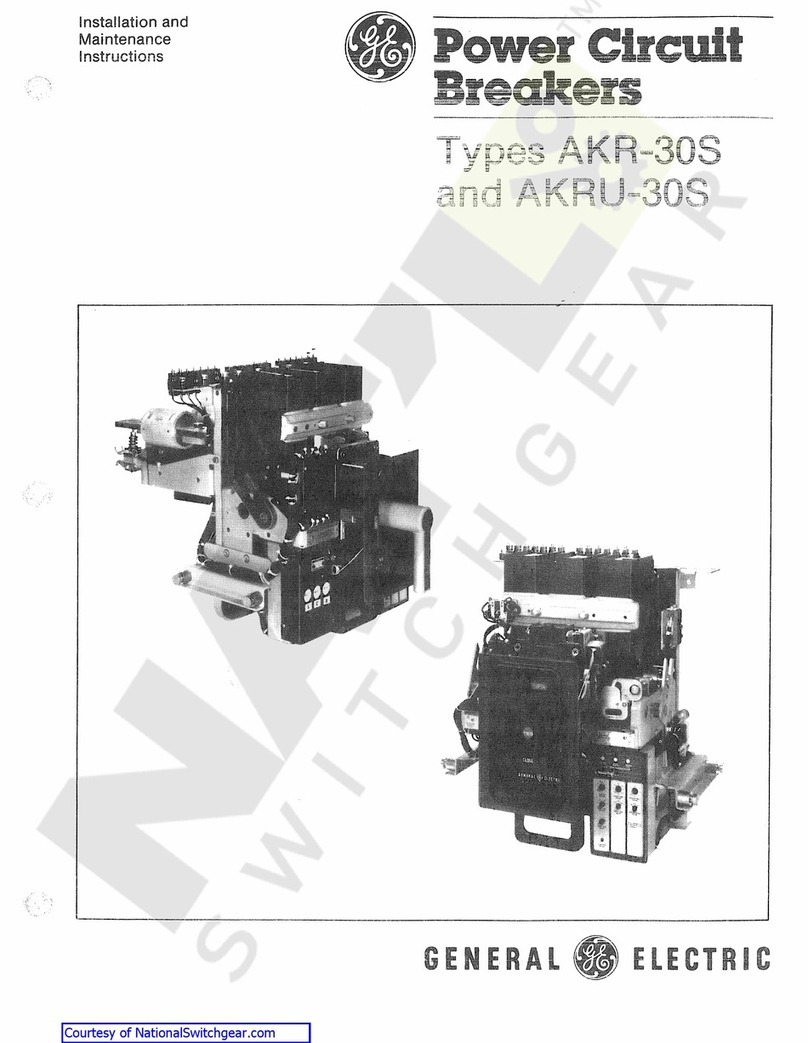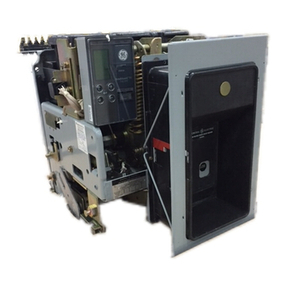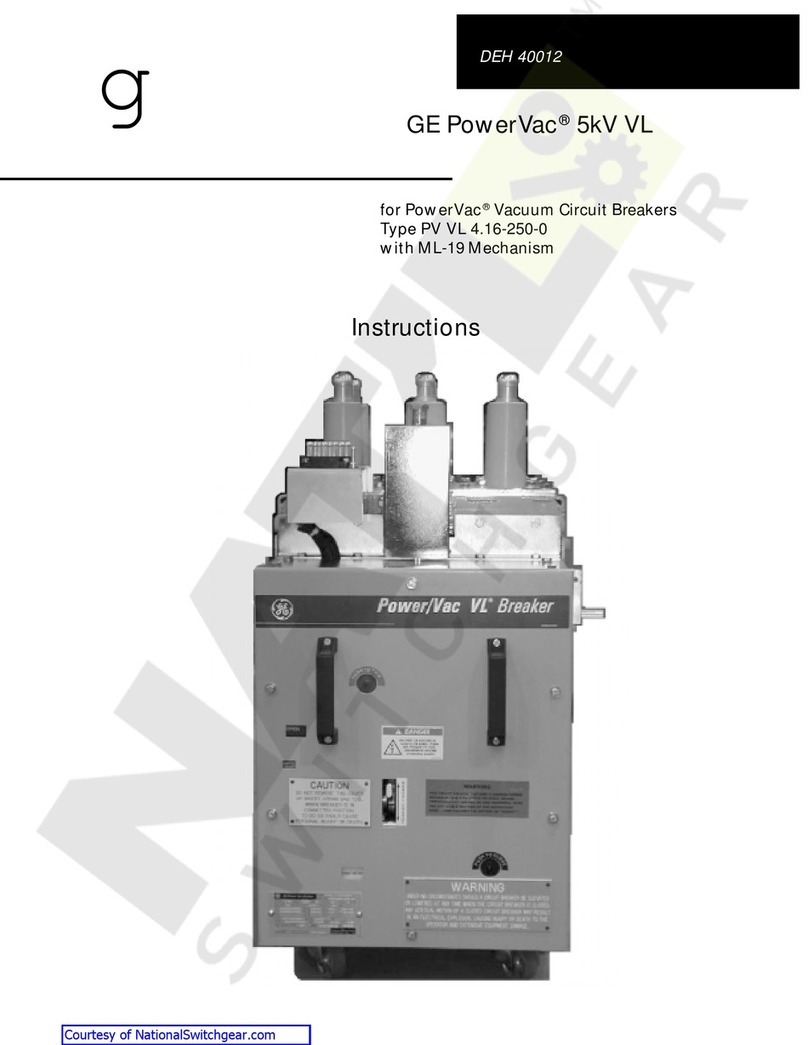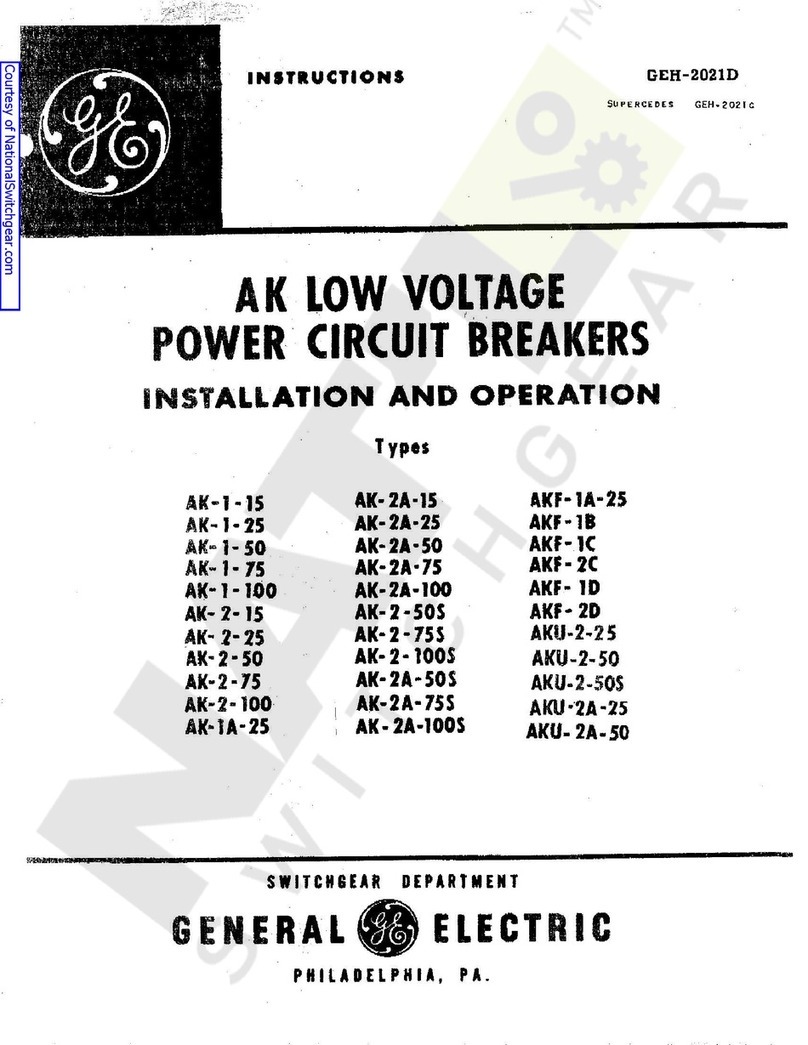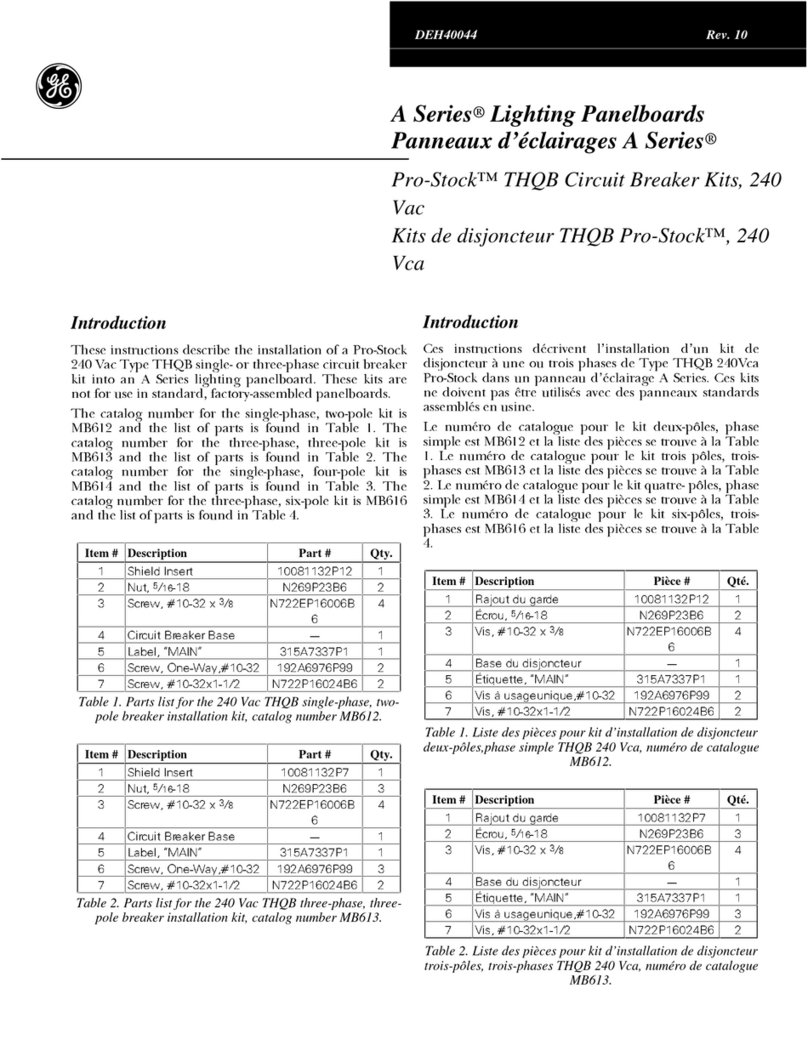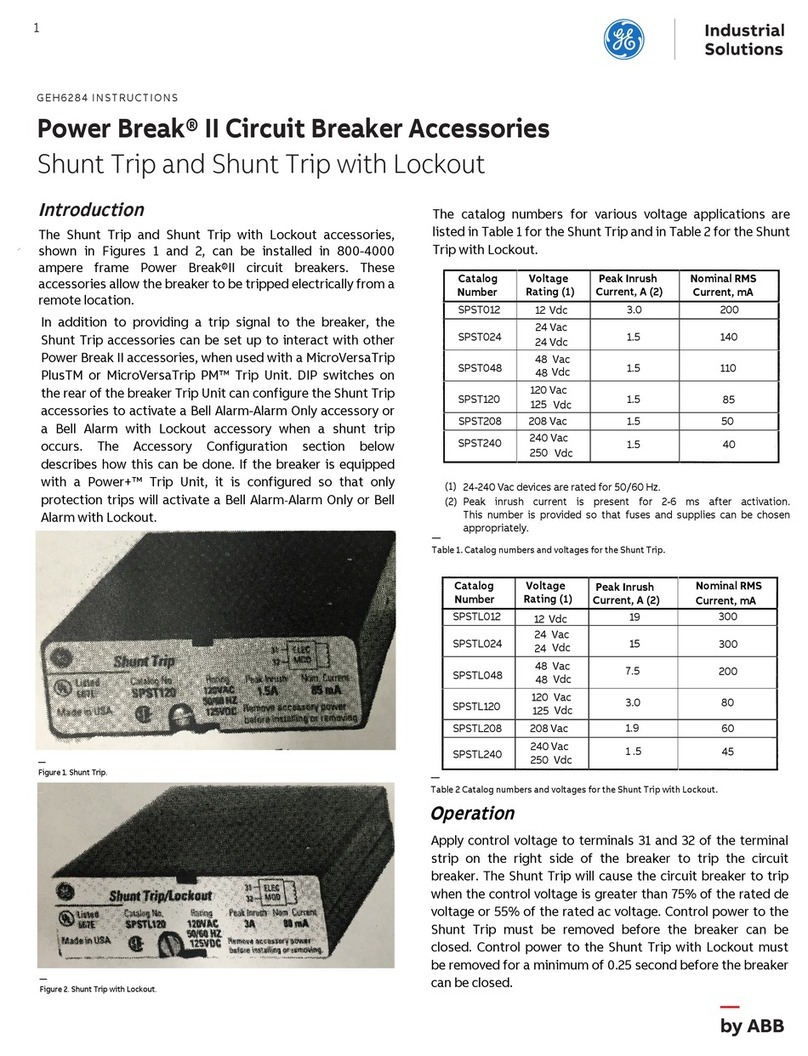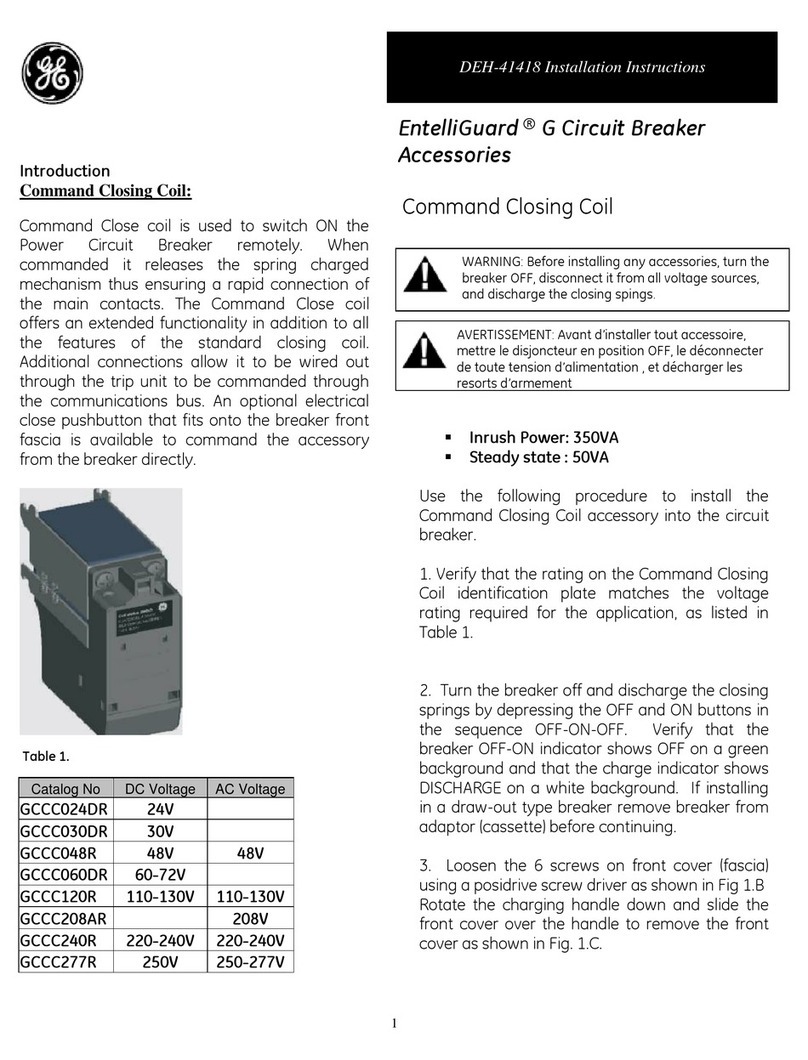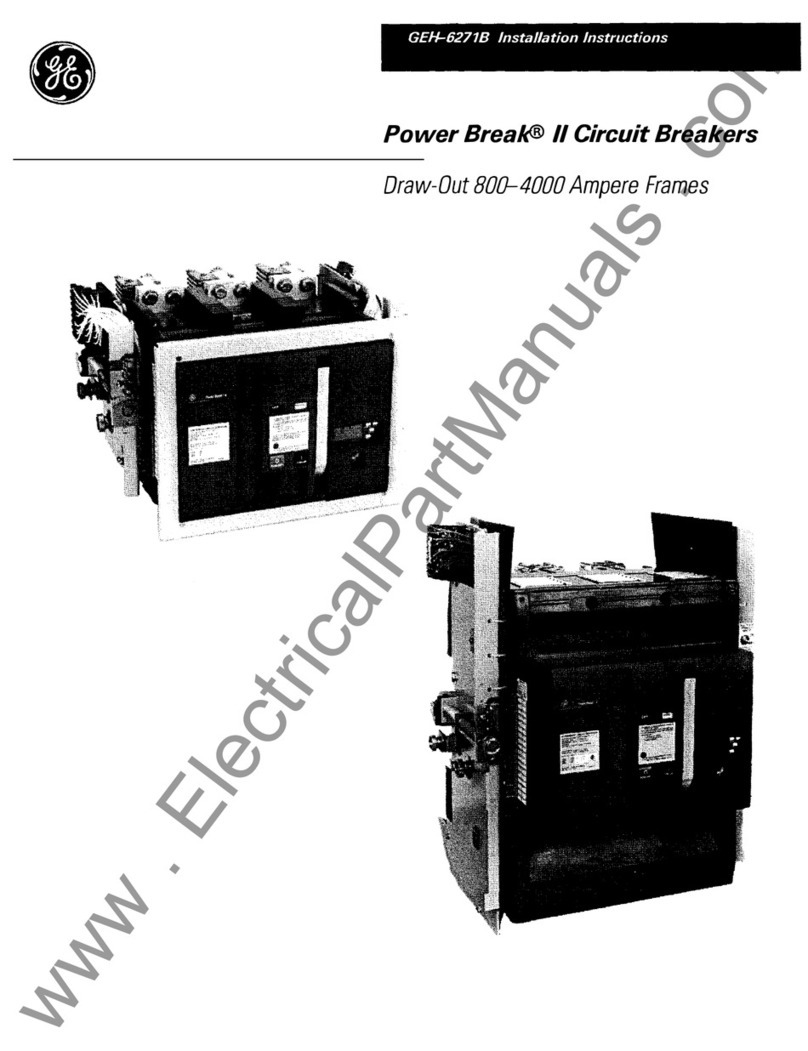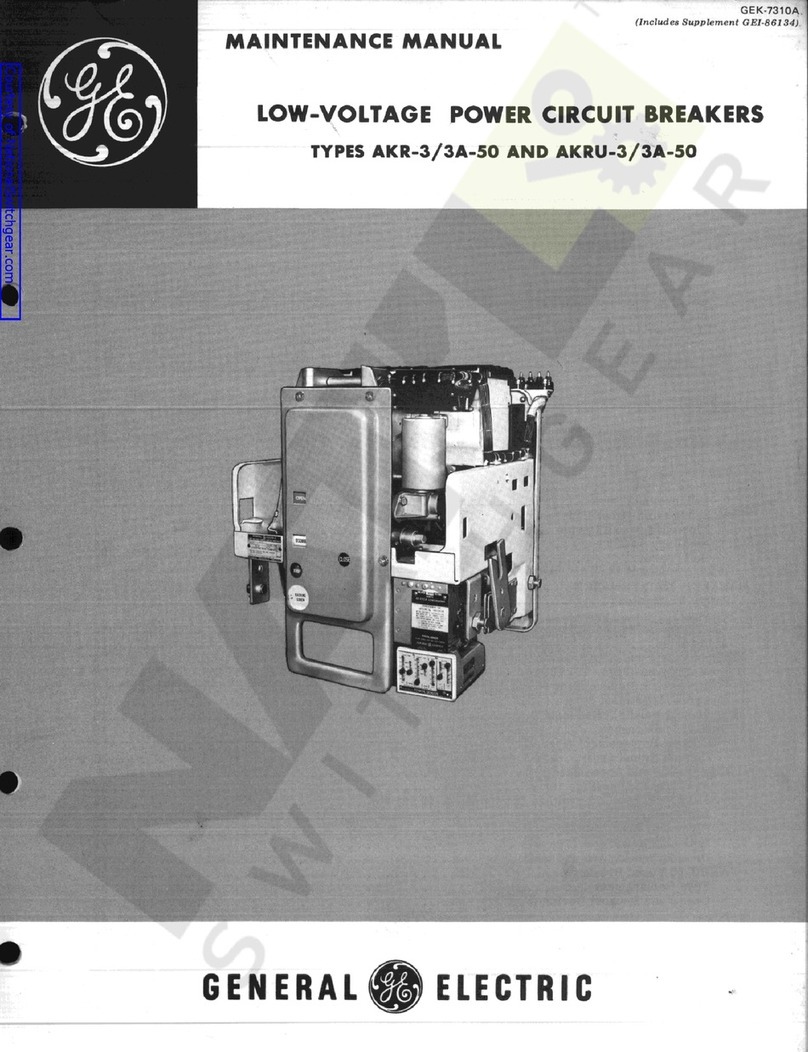Figure
7.
The
Key
Interlock
body
attached
to
the
mounting
plate.
6.
For
a single key lock, skip to
Step
7.
For
two,
three,
or
four
key locks,
remove
one,
two,
or
three
knockouts,
respectively. Place
the
cover
face
up
on
a levei
work
surface.
Hoid
a
large
screw
driver
'UPrttr~Jly,
with
thP
ttp
~t
thP
rPntPr
of
thP
l
_4()..inrh
diameter
knockout,
and
strike
the
end
of
the
screw
driver
to
remove
the
knockout.
7.
Mount
the
Key
Interlock
cover with two #8-32
screws
with
integral
lock
washers.
8.
Pull
the
charging
handle
out
once
and
ratchet
it
to
take
the
heavy closing-spring
force
off
the
hanrlle.
Holrl
thP.
hanrlle
ont
nearly
perpendicular
to
the
breaker,
then
fit
it
through
the
handle
slot
in
the
breaker
cover.
9. Ensure that
the
Key Interlock slide
does
not
project across the
5132
x i
2~2
11
siot
in
the cover,
or
:1-
wn.:11
:....,-,.l'lr,,
..
&~
•
.,,..
Y.&~,f-1,.
..
h..o.
....,.
..
,T"'..-..
...-.1'11.~~~,I .-..t':llrlln.l"'I,
h~r"'
.LI,
ff~
ll.Ll,ic;.L.Lic;.L,c;
TI'.LI..L.L
l,ll'<;,
.L.LJ.LVU-'-'U'C&l.'<;,'L&
...
Q.~U''--
.u.u.,.t'
as
the
cover
is
installed.
damal!inl?'
the
Kev
Interlock
slide.
H
necessary;
turn
th;
k;y
to
retra~t
the
lock
bolt
and
slide.
10.
To
prevent
damage
to
the
breaker
cover,
check
11
.L.L•
12.
LI_
_ r _ n
__
..!
_
-·
Ule
IOllUWlUg:
e
Tl...-
-1,
..
-·-,
..
-
----"""-~
..,1--
..
TLI;
.£'I
,,..~
....
+~~~,t
;,.....
.1
uc;
d.1UU111.lU.ll1
d.\...l....C;:!1;:)Vl Y
;:,1c;c;vc;
.I.~
I....C.I.J.LC1
\...U
J.U
its window.
•
The
Trip
Unit
flange
projects
through
its
window.
•
The
gray-painted
wire
channel
is
completely
inside
the
cover.
•
The
cover
is
inboard
of
the
trim
flanges
of
both
terminal
blocks.
Slide
the
cover completely dmvn
on
the
hrP'..'.11.Pr.
Install
the
four
cover
screws
and
torque
them
to
15 in-lb.
Attach
the
split
ring
through
the
lower
%2''-
diameter
hole
in
the
nylon-coated
hasp,
as
shuwn
in
Figure
2.
(Omit
this
step
if
a
Door
Interlock,
Cat. No. SPDIL,
is
installed.)
CAUTION:
Do
not
attempt
to
install
the
breaker
cover
if
the
lock
bolt
is
extended:
as
shown
in
Figure
7.
Turn
the
key so
that
the
lock
boit
retracts
and
disengages
the
interlock
slide,
to
prevent
the
damage
described
in
step
9.
ATTENTION: Il
ne
faut
pas
essayer
d'installer
le
couverde
du
disjoncteur
si
ie
pene
est
tendu,
tel
que
m.ontre ala
Figt1re
7.
Tourner la c!e
de
maniere a
ce
que
le
pene
se
retracte
et
desengage
la
coulisse
de
l'
enclenchement
afin
de
prevenir
le
dommage
decrit
a
l'etape
9.
Courtesy of NationalSwitchgear.com