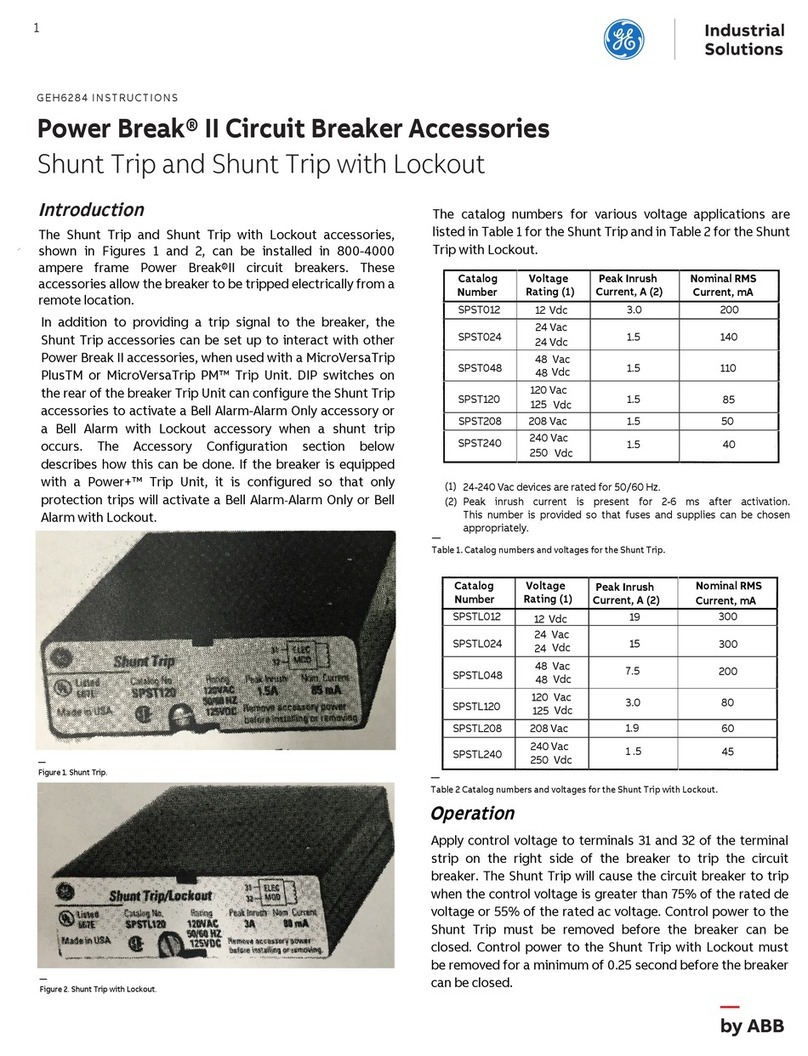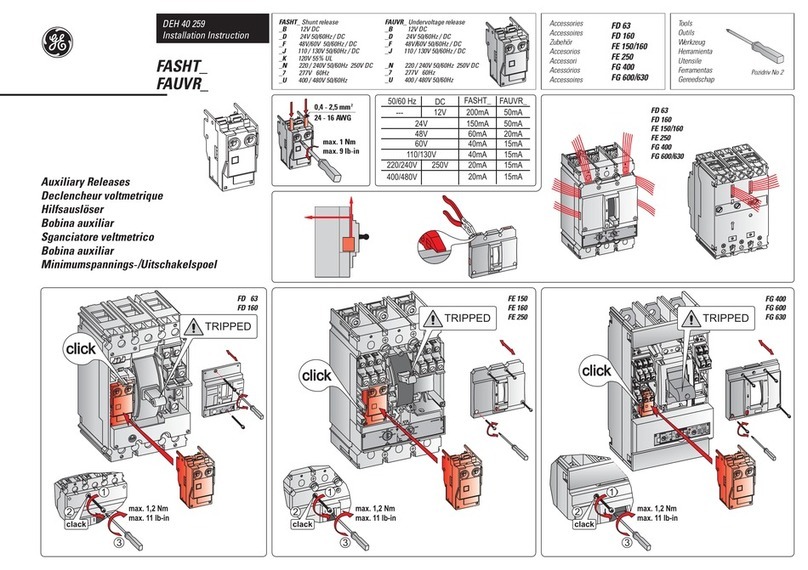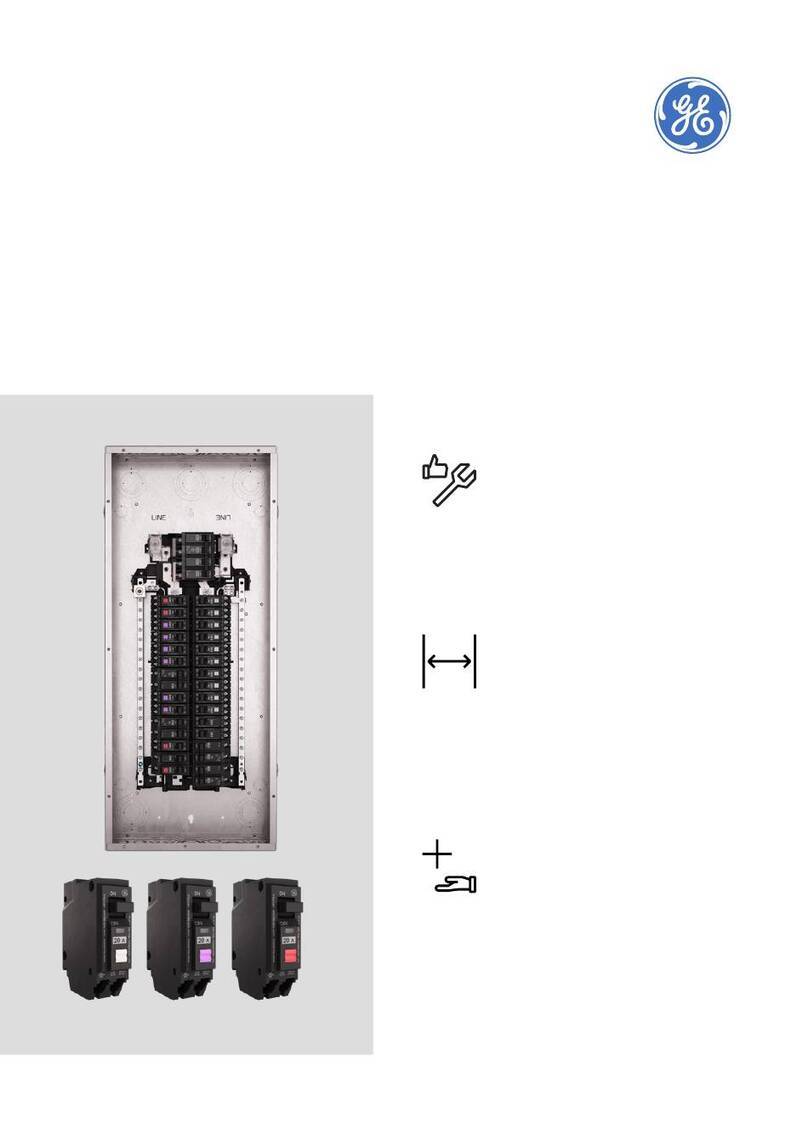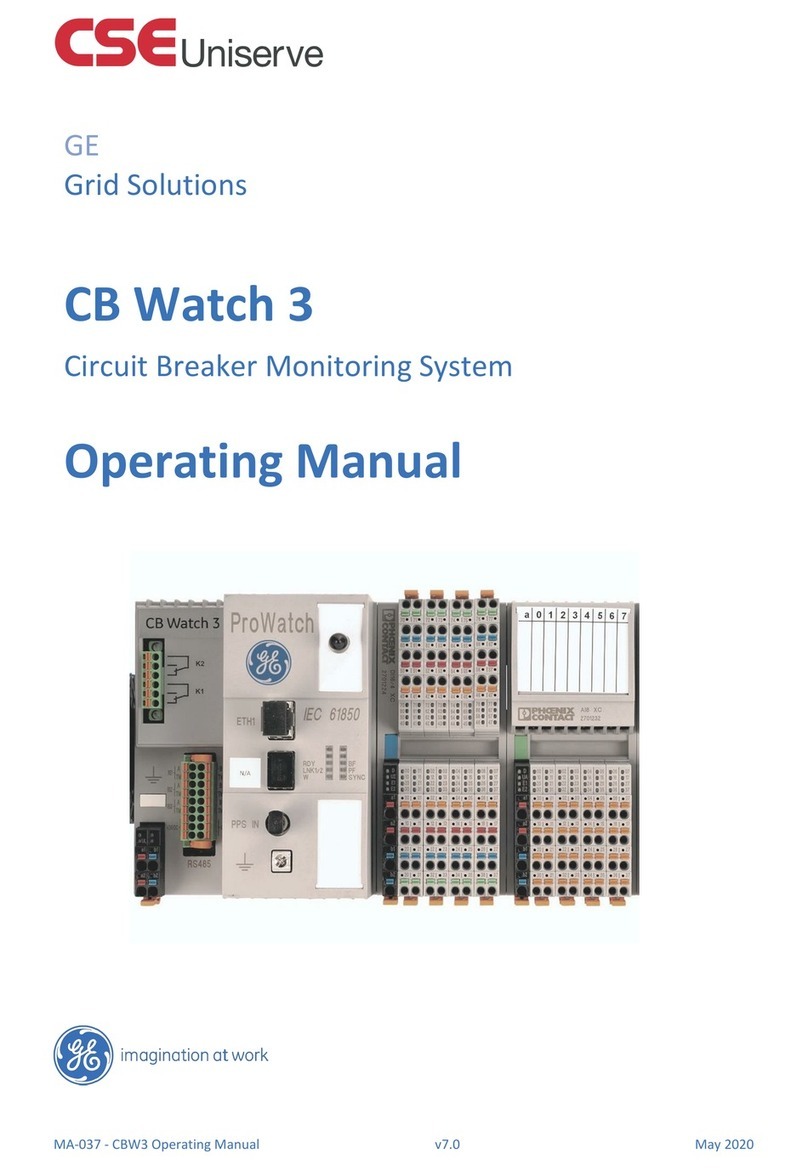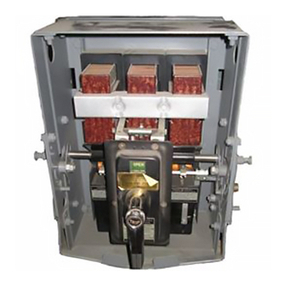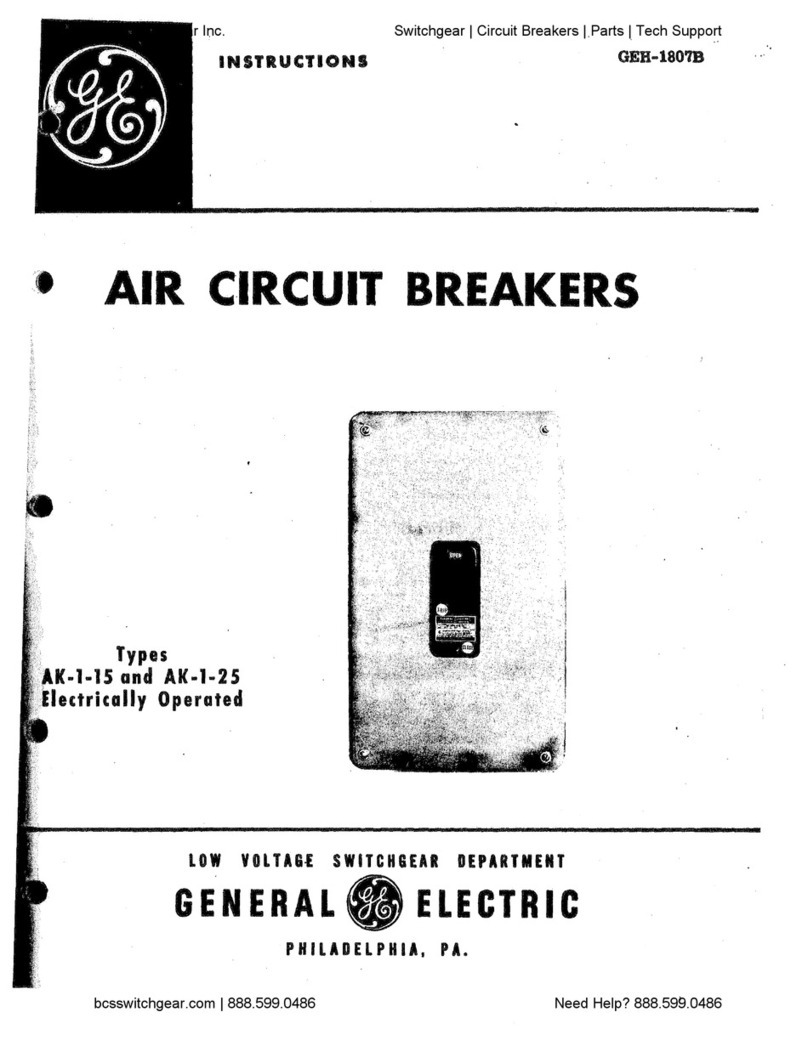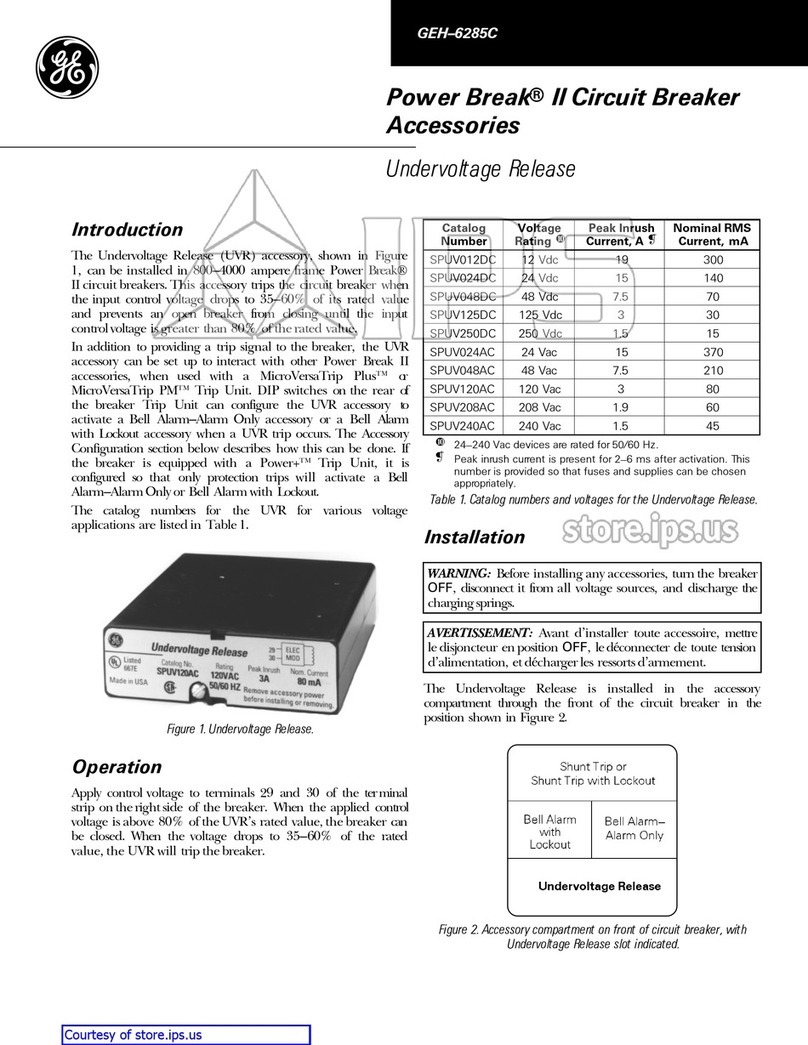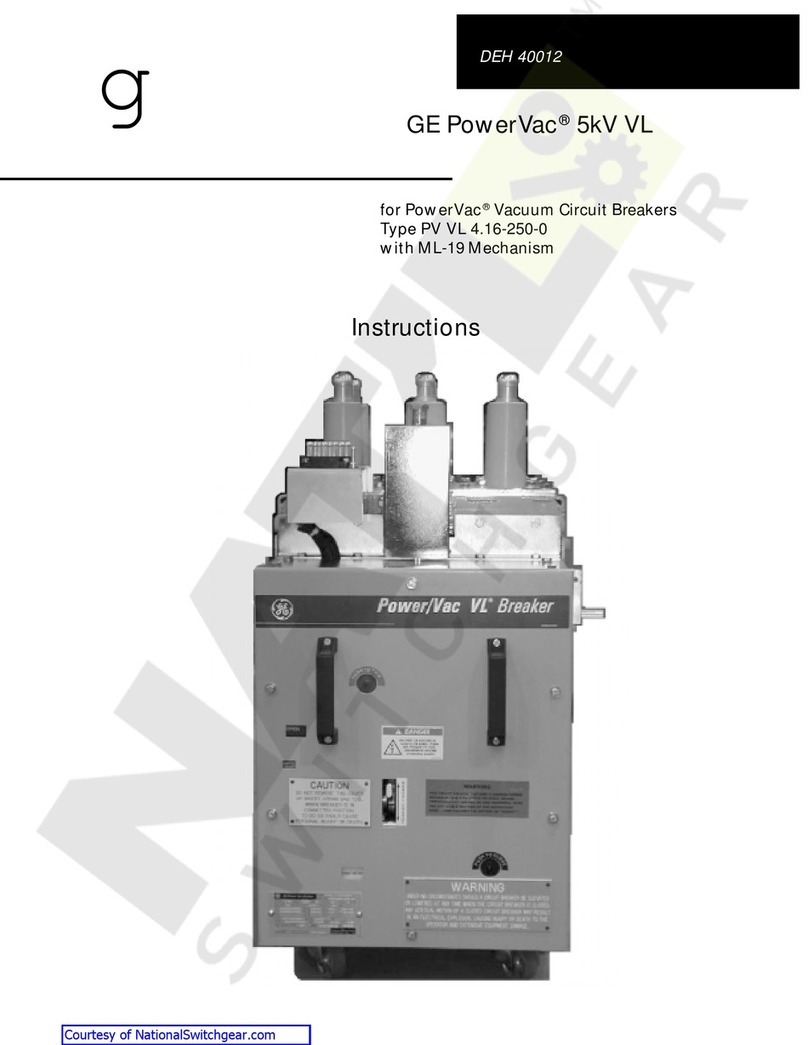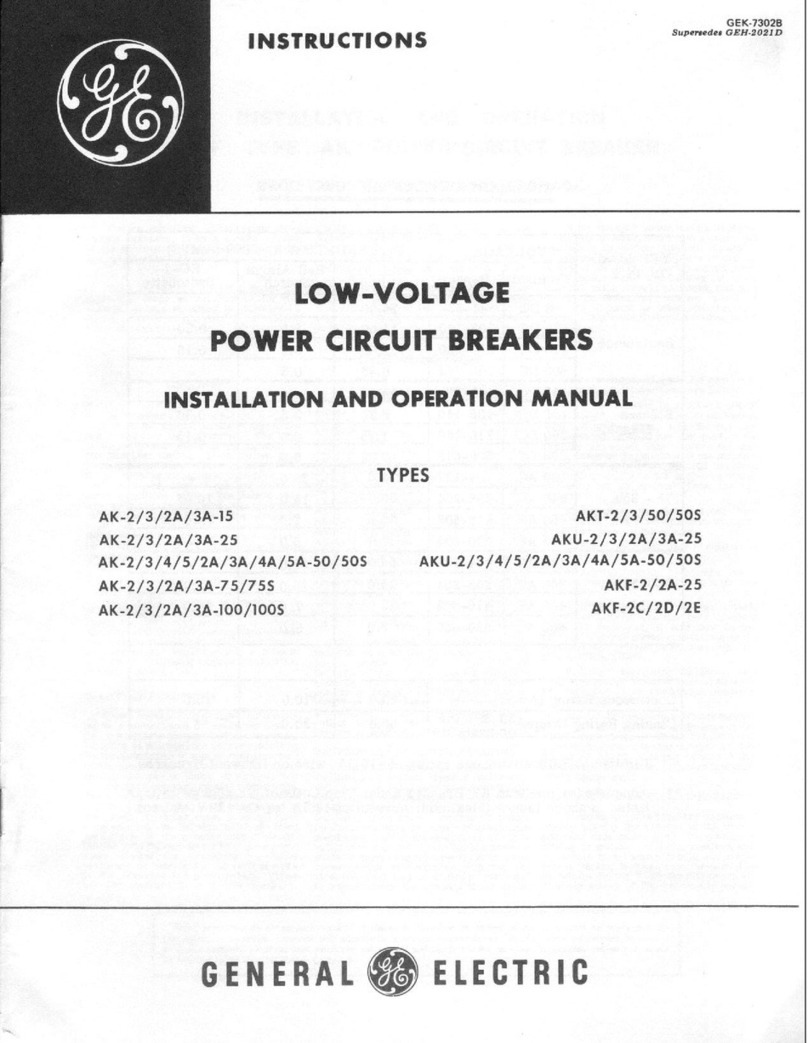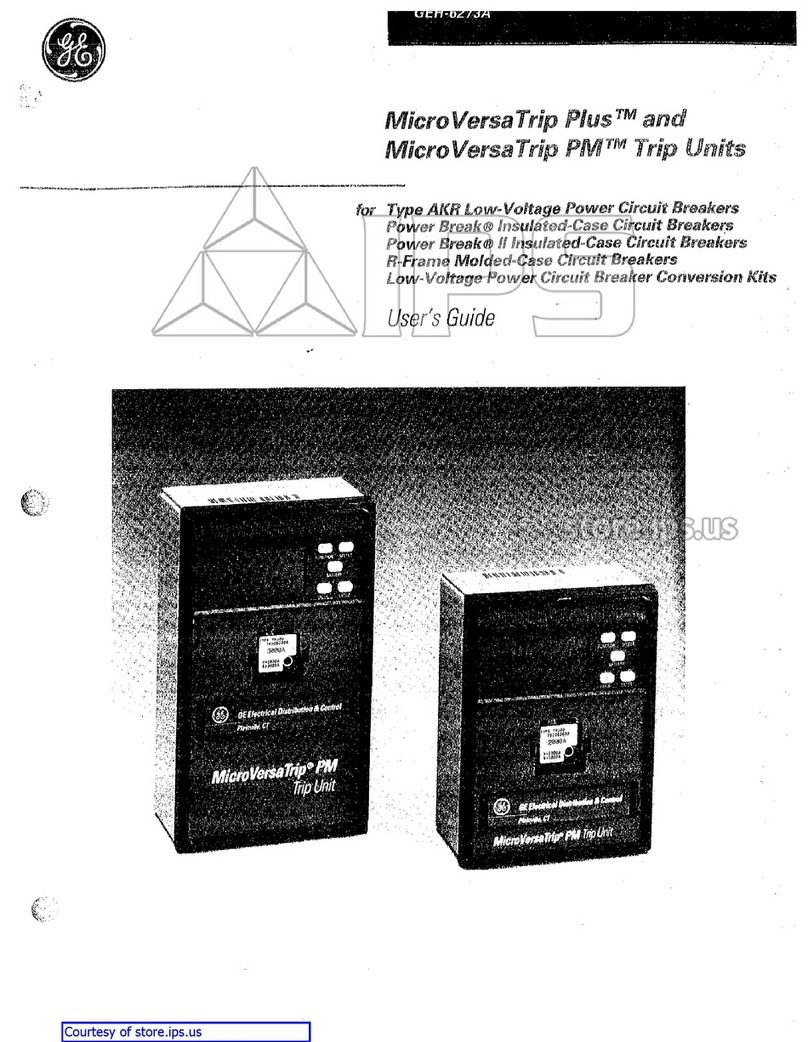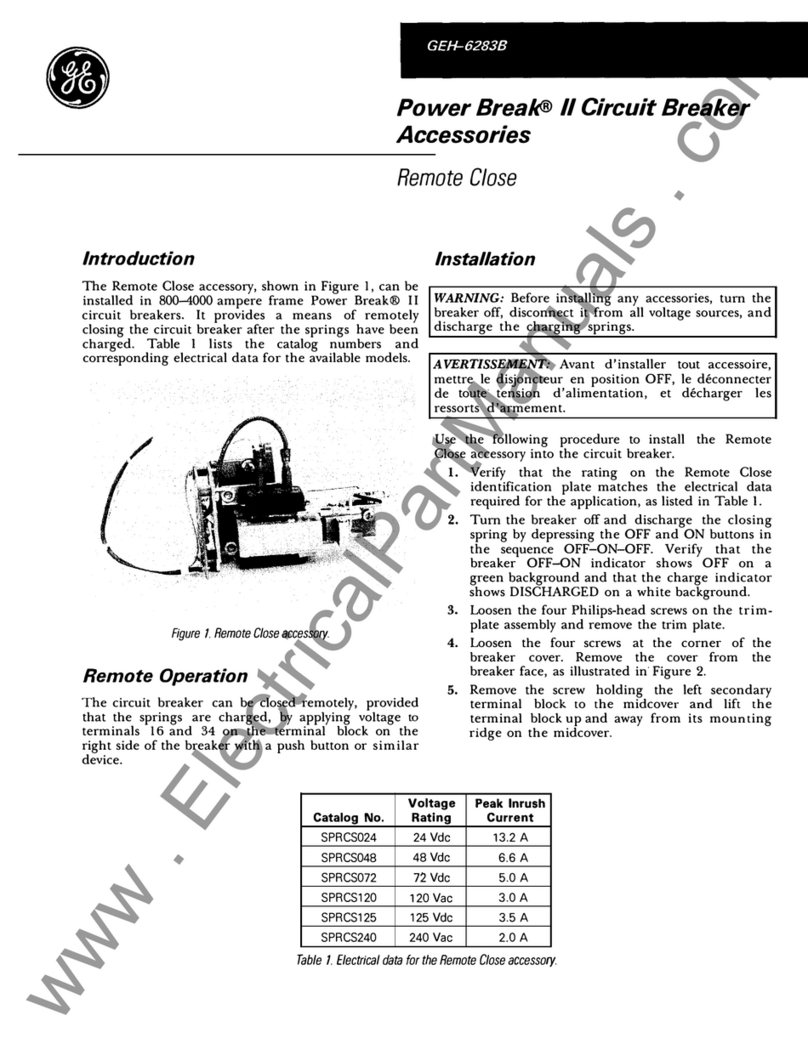GE Power Break II User manual
Other GE Circuit Breaker manuals

GE
GE Power Break II User manual
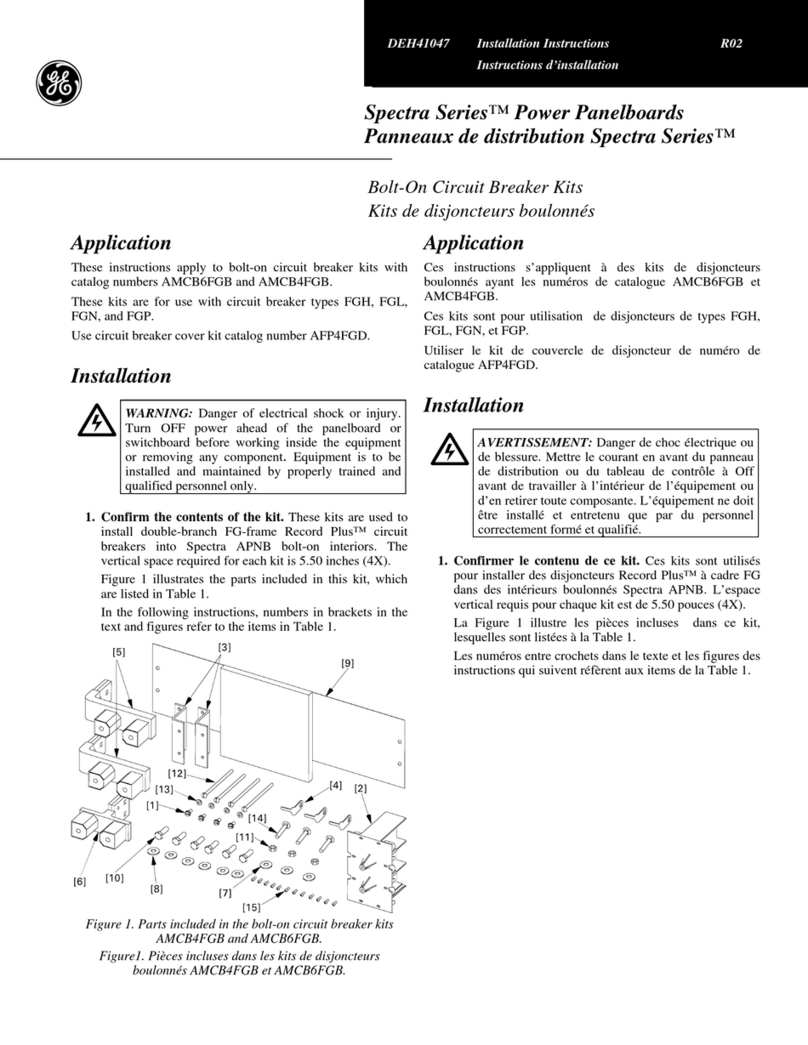
GE
GE Spectra Series AMCB6FGB User manual
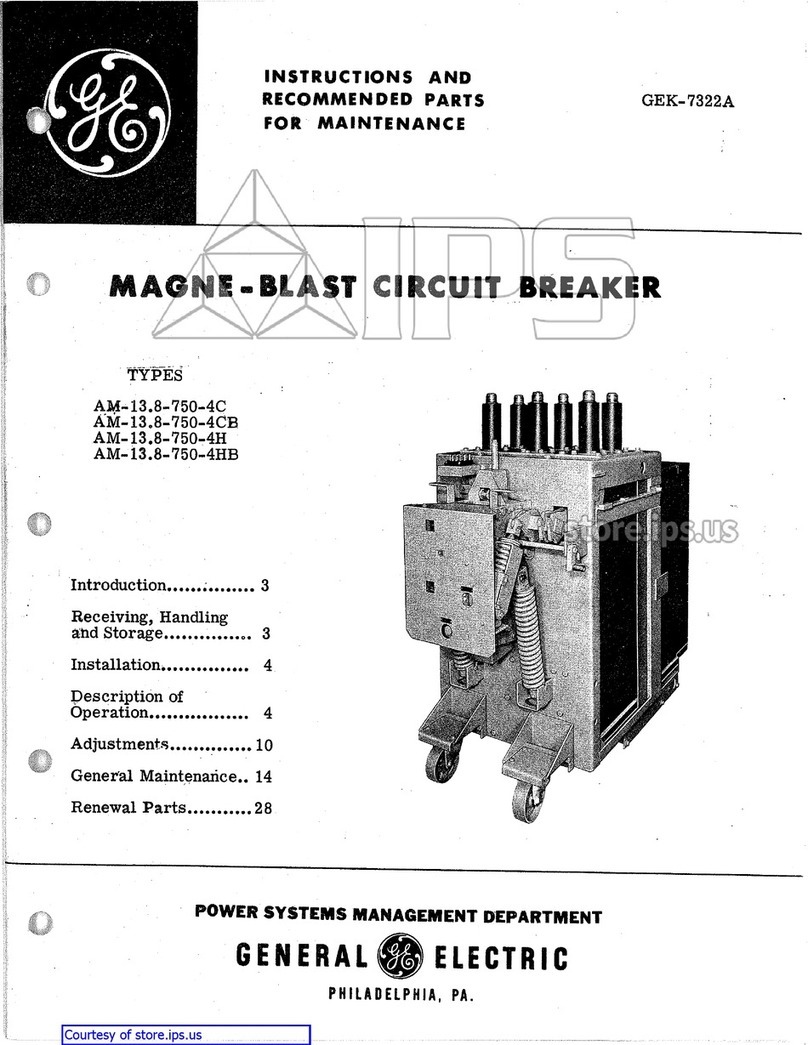
GE
GE AM-13.8-750-4C User manual

GE
GE EntelliGuard L User manual

GE
GE EntelliGuard G User manual
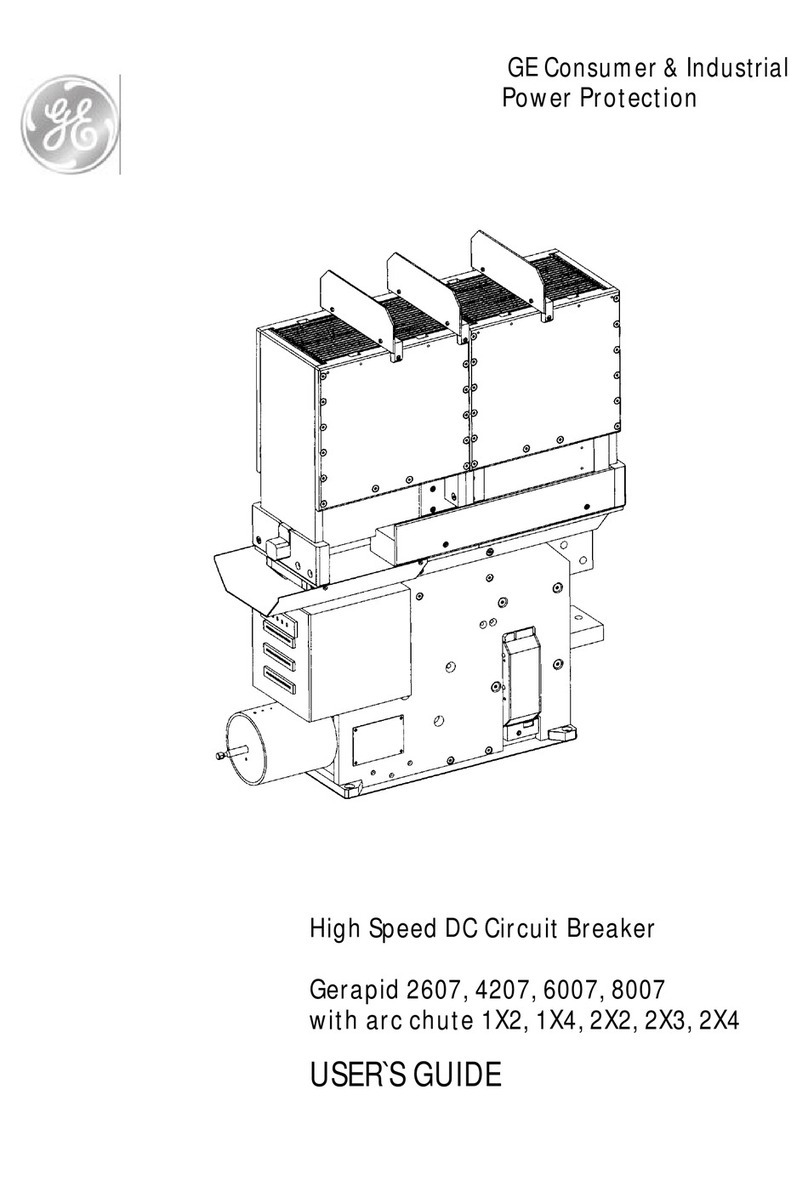
GE
GE Gerapid 2607 User manual

GE
GE GEH-62808 User manual

GE
GE Shunt Trip User manual
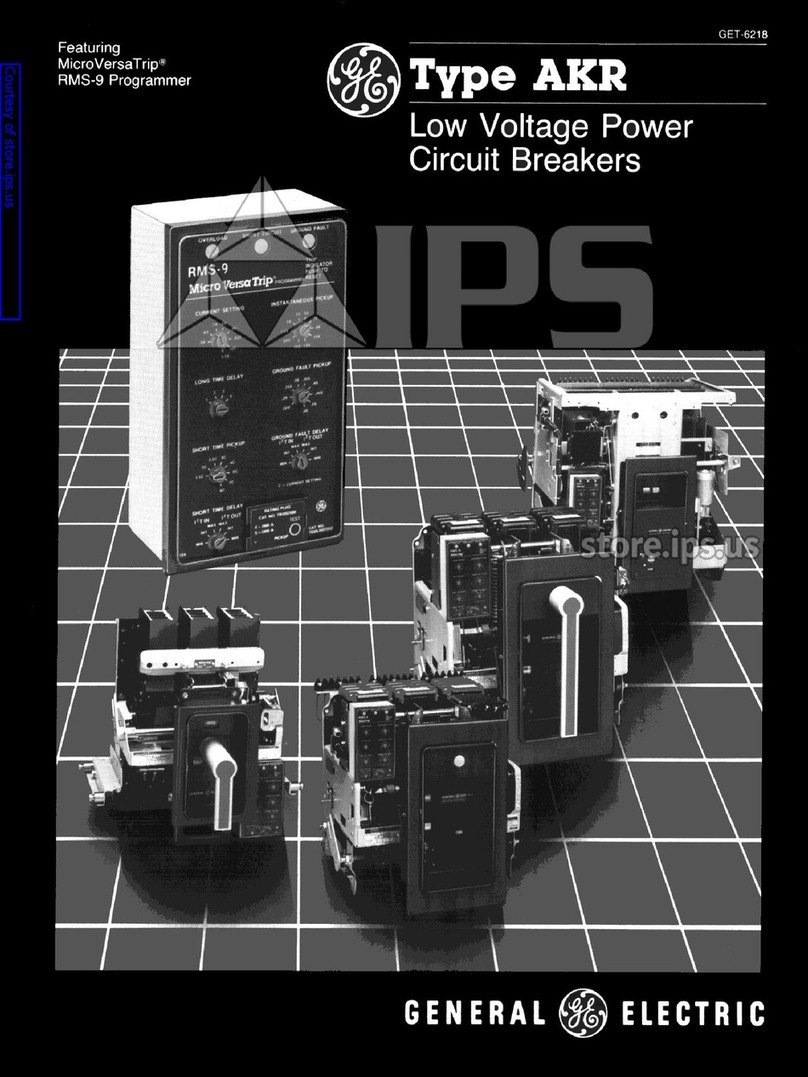
GE
GE AKR User manual
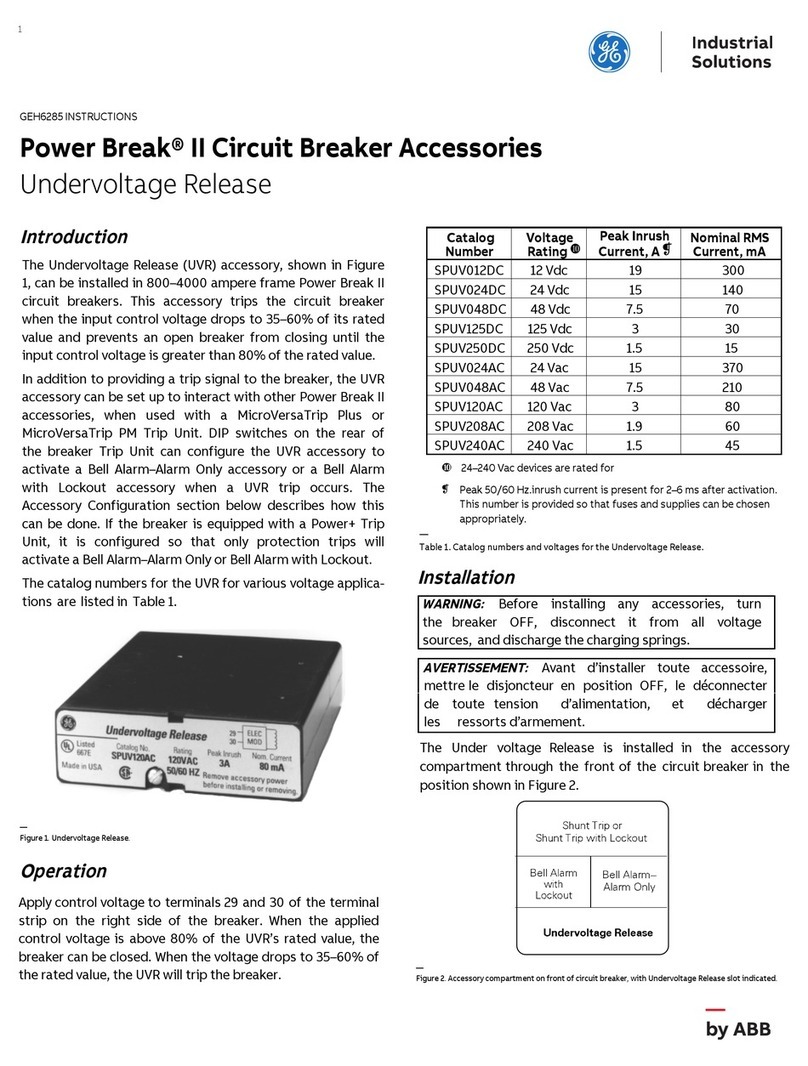
GE
GE Power Break II SPUV012DC User manual
Popular Circuit Breaker manuals by other brands

Siemens
Siemens Sentron 3VA9157-0PK1 Series operating instructions

hager
hager TS 303 User instruction

ETI
ETI EFI-4B Instructions for mounting

nader
nader NDM3EU-225 operating instructions

TERASAKI
TERASAKI NHP TemBreak PRO P160 Series installation instructions

Gladiator
Gladiator GCB150 Installation instruction