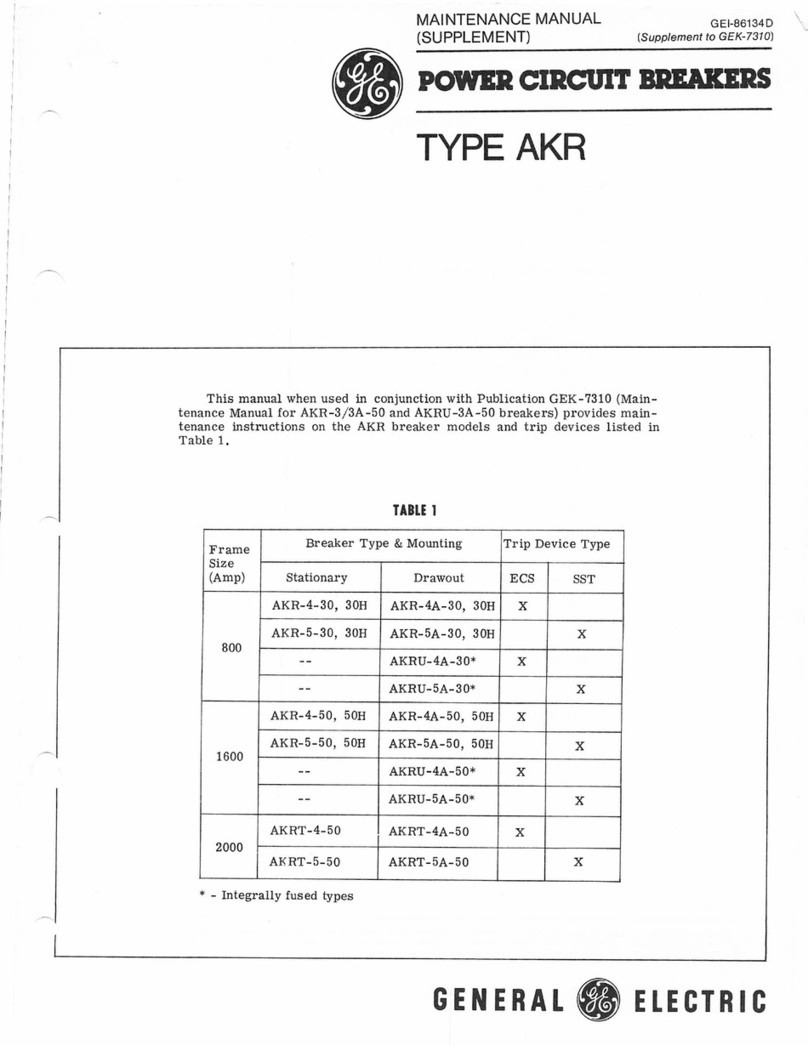GE AK-15 User manual
Other GE Circuit Breaker manuals
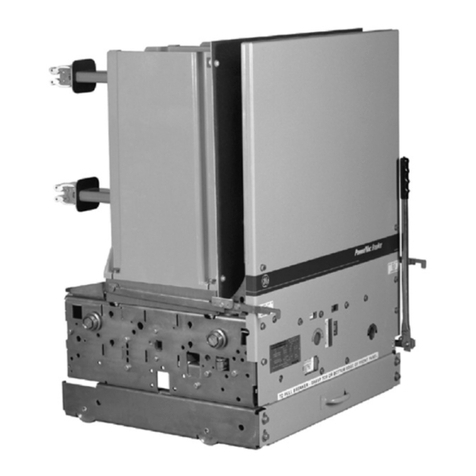
GE
GE PowerVac GEK-86132G User manual

GE
GE AKR-75 Series Programming manual
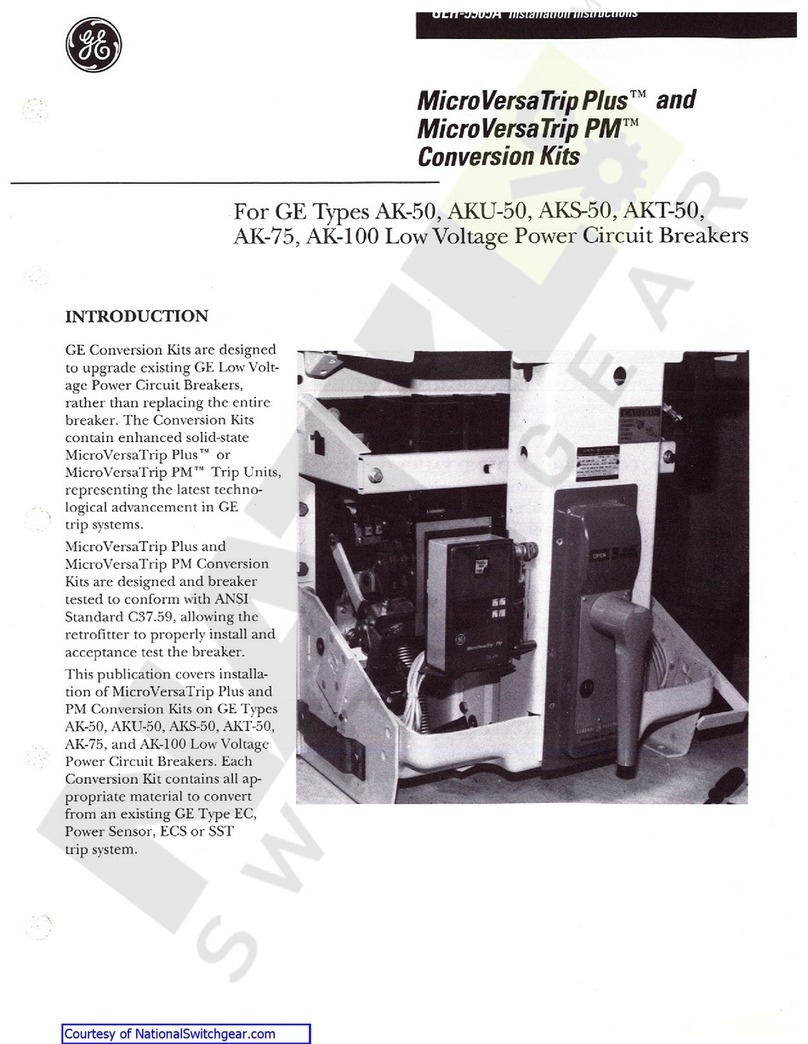
GE
GE MicroVersaTripPlus AK-50 User manual

GE
GE SD200SA User manual
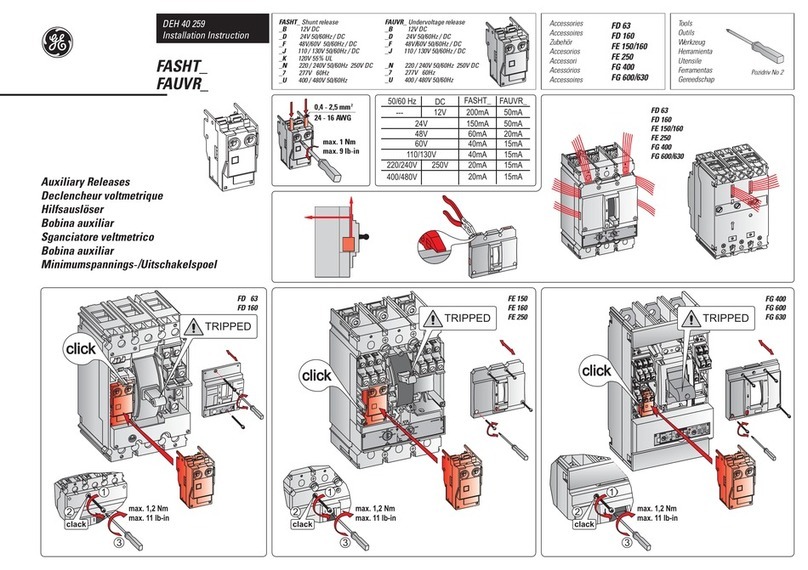
GE
GE FASHT Series User manual

GE
GE AK-2-15 User manual
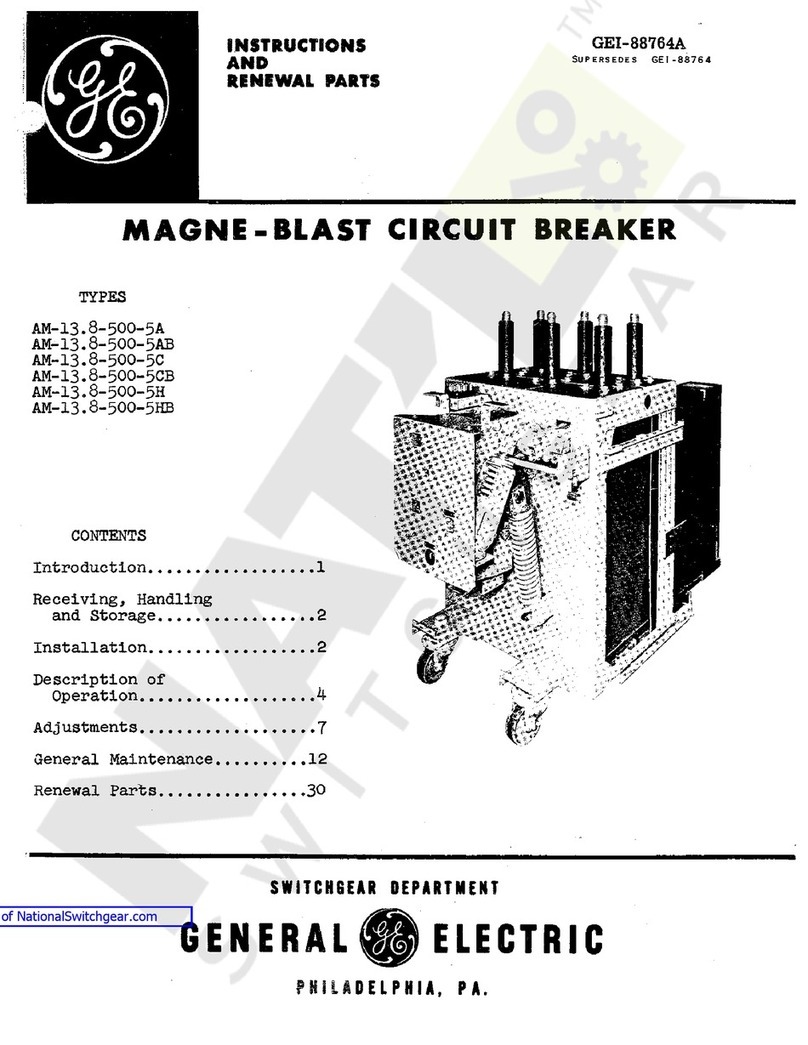
GE
GE AM-13.8-500-5A User manual
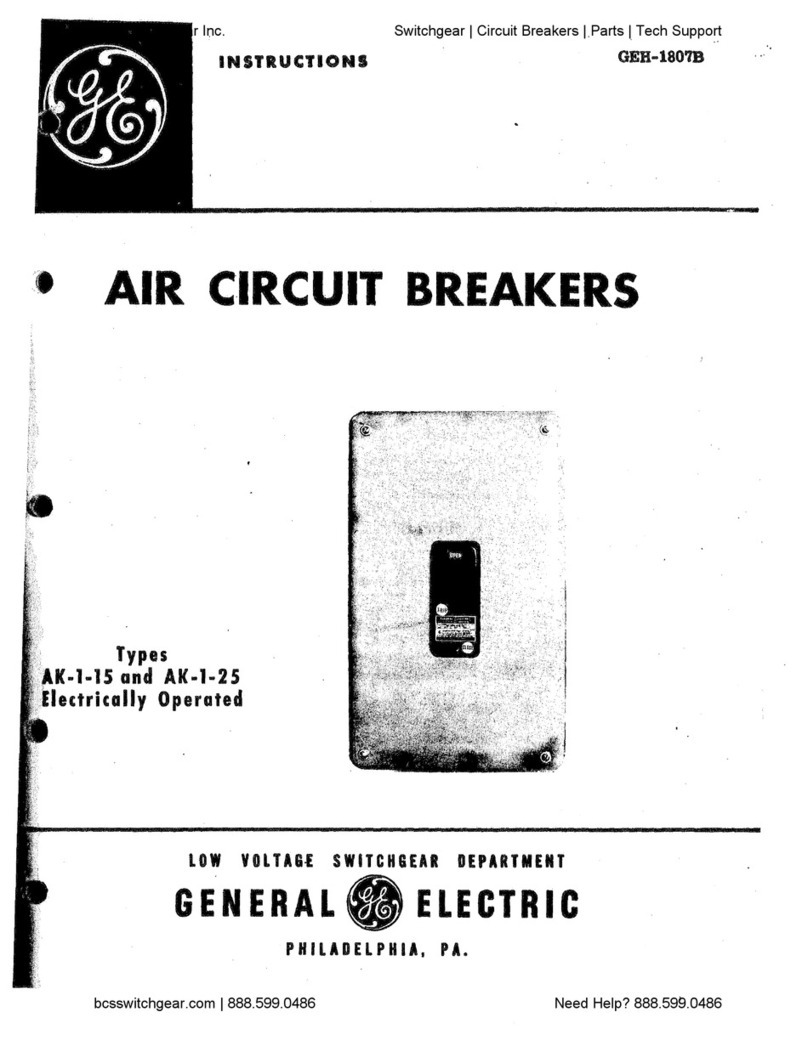
GE
GE AK-1-15 Series User manual
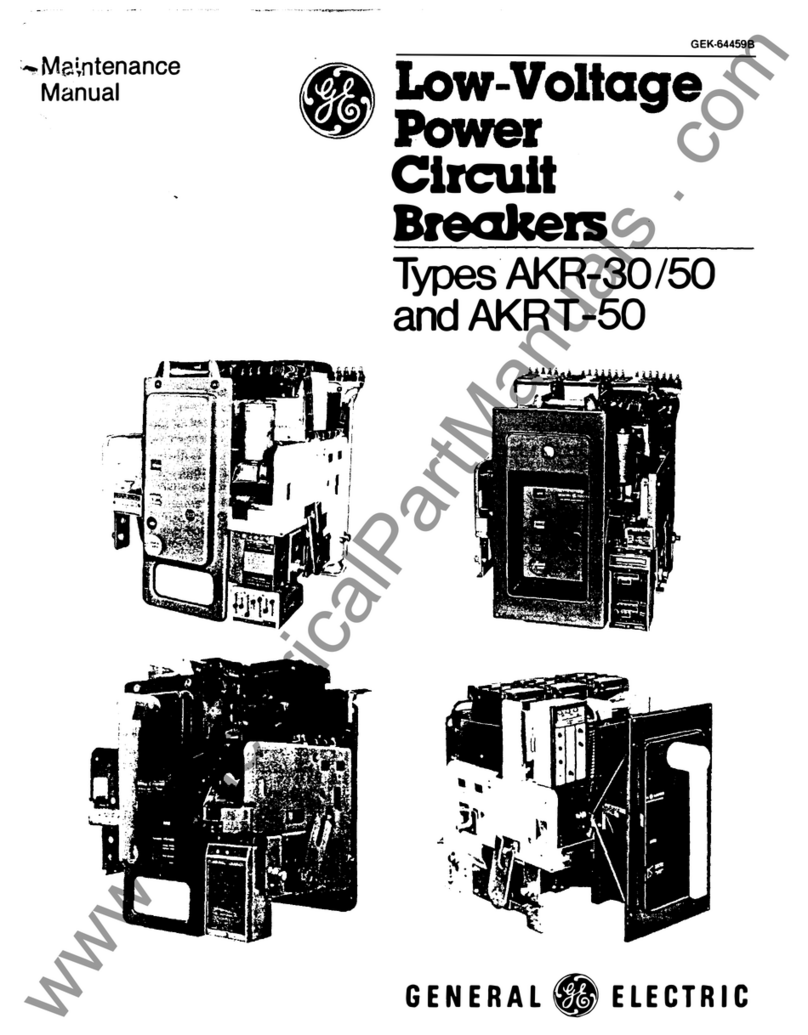
GE
GE AKR-30 Series User manual
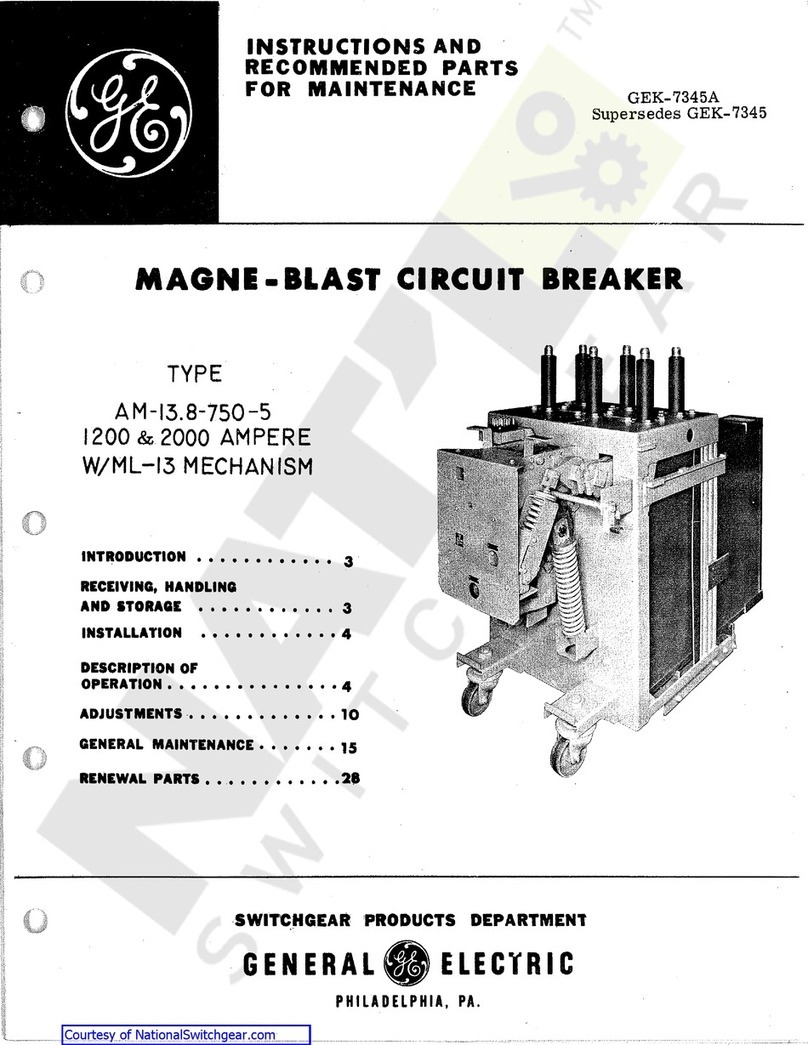
GE
GE GEK-7345 User manual
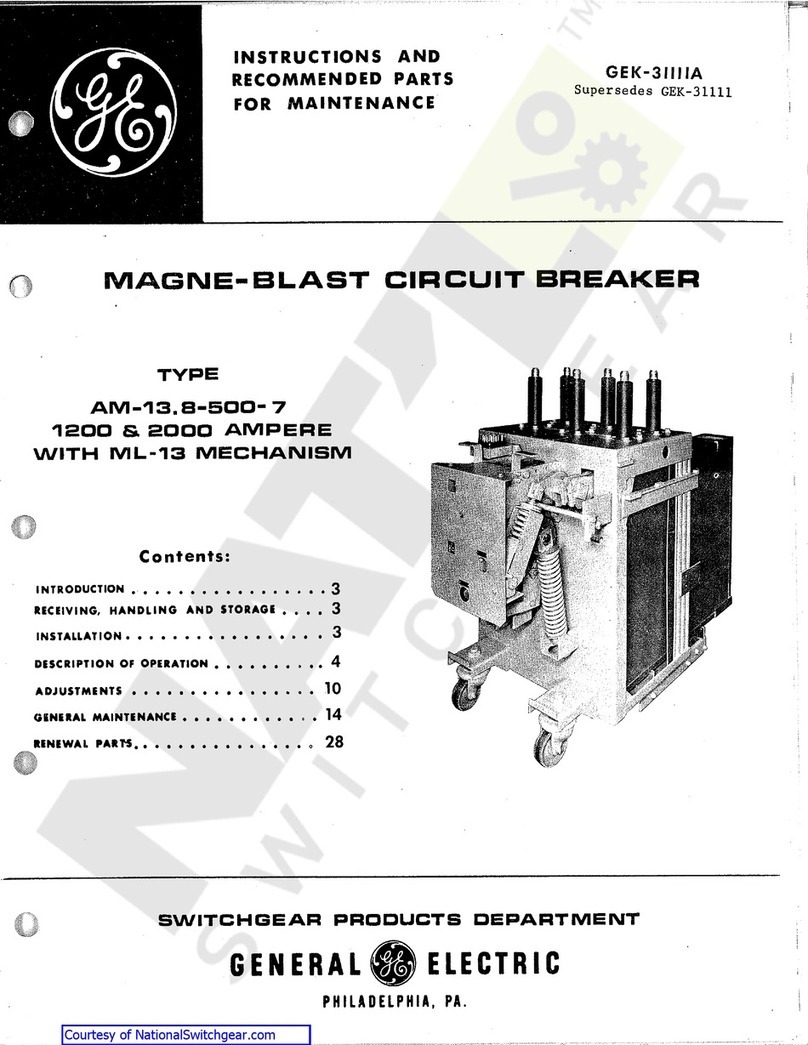
GE
GE AM-13.8-500-7 User manual

GE
GE MicroVersaTrip Plus Series User manual

GE
GE MicroVersaTrip AK-50 User manual
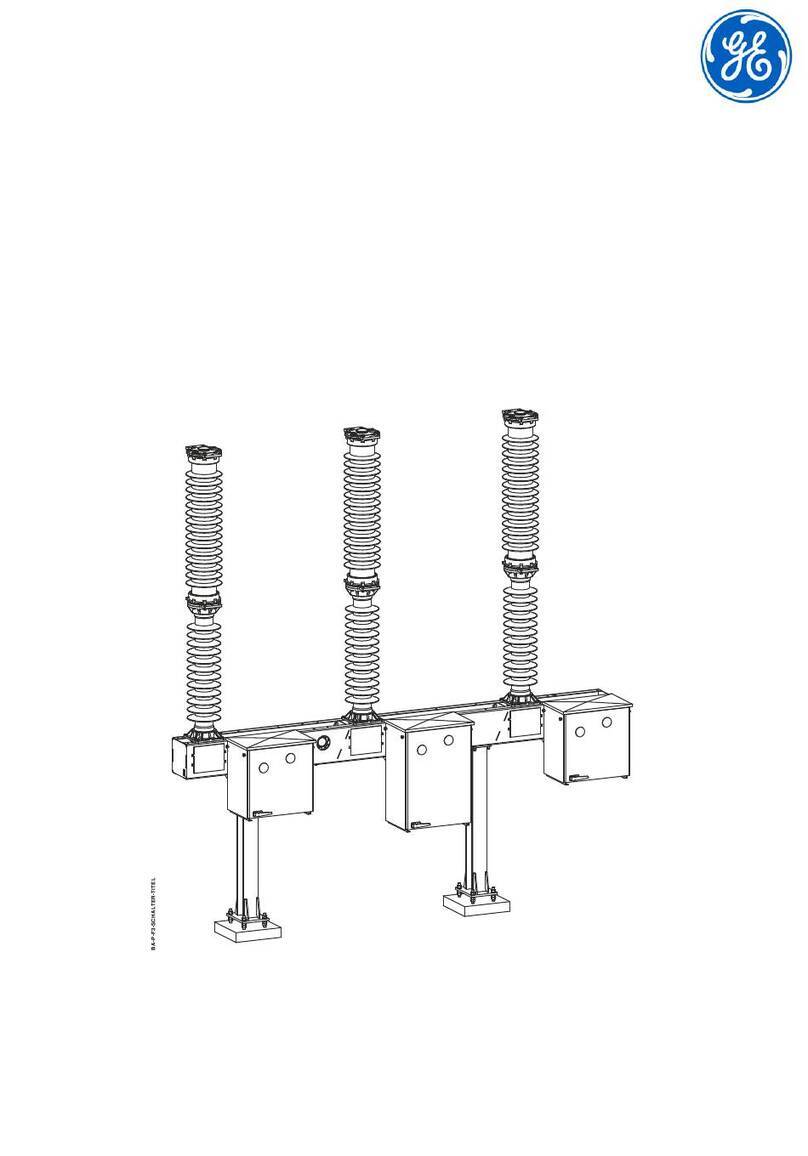
GE
GE GL 310 F3/4031 P/VR User manual
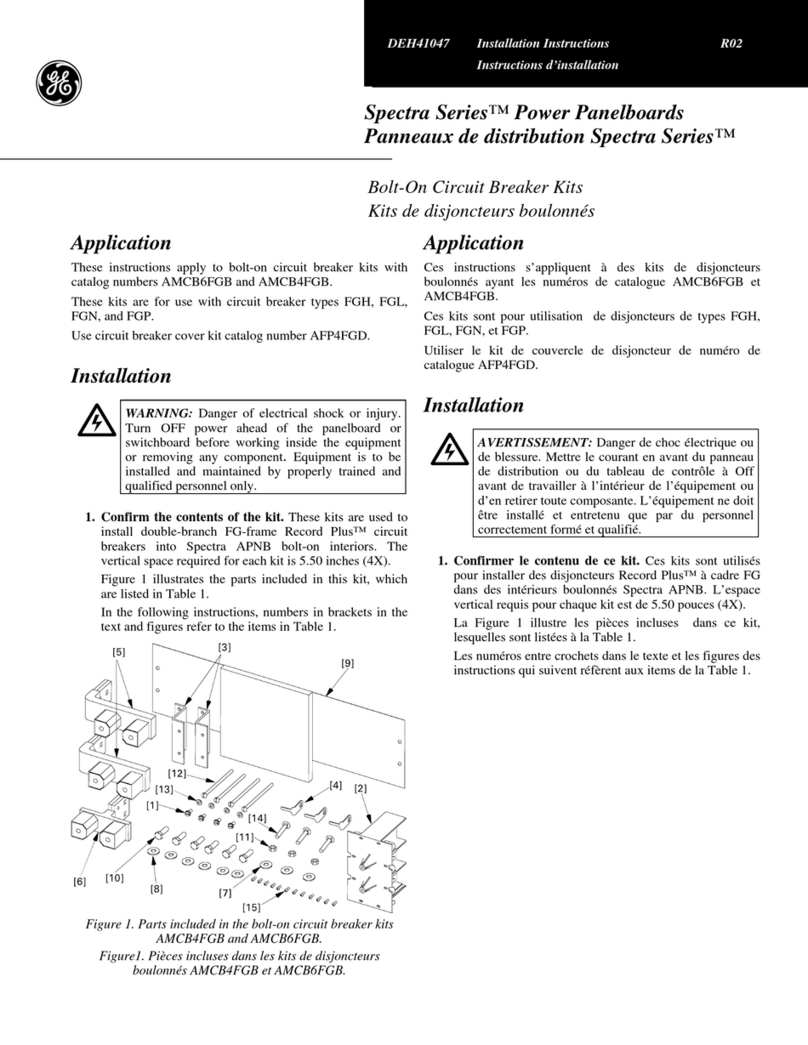
GE
GE Spectra Series AMCB6FGB User manual
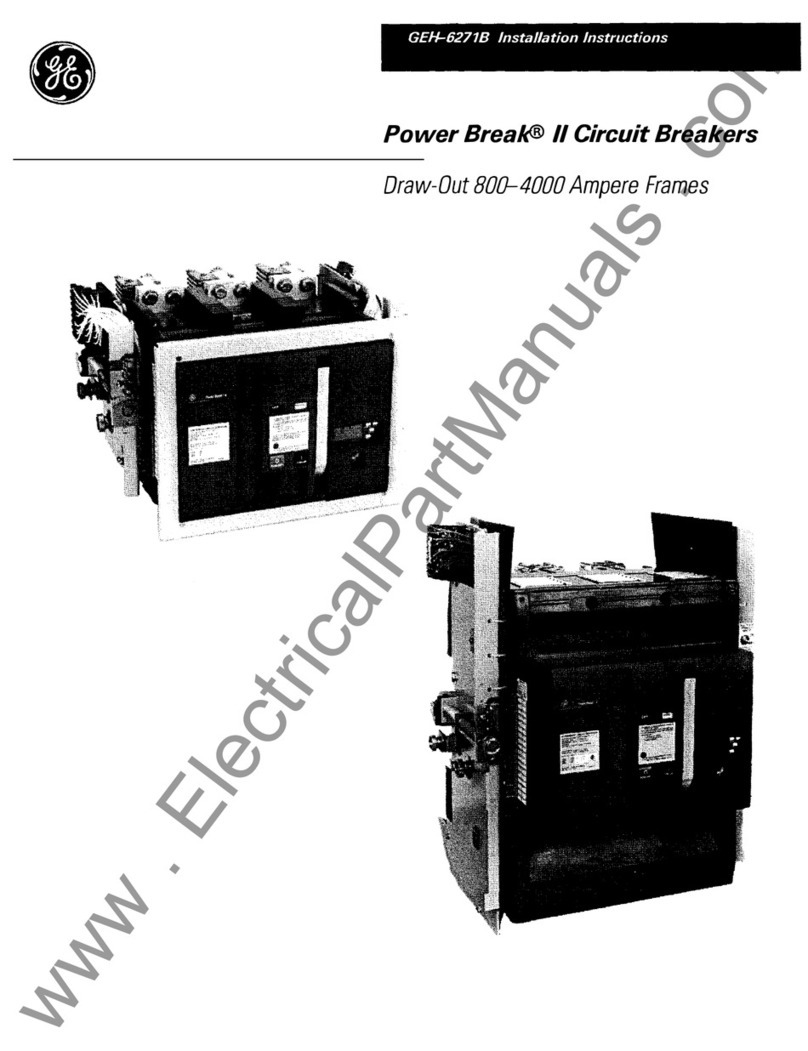
GE
GE Power Break II User manual

GE
GE Spectra Series AMC3FGB User manual
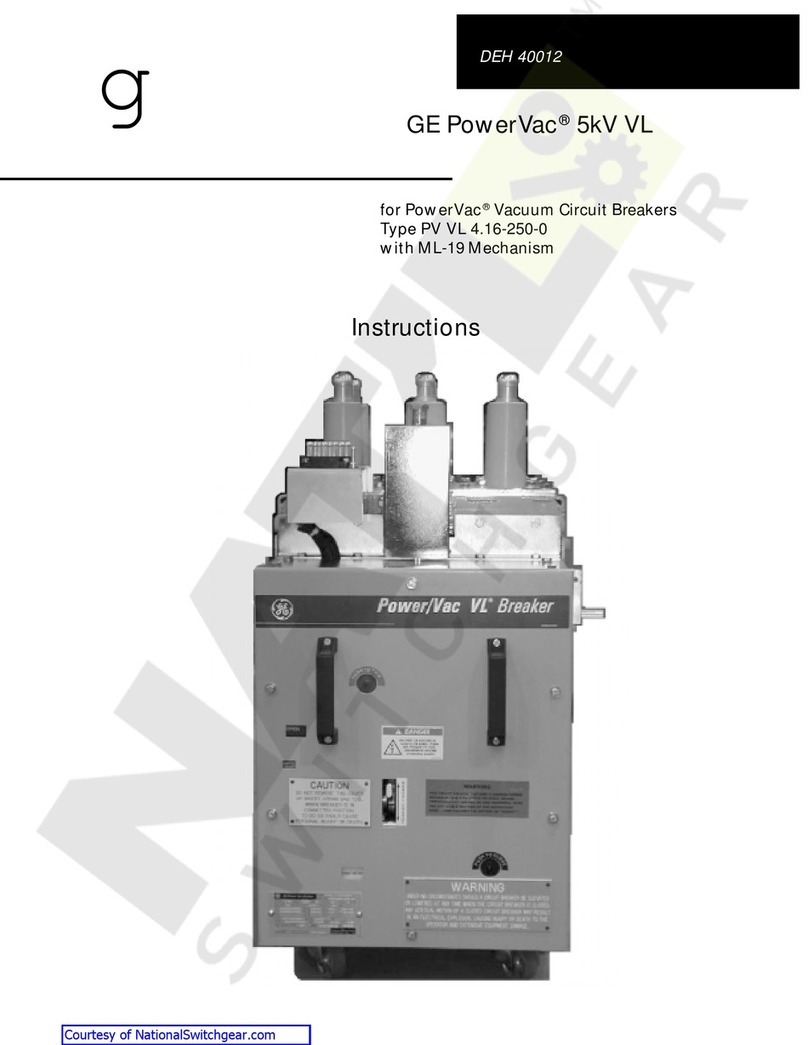
GE
GE PowerVac 5kV VL User manual
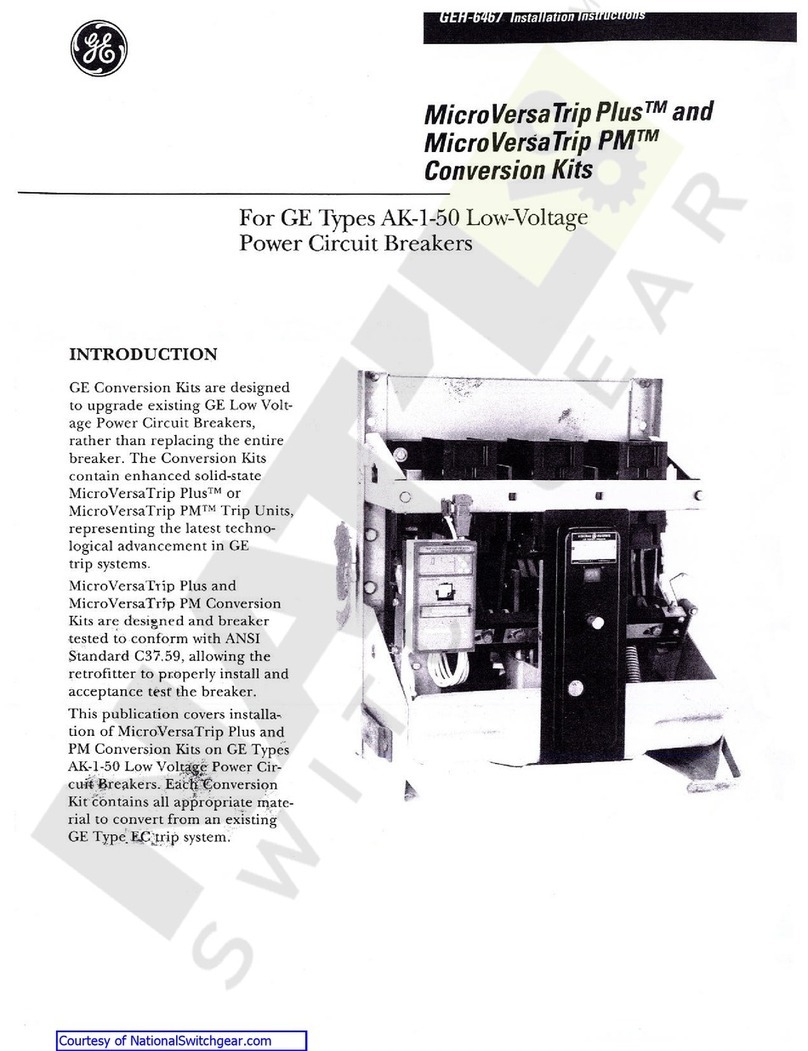
GE
GE AK-1-50 User manual
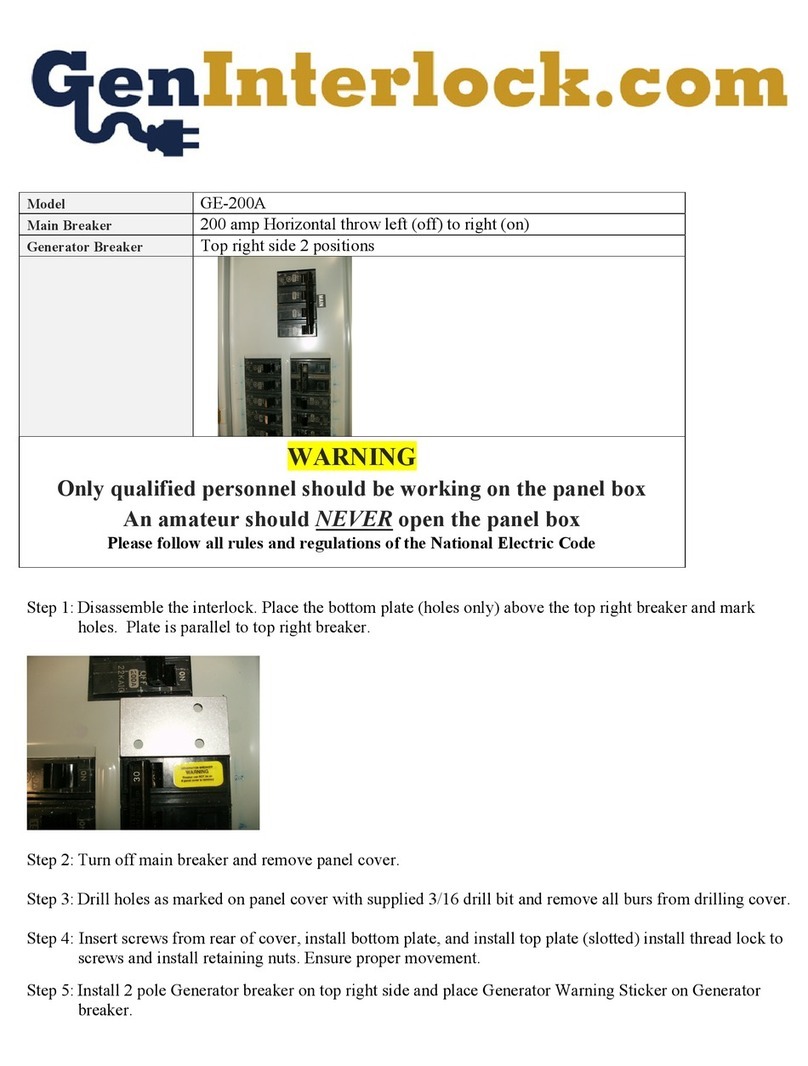
GE
GE GE-200A User manual
Popular Circuit Breaker manuals by other brands

Siemens
Siemens Sentron 3VA9157-0PK1 Series operating instructions

hager
hager TS 303 User instruction

ETI
ETI EFI-4B Instructions for mounting

nader
nader NDM3EU-225 operating instructions

TERASAKI
TERASAKI NHP TemBreak PRO P160 Series installation instructions

Gladiator
Gladiator GCB150 Installation instruction