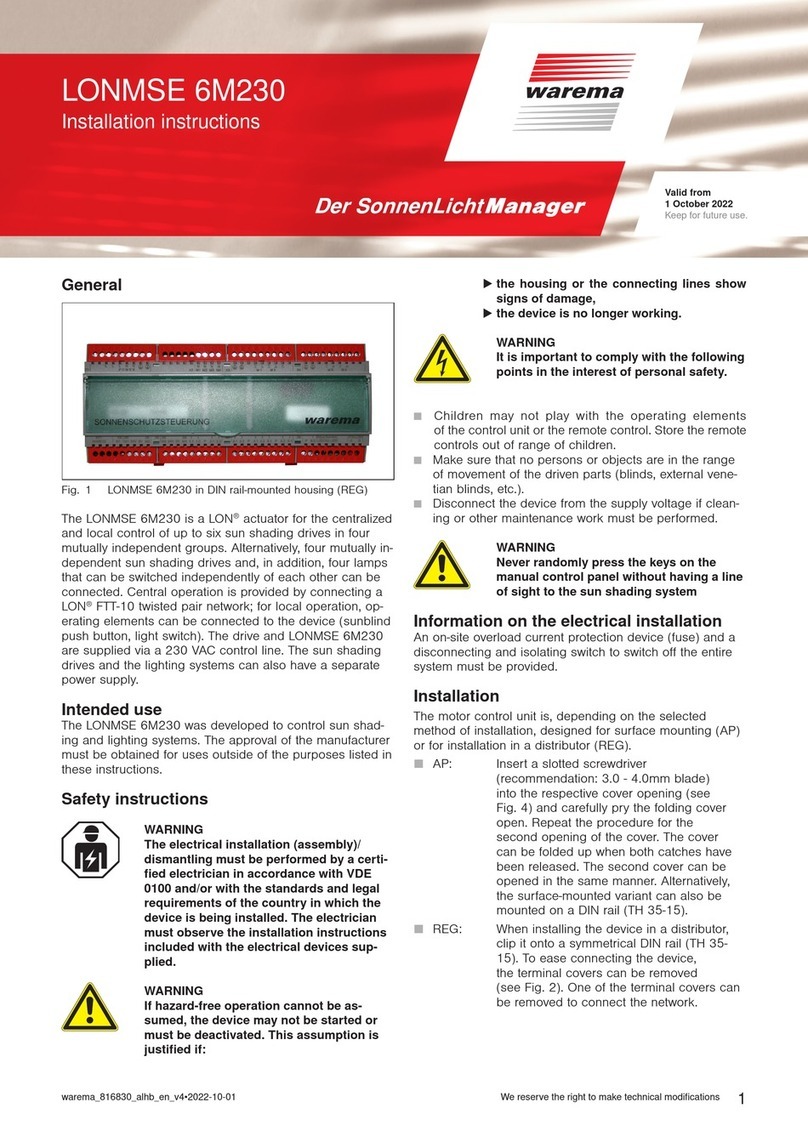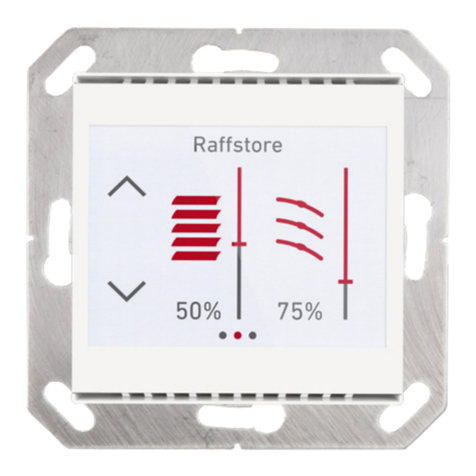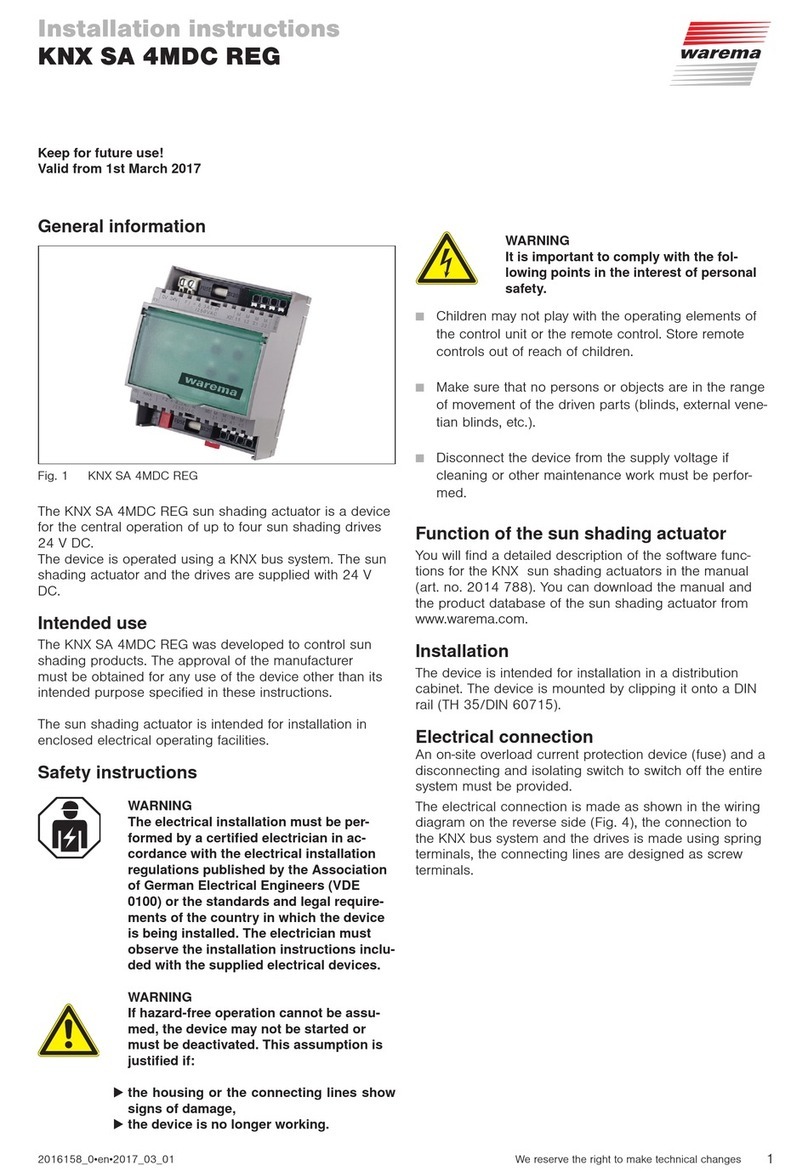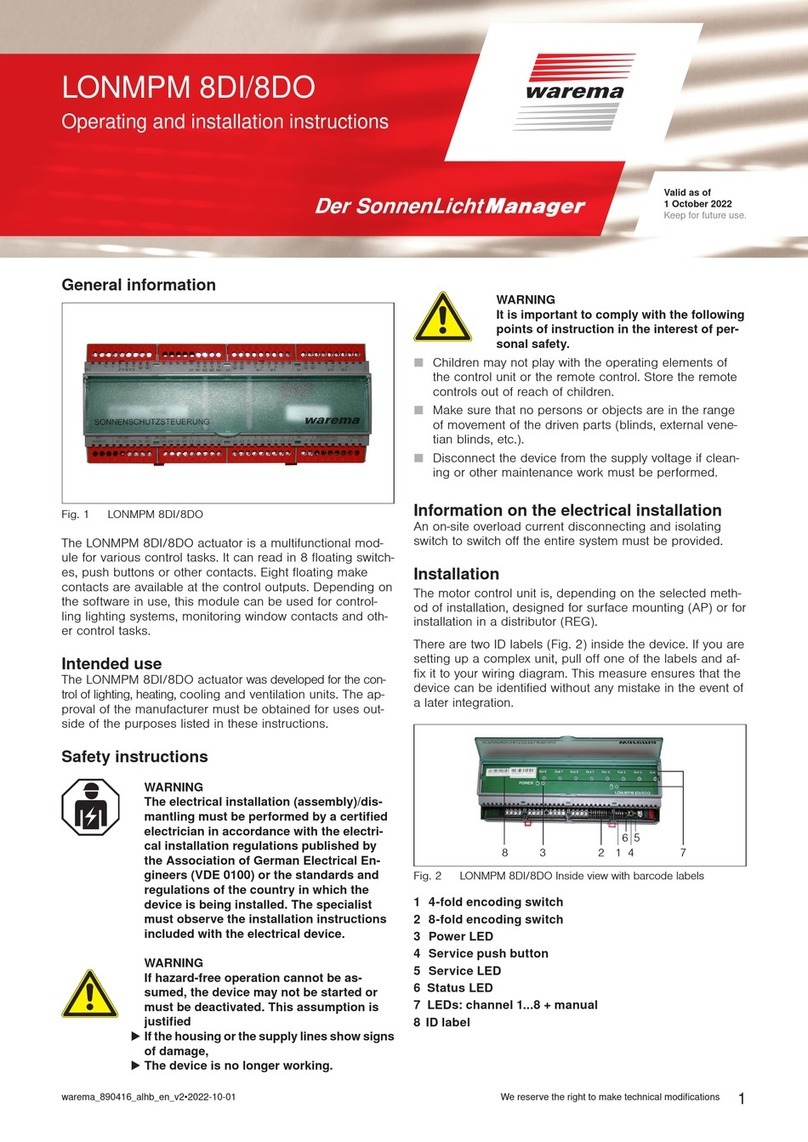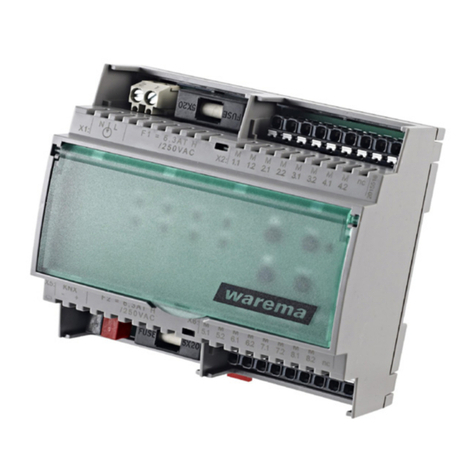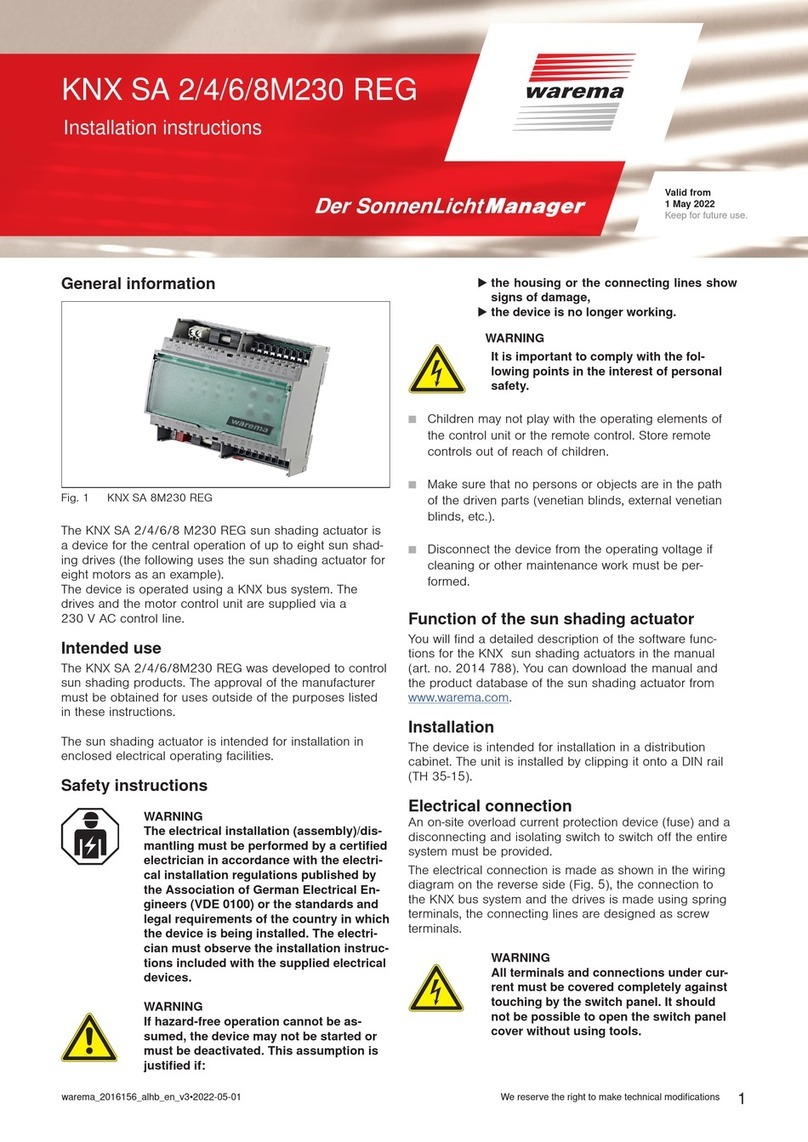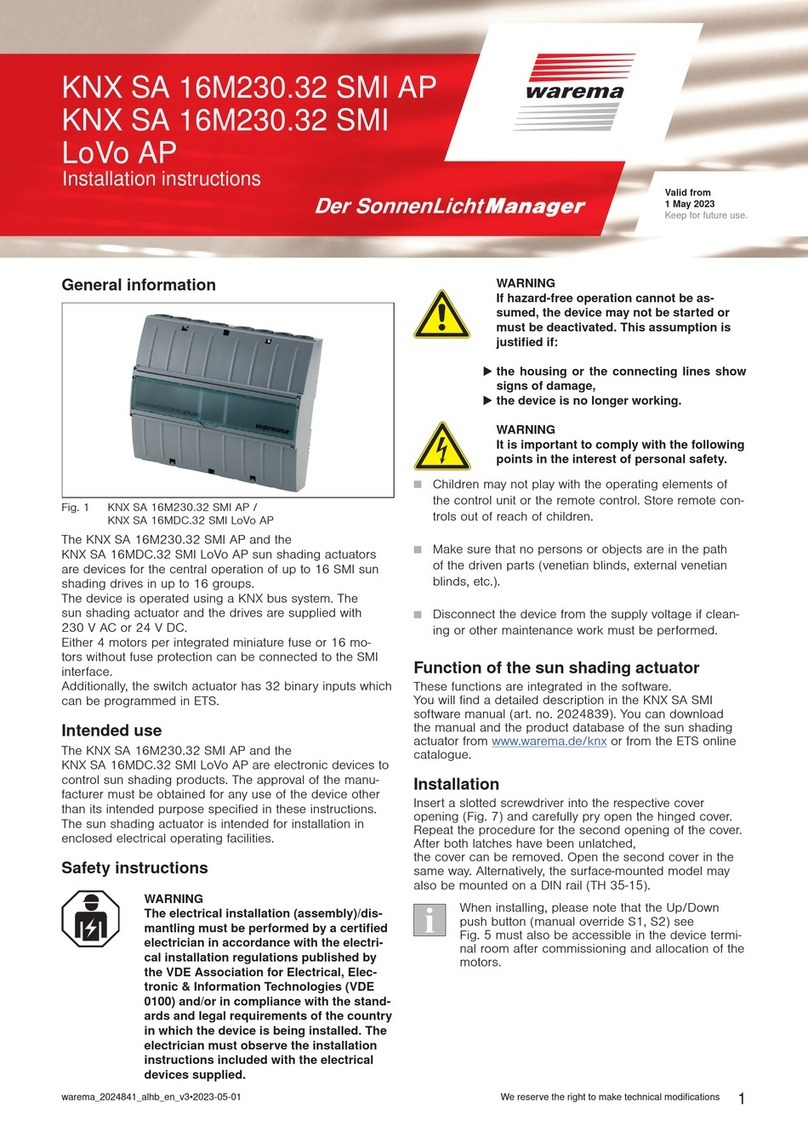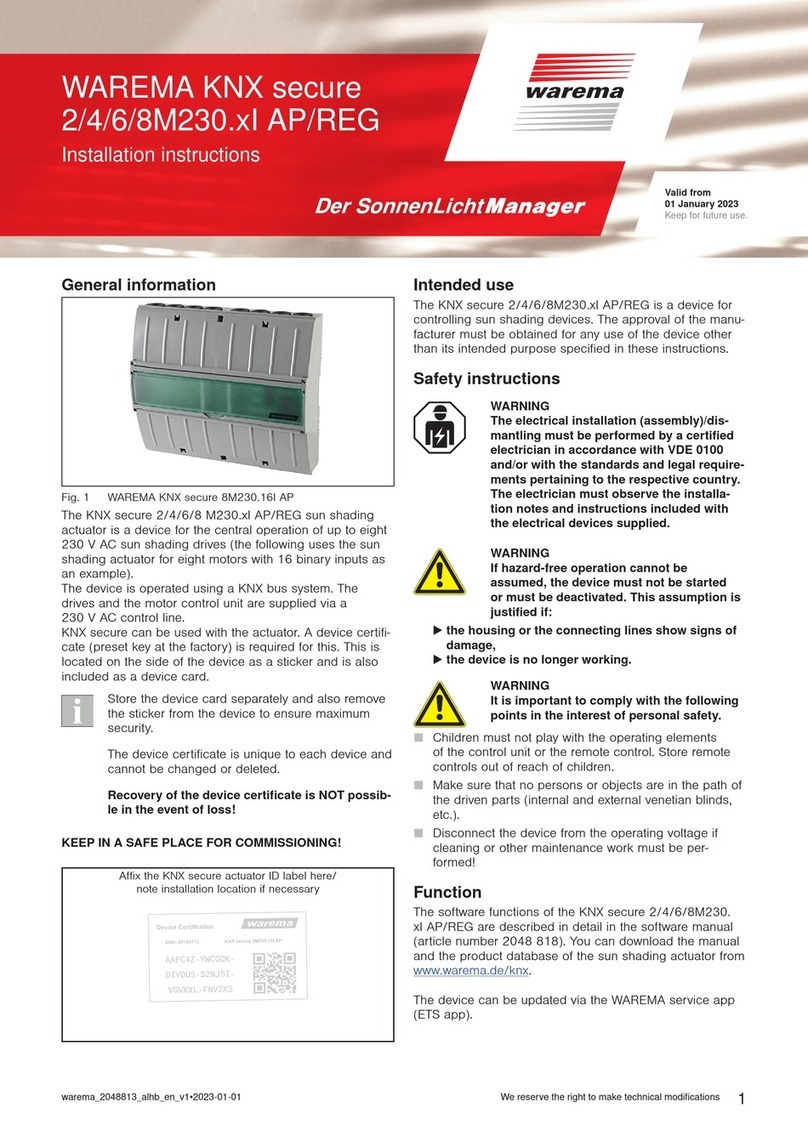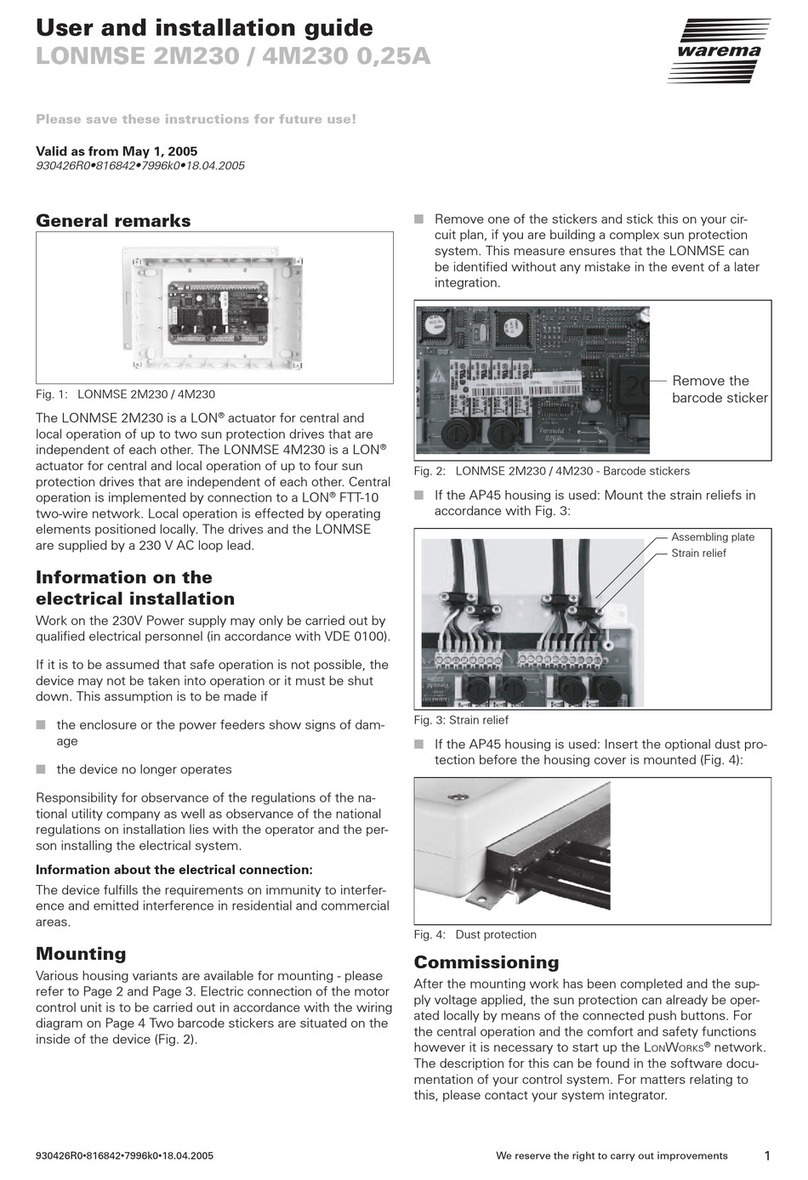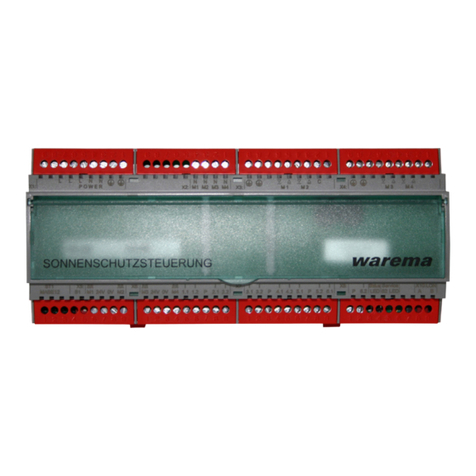1
warema_2025028_alhb_en_v5•2022-10-01 We reserve the right to make technical modifications
General information
Fig. 1 WAREMA KNX Actuator 1MPF.4 UP
The WAREMA KNX Actuator 1MPF.4 UP is an electronic
control device for the control of a motor or for connecting
two switchable power consumers (ON/OFF). The floating
design of the output allows other systems to be controlled
too, e.g. using the manual switch input of a motor control
device.
4 digital inputs are provided for connecting binary contacts.
Intended use
The WAREMA KNX Actuator 1MPF.4 UP is an electronic
control device for the control of a motor or for connecting
two switchable power consumers (ON/OFF).
Any use other than the purpose described in these
instructions requires approval from the manufacturer.
Safety instructions
ARNINGW
The electrical installation (assembly)/
dismantling must be performed by a
certified electrician in accordance with
VDE 0100 and/or with the standards and
legal requirements of the country in which
the device is being installed. The electrician
must observe the installation instructions
included with the electrical devices
supplied.
AUTIONC
Electrical voltage!
There are unprotected live components
inside the device.
Observe the VDE regulations.
Connect all lines to be installed in a
de-energised state and take safety
precautions against accidental switch-on.
Do not commission the device if it is
damaged.
Deactivate the device or unit and secure
against accidental switch-on if it is to be
assumed that hazard-free operation cannot
be guaranteed.
Installation information
The device is intended for proper use only. All warranty
claims become void if the device is subjected to any
improper modification or use that does not comply with the
operating instructions.
The device must be inspected for potential mechanical
damage immediately after being unpacked. If the device
has been damaged during transport, the supplier must be
notified of this immediately.
The device may only be used as a fixed installation, i.e.
only when fully assembled and after all installation and
commissioning procedures are completed
and only in the intended environment.
WAREMA RenkhoffSE is not liable for any changes to the
norms and standards after publication of the operating
instructions.
Functions:
Floating multifunctional output for a
230V drive (shading, window) or for connecting two
switchable devices (light, fan)
4 binary inputs
Position feedback on moving position
Position memory (moving position) via 1 bit object
(storage and retrieval via push button, for example)
Scene control with 16 scenes
Safety objects of different priority with cyclical
monitoring
Activation or deactivation of the automatic inputs (e.g.
sun control, slat tracking) with parameterisable control
mode return function
Configuration is performed with KNX Software ETS 5. The
product database required for this (.knxprod) can be found
in the online catalogue of the ETS or online at
http://www.warema.de/knx.
Scope of delivery
Actuator
Braided hose for KNX line and inputs
Connecting line for inputs
Short description
WAREMA KNX Actuator
1MPF.4 UP
Valid from
01. October 2022
Keep for future use!