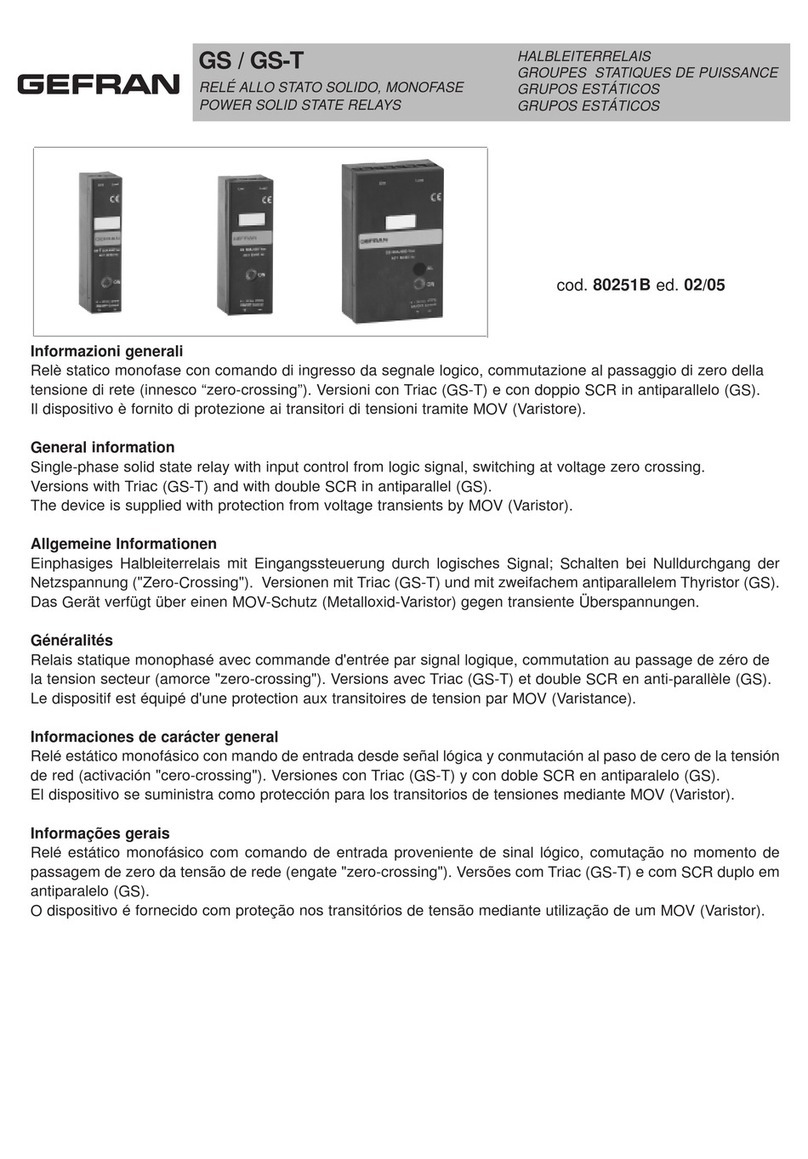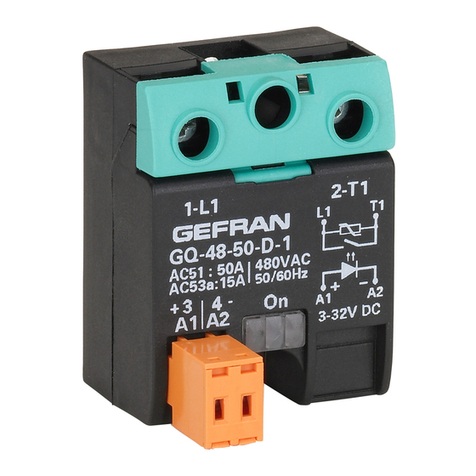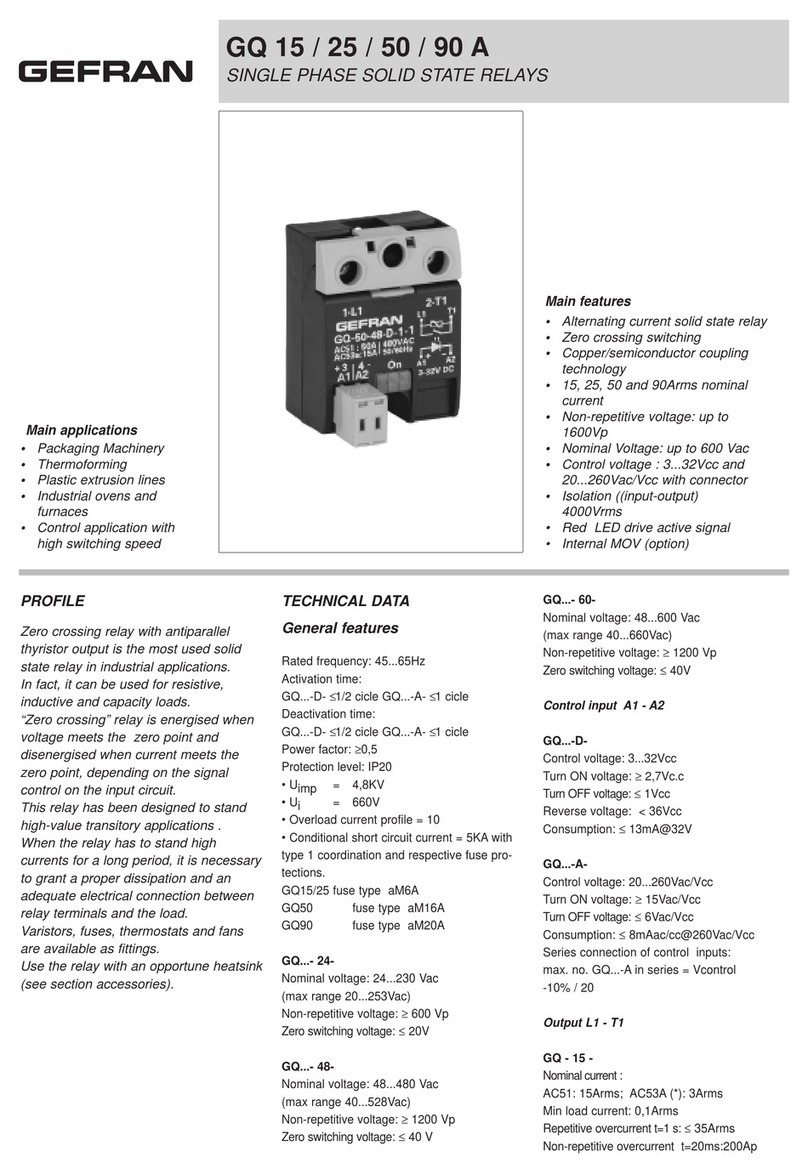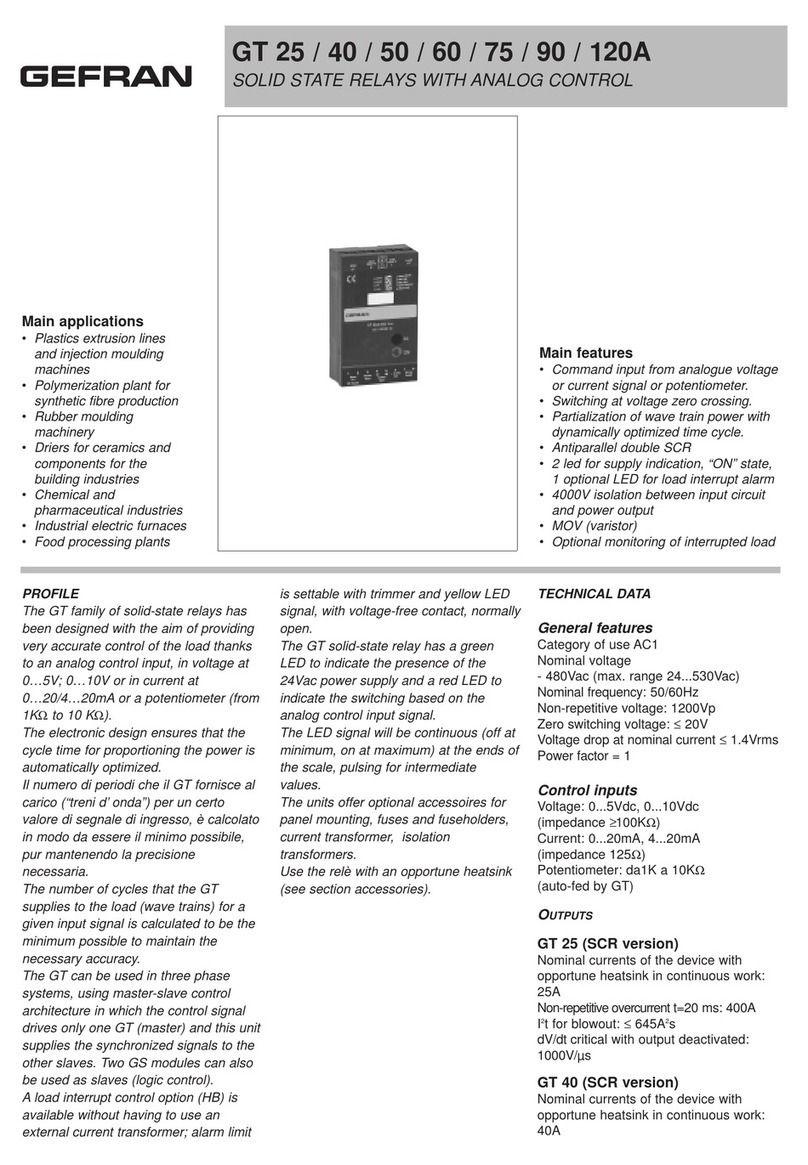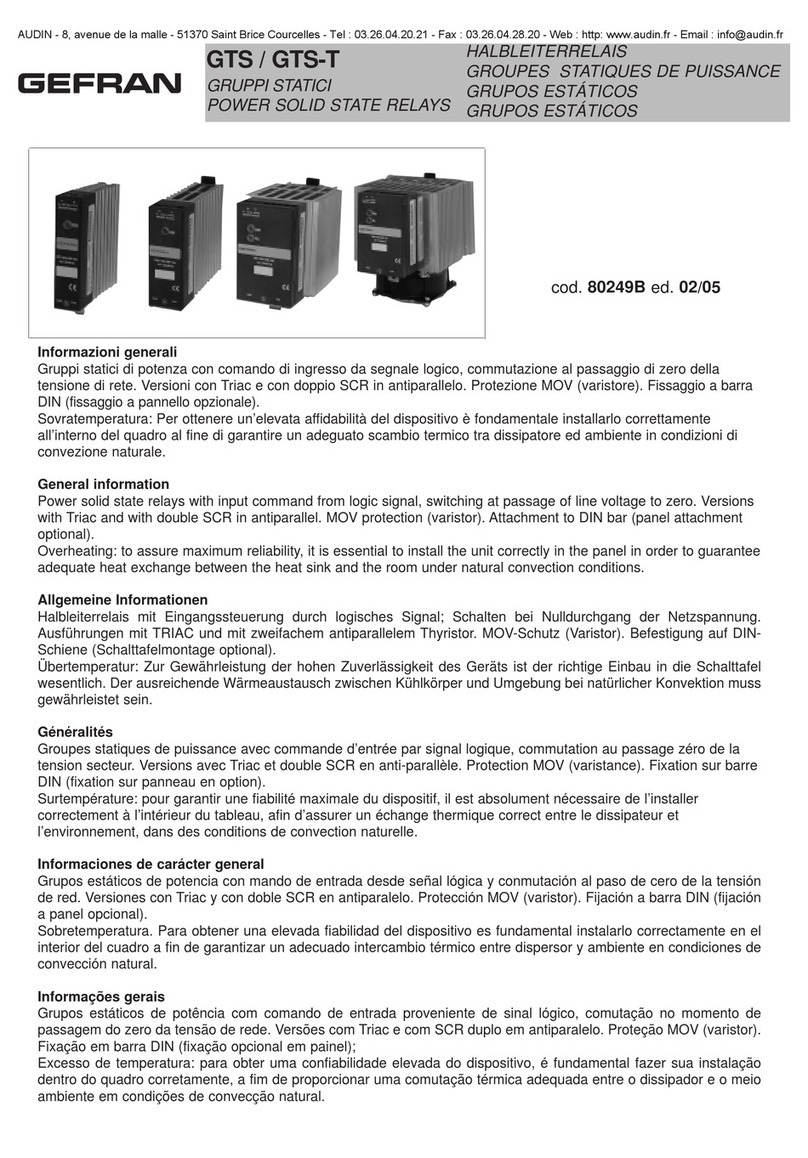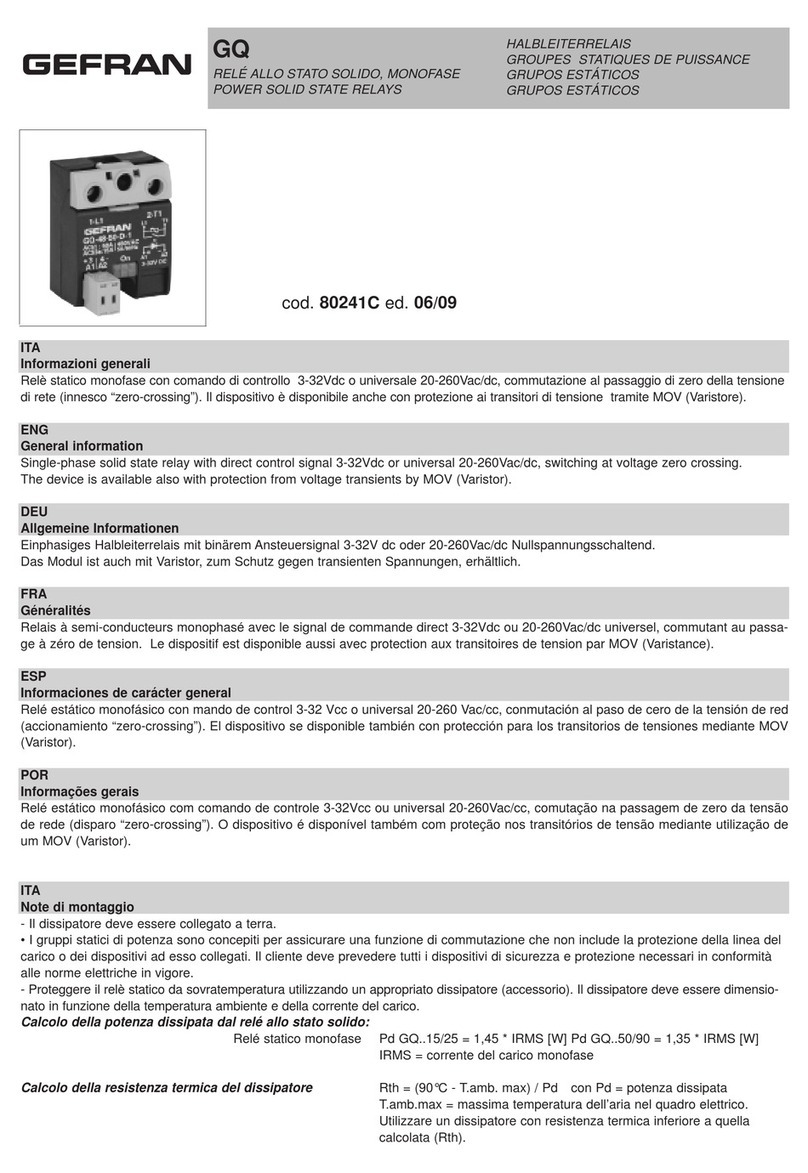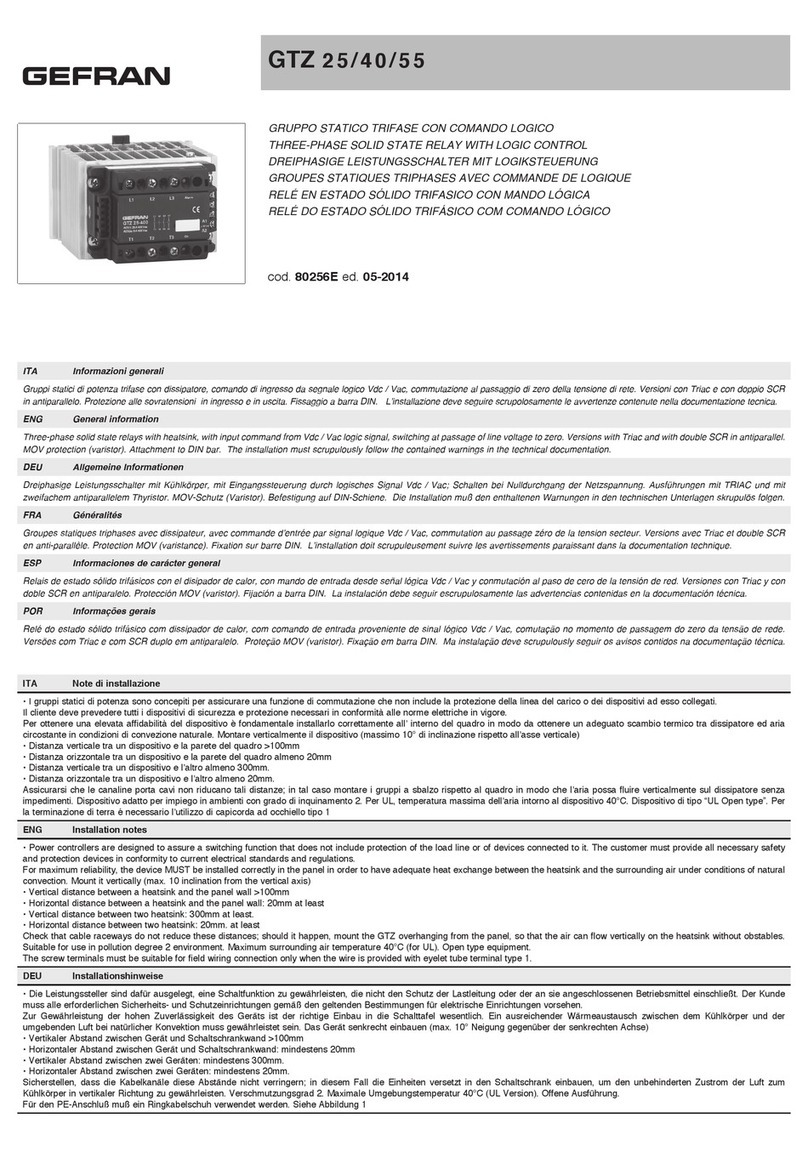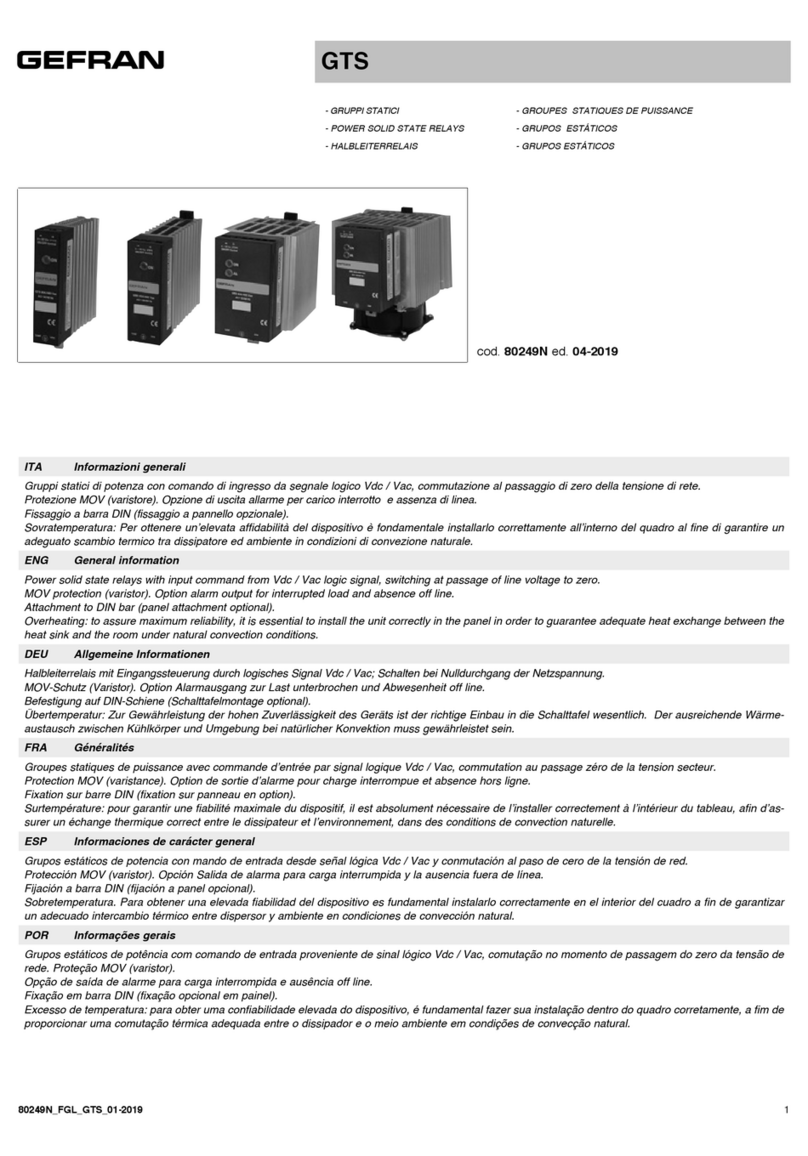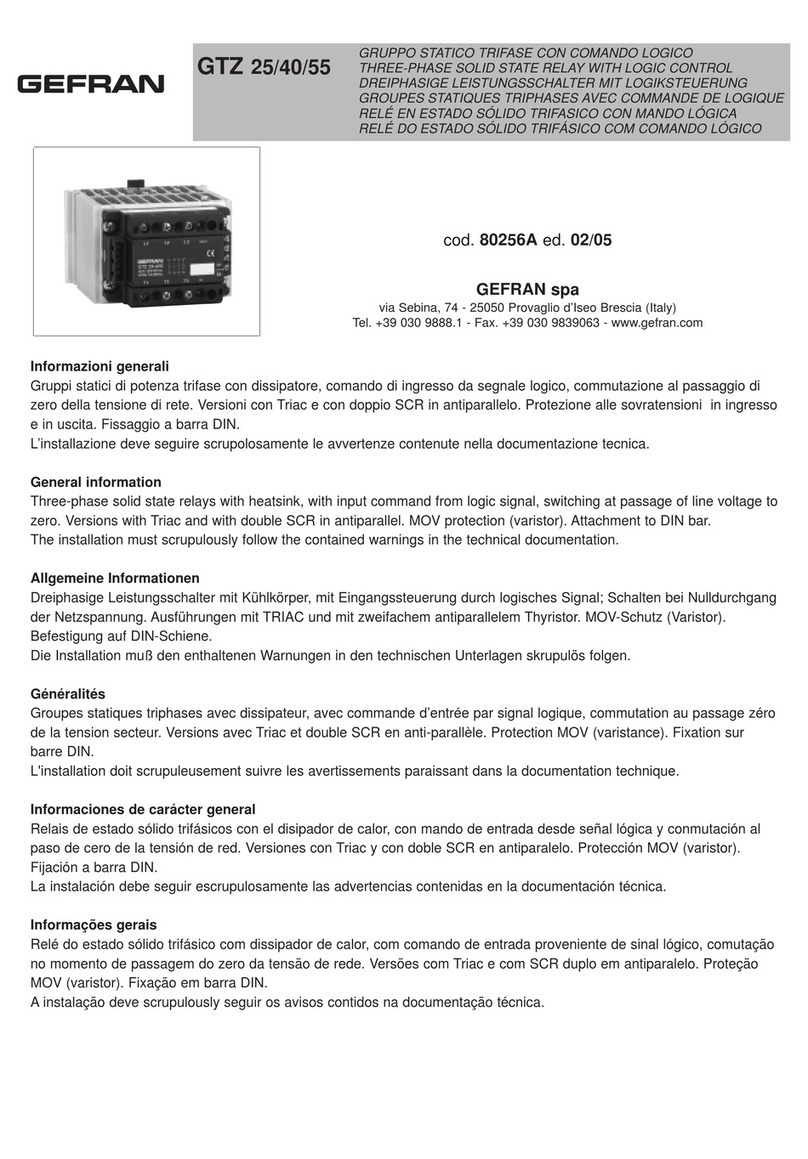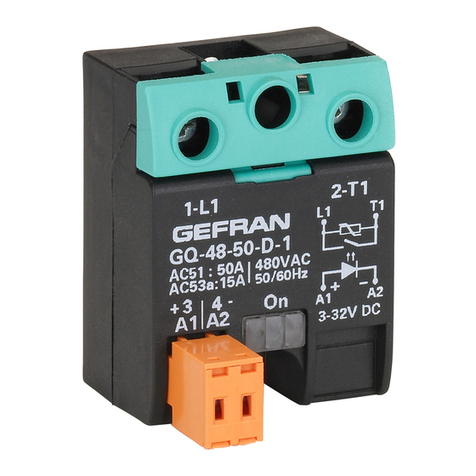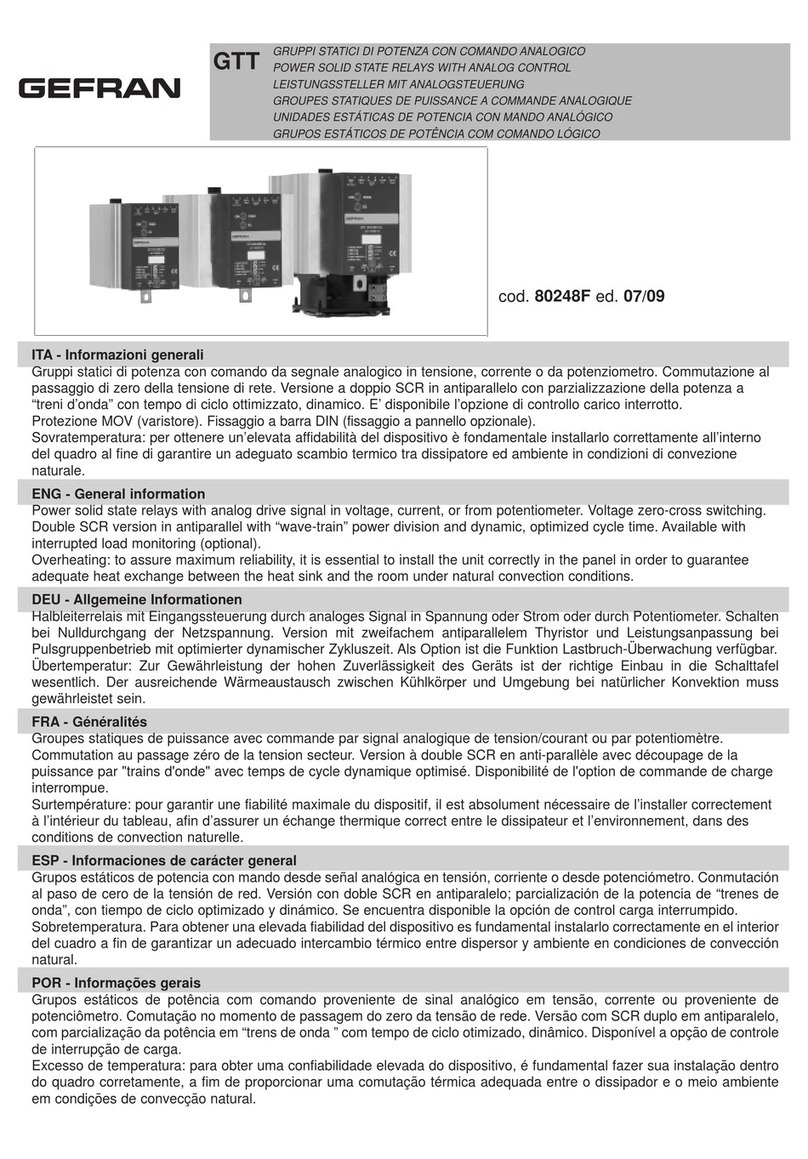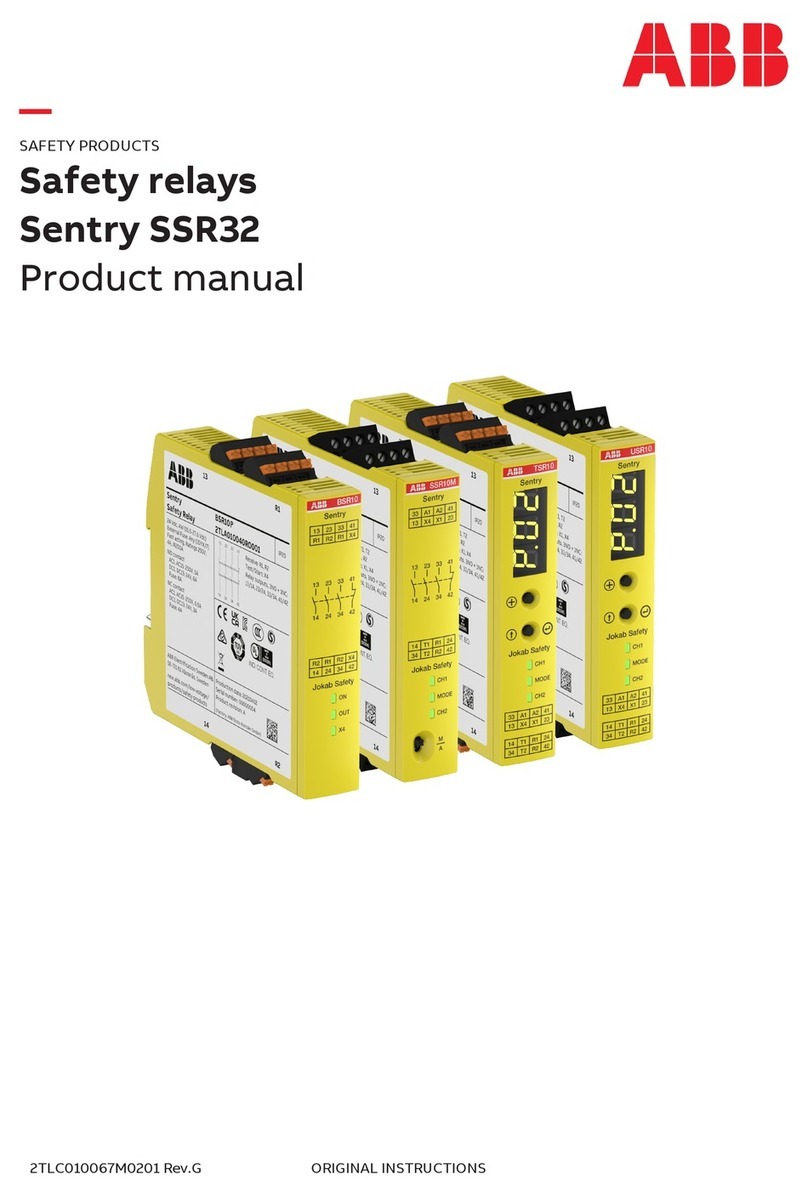81906_MAN_GRP-H_02-2022_ENG_pag. 3
TABLE OF CONTENTS
1. PRELIMINARY INSTRUCTIONS ..................... 5
1.1. Profile ....................................................................................5
1.2. Installation .............................................................................6
2. Installation and Connection ........................... 7
2.1. Dimensions and mounting measurements ............................7
2.2. DIN rail fixing .........................................................................8
2.3. Panel fixing ............................................................................9
2.4. Front view .............................................................................. 9
2.5. Pinout ..................................................................................10
2.5.1. Analogue control .......................................................10
2.5.2. Digital version ............................................................11
2.5.3. IO-Link control ..........................................................12
2.6. Load wiring .......................................................................... 13
2.7. Terminal and conductor table ..............................................14
2.8. Fan maintenance .................................................................15
3. CONFIGURATION .......................................... 16
3.1. Device configuration ...........................................................16
3.1.1. Gefran NFC application ............................................16
3.1.2. Configuration software and real-time checks ...........17
3.1.3. IO-Link ......................................................................17
3.1.4. Key ............................................................................18
4. PARAMETER DESCRIPTIONS ...................... 19
4.1. Inputs ..................................................................................19
4.1.1. Analogue input .........................................................19
4.1.1.1. Analogue input type .........................................19
4.1.1.2. Analogue input scale minimum limit ................19
4.1.1.3. Analogue input scale maximum limit ...............19
4.1.1.4. Analogue input correction offset ......................20
4.1.1.5. Analog input signal digital low-pass filter ........20
4.1.1.6. Fault Action Power ...........................................20
4.1.1.7. Analogue input value (process variable) .......... 20
4.1.1.8. Analogue input status ......................................21
4.1.2. Valore di corrente nel carico .....................................21
4.1.2.1. Current reading correction offset .....................21
4.1.2.2. Current reading low pass digital filter ............21
4.1.2.3. Current reading scale minimum limit ...............21
4.1.2.4. Current reading scale maximum limit ..............22
4.1.2.5. Real-time current reading input value ..............22
4.1.2.6. Current reading input value ..............................22
4.1.2.7. Current reading status .....................................22
4.1.3. Line voltage value .....................................................23
4.1.3.1. Voltage reading correction offset .....................23
4.1.3.2. Voltage reading low pass digital filter ..............23
4.1.3.3. Voltage reading update time ............................23
4.1.3.4. Voltage reading scale minimum limit ................23
4.1.3.5. Voltage reading scale maximum limit ...............24
4.1.3.6. Voltage reading input real-time value ...............24
4.1.3.7. Voltage reading input value ..............................24
4.1.3.8. Mains voltage frequency .................................. 24
4.1.3.9. Voltage reading status ......................................24
4.1.4. Values on load ...........................................................25
4.1.4.1. RMS load current .............................................25
4.1.4.2. Load voltage ....................................................25
4.1.4.3. Power on load ..................................................25
4.1.4.4. Load impedance ..............................................25
4.1.4.5. Consumed energy meter 1 ...............................25
4.1.4.6. Consumed energy meter 2 ...............................26
4.1.4.7. Energy meter reset ...........................................26
4.1.5. Digital input ...............................................................26
4.1.5.1. Digital input 1 function .....................................26
4.1.5.2. Digital input 1 type ...........................................27
4.1.5.3. Digital input 2 function .....................................27
4.1.5.4. Digital input 2 type ...........................................27
4.1.5.5. Digital input 1 function .....................................28
4.1.6. Key ............................................................................28
4.1.5.6. Front key enabling ............................................28
4.2. Alarms .................................................................................29
4.2.1. HB (Heat Break) Alarm ..............................................29
4.2.1.1. HB alarm threshold teach-in function ..............29
4.2.1.2. Functional diagram ..........................................30
4.2.1.3. Enabling HB alarm ...........................................31
4.2.1.4. Enable memory for HB alarm
.........................................................................31
4.2.1.5. HB alarm functionB
.........................................................................31
4.2.1.6. Delay time for HB alarm activation .................. 32
4.2.1.7. HB alarm threshold ..........................................32
4.2.1.8. Current Hb.tr alarm threshold ..........................32
4.2.1.9. Calibration status .............................................32
4.2.1.10. Alarm states .....................................................33
4.2.1.11. Detailed HB alarm status ................................. 33
4.2.1.12. Calibration command .......................................33
4.2.1.13. HB alarm threshold percentage .......................34
4.2.1.14. Current reading in HB calibration .....................34
4.2.1.15. Voltage reading in HB calibration .....................34
4.2.1.16. Power read in HB calibration ...........................34
4.2.1.17. Alarm reset ......................................................35
4.2.2. Allarme di Power Faut ...............................................35
4.2.2.1. Enabling Power Fault alarms ...........................35
4.2.2.2. Enable memory for Power Fault alarms ........... 36
4.2.2.3. SSR_SHORT update time ................................36
4.2.2.4. NO_VOLTAGE and NO_CURRENT alarm filter ..
36
4.2.2.5. Alarm states ...................................................37
4.2.2.6. Alarm reset .....................................................37
4.2.3. Thermal protection alarm ..........................................38
4.2.3.1. SSR temperature ..............................................38
4.2.3.2. SSR temperature derivative .............................38
4.2.3.3. SSR temperature derivative .............................38
4.3. Counters ..............................................................................39
4.3.3.1. HB alarms counter 1 ......................................39
4.3.3.2. HB alarms counter 2 ....................................39
4.3.3.3. Counter reset .................................................39
4.3.3.4. Overheat event counter 1 ...............................39
4.3.3.5. Overheat event counter 2 ...............................40
4.3.3.6. Counter reset .................................................40
4.3.3.7. Max temperature value reached 1 .................40
4.3.3.8. Max temperature value reached 2 ..................40
4.3.3.9. Reset Max temperature value ......................41
4.4. Output ................................................................................42
4.4.3.1. Reference for output 1 .....................................42
4.4.3.2. Output type 1 ...................................................42
4.5. LED ......................................................................................43
4.6. Automatic/manual control ...................................................44
4.6.3.1. Automatic/Manual status .................................44
4.6.3.2. Manual power percentage value ......................44
4.6.3.3. Percent value of delivered power .....................44
4.7. Power control ......................................................................45
4.7.3.1. Trigger modes .................................................. 45
4.7.3.2. Phase Angle (PA) Mode ....................................46
4.7.3.3. Softstart ...........................................................47
4.7.3.4. Trigger modes .................................................. 48
4.7.3.5. Minimum number of Burst Firing cycles ..........48