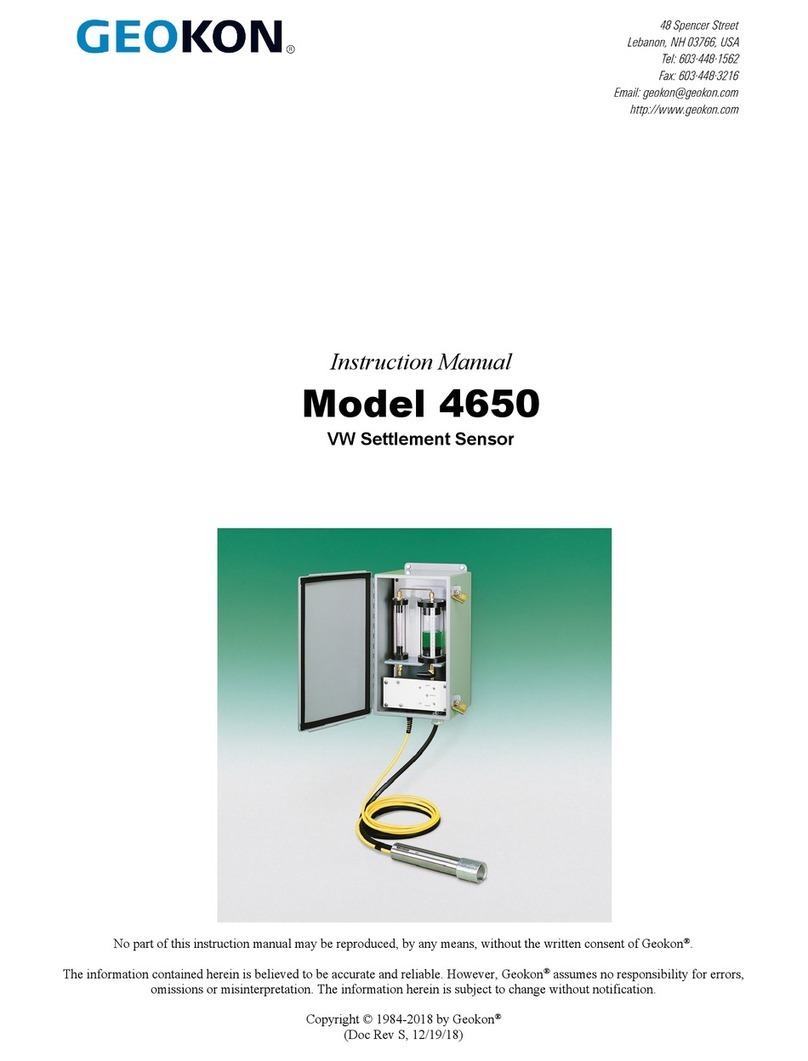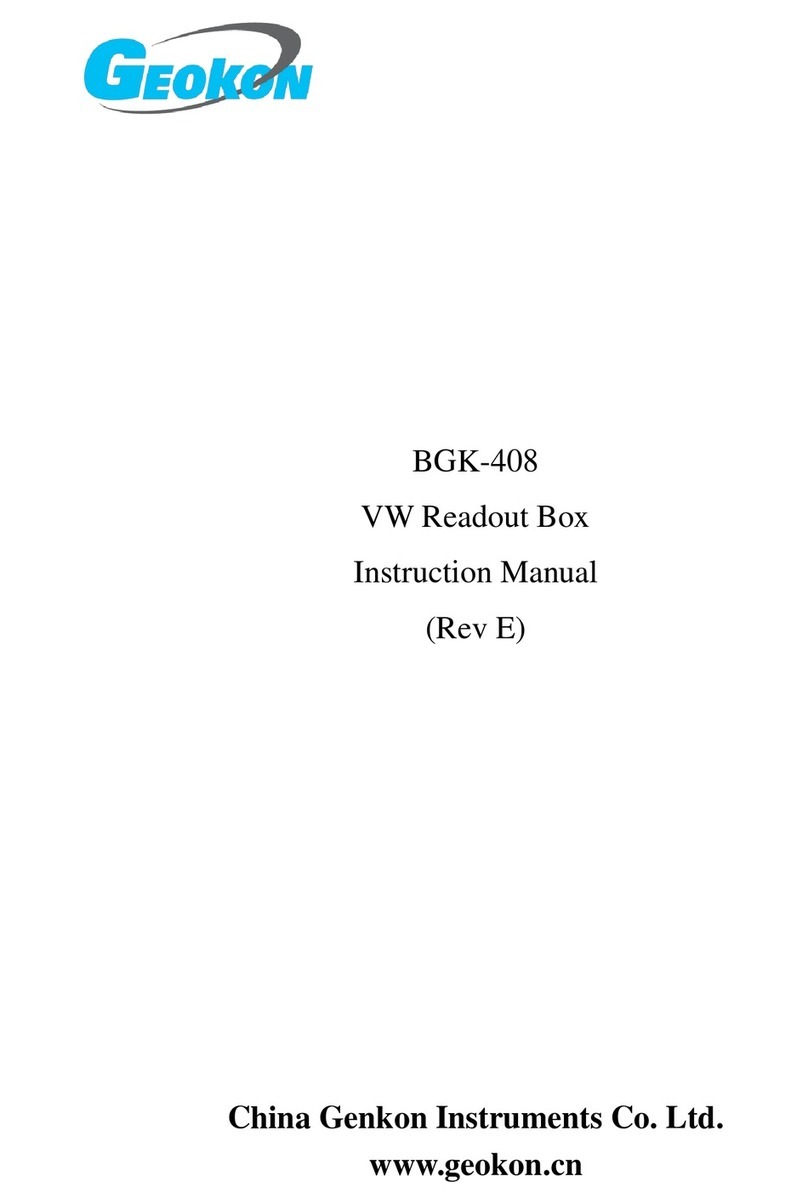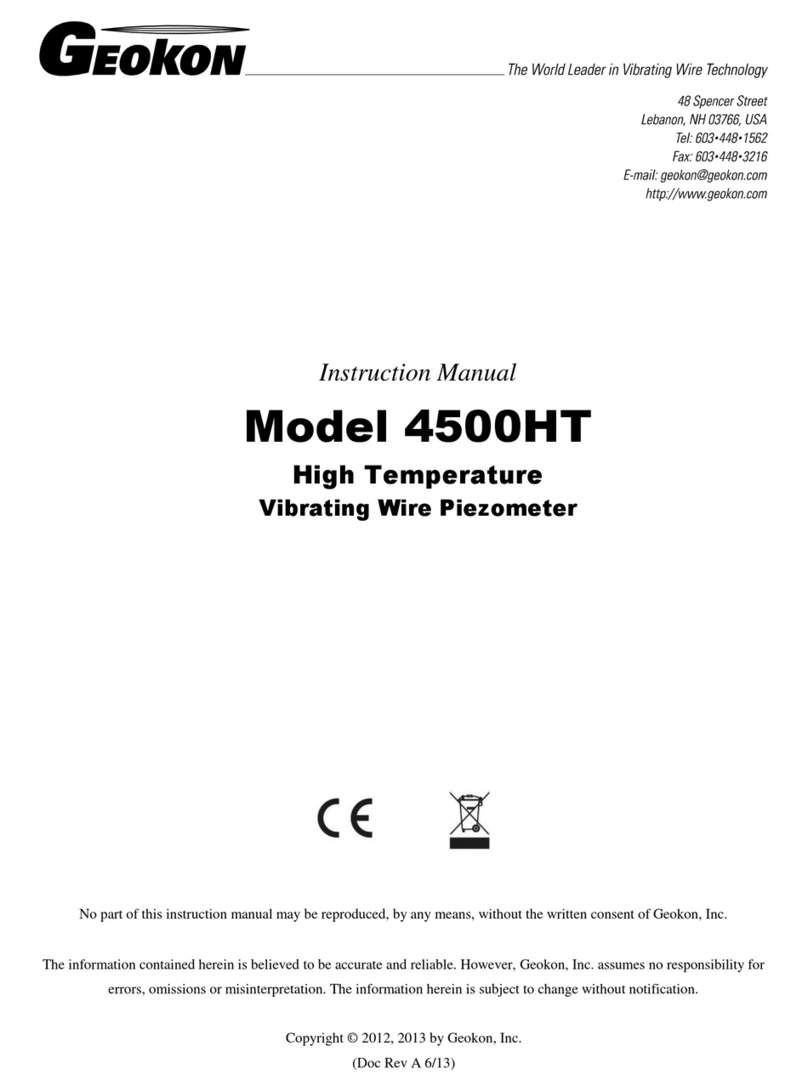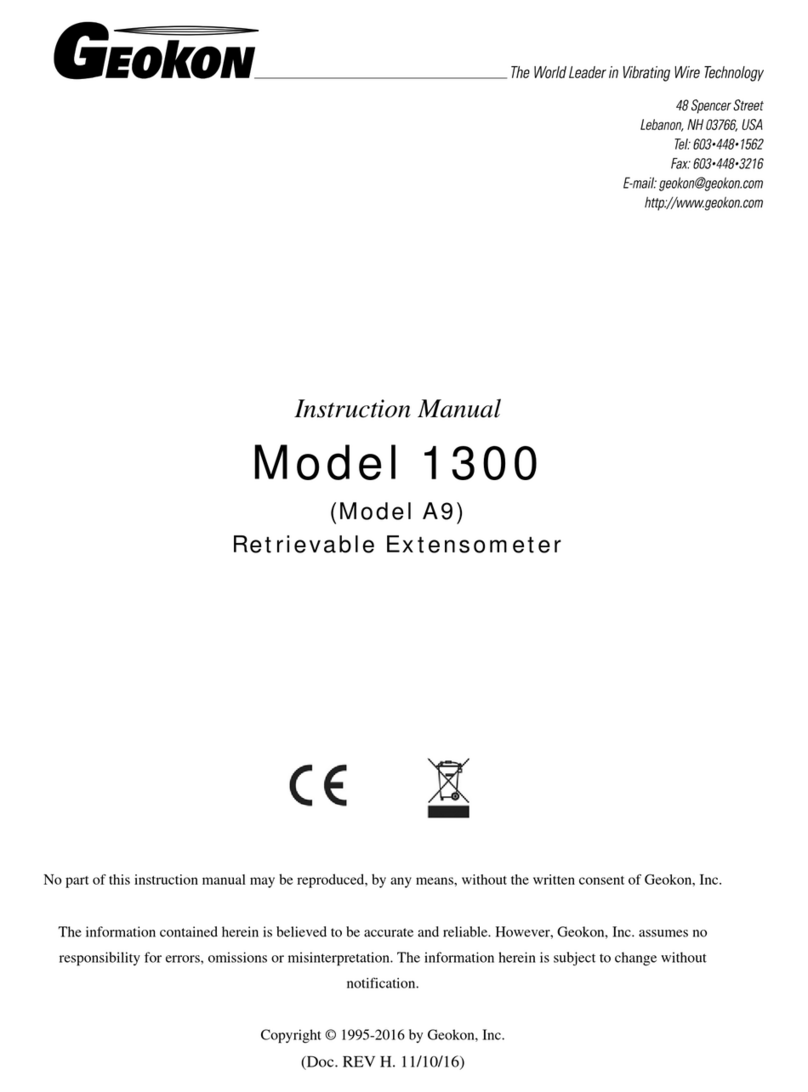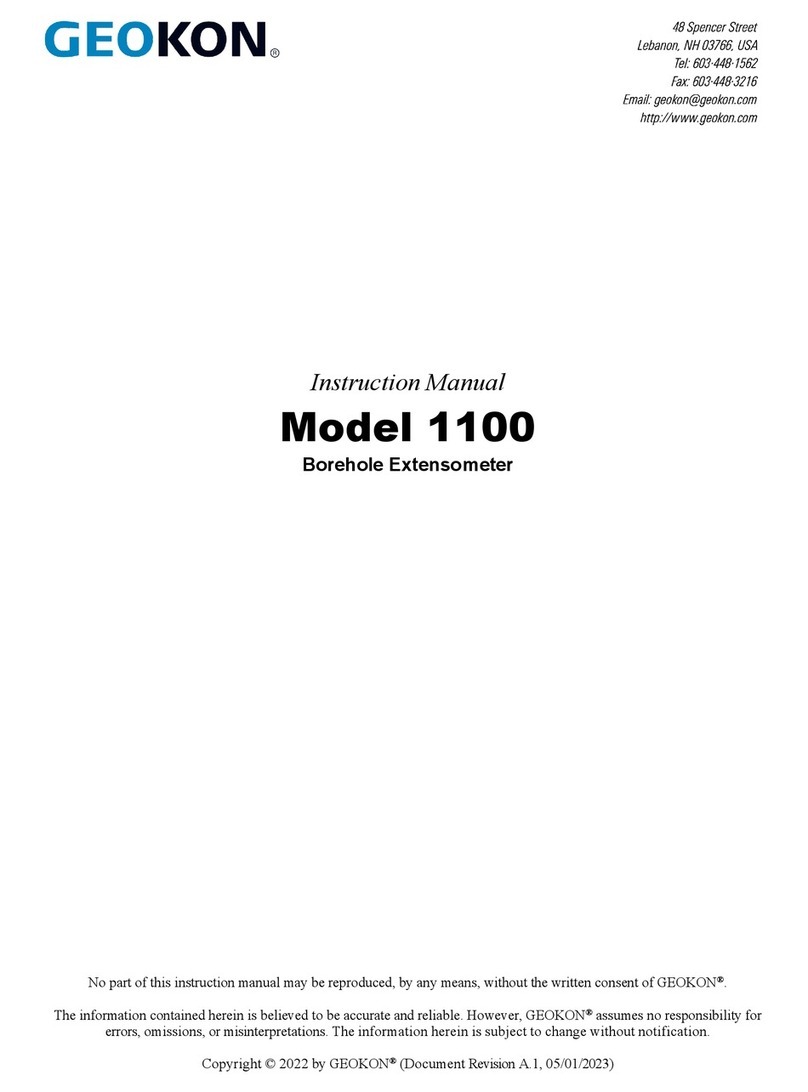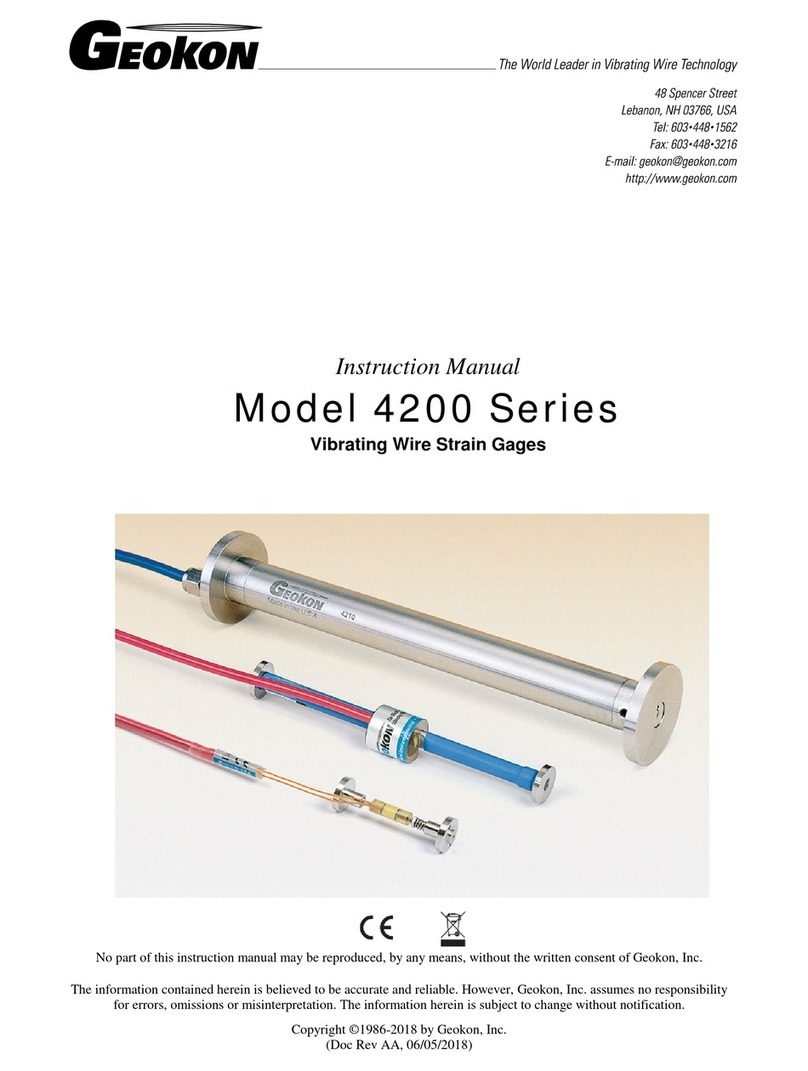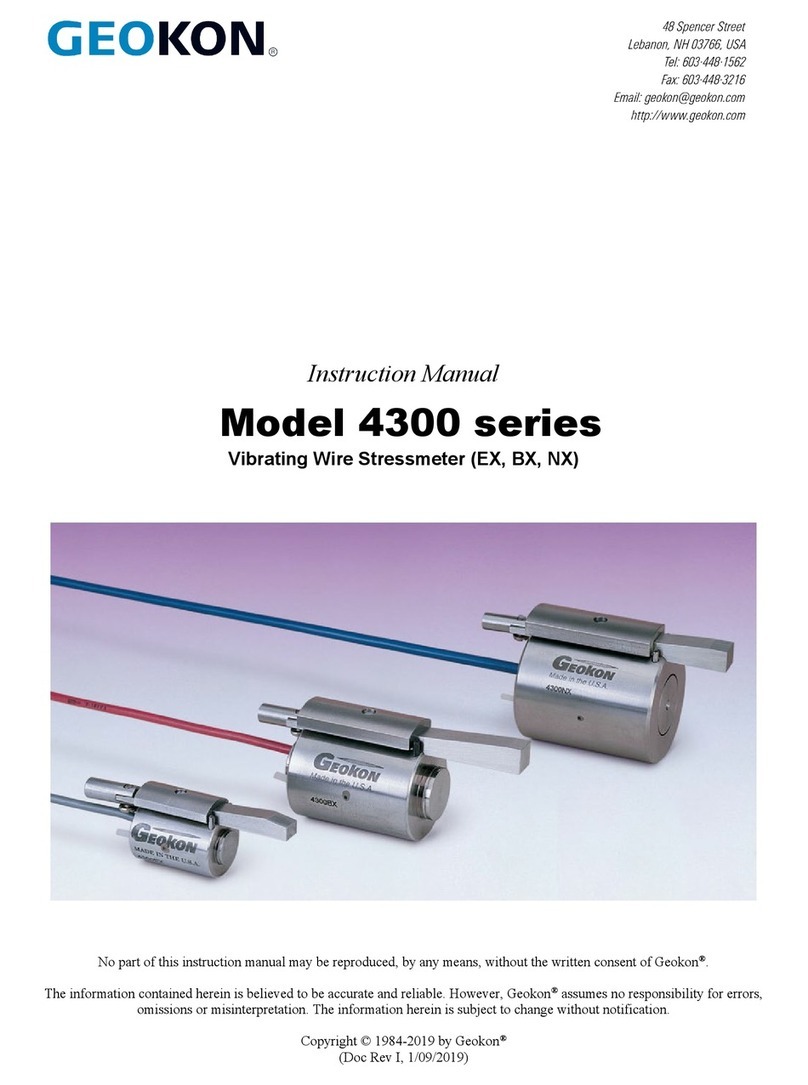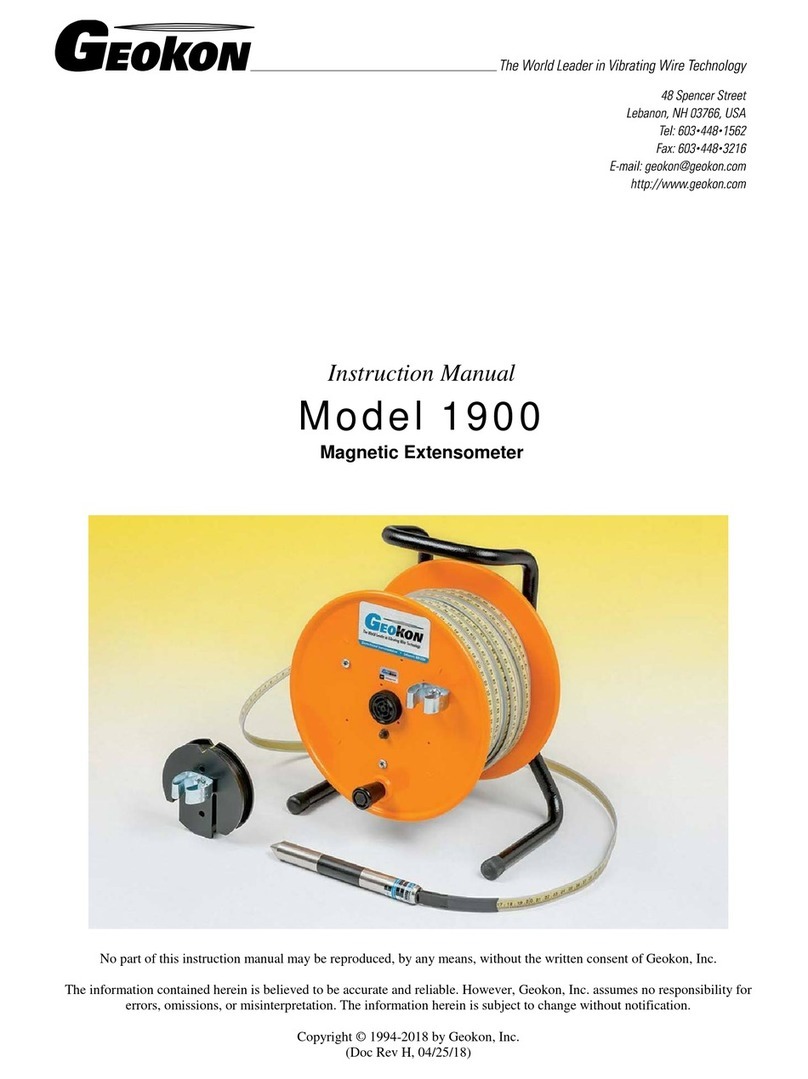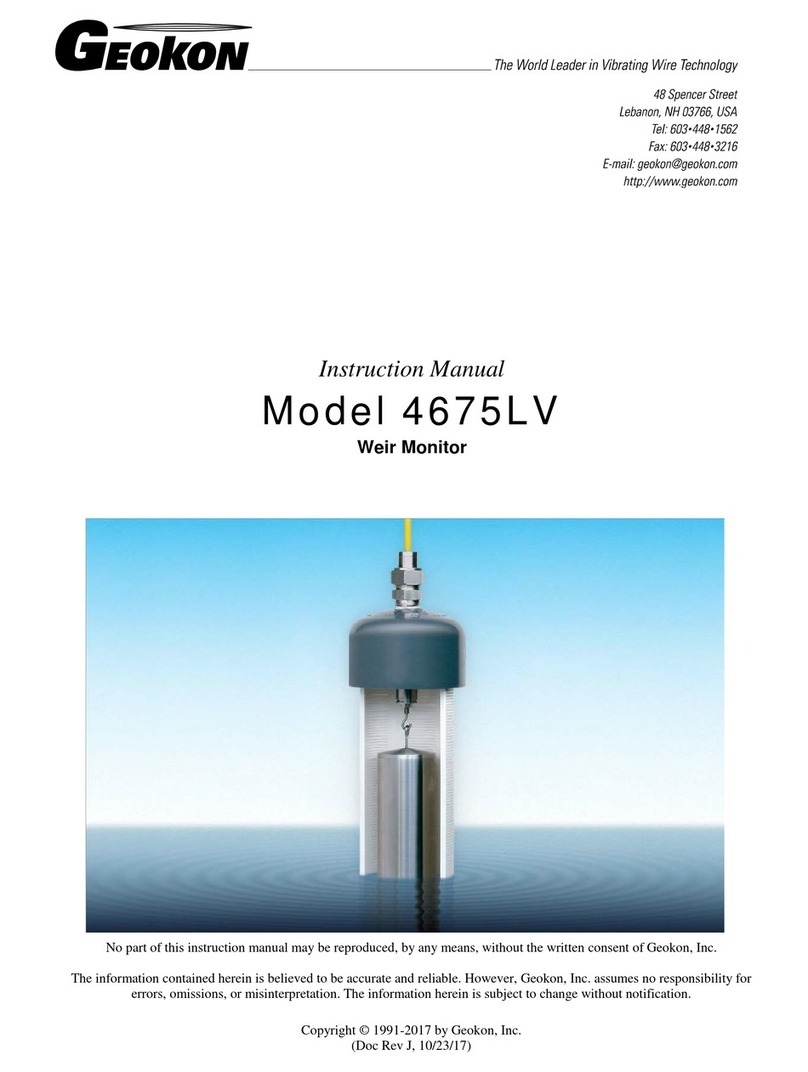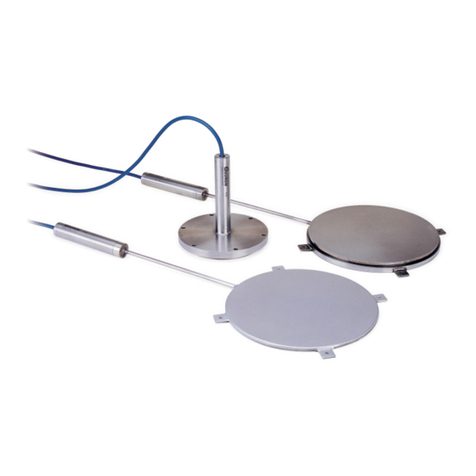1
1. INTRODUCTION
The Geokon Model 4370 Concrete Stressmeter is designed to measure stresses in concrete.
Conventional ways of doing this suffer from some drawbacks: for instance, strain gages can
measure strains but the conversion of strains to stress is made difficult because of changing
modulus with time, shrinking and swelling due to varying moisture content, and creep under
sustained loads. Most of these problems can be overcome using hydraulic Flat Jack type stress
cells; however, these cells are subject to a strong temperature dependence, which can also cause
de-coupling of the cell from the surrounding concrete requiring a means of re-inflating the cells
after the initial concrete curing period.
The Model 4370 Concrete Stressmeter is designed to overcome these problems by, in effect,
making a stressmeter out of concrete so that it will have the same properties of
shrinkage/swelling, modulus variation, temperature dependence, and creep potential, as the
surrounding concrete.
2. OPERATING PRINCIPLE
The Model 4370 Concrete Stressmeter is shown in Figure 1.
Figure 1 - The Model 4370 Concrete Stressmeter.
In essence, the stressmeter comprises a short vibrating wire load cell, in series with an 18-inch-
long cylinder of concrete. This concrete cylinder has the same properties as the surrounding
concrete but is de-bonded from it by means of a smooth-walled, porous plastic tube and is
coupled at its ends to the surrounding concrete by means of a flange at one end and a piece of all-
thread rod at the other. The vibrating wire load cell measures the load imposed on the inner
concrete cylinder by stresses in the surrounding concrete. This load, when divided by the cross-
sectional area of the inner cylinder, gives the stress in the surrounding concrete. Variations of
moisture content in the surrounding concrete are felt also by the inner concrete so that shrinkage
and swelling are the same both inside the cell and out, leading to no net change in the load cell
readout. (This is not strictly true due to the short length of the metal load cell portion, which
behaves differently, but the effect is kept small by the large difference in the relative lengths of
the concrete cylinder versus the length of the load cell).
A thermistor is included inside the cell for the measurement of temperatures.