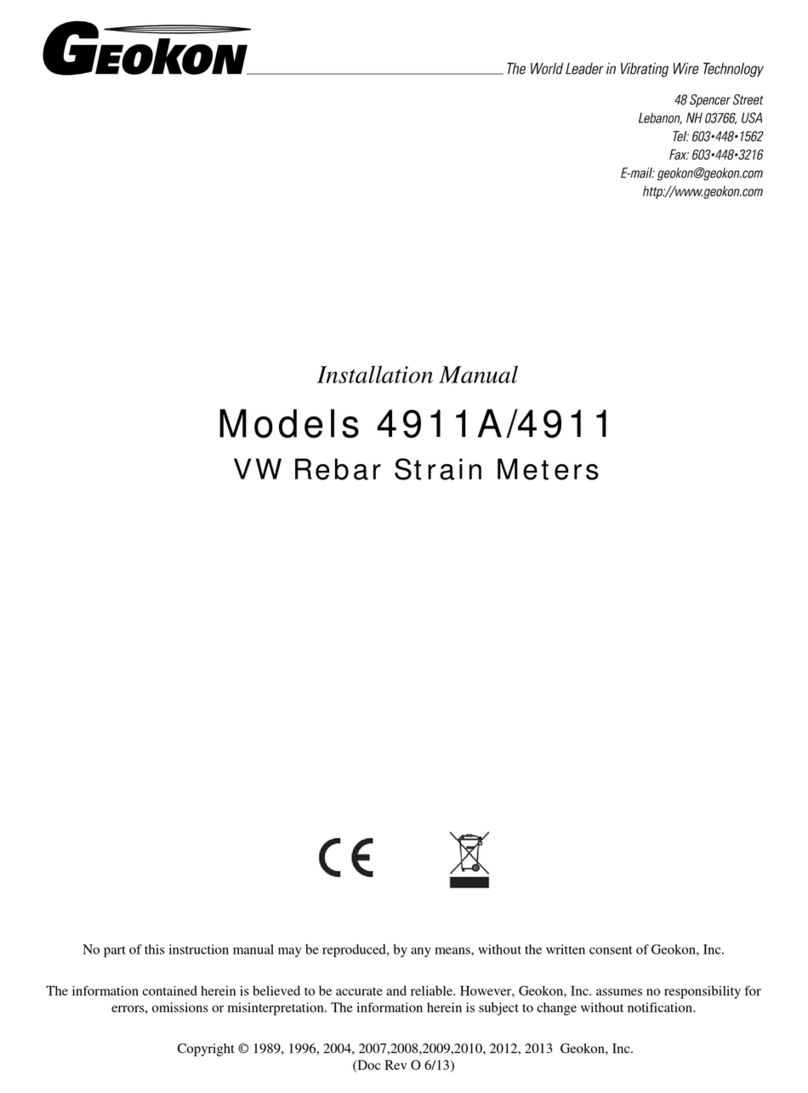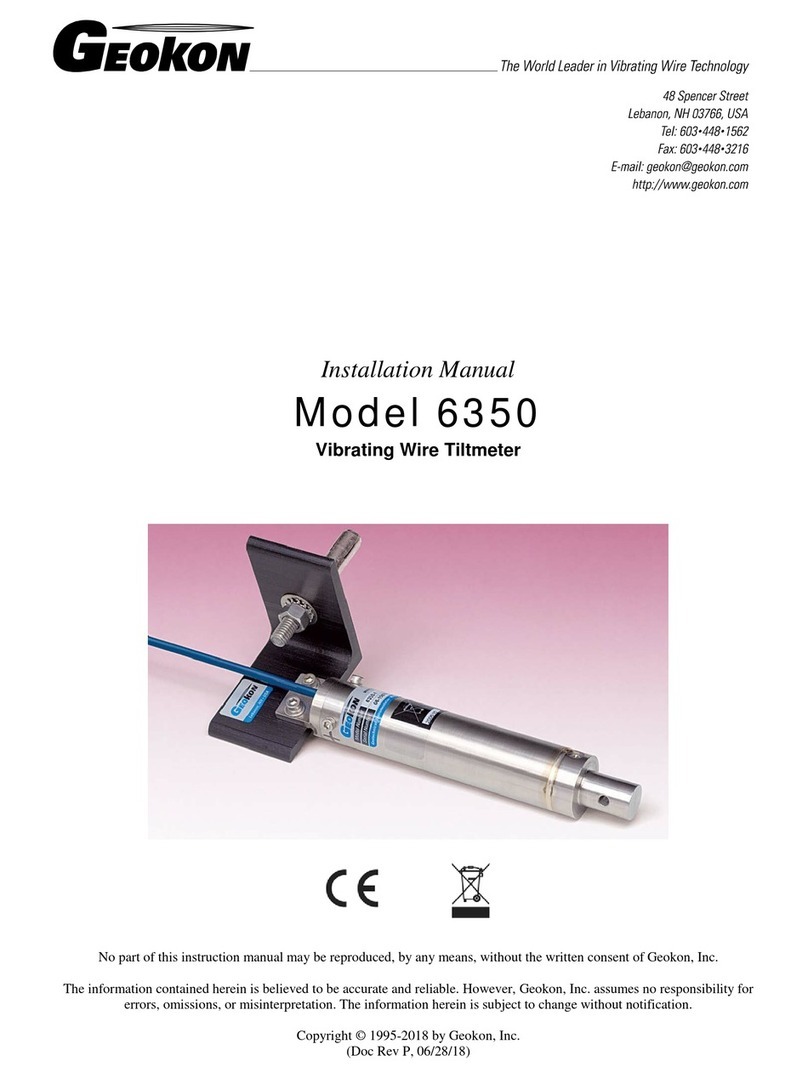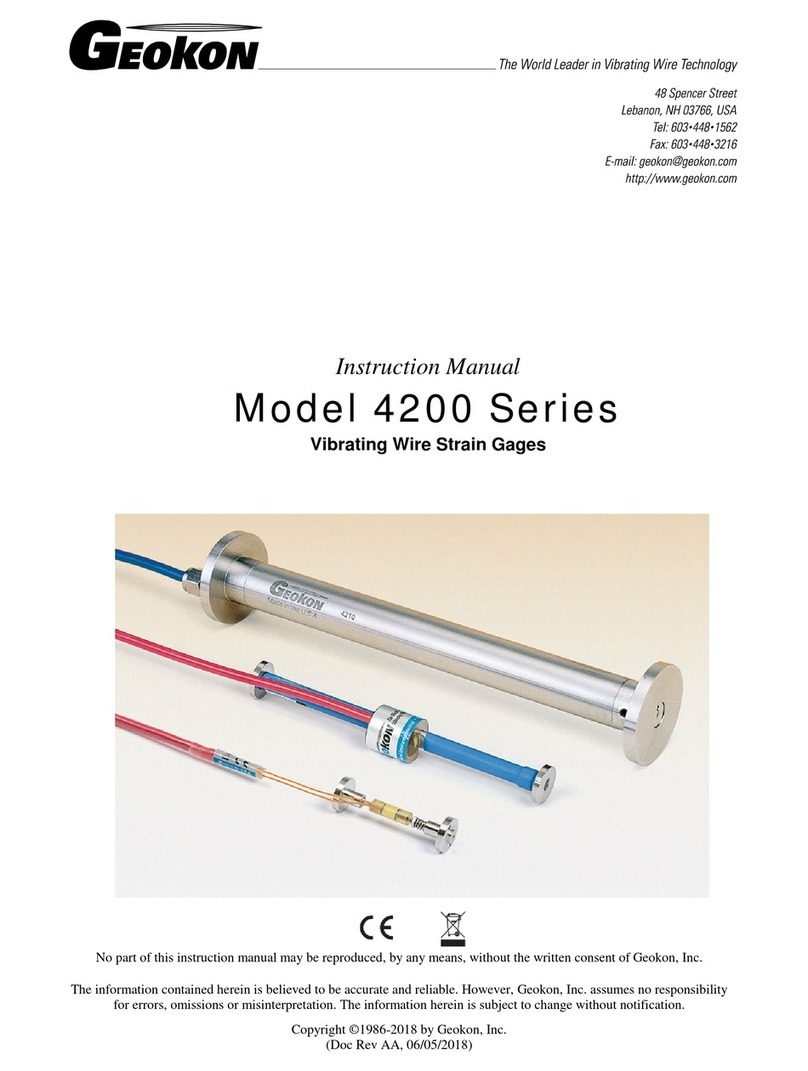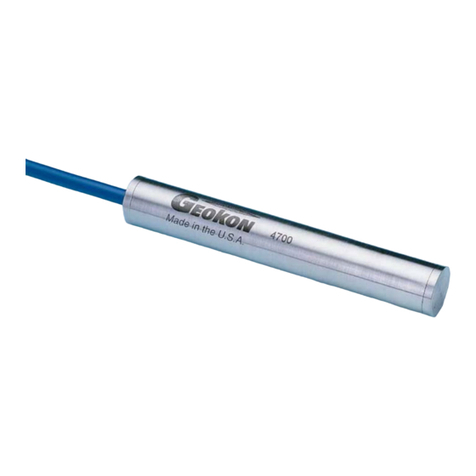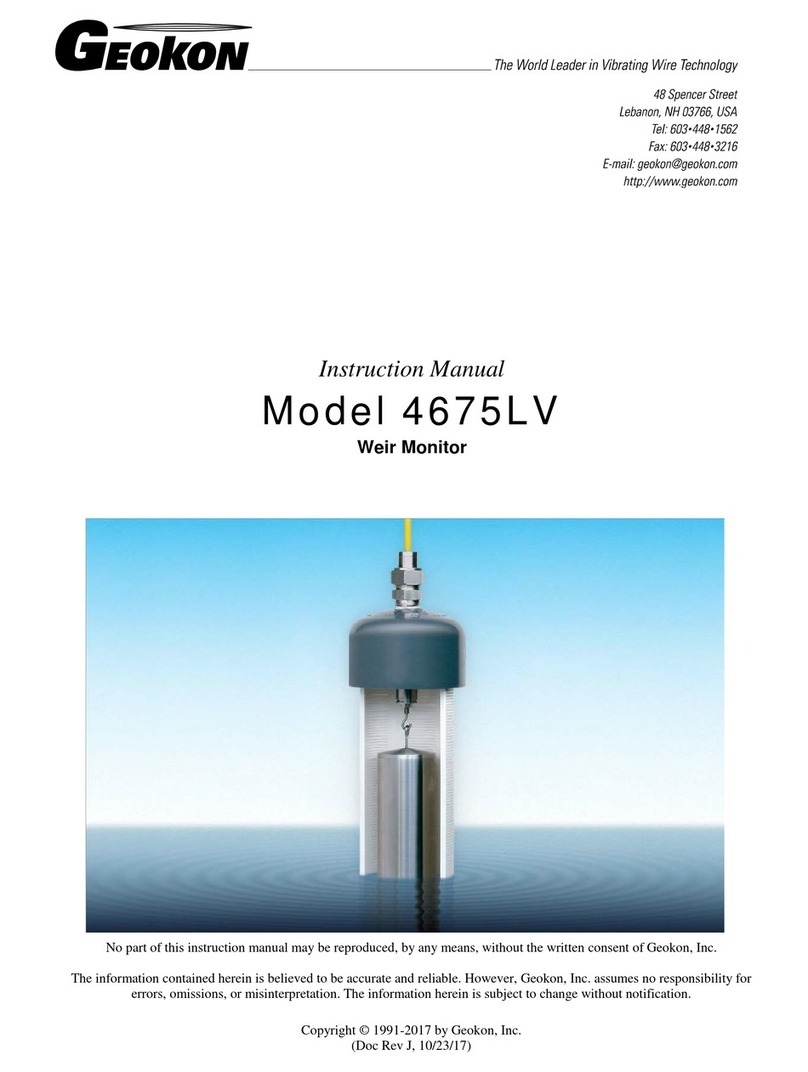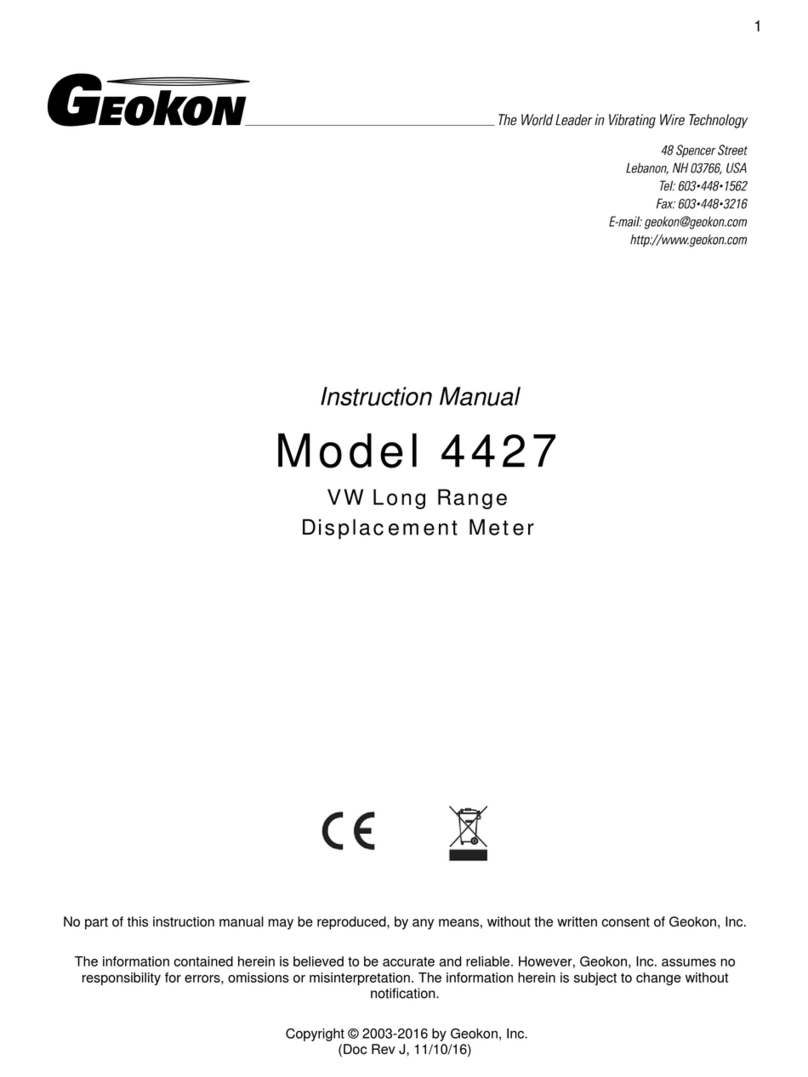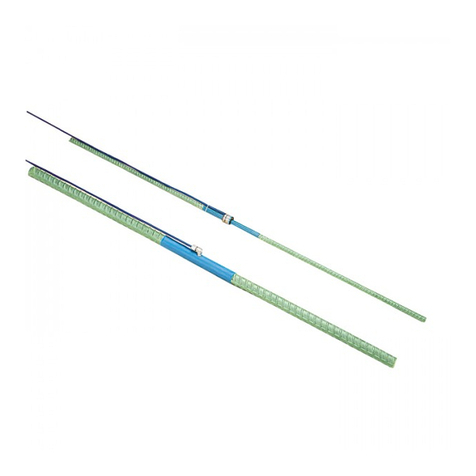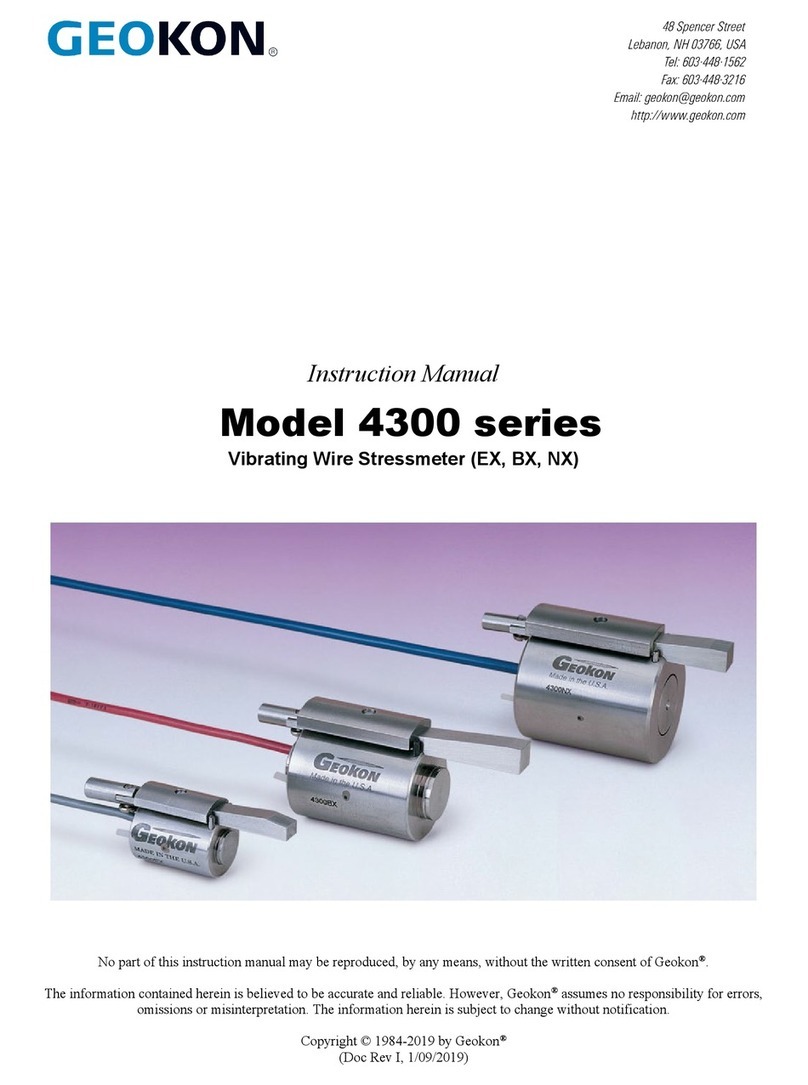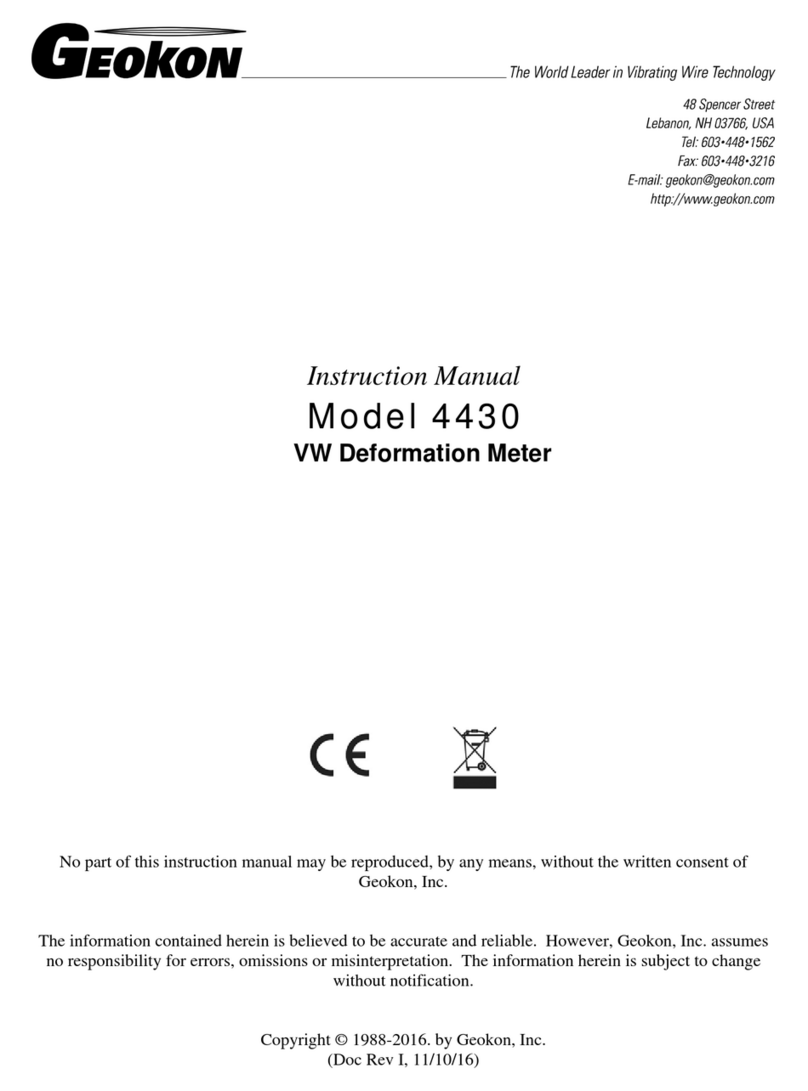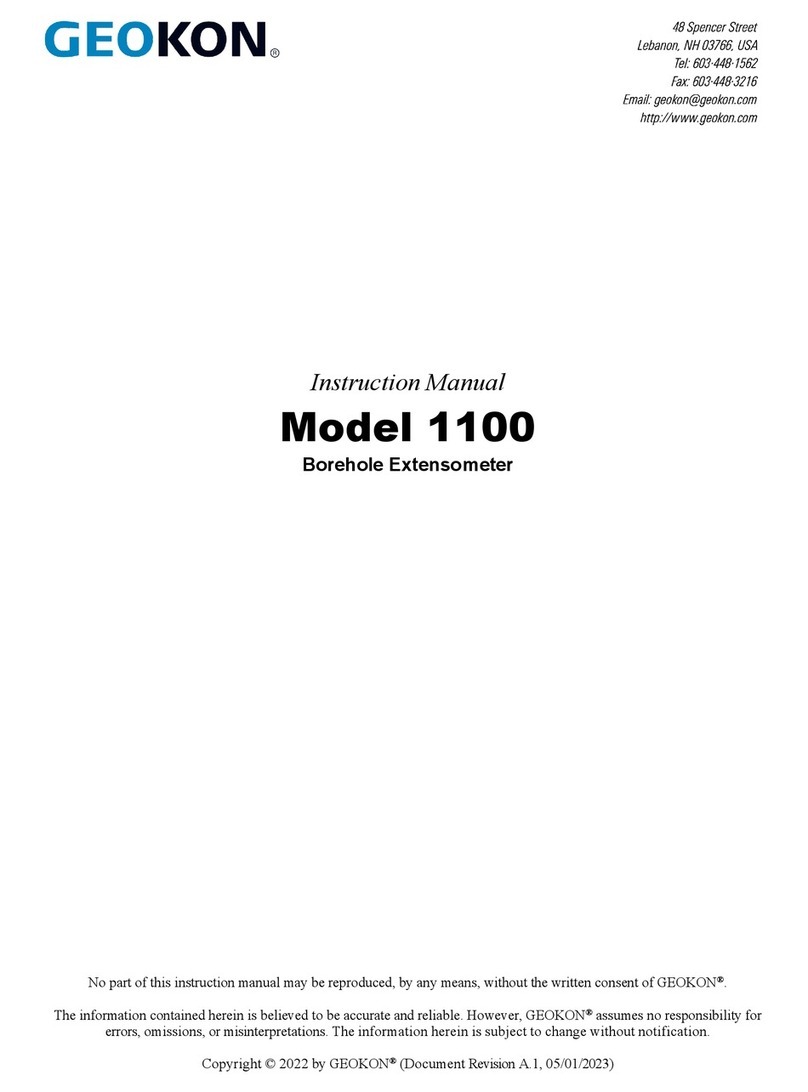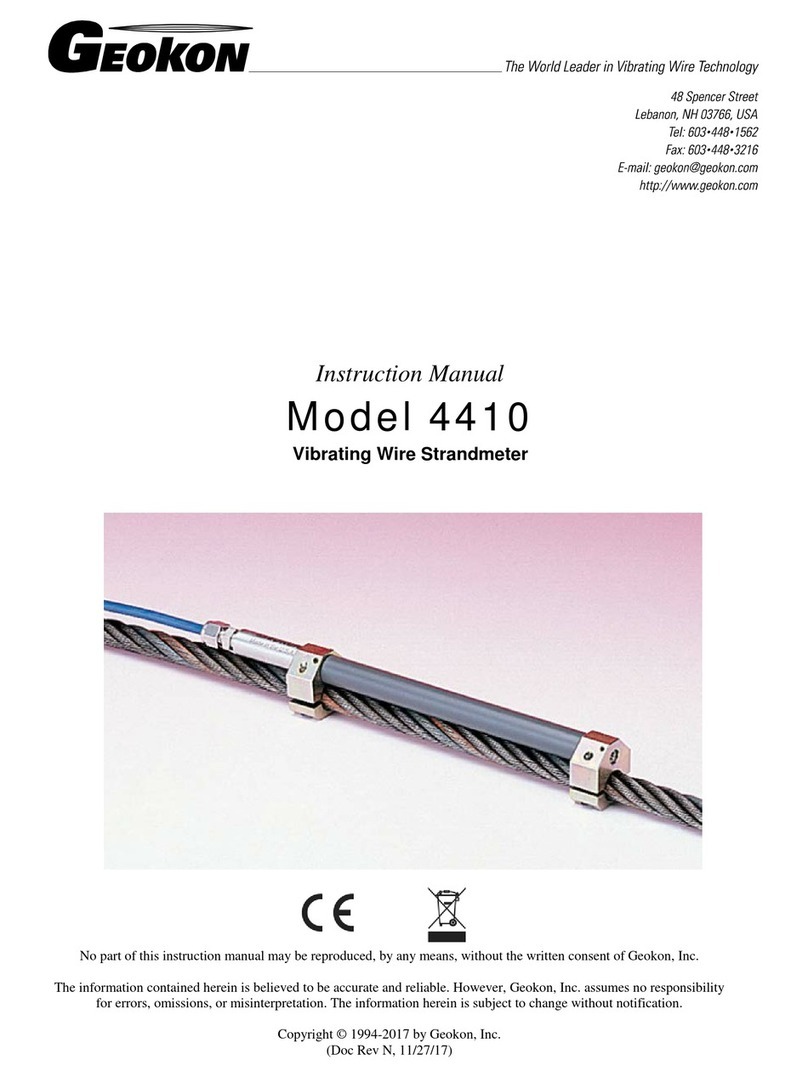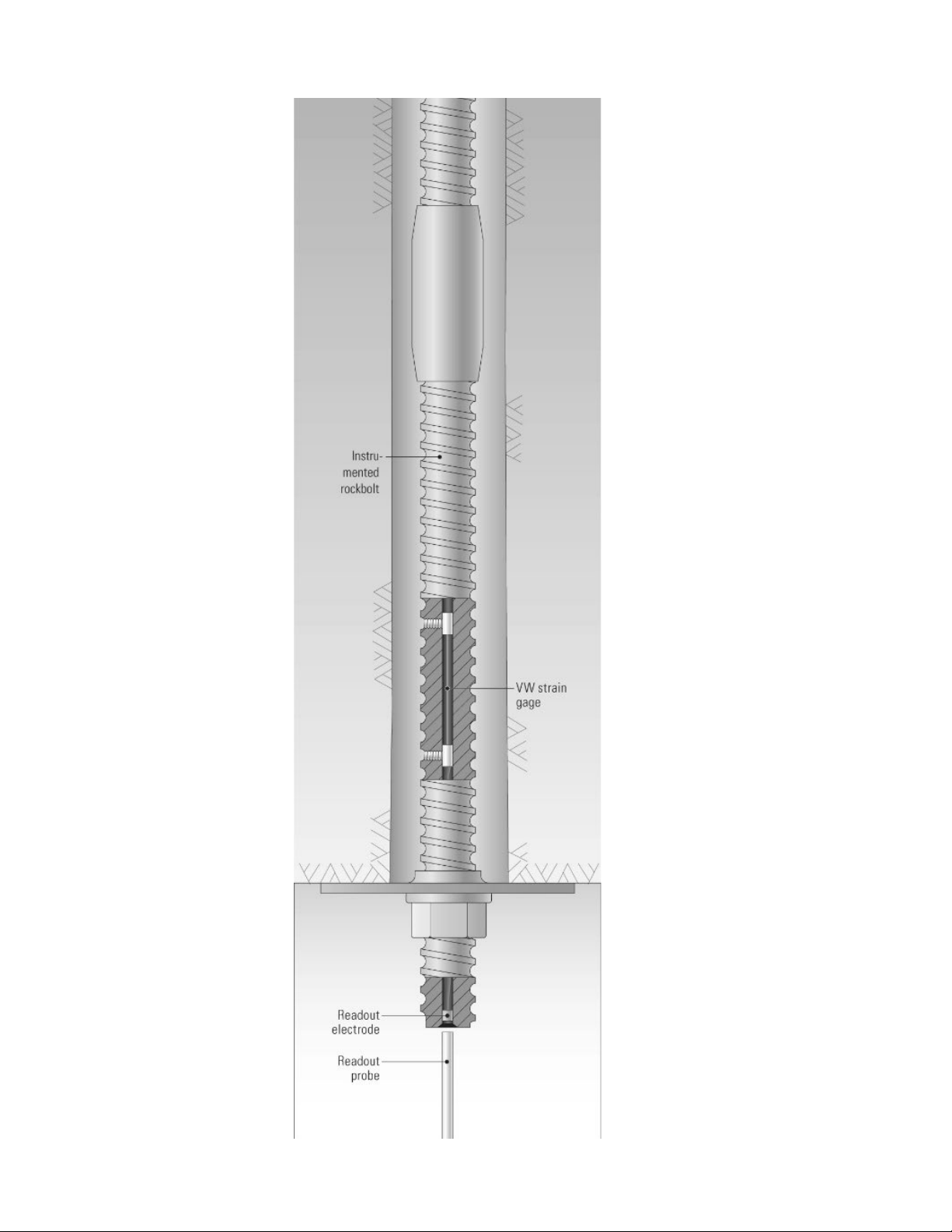TABLE of CONTENTS
Instruction Manual...............................................................................................................................................1
MODEL 4910 .........................................................................................................................................................1
INSTRUMENTED ROCKBOLT ..............................................................................................................................1
1. INTRODUCTION ...................................................................................................................................................1
1.1 THEORY OF OPERATION.......................................................................................................................................1
2. INSTALLATION ....................................................................................................................................................3
2.1 PRELIMINARY TESTS............................................................................................................................................3
2.2 INSTRUMENTED ROCKBOLT INSTALLATION.........................................................................................................3
3. TAKING READINGS.............................................................................................................................................4
3.1 GK-404 READOUT BOX.......................................................................................................................................4
3.1.1 Operating the GK-404 ................................................................................................................................4
3.2 GK-405 READOUT BOX.......................................................................................................................................5
3.2.1 Connecting Sensors.....................................................................................................................................5
3.2.2 Operating the GK-405 ................................................................................................................................5
3.3 GK-403 READOUT BOX (OBSOLETE MODEL)......................................................................................................6
3.3.1 Connecting Sensors.....................................................................................................................................6
3.3.2 Operating the GK-403 ................................................................................................................................6
4. DATA REDUCTION ..............................................................................................................................................7
4.1 LOAD CALCULATION ...........................................................................................................................................7
4.2 TEMPERATURE CORRECTION FACTOR .................................................................................................................8
4.3 ENVIRONMENTAL FACTORS.................................................................................................................................8
5. TROUBLESHOOTING..........................................................................................................................................9
APPENDIX A. SPECIFICATIONS.........................................................................................................................10
A.1 SPECIFICATIONS................................................................................................................................................10
APPENDIX B. SAMPLE CALIBRATION REPORT ...........................................................................................11