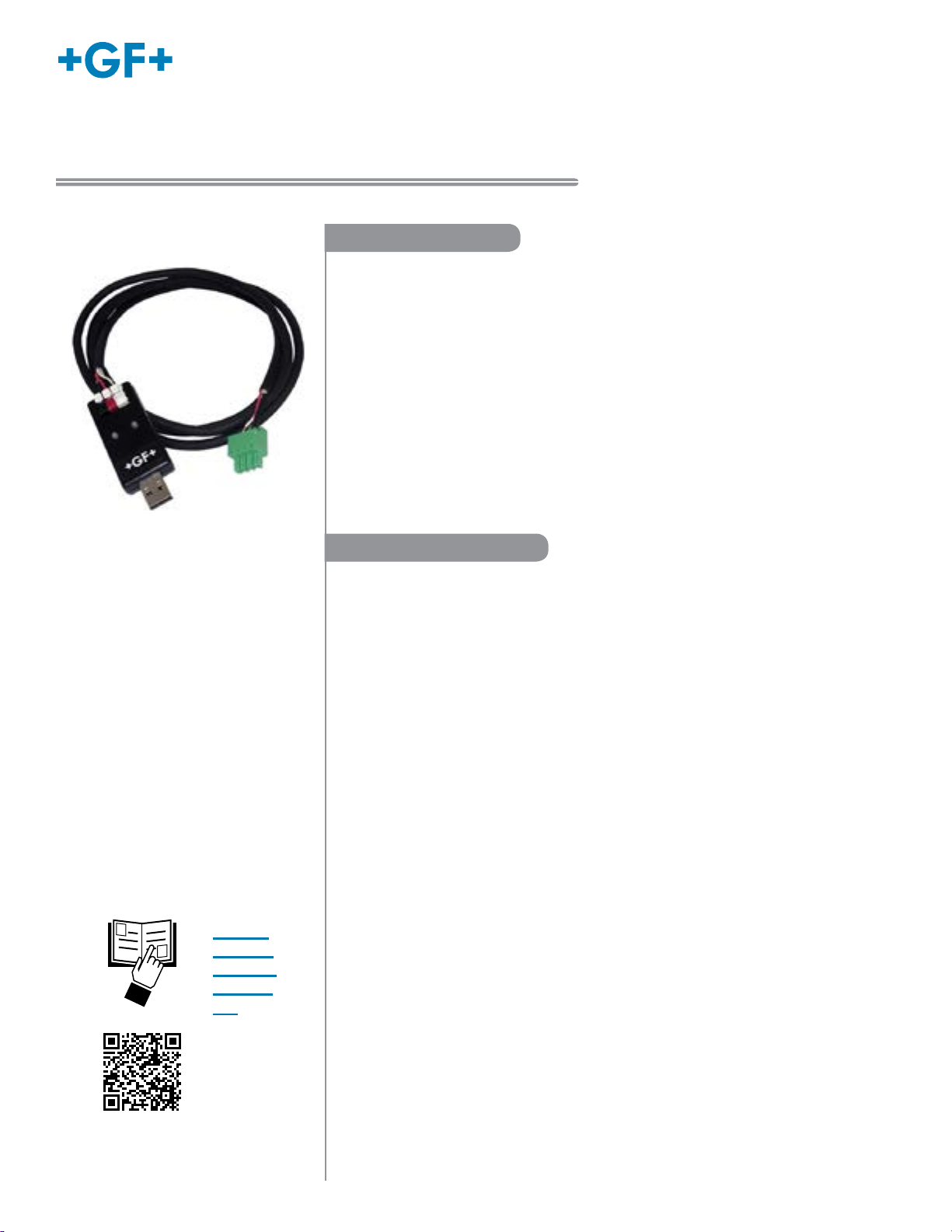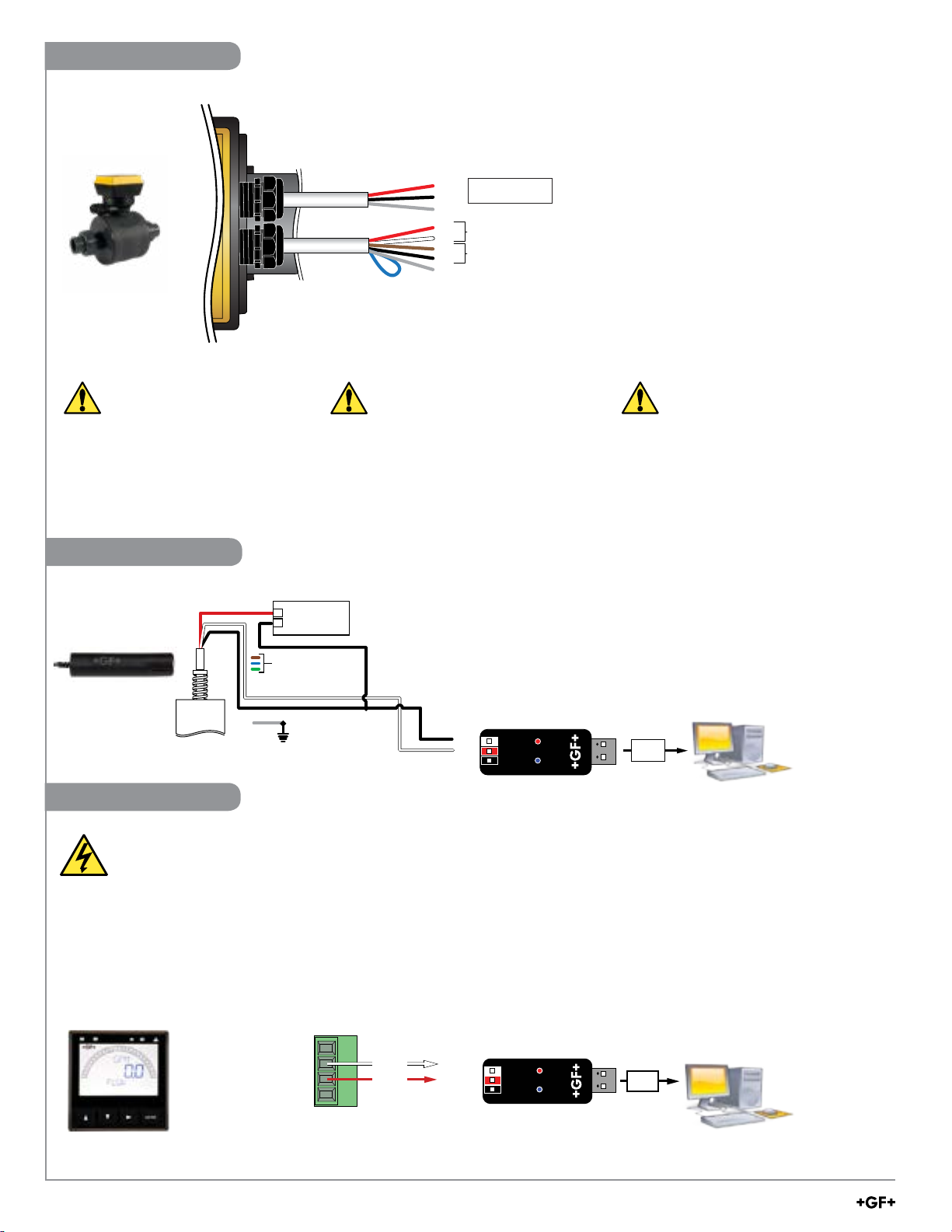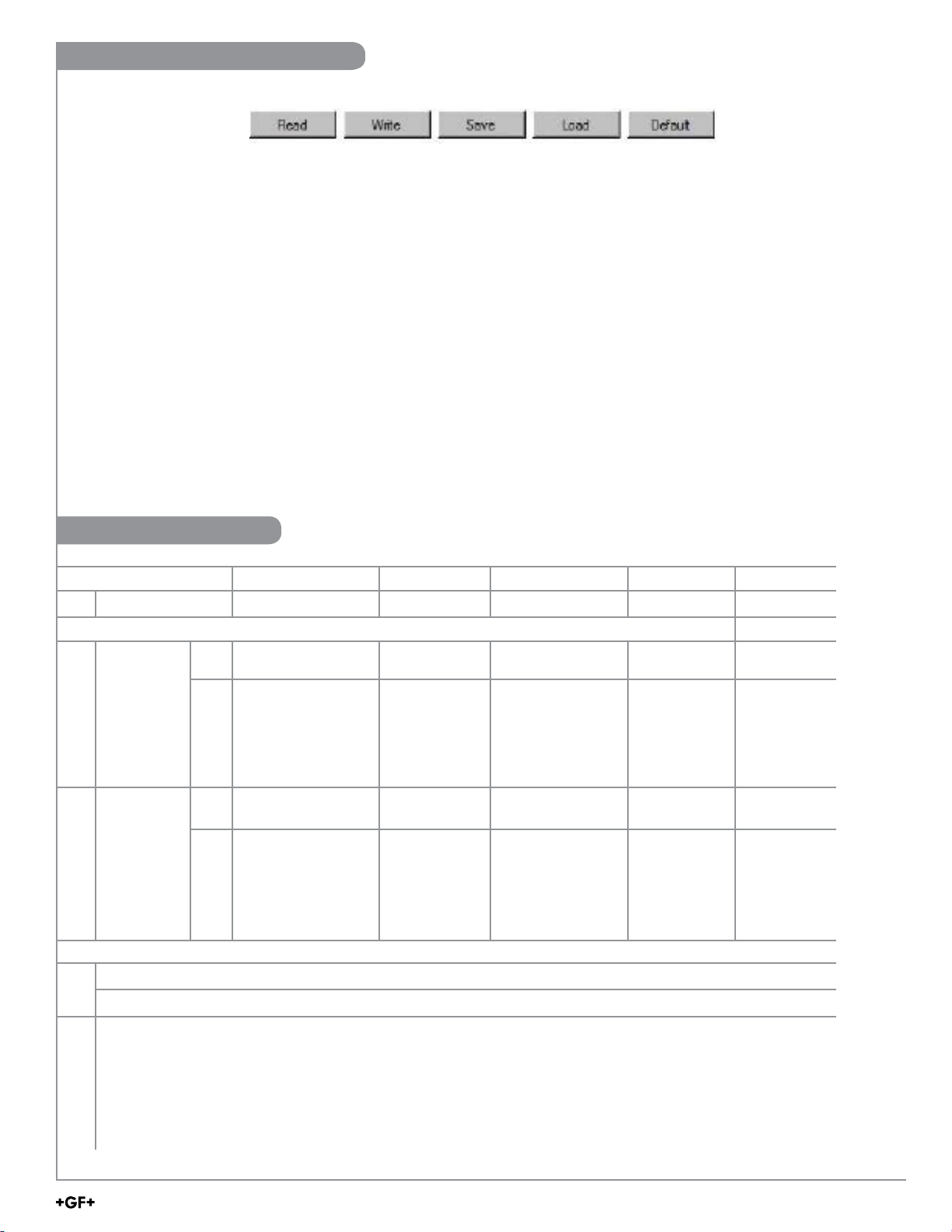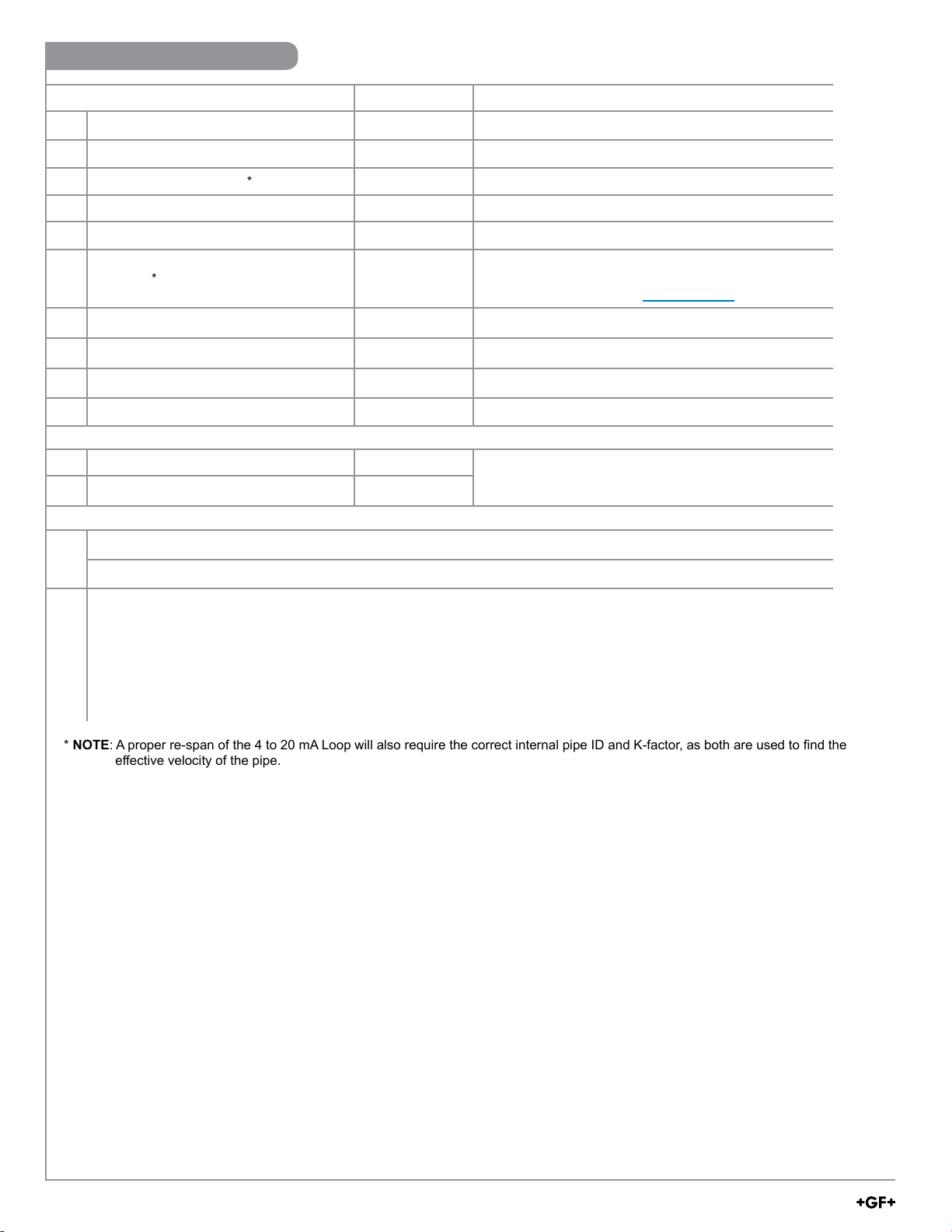Refer to your local Georg Fischer Sales oce for the
most current warranty statement.
All warranty and non-warranty repairs being returned
must include a fully completed Service Form and
goods must be returned to your local GF Sales oce
or distributor.
Product returned without a Service Form may not be
warranty replaced or repaired.
GF products with limited shelf-life (e.g. pH, ORP,
chlorine electrodes, calibration solutions; e.g. pH
buers, turbidity standards or other solutions) are
warranted out of box but not warranted against any
damage, due to process or application failures (e.g.
high temperature,
chemical poisoning, dry-out) or
mishandling (e.g. broken glass,
damaged membrane,
freezing and/or extreme temperatures).
GF Products ........................ 2250, 2350, 2450, 2551,
2552, 258X, 2610, 2750,
2751, and 9900 Transmitter
Operating System................ Windows 7 (32 and 64 bit),
Windows 8, 8.1 (32 and 64 bit)
Windows 10 (32 and 64 bit)
Enclosure............................. ABS
Red Indicator ....................... POWER ON
Blue Indicator....................... DATA COMMUNICATION
Input connections ................ 3-terminal connectors,
max. 14 AWG
Communication rate ............ Maximum 19.2 kbs
Input power.......................... Supplied by USB interface
Output power....................... 5 VDC ± 5%
Power consumption............. 5 V @ 15 mA
Maximum current source..... 50 mA
Maximum cable ................... 300 m (1000 ft)
Storage Temperature........... -20 °C to 100 °C
(-4 °F to 212 °F)
Relative Humidity................. 0 to 90% non-condensing
Operating Temperature........ -15 °C to 55 °C
(5 °F to 131 °F) (module only)
................ 0.22 kg (0.48 lb)
CE, RoHS Compliant
China RoHS
This device complies with Part 15 of the FCC rules.
Operation is subject to the following two conditions:
(1) This device may not cause harmful interference, and,
(2) This device must accept any interference received,
including interference that may cause undesired
operation.
2GF 0252 Conguration Tool
Indicates a potential hazard.
Failure to follow all warnings may lead to
equipment damage, injury, or death.
Alerts user to risk of
potential of injury or death
via electrocution.
Alerts user to risk of potential damage to product
by ESD.
Highlights additional information or detailed
procedure.