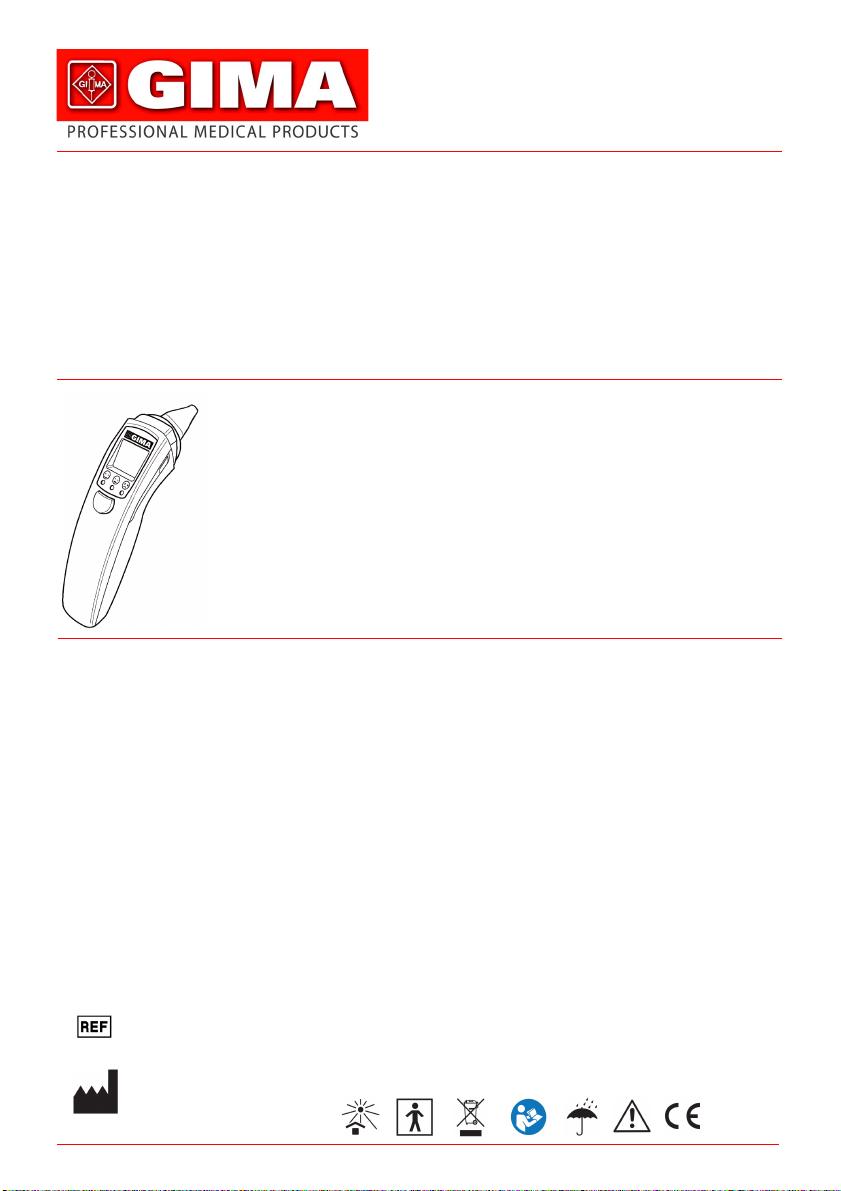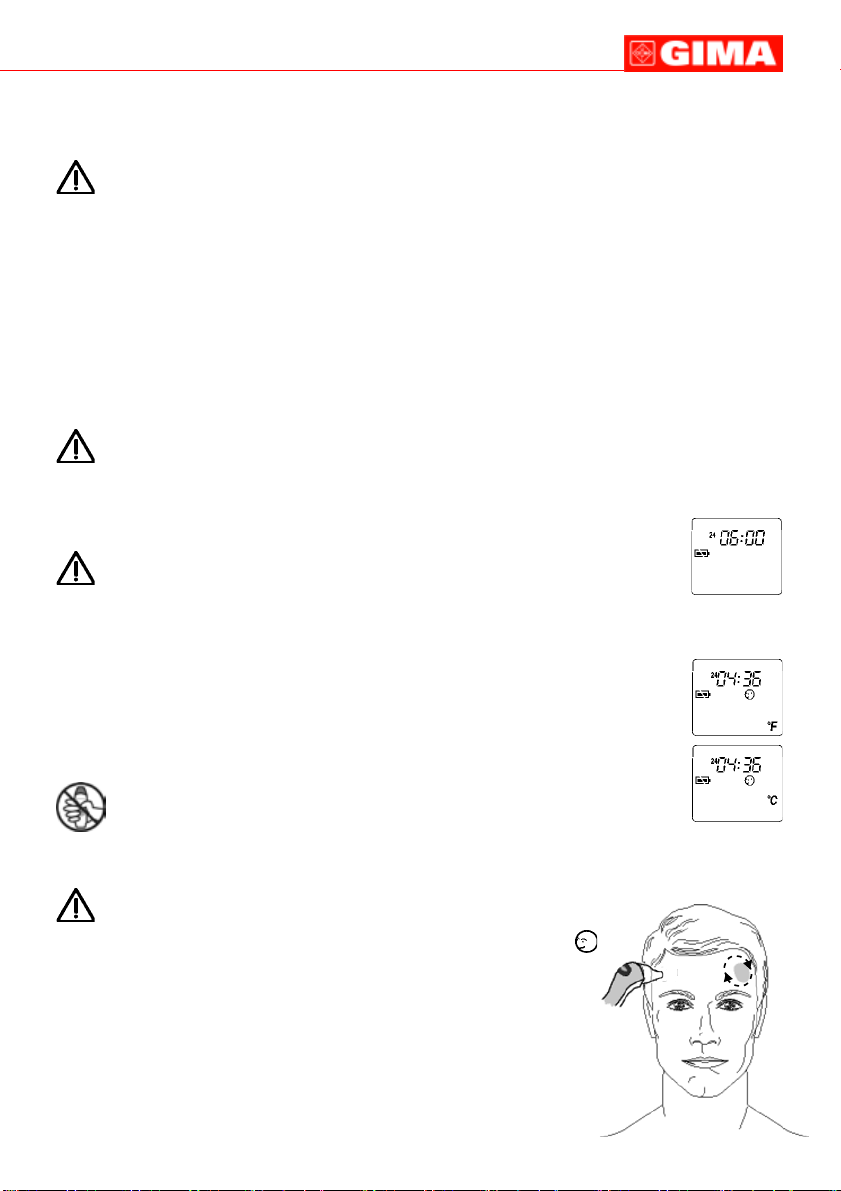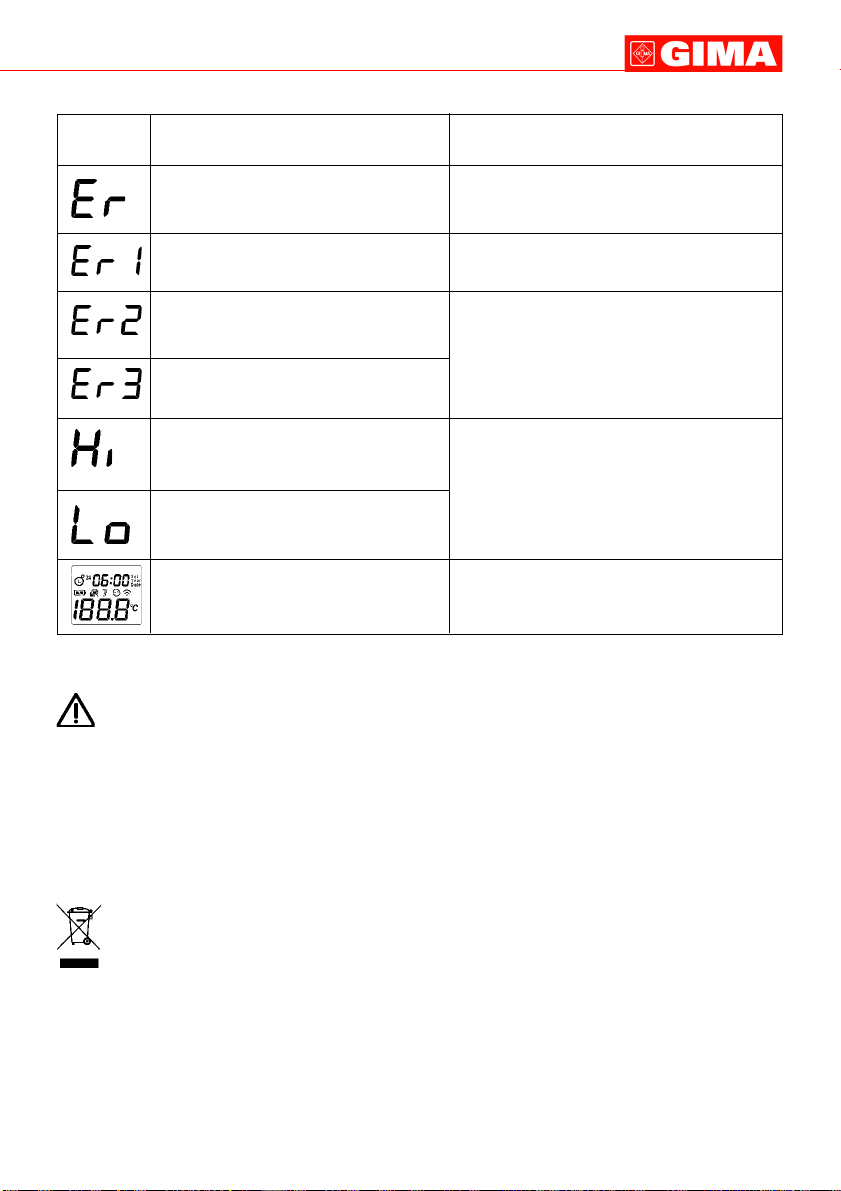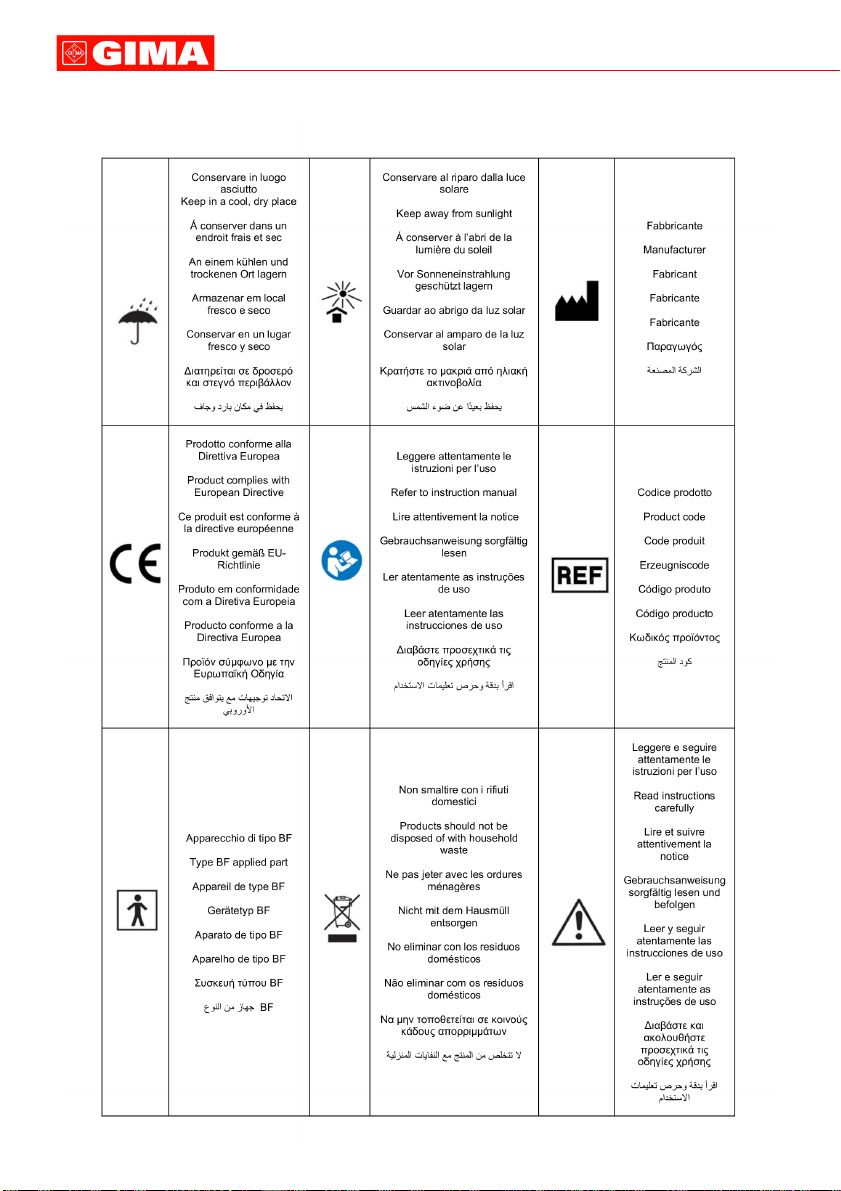8
Fever alarm
If thermometer detects a body temperature greater than 37.5° C there will be a long beep
sound followed by three short beep sounds.
Temperature level colored LED indicator
If the thermometer measures a body temperature lower than 37.5 ° C, the led will be green,
If the temperature is greater than 37.5 ° C and 38.0 ° C, the led will be yellow, if the
temperature is > = 38.0 ° C, the led will be red.
Measuring temperature under Scan mode
This mode is not suitable for the measurement of human body temperature.
Scan mode measures the temperature of objects and liquids (for example milk or bath water). After switching
on the device, press and hold the ON/MEM button, and press SCAN once until the LCD display shows the
icon for “infrared thermometer” mode. In this mode it is possible to measure the surface temperature of
objects and liquids.
If you press and hold the “SCAN” button, the reading of measurement will be continuously updated.
After measurement
Device will automatically shut off if left idle for more than 1 minute to extend battery life. The
LCD will only show the date, time and room temperature in stand-by mode. For an
accurate measurement of room temperature, the thermometer should be placed on a table,
far from elements that can affect the measurement. Wait approx. 15 minutes.
Memorizing temperatures
The memory function can be used to show the last 9 measurements with date, time,
temperature and mode. Press the ON/MEM button when power is on to see the temperatures
stored.
Stop watch
After switching on the thermometer, press and hold the ON/MEM button and press the
SCAN button twice for stop watch mode to see the icon appear. In this mode you can count
by 0.01 seconds to three minutes. To start or stop the count press the SCAN button. To set
count to zero press the ON/MEM button. To exit function press and hold the ON/MEM
button and press the SCAN button.
WARNINGS
- Temperature can be influenced by several external factors; variation between one measurement
and the other are normal.
- Before the measurement, please stay in a stable environment for 5 mins.
- Avoid bath or exercise before measuring body temperature; keep the measurement area
clean and dry, free from cosmetics or creams
- During measurement avoid direct exposure to sun, rain or wind; do not measure near heat
sources or in excessively humid places.
- Always keep device at a temperature between -20 and 50°C (-4 and122°F), in a dry place
away from liquids and direct sunlight.
- in case of extraordinary maintenance interventions, contact the nearest retailer.
ENGLISH