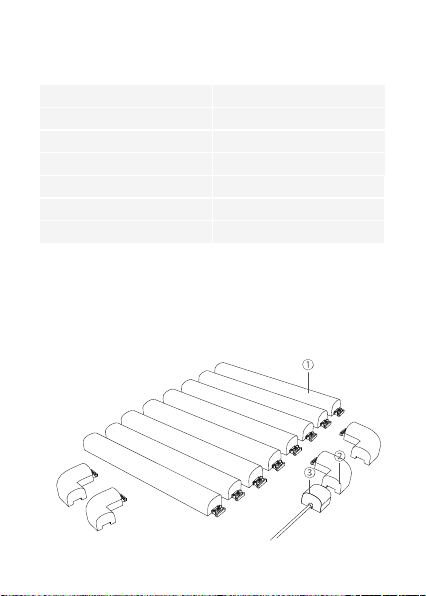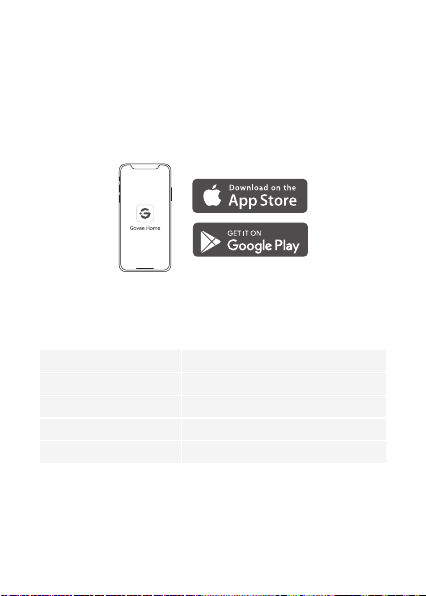Read and follow all the safety instructions:
Safety Instructions
The wall light is not waterproof. Avoid exposing it to splashing or
dripping water.
The operating temperature should be within-10° to 40°C
(14° to 104°F).
The wall light internal light source cannot be replaced. If it breaks,
you must replace with a new one.
Do not allow children to install the wall light alone.
Avoid placing the wall light near heat sources.
Do not install the wall light with a dimming driver.
Avoid placing the wall light near potentially dangerous sources
(e.g., candles, liquid-filled objects).
English
●
●
●
●
●
●
●
Thanks for choosing Govee Glide Wall Light. This product
integrates creative patterns into your gaming room, living
room, bedroom, etc., bringing flowing, vivid lighting into your
life. At the same time, the cool dynamic lighting dances and
jumps with the rhythm of the music. The combination of visual
and audio experiences allows you to feel the joy brought by
synchronized light and music.
Introduction
01