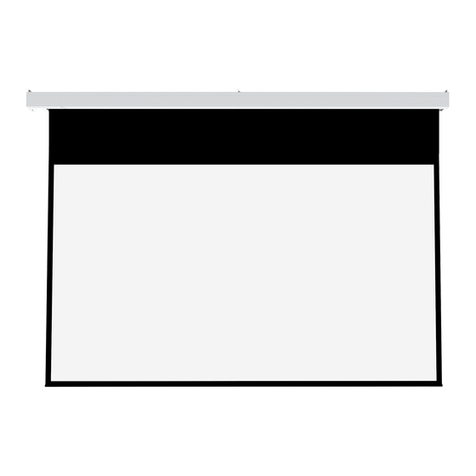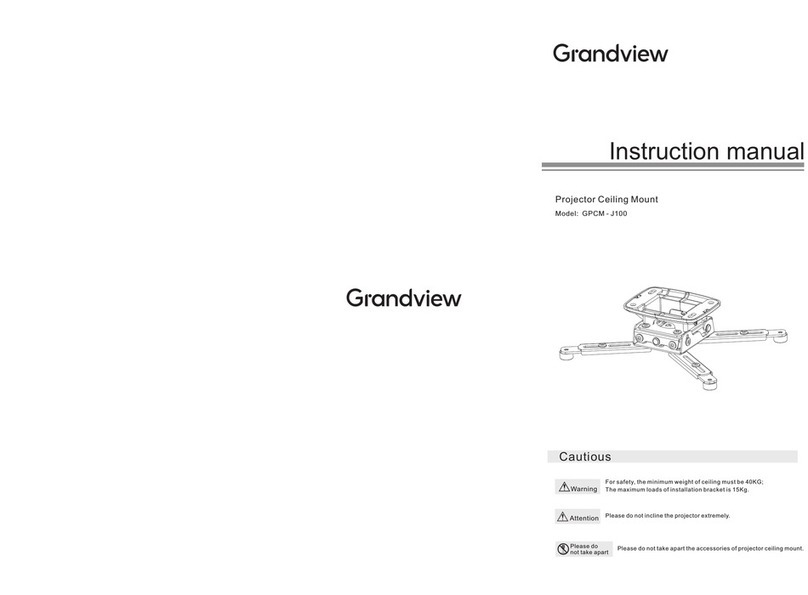Grandview CB-UY60 User manual
Other Grandview Projector Accessories manuals

Grandview
Grandview PE-L R3 Series Instruction Manual
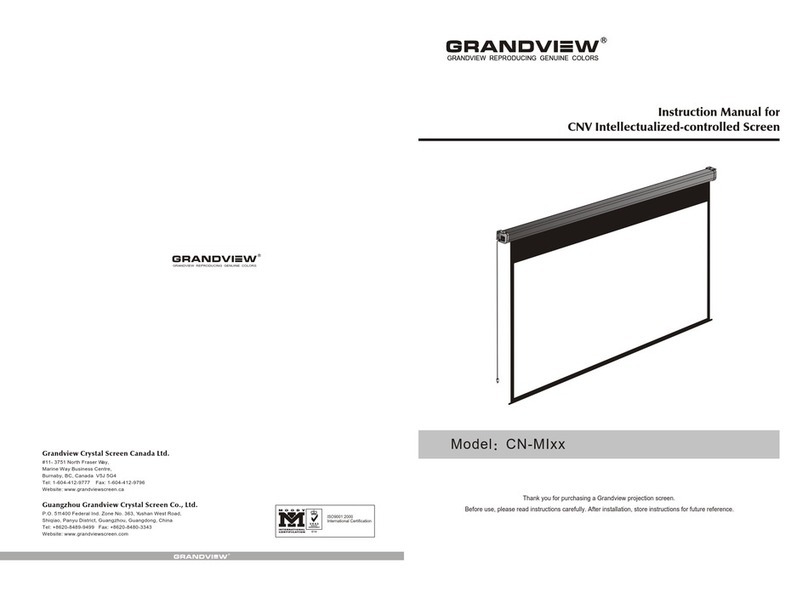
Grandview
Grandview CN-MI series User manual
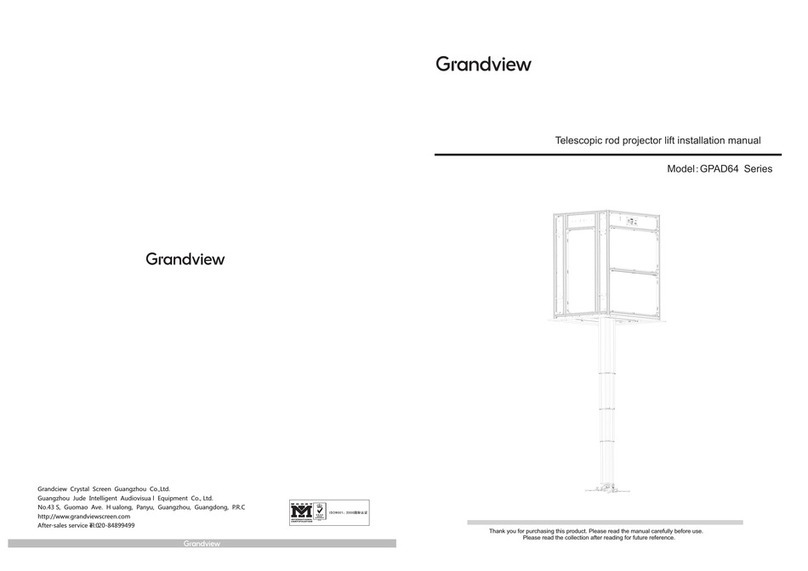
Grandview
Grandview GPAD64 Series User manual
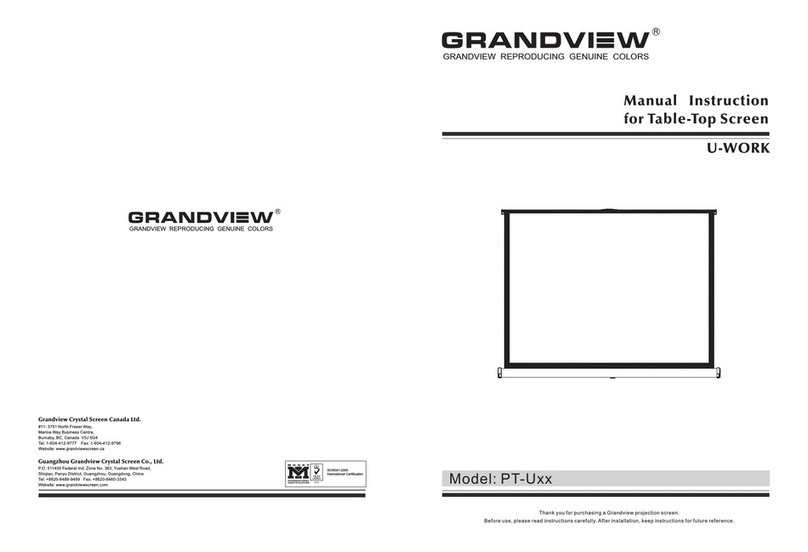
Grandview
Grandview PT-Uxx User manual
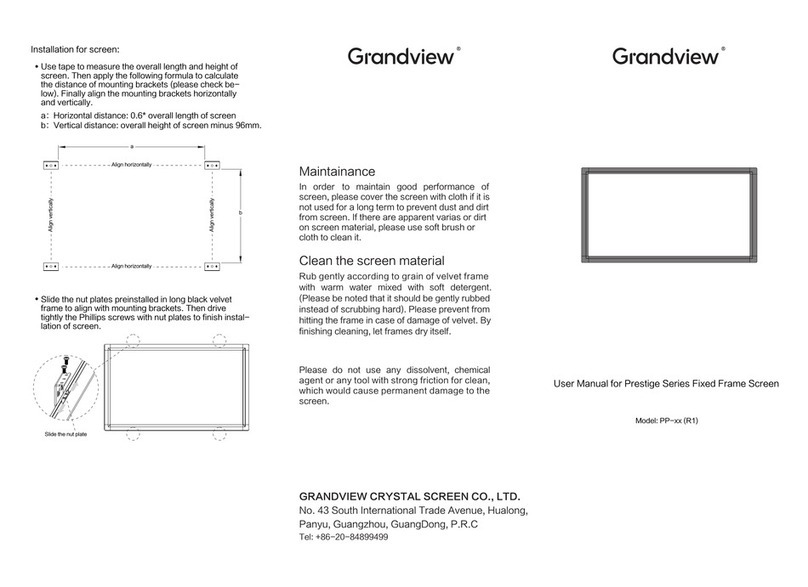
Grandview
Grandview Prestige PP R1 Series User manual

Grandview
Grandview GPCN-E200 User manual
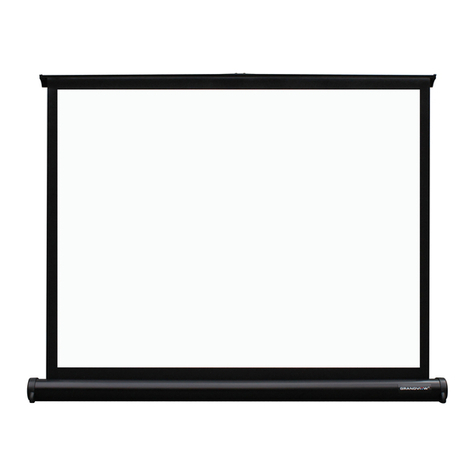
Grandview
Grandview U-WORK User manual

Grandview
Grandview GPAD42 Series User manual

Grandview
Grandview Cyber Series User manual

Grandview
Grandview GPCM-F User manual

Grandview
Grandview GPCM-E3540 User manual
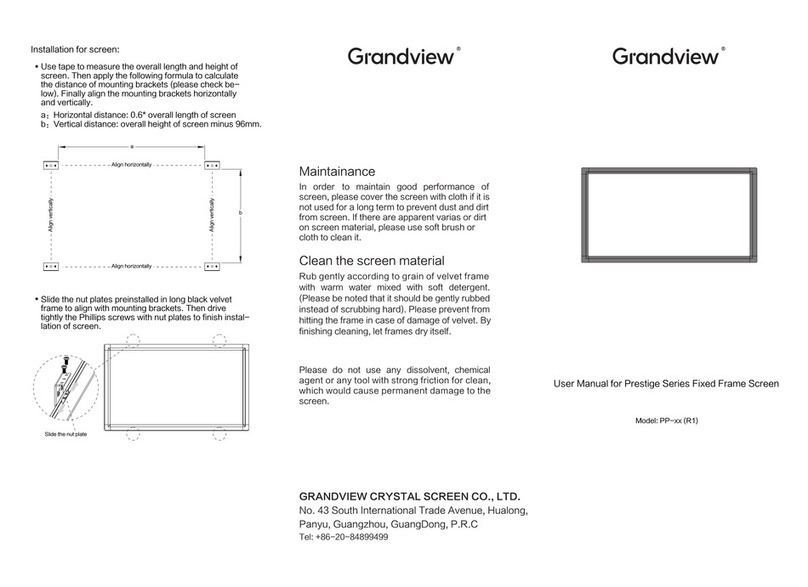
Grandview
Grandview Prestige PP R1 Series User manual
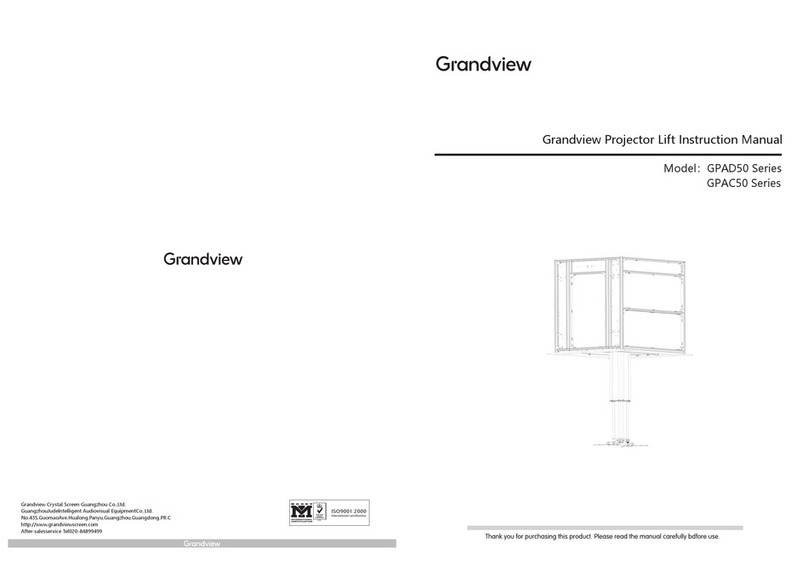
Grandview
Grandview GPAD50 Series User manual
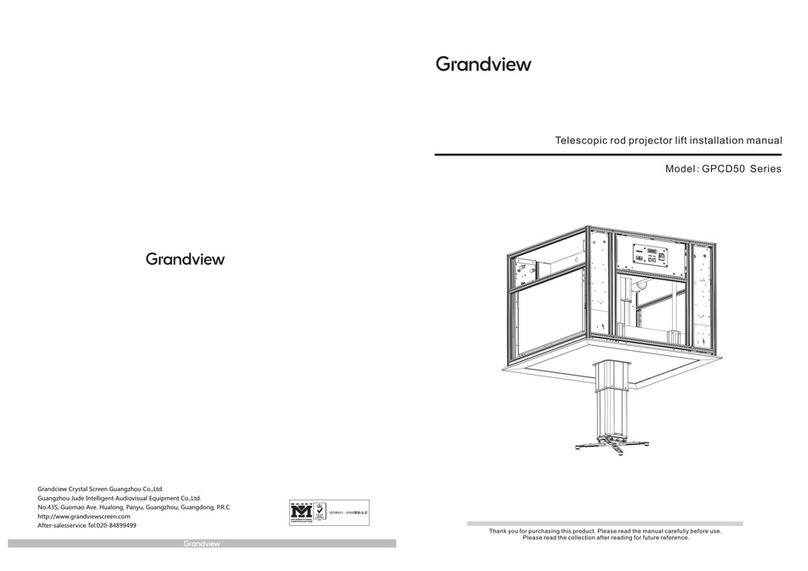
Grandview
Grandview GPCD50 Series User manual
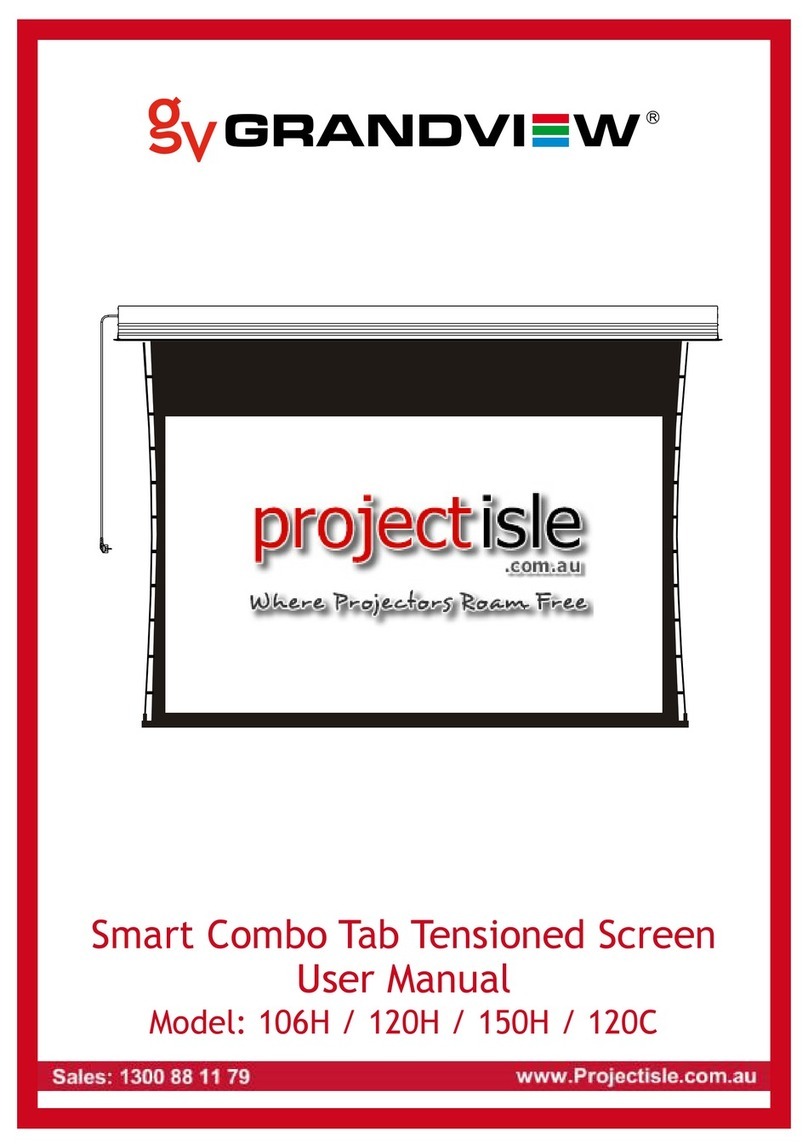
Grandview
Grandview Smart combo 106H User manual

Grandview
Grandview GPCN- E200 User manual
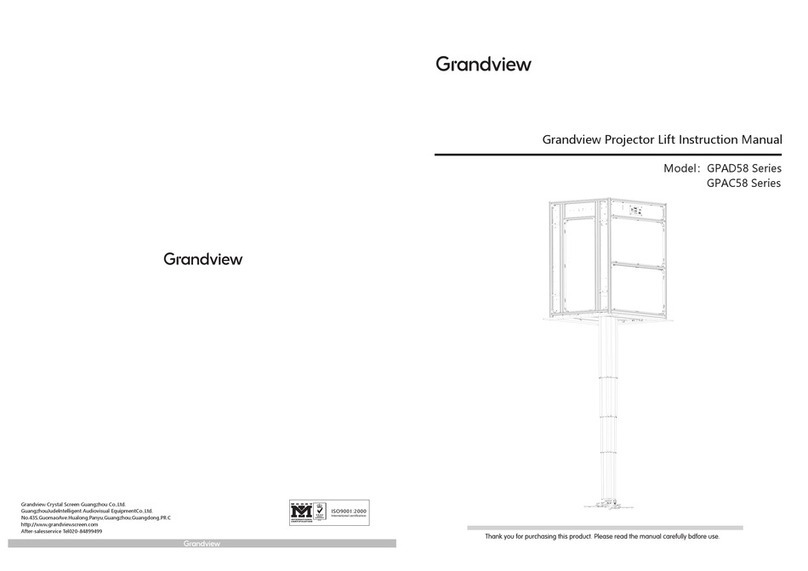
Grandview
Grandview GPAD58 Series User manual

Grandview
Grandview LS-Zxx User manual

Grandview
Grandview Smart Screen User manual

Grandview
Grandview GPAC76Series User manual