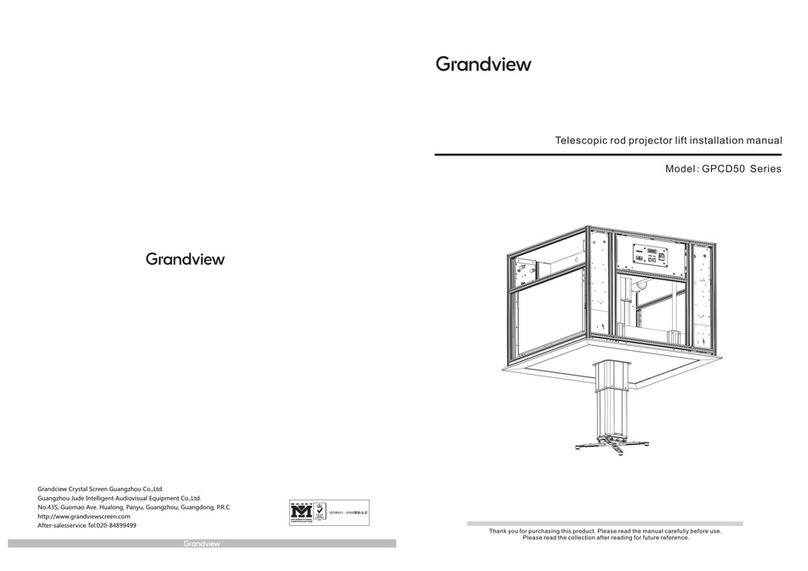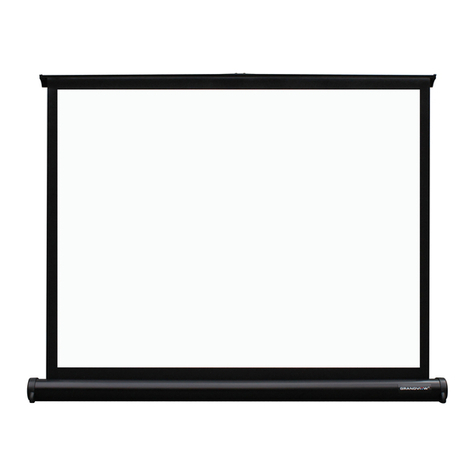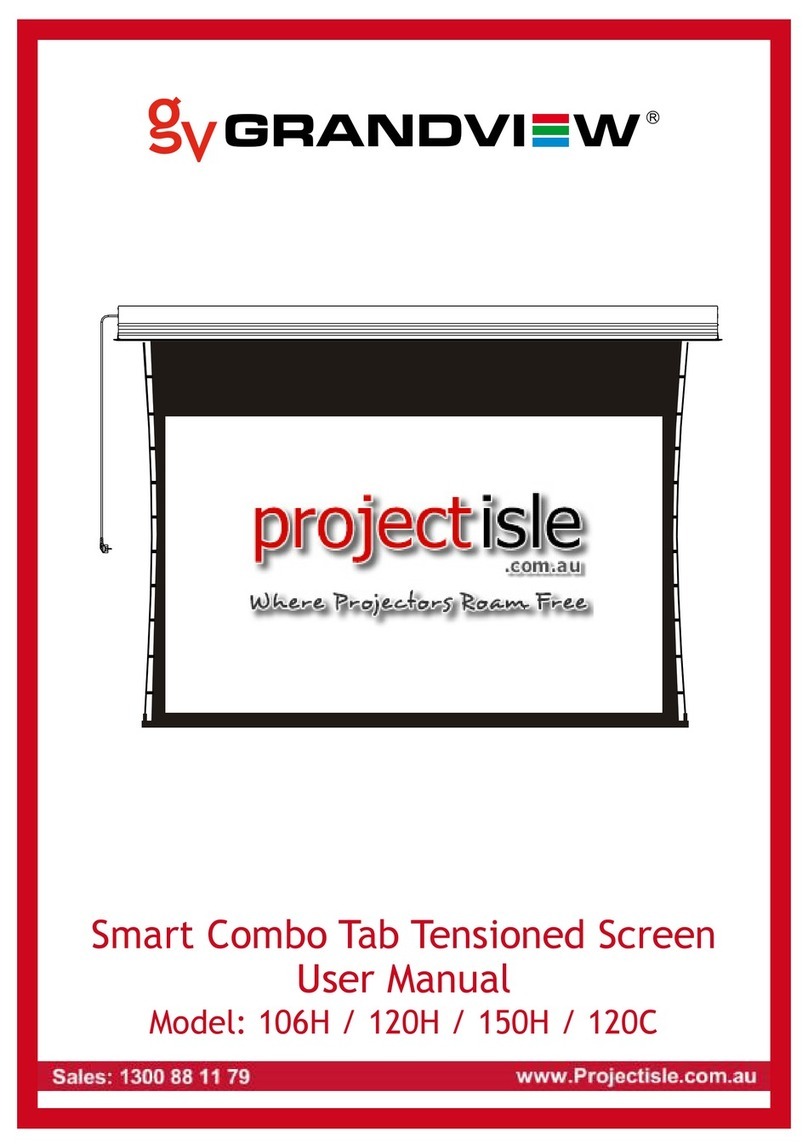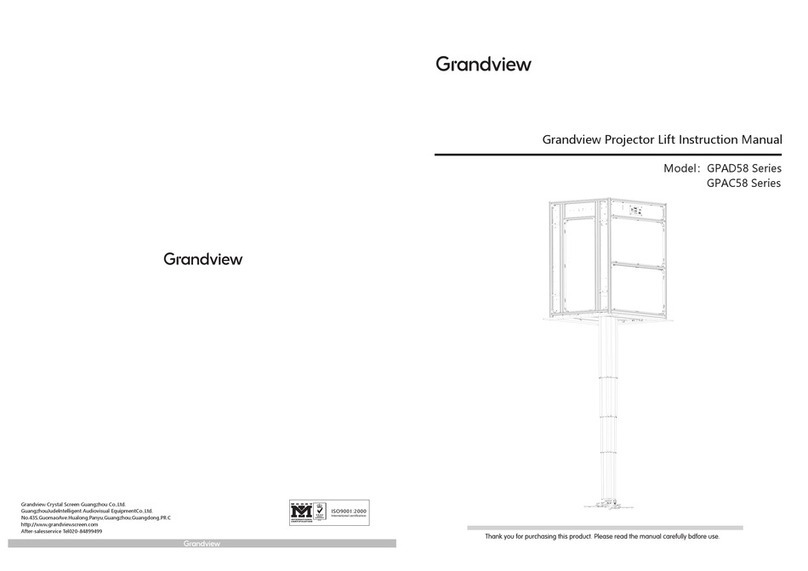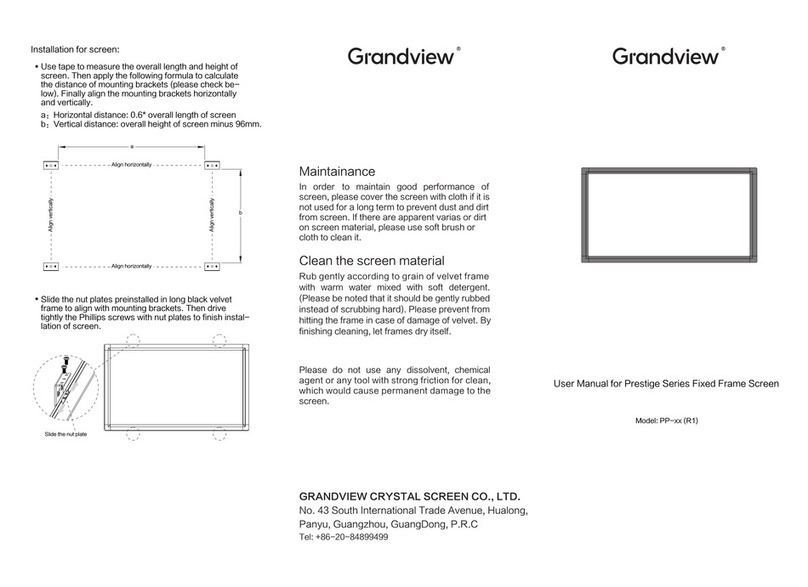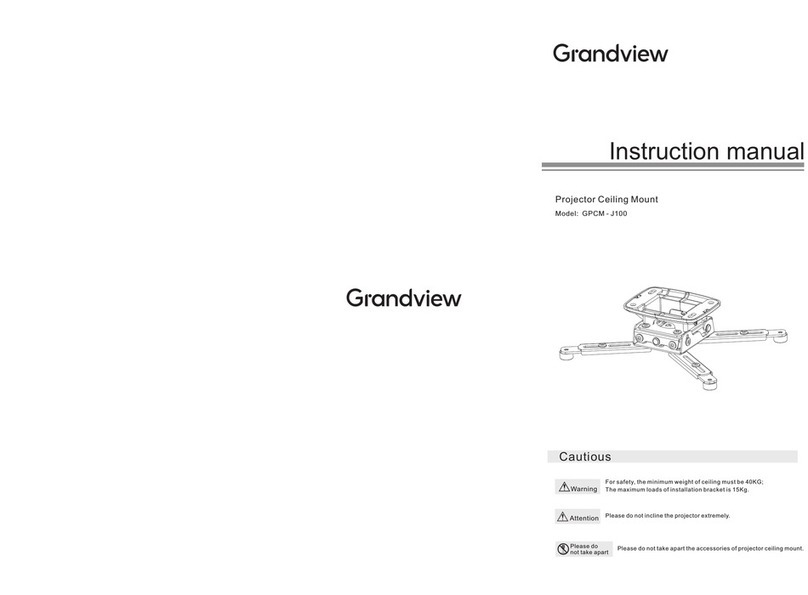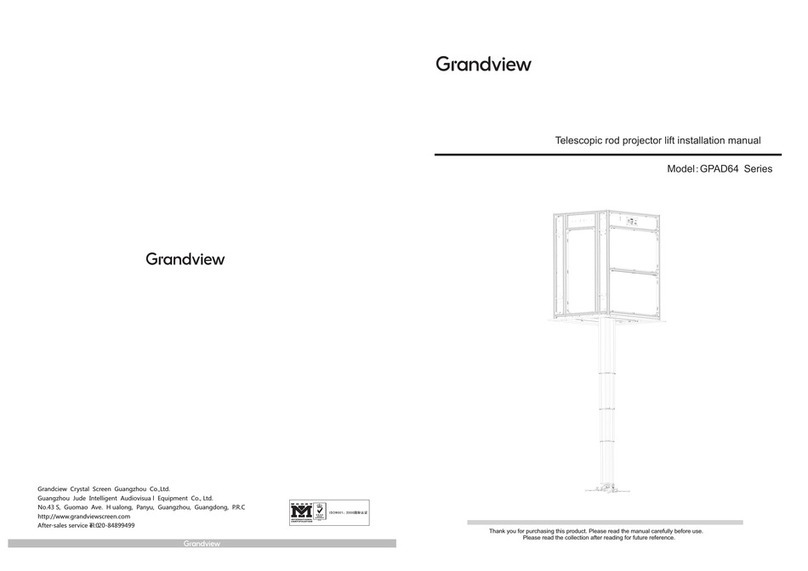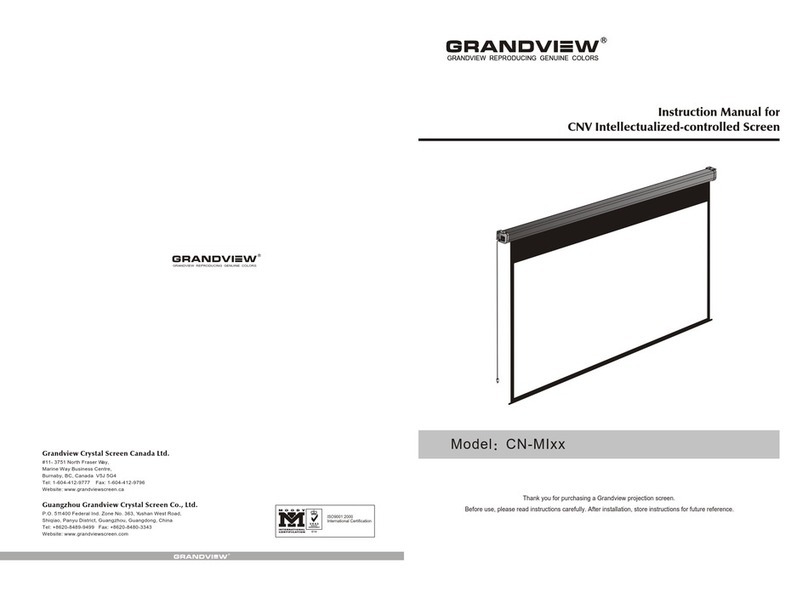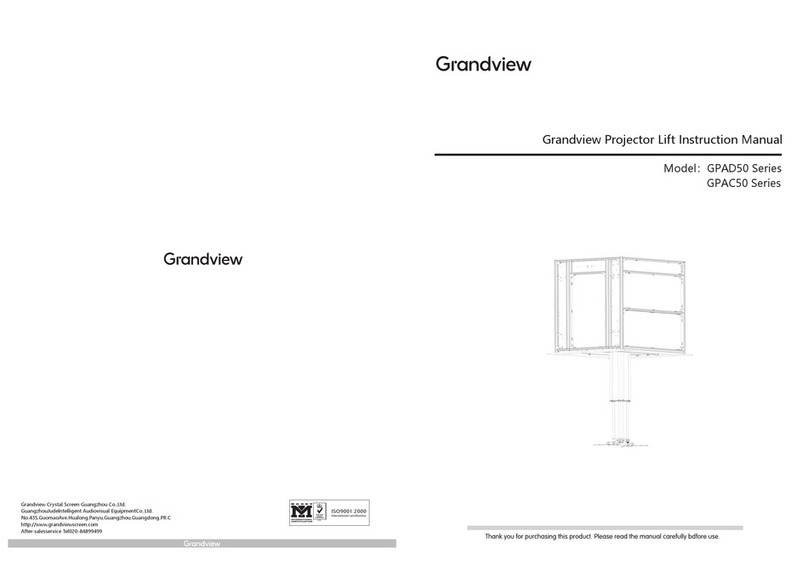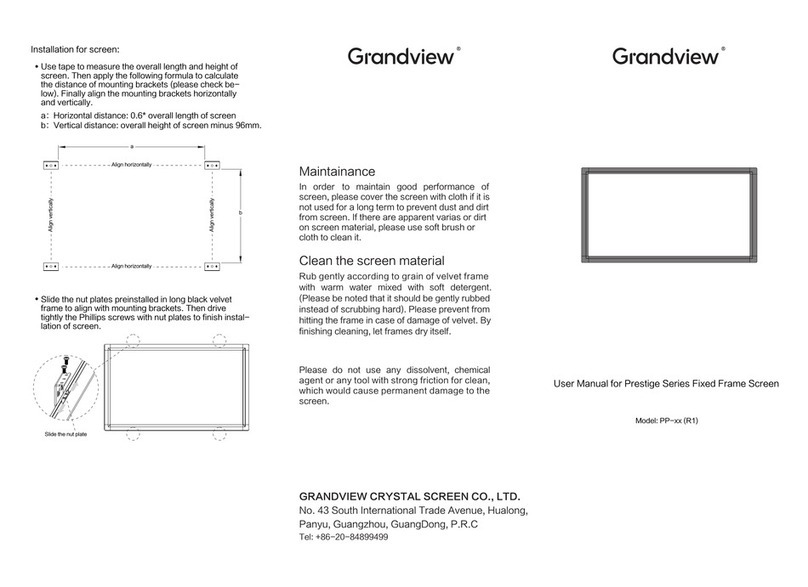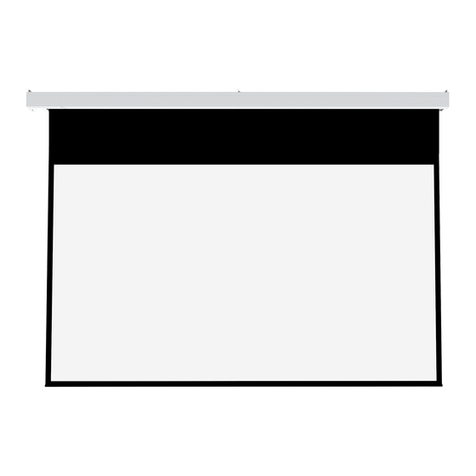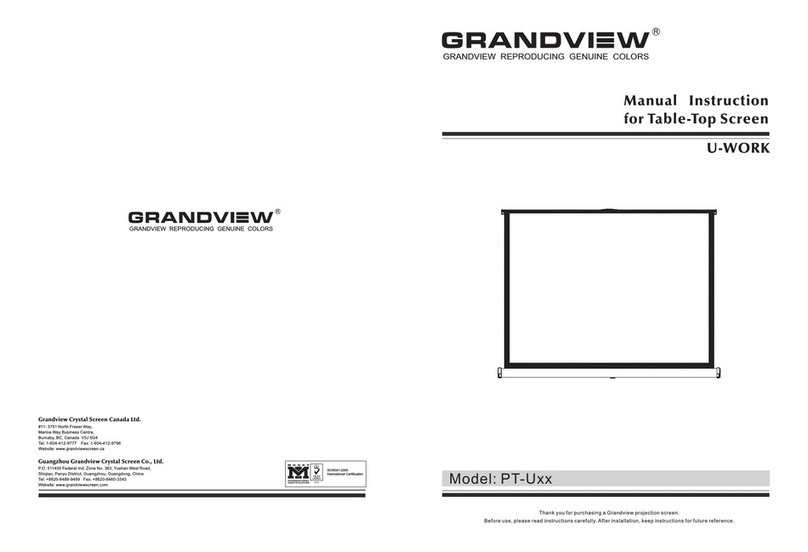Instruction Manual
Projector Lift GPCM-B
Applicable Model:GPCM-B Series
Cautious
Warnings
30°
3°
3°
Please read before using
Thank you for purchasing our products.
Ple ase r ead t he in str uct ion m anu al
carefully in order to ensure this projector lift
is suitable for your projection equipment.
This projector lift must be installed for the
bottom of projector (bottom area: length is
280mm; width is 255mm).
(Figure: suitable area for projector lift)
This instruction manual is written for dealers and technicians.
The customer must employ the technicians for installation. Please process the
construction following this instruction manual to avoid injury caused by accidents.
For safety, the minimum load of ceiling must be 40KG
Caution Please do not incline the
projector the extremely.
Please do not take apart the
accessories of projector lift.
Do not
take apart
A. Please install GPC support bar
assembly on the ceiling
Fix the base on the ceiling or concrete
(please ensure that the load is 40kg at least).
Figure 7
Open the back ornament board b, and
loosen the screws of subsidiary arm④
Please adjust the subsidiary arm④to your
desired position (this function is only for
B200、B300), and then fasten the screws
again. Please hide the power line into the gap
and close the back ornament board ③b.
Figure 9 and Figure10.
③
.
1.
2.
B.
assembly and GPM projector fixation
Please connect the GPC support bar
C. Adjust your desired angle.
Loosen the screws of GPC support bar
assembly⑥
projector to your desired position and fasten
it. Figure 12
via the spanned; adjust the
1.
2. The direction of projector can be adjusted by
forward 30° and backward 3°. Left and right
adjustment is 3°. Figure 13.
Figure 7 Figure 8
Figure 9
Figure 10
Figure 11
Figure 12 Figure 13
According to figure 10 and figure 11, please
adjust the groove of half-cycle junction to be
consistent with the direction of the projector.
The pos itioning bar of GPC half-cy cle
junction must be align to the groove of GPC
projector fixation, and then circumrotate for
fastening. Finally, connect GPC half-cycle
junction⑤
with two M4x5 pressing screws.
Please ensure whether the GPC projector
fixation is fastened.
Connection of power cord to projector.
Install the back ornament board.
and GPC projector fixation using
1.
2.
3.
4.
M6-M8 Expanding
Screw or Tapping
Screw
Grandview Crystal Screen Canada Ltd.
#11- 3751 North Fraser Way,
Marine Way Business Centre,
Burnaby, BC, Canada V5J 5G4
Tel: 1-604-412-9777 Fax: 1-604-412-9796
Website: www.grandviewscreen.ca
Guangzhou Grandview Crystal Screen Co., Ltd.
No.43,Guomao Road South, Hualong Town,
Panyu District, Guangzhou City, China
Tel: +8620-8489-9499 Fax: +8620-8480-3343
Website: www.grandviewscreen.com
www.grandviewscreen.com.cn