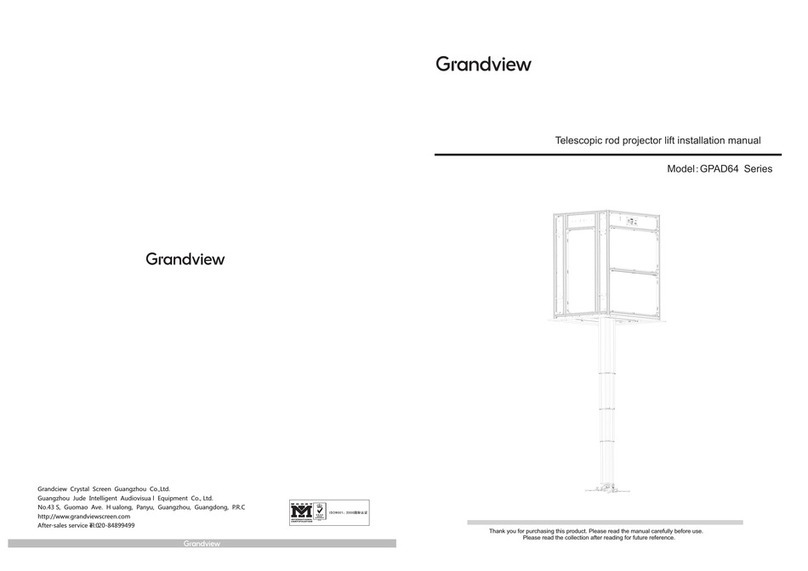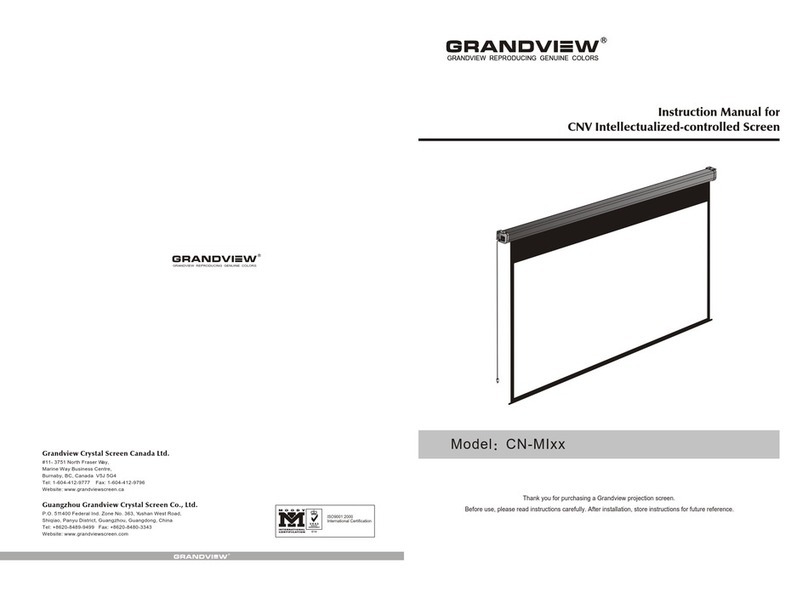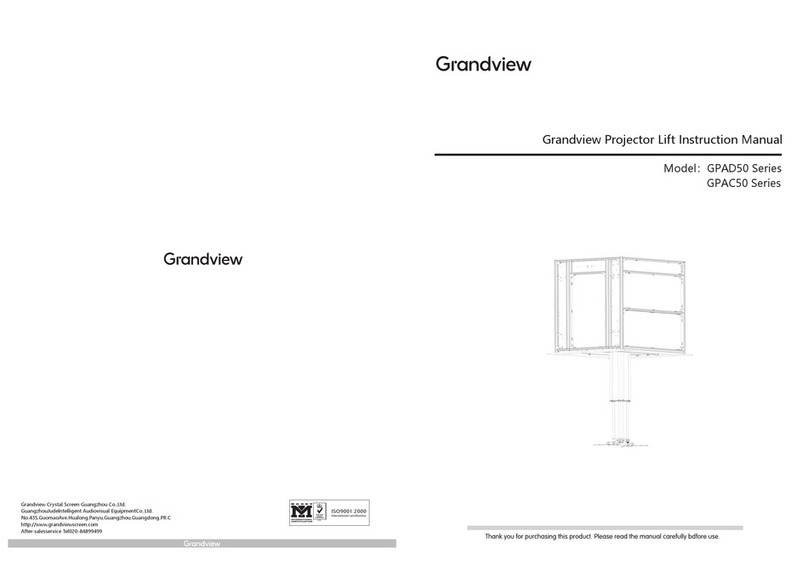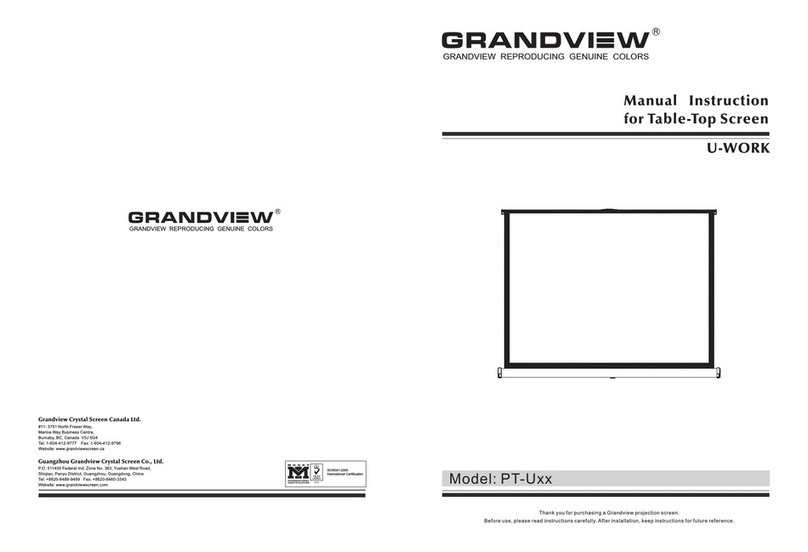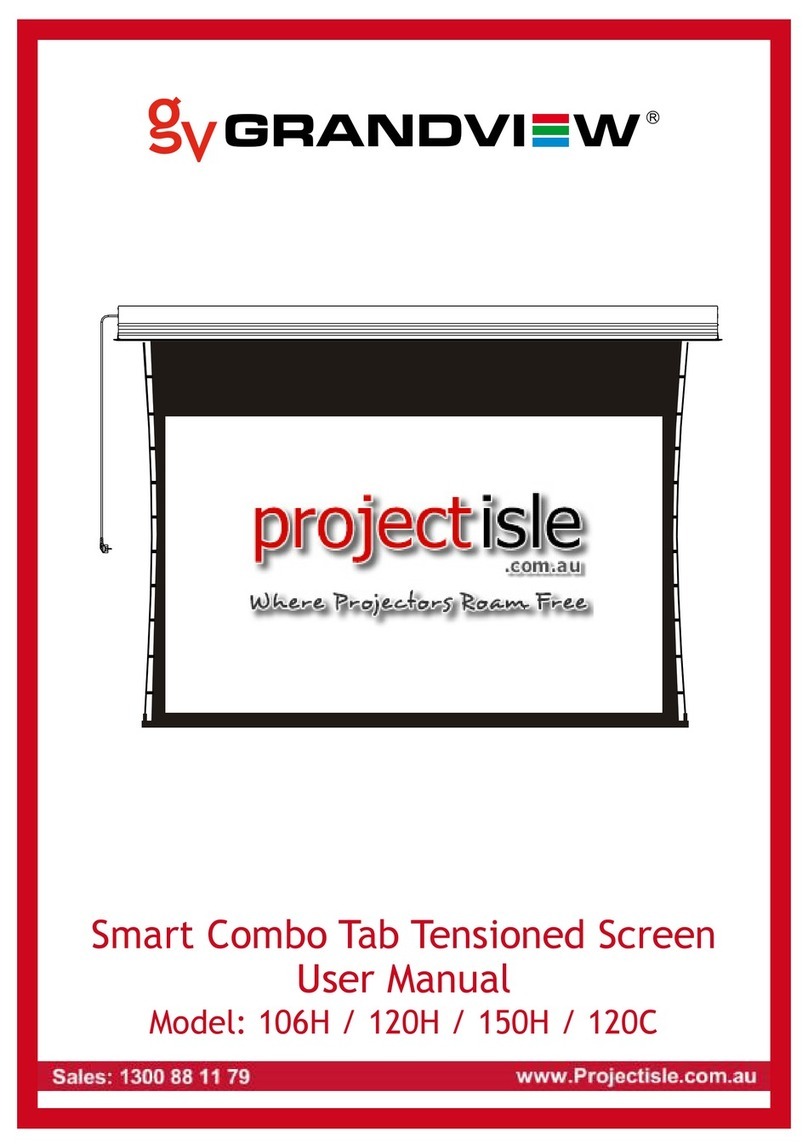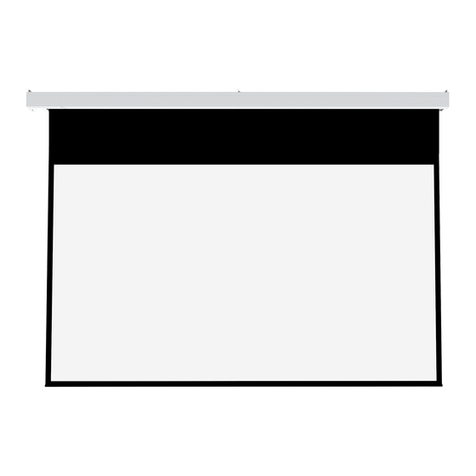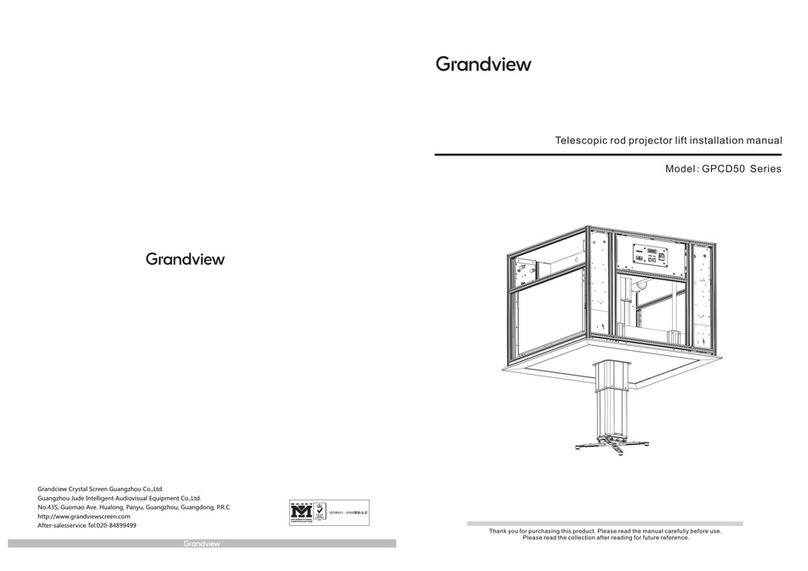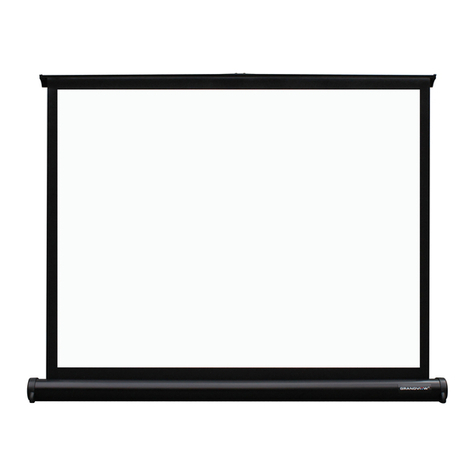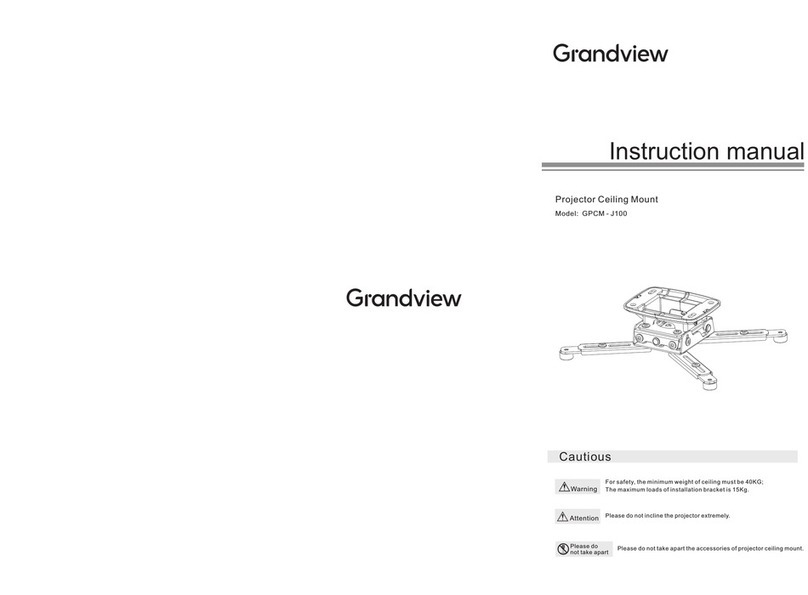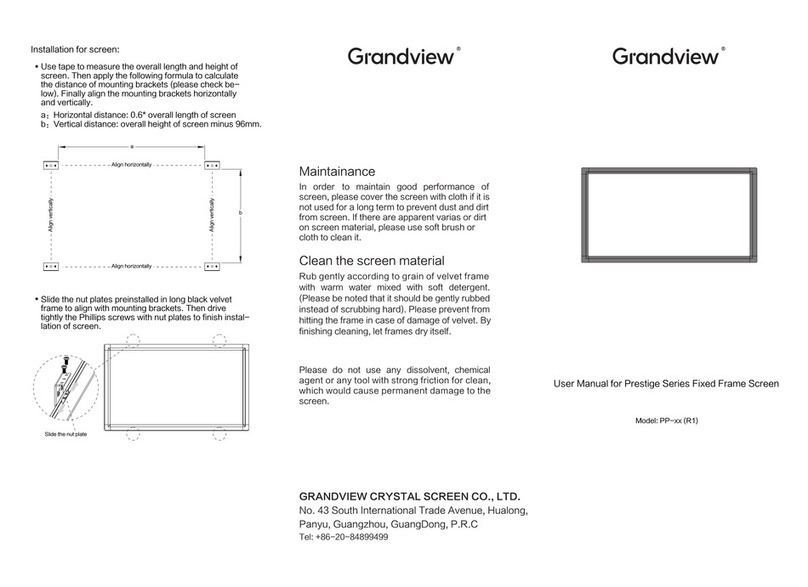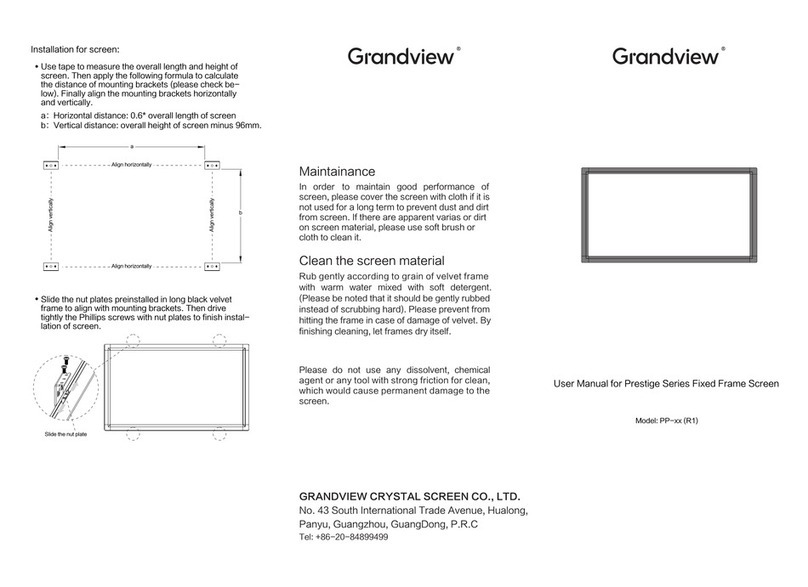112
Caution
1.Please ensure the installation ceiling be secure enough to avoid falls,.The loading capacitymust
be 4 times of the projector lift and the projector.
2.Please tighten all the screws and check whether it become loose regularly,to ensure safety use.
3.Please do some regular maintenance.
A.When dirty mark there,please gave the lift a polish with a soft duster.
B.When dust there,please remove with soft brush.
4.Kindly suggest a specialist to manage this device,then ensure security and smooth use.
5.Please ensure the lift up and down via Remote control,no pulling with hands.
6.Always retract the lift to the ceiling after use.
7.Ensure the power outlet is connecting with grounding wire.
8.There is no need to add the lubricant to the motor.Do not regulate the motor by yourself,the motoris
already in the right position before delivery,Please call a specialist to help you on this when it isin
needed.
Please do read the caution,incorrect
operation will cause accident and
productdamage.
Please always retract the lift to the
ceilingafter use,prevent the dust
entering.
Please install the lift in the place
withstronger loading capacity,other
wiseaccident may happen and falling
riskthere.
Do not take apart the lift by yourself,
Please call a specialist to help you
onthis when Fix and regulating job
in needed
When the lift is fully lowered,the
bottom of the lift should be no less
than 1.8 metersaway from the ground
to avoid being touchedby children.
Figure9
Figure10
Figure11
Troubleshoot
This product is designed to be used for many years without failure, and many problems are caused
by simple little things. If you find a problem, please check the simple fix list below. If the problem
persists, please contact an authorized dealer.
Problem
HDMI screen
failure
REASON
①HDMI bad quality or dust got
inside
②The crystal head of the network
cable box is not grounded
Solutions
①Replace the new HDMI cable or Blow off the HDMI
head dust
②Connect the crystal head of the network cable box
to the ground
door close
failure
①Deformation of the door close
lever switch bracket
②The door close lever switch is
broken
①Check if there is any deformation of the door-closing
switch bracket, if yes, please fix the bracket, (Figure 10, 11)
②replace the new switch
noisy when
door closing
Touching the decorative frame or side
sealing plate when closing the door
Decorative frame or side seal plate is not installed right.
telescopic down
failure
Telescopic lever switch is stuck
(the bracket is deformed)
Fix the telescopic lever switch bracket, let the switch
paddle can be moved. (Figure 9)
door close when
telescopic up
The lever switch is stuck when telescopic
door closing (the bracket deforms)
Fix the telescopic lever switch bracket, let the switch
paddle can be moved. (Figure 9)
positioning
mislocation Circuit board problem Contact with manufacturer or dealers.