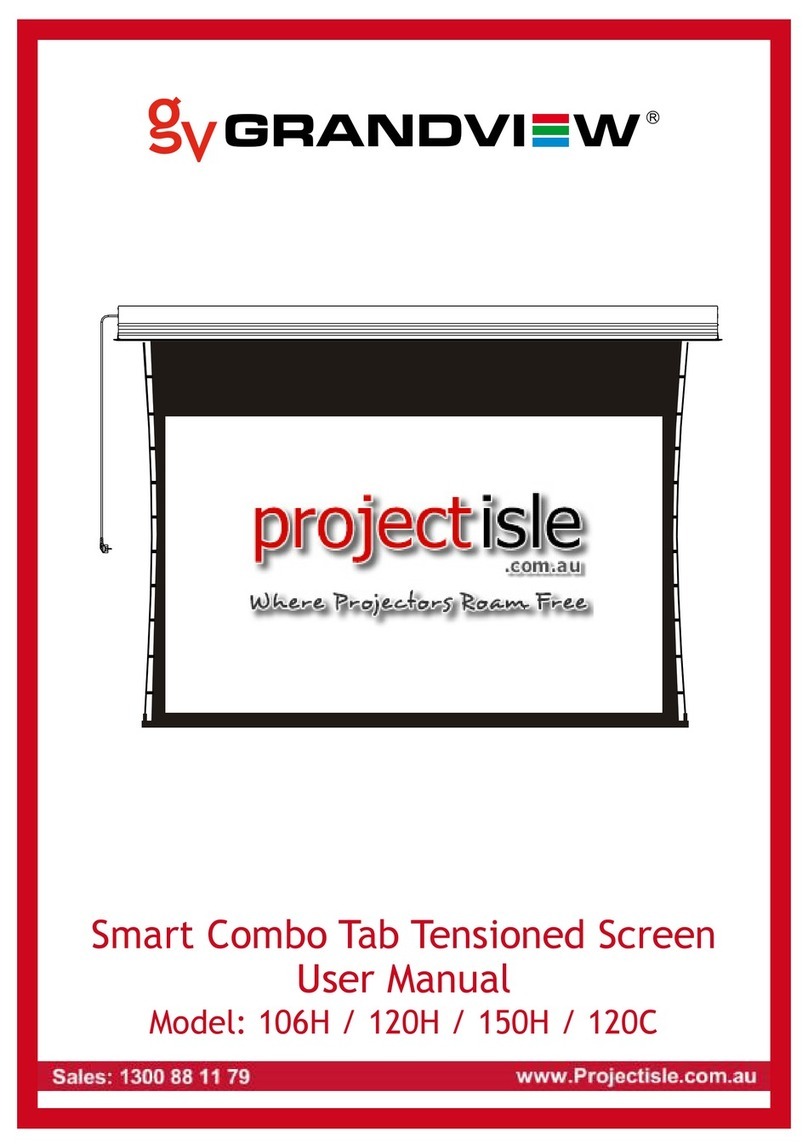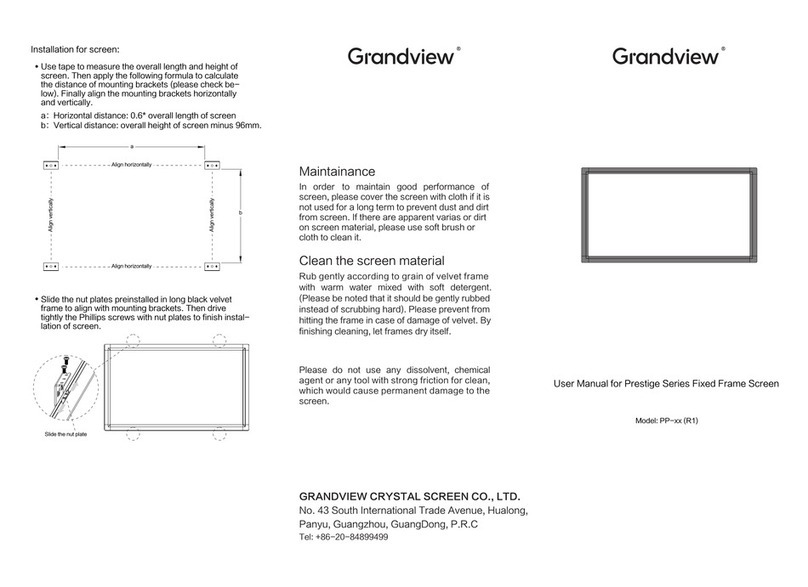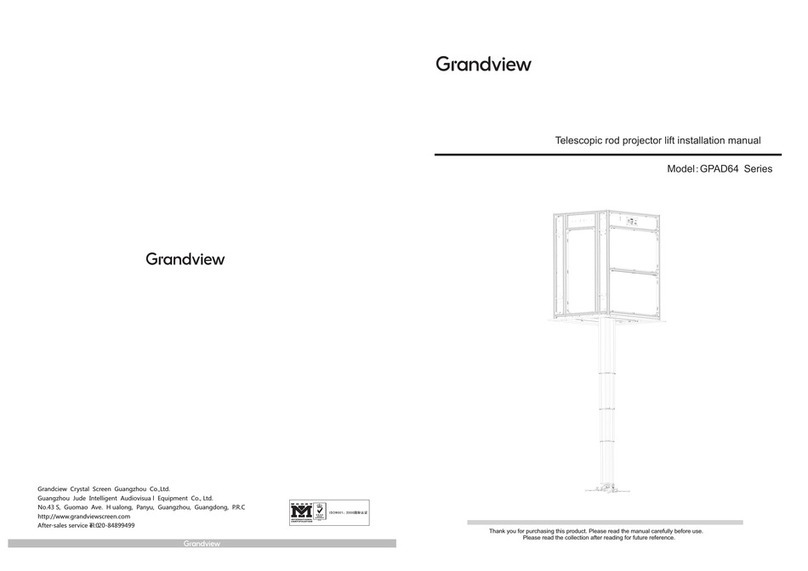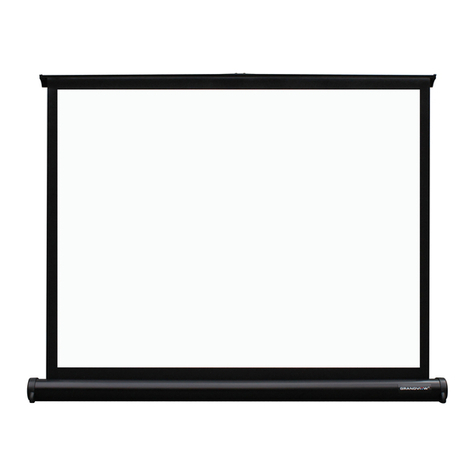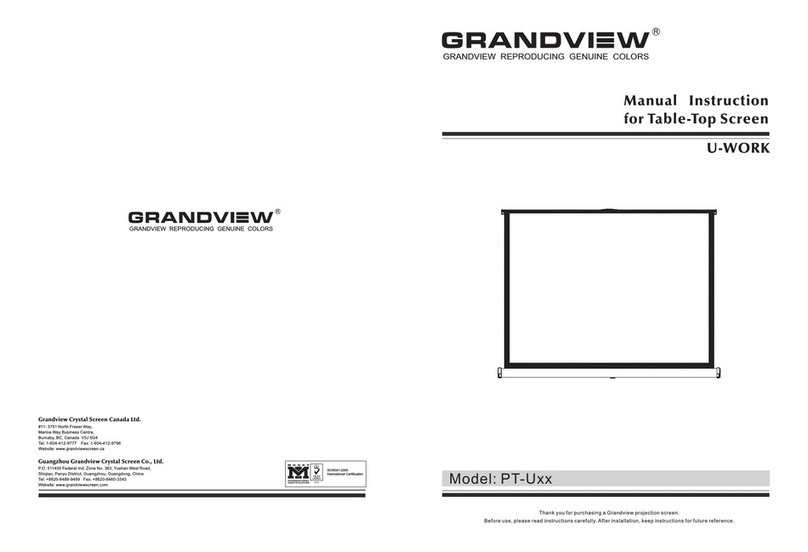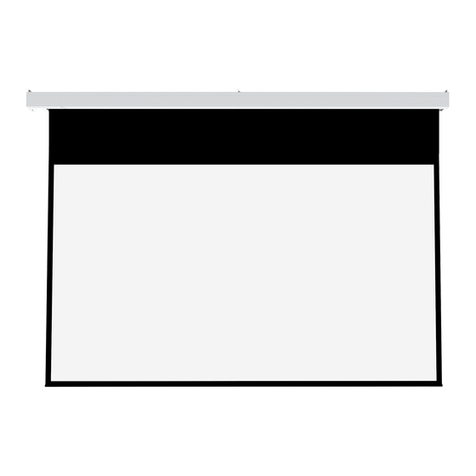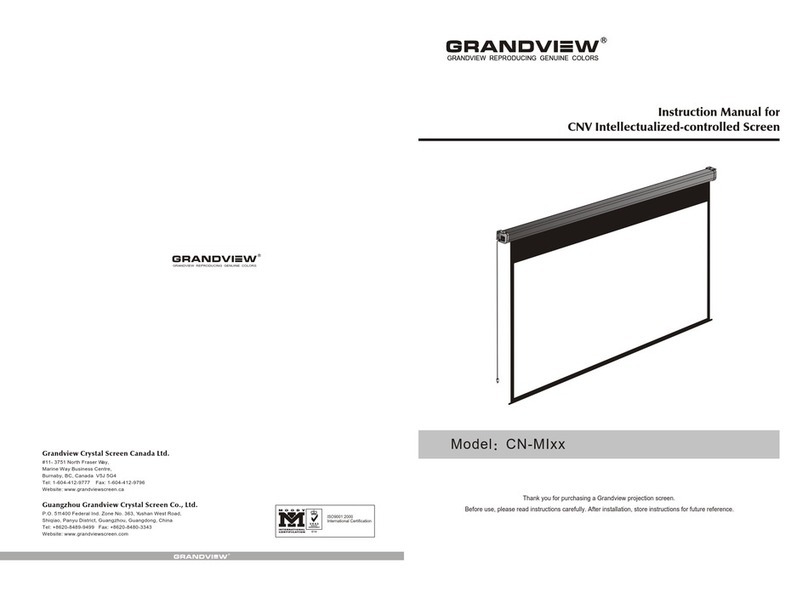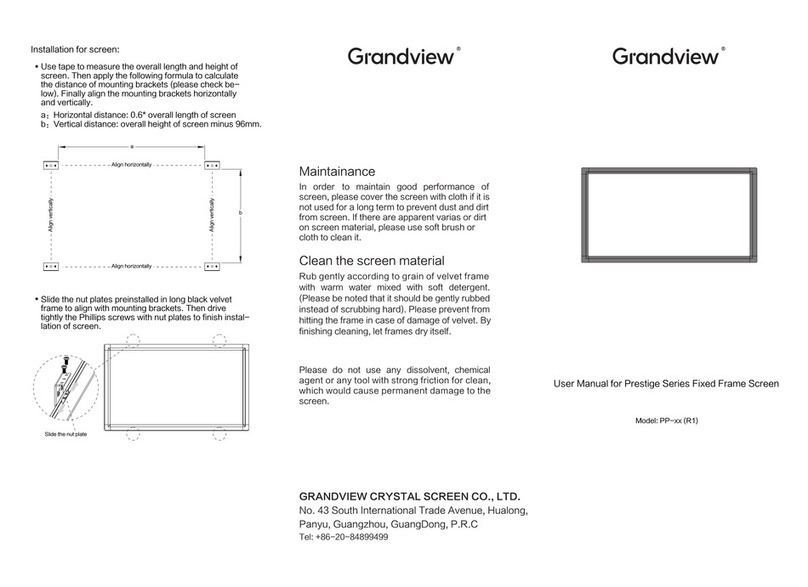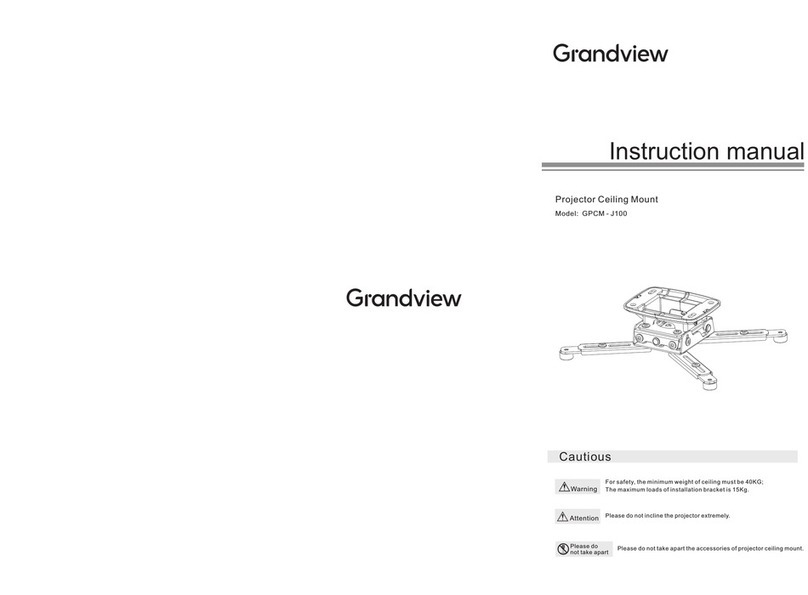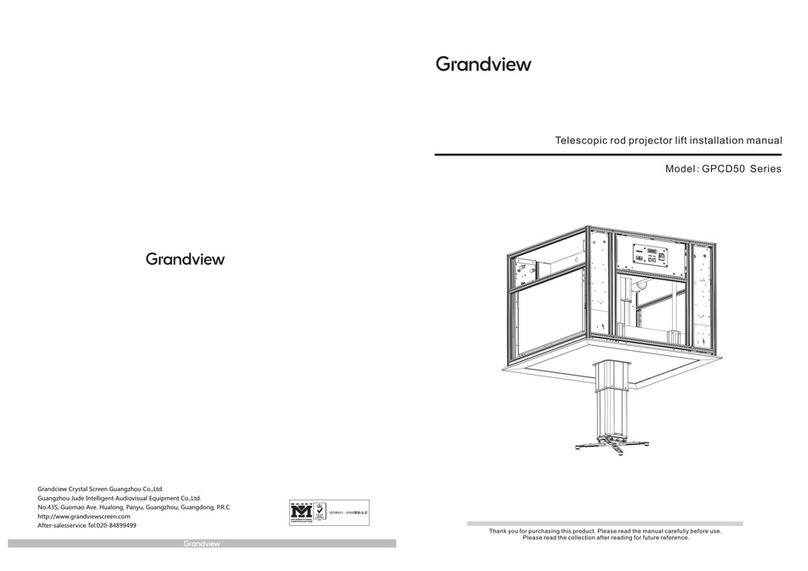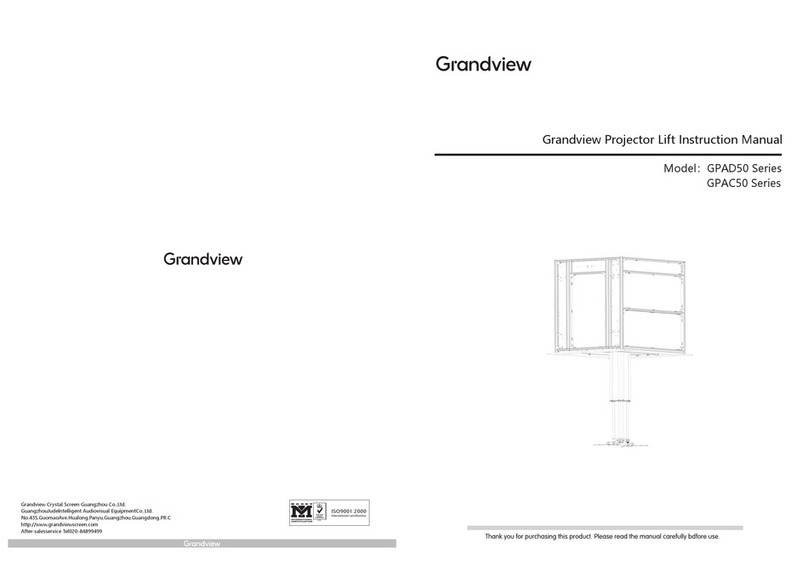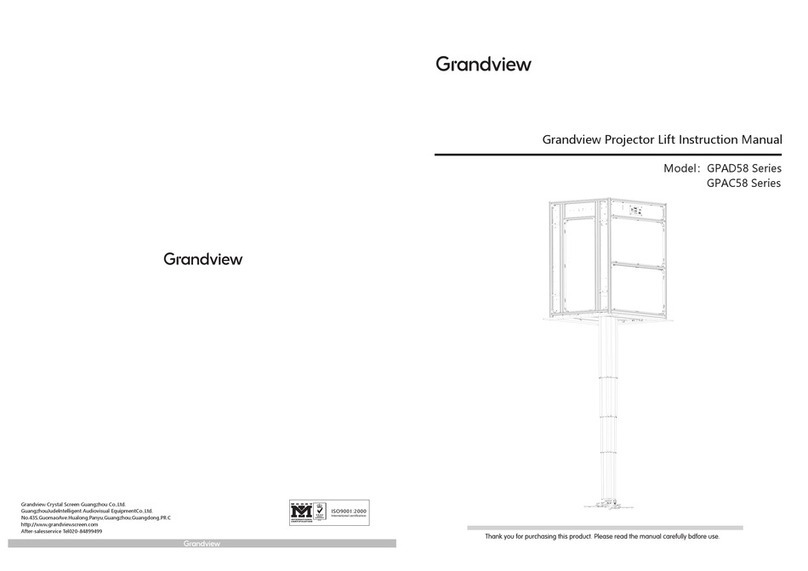Details of installation
Height Adjustment
Take apart the ornament cap of the main bar (2-3) and loosen the front
positioning screws. Adjust the subsidiary bar (2-3) to the required
position, and then install the ornament cap back to the main bar (2-3)
as figure 9.
Installation Base
A hexagon screw is located at the back of the adjuster. Loosen it to
adjust the suitable angle of the projector.
Wires collection
Take apart the ornament cap of the main bar (2-5) after connecting the
GPCM Main Bar to the fixation (1-1), then put the power cords into the
storage gap. At last, re-install the ornament cap back to the main bar
(2-5) as figure 6、 7 and 8.
Instruction Manual
Projector Lift
Applicable Model
GPCM-F
Please read before use
Thank you for purchasing
our product! Please read
the manual carefully to
ensure this projector lift is
suitable to your projector
equipment.
Cautious
Warning For safety reason, the minimum load of the ceiling must be
at least 20kg.
Important Do not over incline the projector.
Do not disassemble any part of the projector lift.
Do not
disassemble
figure 6 figure 7 figure 8
figure 9
figure 10 figure 11
Maximum
load Maximum load of the projector lift is 20kg.
Grandview Crystal Screen
Canada Ltd.
#11- 3751 North Fraser Way,
Marine Way Business Centre,
Burnaby, BC, Canada V5J 5G4
Tel: 1-604-412-9777 Fax: 1-604-412-9796
Website: www.grandviewscreen.ca
Guangzhou Grandview Crystal
Screen Co., Ltd.
No.43,Guomao Road South, Hualong Town,
Panyu District, Guangzhou City, China
Tel: +8620-8489-9499 Fax: +8620-8480-3343
Website: www.grandviewscreen.com
www.grandviewscreen.com.cn
Installation of main bar
1.Firstly, please confirm how many installation holes the projector has
3 or 4.
2.If there are 3 holes, the installation arms (4-2) need to be taken apart
from Installation bracket firstly. Connect 3 installation arms(4-2) to the
projector, and then connect the installation arms (4-2) to the installation
base (4-5) However,the installation base needs to be the center of
projector. Figure 12.
3.Connect the installation arms to the projector conversely if the
distance of installation holes is less than 120mm. Connect the
installation arms (4-2) to the installation base (4-5) via sliding
installation button (4-4) as figure 13
4.Rotate the adjustable nuts (4-3) for adjusting the height of instllation
arms (4-2) if the installation holes are not at the same level as figure 14.
5.The front or back of adjuster must be parallel to the surface of
projector as figure 15.
Scope of
adjustment: 10mm
figure 12
figure 13 figure 14
figure 15
The front or back of
adjuster must be
parallel to the surface
of projector