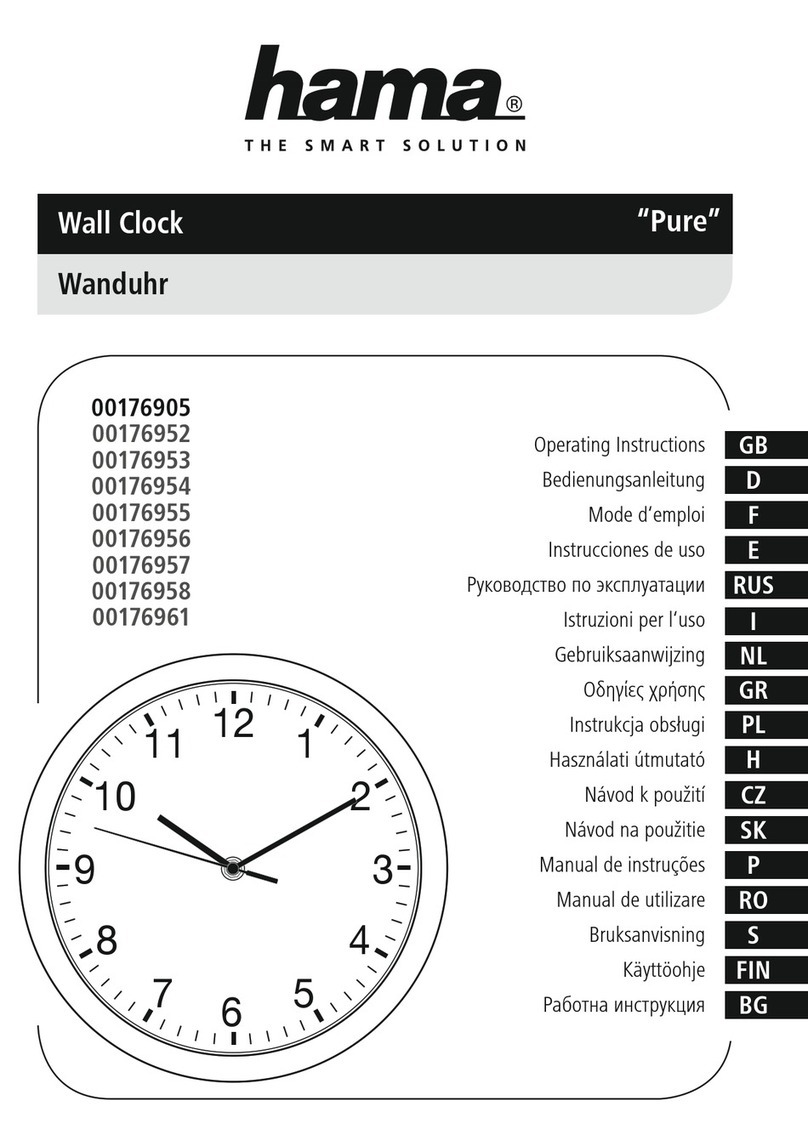5
(1) “DE” for German ➞(2) “FR” for French ➞(3) “IT” for Italian ➞(4) “SP” for Spanish ➞
(5) “DU” for Dutch ➞(6) “SW” for Swedish ➞(7) “EN” for English
2. Releases the ▼key to conrm setting.
10. Foreign time setting
1. Press and hold ▲key for 3 seconds, the icon will be turned on and enter into the foreign time
setting mode.
2. Slide button to TIME SET, press ▲or ▼key to set hour.
3. Slide button to — position, to lock the settings.
4. Press and hold ▲key for 3 seconds again to choose between local and foreign time display.
11. Alarm setting
1. Press ALARM ON/ OFF key, alarm will be activated with [ ] icon turned on.
2. When the alarm is ringing, the alarm icon [ ] will be ashing
3. Press ALARM ON/OFF key again, alarm will be disabled with icon turned off.
4. Press SNOOZE/ LIGHT ▲or ▼key or swing your hand on above the clock, alarm will be stopped
temporarily with the repeat alarm indicator [Zz] ashing. The alarm will sound again after 4
minutes.
5. If the alarm is not turned off, it will stop automatically after 2 minutes
12. Light function
press SNOOZE/ LIGHT ▲or ▼key or swing your hand on above the clock, backlight will be
activated and turned off automatically after 5 seconds.
13. Low battery level detection
should the battery capacity drop to a level that is not sucient to operate the clock, the low battery
indicator will light up. The battery should be replaced as soon as possible.
14. Care and Maintenance
Only clean this product with a slightly damp, lint-free cloth and do not use aggressive cleaning
agents.
15. Warranty Disclaimer
Hama GmbH & Co. KG assumes no liability and provides no warranty for damage resulting from
improper installation/mounting, improper use of the product or from failure to observe the operating
instructions and/or safety notes.