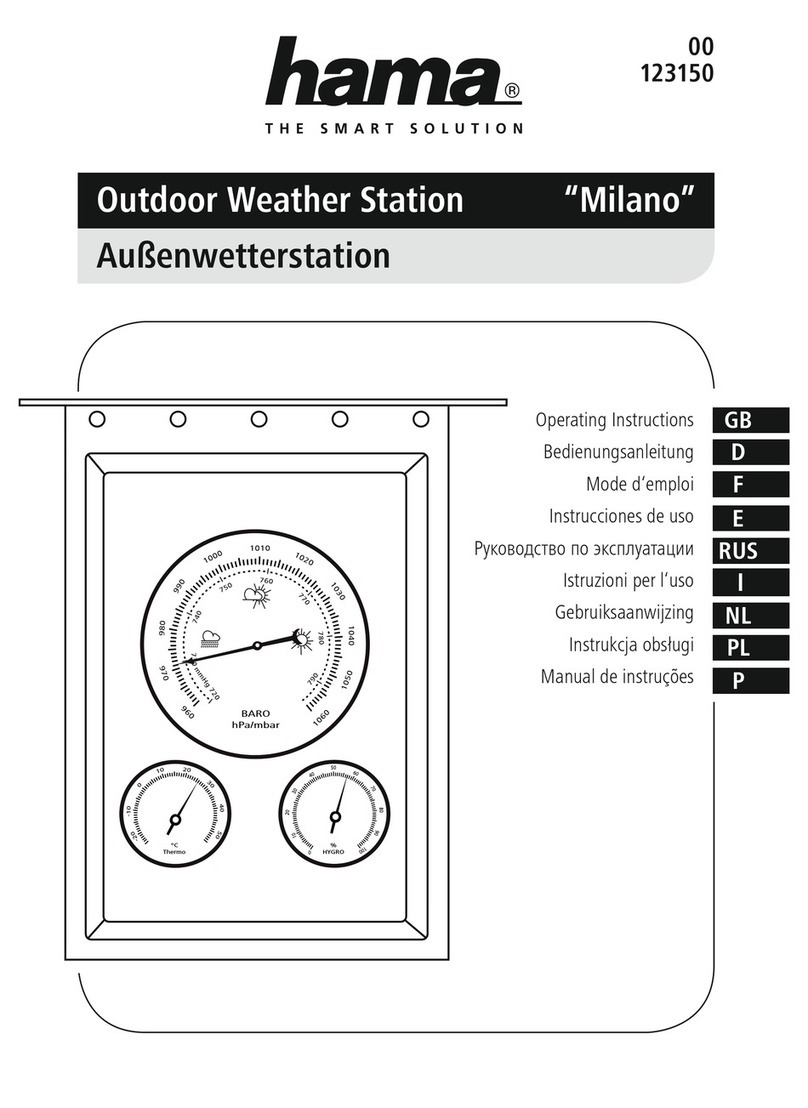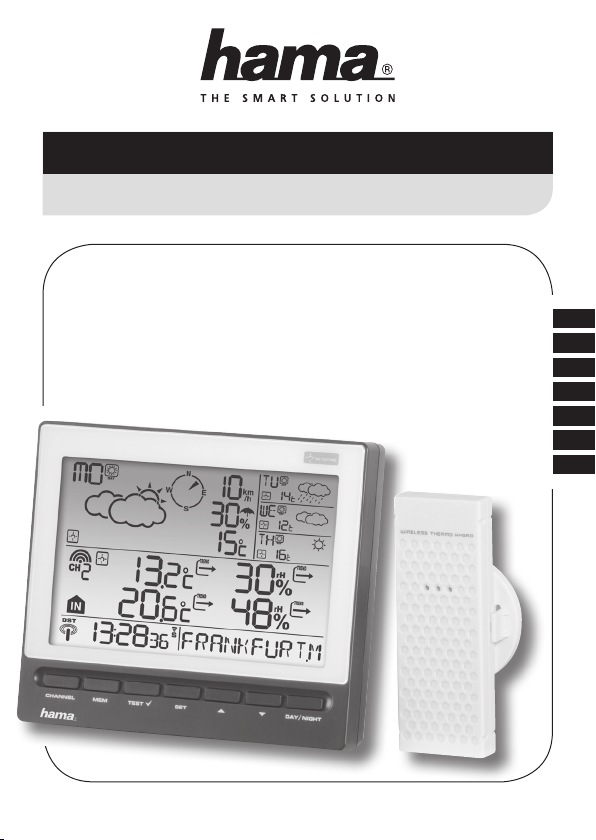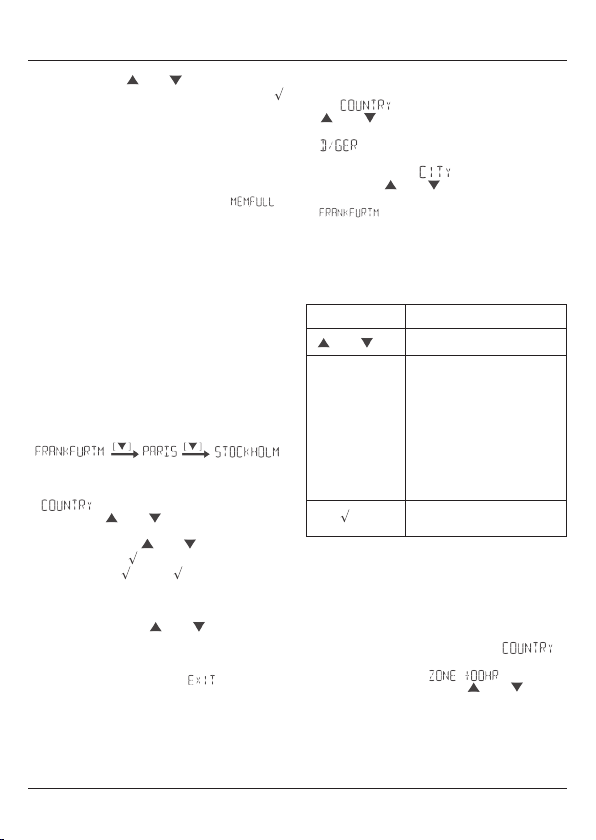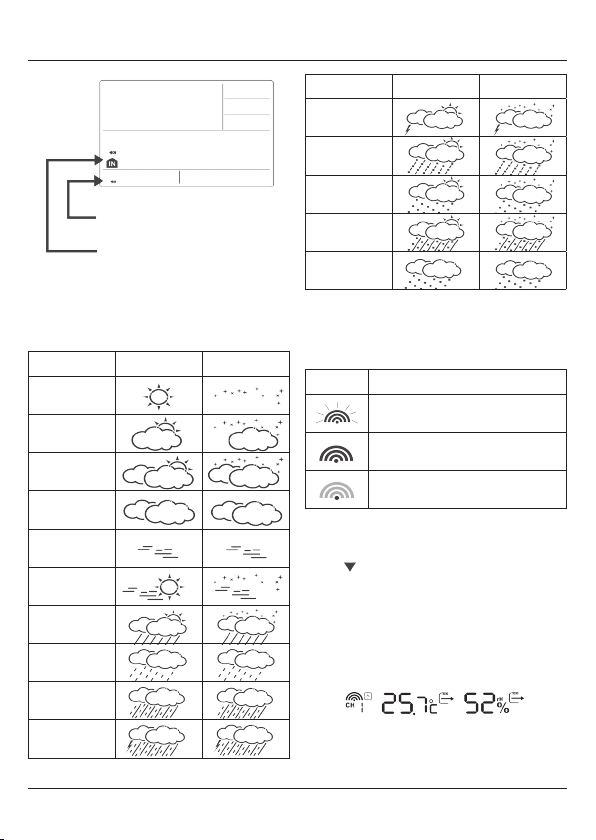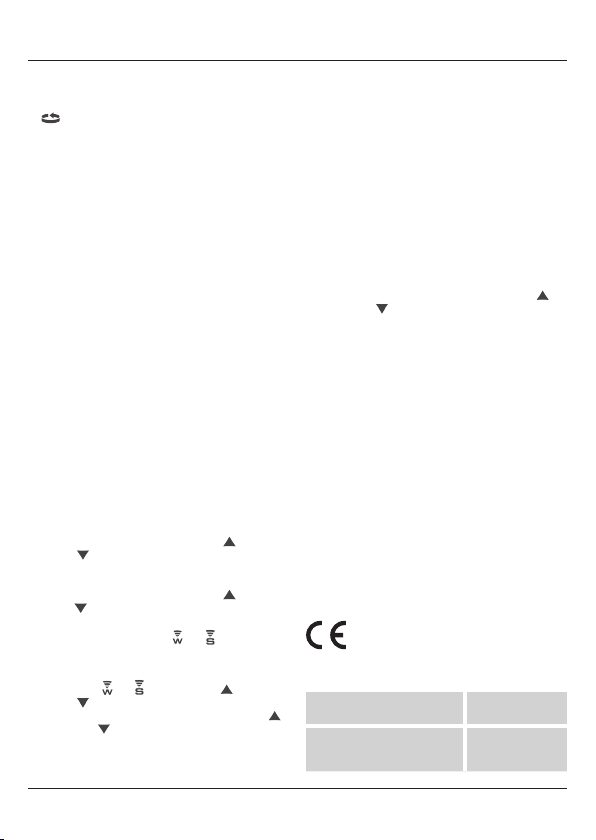dBedienungsanleitung
2
VOR BEGINN BITTE UNBEDINGT LESEN
Ihre neue Wetterstation unterscheidet sich von
herkömmlichen Wetterstationen, die lediglich die
vorherrschenden Wetterbedingungen messen. Die Angaben
dieser Wetterstation beruhen dagegen auf den Daten von
METEOTIME, die täglich von hochqualifizierten Meteorologen
mit den modernsten Instrumenten erstellt werden.
Die Wetterstation wurde so entworfen, dass sie das
kodierte METEOTIME-Signal empfangen kann, mit dem die
Wetterangaben übermittelt werden. Die Daten werden über
den Funkzeitsignalsender DCF77 (in Deutschland) gesendet.
Daher handelt sich bei der Wetterstation zugleich um eine
Funkuhr mit allen bekannten Vorteilen wie etwa der exakten
Zeitangabe und dem automatischen Wechsel von Winter- auf
Sommerzeit.
Sie können Wettervorhersagen für 60 meteorologische
Regionen in Europa bis zu 4 Tage im Voraus empfangen sowie
eine 2-Tage-Vorhersage für weitere 30 Regionen.
WIE ERREICHE ICH EINEN GUTEN EMPFANG?
Ähnlich wie bei Handynetzen oder beim Fernseh- und
Radioempfang kann es sein, dass auch Wetterstationen
nicht immer und überall Empfang haben. Beachten Sie daher
unbedingt die folgenden Hinweise, damit Ihr Gerät einwandfrei
arbeitet.
Ein geeigneter Standort ist für die Wetterstation außerordent-
lich wichtig. Aus diesem Grund ist die Wetterstation mit einer
innovativen Testfunktion (TEST-Taste) ausgestattet, mit der Sie
die Qualität des Empfangs in Ihrer Umgebung prüfen können,
um das Gerät am geeignetsten Standort aufzustellen.
Um die Qualität des Empfangs festzustellen, testen Sie die
Wetterstation entsprechend den Angaben im Handbuch.
Schalten Sie dazu alle möglichen Störquellen, die sich in dem
Raum befinden, in dem Sie das Gerät aufstellen wollen
(z. B. den Fernseher), ein. Stellen Sie dann die Wetterstation
an den gewünschten Ort, und richten Sie sie wie gewünscht
aus. Halten Sie dabei einen Mindestabstand von einem Meter
zu potenziellen Störquellen ein.
Beobachten Sie das Symbol GUTER EMPFANG oder
SCHLECHTER EMPFANG auf dem Bildschirm. Wenn Sie den
geeigneten Standort für guten Empfang gefunden haben, las-
sen Sie die Meteotime-Wetterstation dort stehen, damit die
erforderlichen Daten über das Funksignal empfangen werden
können. Innerhalb weniger Minuten werden Zeit und Datum
angezeigt. Der Empfang sehr großer Datenmengen (Vorher-
sage für alle Regionen und Tage) erfordert jedoch deutlich
mehr Zeit. Um sämtliche Daten zu empfangen, sind bis zu 24
Stunden ab der ersten Inbetriebnahme erforderlich.
MERKMALE
Der Packungsinhalt umfasst das Basisgerät, also die
Wetterstation, und einen Remote-Außen-Thermo-Hygrometer-
Sensor.
Diese Wetterstation ist mit einem Thermo-Hygrometer-Sensor
ausgestattet, der die Raumtemperatur und -luftfeuchtigkeit
misst, sowie mit einem kabellosen Außen-Thermo-Hygrome-
ter-Sensor, der die Außentemperatur und -luftfeuchtigkeit
misst.
Hauptmerkmale:
• Wetterstatus für heute und die kommenden drei Tage für
470 Orte
• Niederschlagswahrscheinlichkeit für heute
• Windgeschwindigkeit und Windrichtung für heute
• Kabelloses Thermo-Hygrometer für außen mit 433 Mhz
und drei Kanälen (Sensor für Kanal 1 ist im Lieferumfang
enthalten, für Kanal 2 und 3 werden zusätzliche Sensoren
benötigt)
• Raum-Thermo-Hygrometer
• Speicher für Höchst- und Tiefstwerte der Temperatur und
Luftfeuchtigkeit
• Tendenz von Temperatur und Luftfeuchtigkeit
(NACH OBEN/EBEN/NACH UNTEN)
• Temperatureinheit nur in Grad Celsius
• Regionale Tag- und Nachttemperaturangaben
• Abkürzungen in 7 Sprachen (Englisch/Spanisch/
Französisch/Italienisch/Niederländisch/Schwedisch/
Deutsch)
• Wetterwarnungen
• Auswahl und Anzeige der Wetterangaben für bis zu 5 Orte
• Individuelle Anpassung eines Ortsnamens
• Uhr und Kalender funkgesteuert (nur 24-Stundenformat)
• Einstellbare Zeitzonen
• 2 Weckzeiten (Wecksignal an Werktagen/Einmaliges
Wecksignal, Wecksignal ertönt für 2 Minuten)
• Vorzeitiges Wecksignal (programmierbar) für
Außensensor – nur für Kanal 1
• Batterietiefstandsanzeige für Basisgerät und kabellosen
Sensor
• Stromversorgung über 2 x AA-Batterien für das Basisgerät
und 2 x AAA-Batterien für den Außensensor
EINFÜHRUNG
Auf dem LCD-Display der Wetterstation wird Folgendes
angezeigt:
• Infofenster mit Wetterangaben für heute
• Temperatur und Luftfeuchtigkeit innen und außen
• Wetterangaben für morgen, übermorgen und den folgenden
Tag
• Infofenster mit Zeit und Datum, Weckzeit, Orten und
Wetterwarnungen