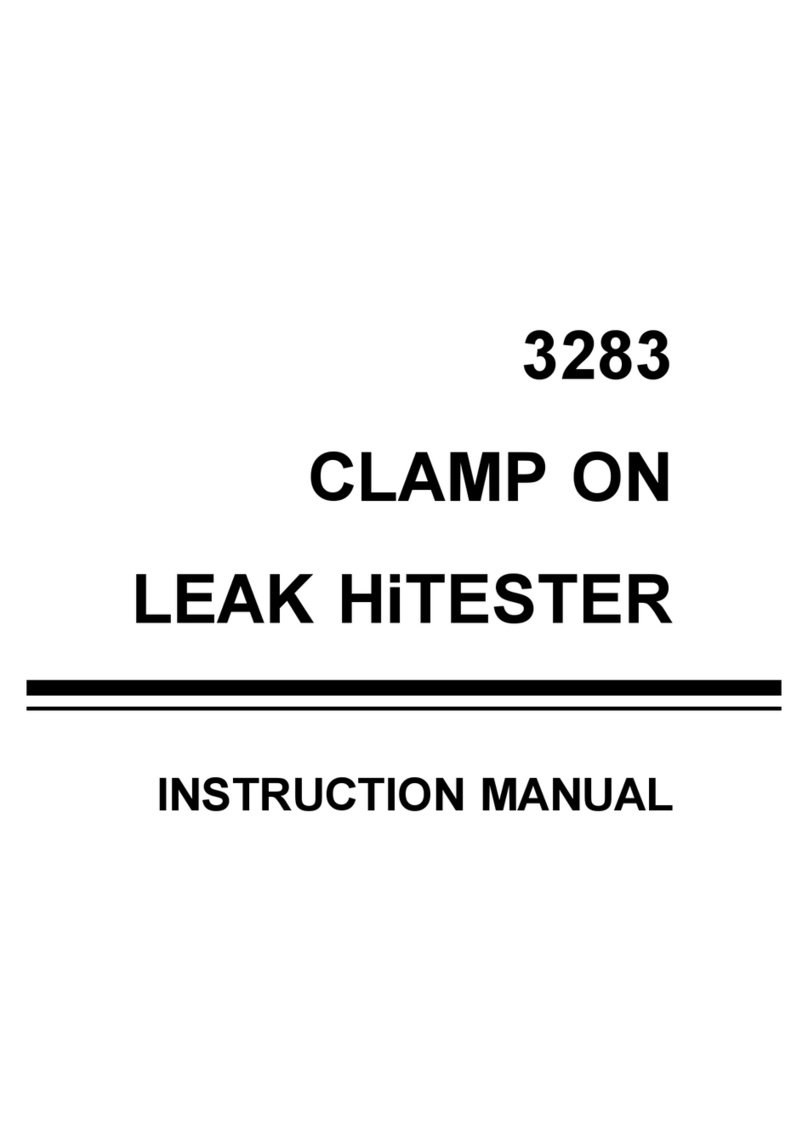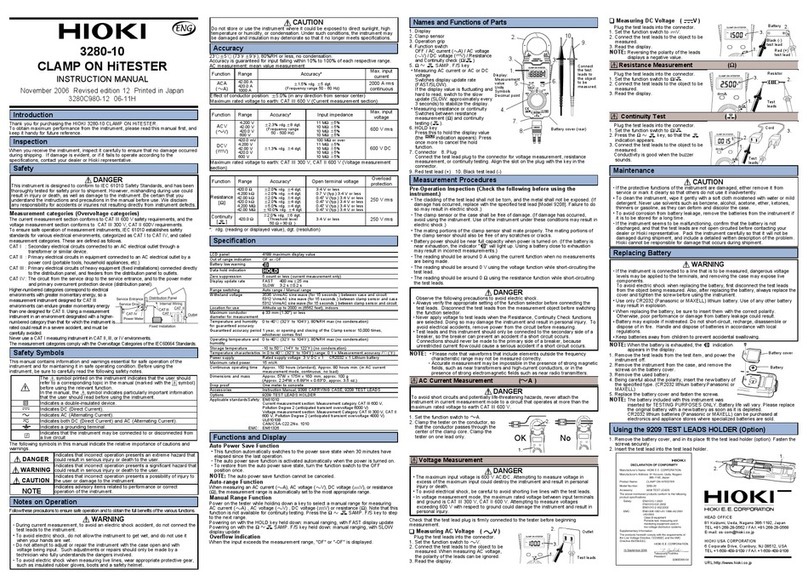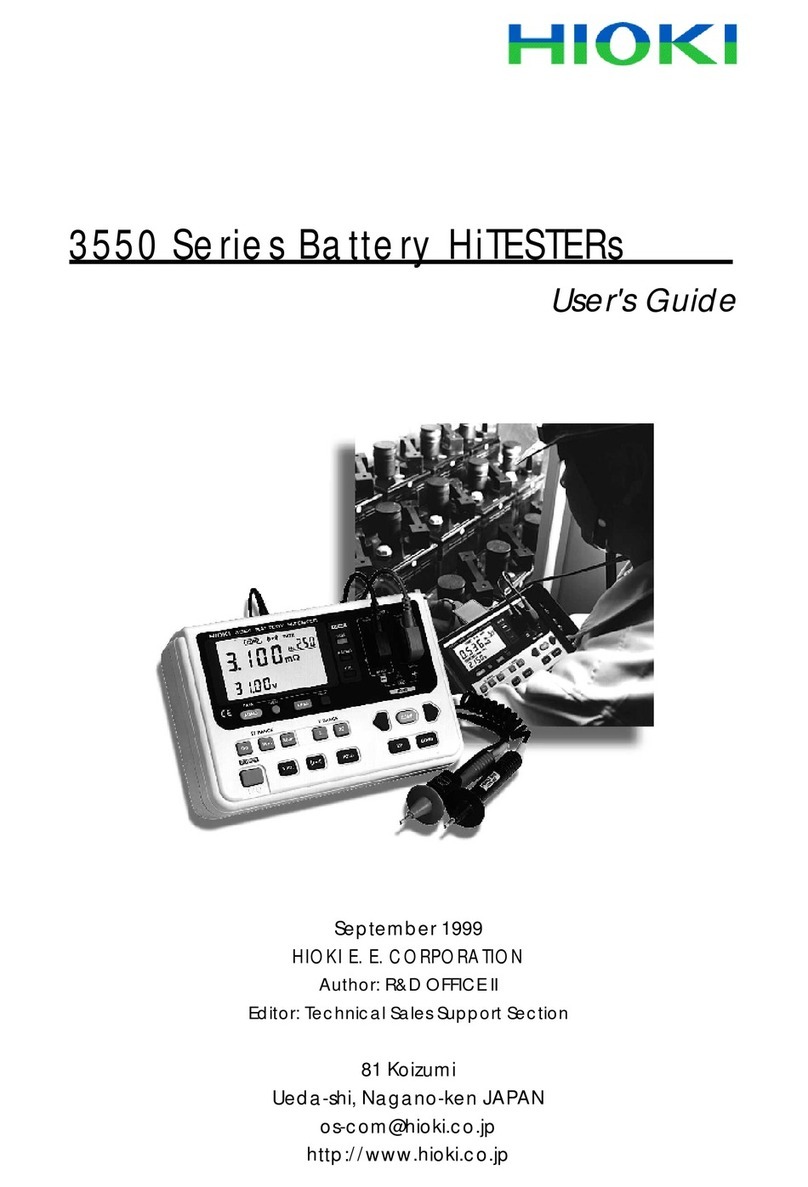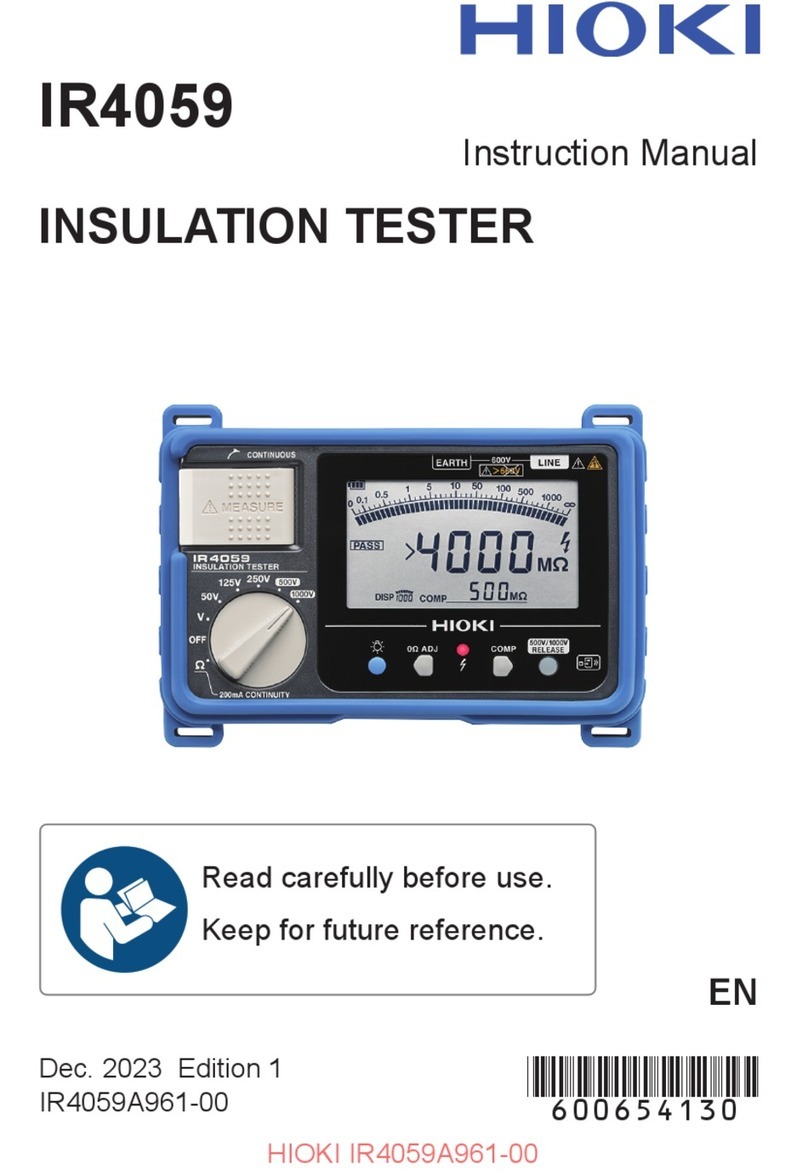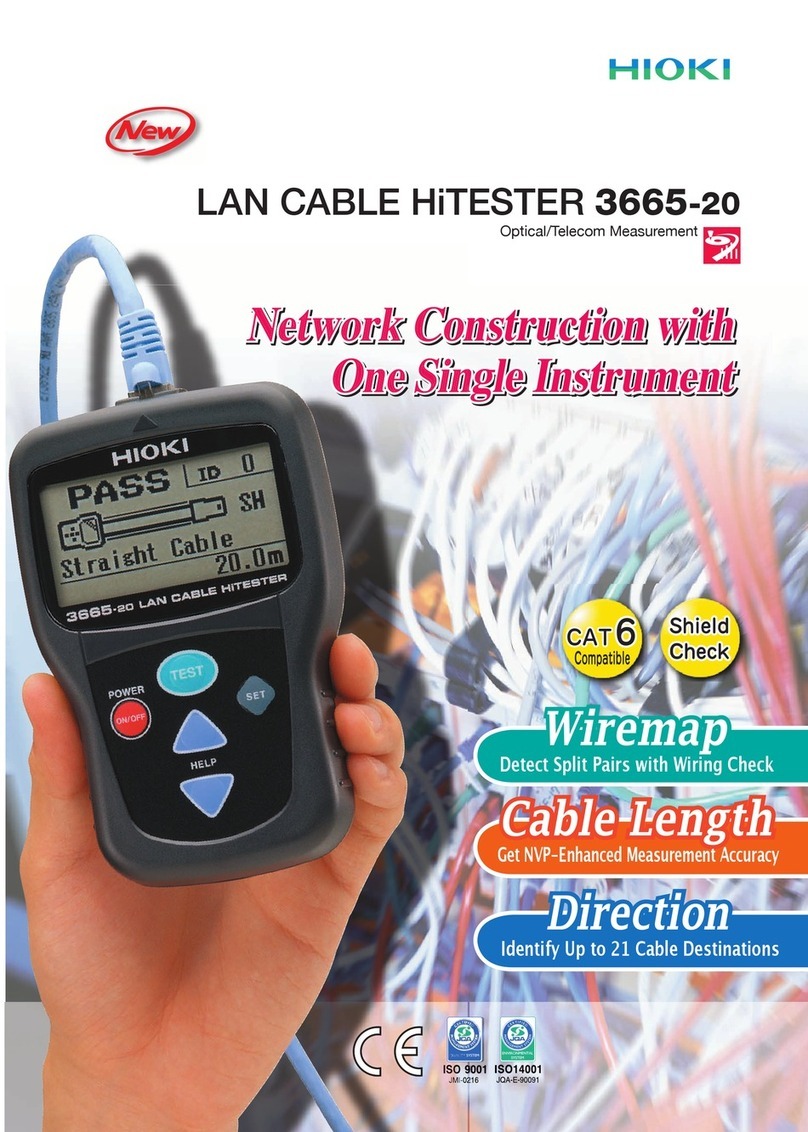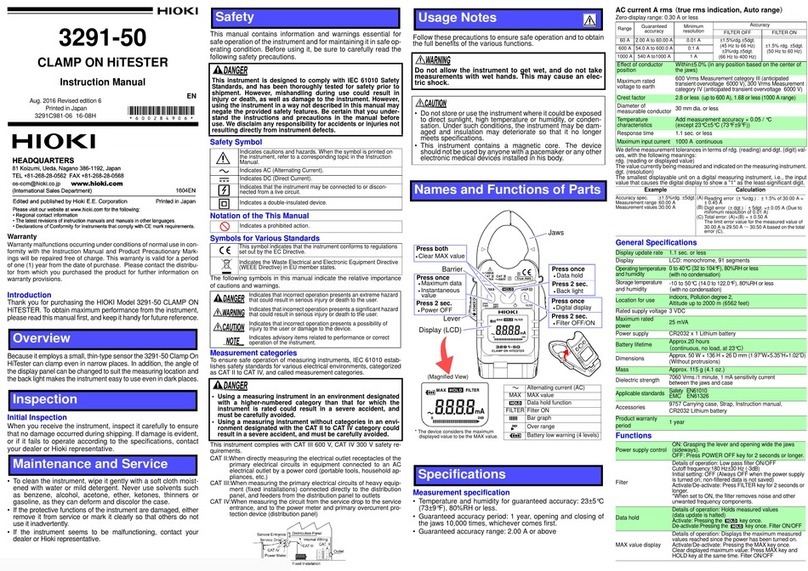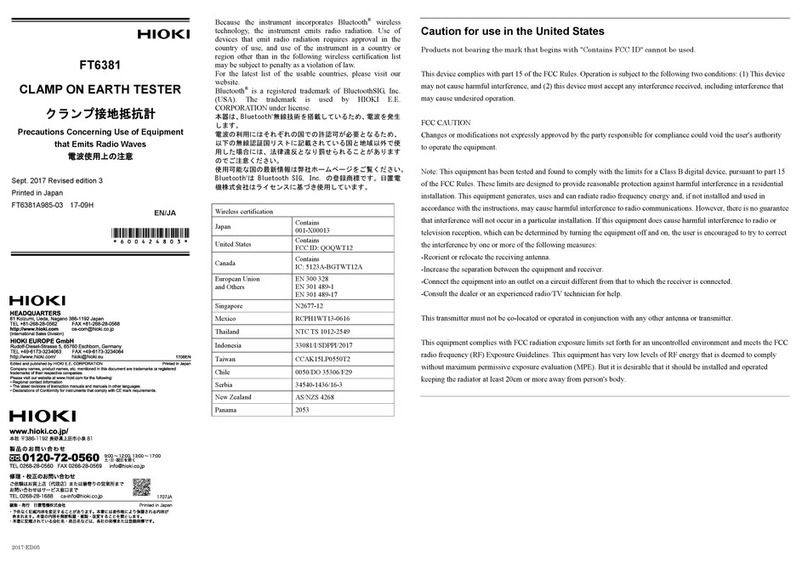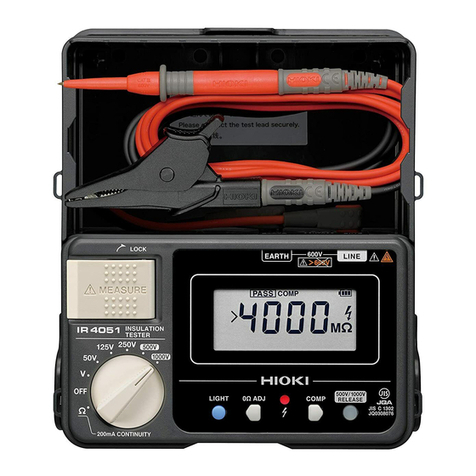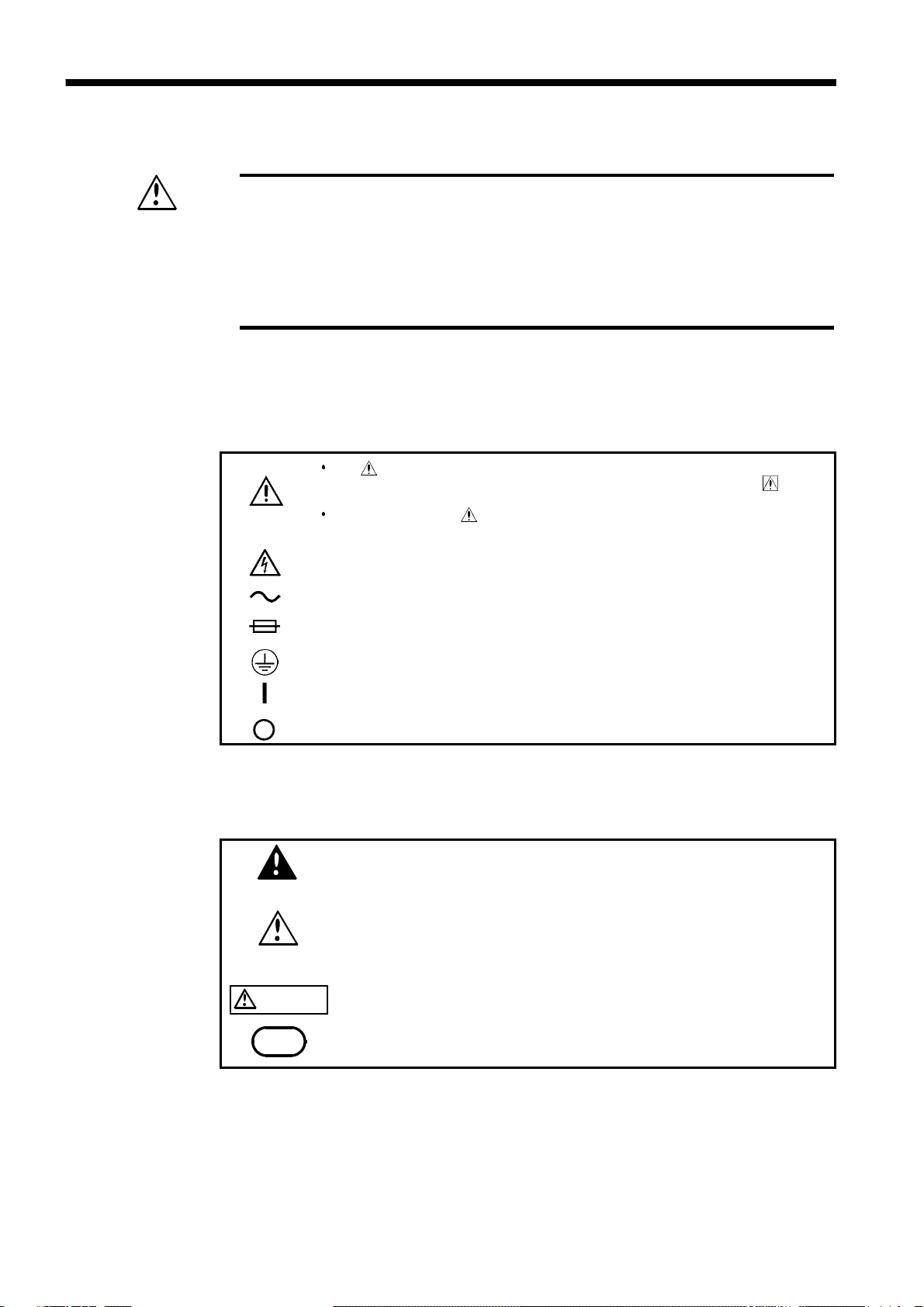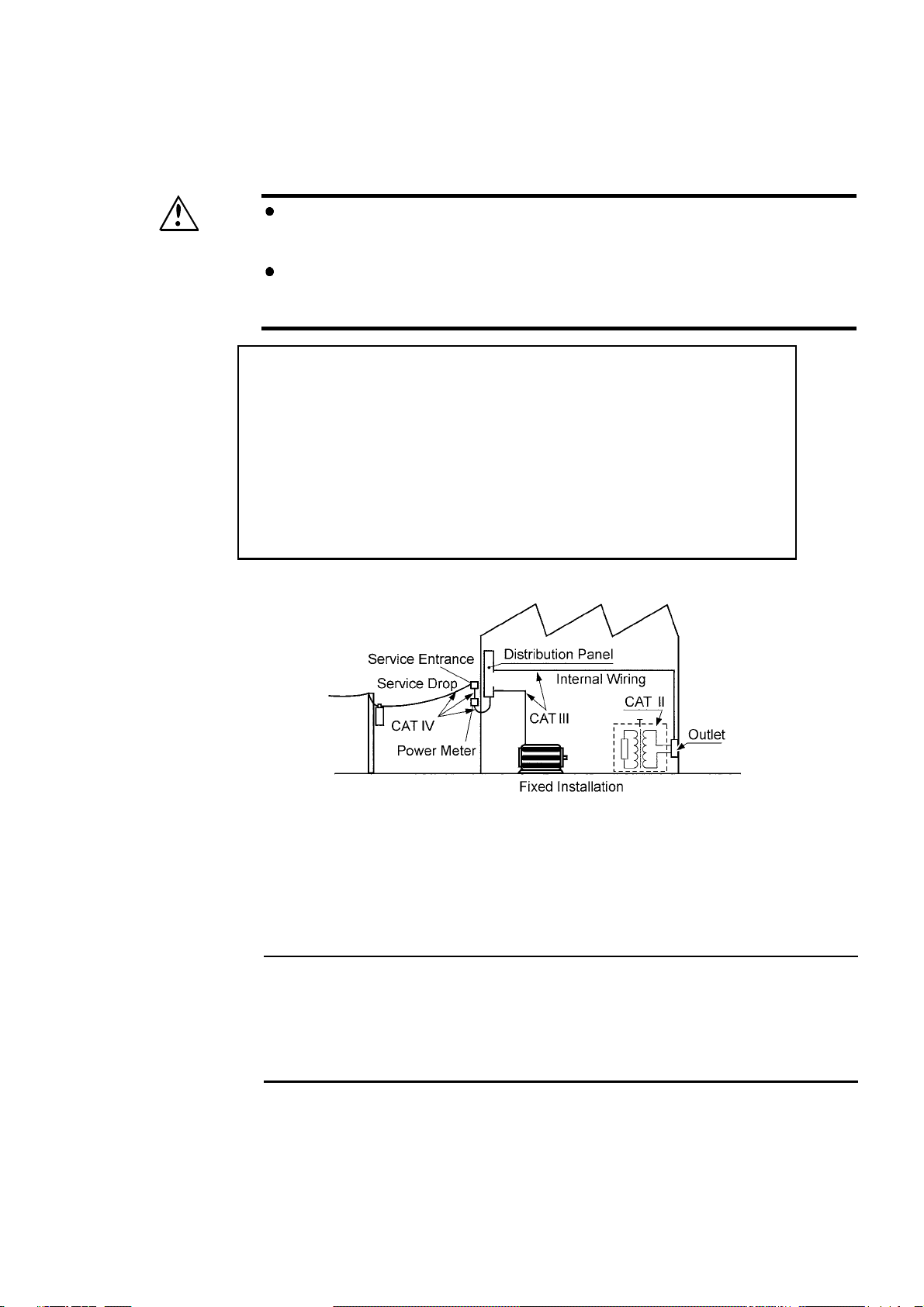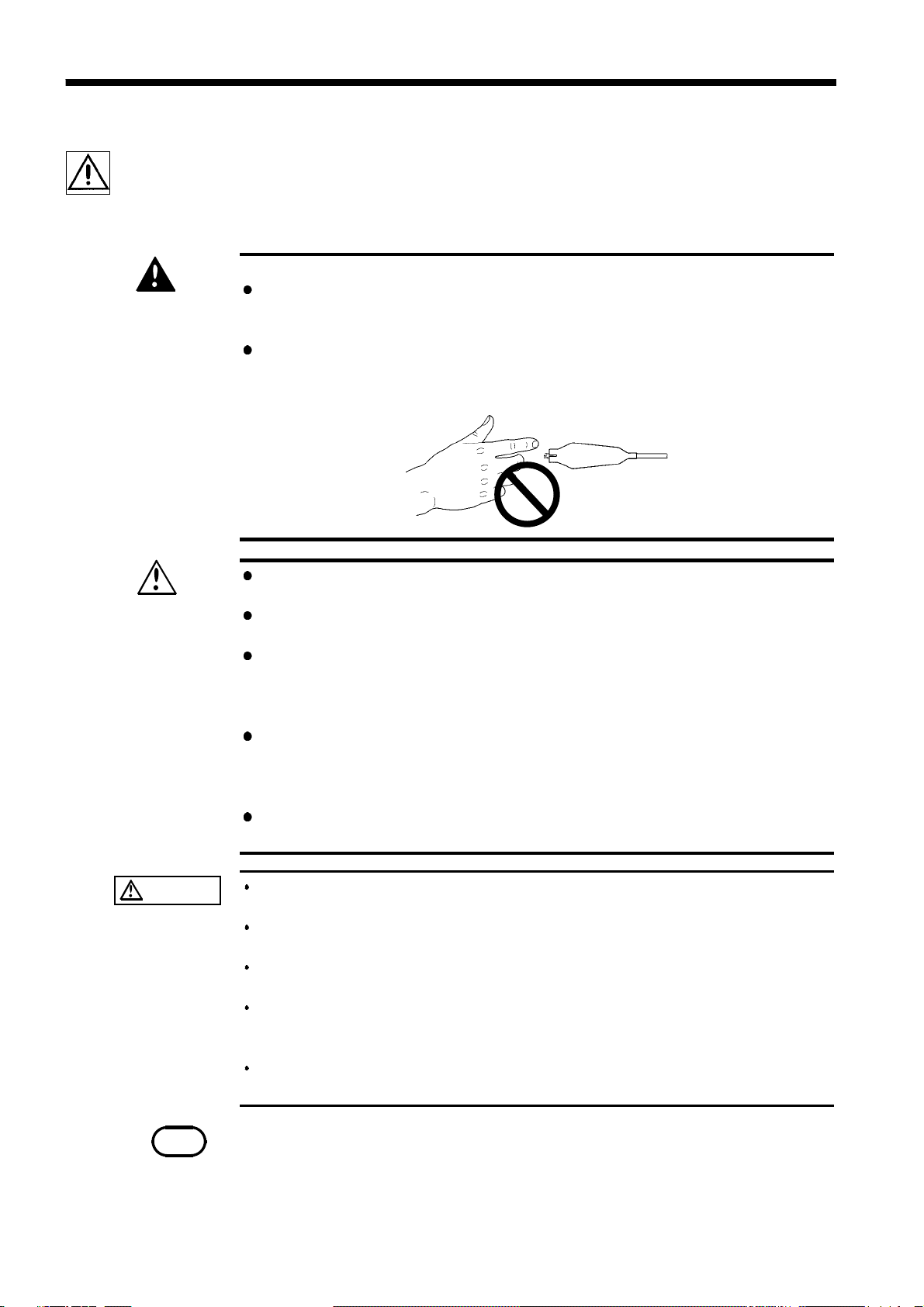iv
_____________________________________________________________________________________________
______________________________________________________________________________________________
DANGER
Observe the following precautions to avoid electric shock.
Do not remove the product's case. The internal components of the
product carry high voltages and may become very hot during
operation.
Do not touch the alligator clip while high voltage is being generated.
The vinyl sheath on the alligator clip of the 9615 H.V.TEST LEAD does
not have an insulation withstand voltage.
WARNING
To avoid electric shock, do not allow the product to get wet, and do
not use it when your hands are wet.
To avoid electric shock, connect the protective ground terminal to a
grounded conductor before making any other connections.
Before turning the product on, make sure the source voltage matches
that indicated on the product's power connector. Connection to an
improper supply voltage may damage the product and present an
electrical hazard.
Replace the fuse only with one of the specified characteristics and
voltage and current ratings. Using a non-specified fuse or shorting the
fuse holder may cause a life-threatening hazard.
Fuse type: 250VT1AL (3173, 3173-01), 250VT0.5AL (3173-02, 3173-03, 3173-04)
To avoid electrocution, turn off the power to all devices before
pluggingor unplugging any of the interface connectors.
CAUTION To avoid damaging the power cord, grasp the plug, not the cord, when
unplugging the cord from the power outlet.
To avoid damaging the test leads, do not bend or pull the 9615 H.V. TEST
LEADs.
To avoid damage to the product, protect it from vibration or shock during
transport and handling, and be especially careful to avoid dropping.
Do not use the product near a device that generates a strong
electromagnetic field or electrostatic charge, as these may cause
erroneous measurements.
To avoid electric shock, do not exceed the lower of the ratings shown on
the instrument and test leads.
NOTE This product may cause interference if used in residential areas. Such use must be
avoided unless the user takes special measures to reduce electromagnetic emissions
to
revent interference to the rece
tion of radio and television broadcasts.
Notes on Use
Follow these precautions to ensure safe operation and to obtain the full
benefits of the various functions.