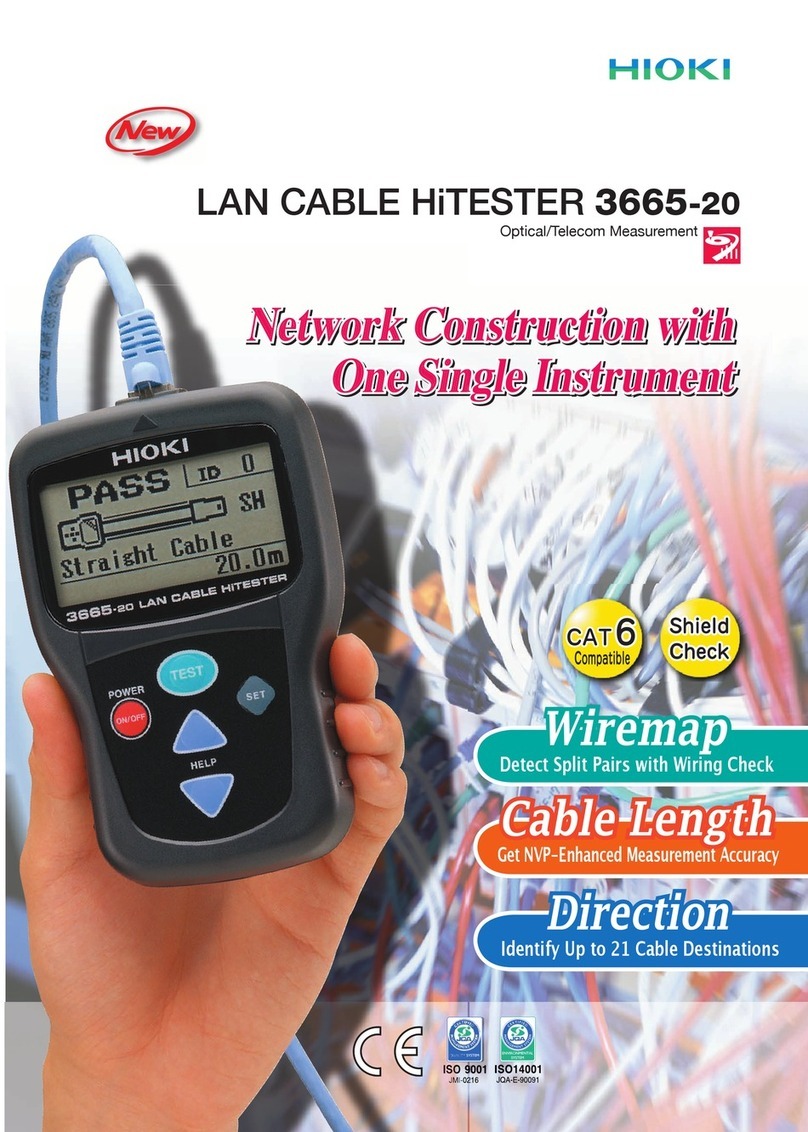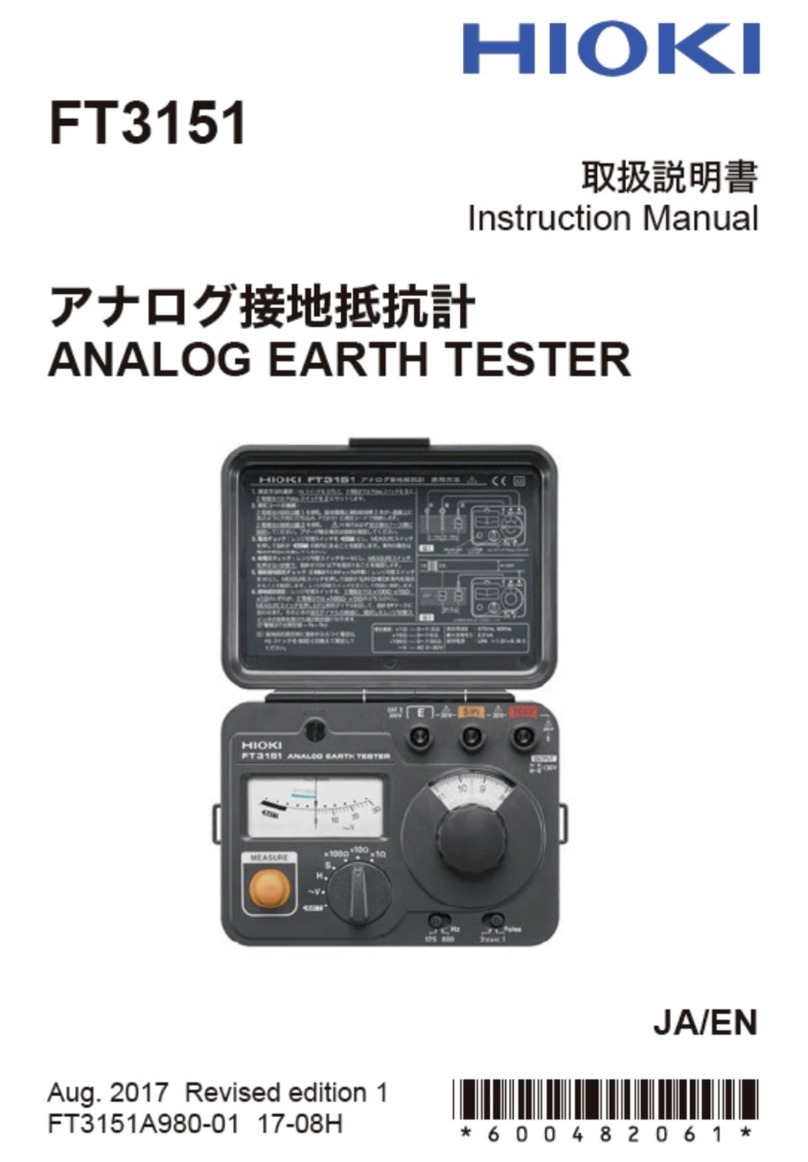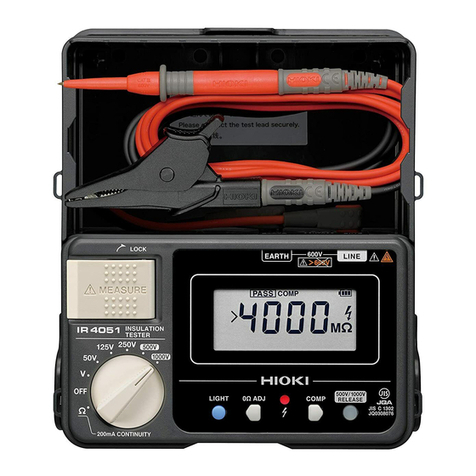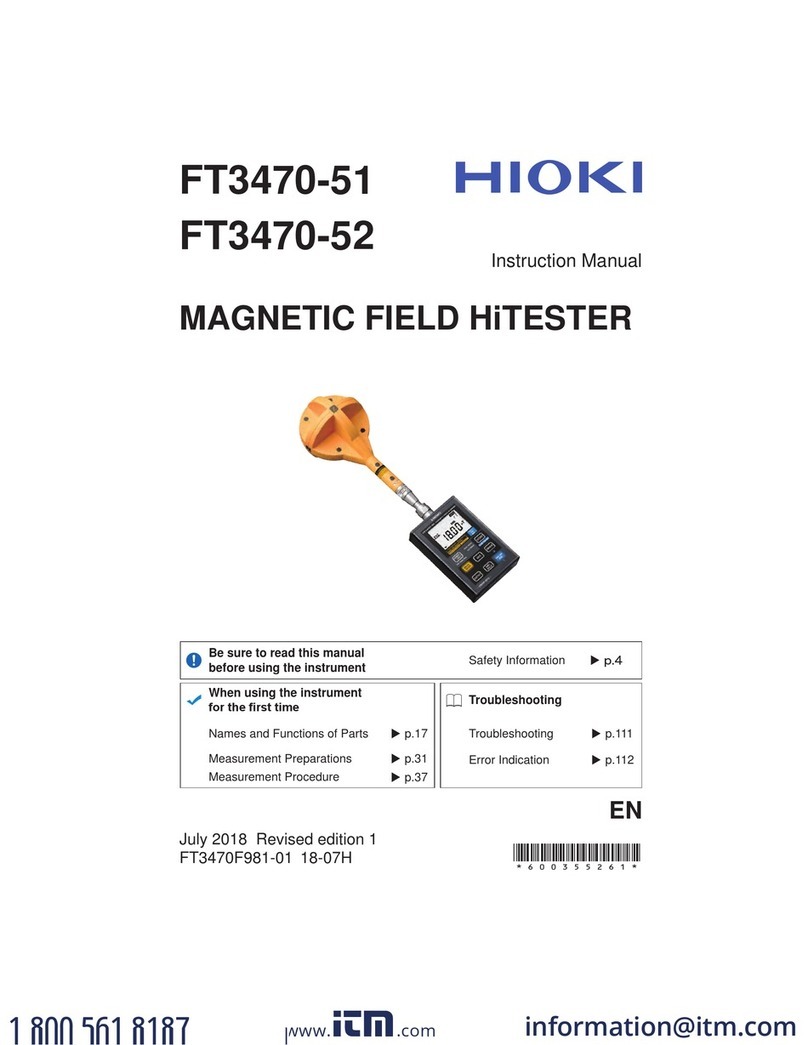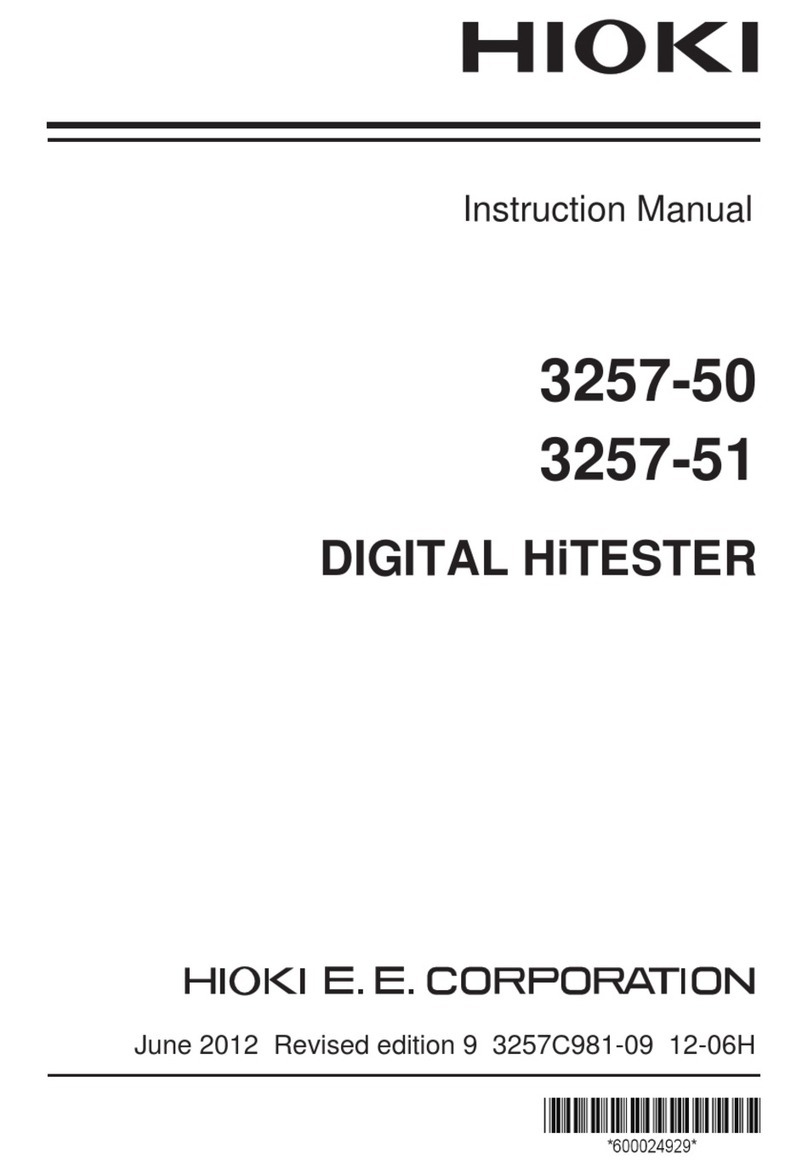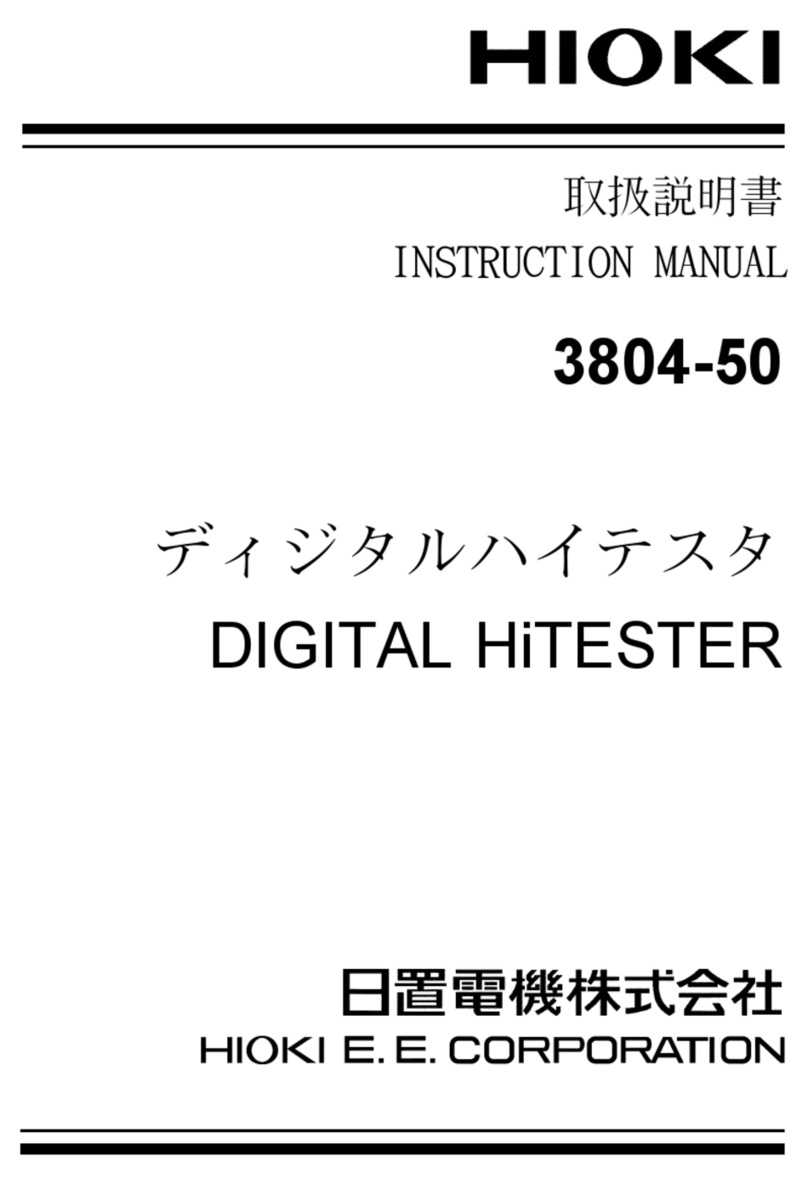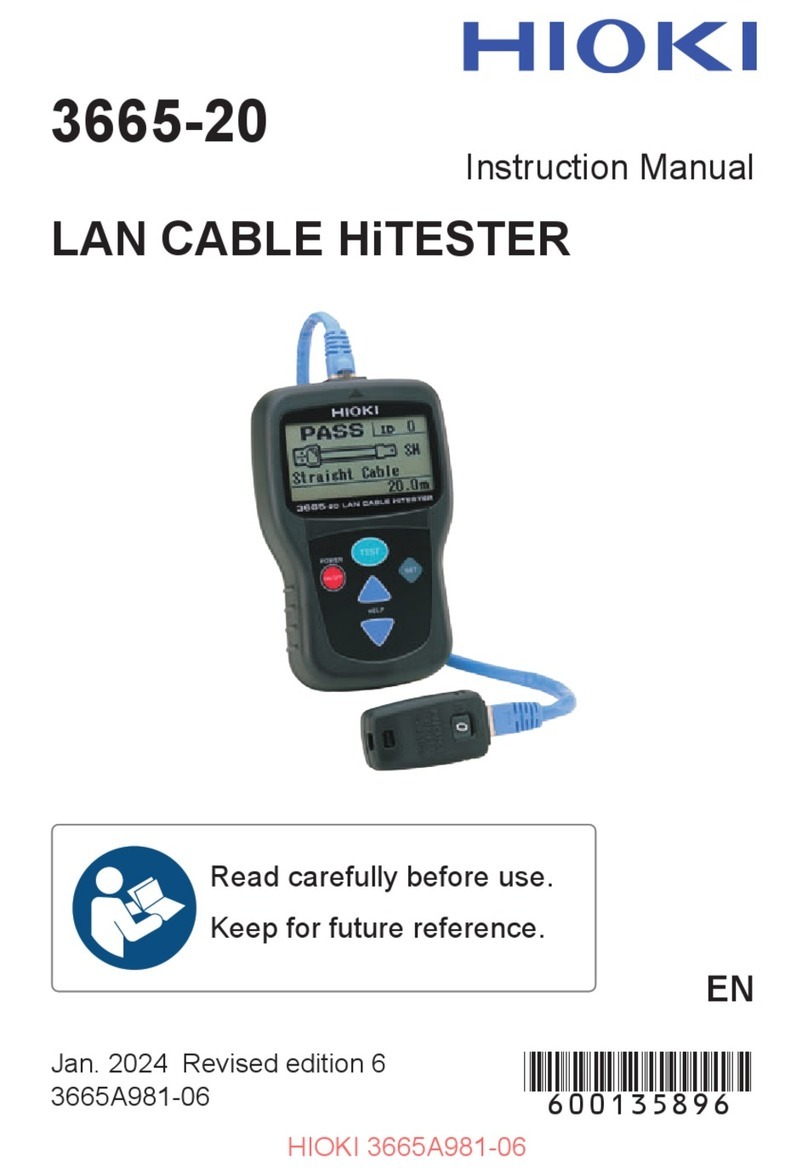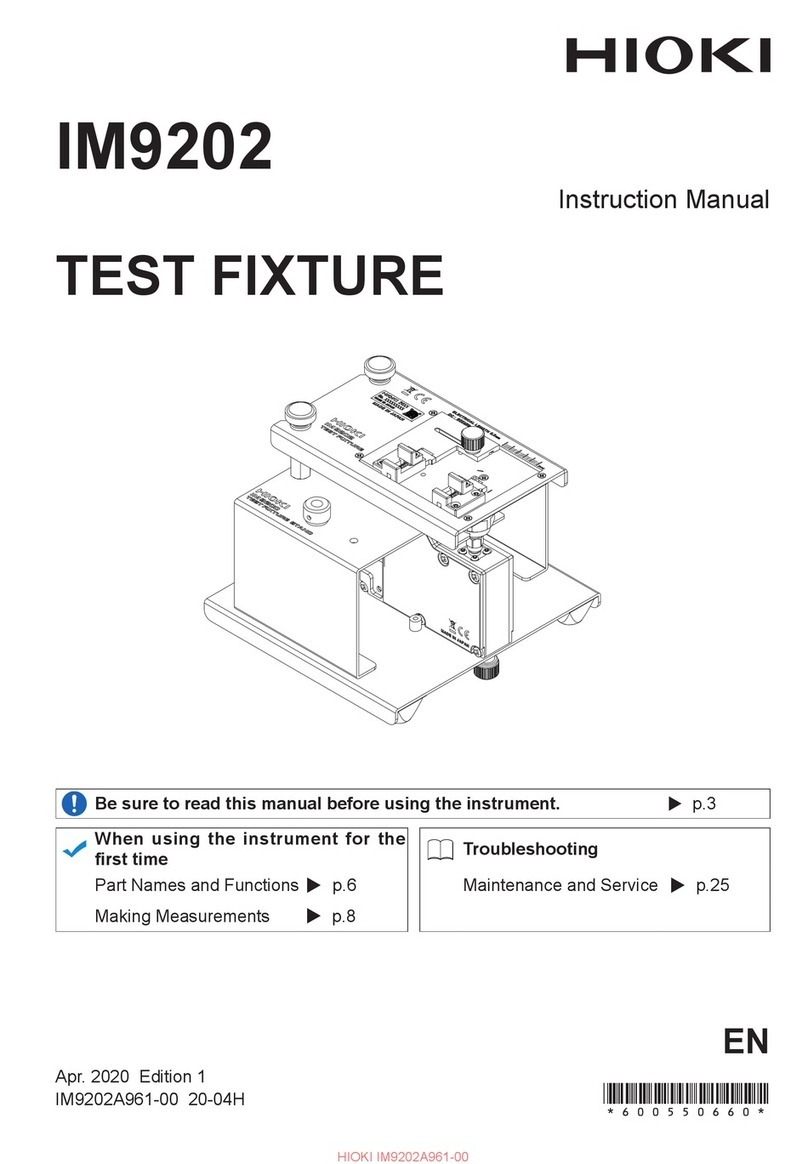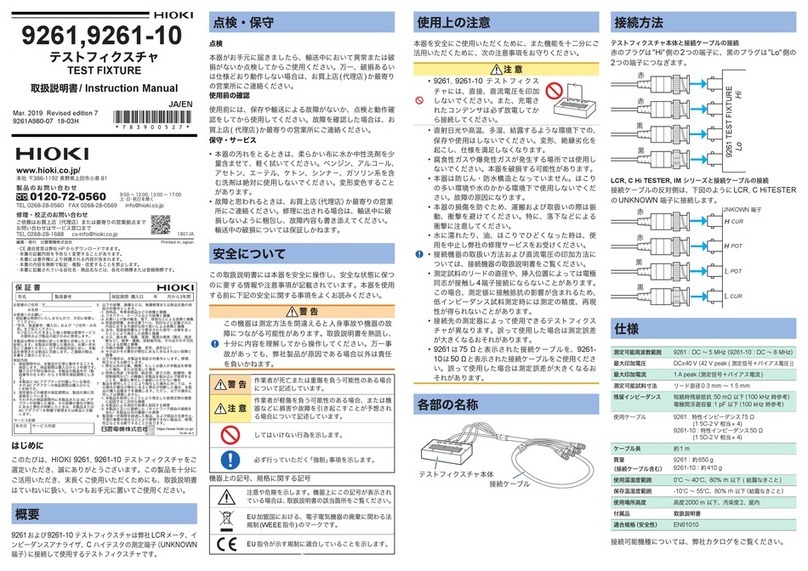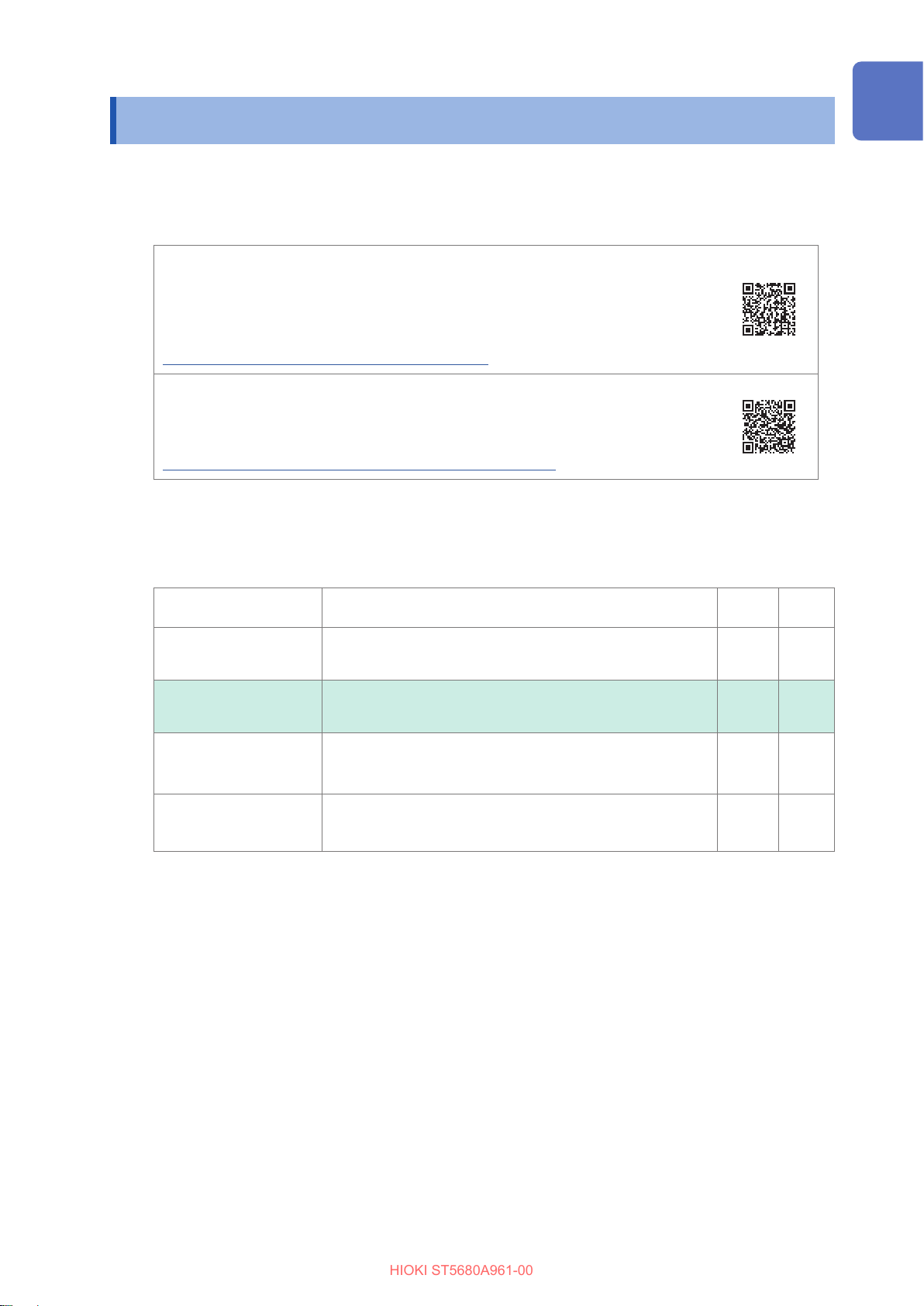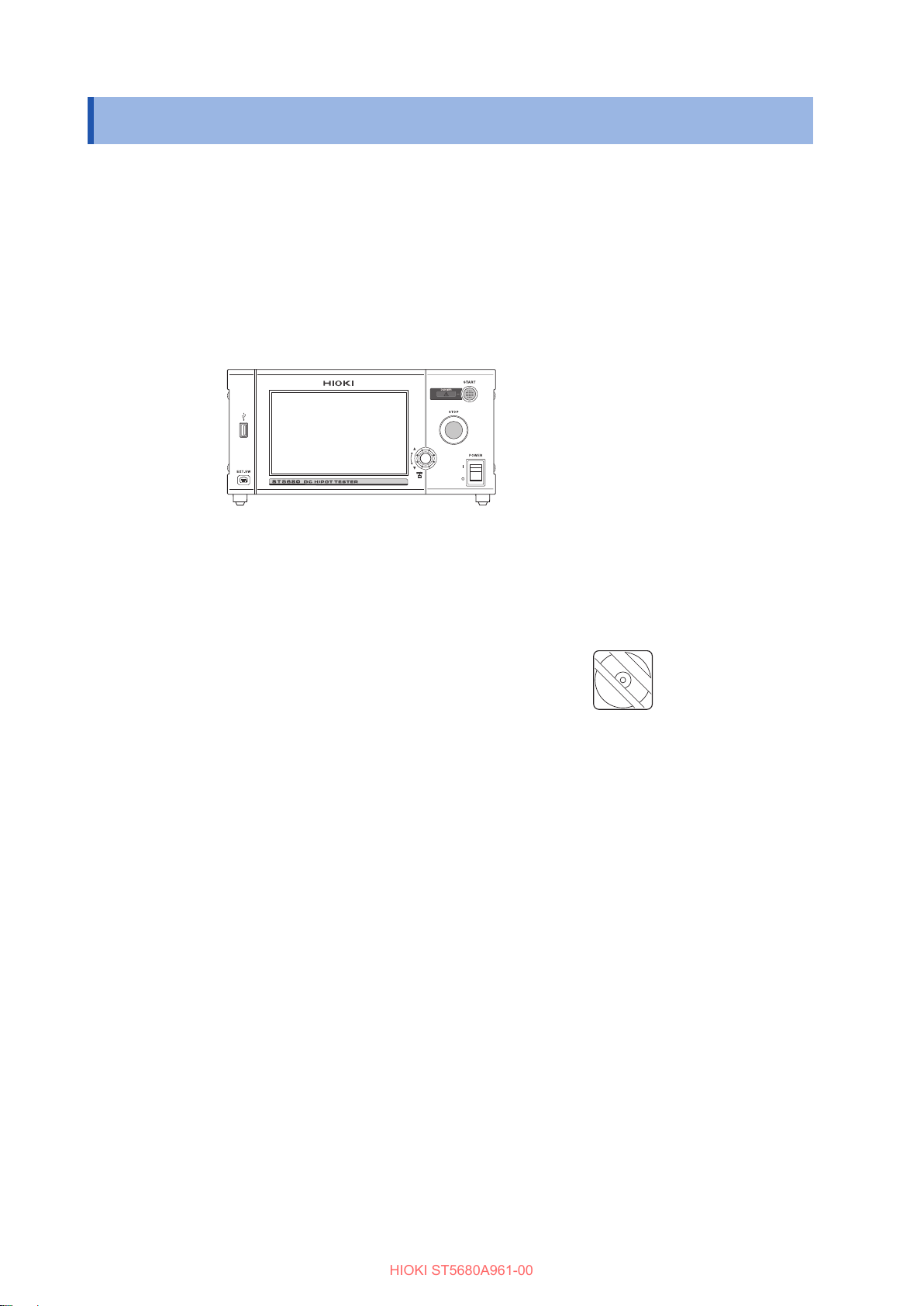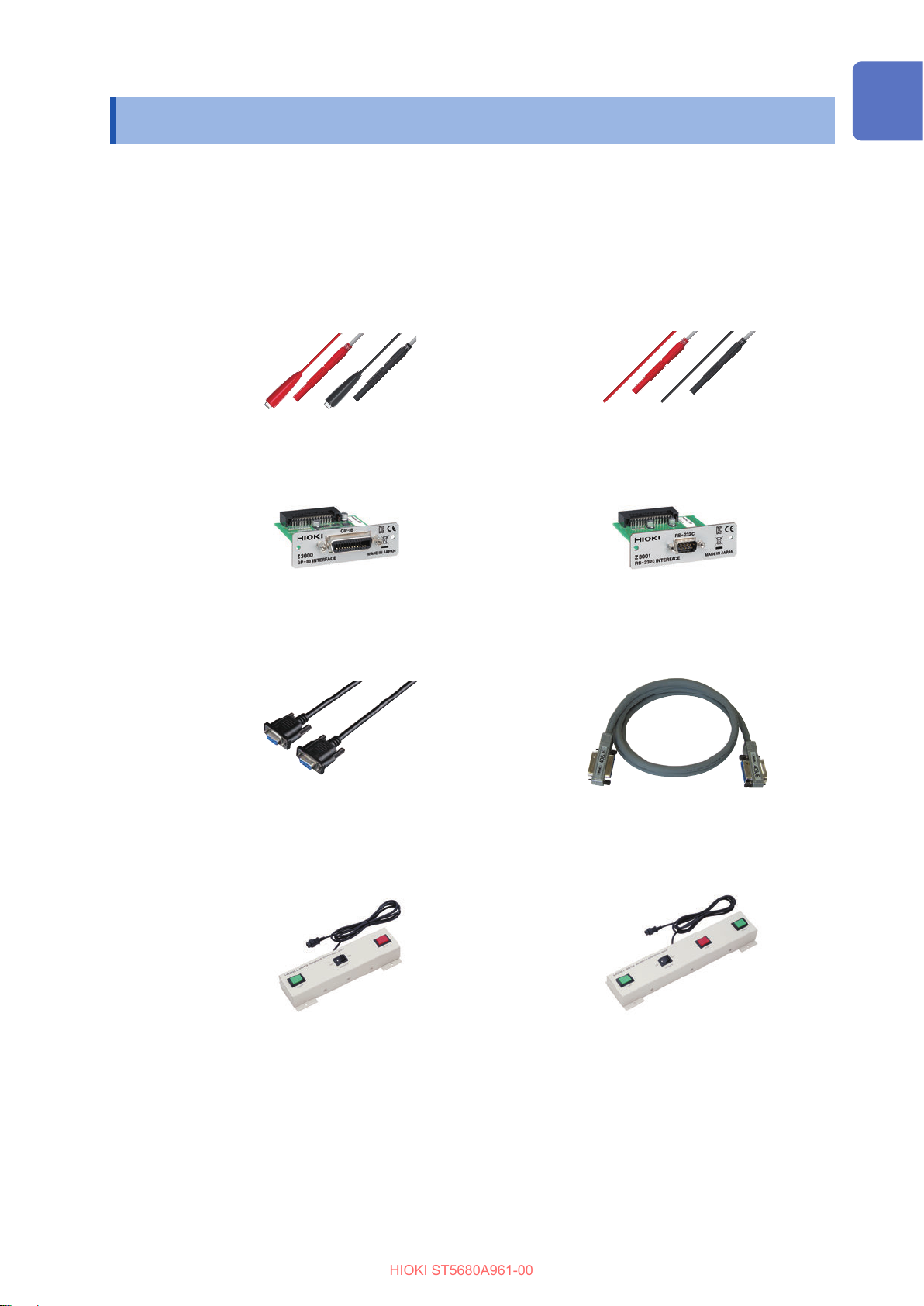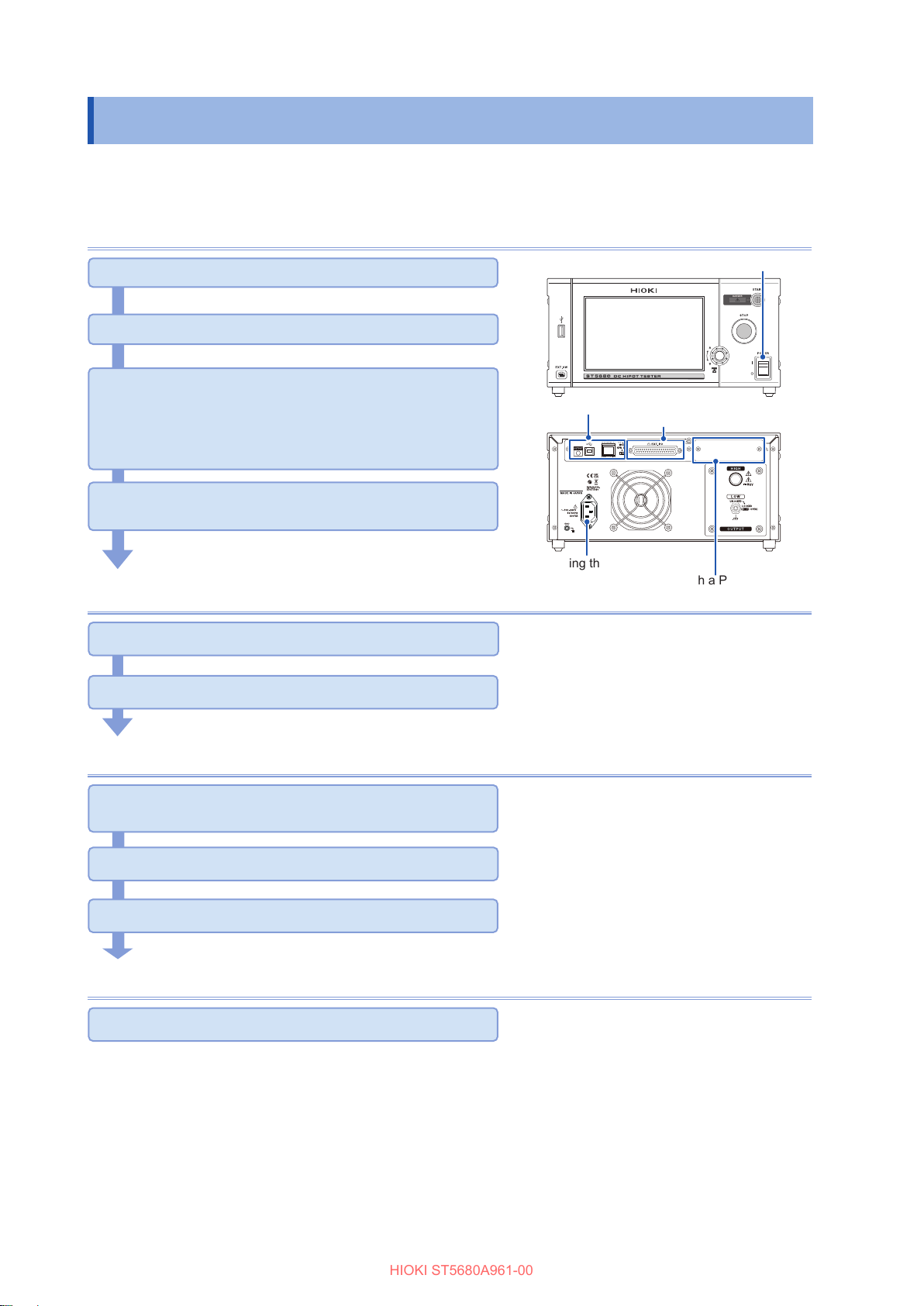Contents
5
11 System Settings 143
11.1 Checking the Instrument
Information ........................................143
11.2 Self-test Function .............................144
Touch screen test .................................144
Calibrating the touch screen..................145
Testing the instrument buttons and
rotary knob ...........................................146
Testing the Remote Control Box
switches ...............................................147
Testing the screen display .....................148
ROM/RAM test .....................................149
Full test ................................................150
I/O hander test......................................151
11.3 Setting the Date and Time...............152
11.4 Calibration Expiration Check
Function .............................................153
12 External Control
(EXT. I/O) 155
12.1 Switching the Current Sink (NPN)
and Current Source (PNP)..............157
12.2 External Input and Output
Terminals and Signals......................158
Instrument connector and compatible
connectors............................................158
Instrument connector signal
arrangement.........................................158
Signal functions ....................................160
Setting the judgment signal output
timing ...................................................161
Setting the test signal output timing .......162
Selecting the test conditions saved
using the panel save function ................164
Interlock function ..................................165
12.3 Timing Charts....................................166
Timing chart for pass judgment .............166
Timing chart for fail judgment ................168
Timing chart for forced termination with
a STOP signal ......................................172
Timing chart for the program test
mode....................................................174
Calling panel memory ...........................178
Interlock ...............................................178
12.4 InternalCircuitConguration ..........179
Electricalspecications .........................180
Connection examples ...........................180
13 Communications (USB,
LAN, RS-232C, GP-IB) 183
13.1 Interface Overview and
Features.............................................184
USB .....................................................185
LAN......................................................185
RS-232C ..............................................185
GP-IB ...................................................186
Total .....................................................186
13.2 Mounting and Removing an
Interface.............................................187
13.3 Interface Settings .............................188
13.4 Connecting and Setting USB..........189
Installing the USB driver........................189
Connection method...............................189
Instrument settings ...............................189
13.5 Connecting and Setting LAN ..........190
Connection method...............................190
Setting procedure .................................191
13.6 Connecting and Setting RS-232C
(Z3001) ..............................................193
Connection method...............................193
Setting procedure .................................194
13.7 Connecting and Setting GP-IB
(Z3000) ..............................................195
Connection method...............................195
Setting procedure .................................195
13.8 Control Using Communications
Commands ........................................196
Remote state ........................................196
Local state............................................196
13.9 Command Compatibility
Function .............................................197
13.10 Command Header Function............198
13.11 Command Monitor Function ...........199
13.12 Command Log Screen.....................200
14 Specications 201
14.1 GeneralSpecications.....................201
14.2 InputSpecications,Output
Specications,Measurement
Specications....................................202
14.3 FunctionalSpecications ................207
14.4 InterfaceSpecications ...................217
14.5 OptionSpecications .......................218
L2260 High Voltage Test Lead...............218
L2261 Unterminated Lead Cable...........219