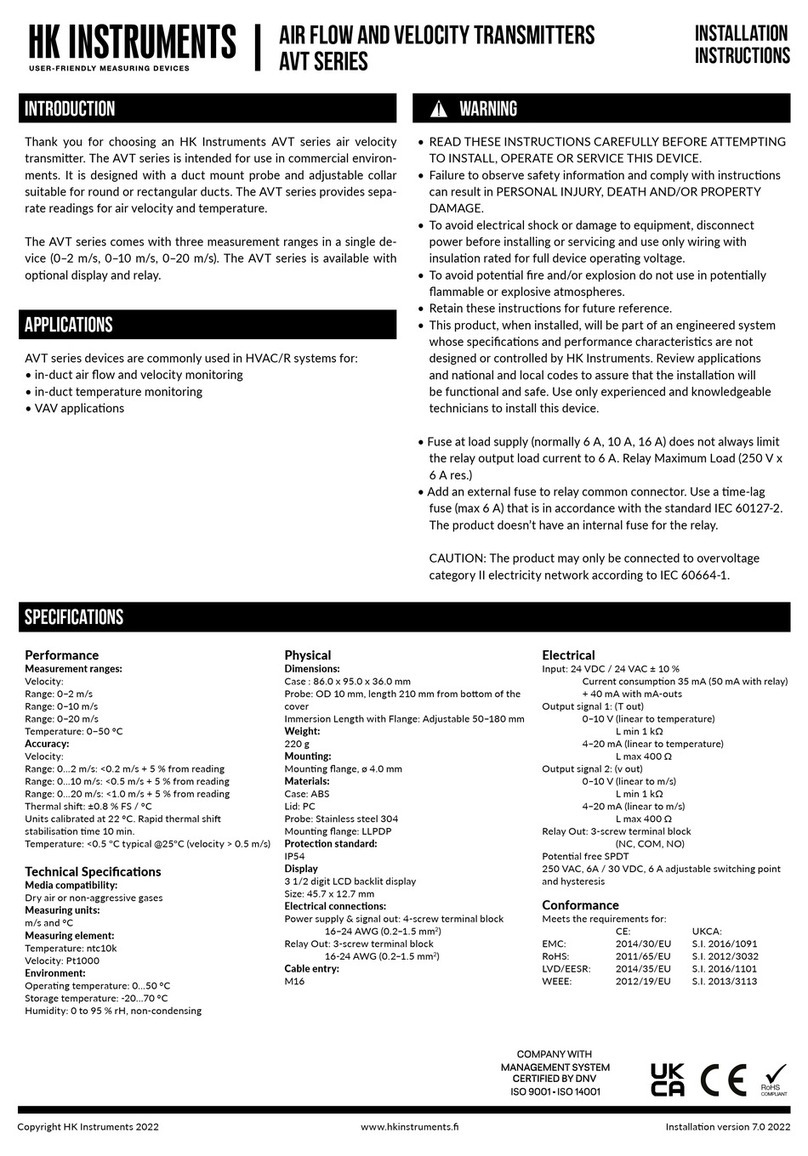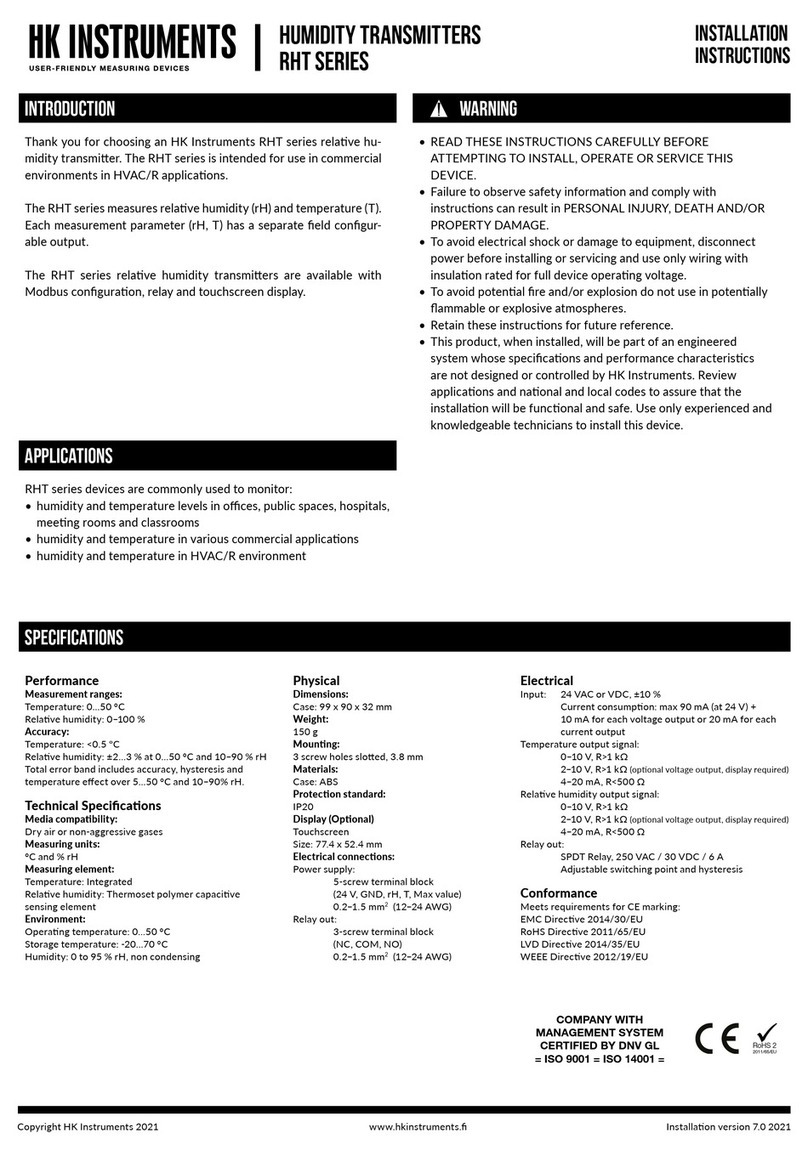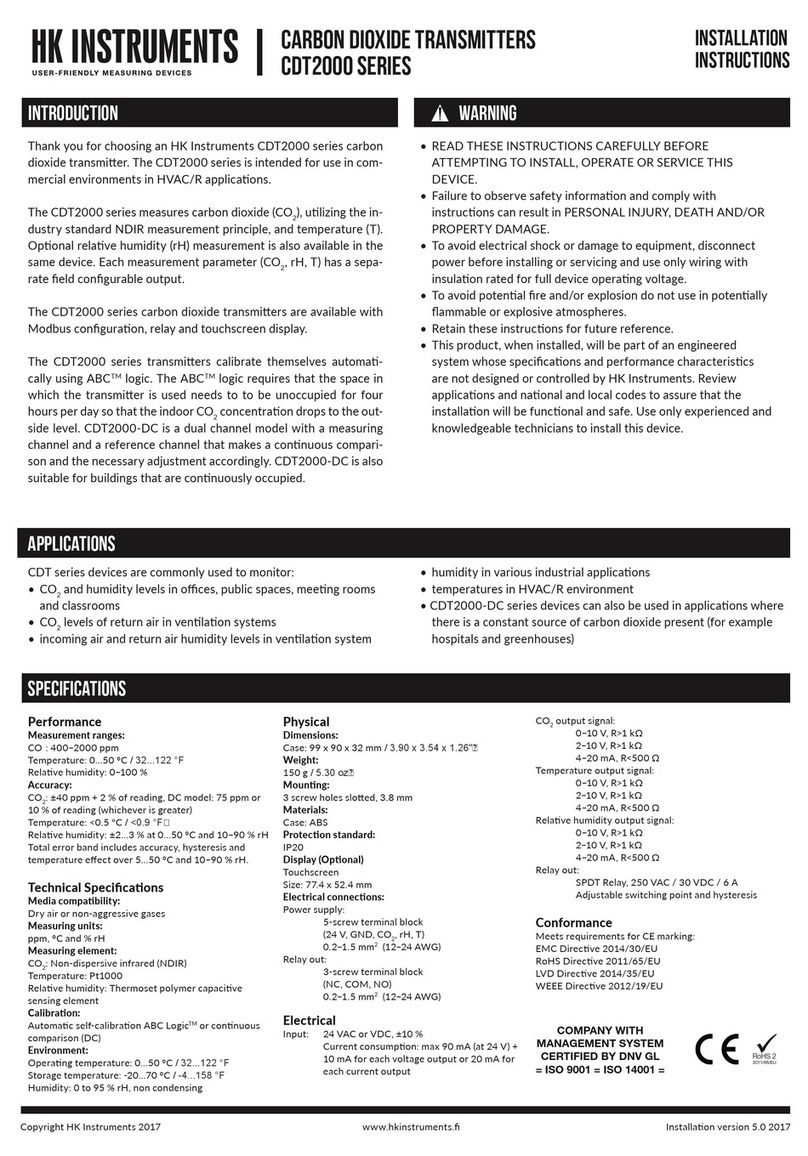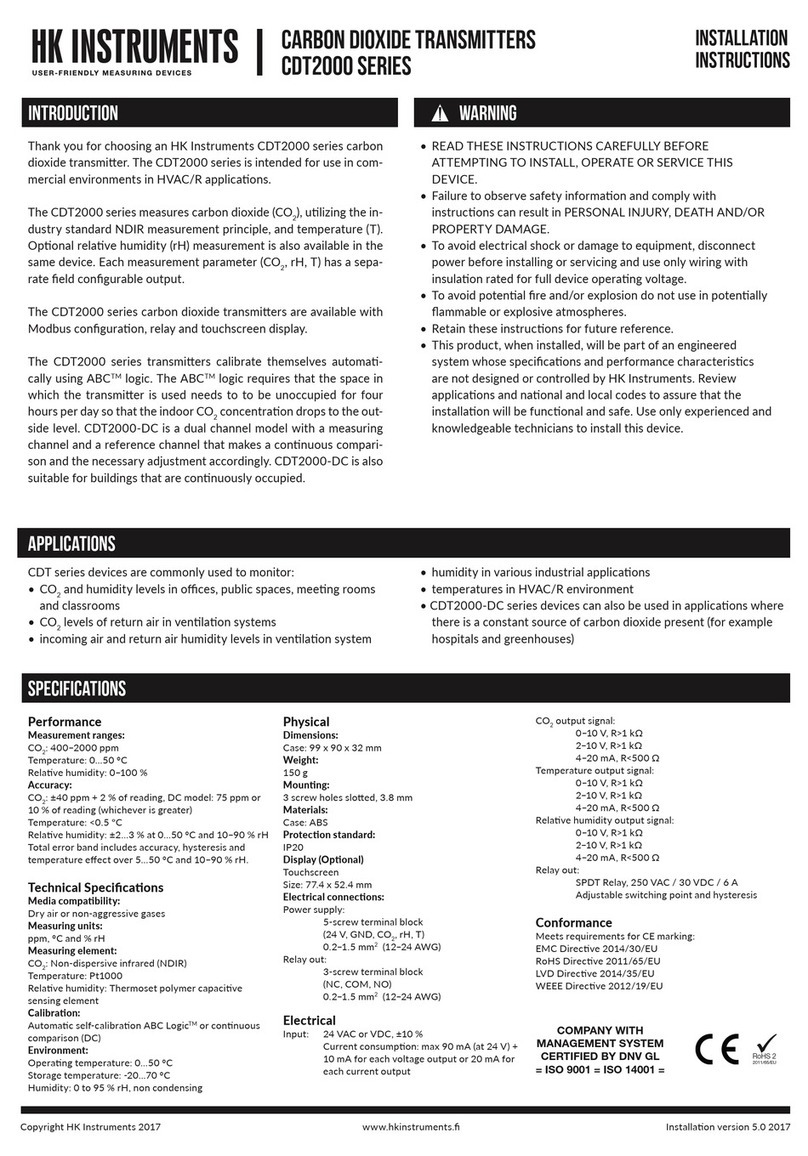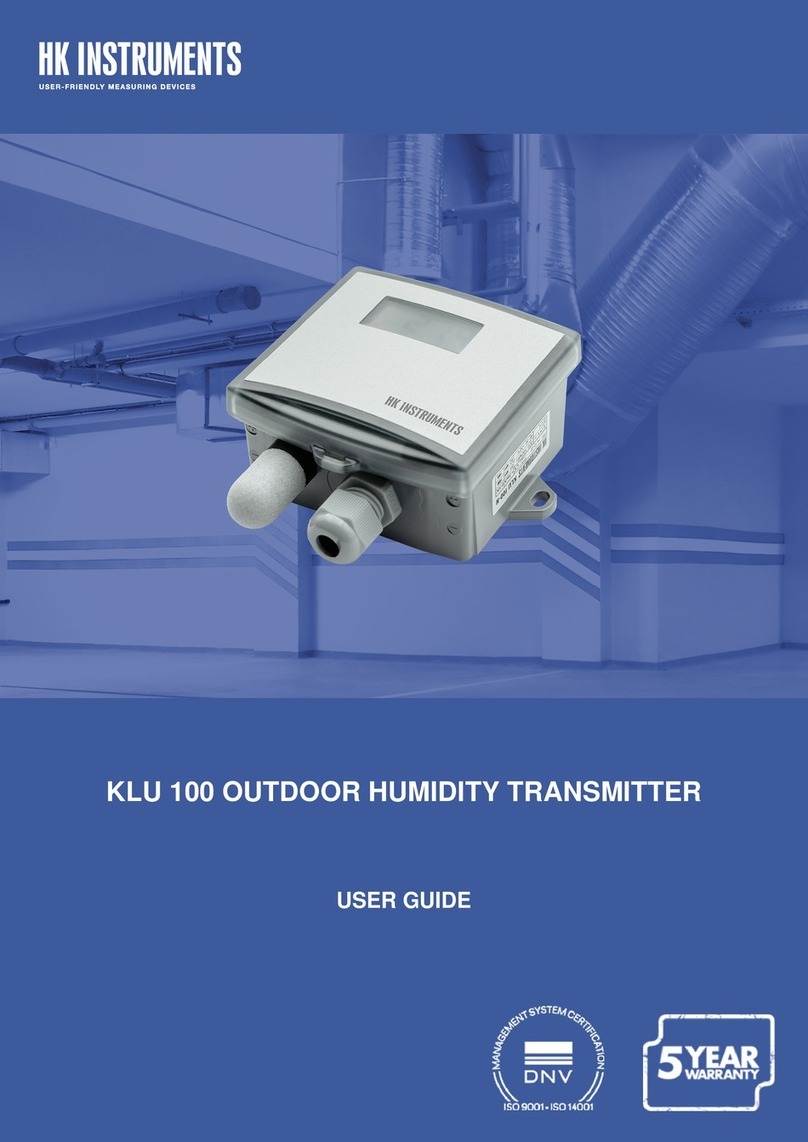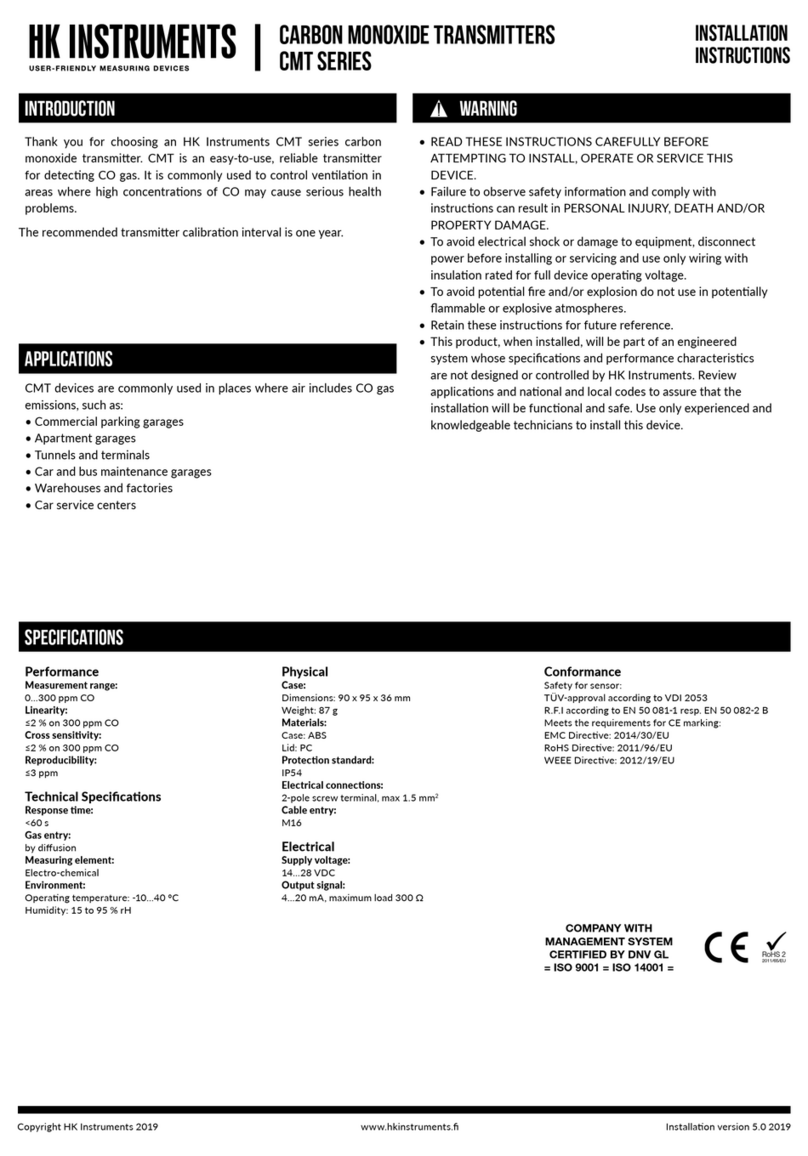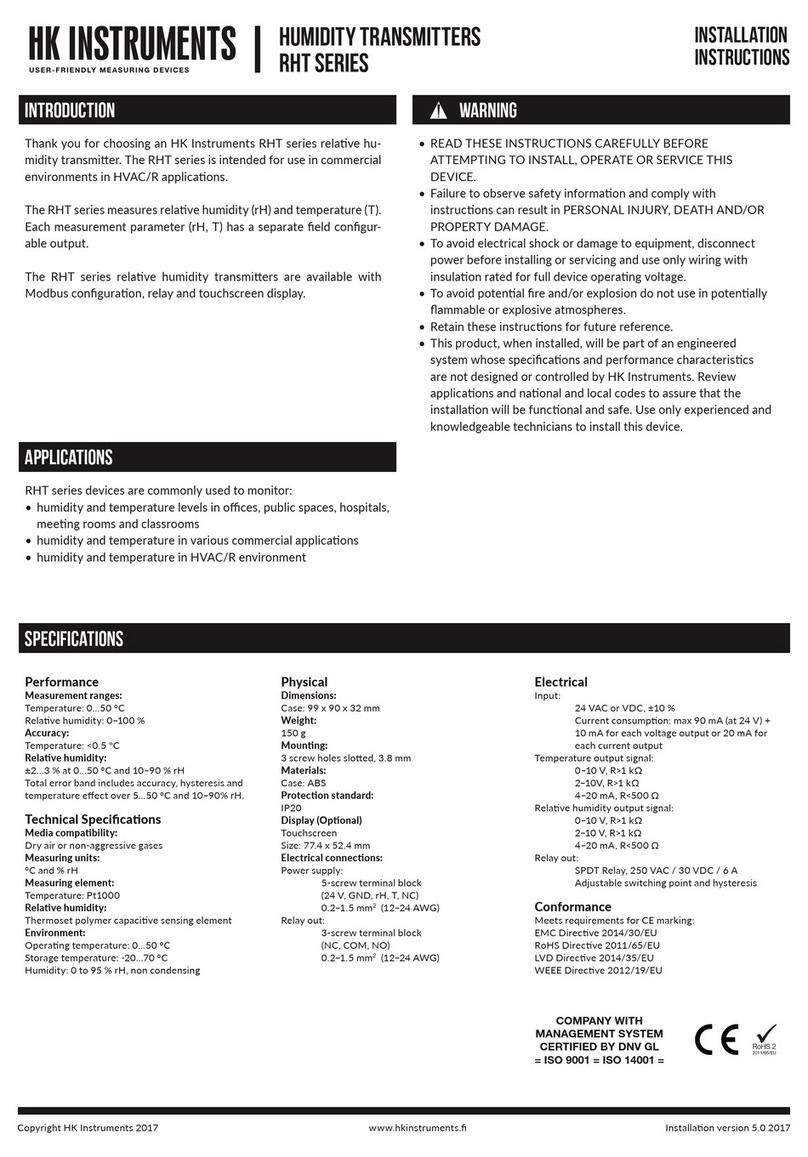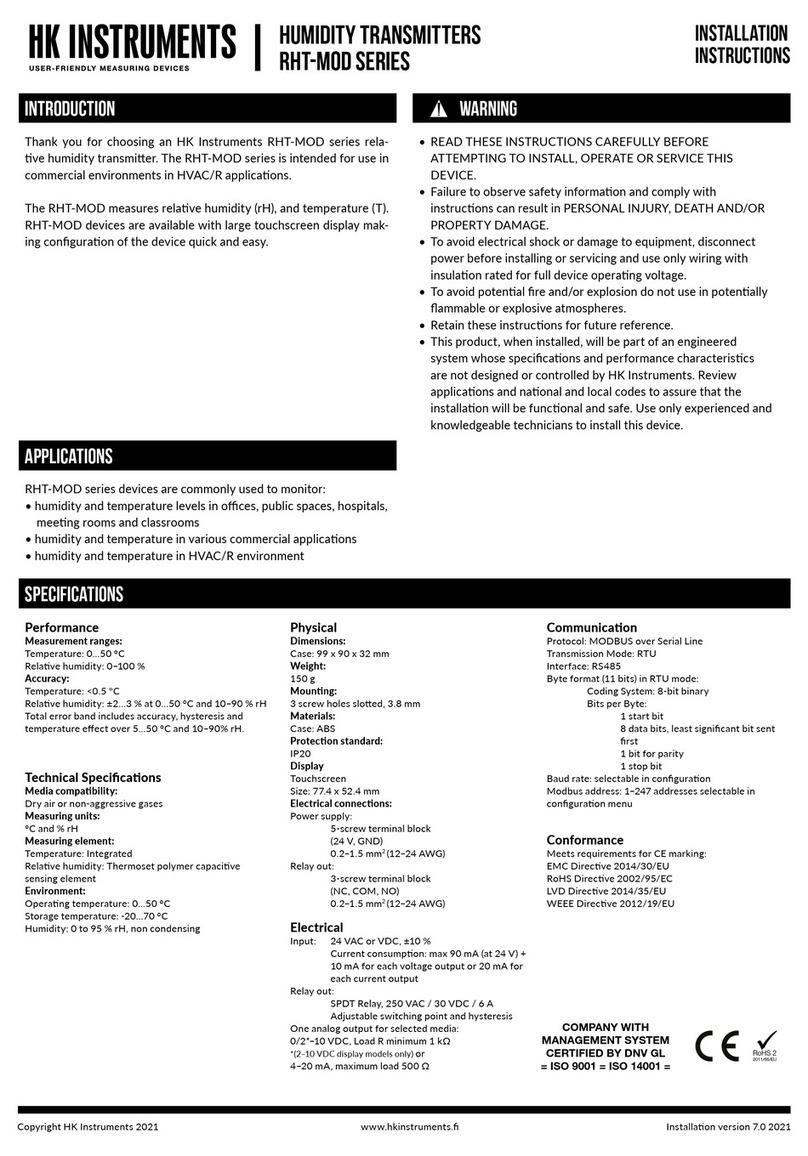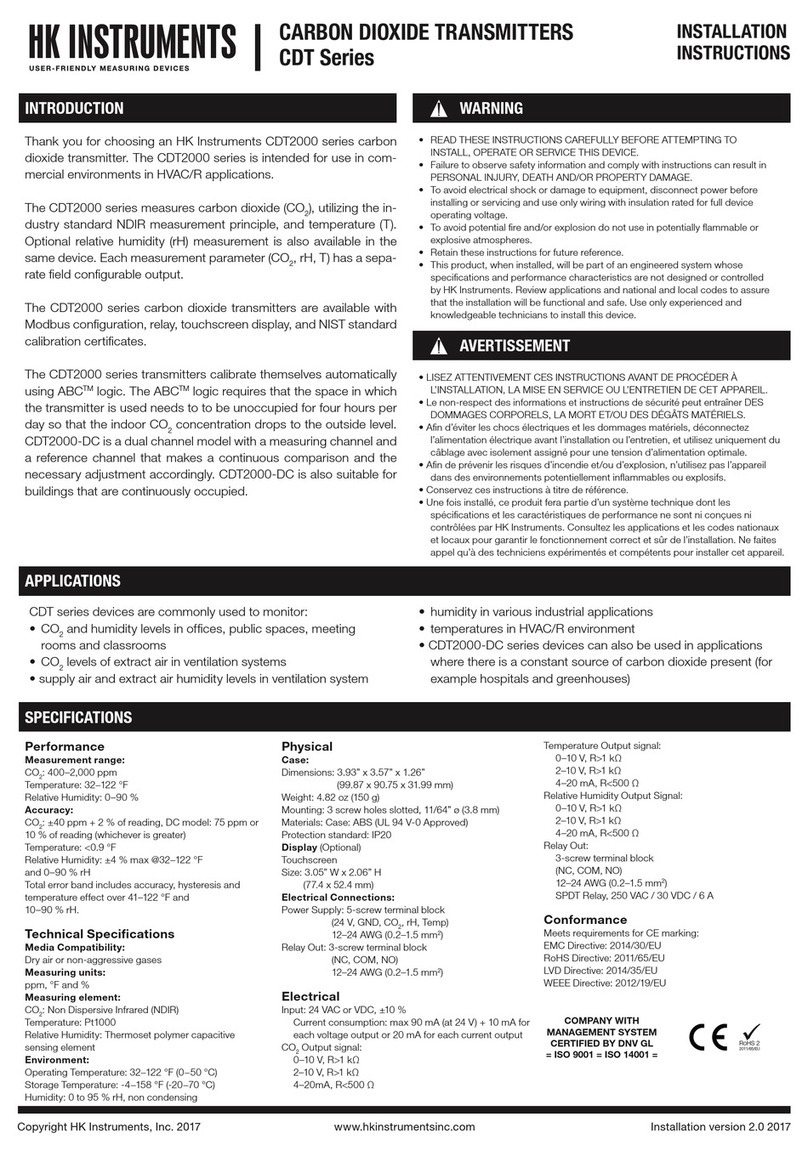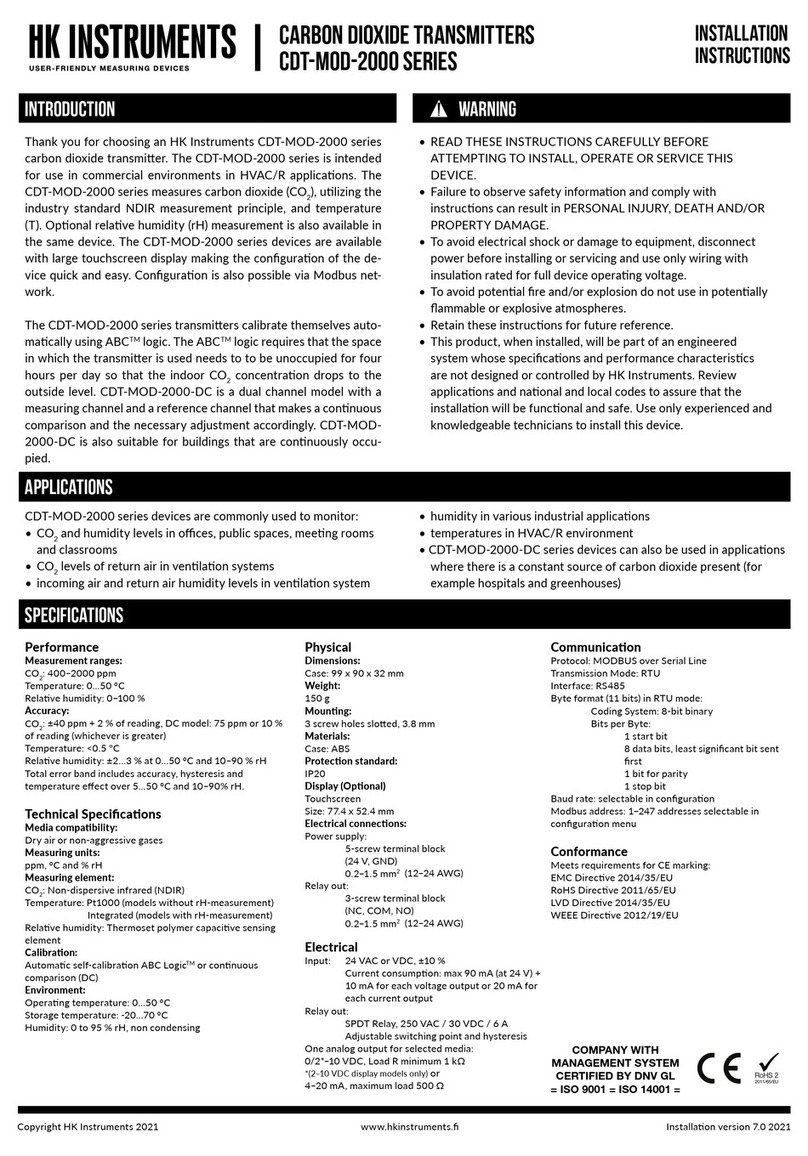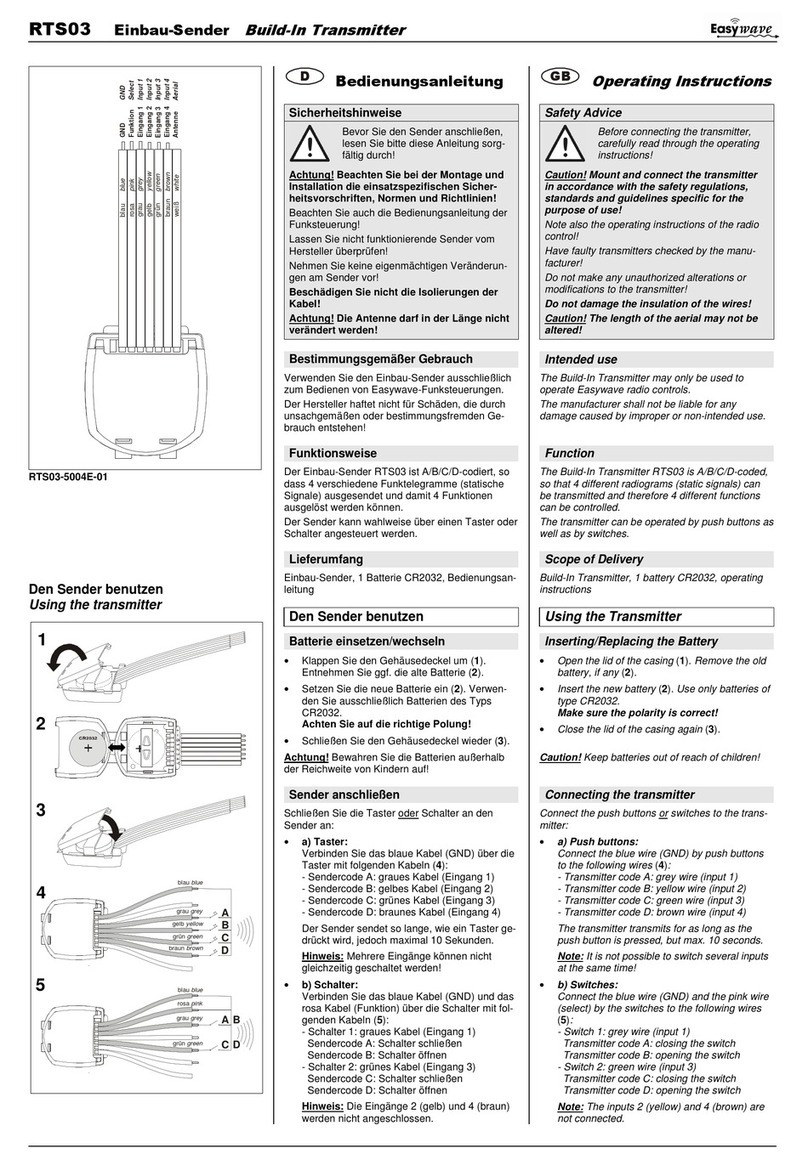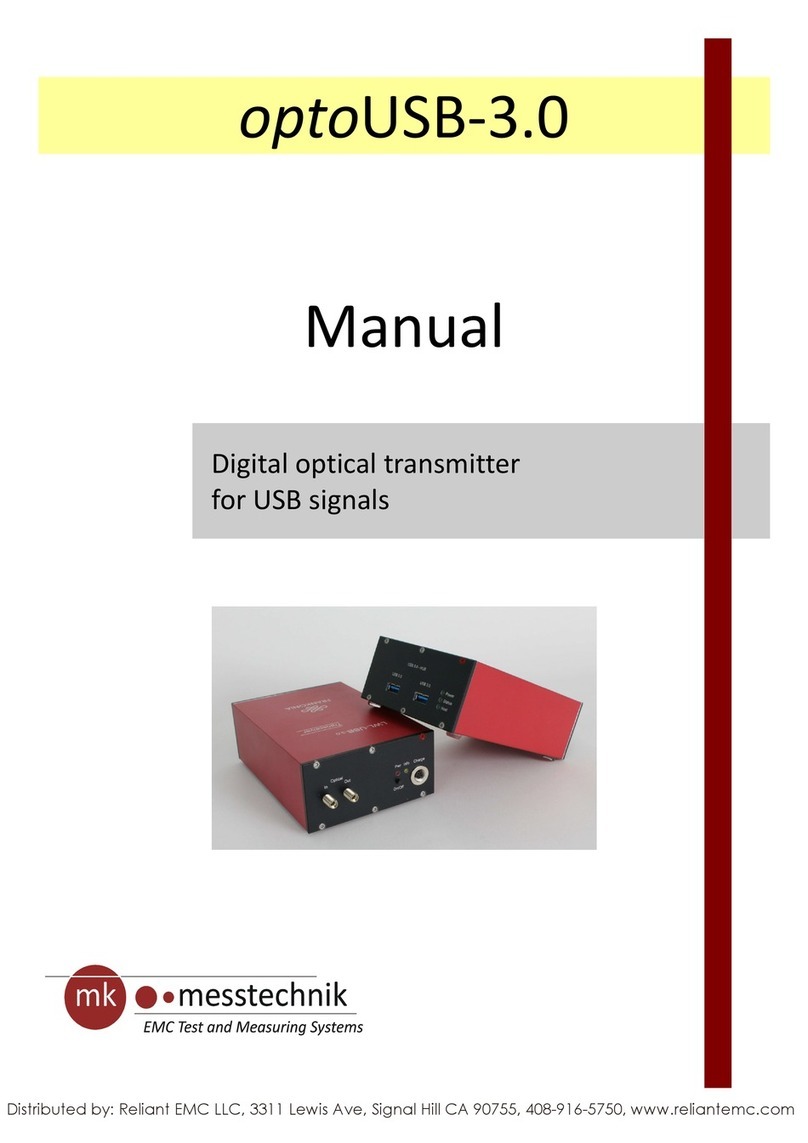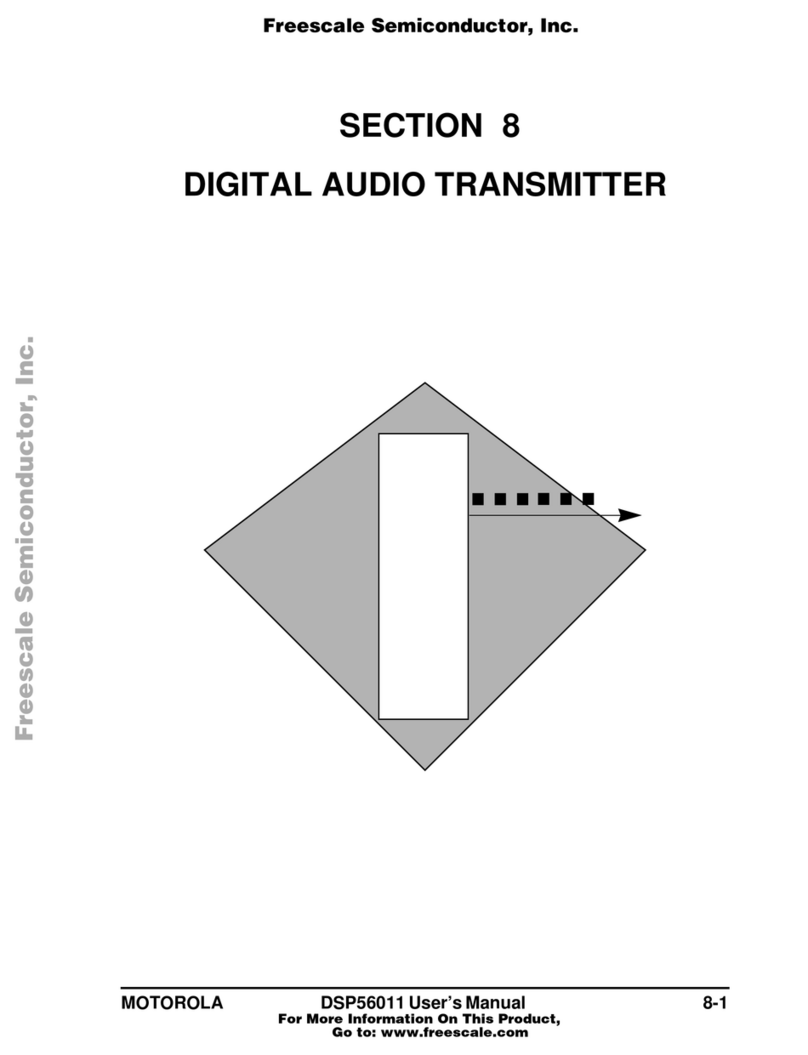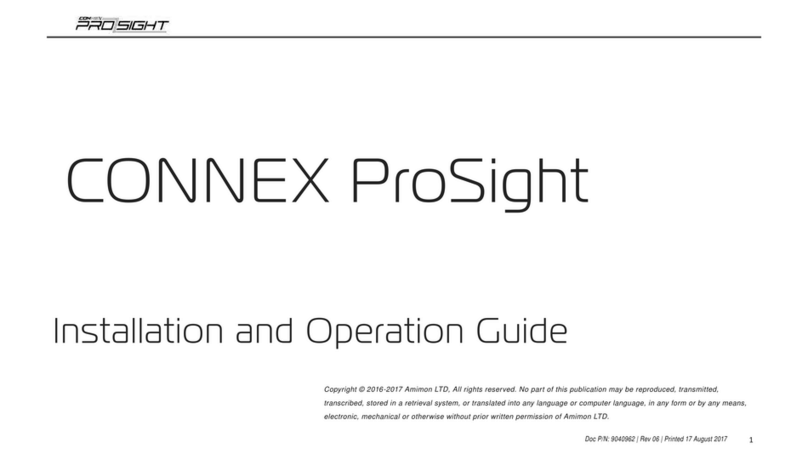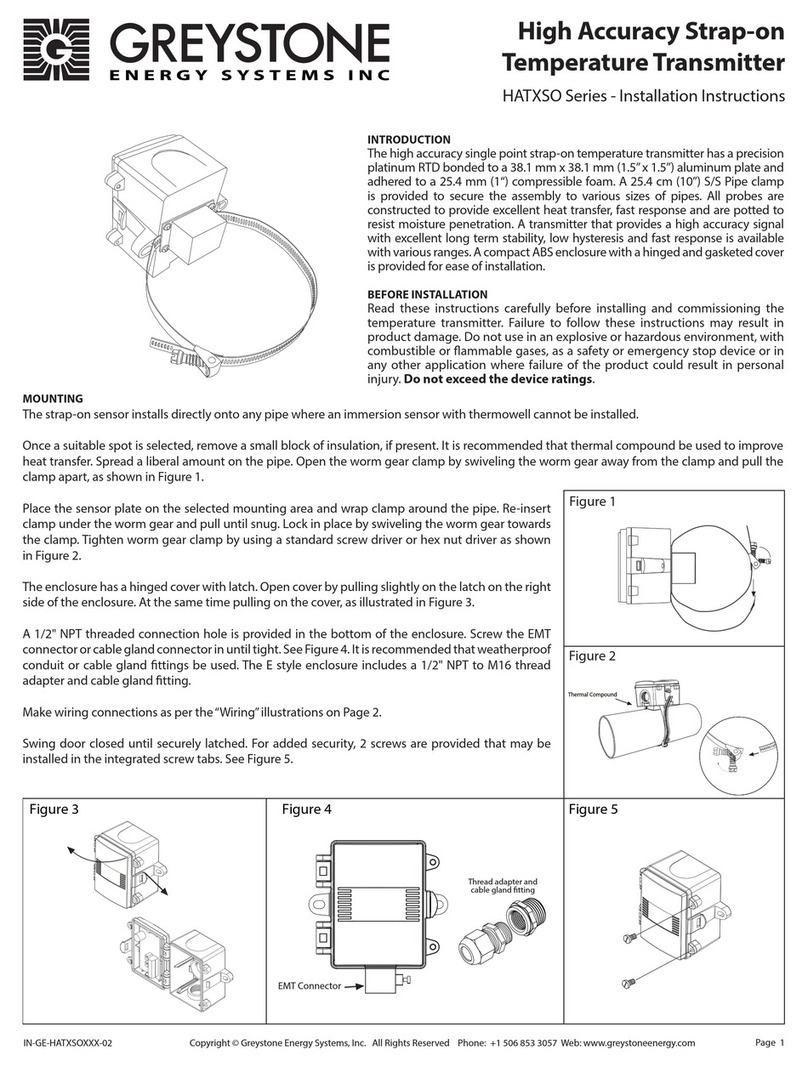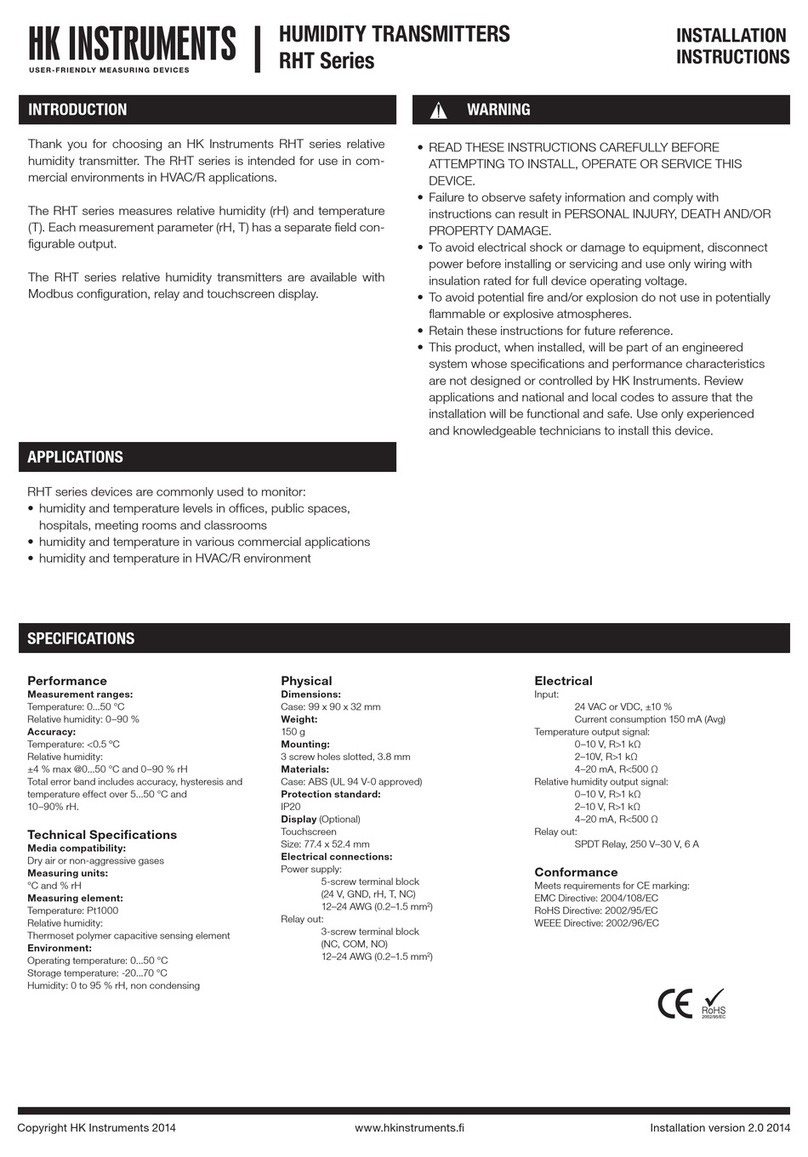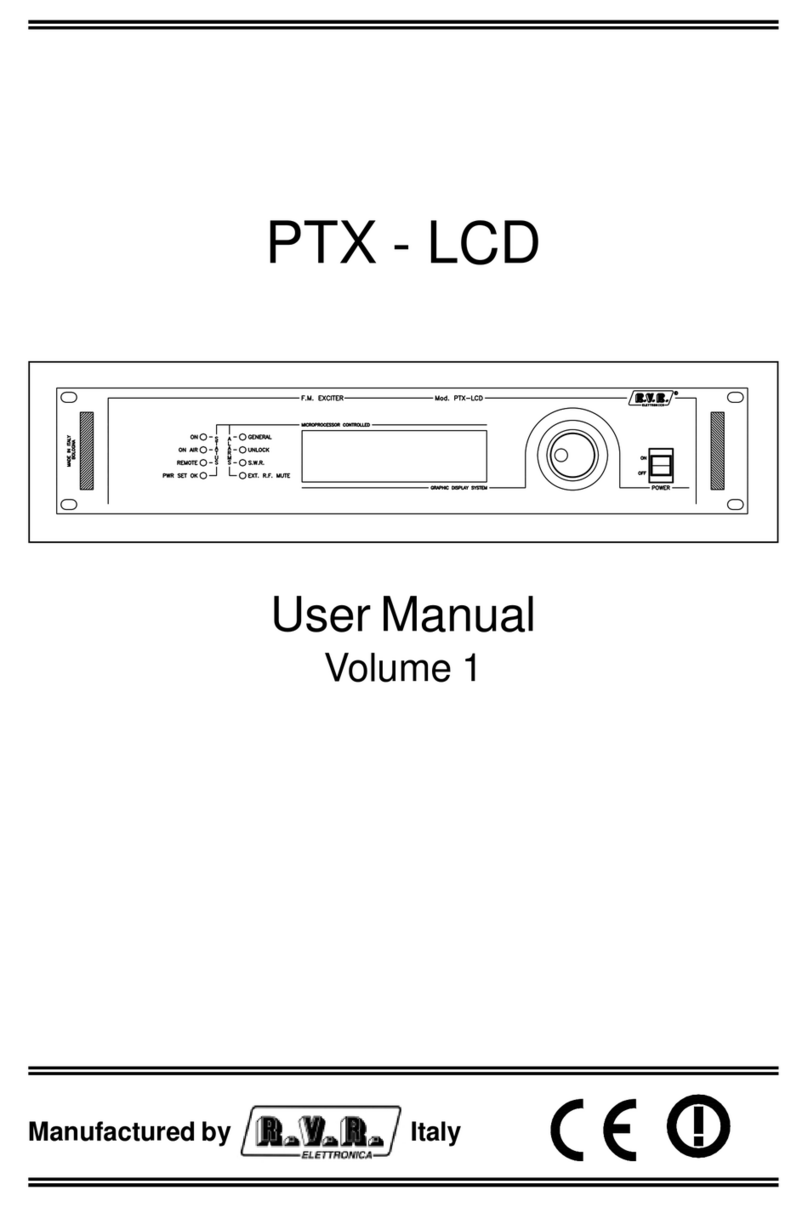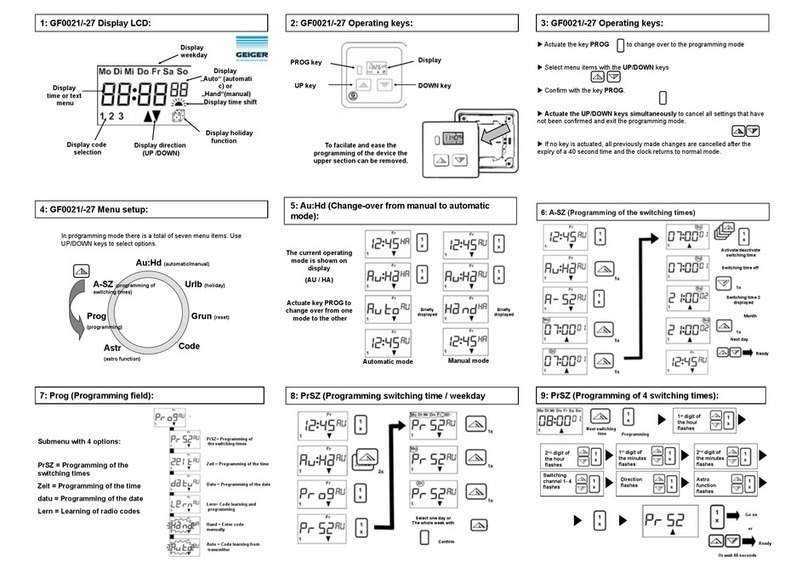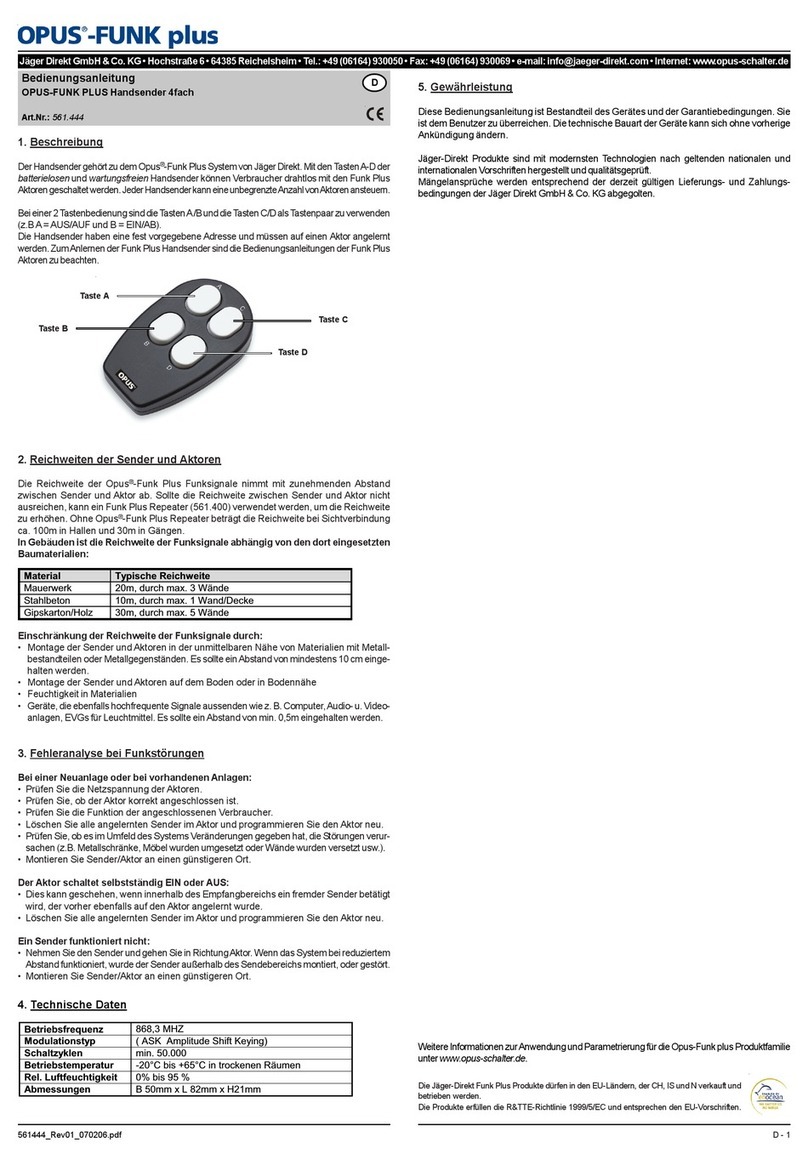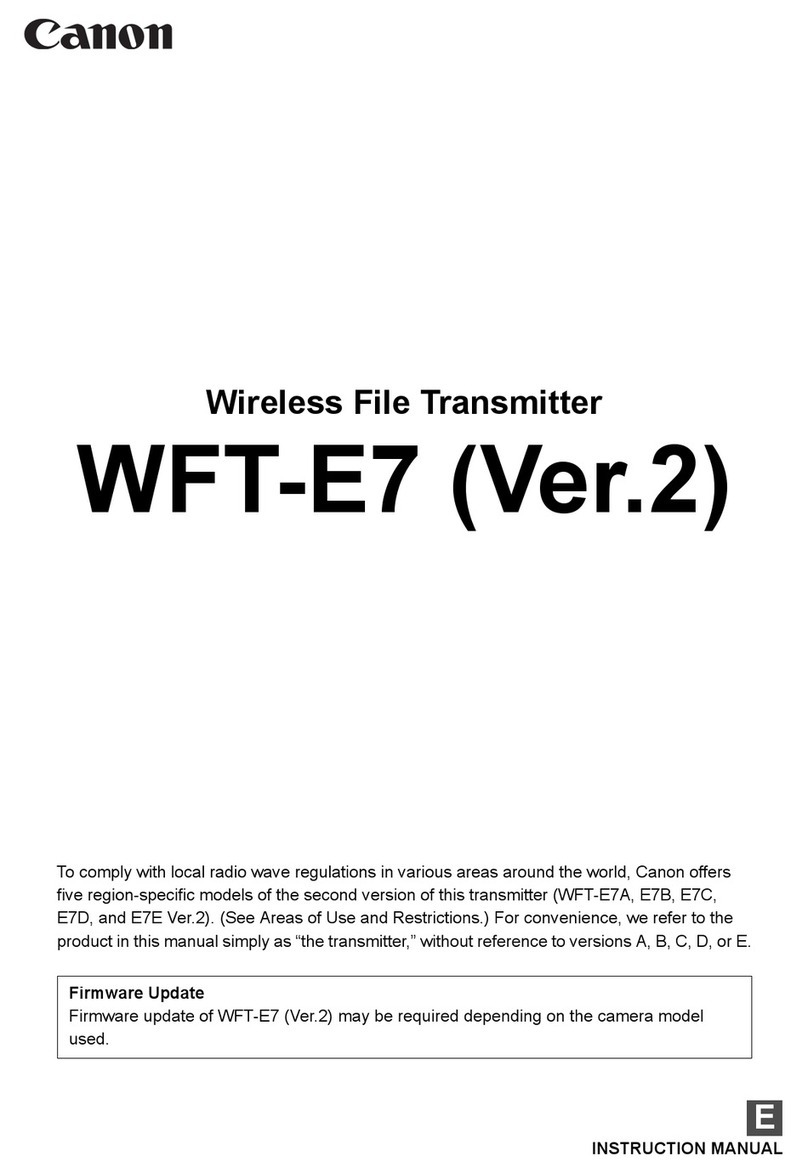Copyright HK Instruments 2014 www.hkinstruments. Installation version 1.0 2014
INSTALLATION
INSTRUCTIONS
DIFFERENTIAL PRESSURE TRANSMITTERS
DPT-Dual-MOD Series
WARNING
• READTHESEINSTRUCTIONSCAREFULLYBEFORE
ATTEMPTINGTOINSTALL,OPERATEORSERVICETHIS
DEVICE.
• Failuretoobservesafetyinformationandcomplywith
instructionscanresultinPERSONALINJURY,DEATHAND/OR
PROPERTYDAMAGE.
• Toavoidelectricalshockordamagetoequipment,disconnect
powerbeforeinstallingorservicinganduseonlywiringwith
insulationratedforfulldeviceoperatingvoltage.
• Toavoidpotentialreand/orexplosiondonotuseinpotentially
ammableorexplosiveatmospheres.
• Retaintheseinstructionsforfuturereference.
• Thisproduct,wheninstalled,willbepartofanengineered
systemwhosespecicationsandperformancecharacteristics
arenotdesignedorcontrolledbyHKInstruments.Review
applicationsandnationalanlocalcodestoassurethatthe
installationwillbefunctionalandsafe.Useonlyexperienced
andknowledgeabletechnicianstoinstallthisdevice.
SPECIFICATIONS
INTRODUCTION
Thank you for choosing an HK Instruments DPT-Dual-MOD se-
ries differential pressure transmitter. DPT-Dual-MOD combines
two differential pressure transmitters into one device. It offers a
possibilitytomeasurepressurefromtwodifferentpoints.Ithasa
ModbusinterfaceandanInputterminal.WhenusingtheInputter-
minal,temperaturetransmitterscanbereplacedwithtemperature
sensors.Asaresultyouwillsaveincostsofthedevicesandinthe
installationcosts.
APPLICATIONS
DPT-Dual-MODseriesdevicesarecommonlyusedinHVAC/R
systemsfor:
•fan,blowerandltermonitoring
•pressureandowmonitoring
•valveanddampercontrol
•pressuremonitoringincleanrooms
SPECIFICATIONS
Performance
Accuracy(fromappliedpressure):
±1.5%+1Pa
(Including:generalaccuracy,temperaturedrift,linearity,
hysteresis,longtermstabilityandrepetitionerror)
Response time:
1...20sselectableviamenu
Max pressure:
400kPa
Communication
Protocol:MODBUSoverSerialLine
TransmissionMode:RTU
Interface:RS485
Byteformat(11bits)inRTUmode:
CodingSystem:8-bitbinary
BitsperByte:
1startbit
8databits,leastsignicantbitsentrst
1bitforparity
1stopbit
Baudrate:selectableinconguration
Modbusaddress:1−247addressesselectablein
congurationmenu
Zero point calibration options:
•Manualpushbuttonautozero
•ViaModbuswritecoil
ResponseTime:
0.8sec,2.0sec,or10secselectableinconguration
menu
Technical Specifications
Media compatibility:
Dryairornon-aggressivegases
Measuring units on display:
Selectableviamenu(Pa,mbar,inchWC,mmWC,psi)
Measuring element:
Piezoresistive
Environment:
Operatingtemperature:-10...+50°C
Storage temperature: -20...+70 °C
Humidity: 0 to 95 % rH
Physical
Dimensions:
Case: 102.0x71.5x36.0mm
Weight:
150g,withaccessories290g
Mounting:
2each4.3mmscrewholes,oneslotted
Materials:
Case:ABS
Lid:PC
Protection standard:
IP54
Display:
2-line display (12 characters/line)
Line 1: active measurement, inlet A
Line 2: active measurement, inlet B
Electrical Connections:
4+3springloadterminals,max1.5mm2
CableEntry:M20
Pressure connections:
Male 5,0 mm and 6,3 mm
Electrical
Supply voltage:
24VACorVDC±10%
Power consumption:
<1.3W
Output signal:
viaModbus
Conformance
MeetsrequirementsforCEmarking:
EMCdirective2004/108/EC
RoHSDirective2002/95/EC