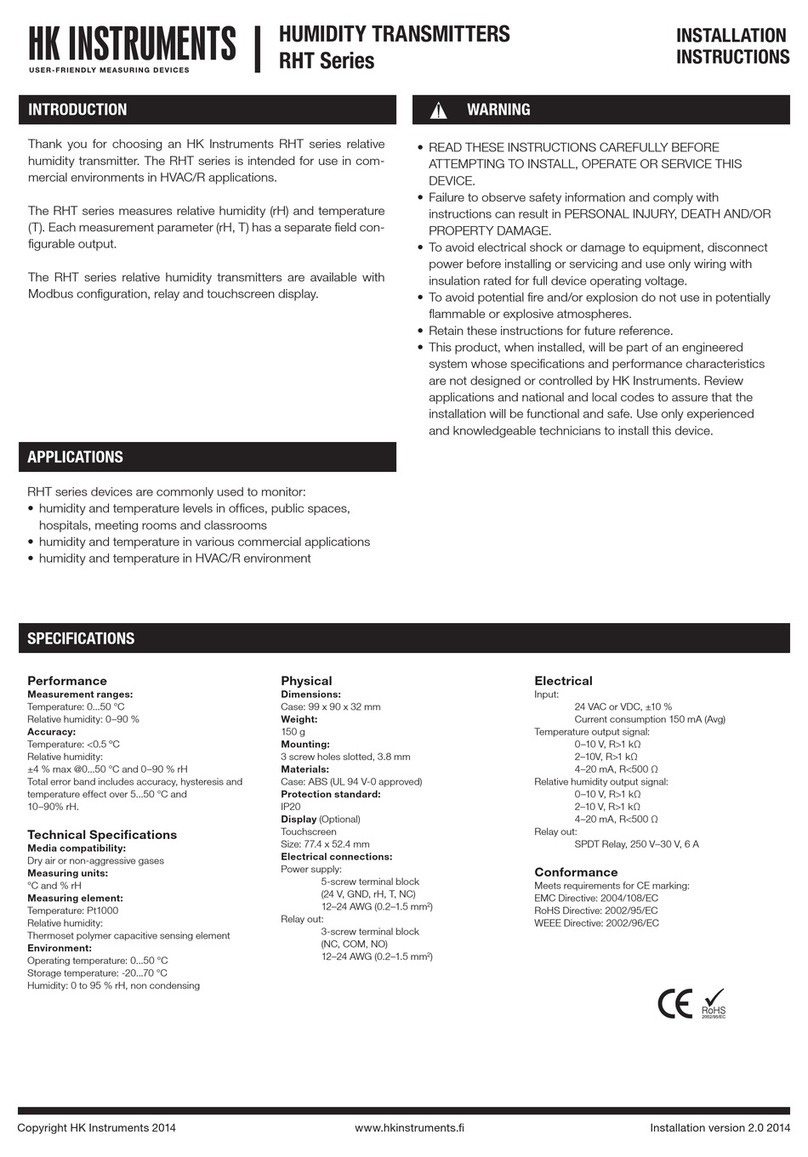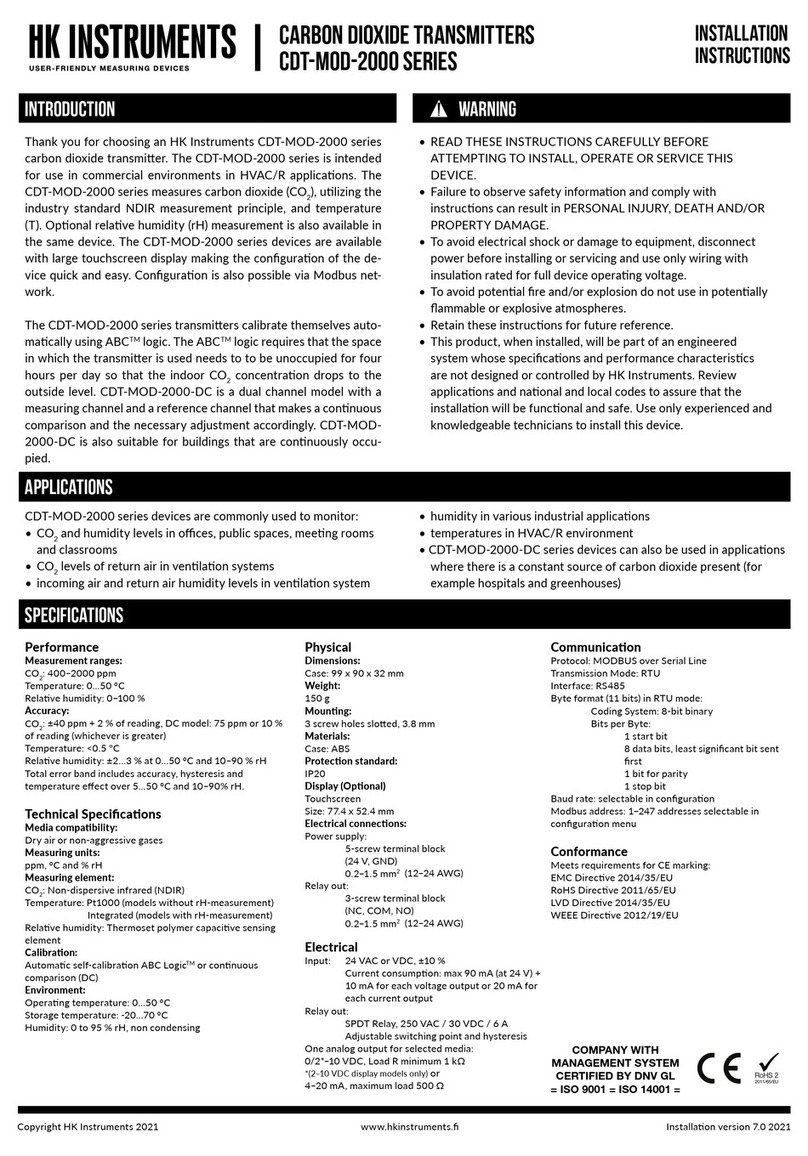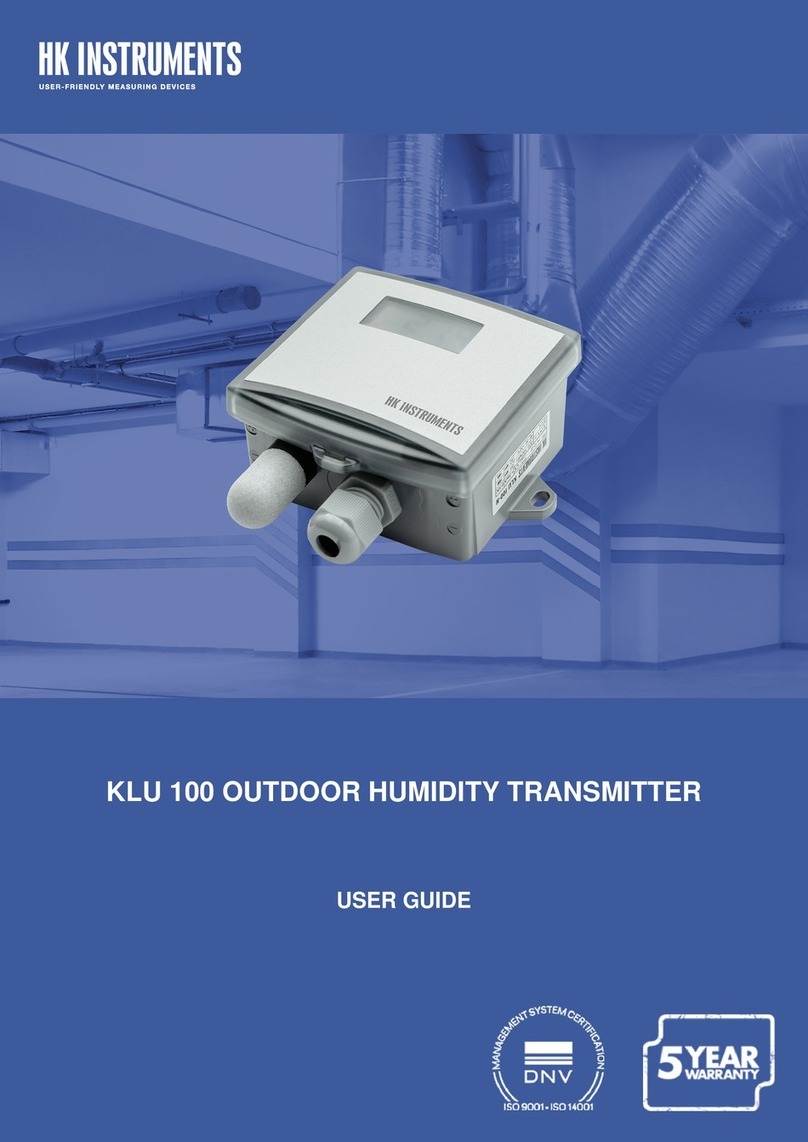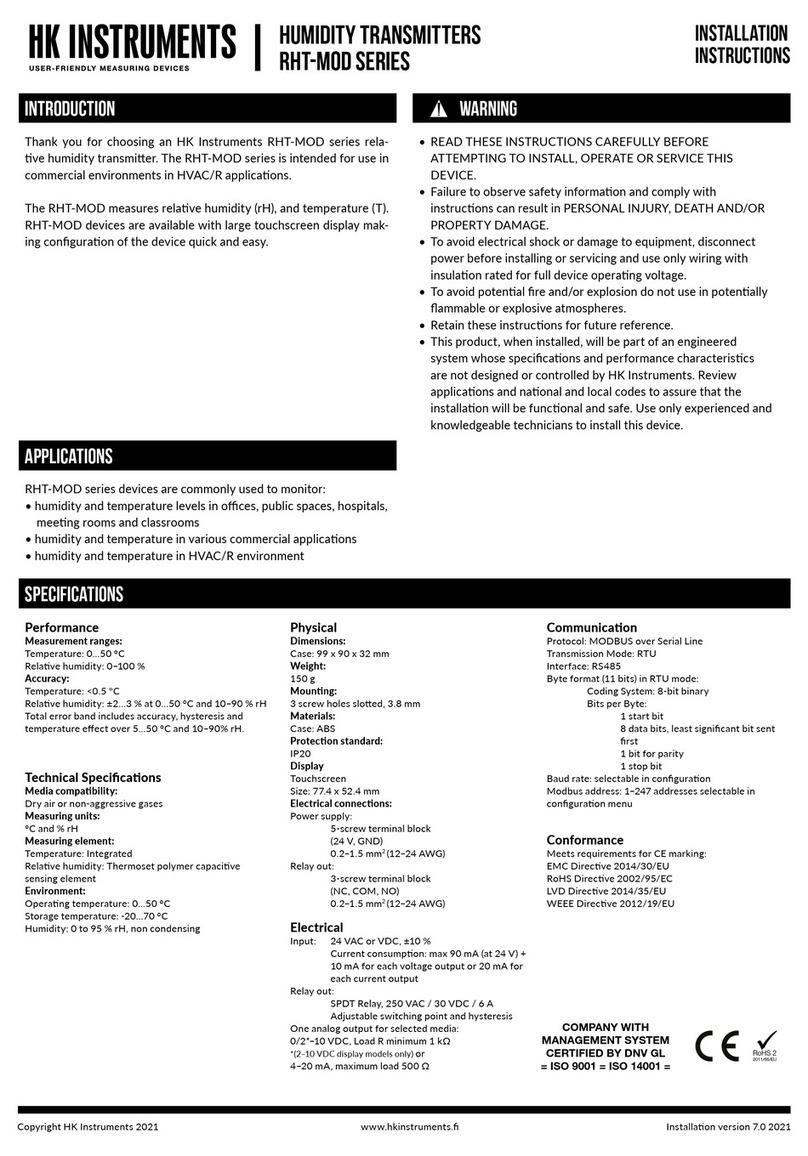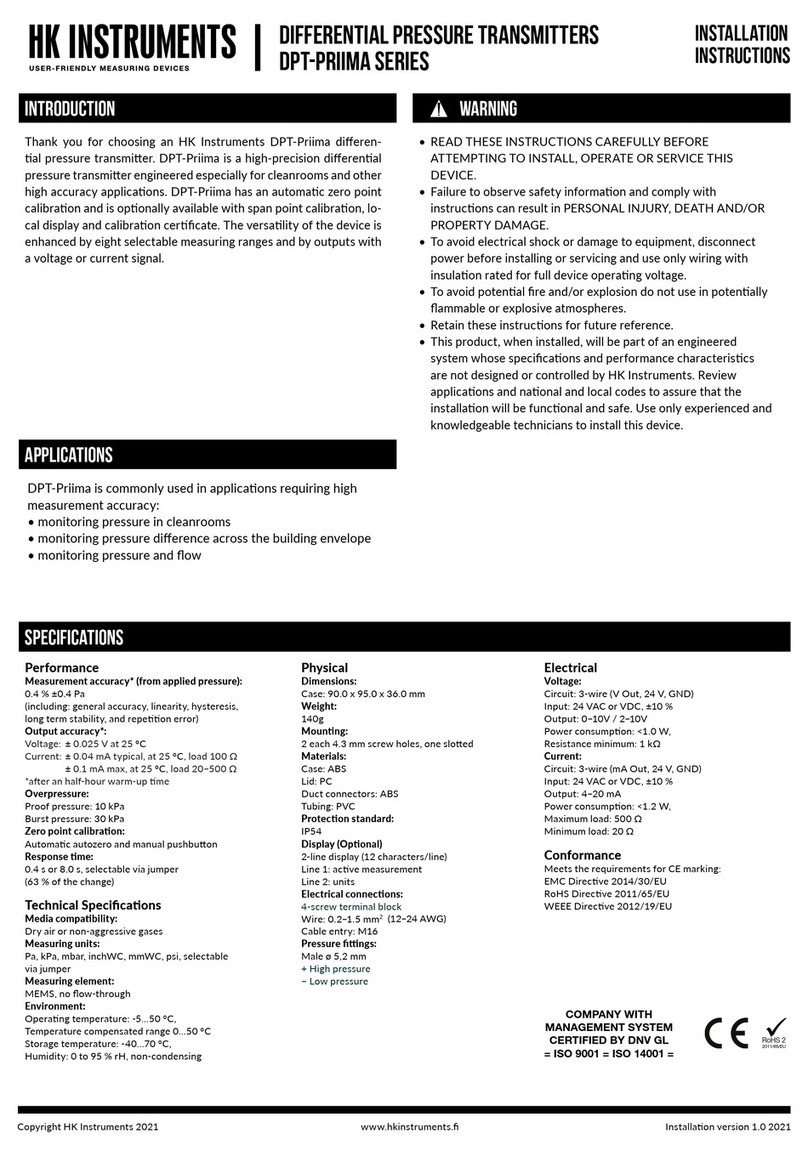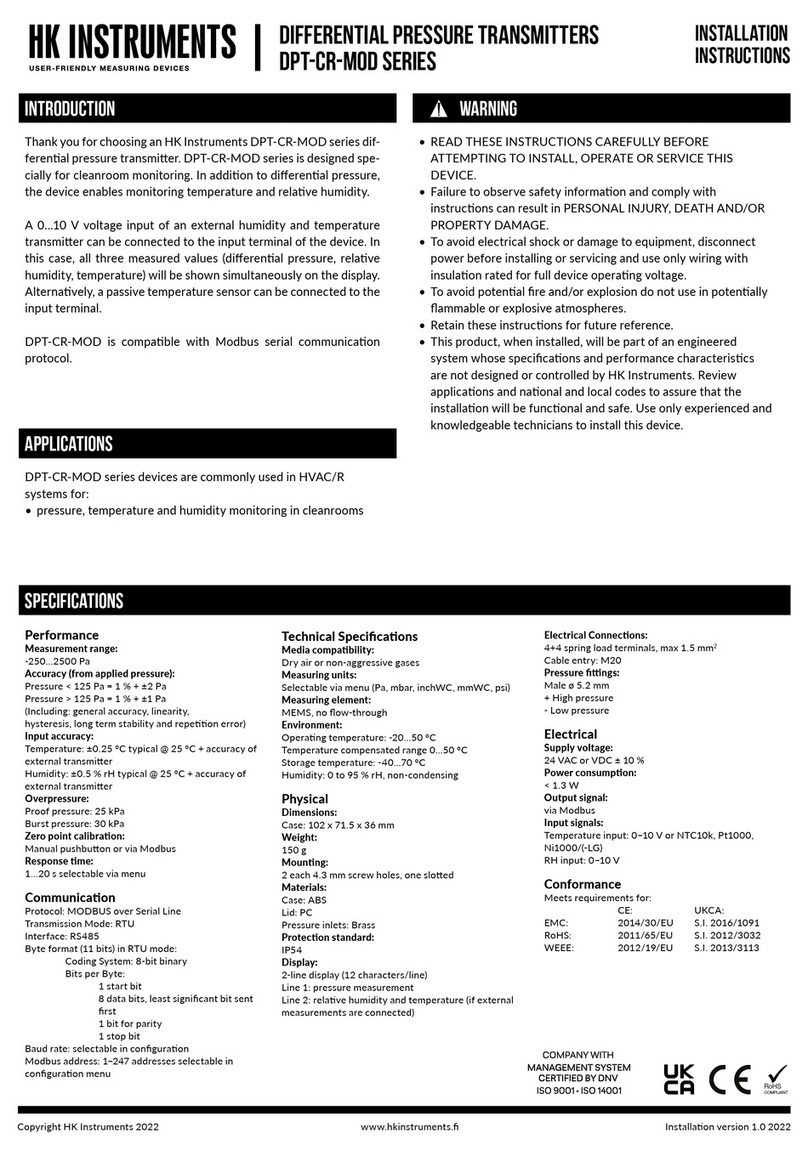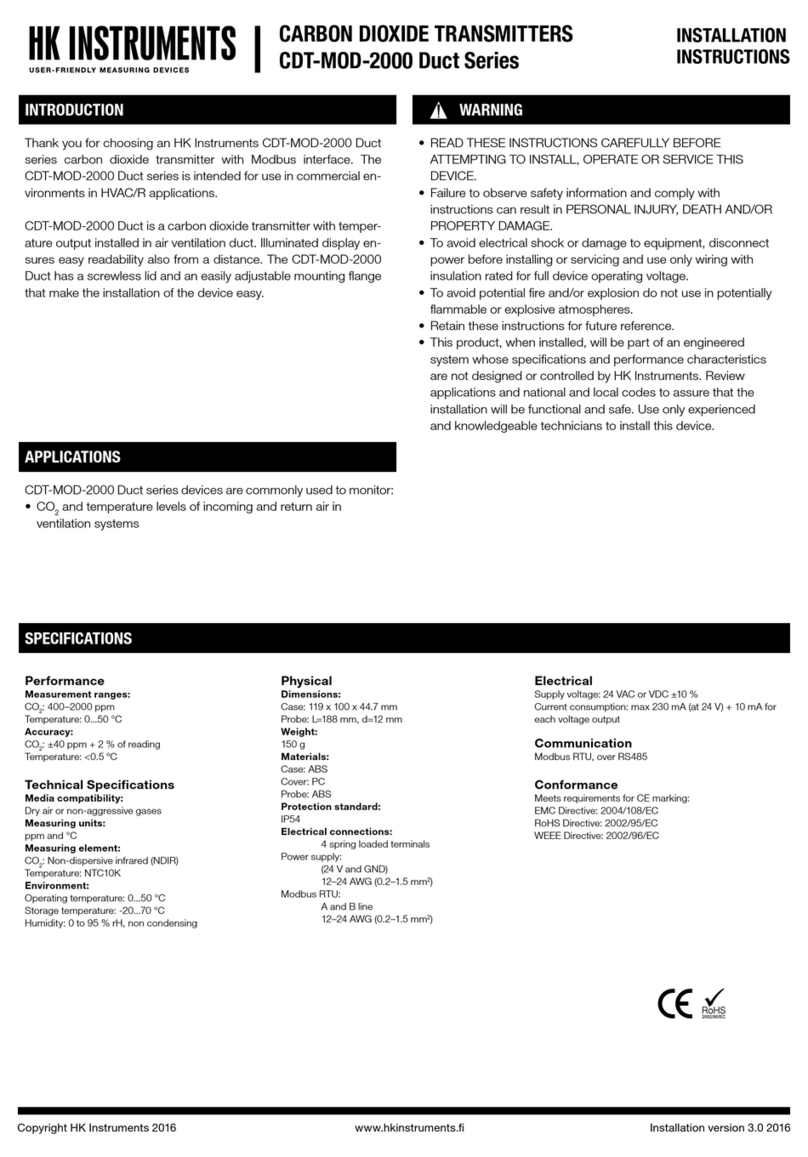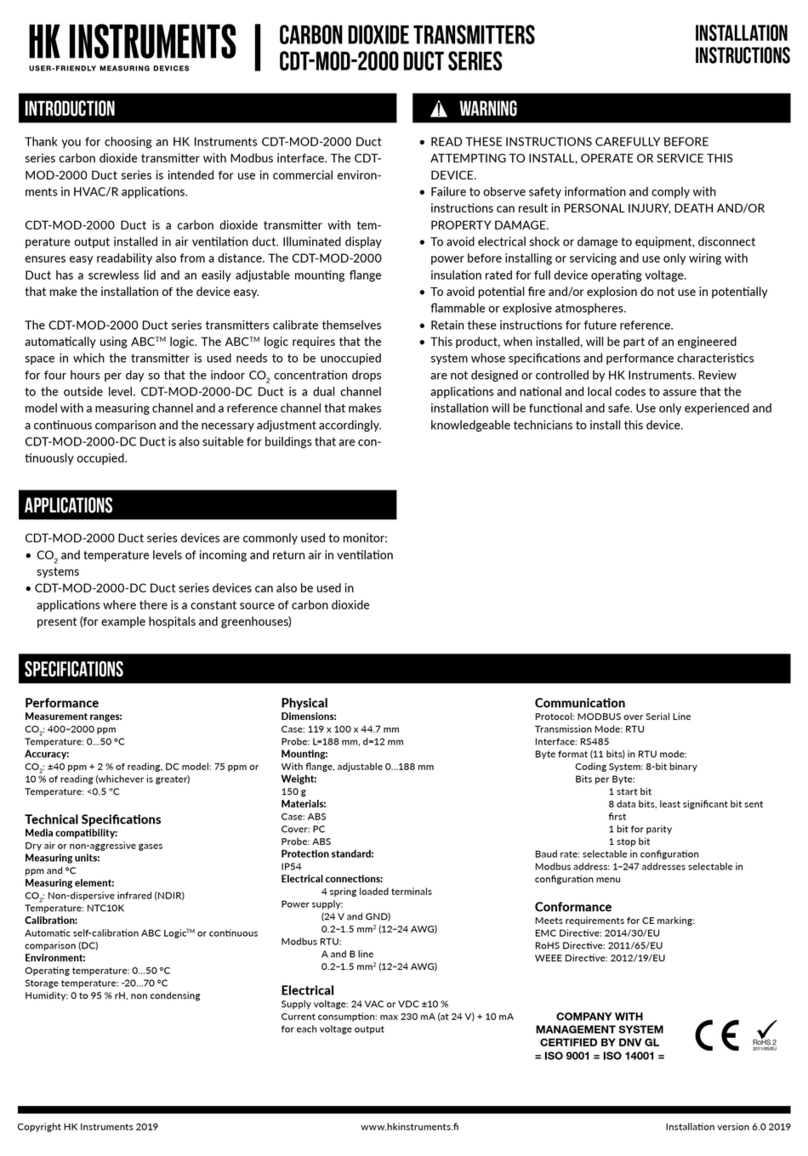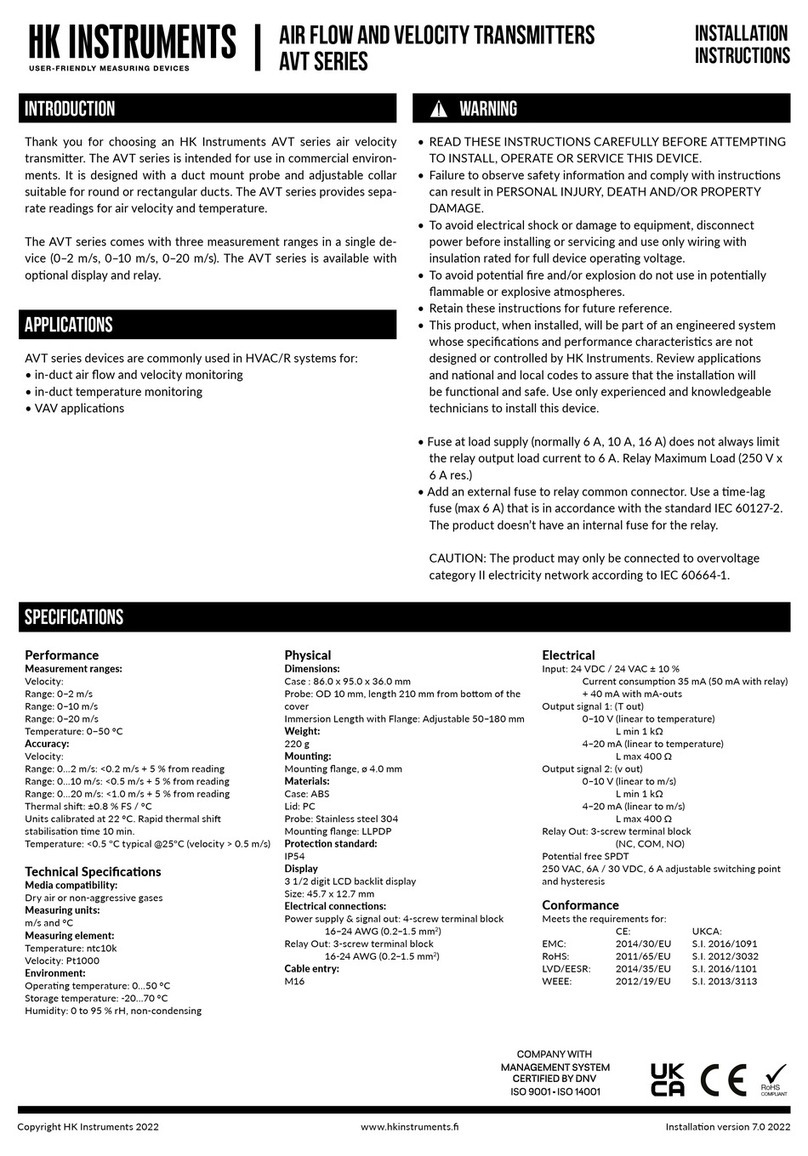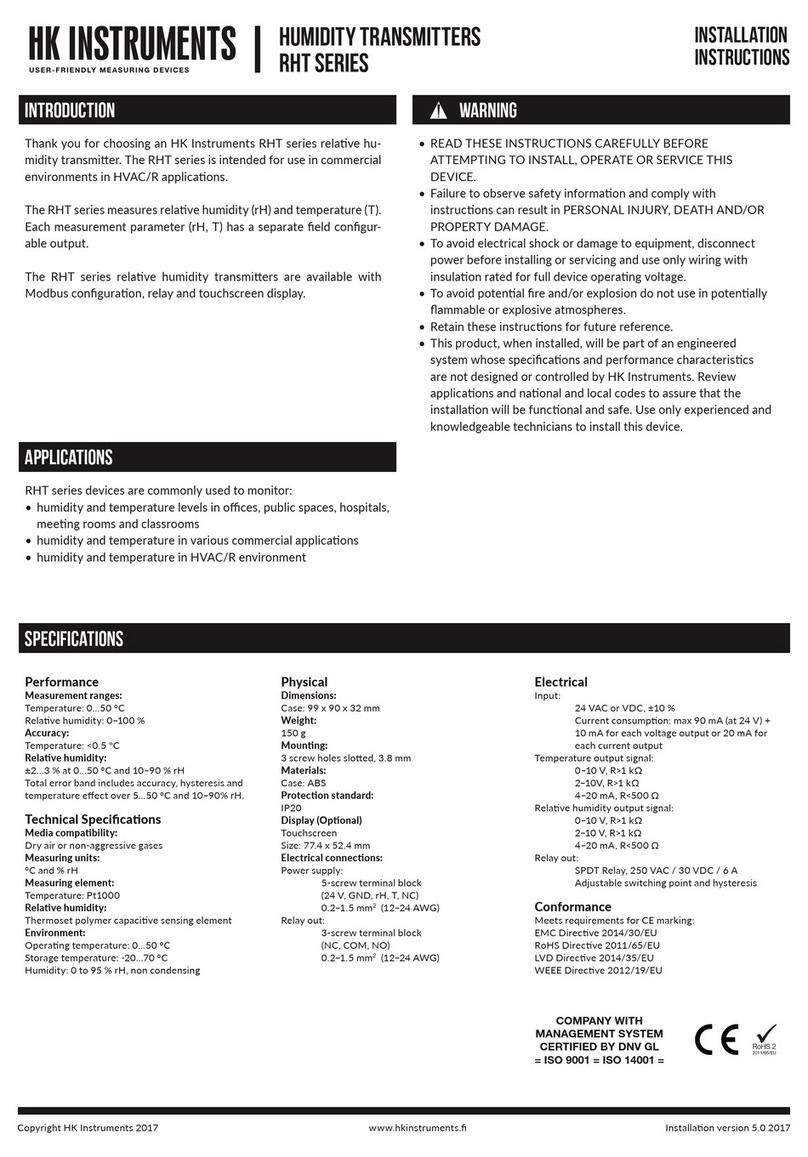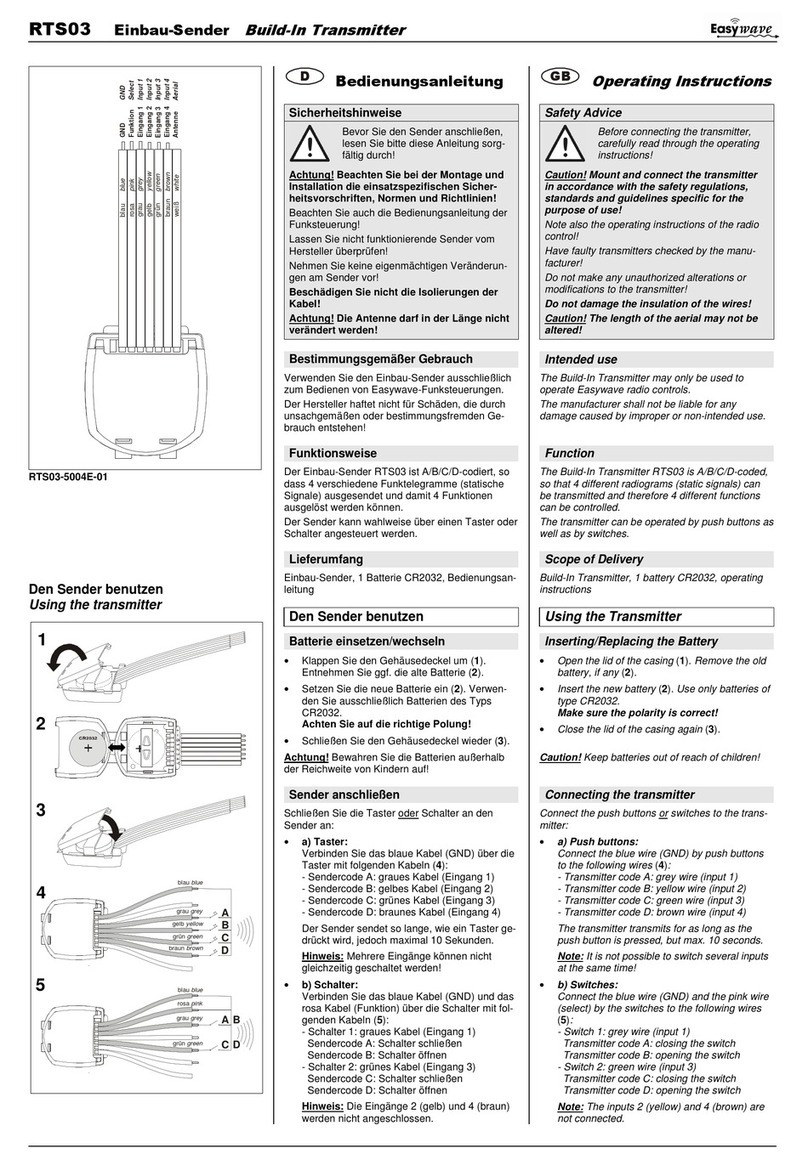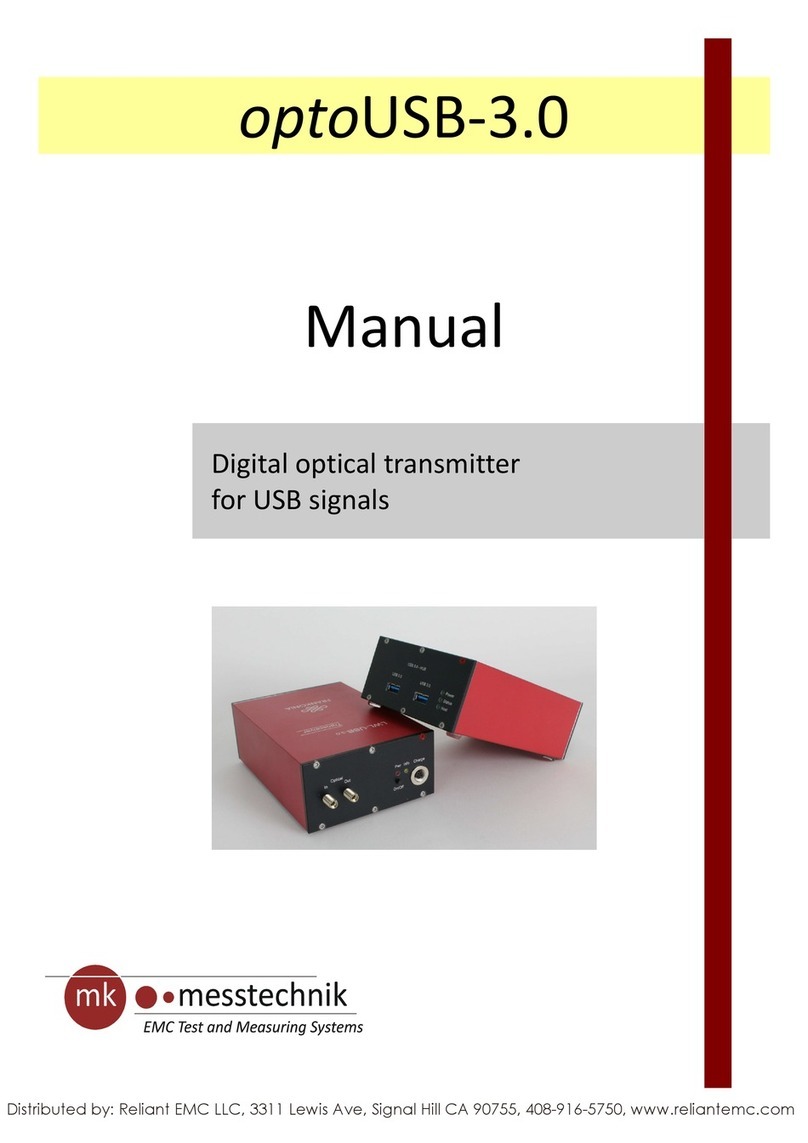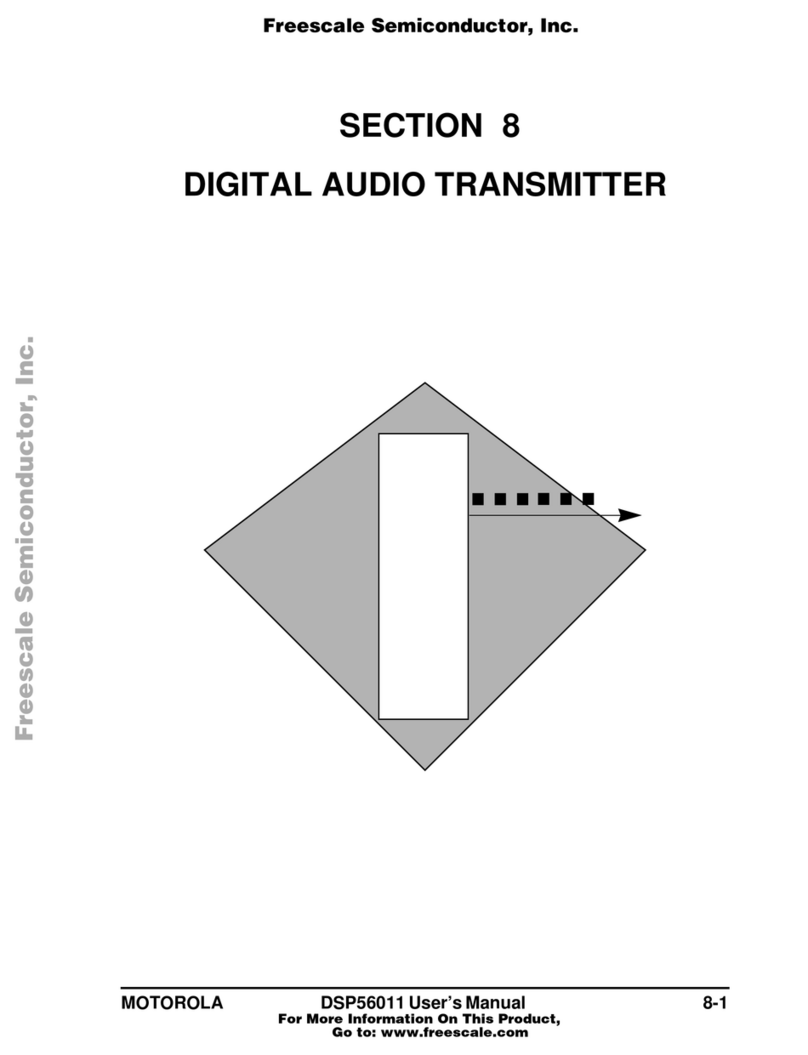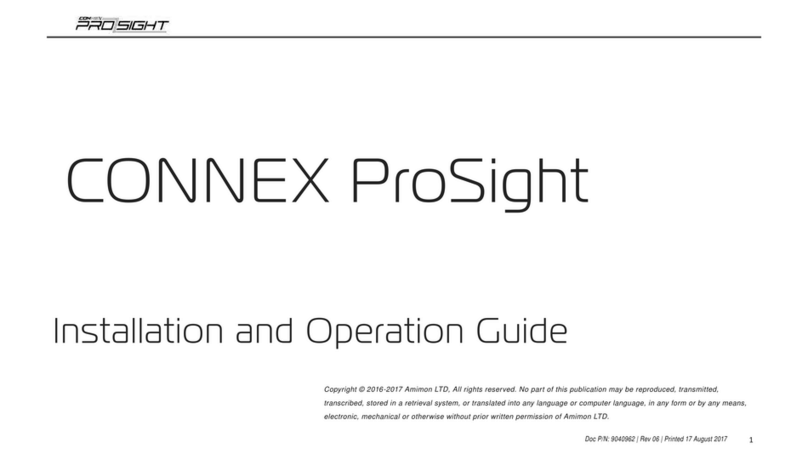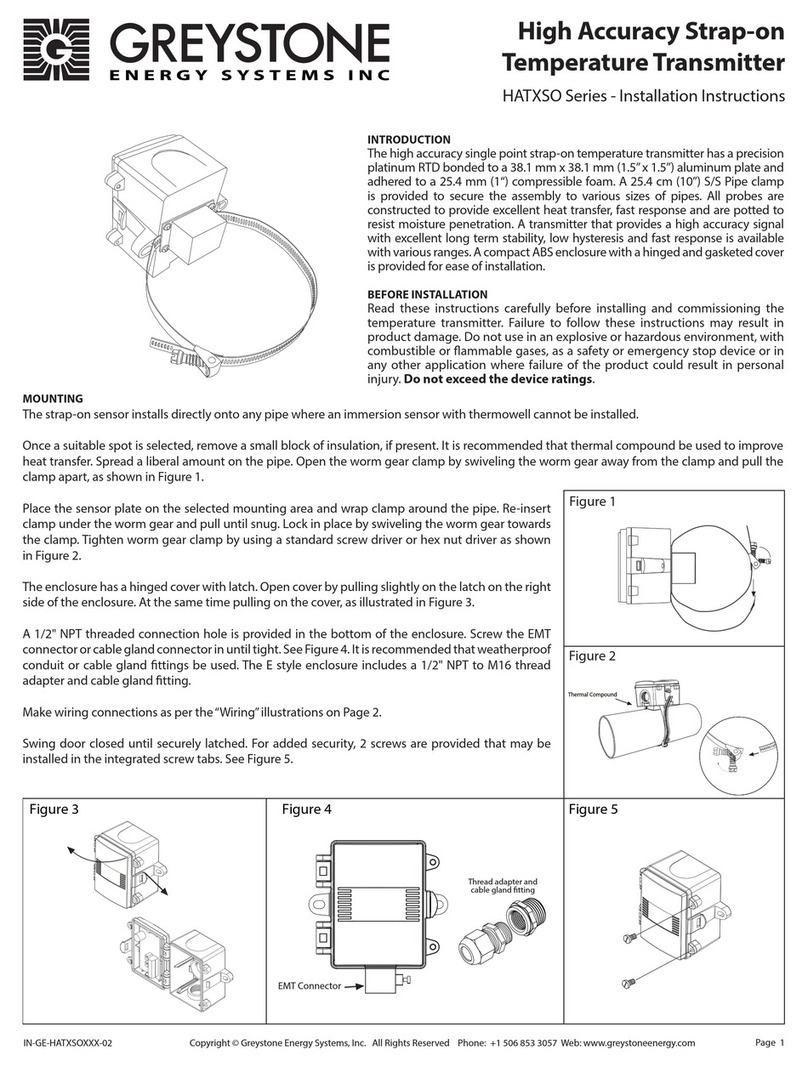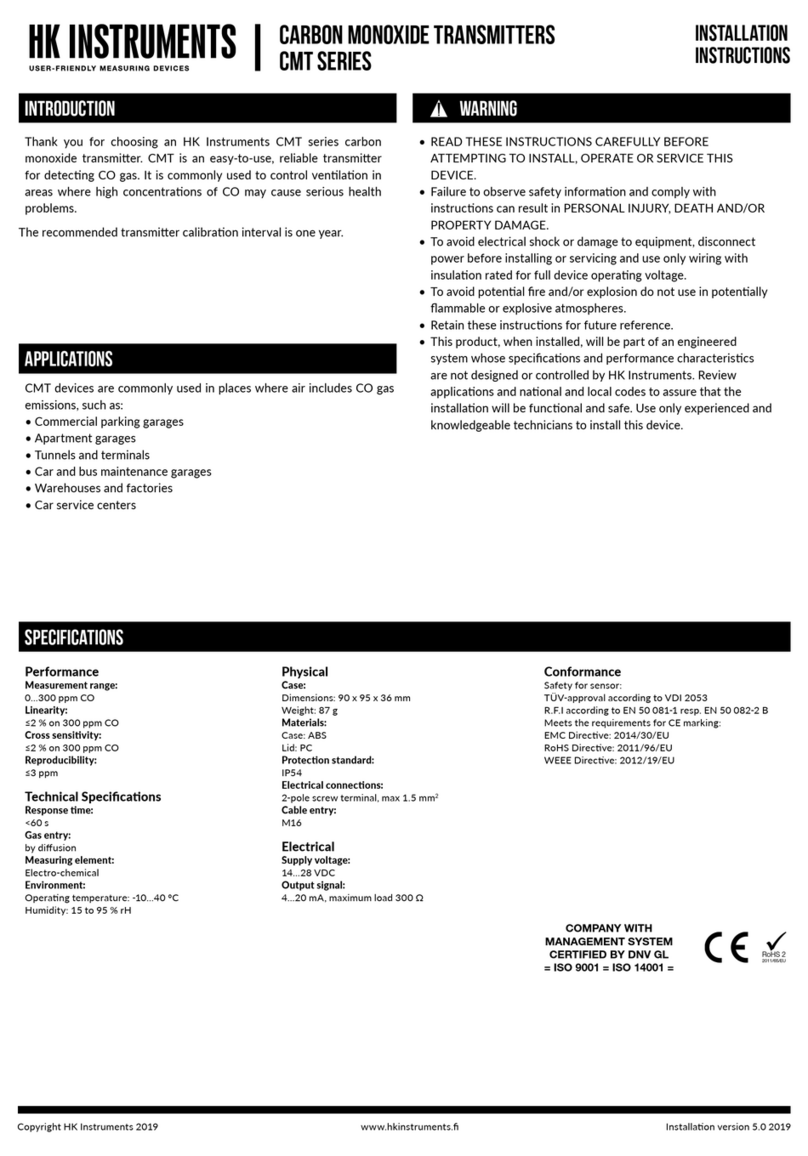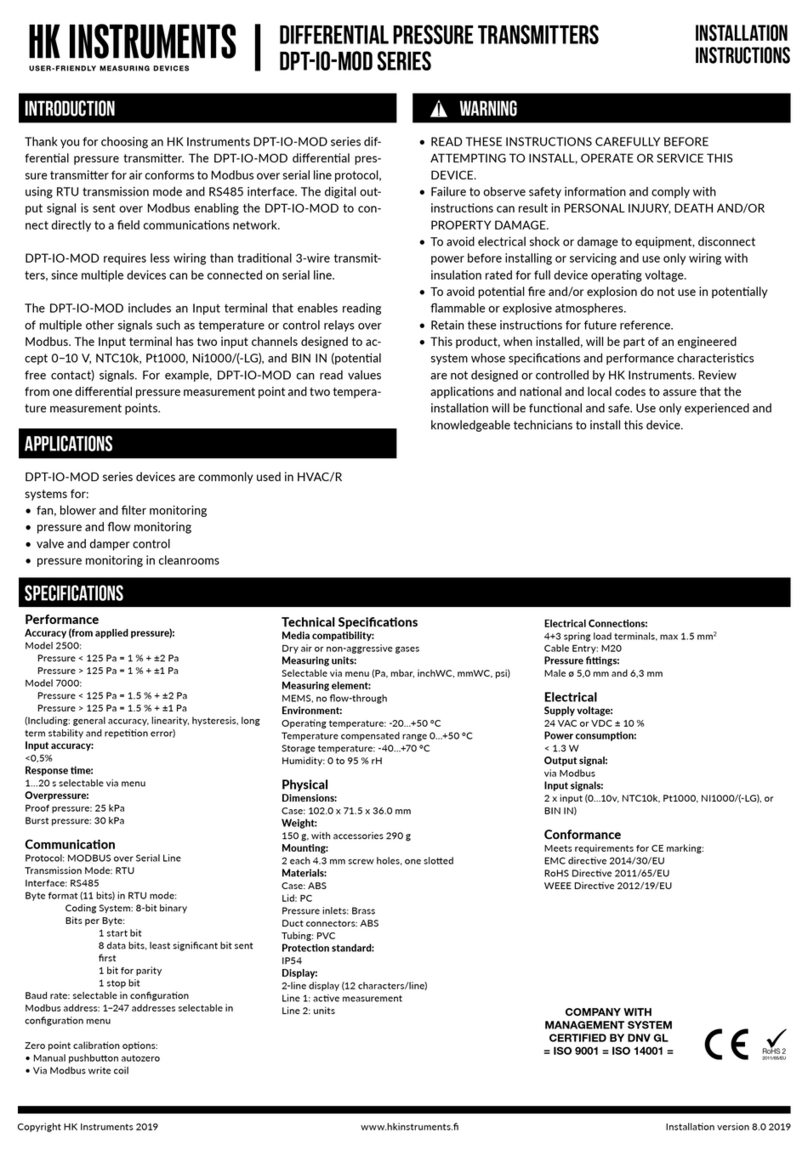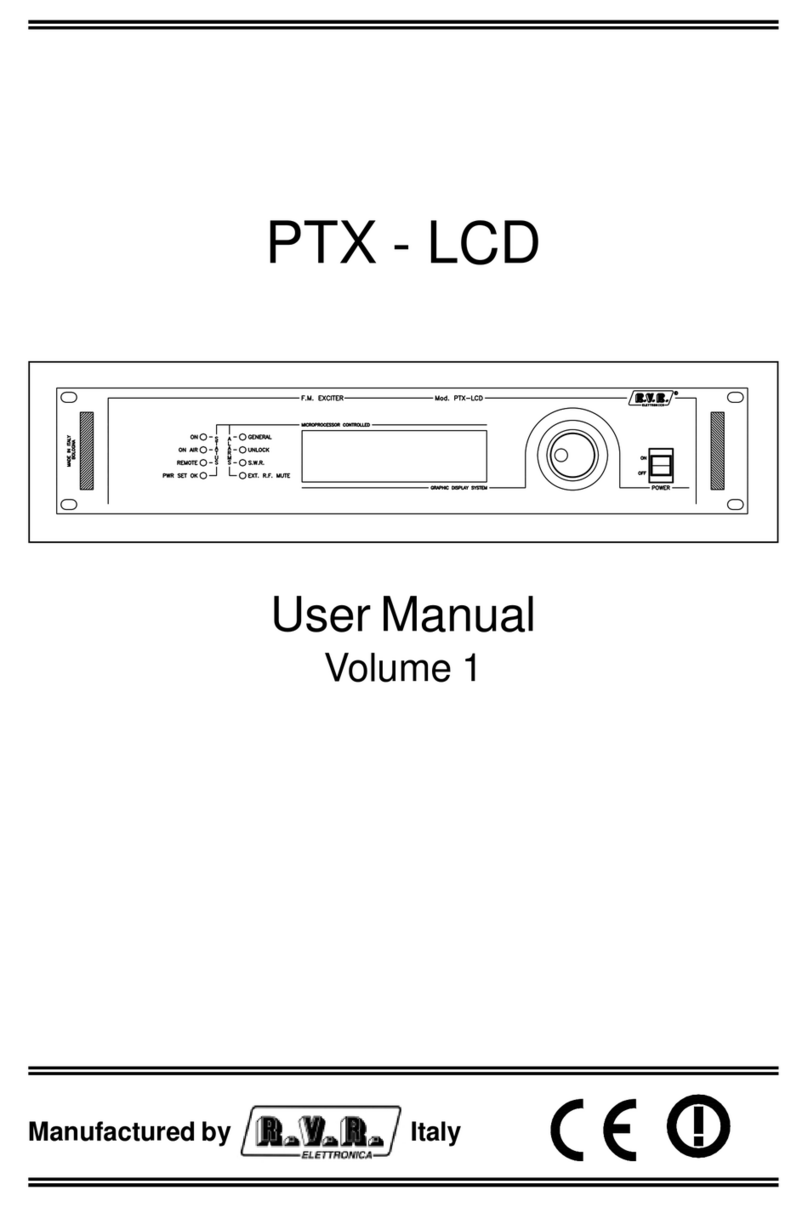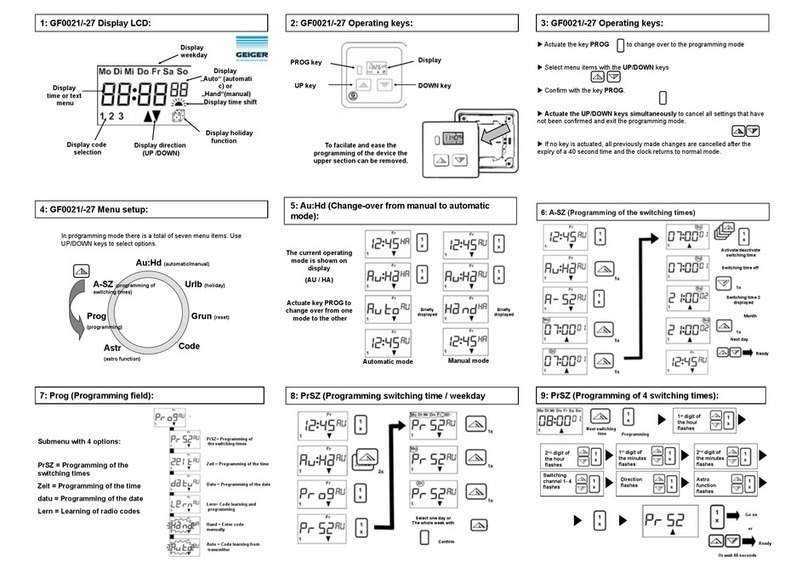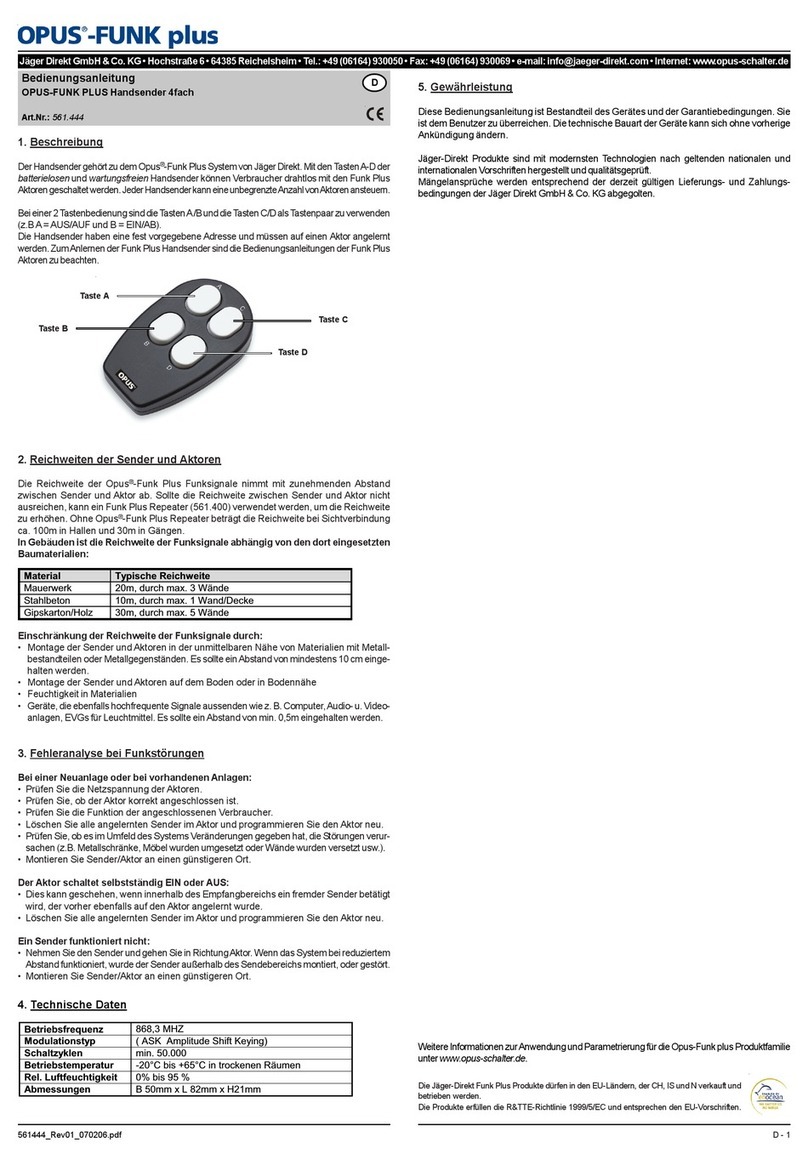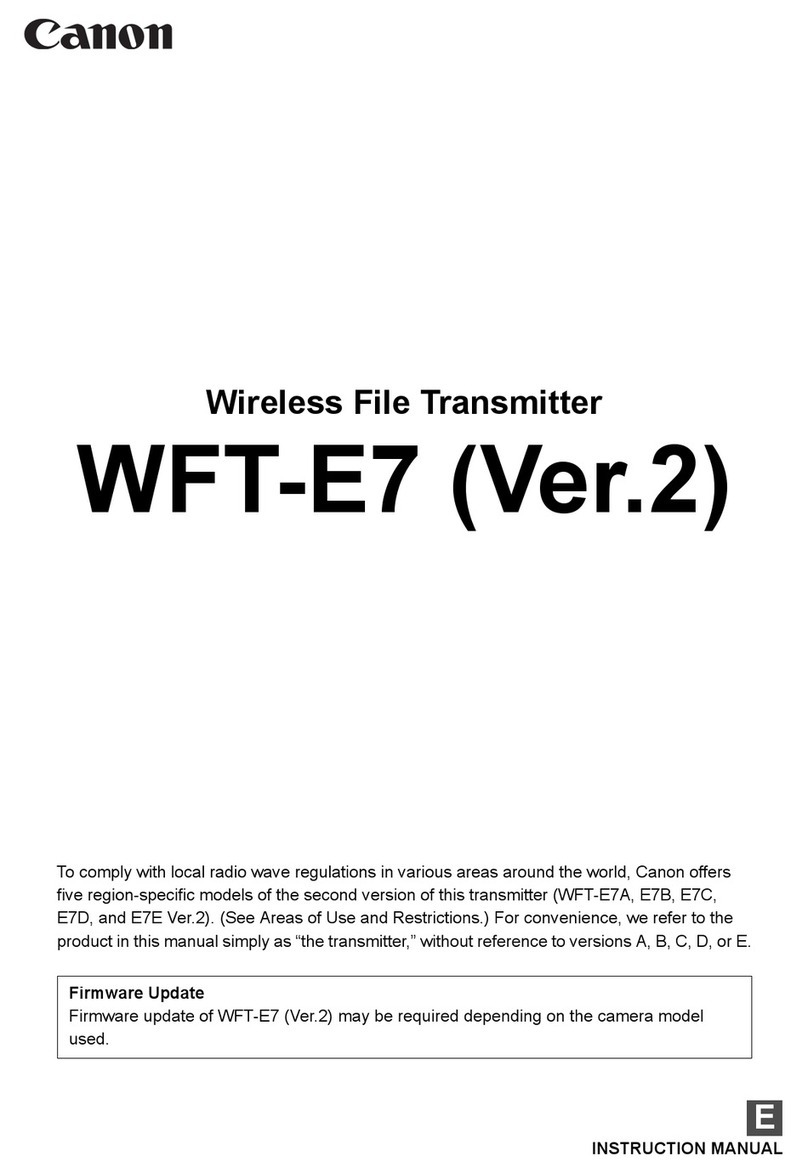Copyright HK Instruments 2014 www.hkinstruments. Installation version 2.0 2014
The seller is obligated to provide a warranty of 24 months for the de-
livered goods regarding material and manufacturing. The warranty
period is considered to start on the delivery date of the product. If
a defect in raw materials or a production flaw is found, the seller is
obligated, when the product is sent to the seller without delay or be-
fore expiration of the warranty, to amend the mistake at his/her dis-
cretion either by repairing the defective product or by delivering free
of charge to the buyer a new flawless product and sending it to the
buyer. Delivery costs for the repair under warranty will be paid by the
buyer and the return costs by the seller. The warranty does not com-
prise damages caused by accident, lightning, flood or other natural
phenomenon, normal wear and tear, improper or careless handling,
abnormal use, overloading, improper storage, incorrect care or re-
construction, or changes and installation work not done by the seller
or his/her authorized representative. The selection of materials for de-
vices prone to corrosion is the buyer’s responsibility, unless otherwise
is legally agreed upon. Should the manufacturer alter the structure of
the device, the seller is not obligated to make comparable changes to
devices already purchased. Appealing for warranty requires that the
buyer has correctly fulfilled his/her duties arisen from the delivery and
stated in the contract. The seller will give a new warranty for goods
that have been replaced or repaired within the warranty, however only
to the expiration of the original product’s warranty time. The warranty
includes the repair of a defective part or device, or if needed, a new
part or device, but not installation or exchange costs. Under no cir-
cumstance is the seller liable for damages compensation for indirect
damage.
2) Autozero calibration
If the device includes the optional autozero circuit, no action is re-
quired.
Autozero calibration (-AZ) is an autozero function in the form of an au-
tomatic zeroing circuit built into the PCB board. The autozero calibra-
tion electronically adjusts the transmitter zero at predetermined time
intervals (every 10 minutes). The function eliminates all output signal
drift due to thermal, electronic or mechanical effects, as well as the
need for technicians to remove high and low pressure tubes when
performing initial or periodic transmitter zero point calibration. The au-
tozero adjustment takes 4 seconds after which the device returns to
its normal measuring mode. During the 4 second adjustment period,
the output and display values will freeze to the latest measured value.
Transmitters equipped with the autozero calibration are virtually
maintenance free.
a) Disconnect both pressure tubes from the pressure ports labeled
+ and –.
b) Push down the zero button (joystick) until the LED light (red)
turns on and the display reads “zeroing” (display option only). (see
Figure 6)
c) The zeroing of the device will proceed automatically. Zeroing is
complete when the LED turns off, and the display reads 0 (display
option only).
d) Reinstall the pressure tubes, ensuring the High pressure tube is
connected to the port labeled +, and the Low pressure tube is
connected to the port labeled −.
Press down button
LED turns ON
Display reads “Zeroing”
LED
Figure 4
To zero the device two options are available:
1) Manual Pushbutton zero point calibration
2) Autozero calibration
Does my transmitter have an autozero calibration? See the product
label. If it shows -AZ in the model number, then you have the au-
tozero calibration.
1) Manual Pushbutton zero point calibration
NOTE: Supply voltage must be connected at least one hour prior to
zero point adjustment.
a) Disconnect both pressure tubes from the pressure ports labeled
+ and –.
b) Push down the zero button until the LED light (red) turns on and
the display reads “zeroing” (display option only). (see Figure 4)
c) The zeroing of the device will proceed automatically. Zeroing
is complete when the LED turns off, and the display reads 0
(display option only).
d) Reinstall the pressure tubes ensuring that the High pressure
tube is connected to the port labeled +, and the Low pressure
tube is connected to the port labeled −.
STEP 7: ZEROING THE DEVICE
The response time affects how fast the transmitter reacts to changes
in the system. The response time is the time the device takes to
reach half of the change in the measured value. To smooth out
unstable pressure fluctuations in airflow applications, select longer
response time.
Example:
Selected response time: 4.0 seconds
Selected measurement unit: inWC
Change in the system: increase of ∆P1= 2
Result: Output signal = ∆P2= 1, in 4.0 seconds after the change in
the system (½ ∆P1= ∆P2= 1)
To change response time, install or remove jumper on J4.
(see Figure 5)
1) Install jumper on J4 for 4.0 second response time.
2) Remove jumper from J4 for 0.8 second response time.
SELECTING THE MEASUREMENT RANGE CONTINUED
WARRANTY POLICY
STEP 6: SELECTING THE RESPONSE TIME
ZEROING THE DEVICE CONTINUED
Range 7 Range 8Range 1 Range 2 Range 3 Range 4 Range 5 Range 6
Jumper J1
Jumper J2
Jumper J3
(Grey colour indicates that a jumper is installed. Reference Figure 3 and Schematics for jumper installation.)
Chart 2