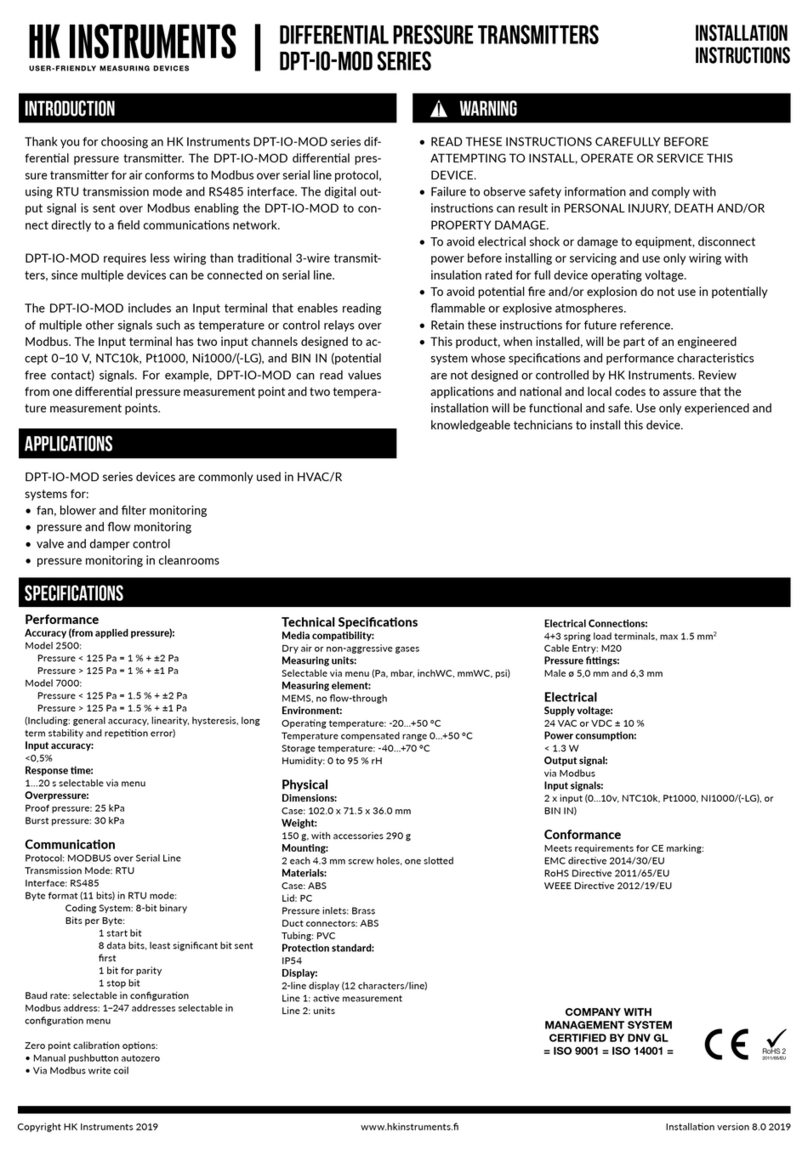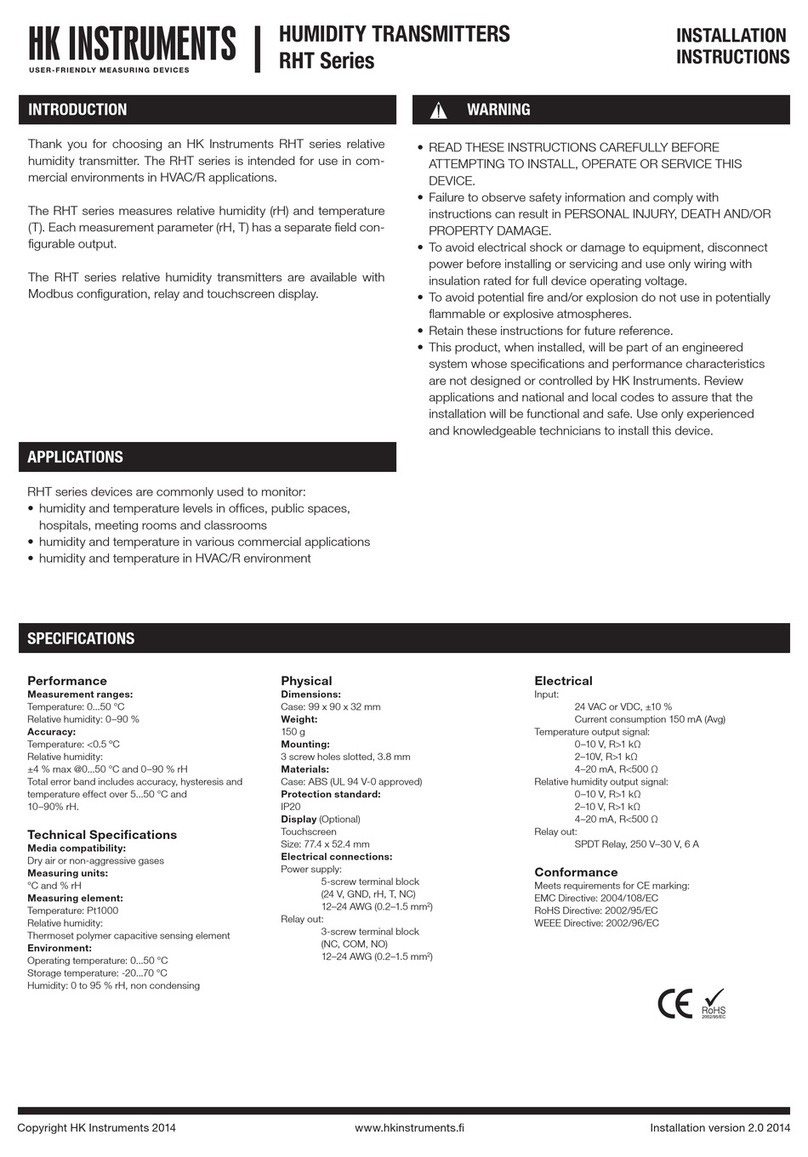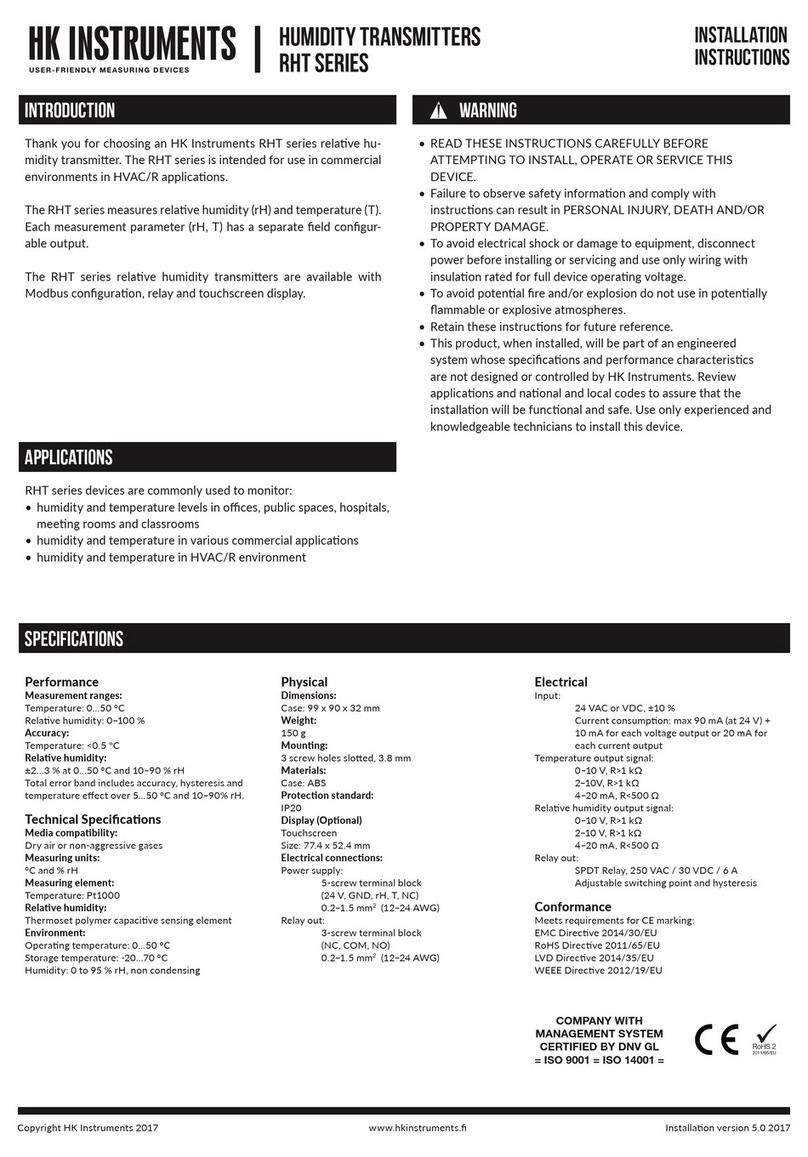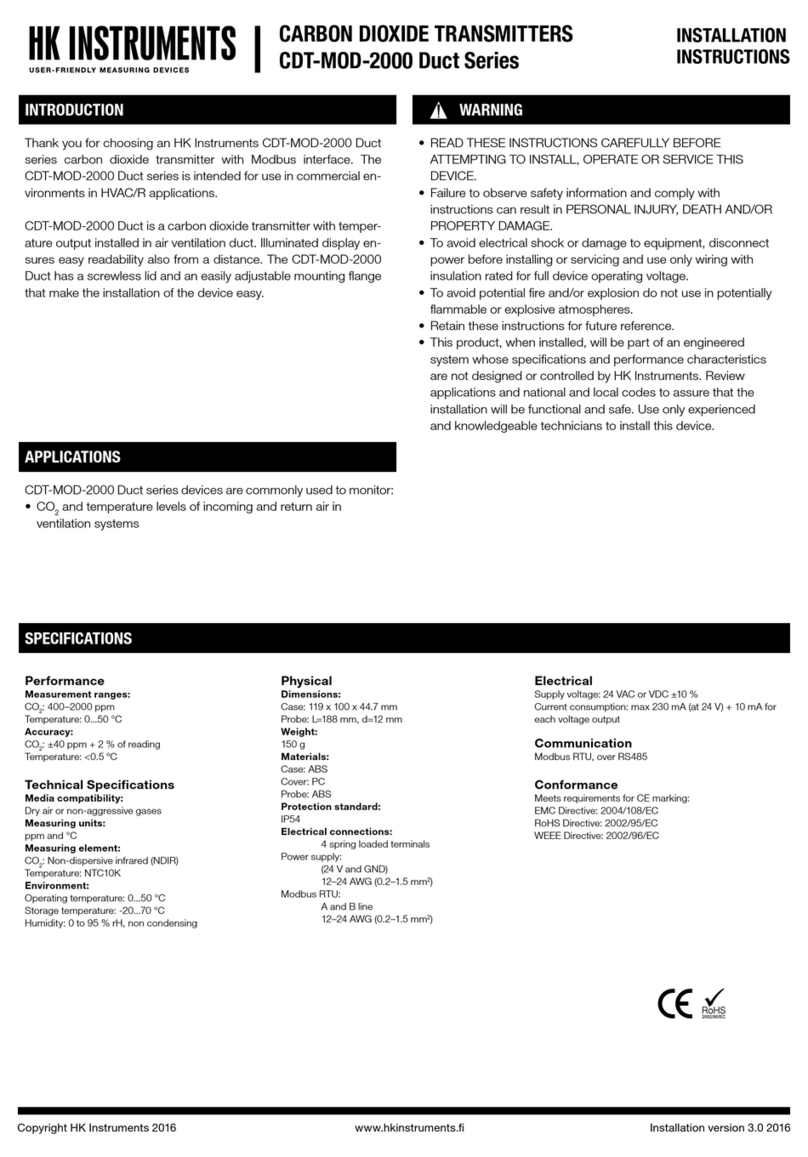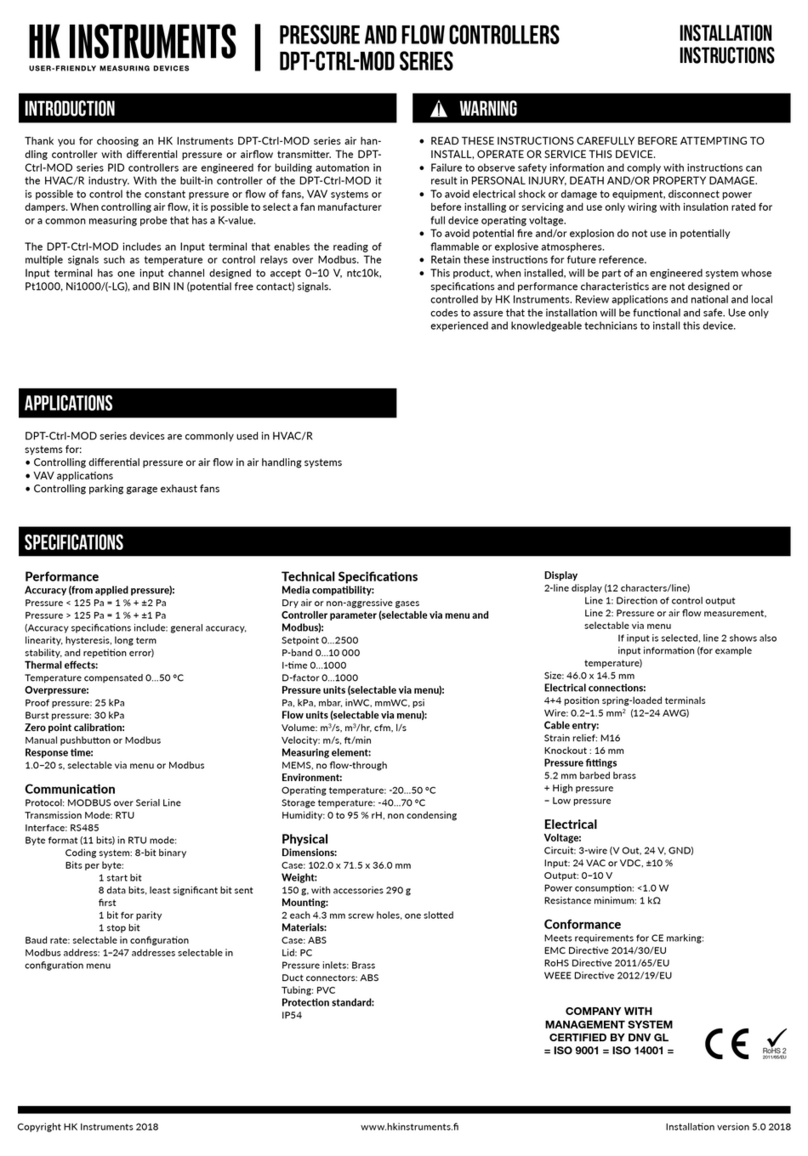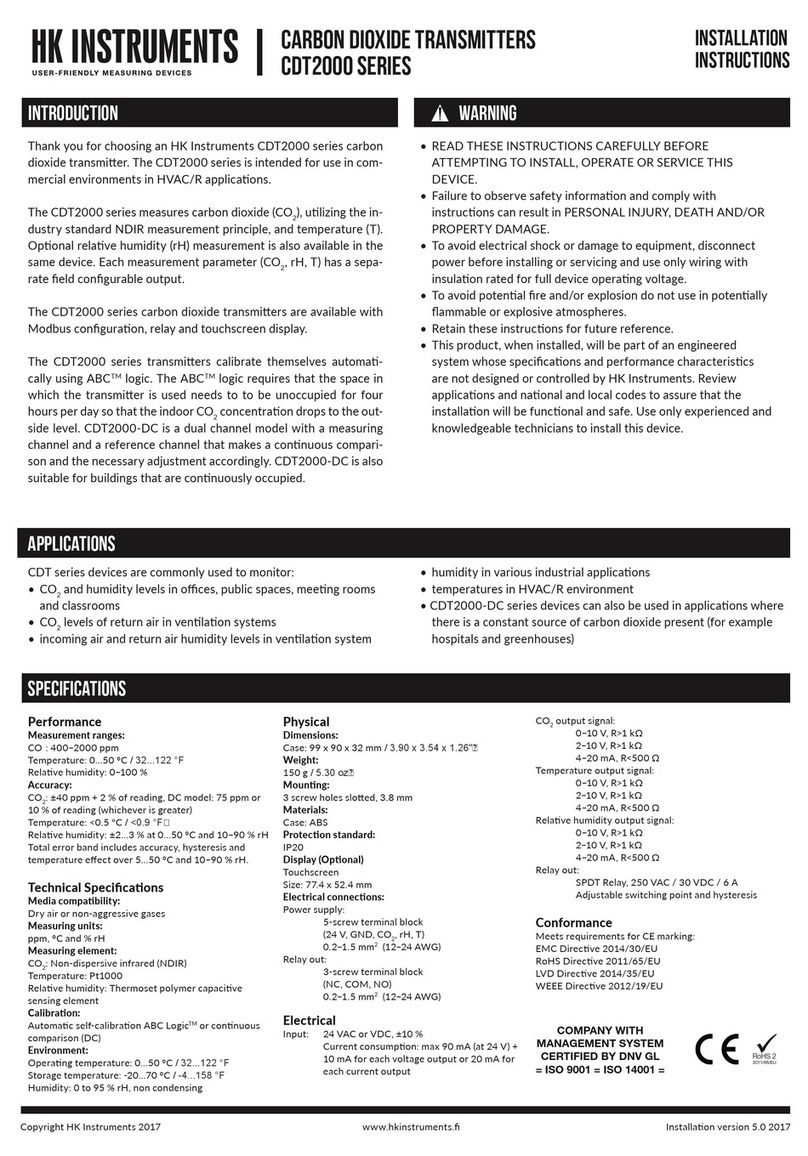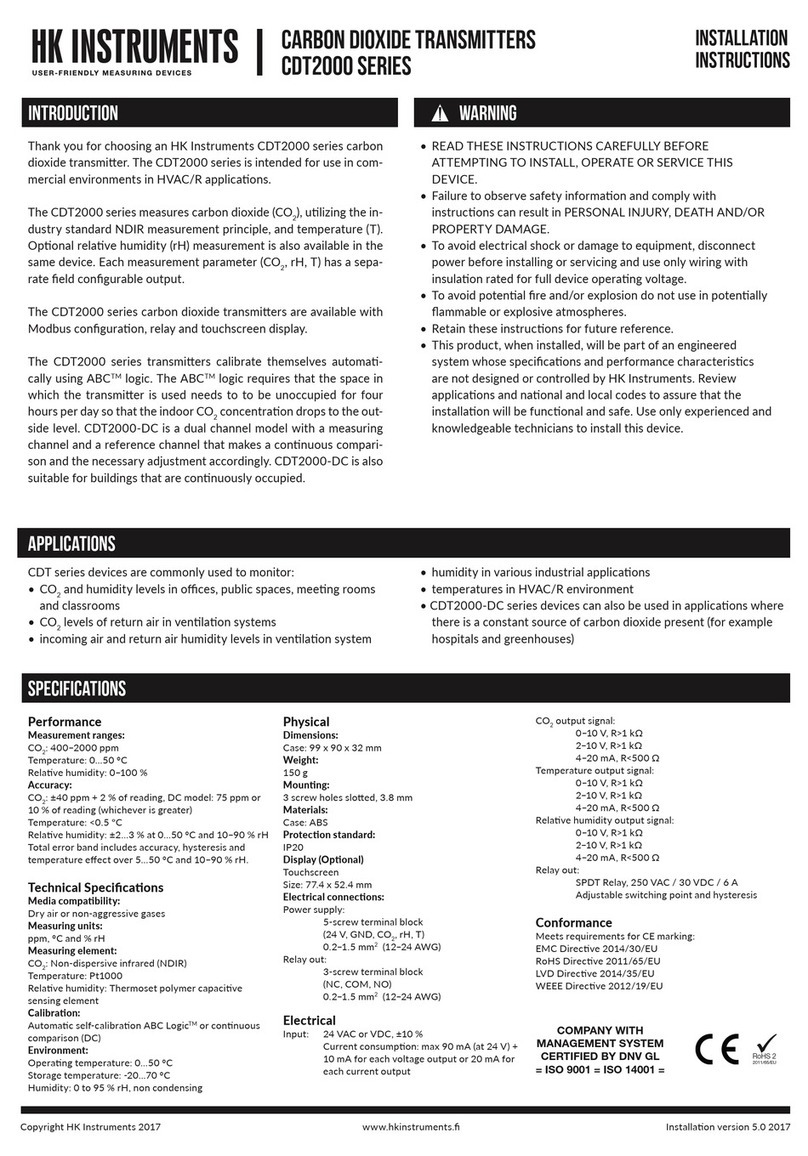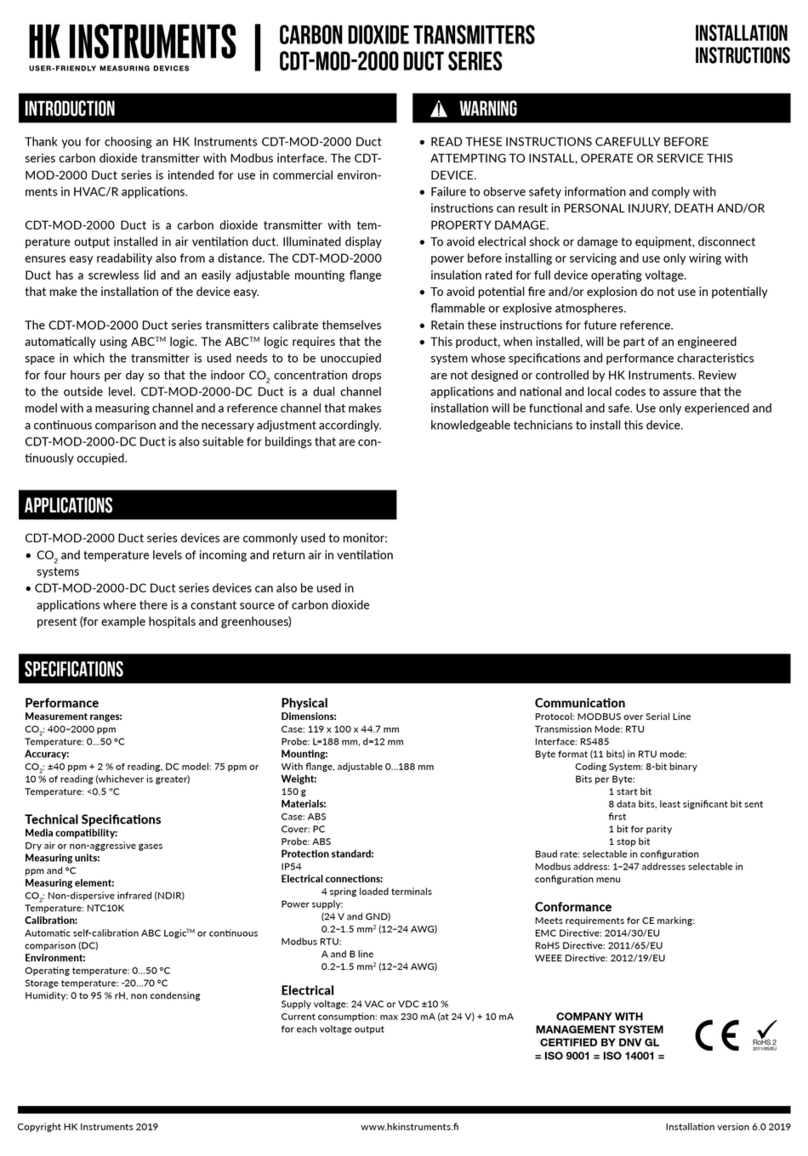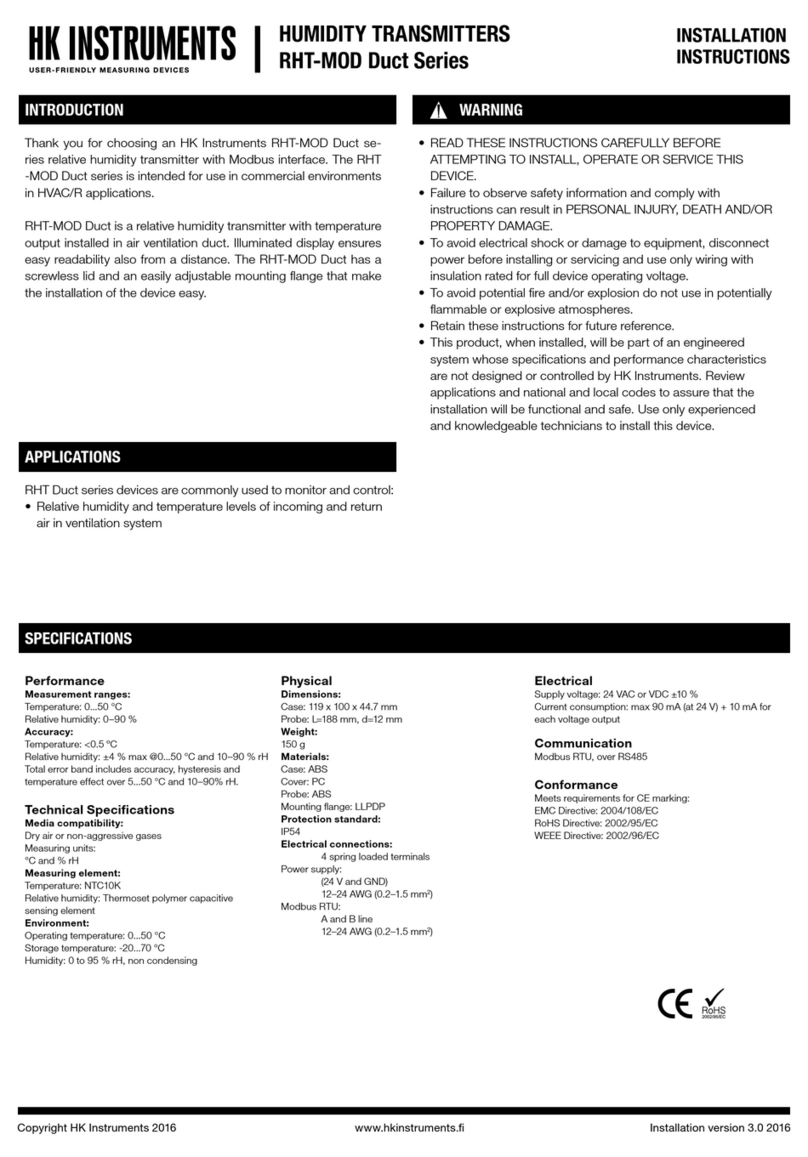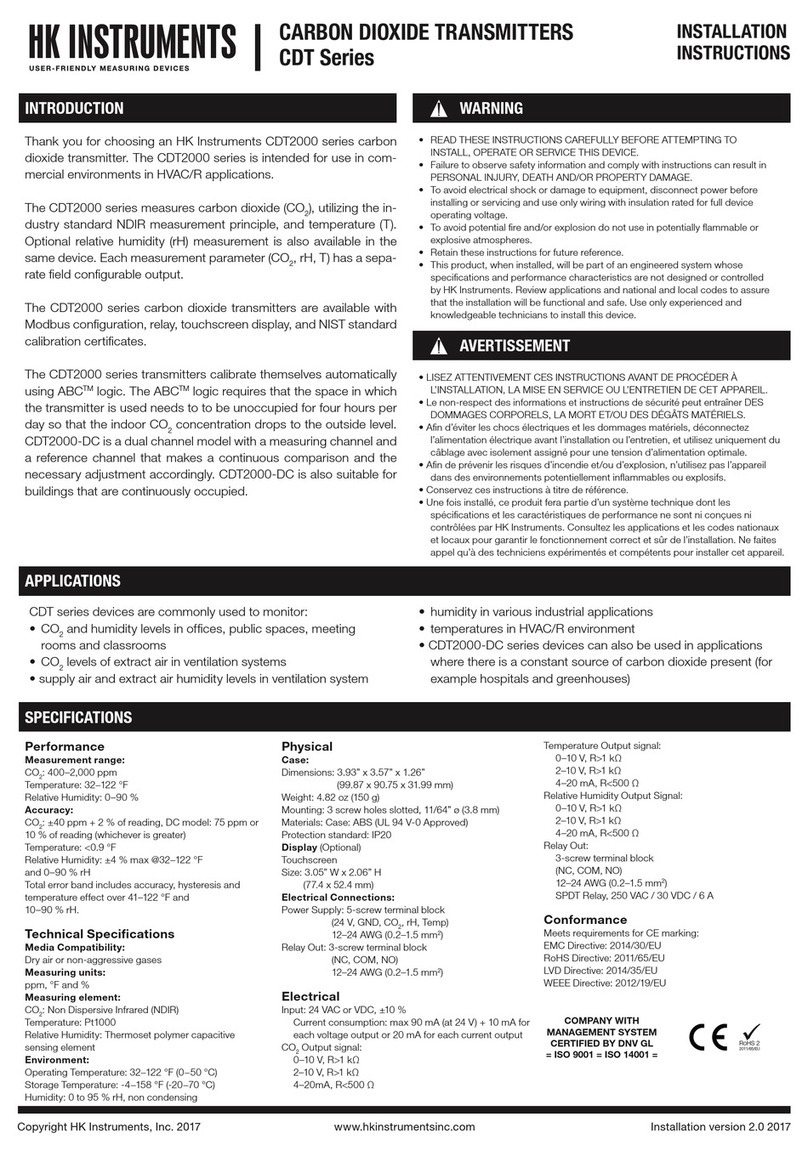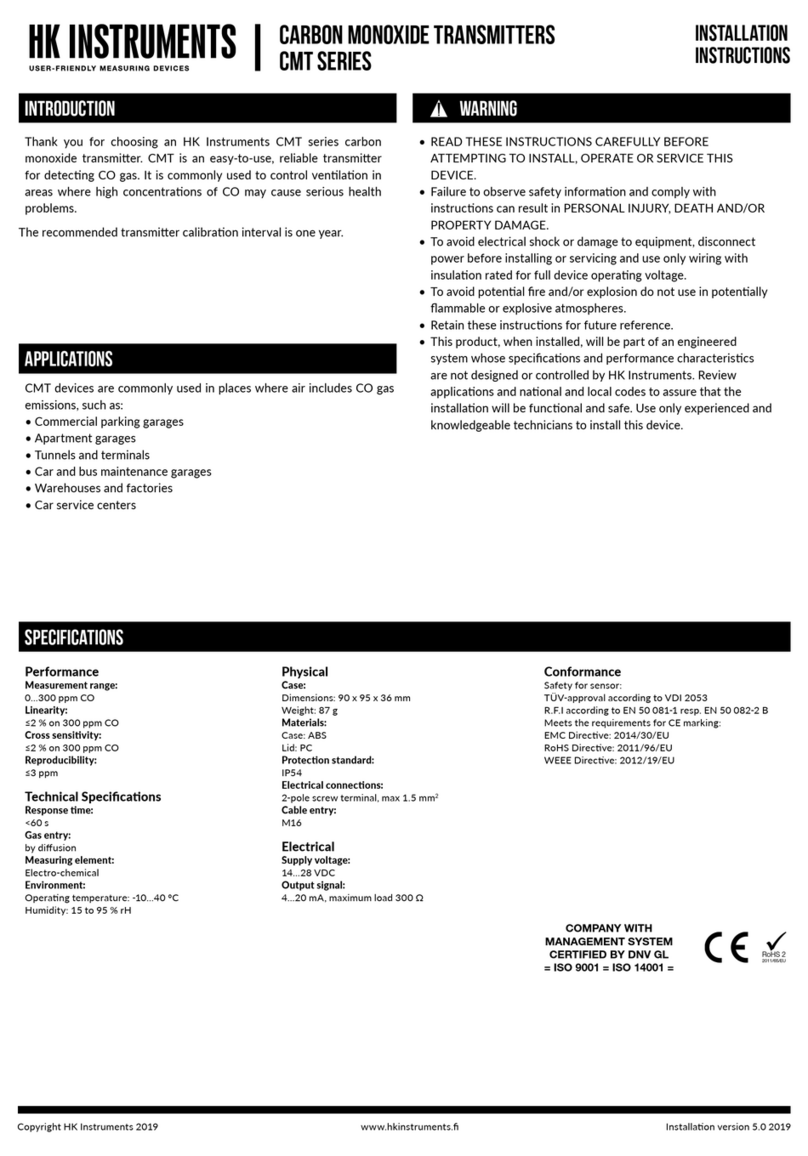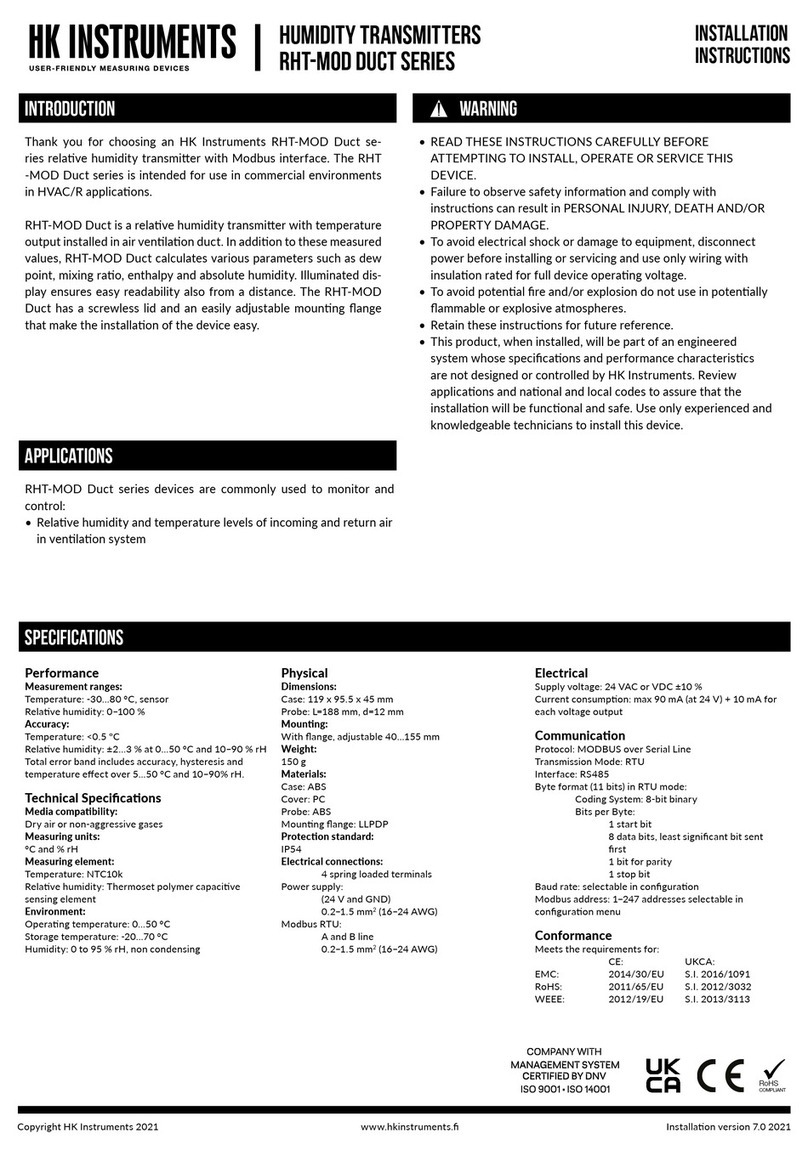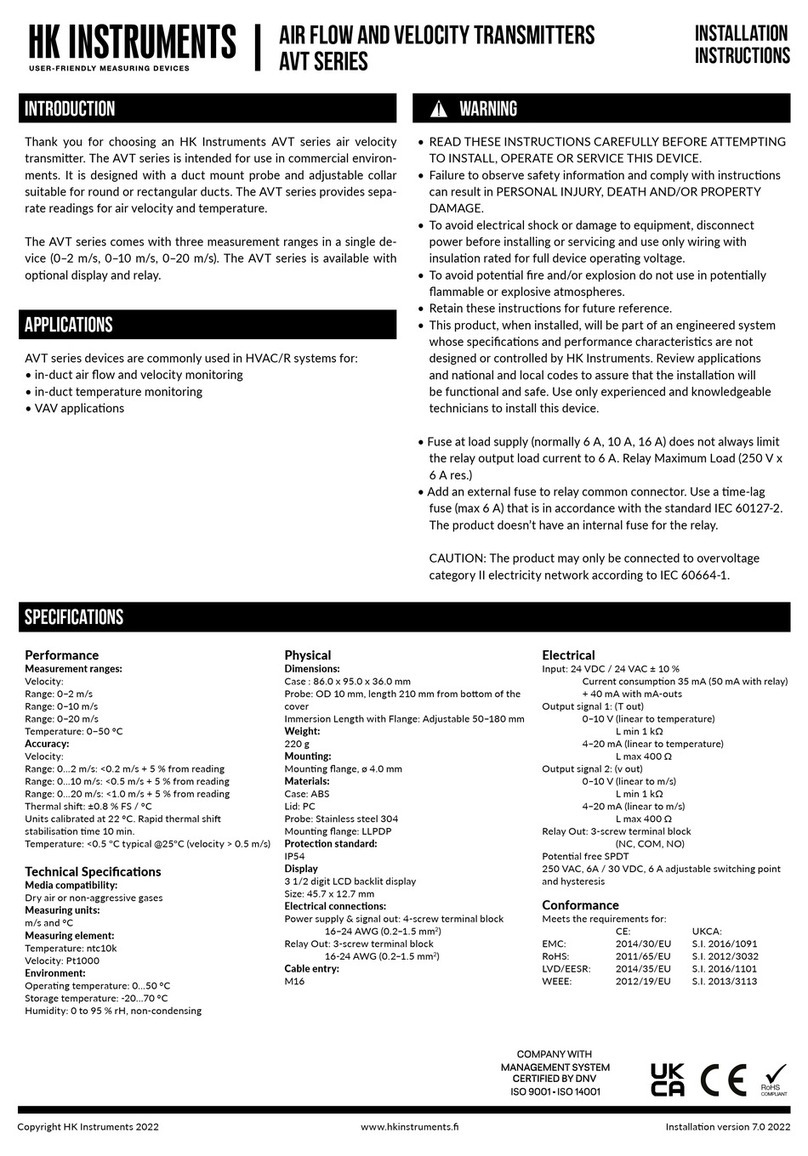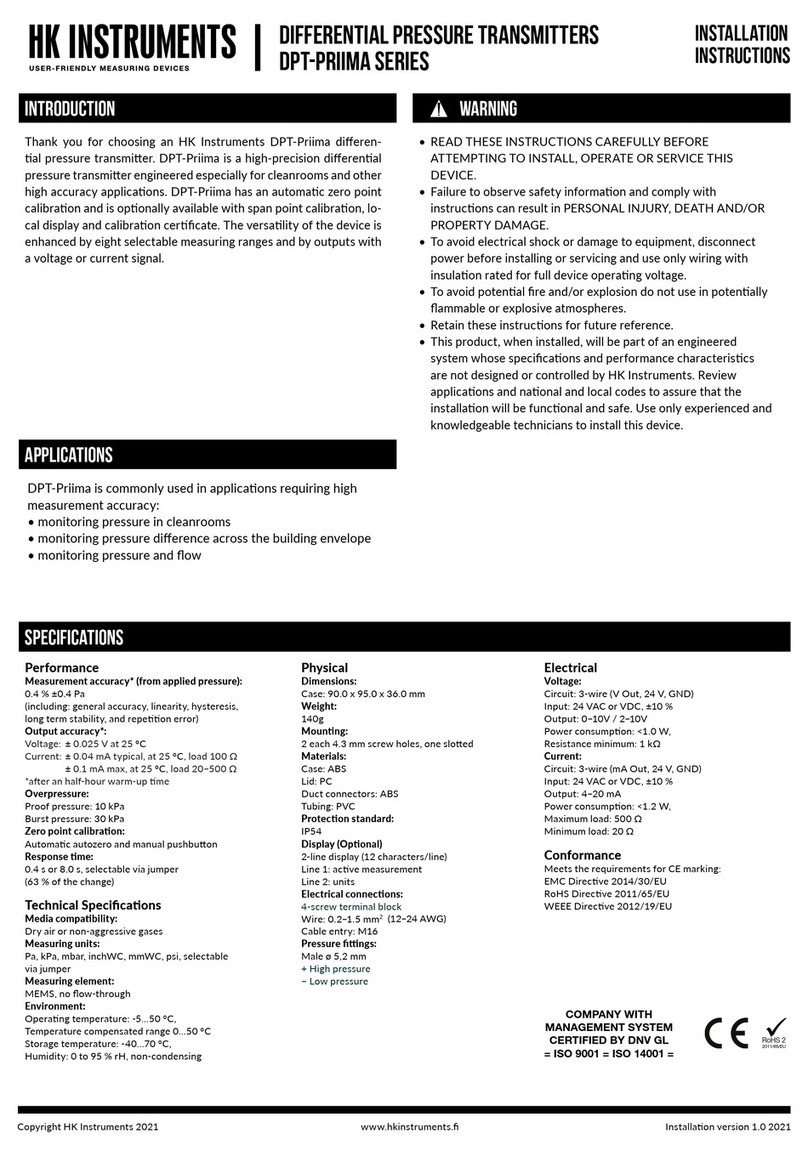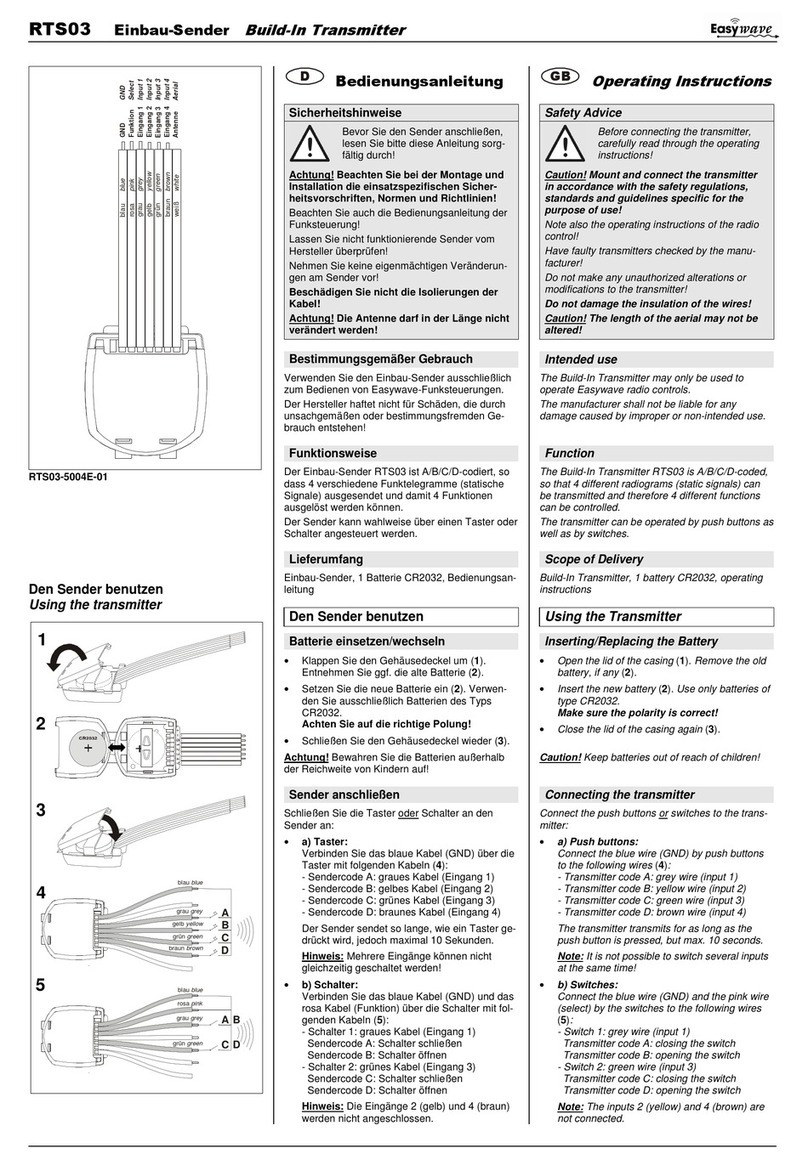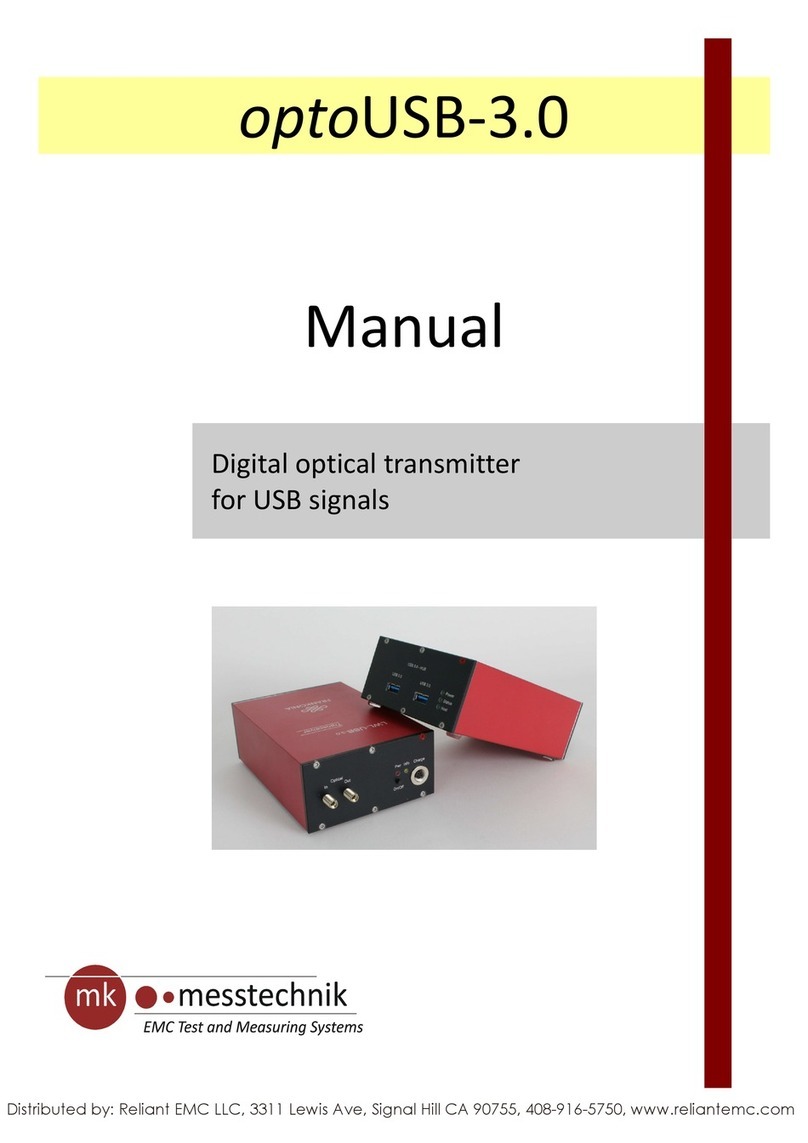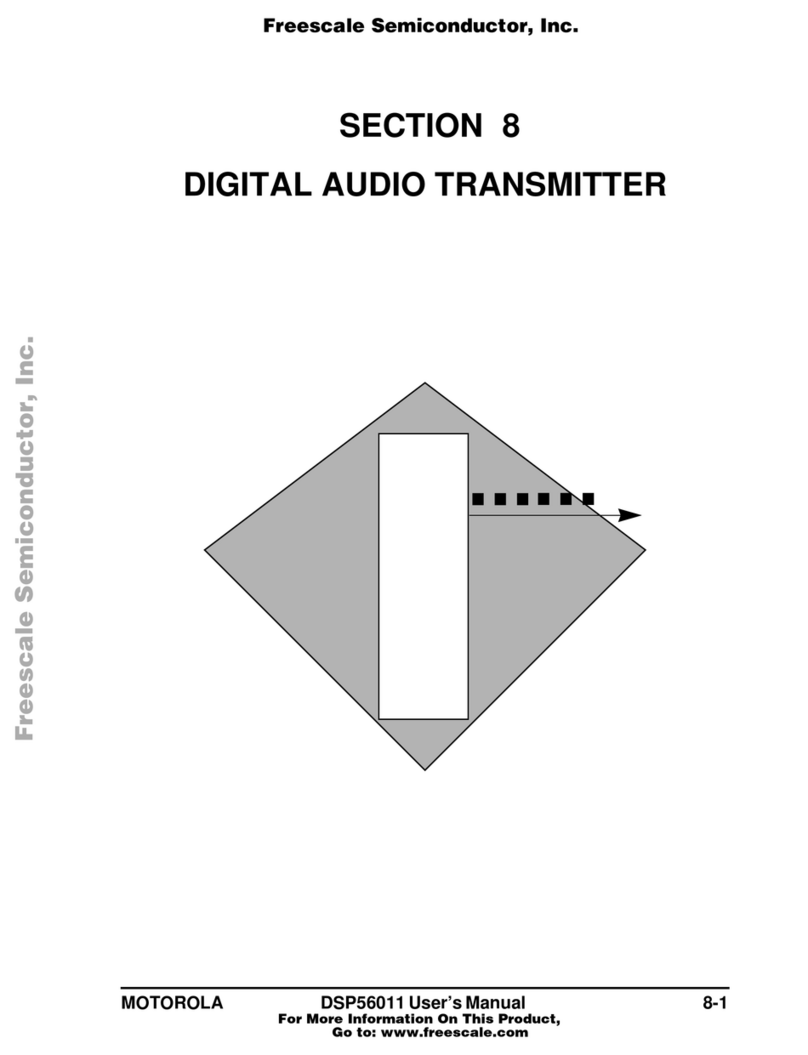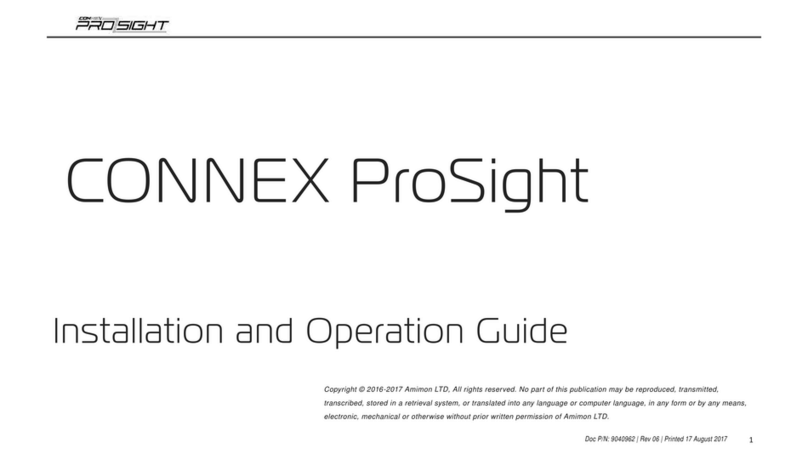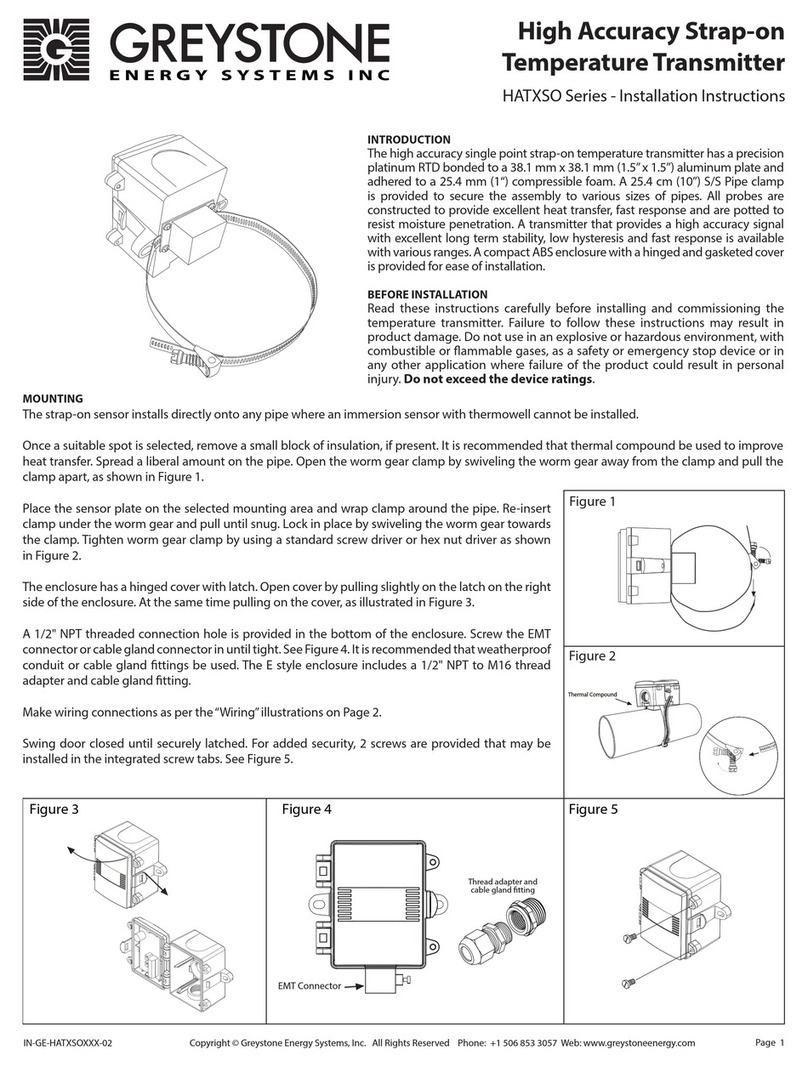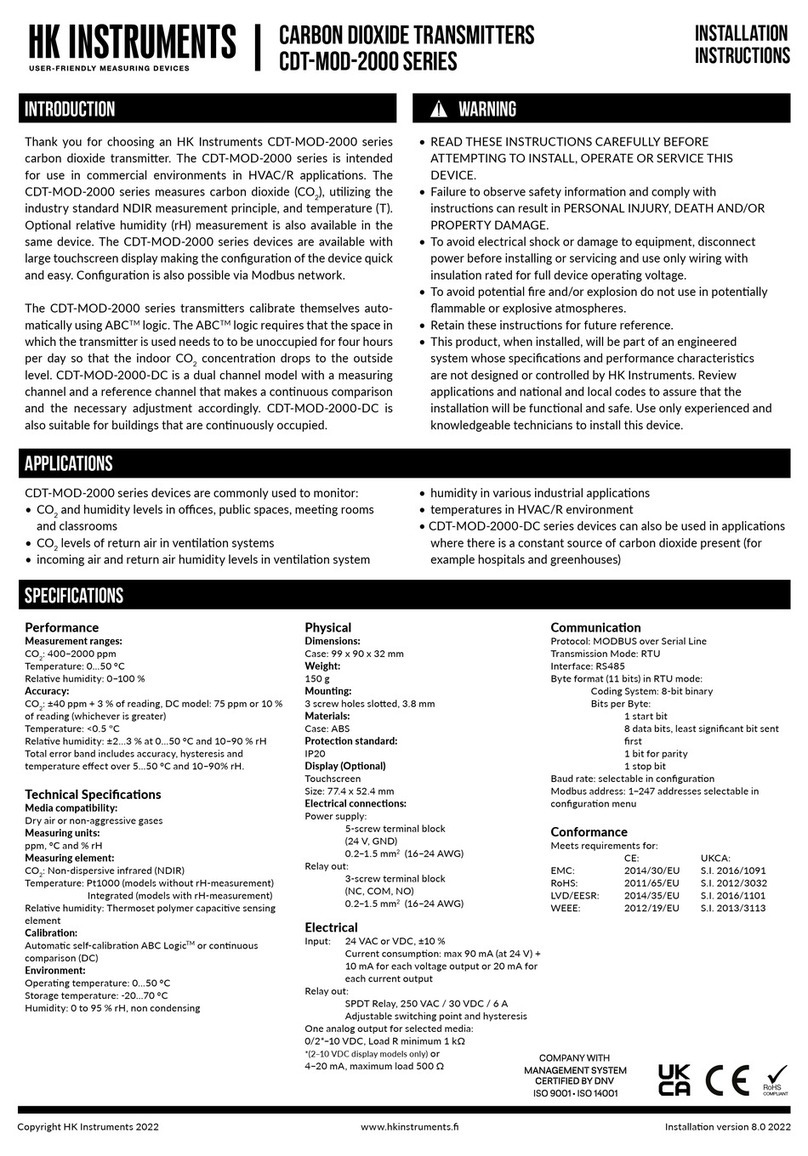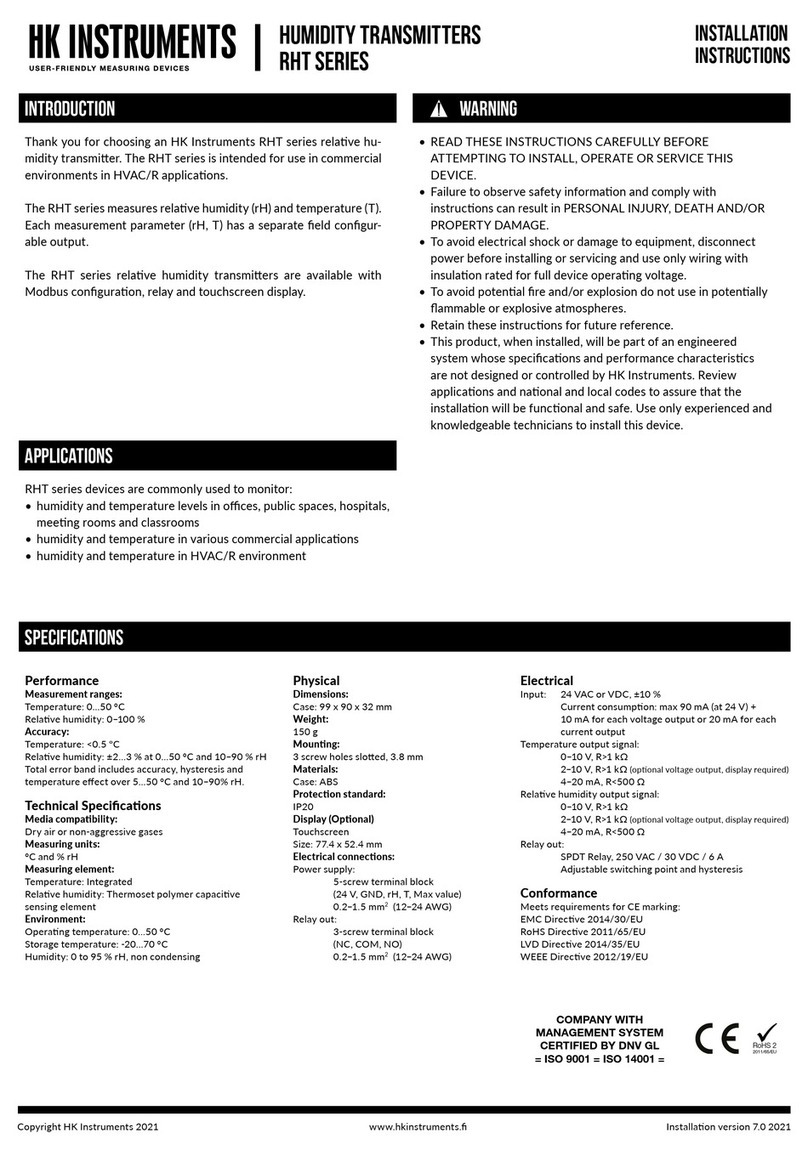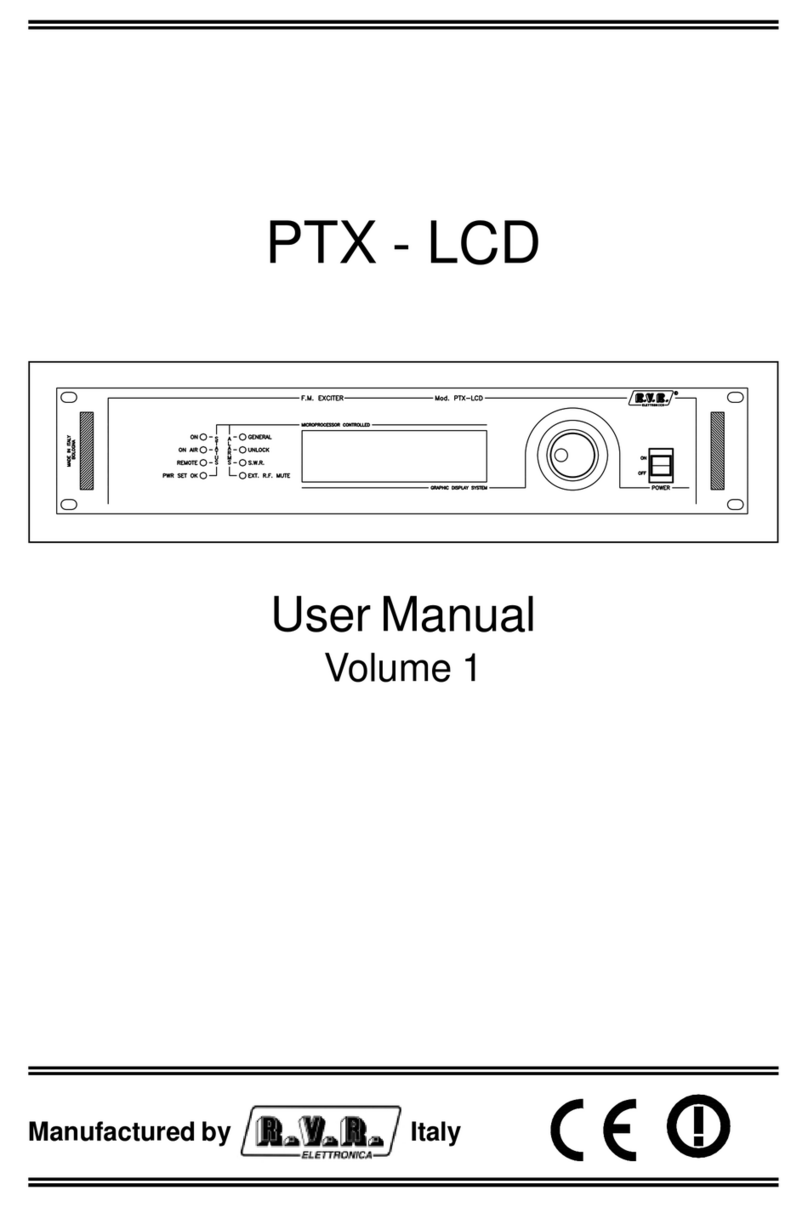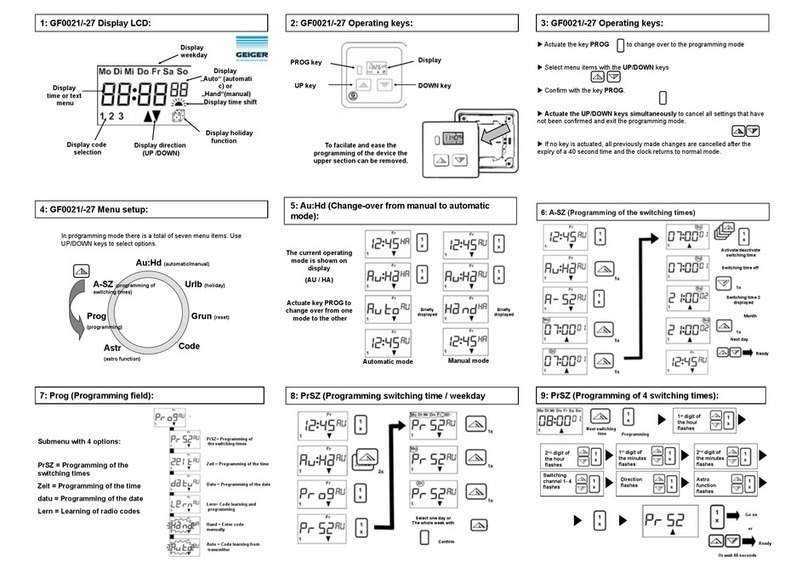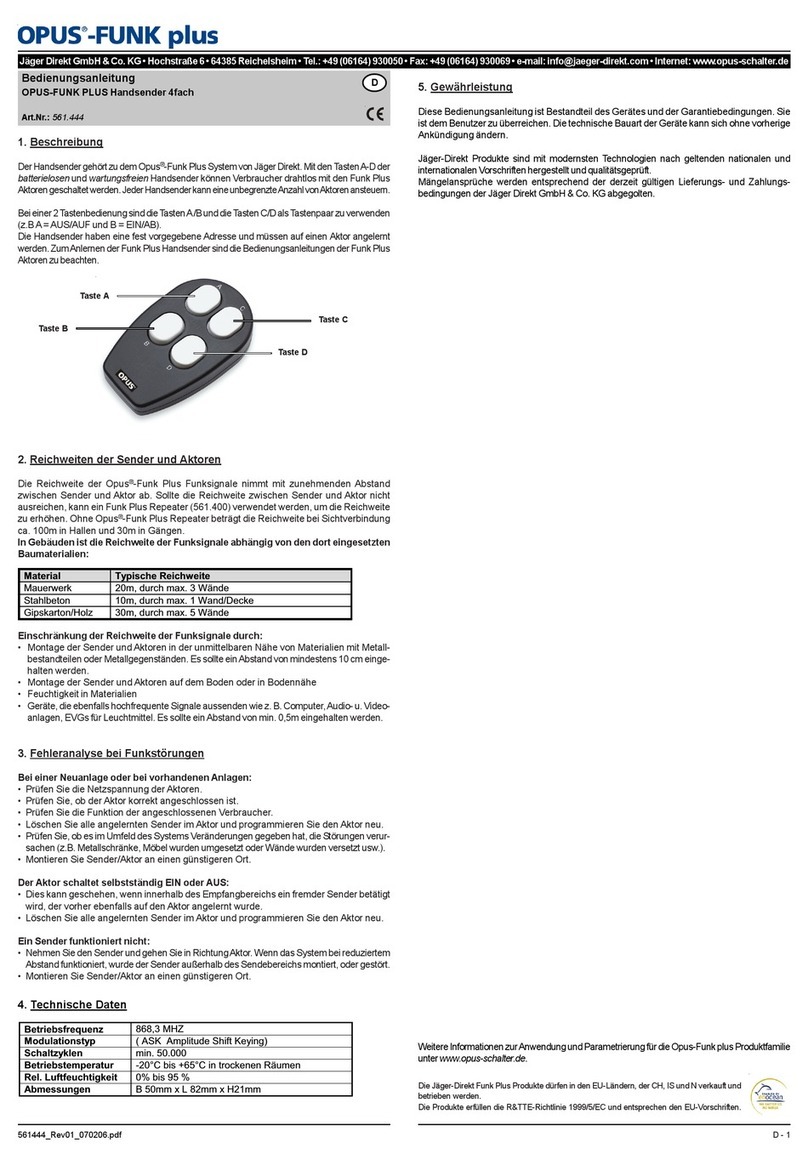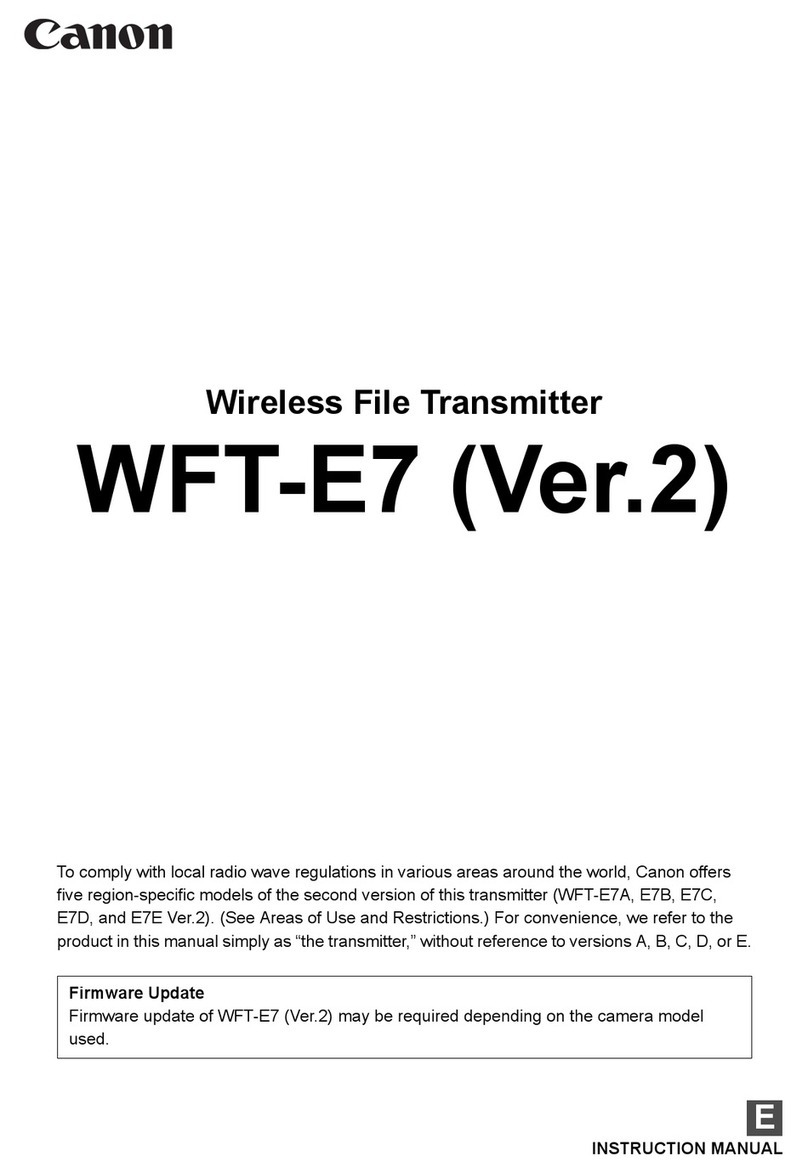Copyright HK Instruments 2021 www.hkinstruments. Installaon version 7.0 2021
Thesellerisobligatedtoprovideawarrantyofveyearsforthedeliv-
eredgoodsregardingmaterialandmanufacturing.Thewarrantyperiod
isconsidered tostart on thedelivery dateof theproduct.If a defect
in raw materials or a produconawisfound, theseller is obligated,
whentheproductissenttothesellerwithoutdelayorbeforeexpira-
onofthewarranty,toamendthemistakeathis/herdiscreoneither
byrepairingthedefecveproductorbydeliveringfreeofchargetothe
buyeranewawlessproductandsendingittothebuyer.Deliverycosts
fortherepairunderwarrantywillbepaidbythebuyerandthereturn
costsbytheseller.Thewarrantydoesnotcomprisedamagescausedby
accident, lightning, ood or other natural phenomenon, normal wear
andtear,improperorcarelesshandling,abnormaluse,overloading,im-
properstorage,incorrectcareorreconstrucon,orchangesandinstal-
laonworknotdonebythesellerorhis/herauthorizedrepresentave.
Theseleconofmaterialsfordevicespronetocorrosionisthebuyer’s
responsibility,unlessotherwiseislegallyagreedupon.Shouldtheman-
ufactureralterthestructureofthedevice,thesellerisnotobligatedto
makecomparablechangestodevicesalreadypurchased.Appealingfor
warranty requiresthat the buyer hascorrectly fullledhis/her dues
arisenfromthedeliveryandstatedinthecontract.Thesellerwillgive
anew warrantyforgoodsthat havebeen replacedorrepairedwithin
thewarranty,howeveronlytotheexpiraonoftheoriginalproduct’s
warrantyme.Thewarrantyincludestherepairofadefecvepartor
device, or if needed, a new part or device, but not installaon or ex-
change costs. Under no circumstance is the seller liable for damages
compensaonforindirectdamage.
STEP 5: MODBUS REGISTERS
Register Parameter descripon Data Type Value Range
1x0001 Relay status Bit0 0...1 0=O-1=On
1x0002 Relaytrend Bit0 0...1 0=Increasing,1=Decreasing
Funconcode02-Readinputstatus
Register Parameter descripon Data Type Value Range
4x0001 ParameterforP-controller 16bit 0...3 1=rH,2=TE,3=MAX
4x0004 rHhighlimit 16bit 100...1000 10.0...100.0%
4x0005 rHlowlimit 16bit 0...900 0.0...90.0%
4x0006 TEhighlimit 16bit 50...500 5.0...50.0°C
4x0007 TElowlimit 16bit 0...450 0...45.0°C
4x0008 Parameter for relay 16bit 0...3 1=rH,2=TE,(3=O)
4x0011 rH relay on 16bit 15...990 1.5...99.0%
4x0012 rHrelayo 16bit 10...985 1.0...98.5%
4x0013 TE relay on 16bit 15...490 1.5...49.0°C
4x0014 TErelayo 16bit 10...485 1.0...48.5°C
Funconcode03-Readinputholdingregister
Funconcode04-Readinputregister
Register Parameter descripon Data Type Value Range
3x0001 ParameterforP-controller 16bit 0...3 1=rH,2=TE,3=MAX
3x0003 rHreading 16bit 0...1000 0,0...100.0%
3x0004 Temp.reading 16bit 0...500 0.0...50.0°C
3x0007 rHhighlimit 16bit 100...1000 10.0...100.0%
3x0008 rHlowlimit 16bit 0...900 0.0...90.0%
3x0009 TEhighlimit 16bit 50...500 5.0...50.0°C
3x0010 TElowlimit 16bit 0...450 0...45.0°C
3x0011 Parameter for relay 16bit 0...3 1=rH,2=TE,(3=O)
3x0 014 rH relay on 16bit 15...990 1.5...99.0%
3x0015 rHrelayo 16bit 10...985 1.0...98,5%
3x0016 TE relay on 16bit 15...490 1.5...49.0°C
3x0017 TErelayo 16bit 10...485 1.0...48.5°C
Funconcode05-Writesinglecoil
Register Parameter descripon Data Type Value Range
0x0001 Relaytrend Bit0 0...1 0=Increasing,1=Decreasing
FunconsforModbuscommunicaon:
Funcon Code Descripon
01 Readcoilstatus
02 Readinputstatus
03 Readholdingregisters
04 Readinputregisters
05 Forcesinglecoil
06 Presetsingleregister
07 Readexceponstatus
15 Forcemulplecoils
16 Presetmulpleregisters
17 ReportslaveID
MODBUS REGISTERS CONTINUED
Funconcode16-Writemulpleregisters
Register Parameter descripon Data Type Value Range
4x0001 ParameterforP-controller 16bit 0...3 1=rH,2=TE,3=MAX
4x0004 rHhighlimit 16bit 100...1000 10.0...100.0%
4x0005 rHlowlimit 16bit 0...900 0.0...90.0%
4x0006 TEhighlimit 16bit 50...500 5.0...50.0°C
4x0007 TElowlimit 16bit 0...450 0...45.0°C
4x0008 Parameter for relay 16bit 0...3 1=rH,2=TE,(3=O)
4x0011 rH relay on 16bit 15...990 1.5...99.0%
4x0012 rHrelayo 16bit 10...985 1.0...98.5%
4x0013 TE relay on 16bit 15...490 1.5...49.0°C
4x0014 TErelayo 16bit 10...485 1.0...48.5°C
RECYCLING/DISPOSAL
The parts le over from installaon should be
recycled according to your local instrucons.
Decommissioned devices should be taken to a
recyclingsitethatspecializesinelectronicwaste.
WARRANTY POLICY
Funconcode06-Writesingleregister
Register Parameter descripon Data Type Value Range
4x0001 ParameterforP-controller 16bit 0...3 1=rH,2=TE,3=MAX
4x0004 rHhighlimit 16bit 100...1000 10.0...100.0%
4x0005 rHlowlimit 16bit 0...900 0.0...90.0%
4x0006 TEhighlimit 16bit 50...500 5.0...50.0°C
4x0007 TElowlimit 16bit 0...450 0...45.0°C
4x0008 Parameter for relay 16bit 0...3 1=rH,2=TE,(3=O)
4x0011 rH relay on 16bit 15...990 1.5...99.0%
4x0012 rHrelayo 16bit 10...985 1.0...98.5%
4x0013 TE relay on 16bit 15...490 1.5...49.0°C
4x0014 TErelayo 16bit 10...485 1.0...48.5°C
Jumper settings CONTINUED
Jumper installed to the le side pins:
0–10 V output selected
N/A
N/A
Analog
0...10 V 4...20 mA
Jumper installed to the right side pins:
4–20 mA output selected
N/A
N/A
Analog
0...10 V 4...20 mA
Figure 4
2)Lockingthedisplay:
Installthejumpertolockthedisplaytopreventaccesstothe
conguraonmenuaerinstallaoniscompleted(seethe
schemacsforthelocaonofthepins).