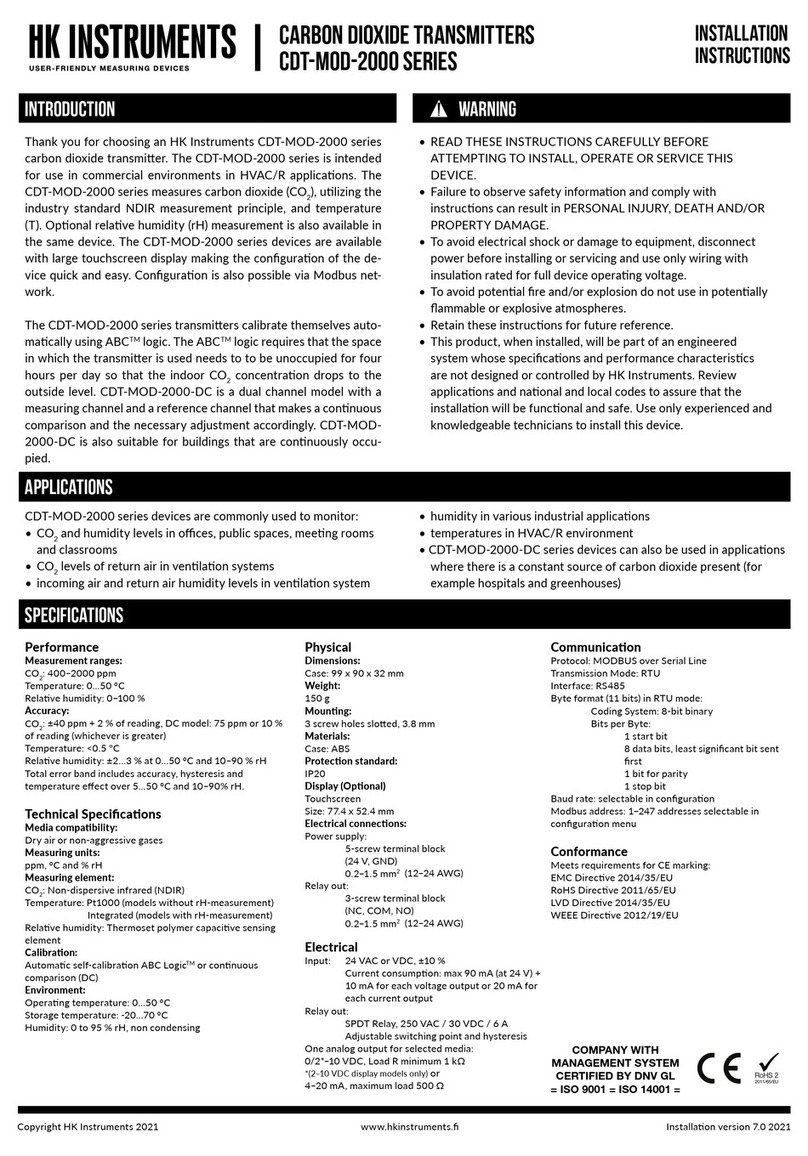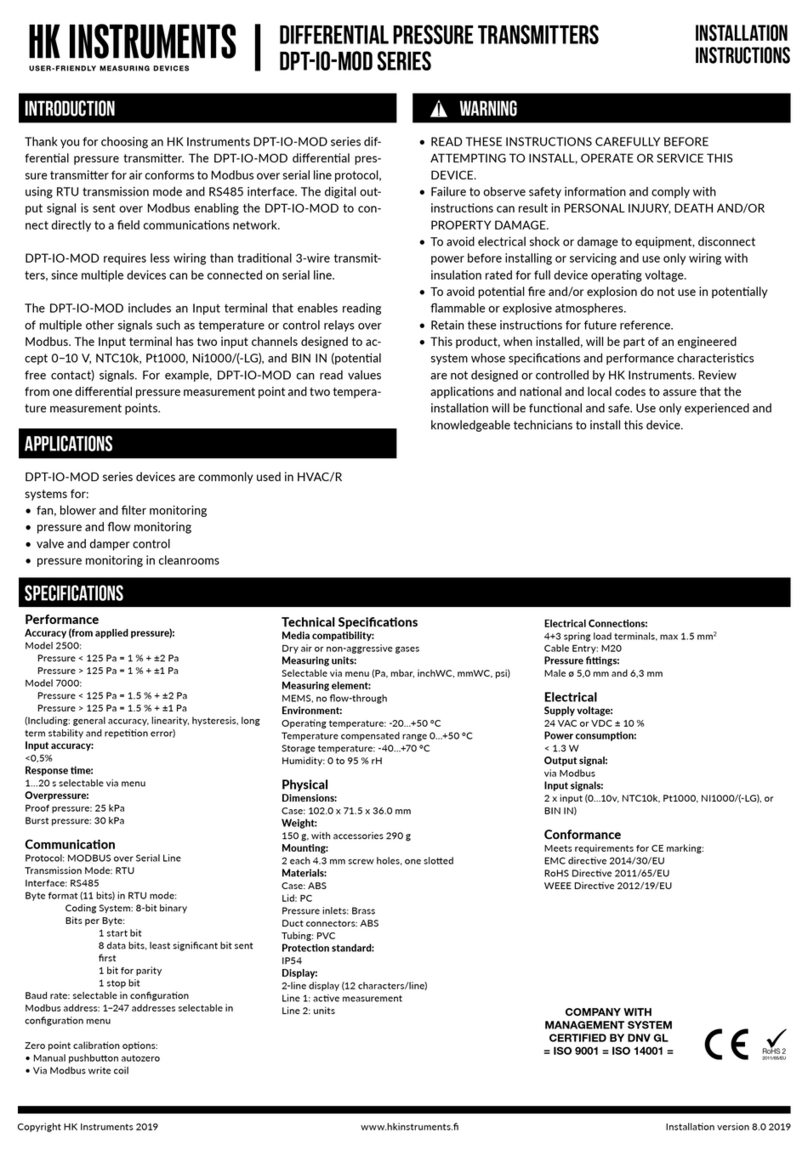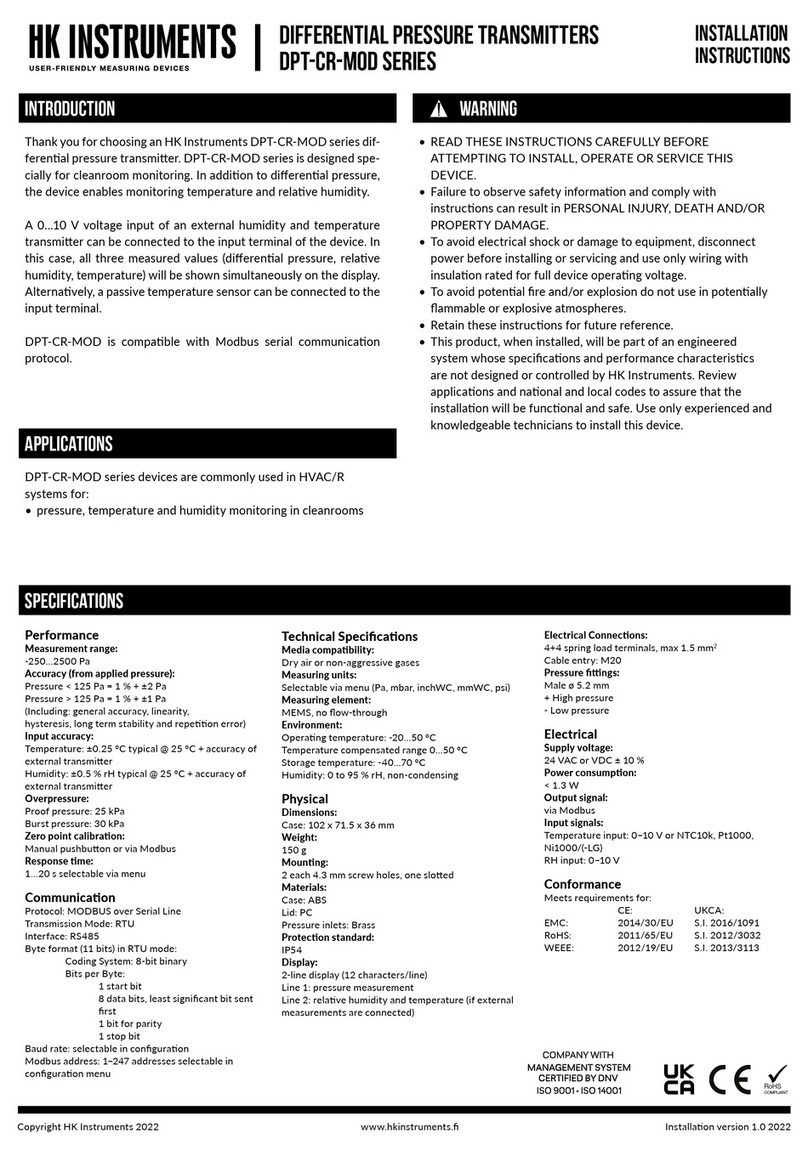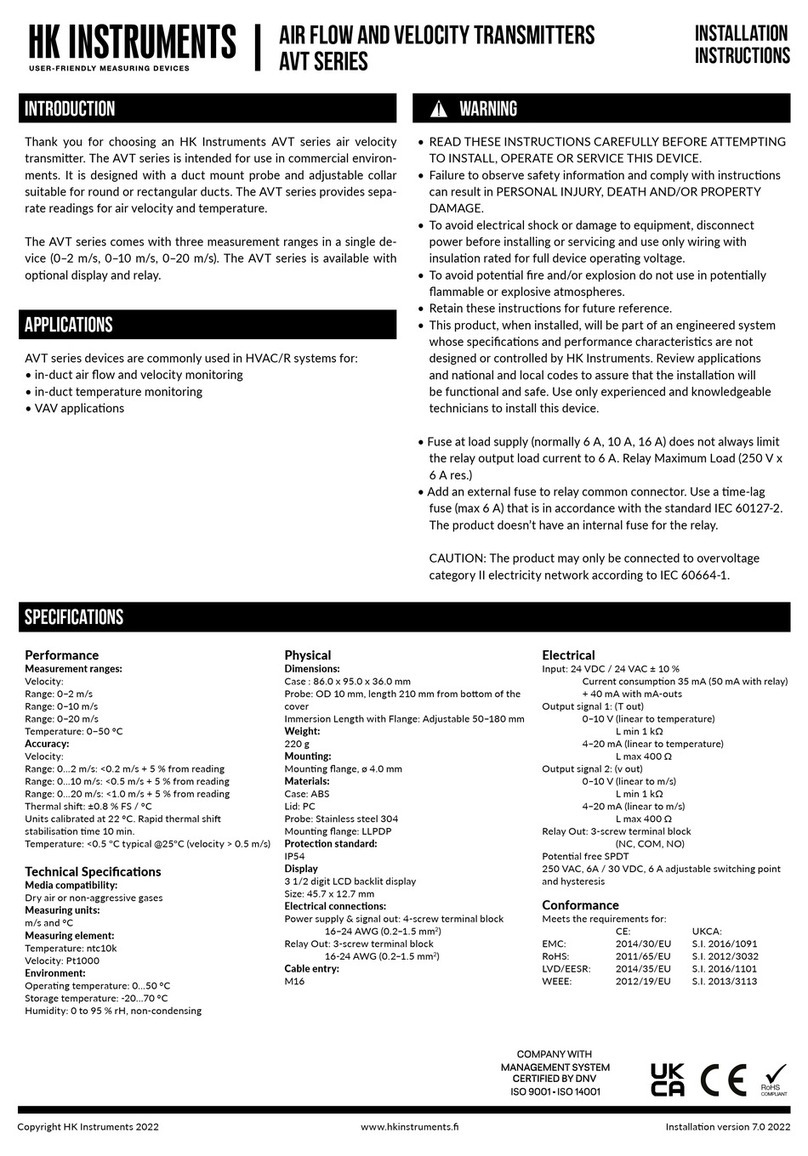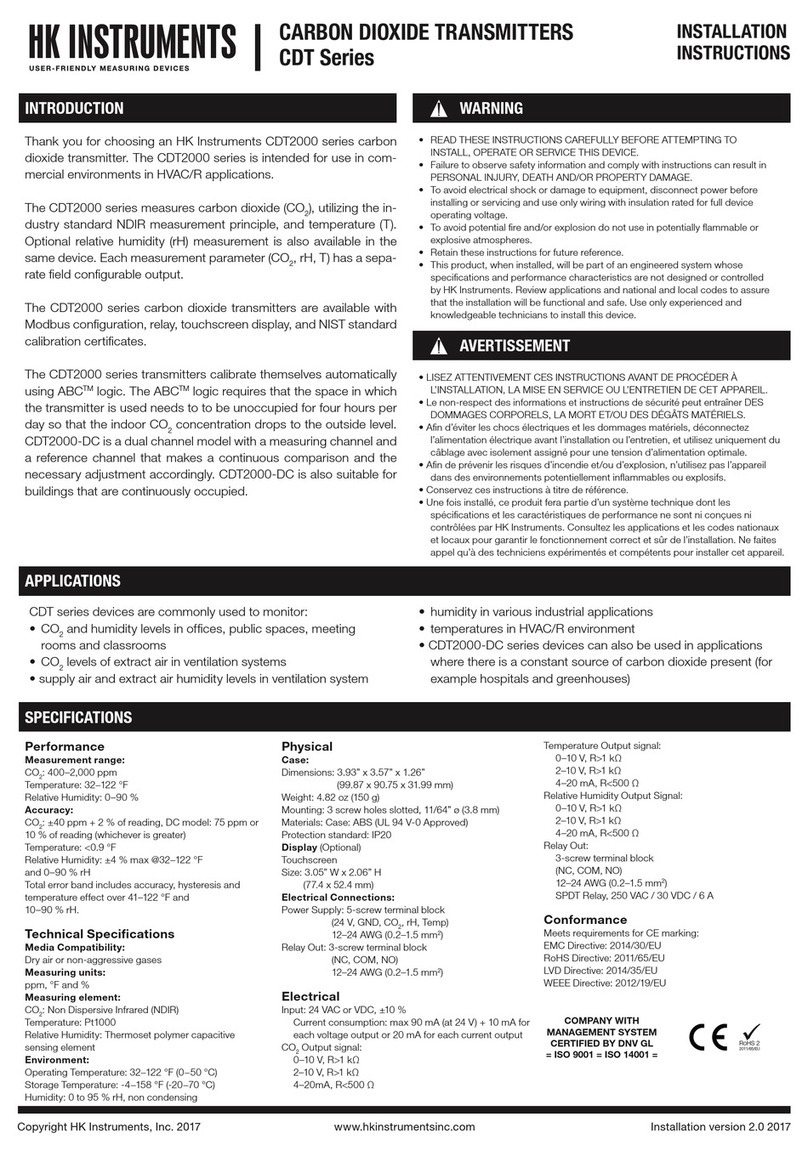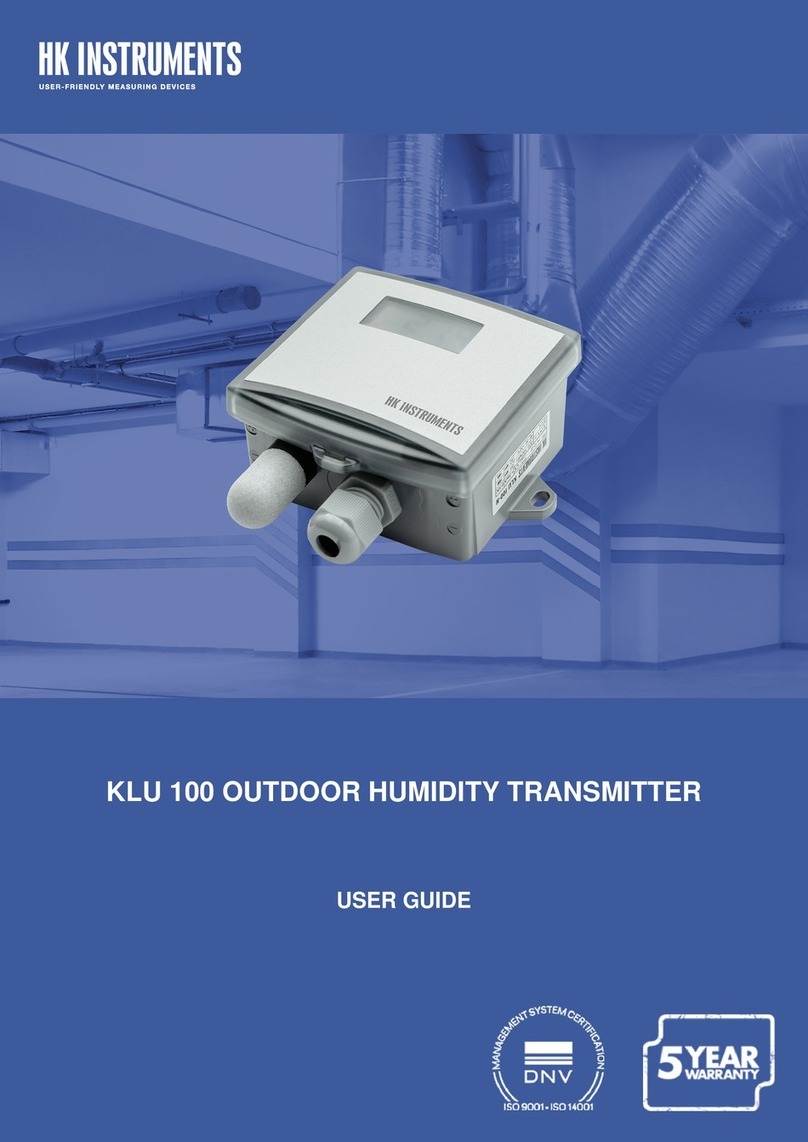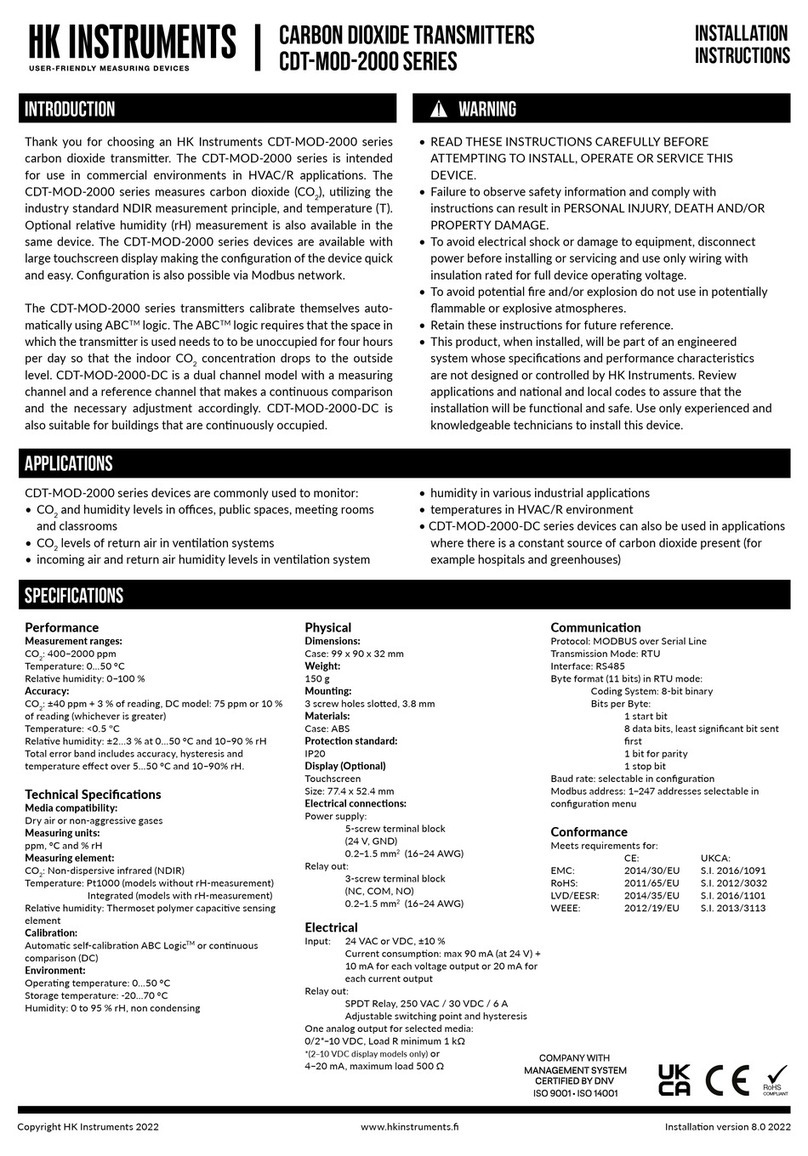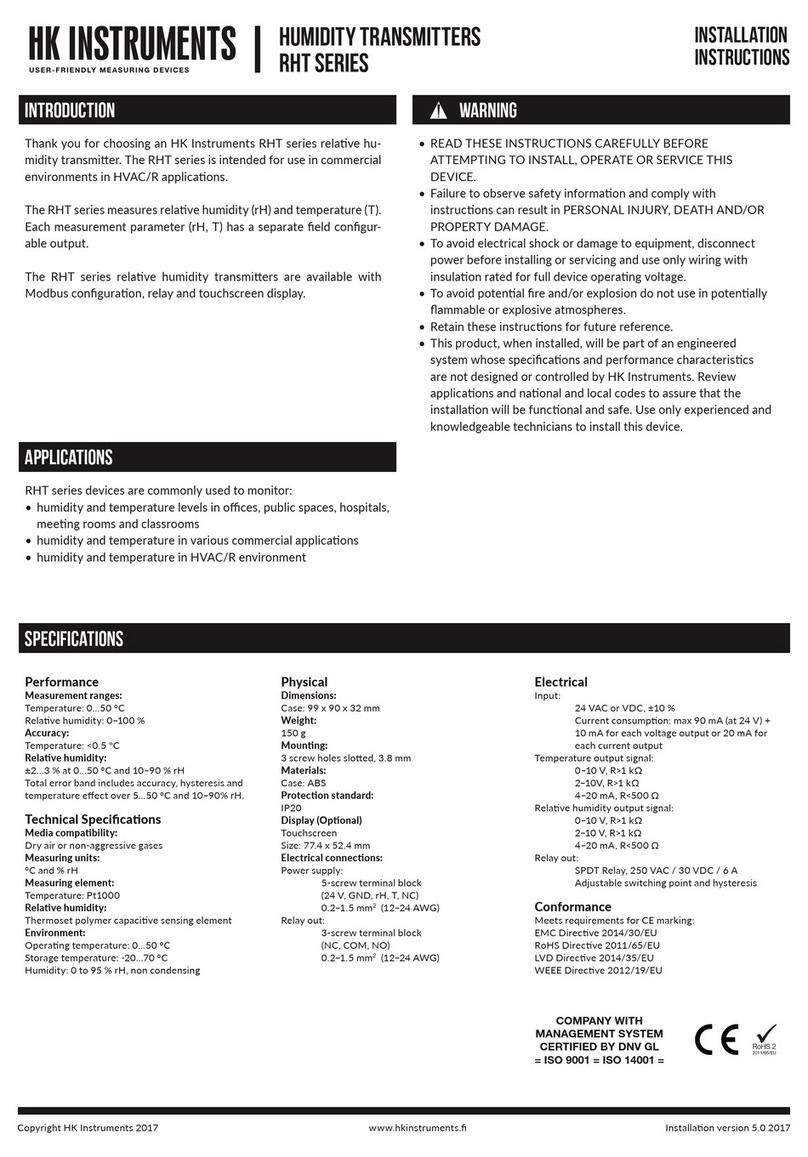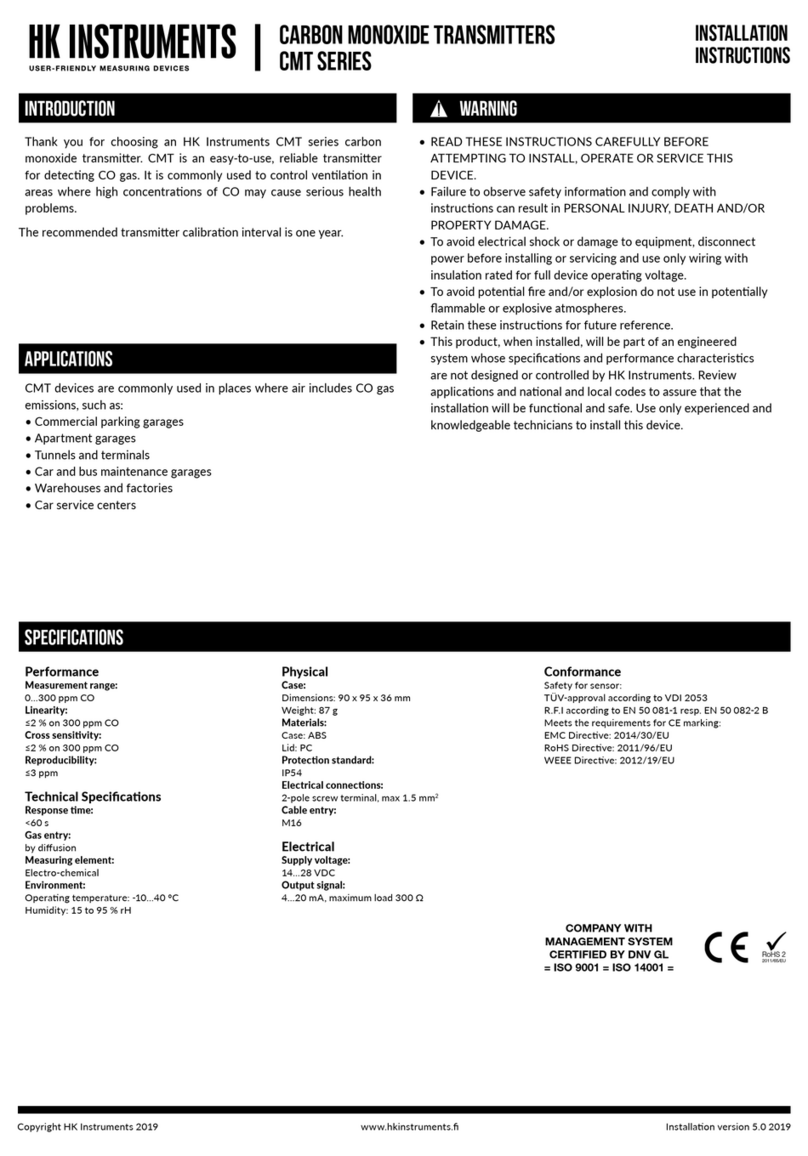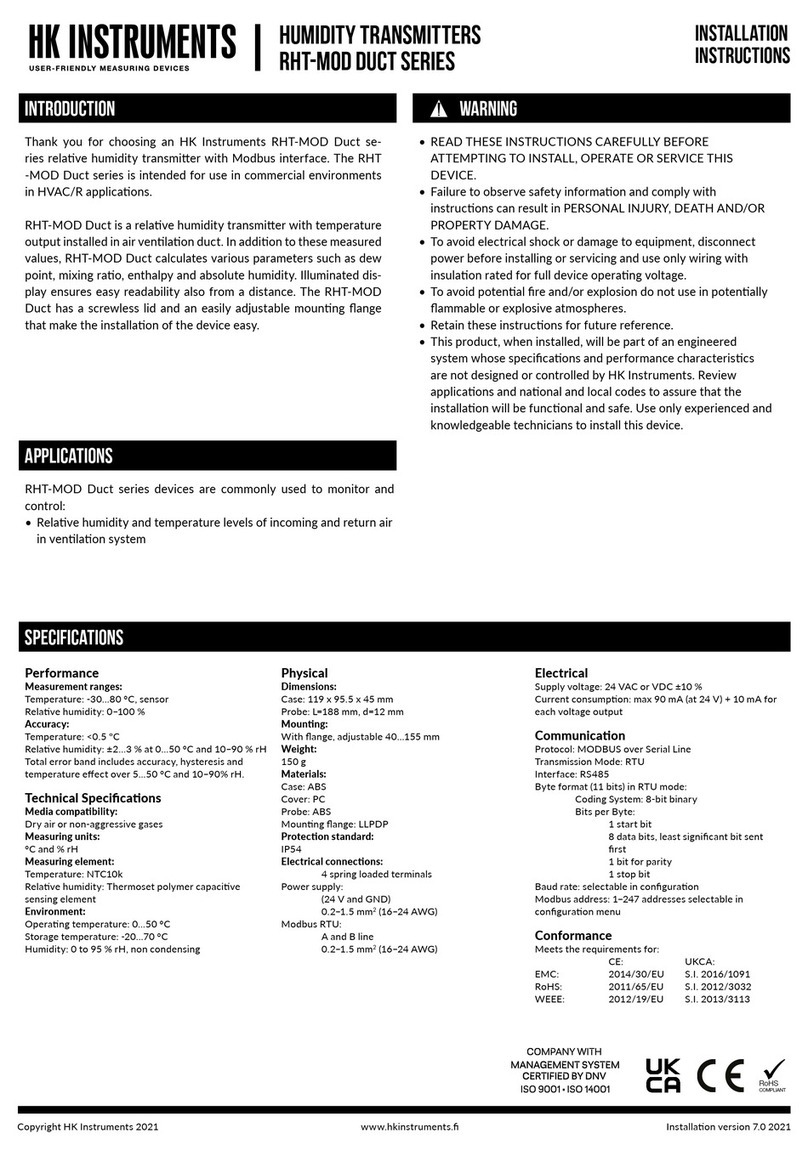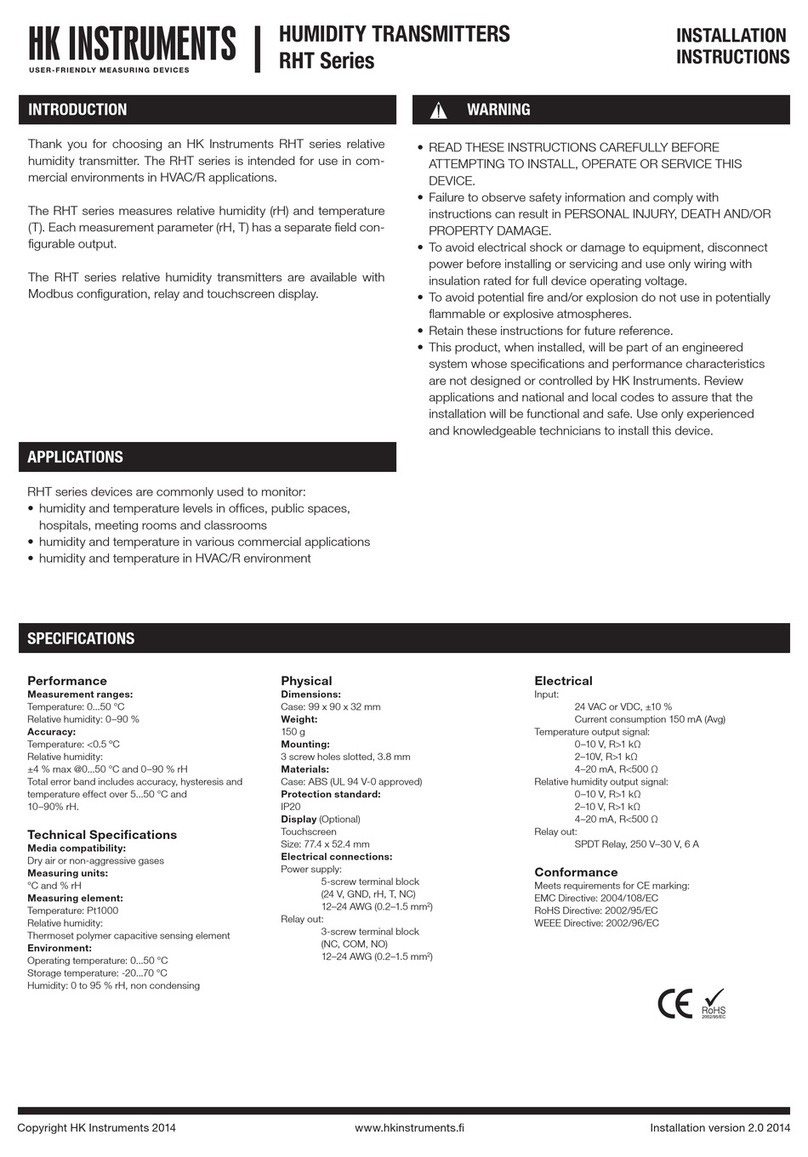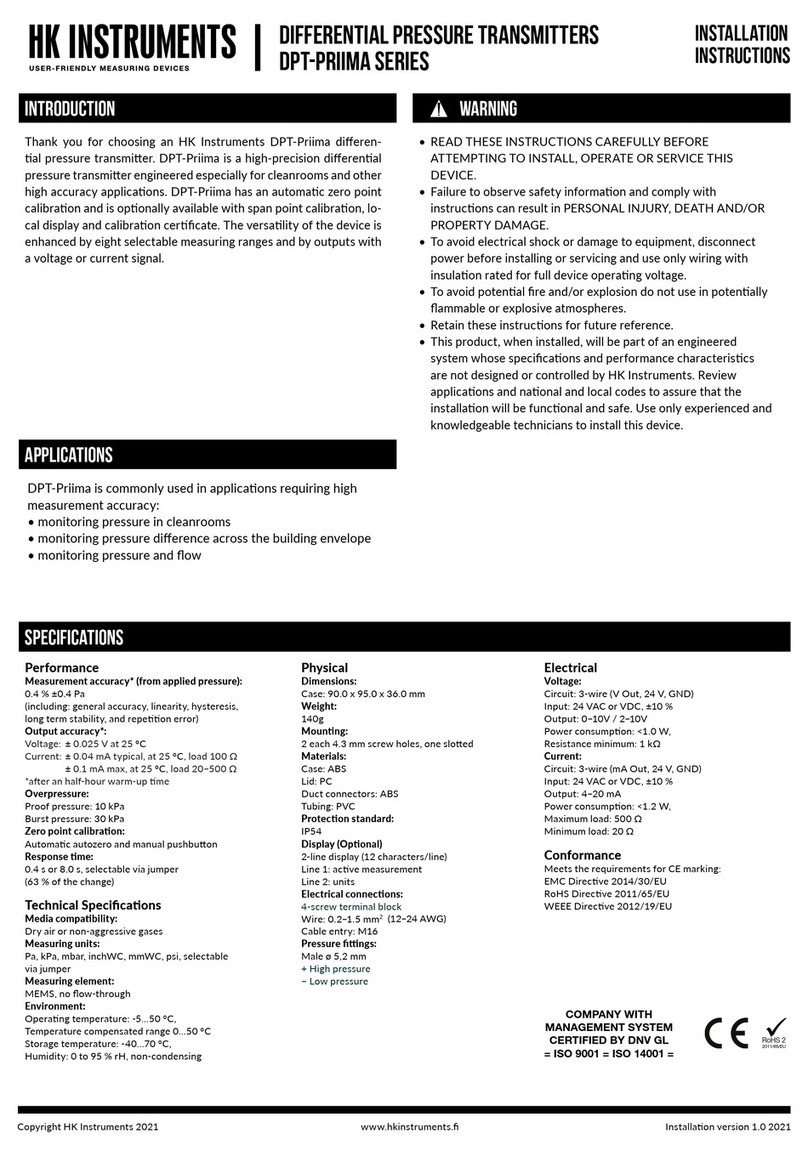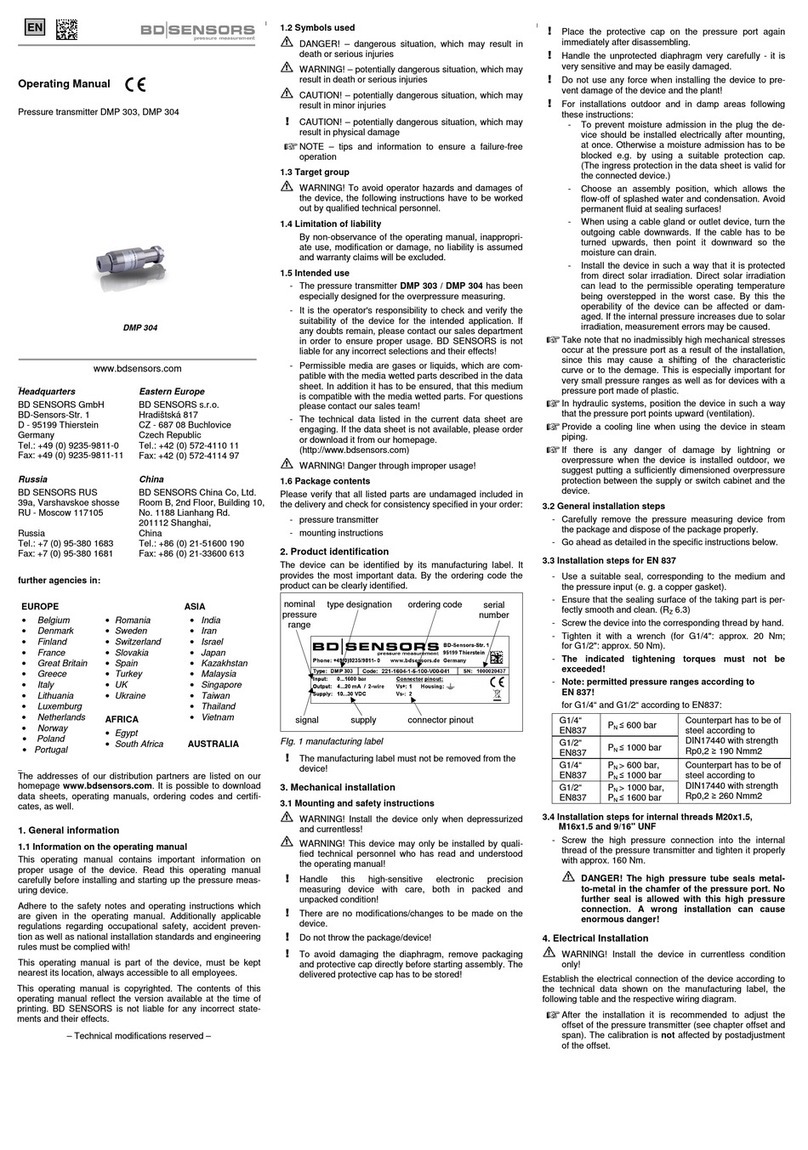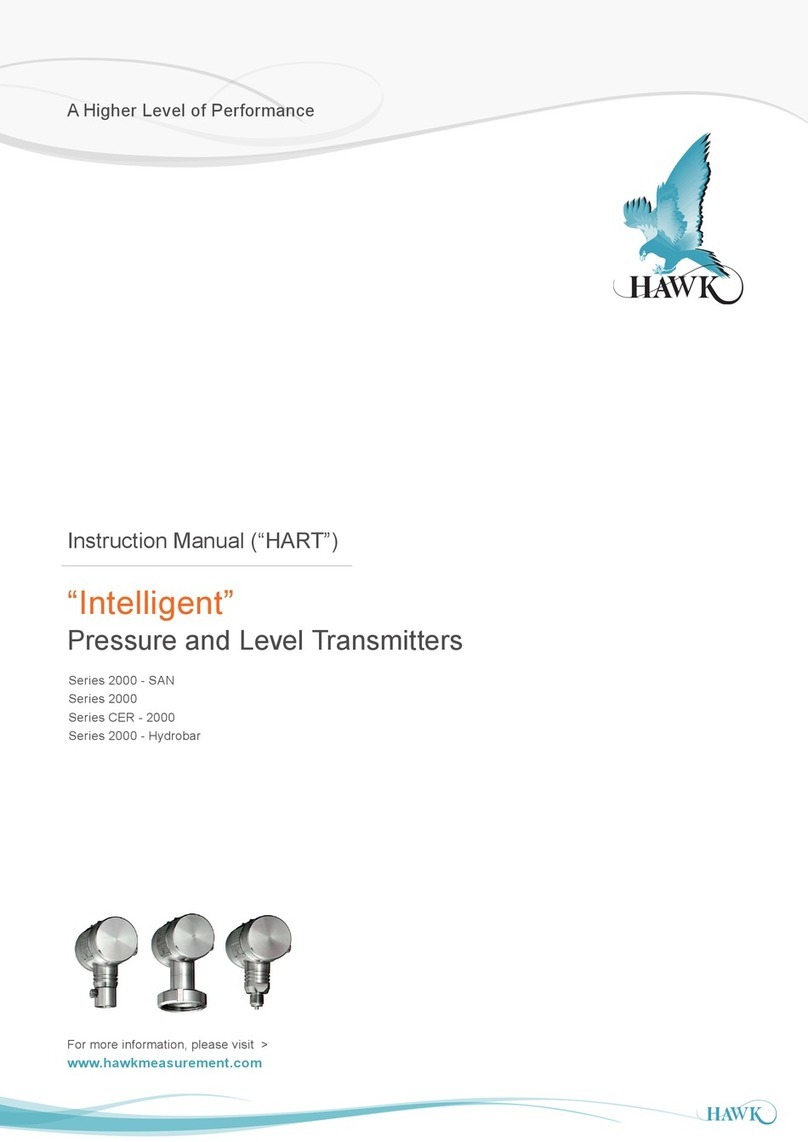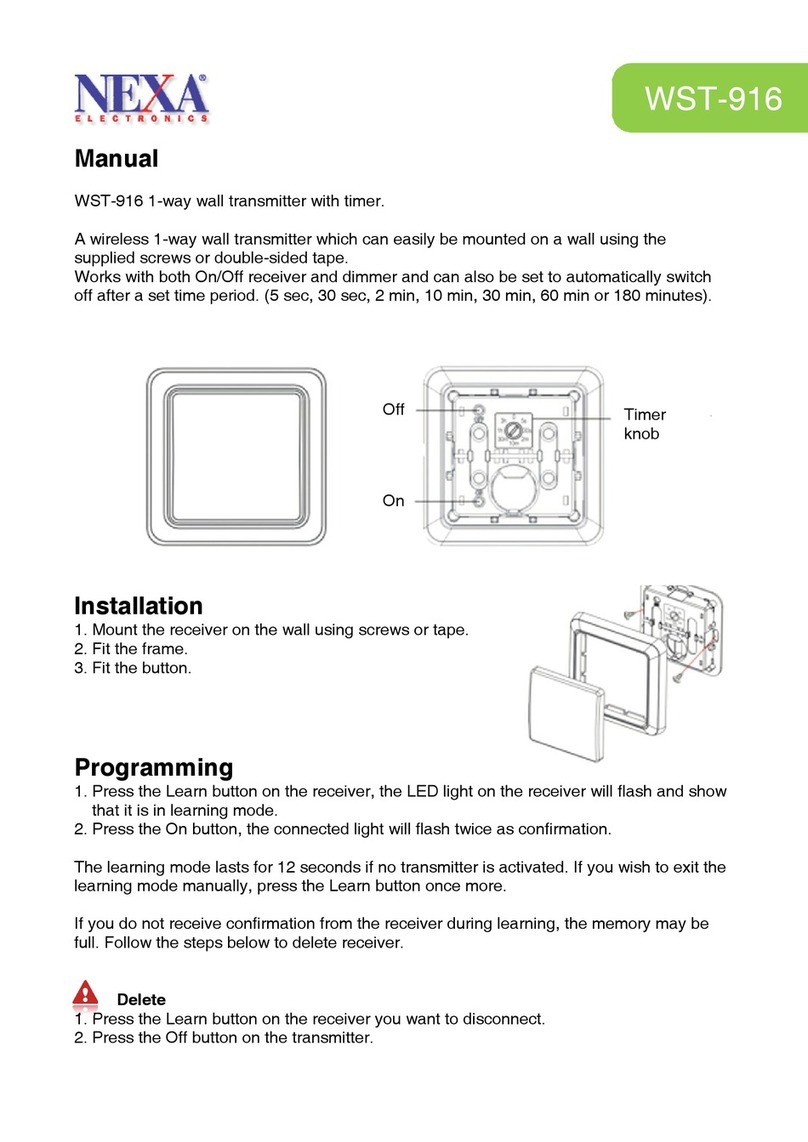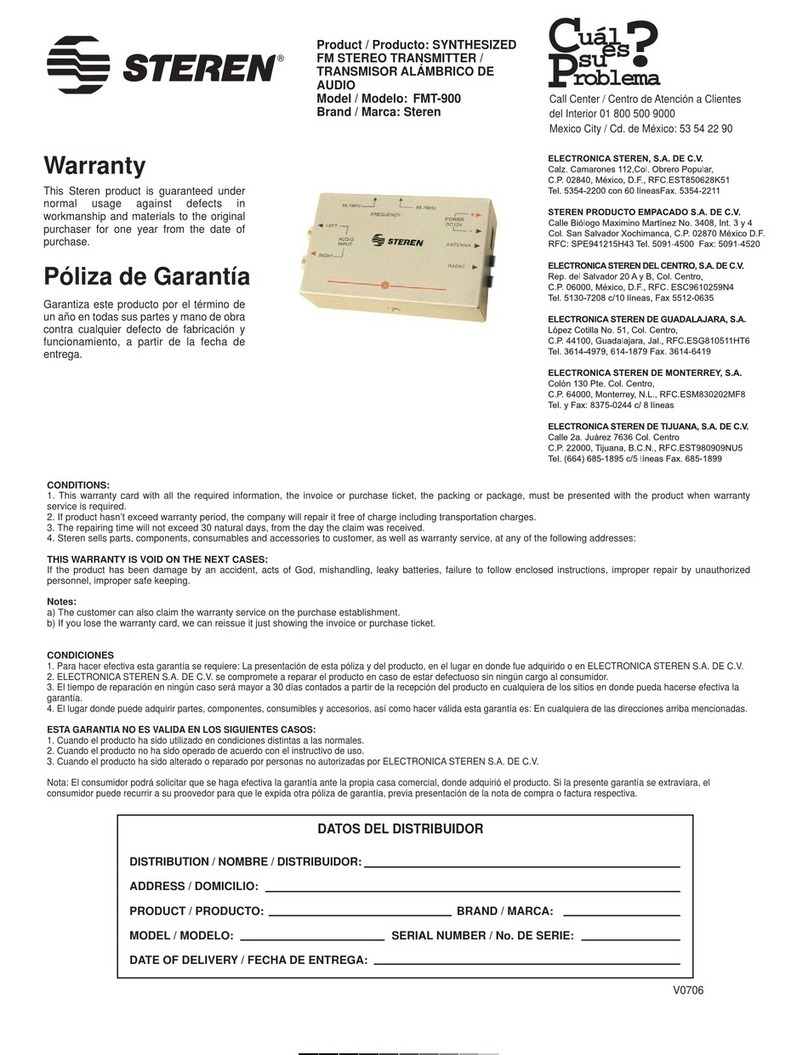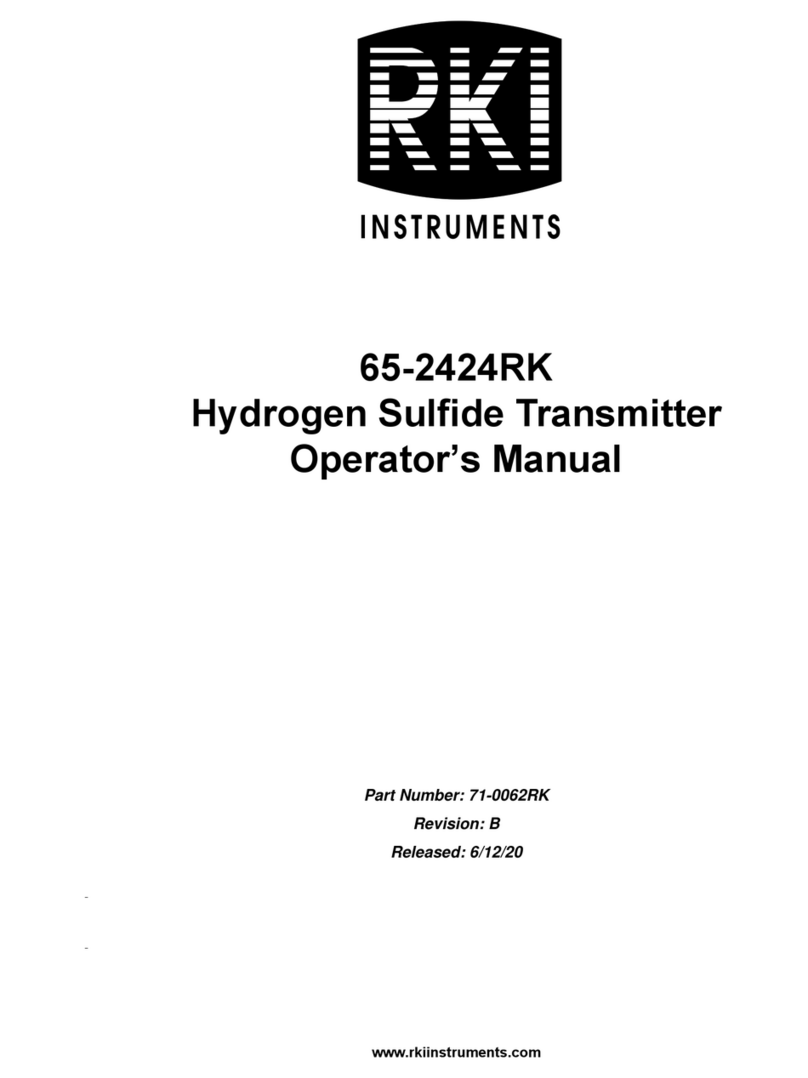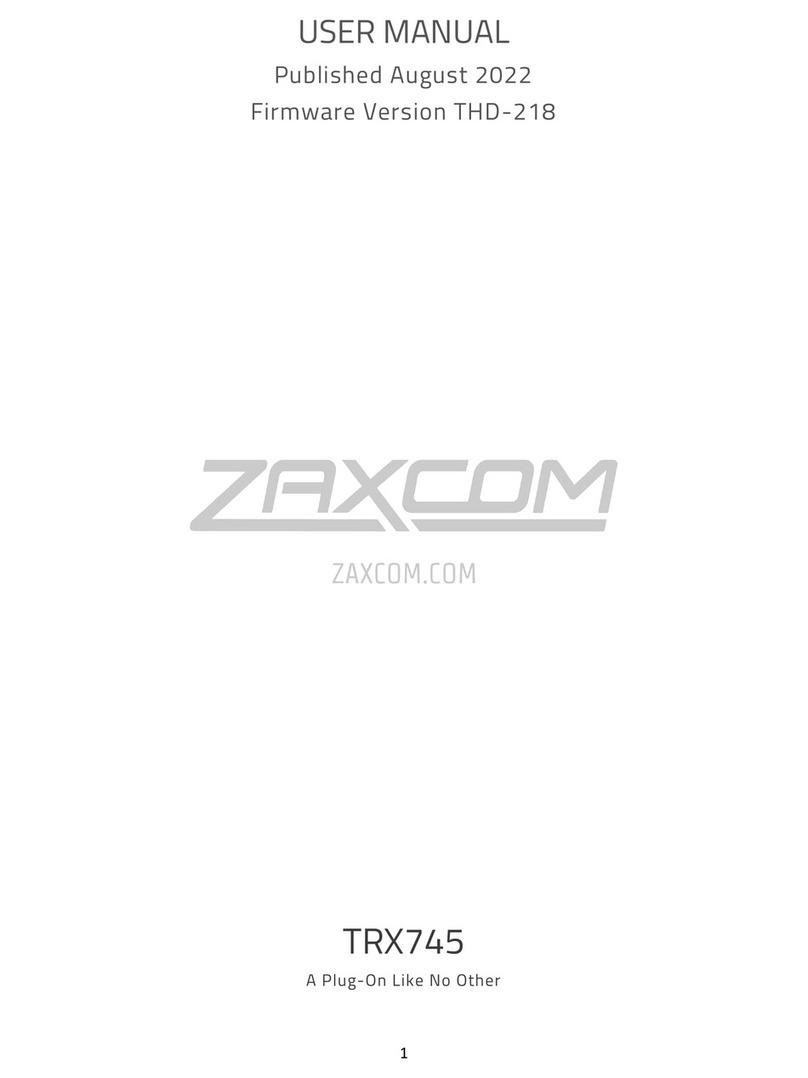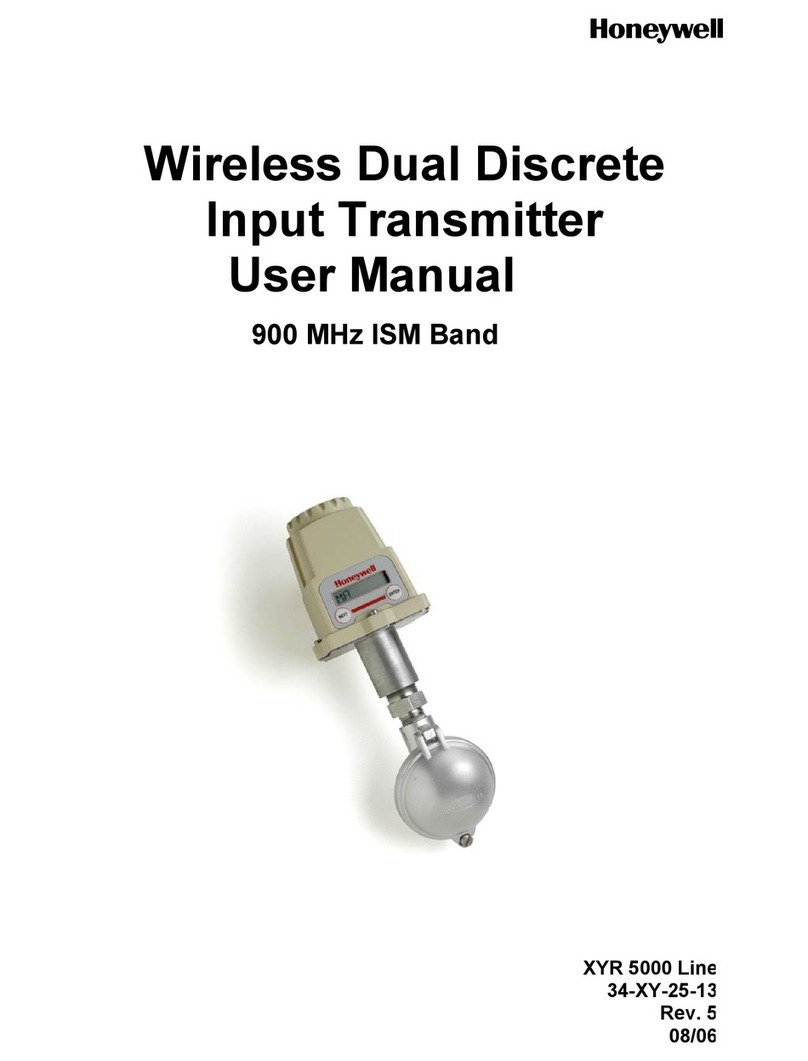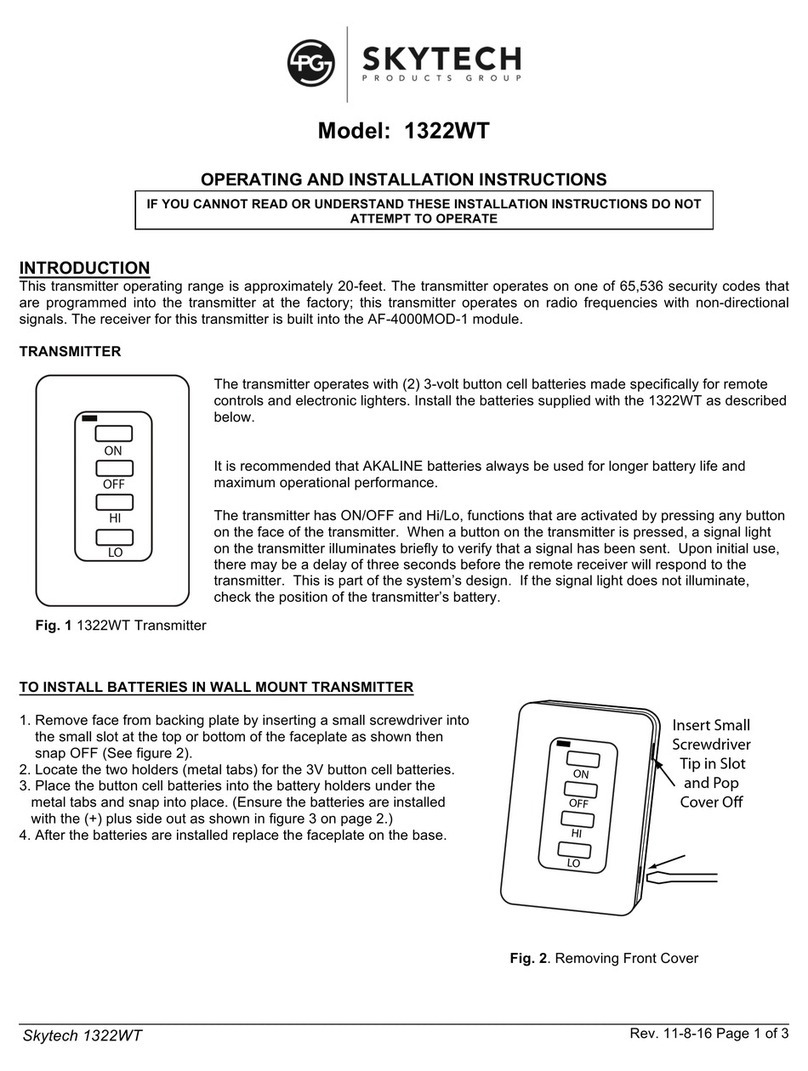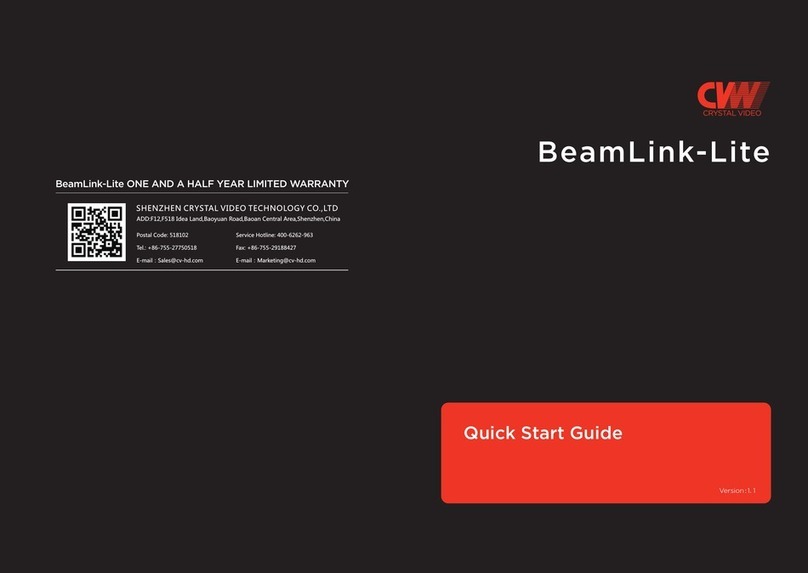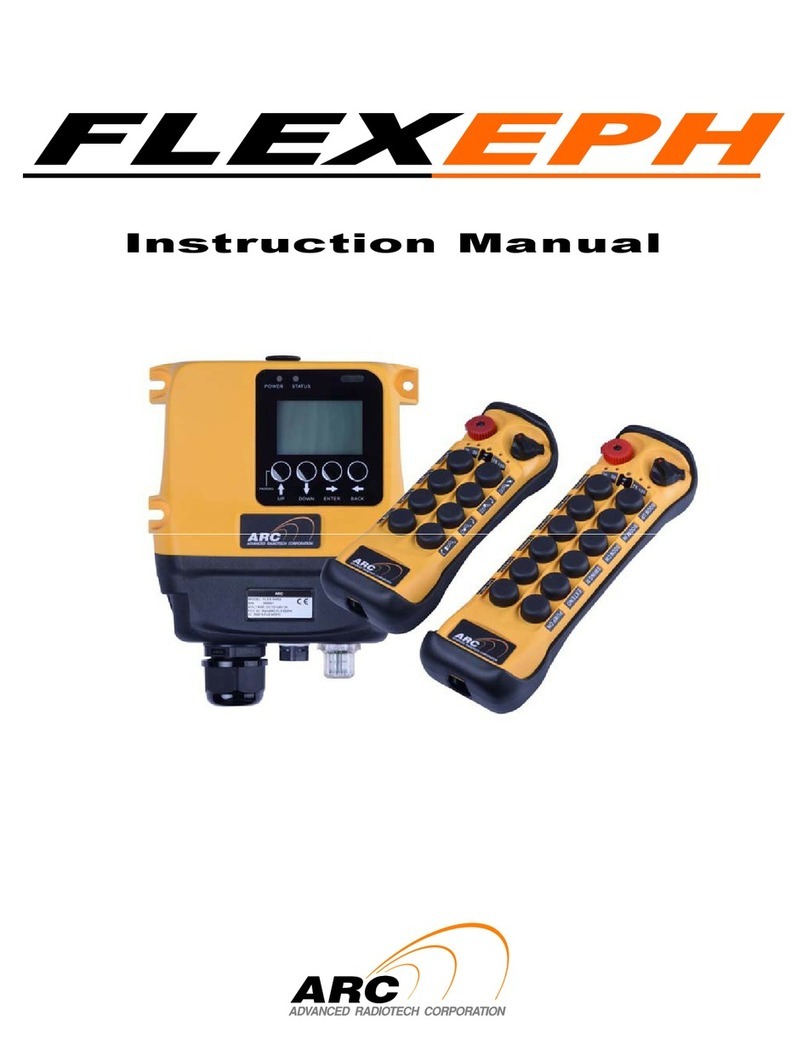Copyright HK Instruments 2021 www.hkinstruments. Installaon version 1.0 2021
1)Conguraonoftheoutputmodes:
Selecttheoutputmode,current(4–20mA)(oponal)orvoltage(0–10V)
foreachoutput(1-4)byinstallingjumpersasshowninFigure4.
Onadisplayversionofthedevice,theoutputscalecanbechangedviathe
conguraonmenu.Anexternalconguraontoolisavailablefordevices
withoutuserinterface.
First,selecttheoutputmodebyjumper,thenselecttheoutputscale(4–
20mA(oponal)/0–10V/2–10V/0–5V)viatheconguraonmenu.
Pleaseseetheusermanualformoredetails.
Thesellerisobligatedtoprovideawarrantyofveyearsforthedeliveredgoods
regardingmaterialandmanufacturing.Thewarrantyperiodisconsideredtostart
onthedeliverydateoftheproduct.Ifadefectinrawmaterialsoraproducon
awisfound,thesellerisobligated,whentheproductissenttothesellerwithout
delayorbeforeexpiraonofthewarranty,toamendthemistakeathis/herdis-
creoneitherbyrepairingthedefecveproductorbydeliveringfreeofcharge
tothebuyeranewawlessproductandsendingittothebuyer.Deliverycosts
fortherepairunderwarrantywillbepaidbythebuyerandthereturncostsbythe
seller.Thewarrantydoes notcomprisedamagescausedbyaccident,lightning,
oodorothernaturalphenomenon,normalwearandtear,improperorcareless
handling,abnormaluse,overloading,improperstorage,incorrectcareorrecon-
strucon,orchangesandinstallaonworknotdonebytheseller.Theselecon
of materials fordevices prone to corrosion is the buyer’sresponsibility,unless
otherwiseislegallyagreedupon.Shouldthemanufactureralterthestructureof
the device, the seller is not obligated to make comparable changes to devices
alreadypurchased.Appealingforwarrantyrequiresthatthebuyerhascorrectly
fullled his/herduesarisenfromthedeliveryandstatedinthecontract.The
seller will give a new warranty for goods that have been replaced or repaired
withinthewarranty,howeveronlytotheexpiraonoftheoriginalproduct’swar-
rantyme.Thewarrantyincludestherepairofadefecvepartordevice,orif
needed,anewpartordevice,butnotinstallaonorexchangecosts.Underno
circumstanceisthesellerliablefordamagescompensaonforindirectdamage.
Figure 4
STEP 4: Jumper settings
RECYCLING/DISPOSAL
The parts le over from installaon should be re-
cycledaccordingtoyourlocalinstrucons.Decom-
missioned devices should be taken to a recycling
sitethatspecializesinelectronicwaste.
WARRANTY POLICY
Figure 3 - Jumper installaon
A+
B–
24V
GND
GND
OUT1
OUT2
OUT3
OUT4
GND
OUT1
OUT2
OUT3
OUT4
3
12
4
NOTE! When using mA output, do not use Vout scalings from the menu.
Using2-10Voutputinsomeapplicaonsitiscricaltoknowimmidiatelyif
thewireisbrokenorthedeviceisdamaged.Inthesecases,a2-10voltage
outputisrecommended.
2)OutputrangeseleconwithCO2-andPM-models:
Installthejumper1(gure3)tochangeoutputrange.Thisfeatureis
intendedtouseonlyondeviceswithoutdisplay.Onadisplayversionof
thedevice,theoutputrangecanbeselectedviatheconguraonmenu.
Pleaseseetheusermanualformoredetails.
Pin header Descripon
Open
Connected
Open
Connected
CO2 / PM output range selecon
400...2000ppm(CO2models)
0...2000ppm(CO2models)
0...500μg/m3(PMmodels)
0...50μg/m3(PMmodels)
1
3)Lockingthedisplay:
Installthejumper2(gure3)tolockthedisplaytopreventaccesstothecon-
guraonmenuaerinstallaoniscompleted.
4)Modbusterminaon:
Installajumper4(gure3)toterminateModbus.
In order toavoidsignalreecons,Modbus terminaon jumper must be
installedincaseifthedeviceisthelastoneofthebus.
Modbus registers continued
Register Parameter descripon Data type Min value Max value Range
4x0001 OsetCO2 16bit -200 200 -200..200ppm
4x0002 OsetHumidity 16bit -10 0 100 -10.0..10.0%
4x0003 OsetCelsius*1 16bit -50 50 -5.0..5.0°C
4x0004 OsetFahrenheit*1 16bit -90 90 -9.0..9.0°F
4x0005 OsetTVOCppm 16bit -300 300 -3.00..3.00ppm
4x0006 OsetTVOCug/m3 16bit -1000 1000 -1000..1000ug/m3
4x0007 OsetCO2EQ 16bit -200 200 -200..200ppm
4x0008 OsetPM 16bit 30 200 0.3..2.0coecient
4x0009 Backlightintensity 16bit 0100 0..100%
4x0010 DisplayCelsius*2 16bit 06 Posionnumber,0=notused
4x0011 DisplayFahrenheit*2 16bit 06 Posionnumber,0=notused
4x0012 DisplayHumidity 16bit 06 Posionnumber,0=notused
4x0013 DisplayCO2 16bit 06 Posionnumber,0=notused
4x0014 DisplayCO2 EQ 16bit 06 Posionnumber,0=notused
4x0015 DisplayPM2.5hour 16bit 06 Posionnumber,0=notused
4x0016 DisplayPM10hour 16bit 06 Posionnumber,0=notused
4x0017 DisplayIAQ 16bit 06 Posionnumber,0=notused
Register Parameter descripon Data type Min value Max value Range
3x0001 Programversion 16bit 19999 0.01..99.99
3x0002 CO2reading 16bit 02500 0..2500ppm
3x0003 rHreading 16bit 01000 0.0..100.0%
3x0004 TemperatureCelsius 16bit 0500 0.0..50.0°C
3x0005 TemperatureFahrenheit 16bit 320 1220 32.0..122.0°F
3x0006 TVOCppmreading 16bit 03200 0.00..32.00ppm
3x0007 TVOCug/m3reading 16bit 010000 0..10000ug/m3
3x0008 CO2_eqreading 16bit 012000 0..12000ppm
3x0009 IAQreadingTVOC 16bit 15 1..5IAQindex
3x0010 IAQreadingPM 16bit 15 1..5IAQindex
3x0011
3x0012 PM1reading 16bit 01000 0..1000ug/m3
3x0013 PM2.5reading 16bit 01000 0..1000ug/m3
3x0 014 PM10reading 16bit 01000 0..1000ug/m3
3x0015 PM2.51haverage 16bit 010000 0.0..1000.0ug/m3
3x0016 PM2.524haverage 16bit 010000 0.0..1000.0ug/m3
3x0017 PM101haverage 16bit 010000 0.0..1000.0ug/m3
3x0018 PM1024haverage 16bit 010000 0.0..1000.0ug/m3
3x0 019
3x0020 Error status 16bit 065535 Seetablebelow
STEP 5: Modbus registers
Bit0temperaturesensordetected, 0=notdetected,1=detected
Bit1humiditysensordetected, 0=notdetected,1=detected
Bit2co2sensordetected, 0=notdetected,1=detected
Bit3vocsensordetected, 0=notdetected,1=detected
Bit4pmsensordetected, 0=notdetected,1=detected
Bit5displaymoduledetected, 0=notdetected,1=detected
Bit6current(mA)moduledetected, 0=notdetected,1=detected
Bit8sensorwarmup 0=normaloperaon,1=warmup
Bit9rhtstatus 0=normaloperaon,>0readingerror
Bit10CO2status 0=normaloperaon,>0readingerror
Bit11pmstatus 0=normaloperaon,>0readingerror
Bit12vocstatus 0=normaloperaon,>0readingerror
3x0020 Error status bits
Funcon code 03 - Read holding registers, Funcon code 06 - Write single register,
Funcon code 16 - Write mulple registers, Broadcast supported with address 0
Funcon code 04 - Read input register
*1=CelsiusandFahrenheitlimitsareinterdependent,andthusachange inonelimitofameas-
urementwillalsochangethelimitsoftheothermeasurement.UseFunconcode06(writesingle
register)forCelsiusorFahrenheit.
*2=UseFunconcode16(writemulpleregisters)fordisplayconguraon.Validvalue(0/1...6)
neededforalldisplayconguraonregisters.(seeSiroUserGuideSTEP1.1:Displayview)