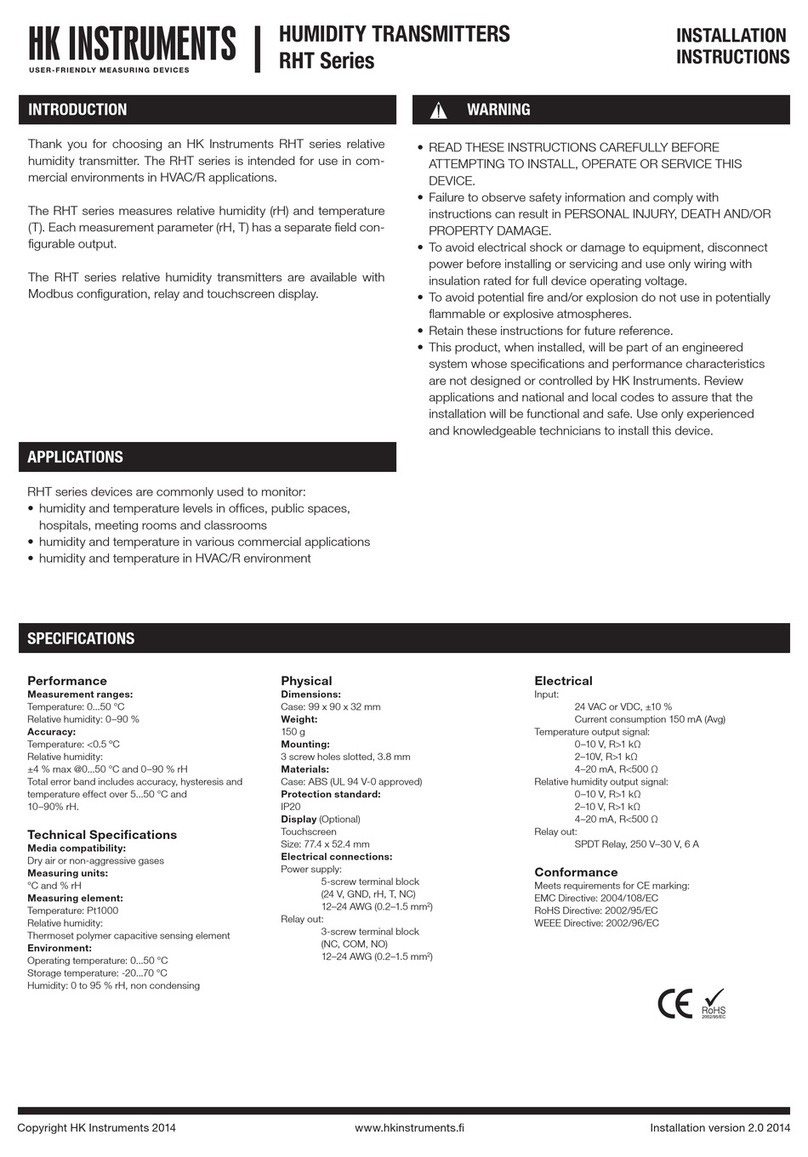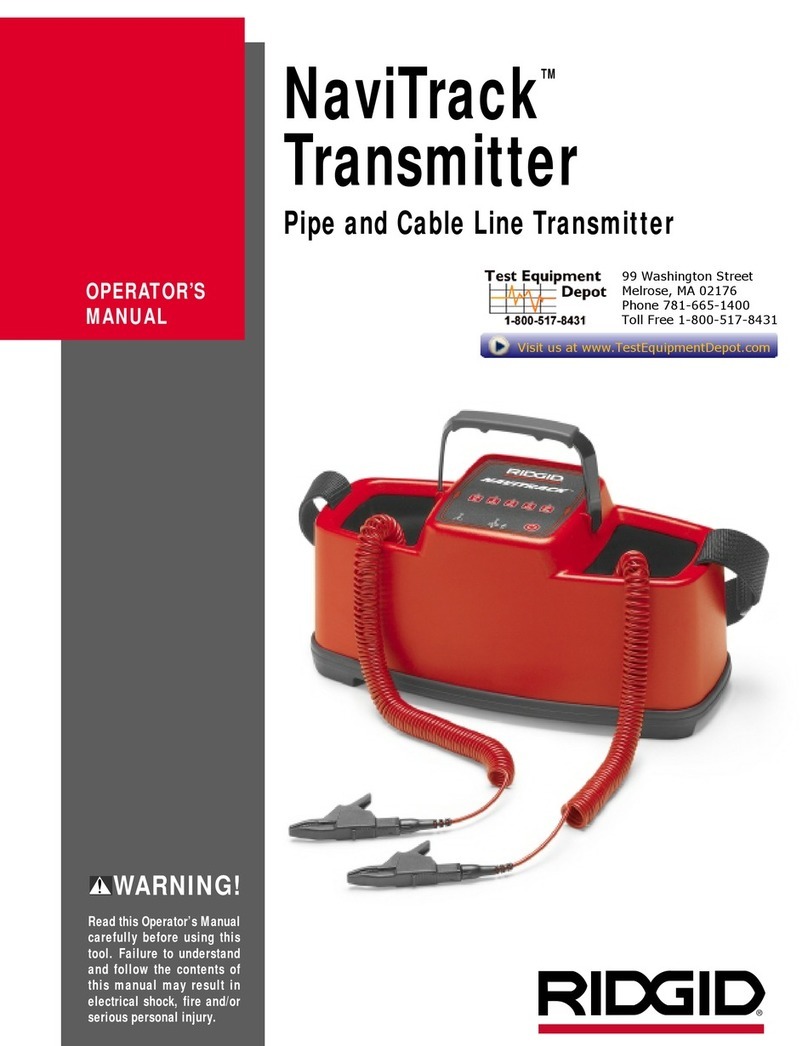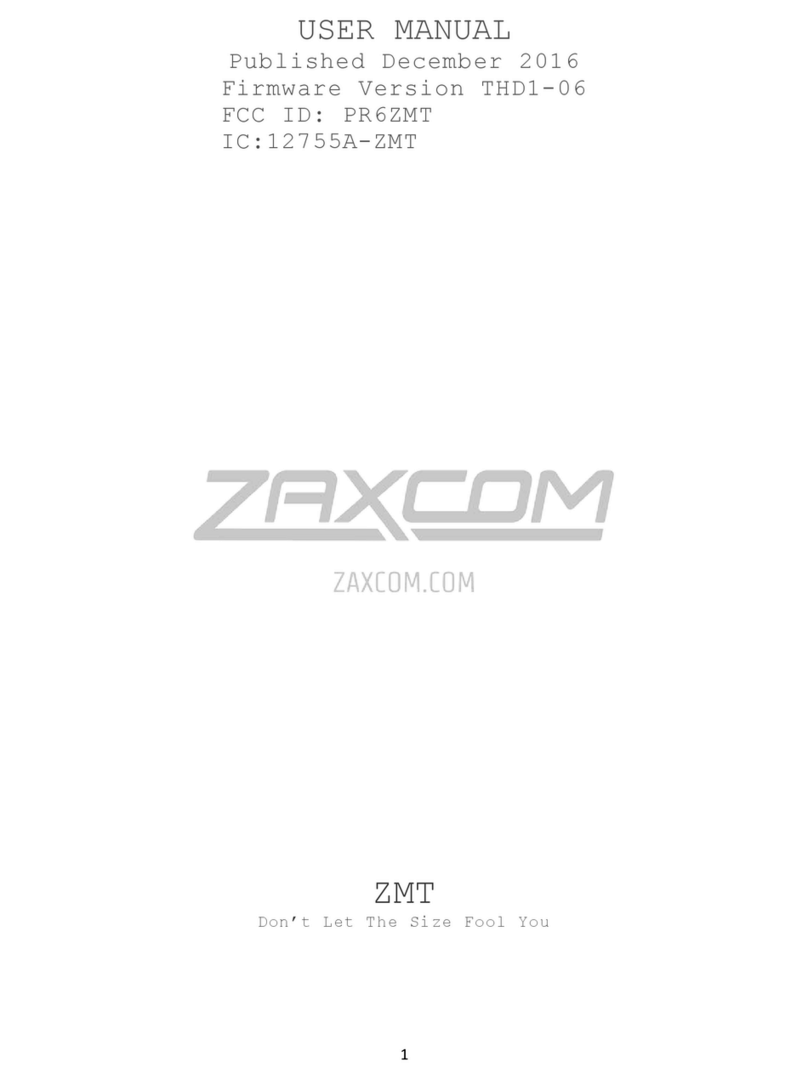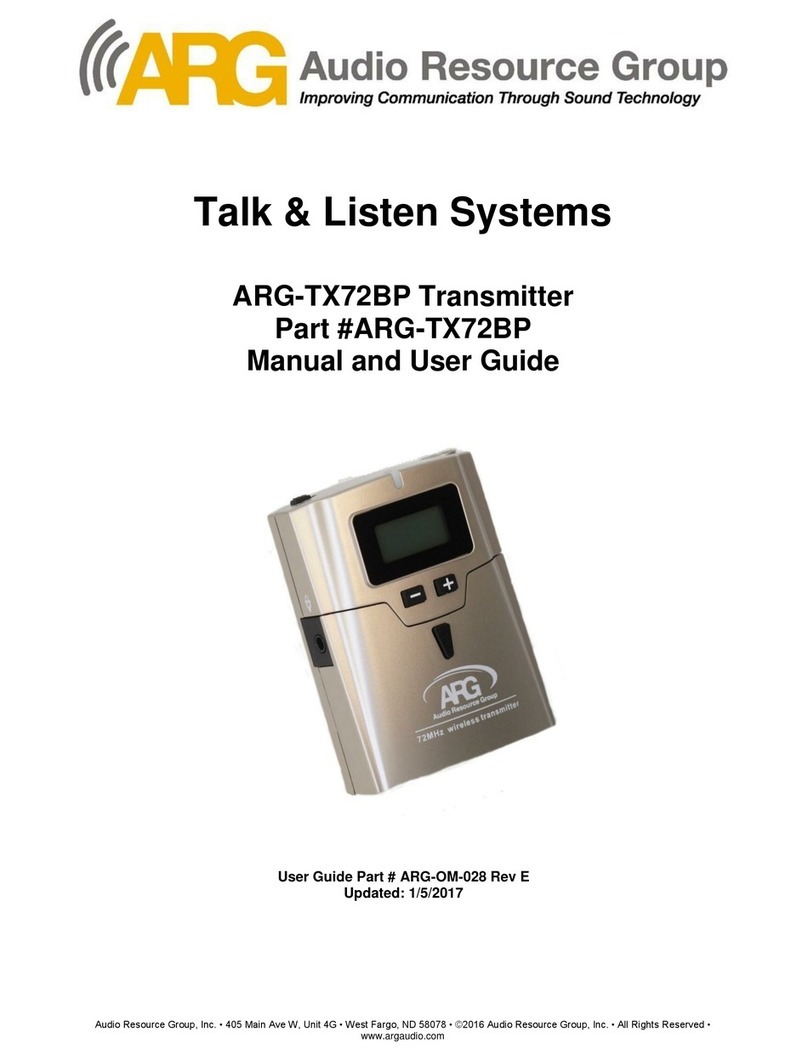HK Instruments RHT-MOD Duct Series User manual
Other HK Instruments Transmitter manuals

HK Instruments
HK Instruments DPT-Dual-MOD Series User manual

HK Instruments
HK Instruments Siro-MOD Series User manual

HK Instruments
HK Instruments DPT-MOD Series User manual
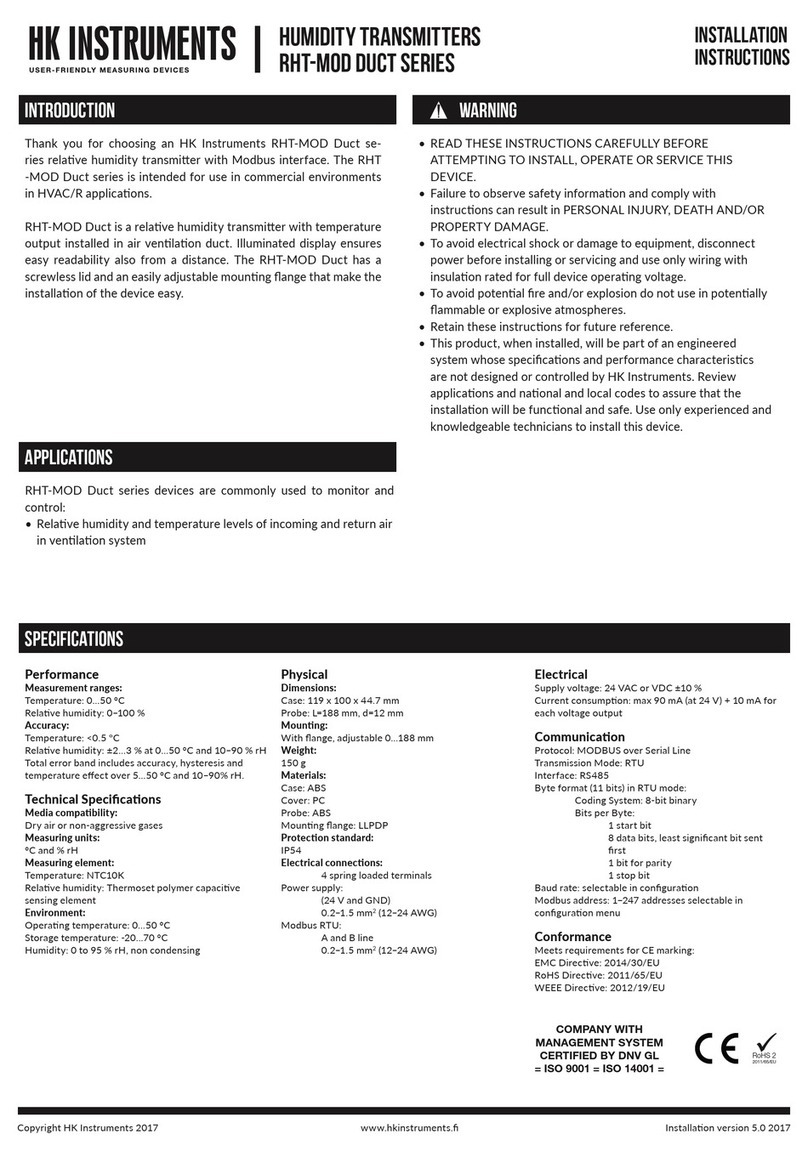
HK Instruments
HK Instruments RHT-MOD Duct Series User manual
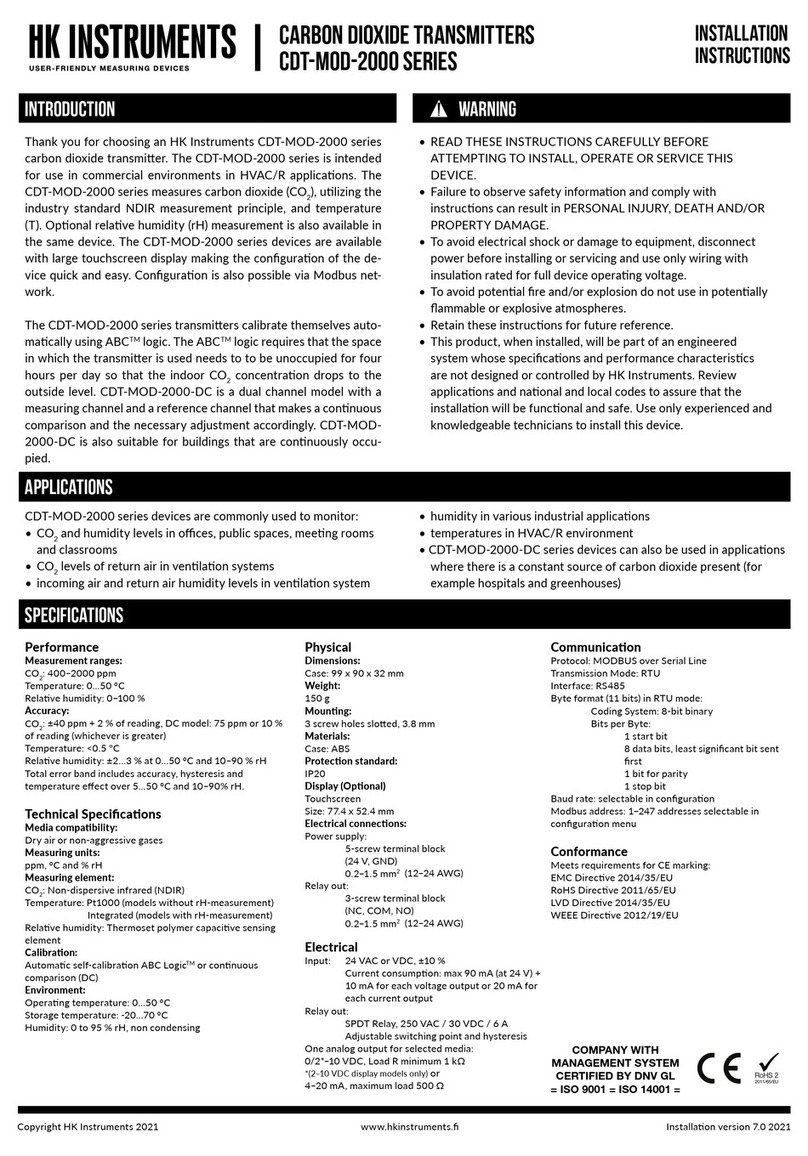
HK Instruments
HK Instruments CDT-MOD-2000 Series User manual

HK Instruments
HK Instruments DPT-MOD Series User manual
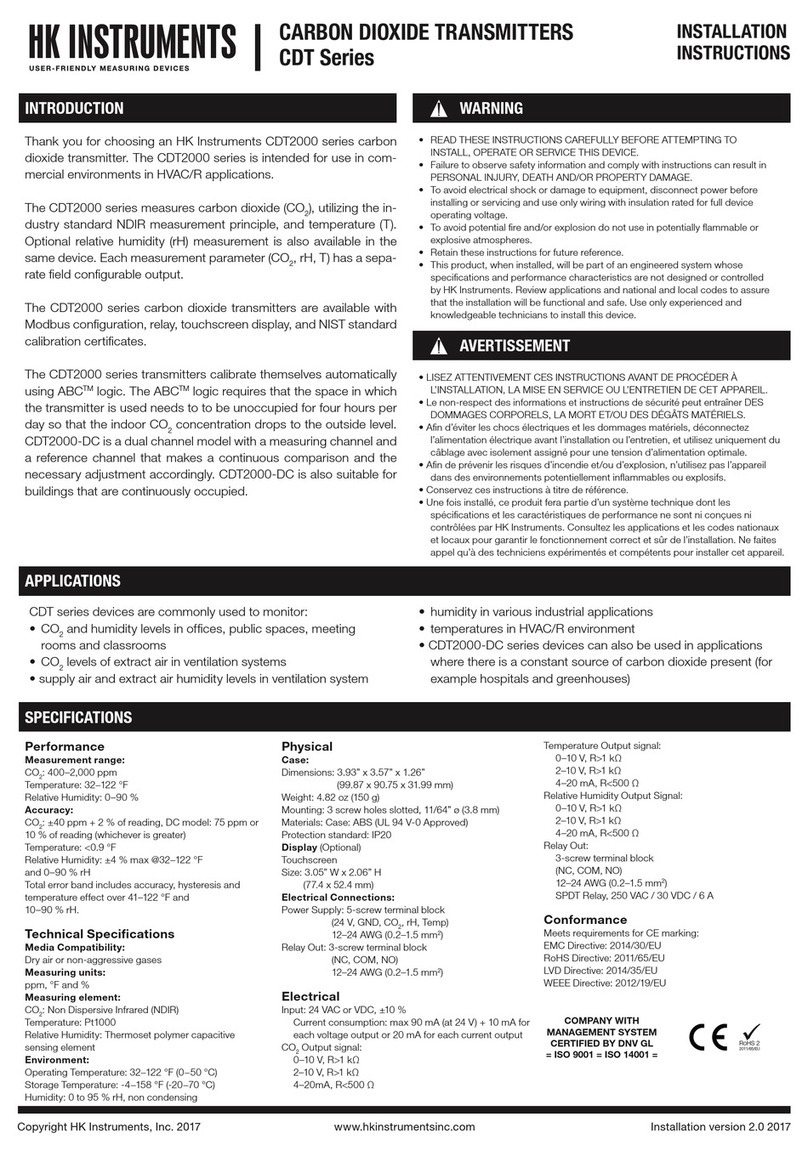
HK Instruments
HK Instruments CDT Series User manual
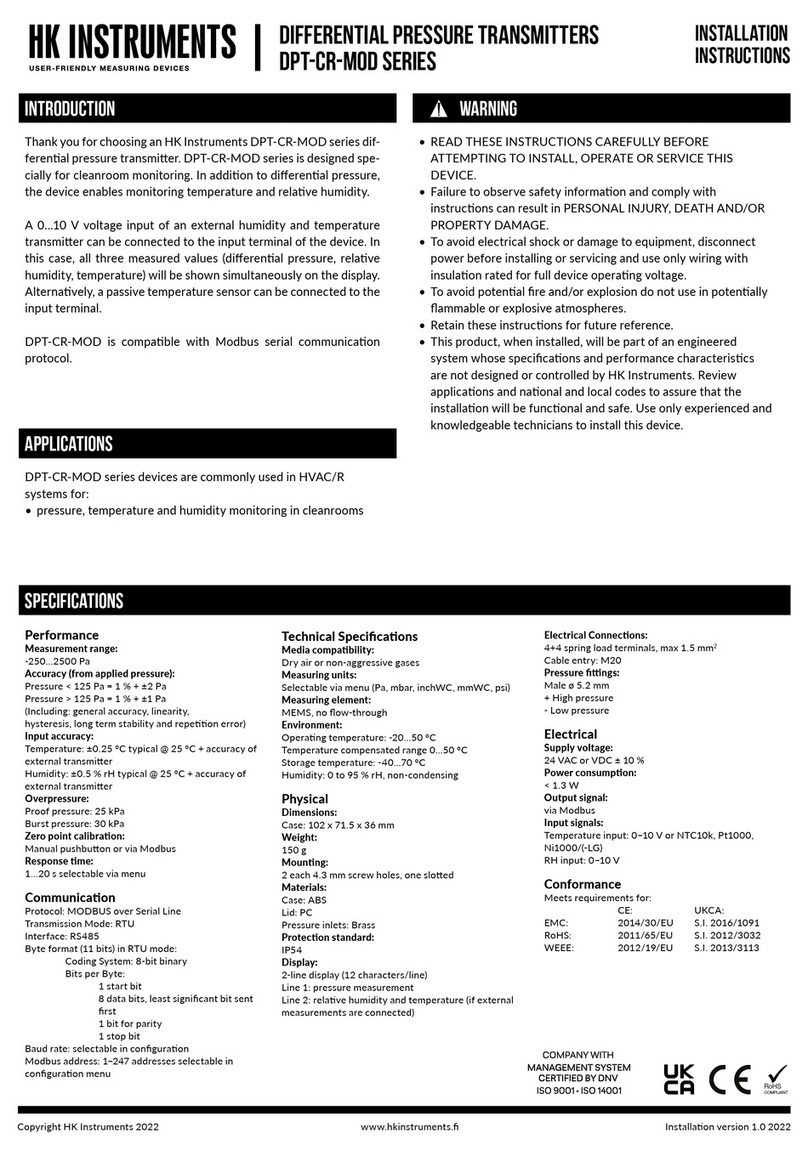
HK Instruments
HK Instruments DPT-CR-MOD Series User manual
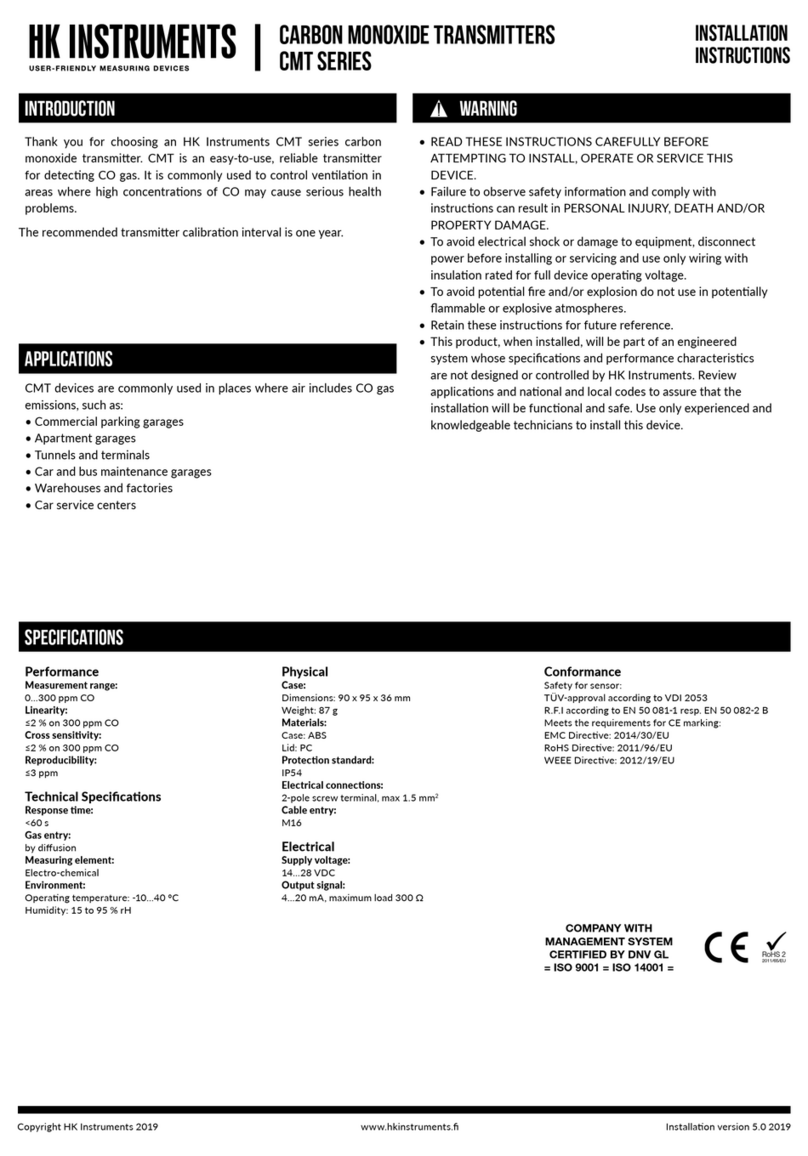
HK Instruments
HK Instruments CMT Series User manual
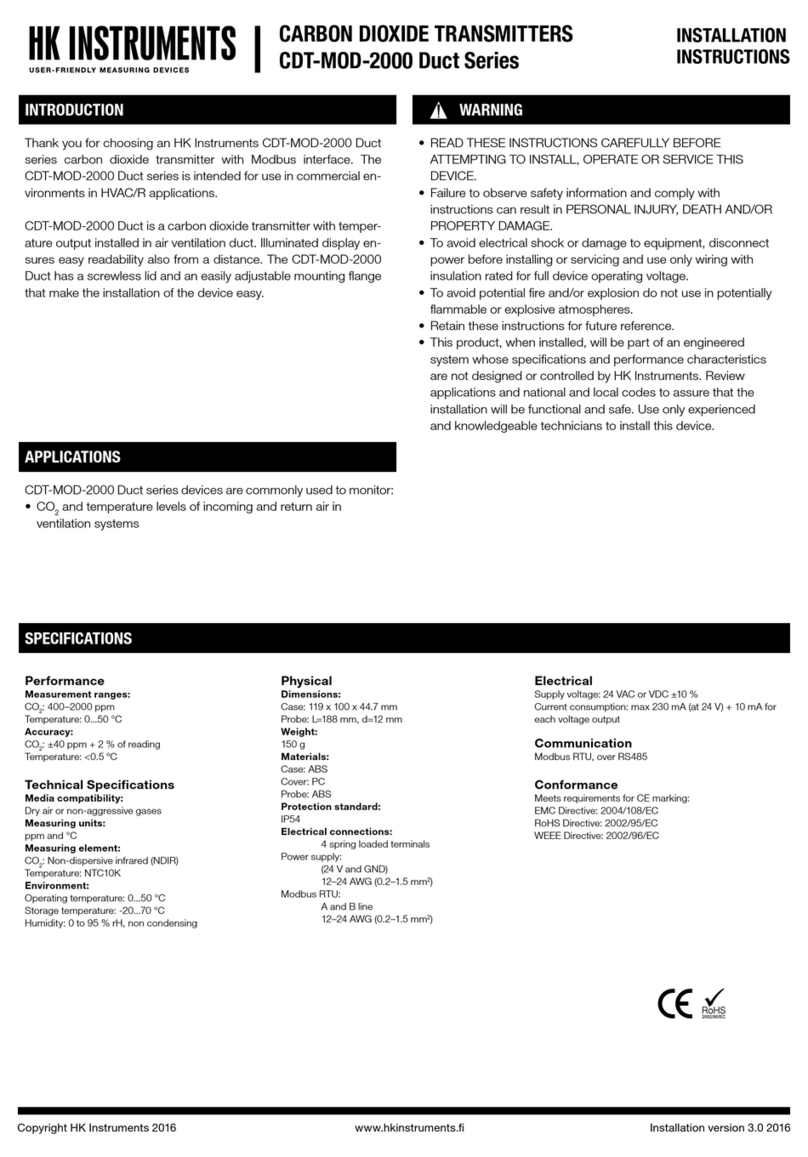
HK Instruments
HK Instruments CDT-MOD-2000 Duct Series User manual
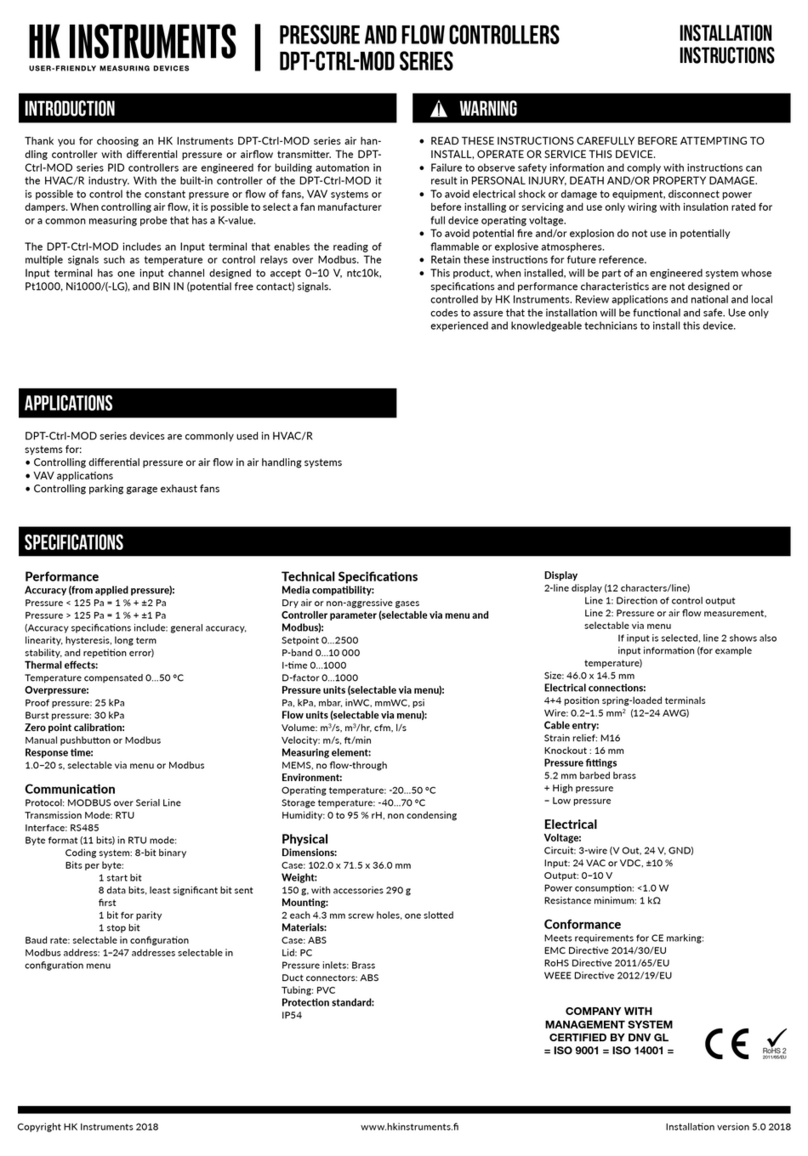
HK Instruments
HK Instruments DPT-Ctrl-MOD Series User manual

HK Instruments
HK Instruments DPT-Priima Series User manual

HK Instruments
HK Instruments DPT Series User manual

HK Instruments
HK Instruments DPT-Dual-MOD Series User manual

HK Instruments
HK Instruments DPT-MOD Series User manual

HK Instruments
HK Instruments DPT-2W- 100-R2 User manual
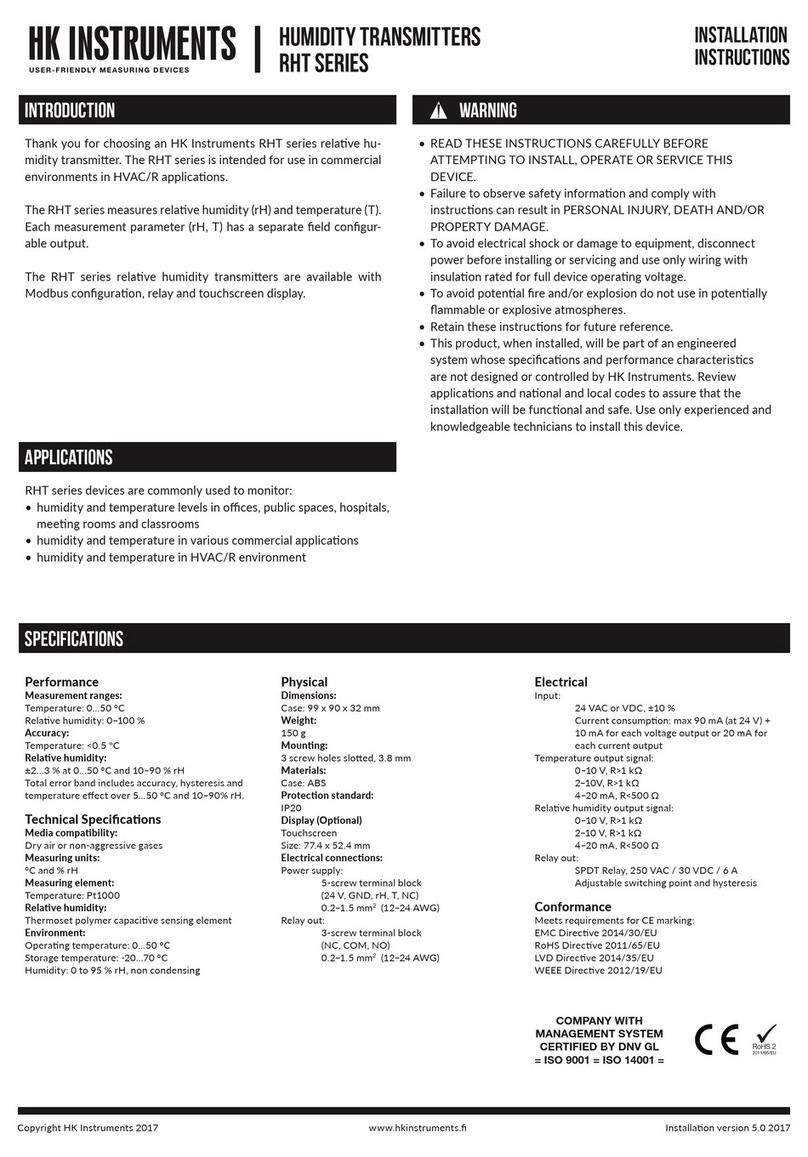
HK Instruments
HK Instruments RHT Series User manual

HK Instruments
HK Instruments DPT-Flow-1000 Quick start guide
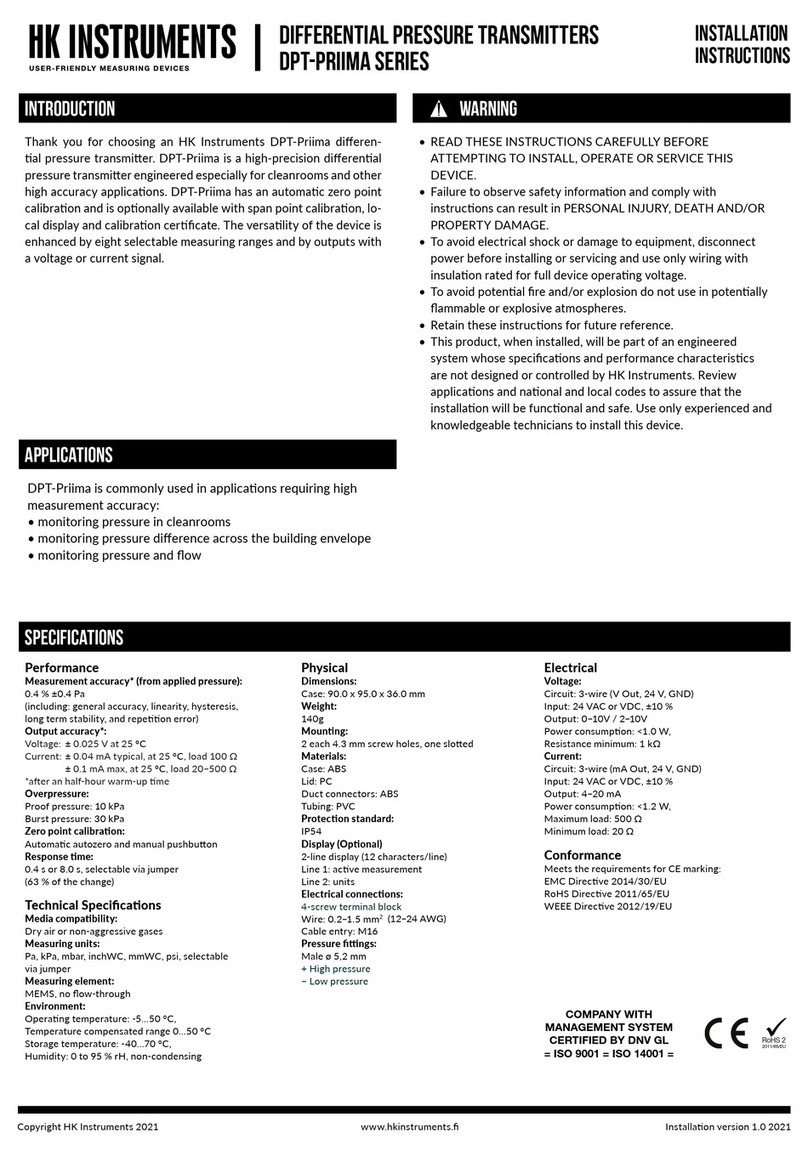
HK Instruments
HK Instruments DPT-Priima Series User manual
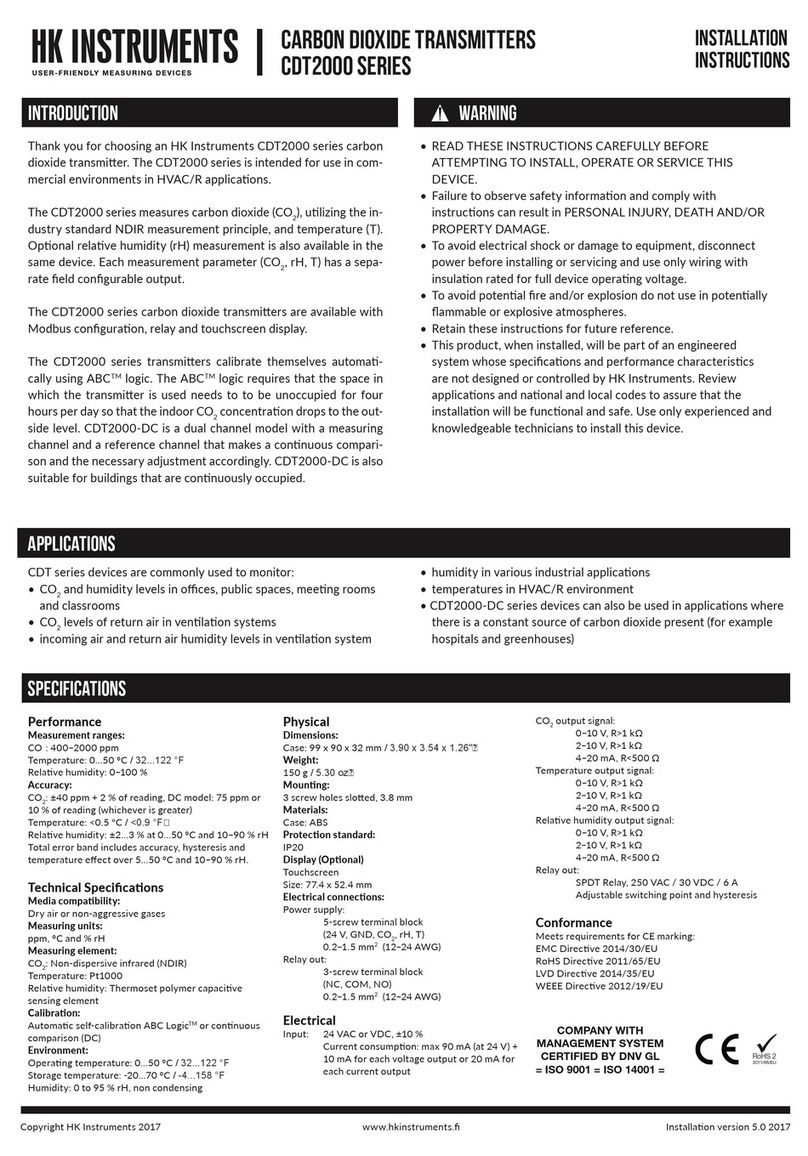
HK Instruments
HK Instruments CDT2000 Series User manual
Popular Transmitter manuals by other brands
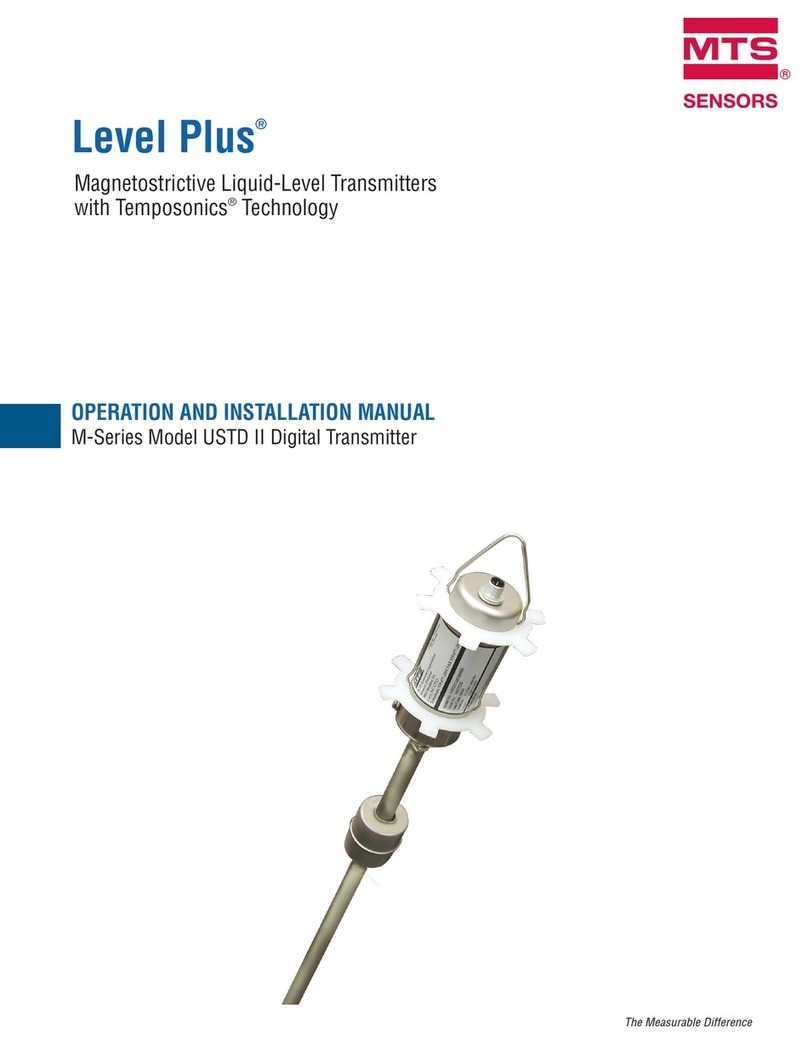
MTS Sensors
MTS Sensors Level Plus M Series Operation and installation manual

ABB
ABB 6X1EH operating instructions
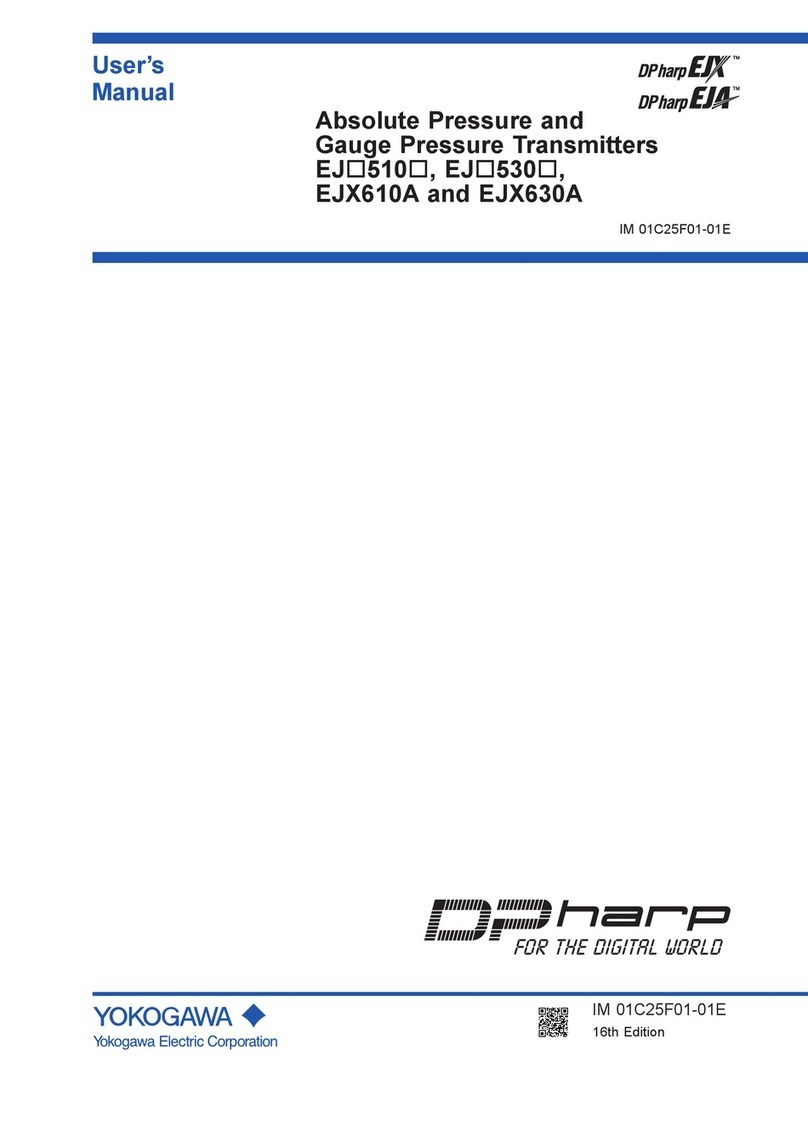
YOKOGAWA
YOKOGAWA Dpharp EJ 510 Series user manual
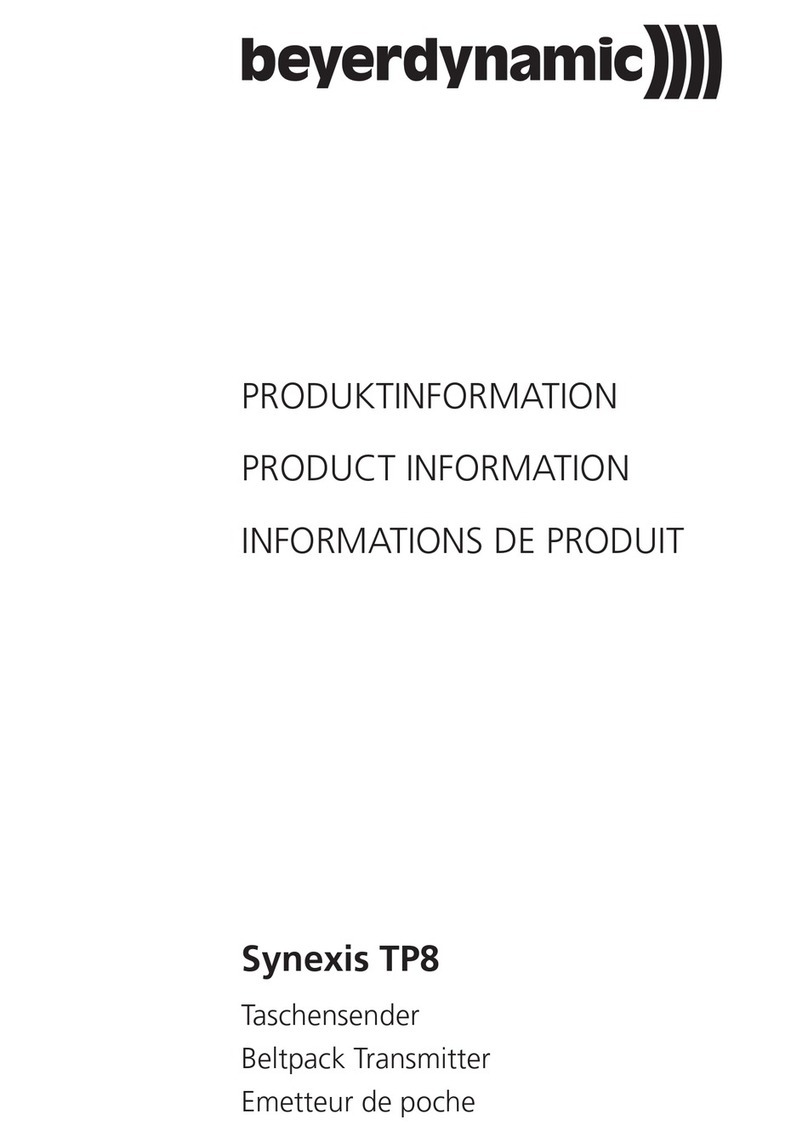
Beyerdynamic
Beyerdynamic Synexis TP8 Product information

ATIM
ATIM Cloud Wireless DINRS user guide
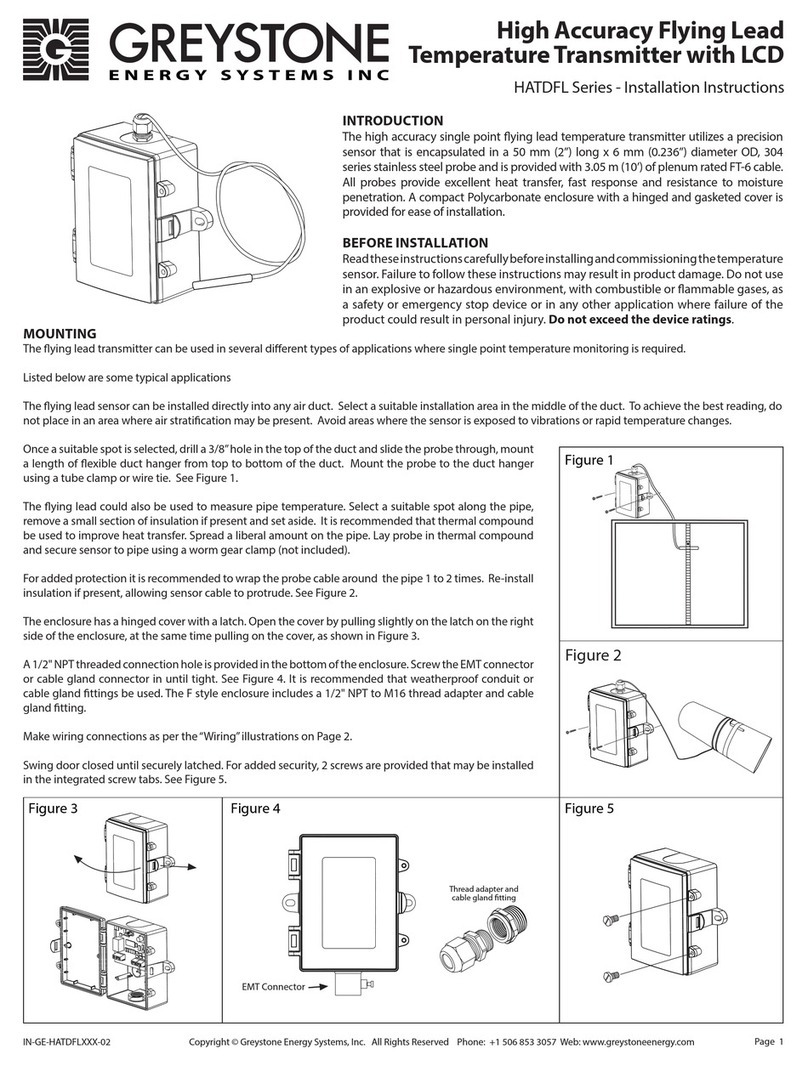
Greystone Energy Systems
Greystone Energy Systems HATDFL Series installation instructions