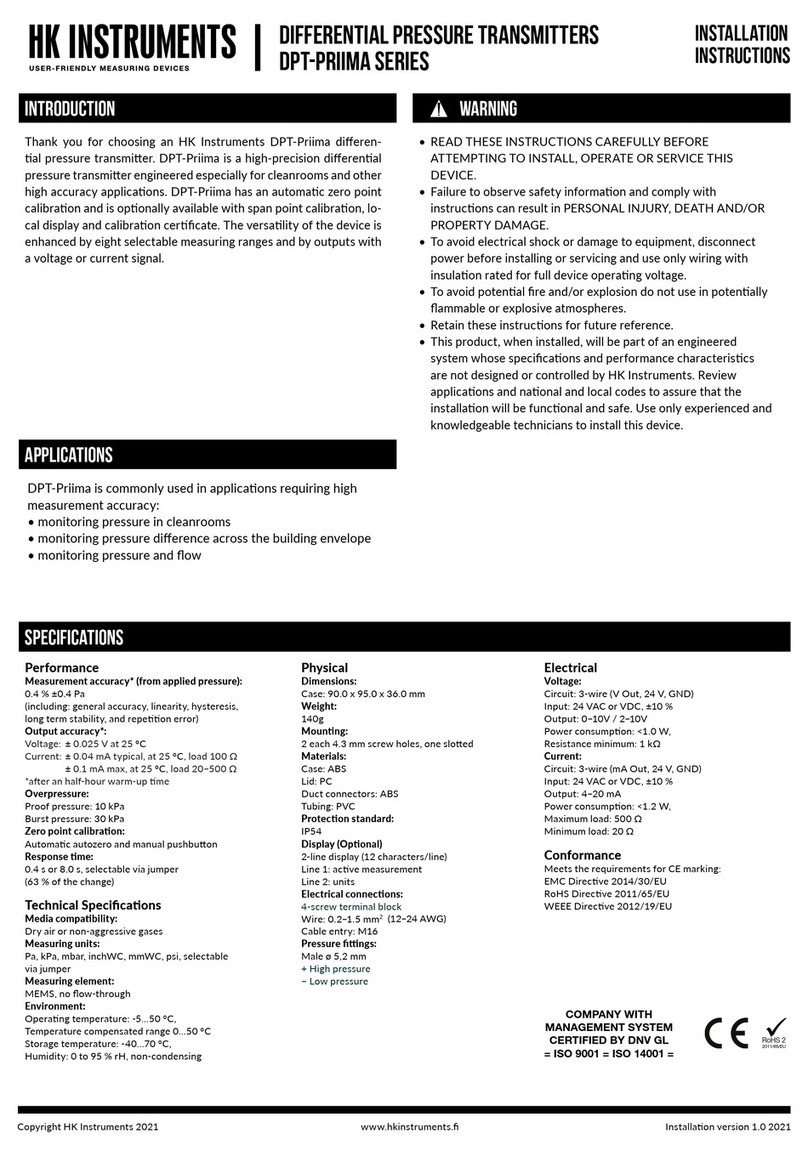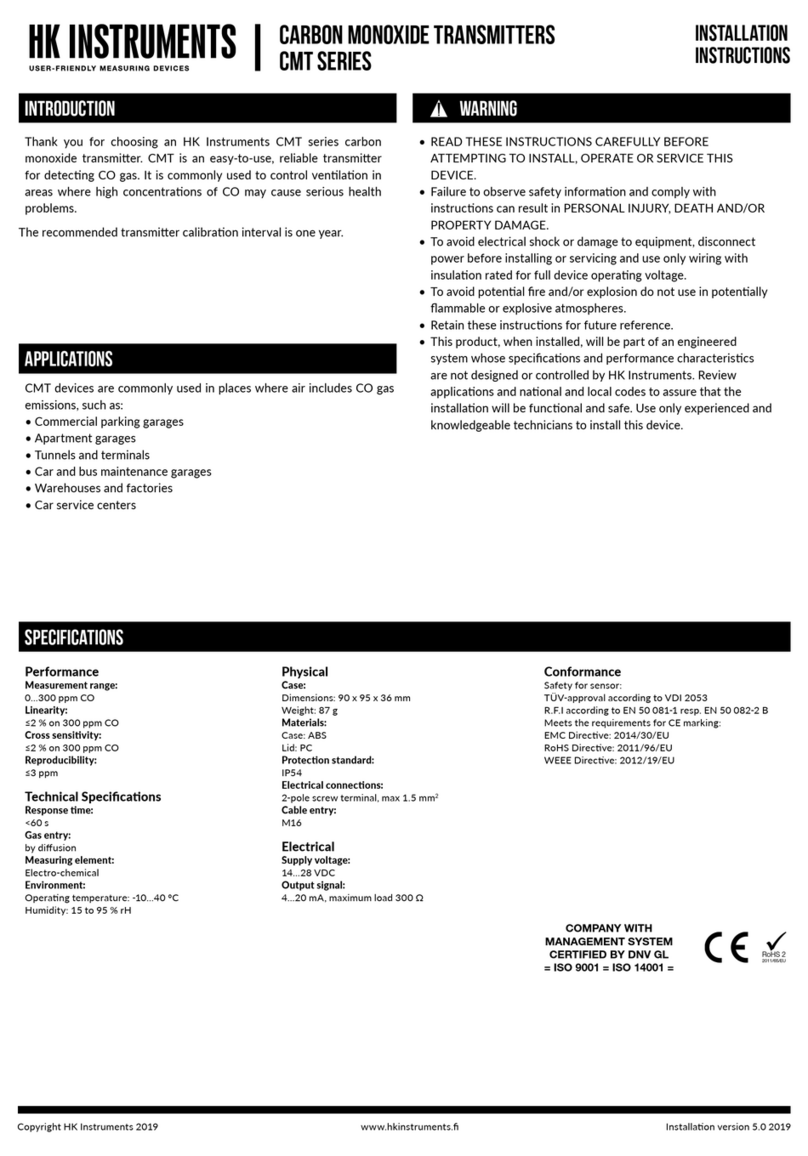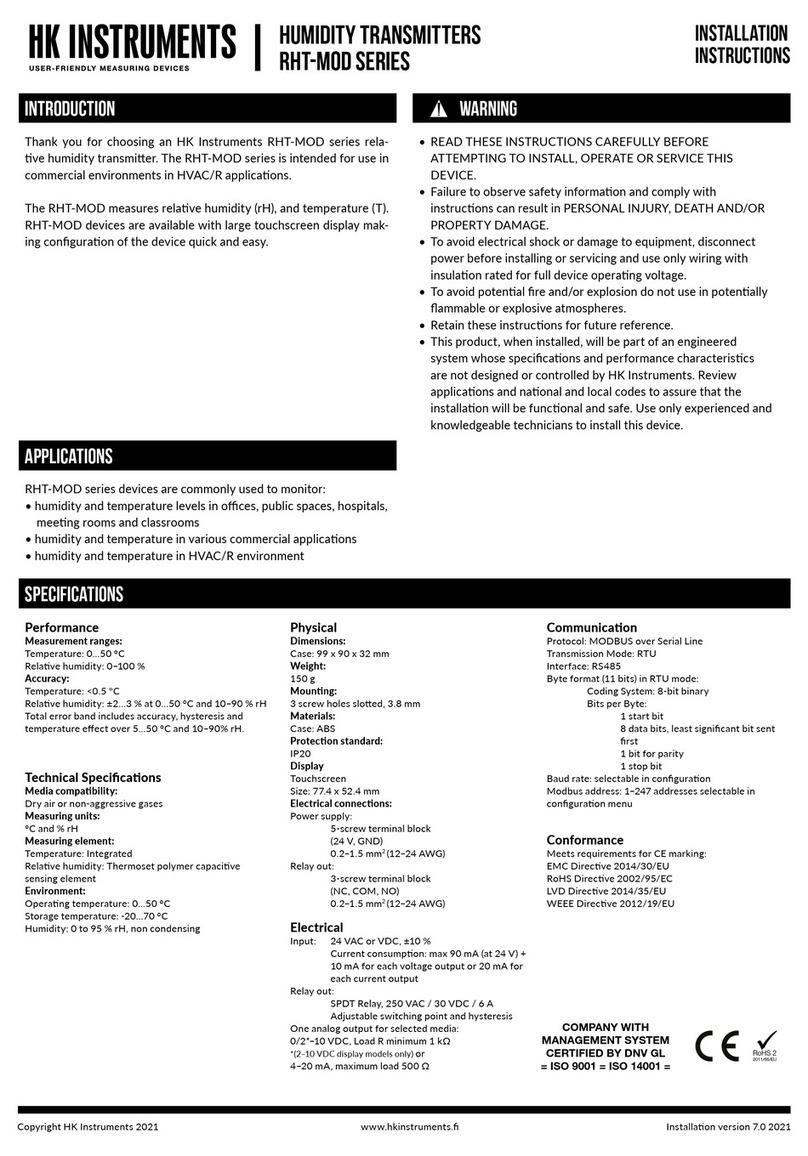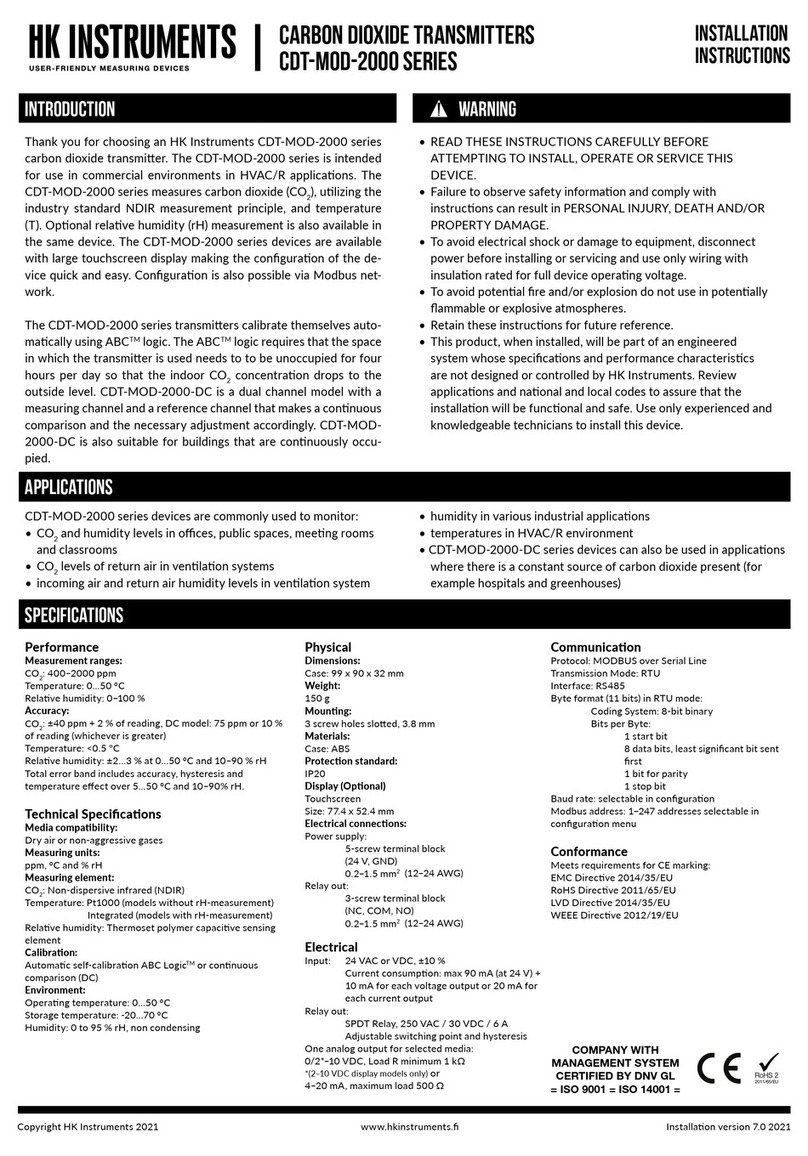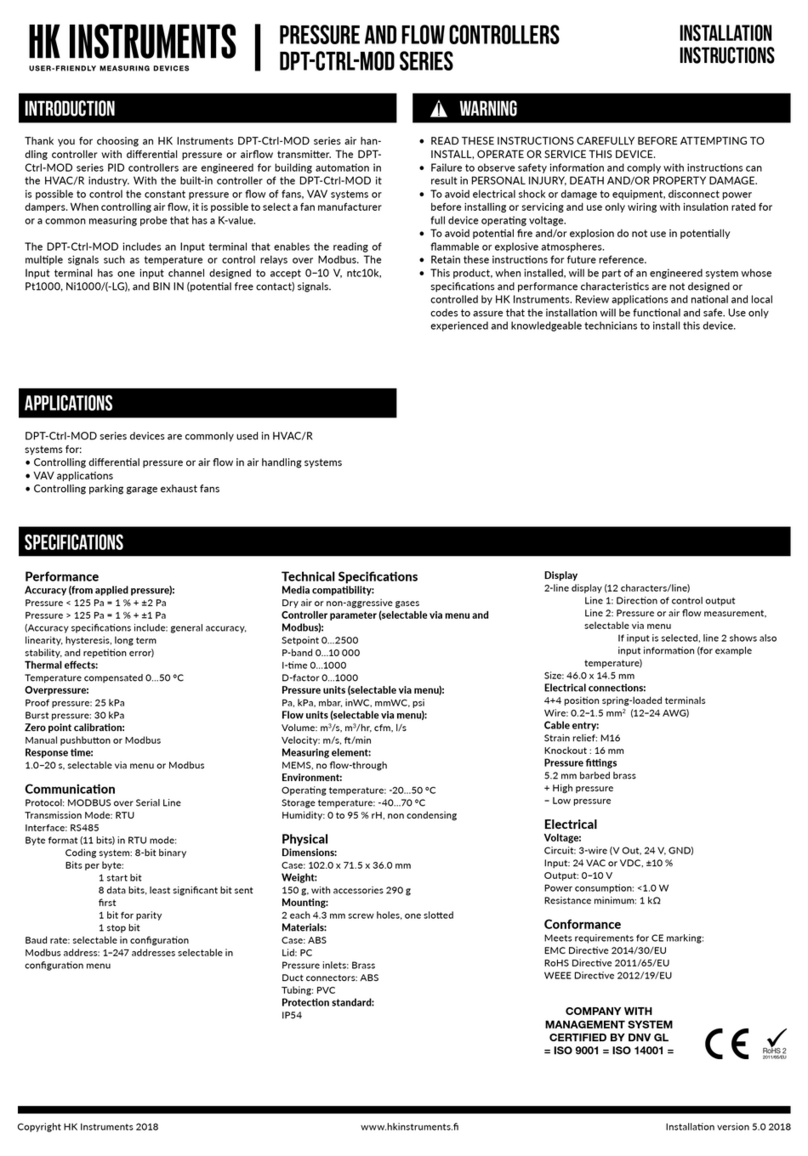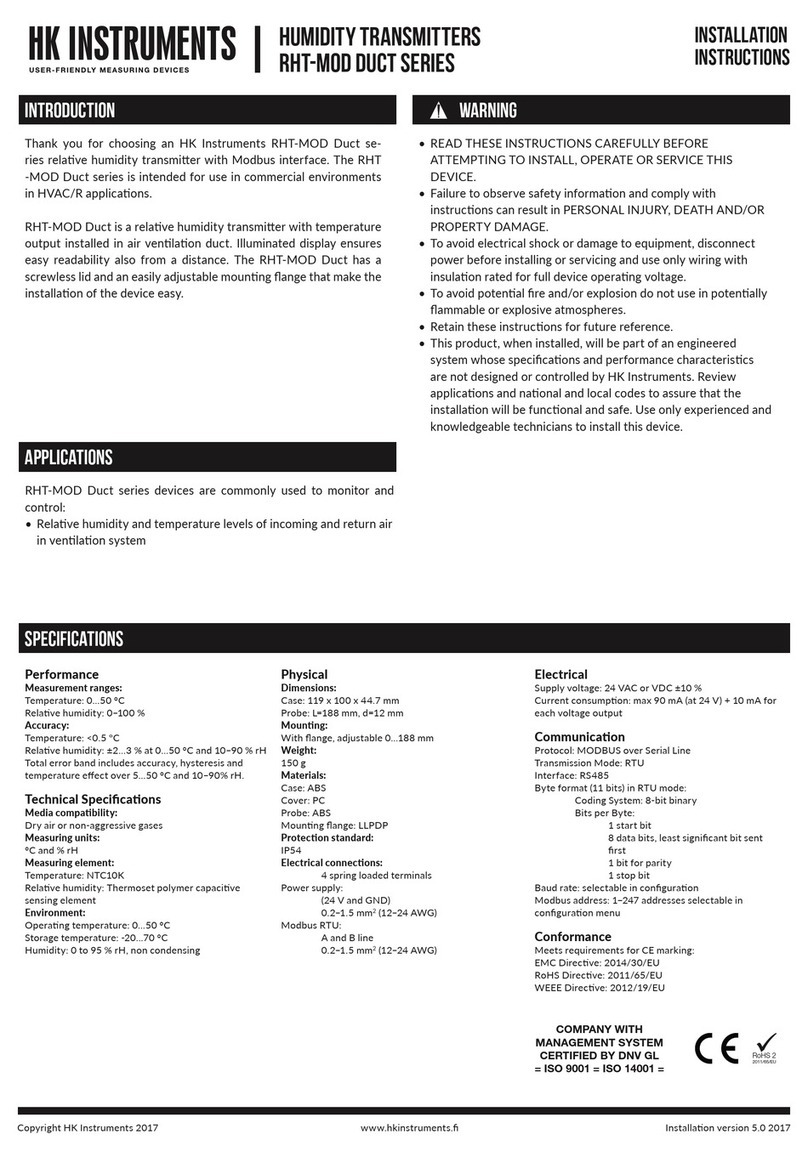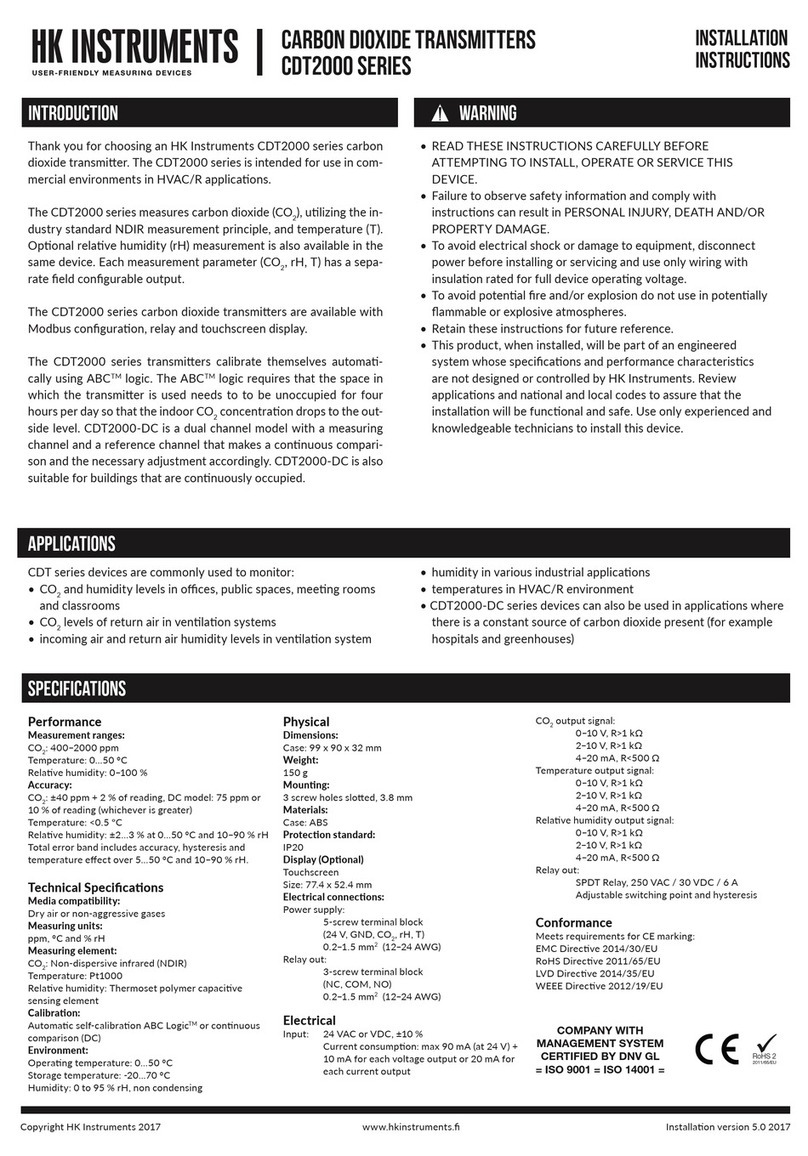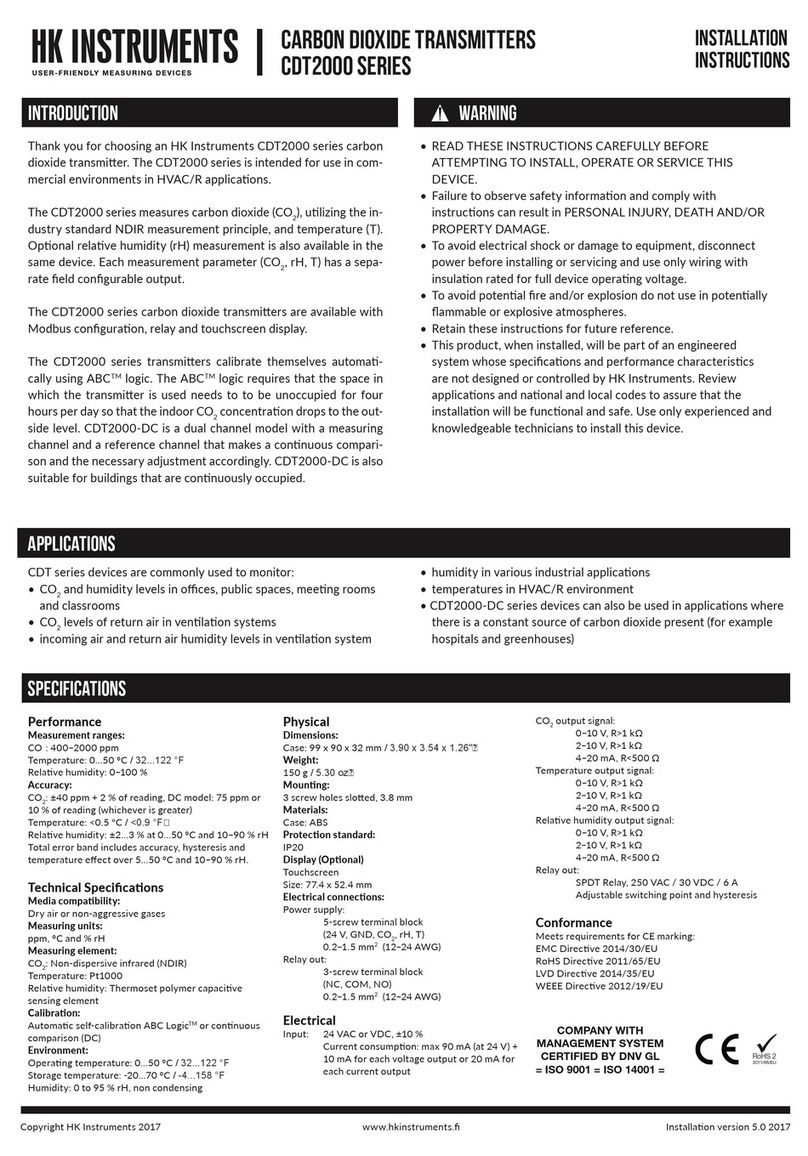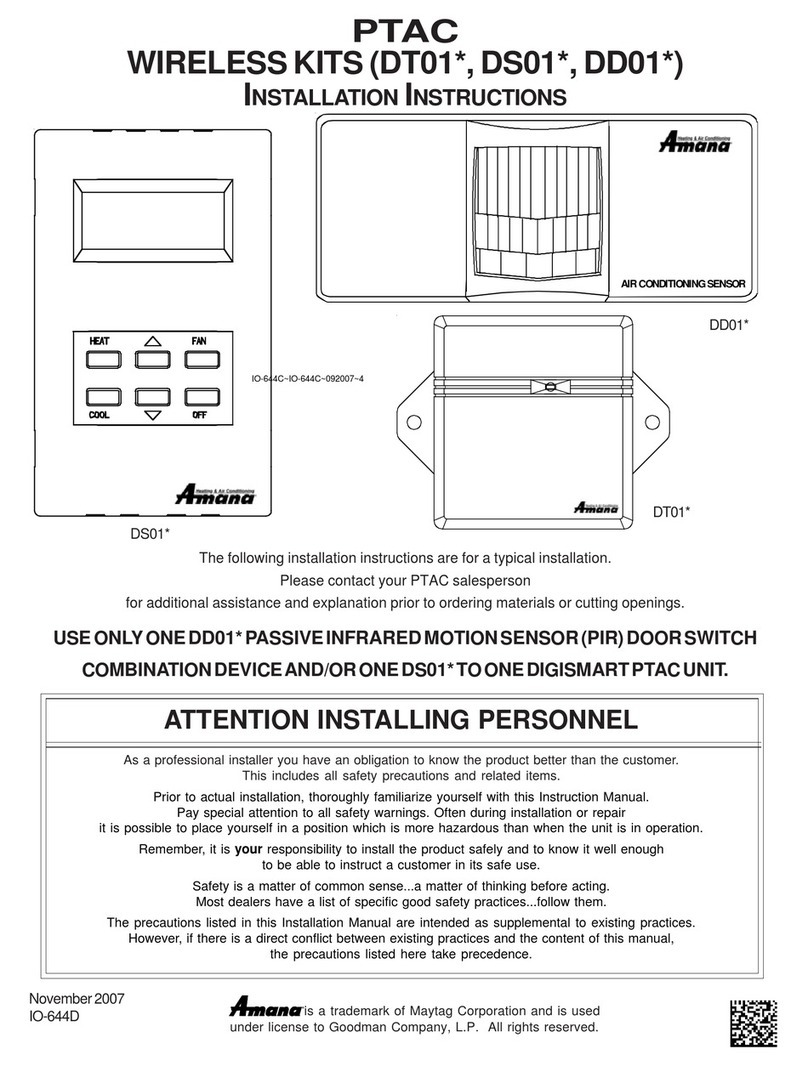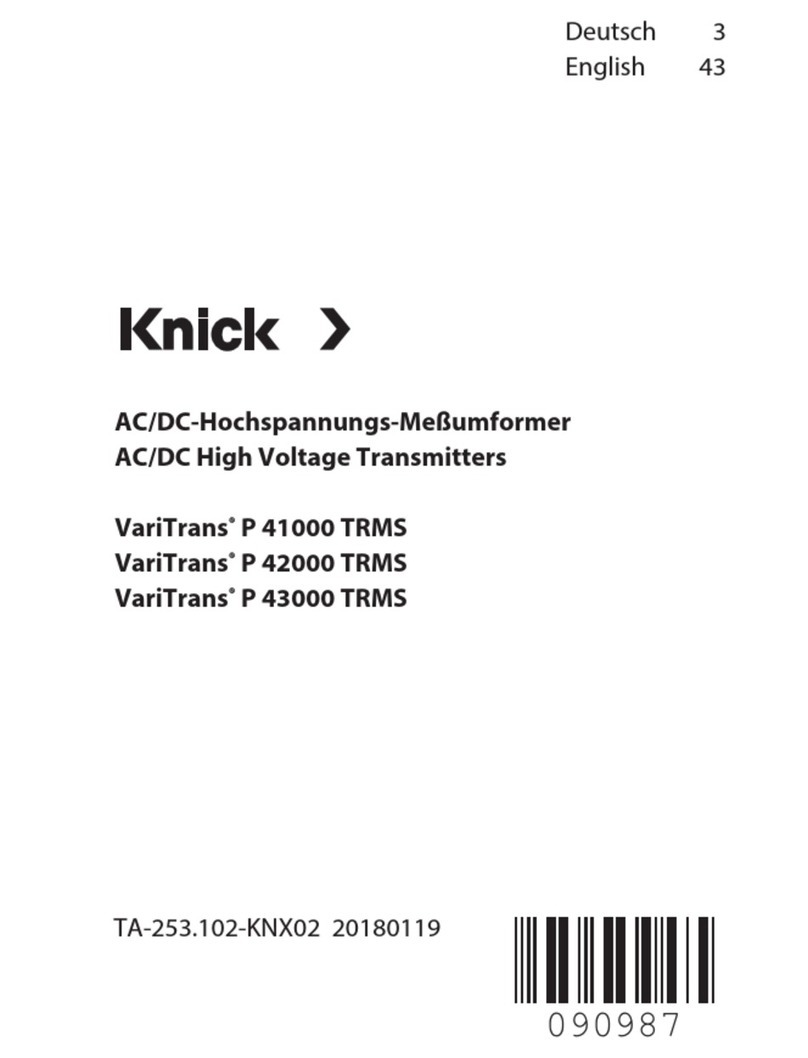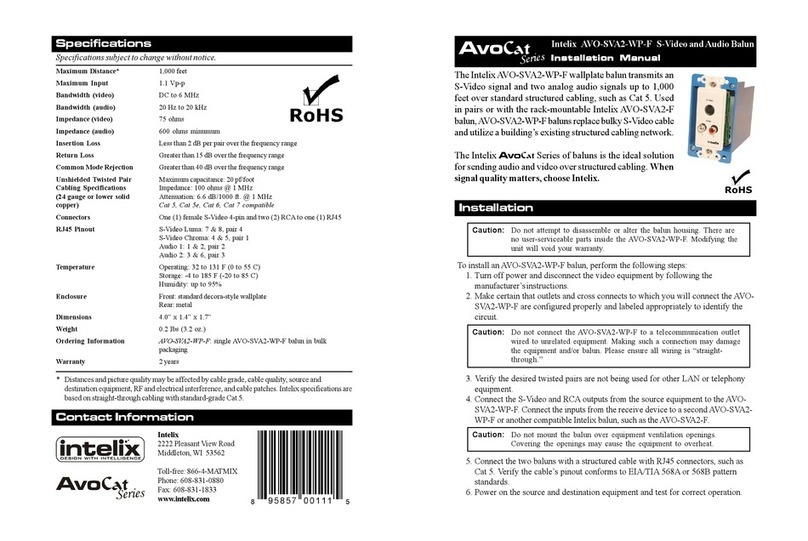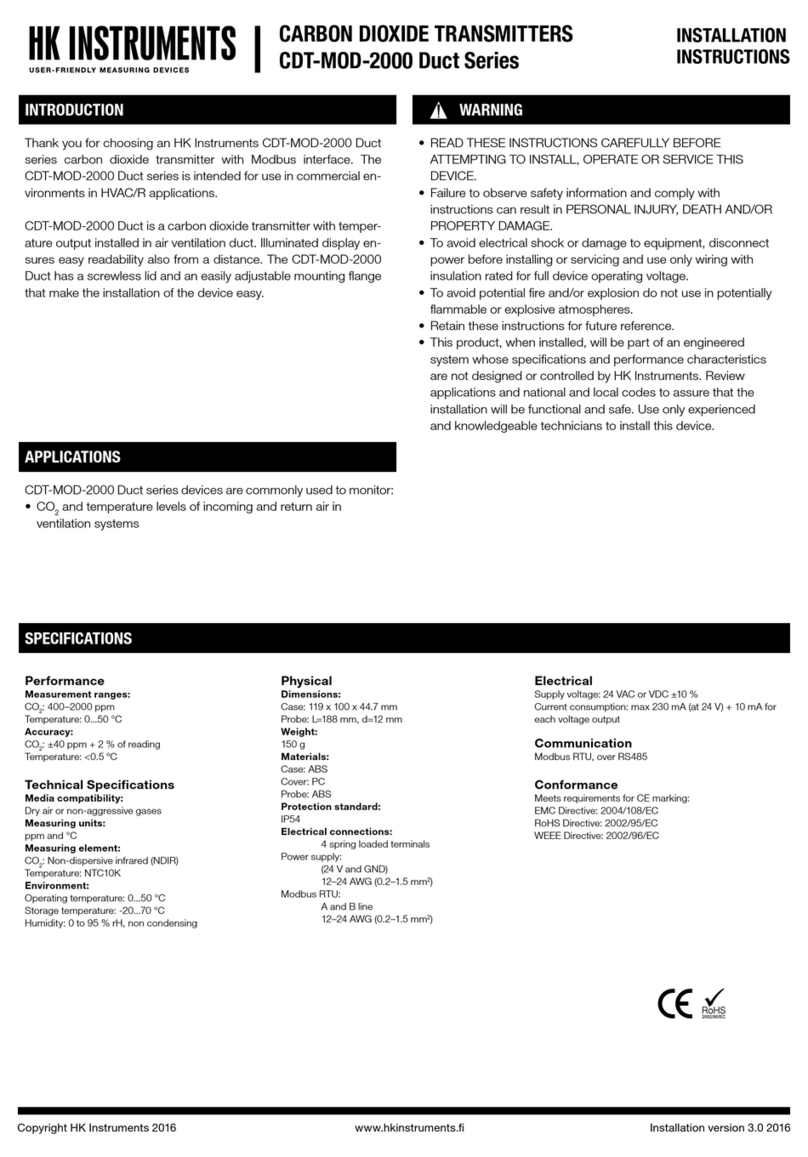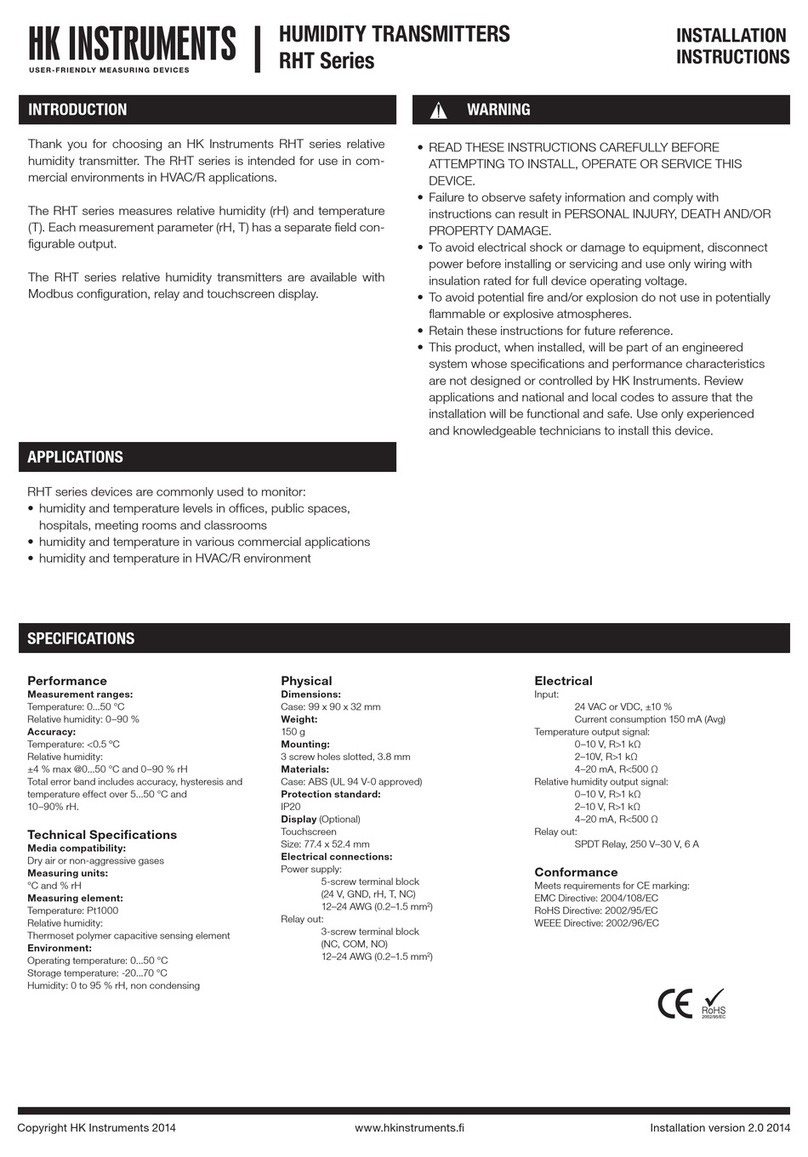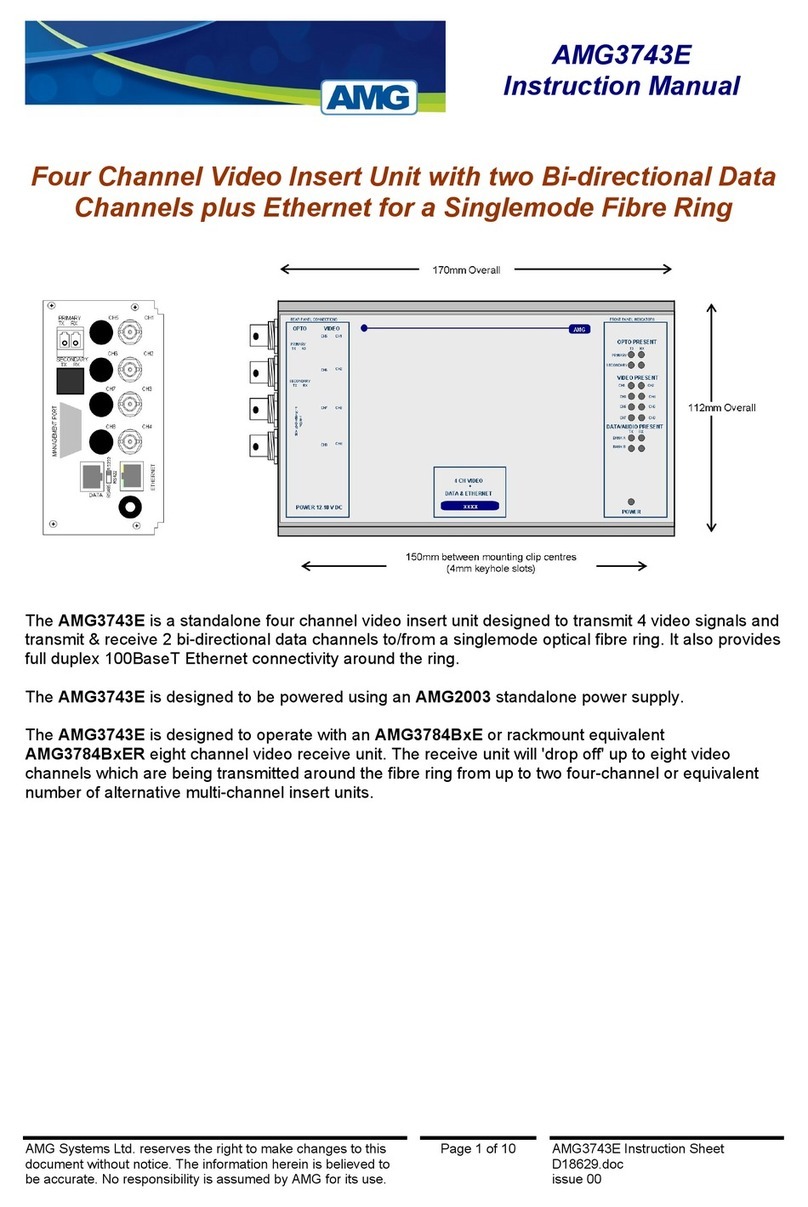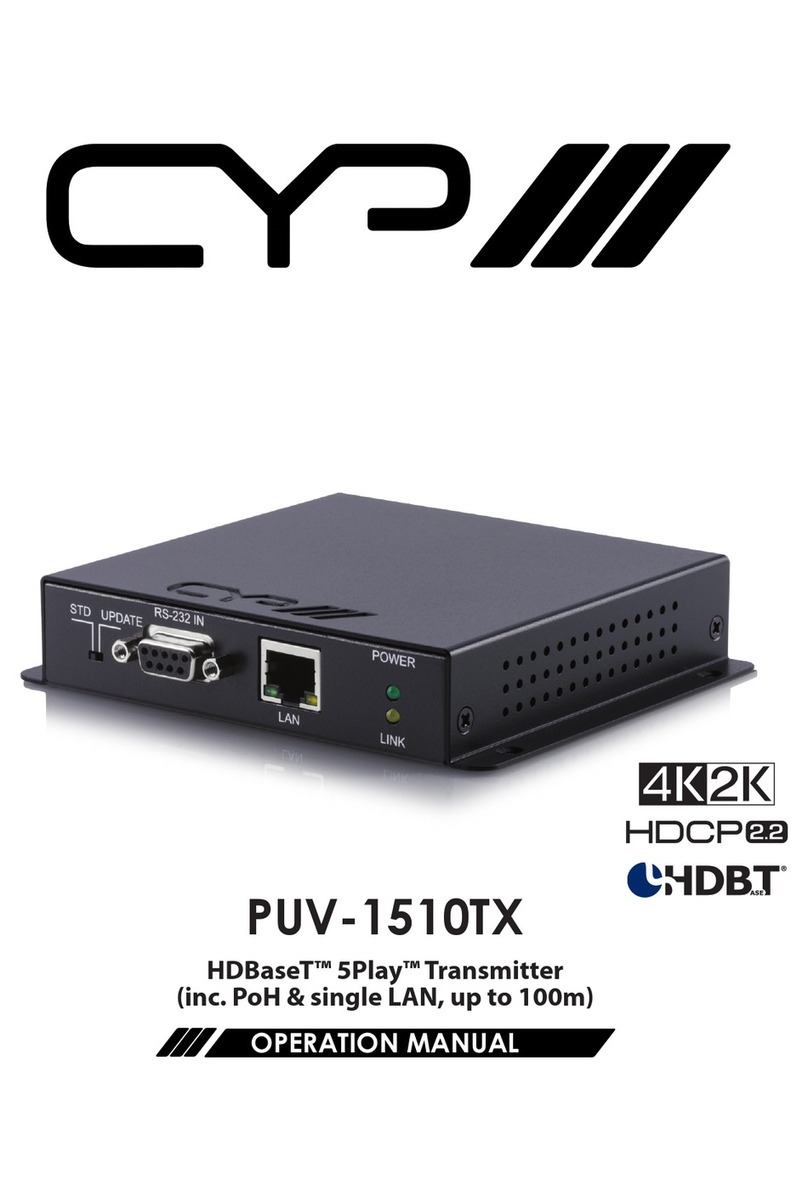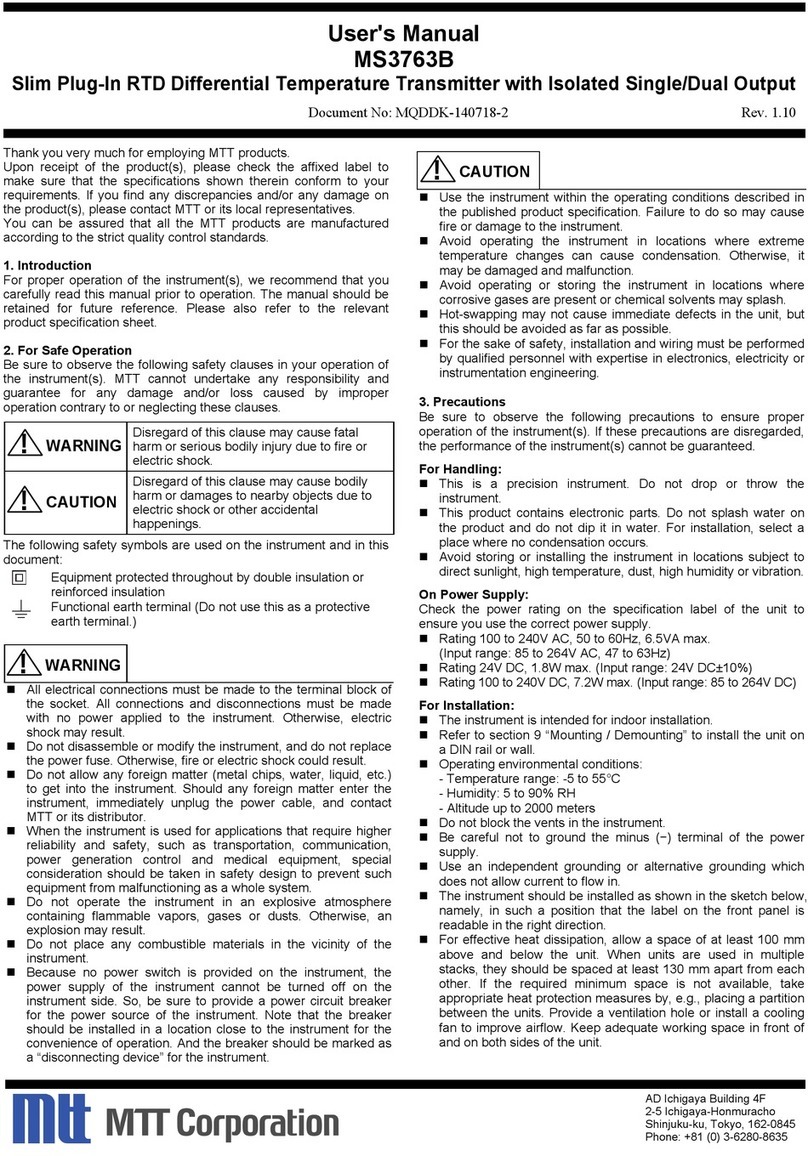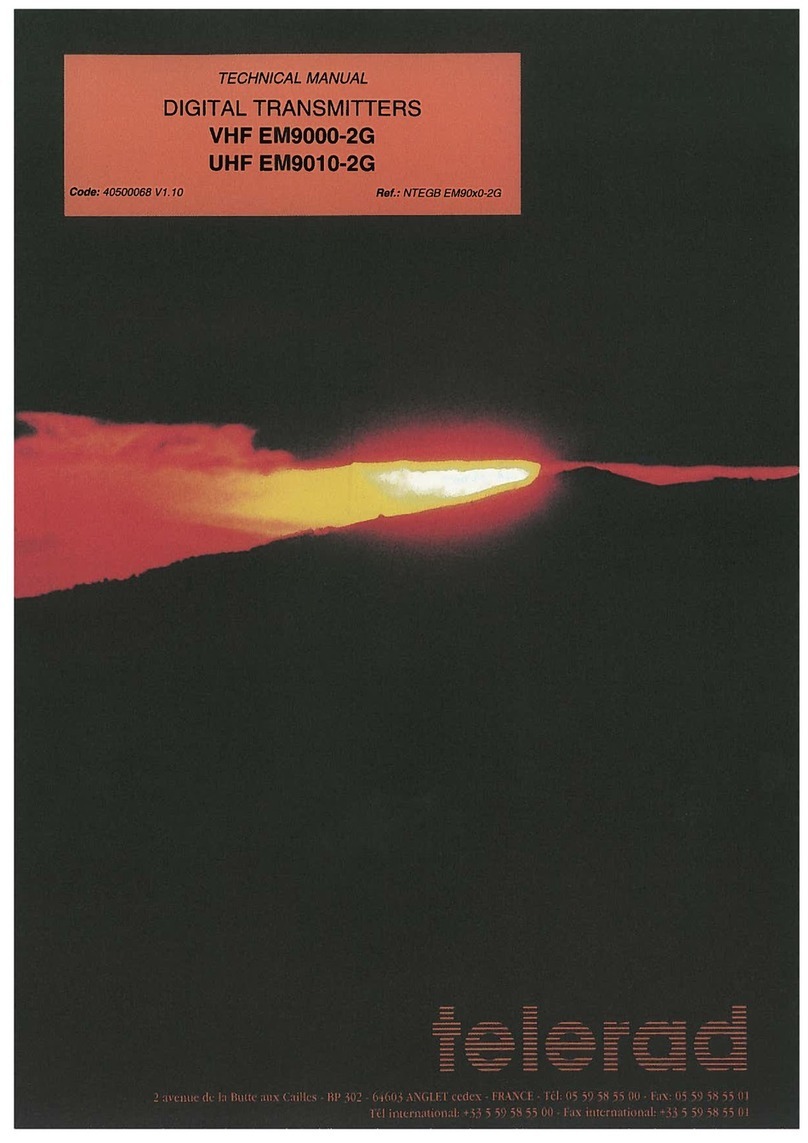Copyright HK Instruments 2022 www.hkinstruments. Installaon version 9.0 2022
INSTALLATION
INSTRUCTIONS
AIR FLOW AND VELOCITY TRANSMITTERS
DPT-Flow Series
• READ THESE INSTRUCTIONS CAREFULLY BEFORE
ATTEMPTING TO INSTALL, OPERATE OR SERVICE THIS
DEVICE.
• Failuretoobservesafetyinformaonandcomplywith
instruconscanresultinPERSONALINJURY,DEATHAND/OR
PROPERTY DAMAGE.
• Toavoidelectricalshockordamagetoequipment,disconnect
powerbeforeinstallingorservicinganduseonlywiringwith
insulaonratedforfulldeviceoperangvoltage.
• Toavoidpotenalreand/orexplosiondonotuseinpotenally
ammableorexplosiveatmospheres.
• Retaintheseinstruconsforfuturereference.
• Thisproduct,wheninstalled,willbepartofanengineered
systemwhosespecicaonsandperformancecharacteriscs
arenotdesignedorcontrolledbyHKInstruments.Review
applicaonsandnaonalandlocalcodestoassurethatthe
installaonwillbefunconalandsafe.Useonlyexperiencedand
knowledgeabletechnicianstoinstallthisdevice.
ThankyouforchoosinganHKInstrumentsDPT-Flowseriesairow
transmier.TheDPT-Flowseriesisintendedforuseincommercial
environments.TheDPT-Flowmeasuresairow,velocityanddier-
enalpressure.Itisdesignedtobeusedincombinaonwithairow
measuring probes (i.e. FloXact), dampers or with centrifugal fans
thatprovidedierenalpressureconneconsandK-values.
TheDPT-FlowseriesofairowtransmiersiscomprisedofDPT-
Flow-1000, DPT-Flow-2000, DPT-Flow-5000 and DPT-Flow-7000
withmeasurementrangesof0–1000Pa,0–2000Pa,0–5000Paand
0–7000Parespecvely.Allmodelscomewithdisplayandmanual
pushbuon zeropoint calibraon. Oponal autozero calibraonis
also available.
DPT-FlowseriesdevicesarecommonlyusedinHVAC/Rsystemsfor:
•airowmonitoringacrosscentrifugalfansandblowers
•in-ductairowmonitoring
•VAVapplicaons
SPECIFICATIONS
Performance
Accuracy (from applied pressure):
Models1000and2000:
Pressure<125Pa=1%+±2Pa
Pressure>125Pa=1%+±1Pa
Models5000and7000:
Pressure<125Pa=1.5%+±2Pa
Pressure>125Pa=1.5%+±1Pa
(Accuracyspecicaonsinclude:generalaccuracy,
linearity,hysteresis,longterm
stability,andrepeonerror)
Overpressure:
Proofpressure:25kPa
Burstpressure:30kPa
Zero point calibraon:
Automacautozeroor
manualpushbuon
Response me:
1.0−20s,selectableviamenu
Technical Specicaons
Media compability:
Dryairornon-aggressivegases
Pressure units (select via menu):
Pa,kPa,mbar,inWC,mmWC,psi
Pressure output scale (select via menu):
Measuring element:
MEMS,noow-through
Environment:
Operangtemperature:-20...50°C,
-40Cmodel:-40...50°C
Modelswithautozerocalibraon:-5...50°C
Temperaturecompensatedrange0…50°C
Storagetemperature:-40...70°C,
Humidity:0to95%rH,noncondensing
Physical
Dimensions:
Case:90.0x95.0x36.0mm
Weight:
150g
Mounng:
2each4.3mmscrewholes,onesloed
Materials:
Case:ABS
Lid:PC
Protecon standard:
IP54
Display
2-linedisplay(12characters/line)
Line1:Volumeorvelocitymeasurement
Line2:Pressuremeasurement
Size:46.0x14.5mm
Electrical connecons:
4-screwterminalblock
Wire:0.2–1.5mm2(16–24AWG)
Cable entry:
Strainrelief:M16
Knockout:16mm
Pressure ngs
Maleø5.0mmand6.3mm
Electrical
Voltage:
Circuit:3-wire(VOut,24V,GND)
Input:24VACorVDC,±10%
Output:0–10V/2-10V,selectableviajumper
Powerconsumpon:<1.0W
-40Cmodel:<4.0Wwhen<0°C
Resistanceminimum:1kΩ
Current:
Circuit:3-wire(mAOut,24V,GND)
Input:24VACorVDC,±10%
Output:4–20mA,selectableviajumper
Powerconsumpon:<1.2W
-40Cmodel:<4.2Wwhen<0°C
Maximumload:500Ω
Minimumload:20Ω
Conformance
Meetsrequirementsfor:
CE: UKCA:
EMC: 2014/30/EU S.I.2016/1091
RoHS: 2011/65/EU S.I.2012/3032
WEEE: 2012/19/EU S.I.2013/3113
DPT-Flow-1000
DPT-Flow-
2000 DPT-Flow-5000 DPT-Flow-7000
Pa 100-1,000 200-2,000 500-5,000 700-7,000
kPa 0.1-1.0 0.2-2.0 0.5-5.0 0.7-7.0
mbar 1-10 2.0-20 5.0-50 7. 0-70
mmWC 10-100 20-200 50-500 70-700
inWC 0.4-4.0 0.8-8.0 2.0-20 2.5-30
Flow output scale (select via menu):
Units Range
m3/s 0.025-50
m3/hr 100-200,000
cfm 50-100,000
l/s 25-50,000
m/s 1-100
f/min 200-20,000
APPLICATIONS
INTRODUCTION WARNING
RoHS
Flow units (select via menu):
Volume:m3/s,m3/hr,cfm,l/s,none
Velocity:m/s,/min