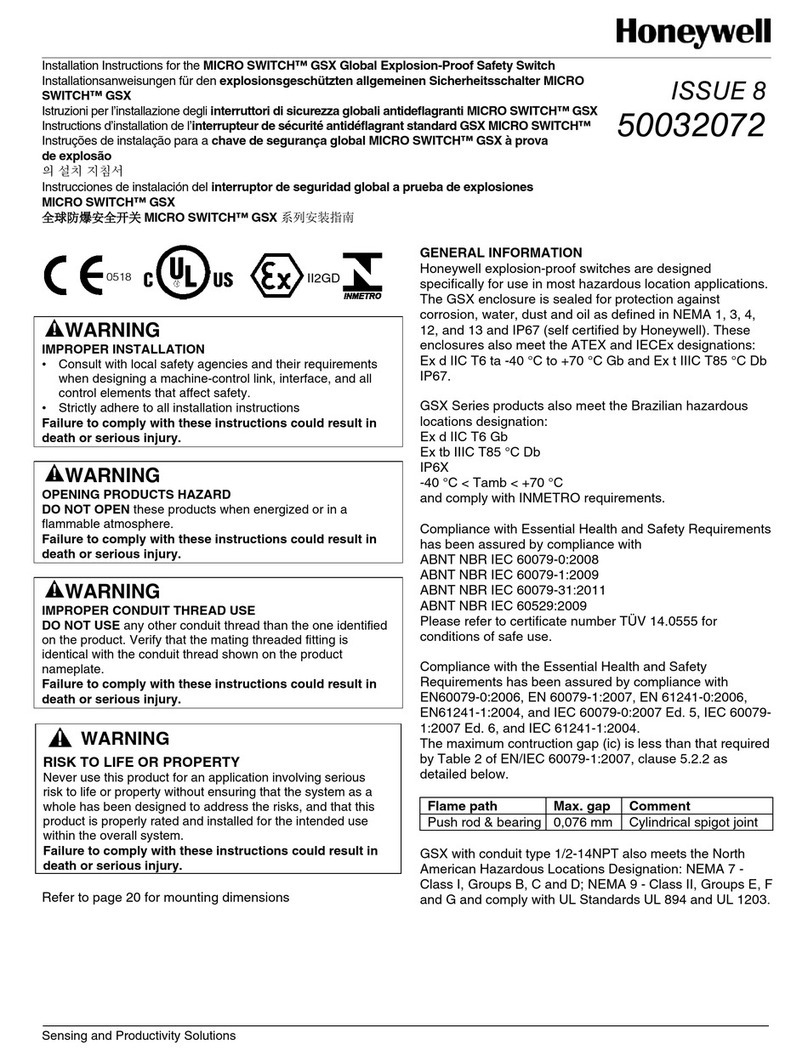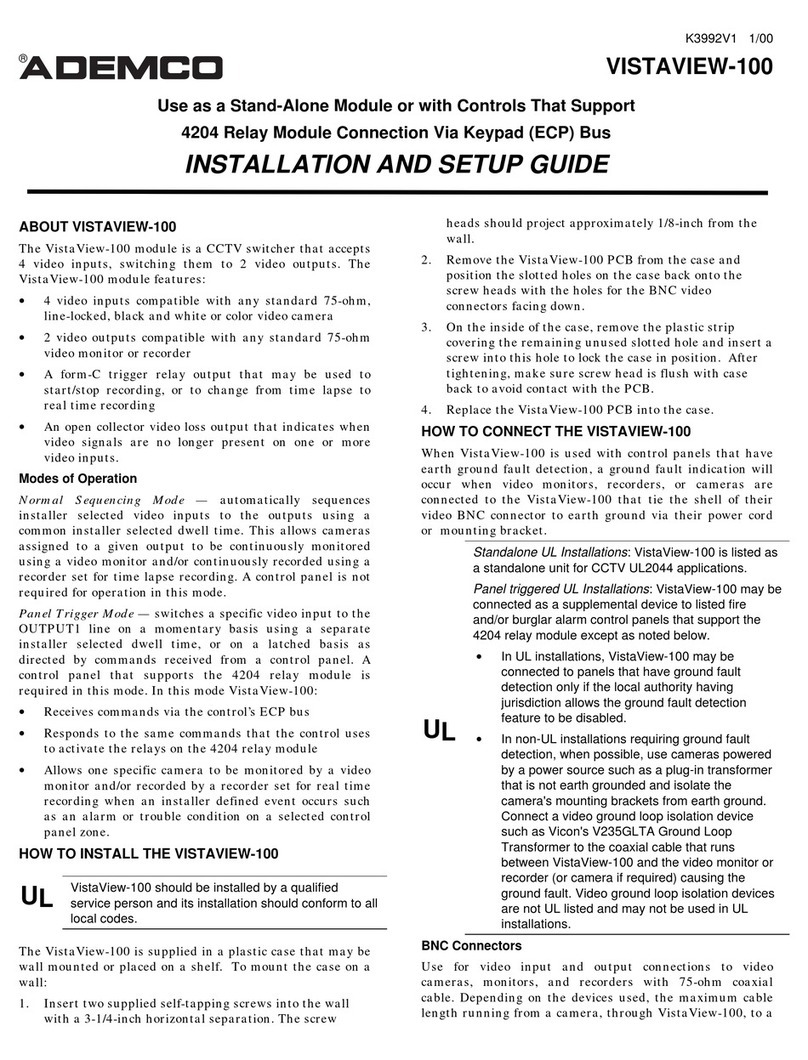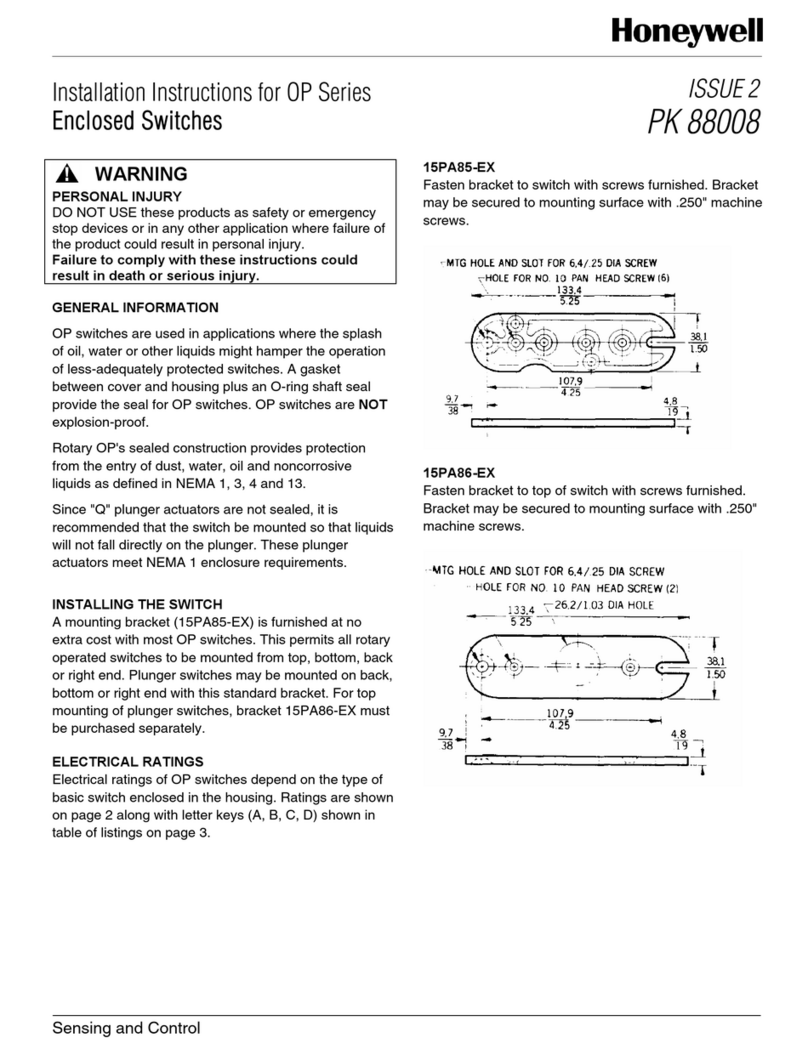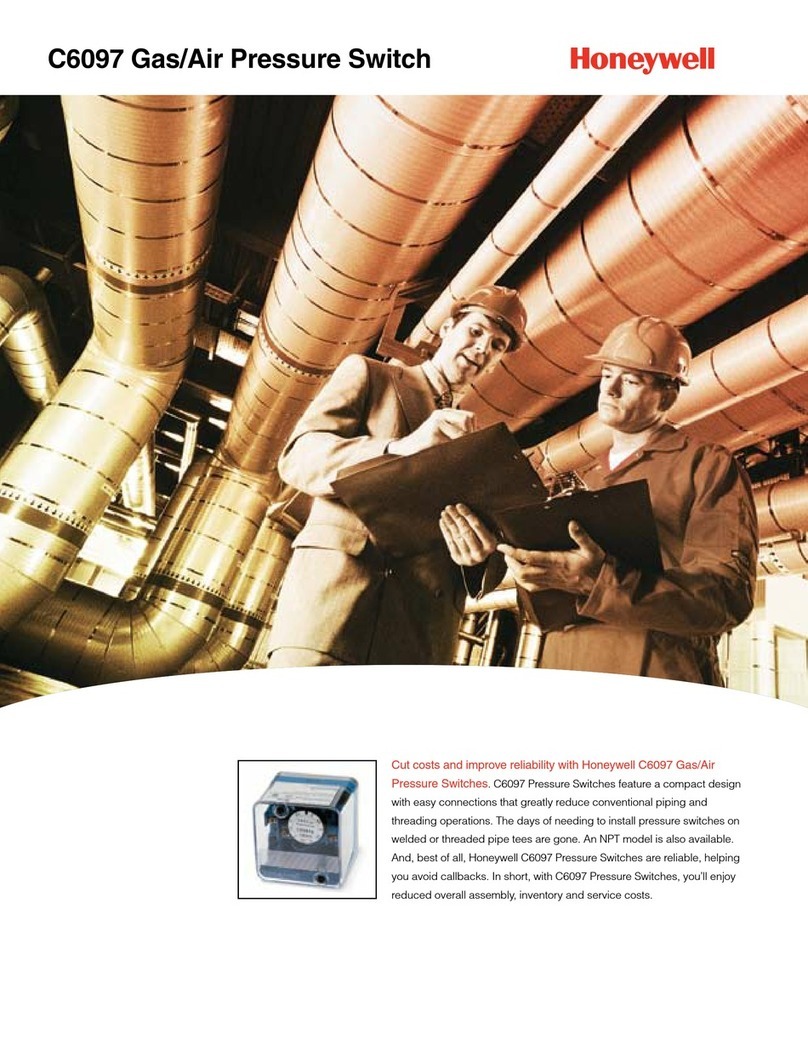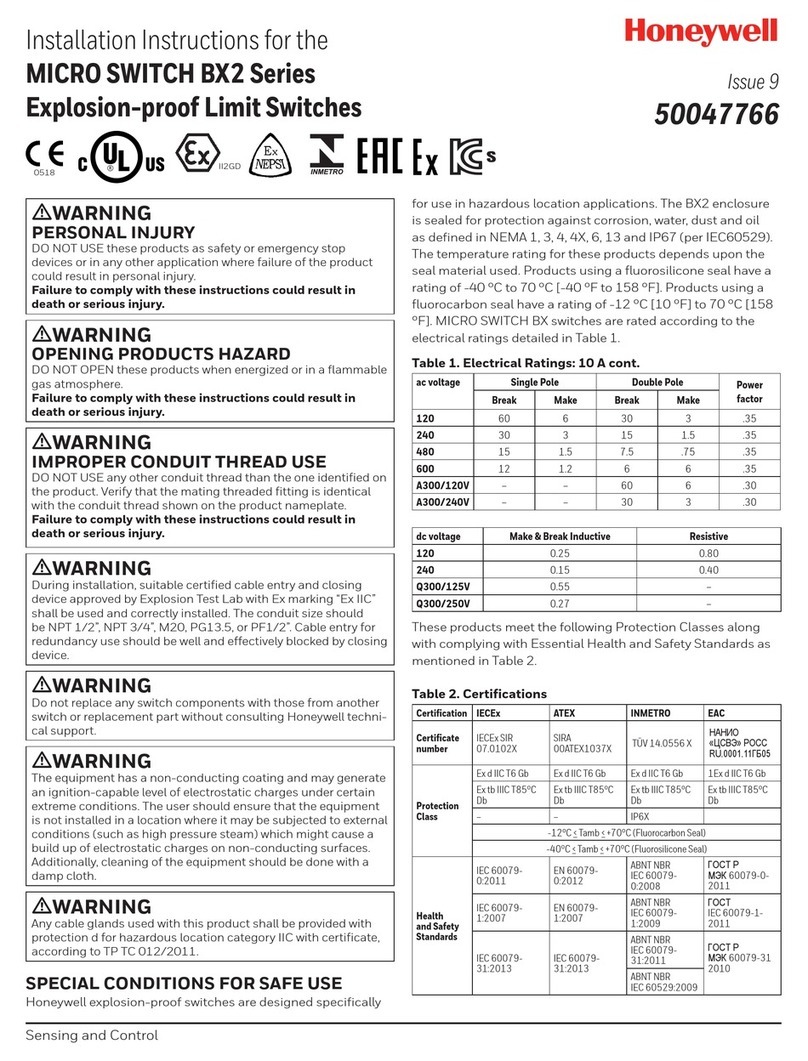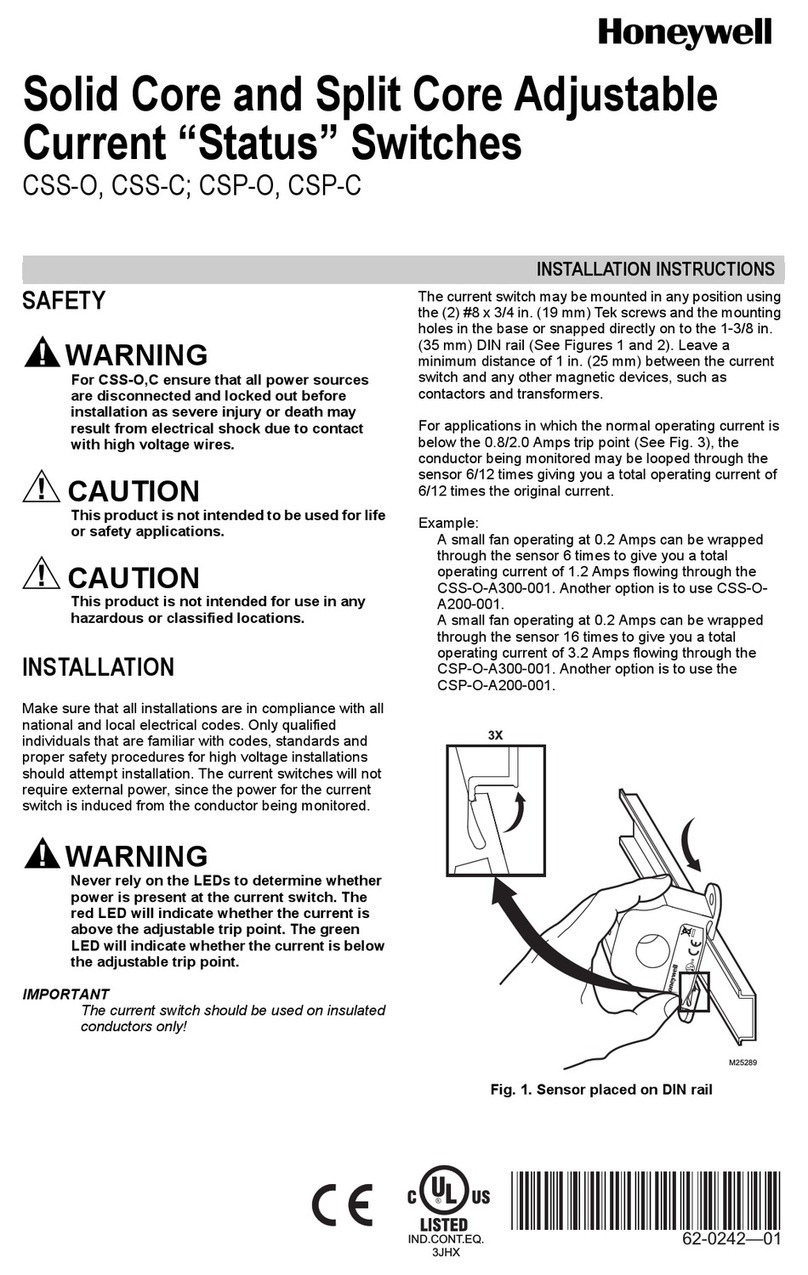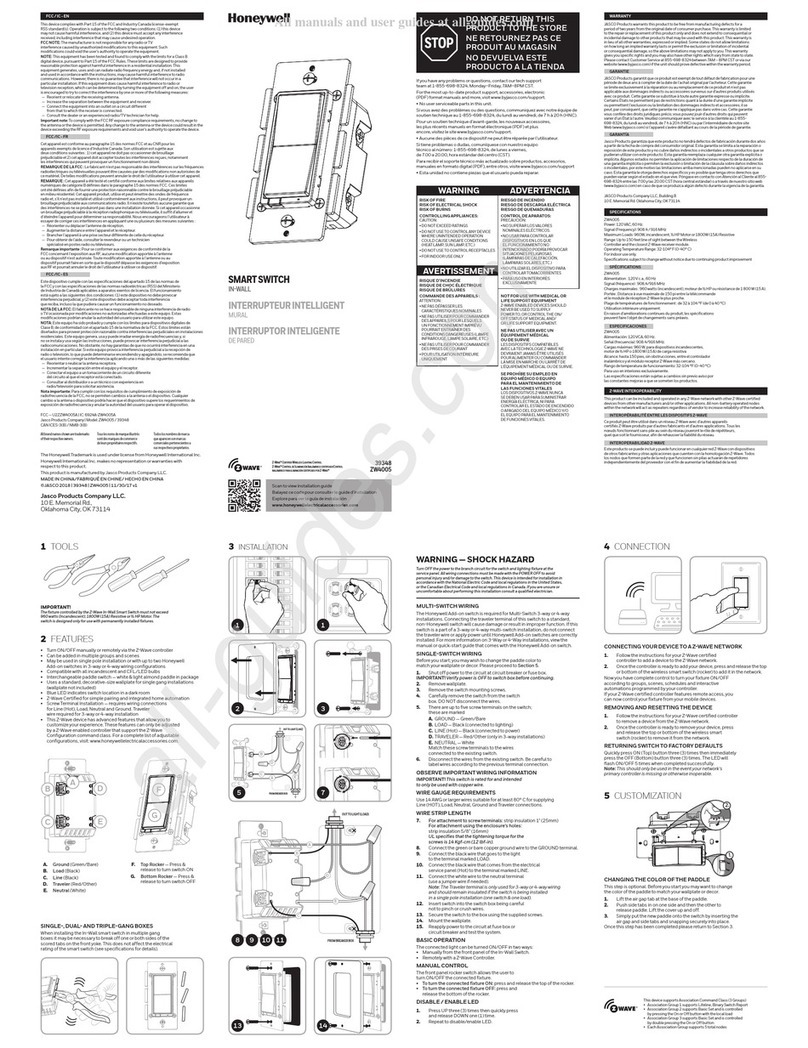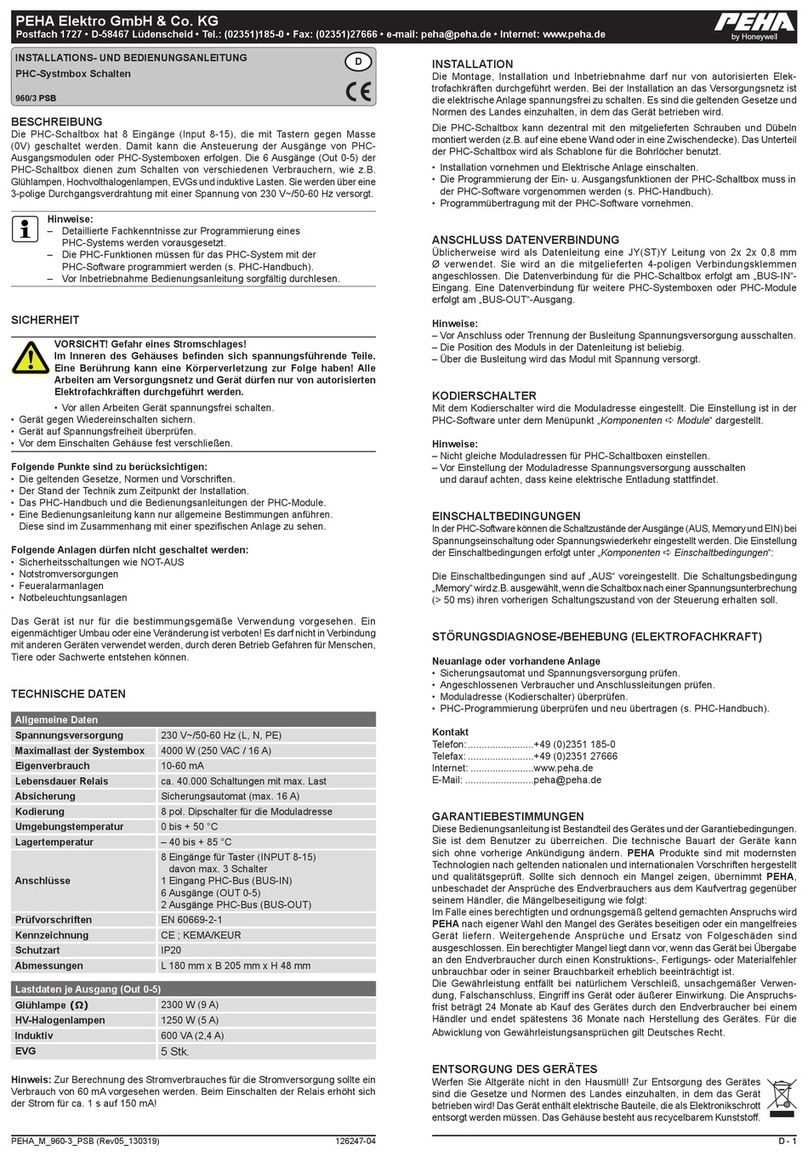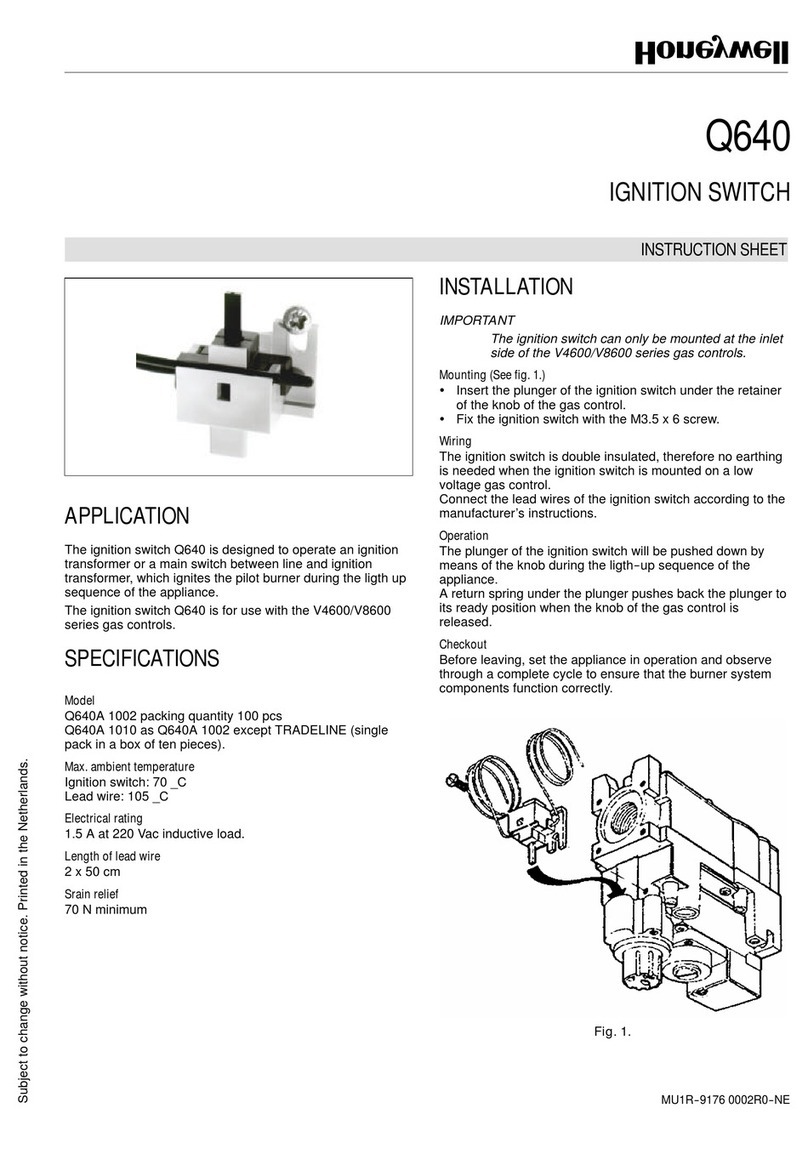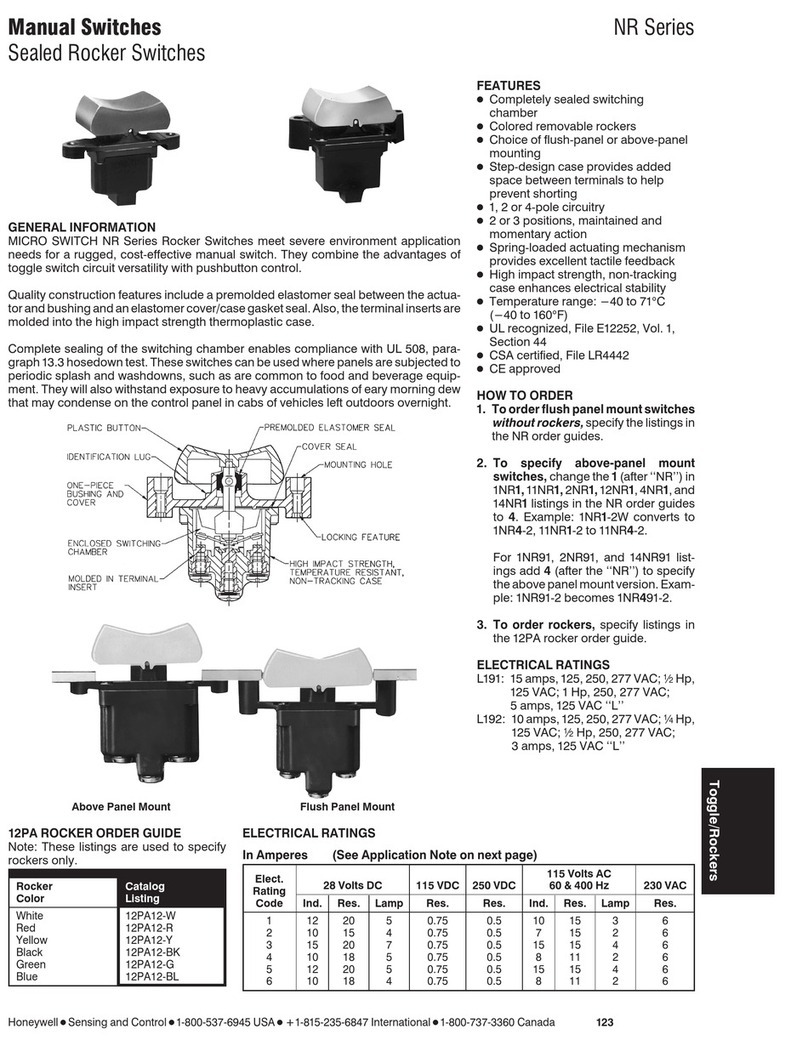Installation Instructions for the
Key Operated Safety Interlock Switch
Sensing and Control
ELECTRICAL DATA
Rated thermal current Ith: 10 A
1AC Designation: A300/A600
2AC Utilization Category: AC15
3DC Designation: Q300
4DC Utilization Category: DC13
Rated Impulse Withstand Uimp: 2500 VDC
Maximum fuse rating: 10 A quick acting
Degree of protection:
IP67; NEMA/UL types 1,4,12,13
Permissible Temperature Range:
Operating: -25° to 85°C (-13°to 185°)
Storage: -40° to 120°C (-40° to 248°)
Conductor cross section (screw connection):
Stranded: 0.75 mm² to 2.5 mm²,
18 to 14 AWG
Solid: 0.75 mm² to 1.5 mm²,18 to 16 AWG
NOTICE
Use 90° C wire when ambient is over 75°C.
This product complies with Machinery Directive
(89/392/EEC as amended by Directive
91/369/EEC) and complies with EN60947-5-1.
Improper installation of this device can cause
personal injury to operating personnel. Strictly
adhere to the following instructions.
RECOMMENDED TIGHTENING TORQUE AND
SCREW SIZES
• Switch enclosure to mounting surface: 4.9-5.9
Nm (43-52 in./lb) M5 or #10
• Cover to switch enclosure: 1.2-1.4 Nm (10-12
in./lb) M4
• Connector to secure cable to enclosure (if
required): 1.8-2.2 Nm (16-19 in./lb.)
• Operating head to switch enclosure (if
changed): 1,36-1,80 Nm (12-16 in./lb) M4
• Switch terminal screws: 0.8-1 Nm (7-9 in./lb.)
M3
• Ground Screw: .08-1 Nm (7-9 in./lb) M3
• Key to mounting surface: 2.4-2.8 Nm (21-25
in./lb) M5 or #10
CHANGE IN OPERATING HEAD KEY ENTRY
LOCATION
Head options “E and K”are shipped
unassembled from the switch housing and includes
(4) one-way screws for customer assembly:
Properly seat the factory-installed “O”ring in its
seal grove. Determine the required key-entry
location and-to prevent improper access to the
switch mechanism as well as to ensure proper
functioning of the switch-securely fasten the
operating head to the switch housing with the (4)
one-way screws provided and at the recommended
tightening torque shown above. Honeywell’s
MICRO SWITCH Division warranty does not cover
this version unless the one-way screws are
installed.
Operating heads are not available as
replacement parts.
INSTALLATION (See Figure 3)
Switch and key must be assembled together
before mounting to equipment. Provide mounting
holes as shown.
The key must travel to dimension X (Figure 3) to
ensure reliable switch contact transfer. For safety,
the operating mechanism must be moved to this
dimension to ensure the correct operation of the
positive break mechanism, which will ensure that a
contact gap on the switch will withstand the
insulation voltage of 2500V required by IEC 947-5-1
& UL508.
The positive break mechanism will come into
effect on the N.C. (normally closed) circuit when the
key is extracted from its full inward position to the
dimension noted above.
Key actuation force: 22,3 N (5 lb.) max. The
maximum force applied to the key must not exceed
100 N (22.4 lb.) to prevent mechanical damage that
could lead to failure of the switch.
Key extraction force: 2.2 N (0.5 lb.) max. Head
Codes F, G, H, J & K are adjustable up to 13,4 N (3
lb.). Max. key operating speed: 1 m (39 in) per
second.
The key is not intended as a stop for the door.
Ensure that the key is not traveled more than the
maximum total travel shown in Figure 3.