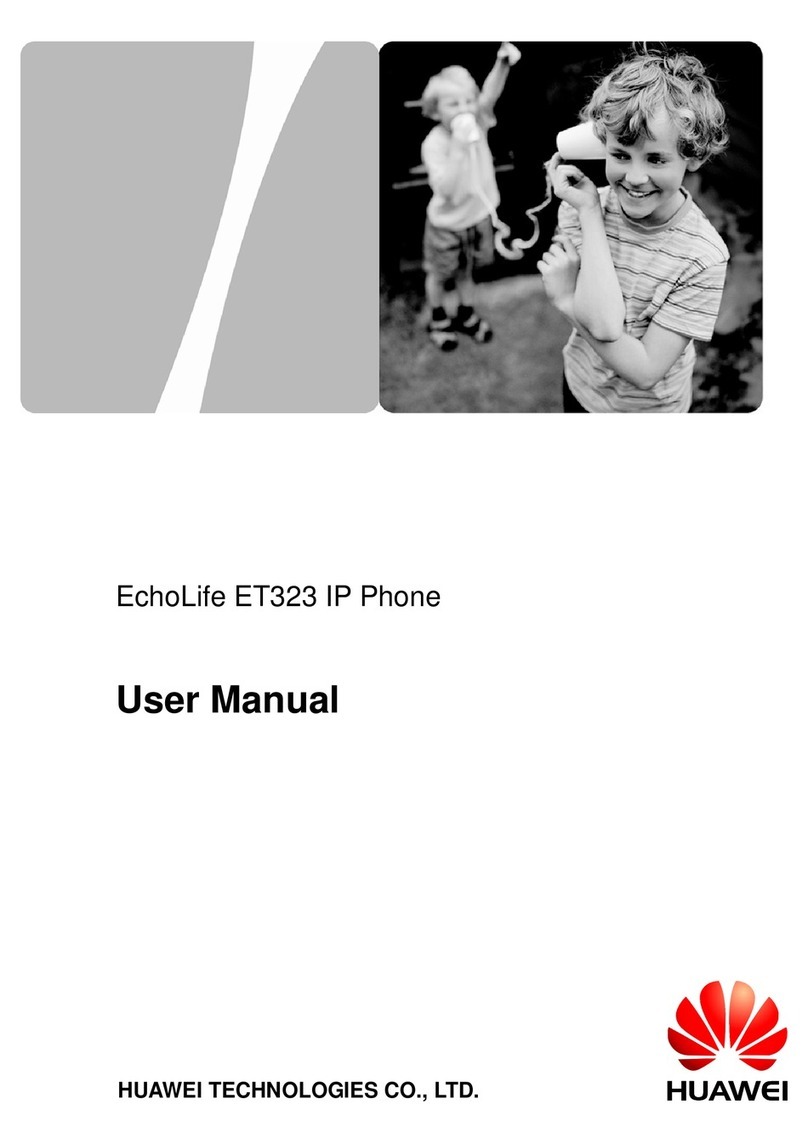eSpace 7800&7900 IP Phone
Troubleshooting Cases
Huawei Proprietary and Confidential
Copyright © Huawei Technologies Co., Ltd.
Contents
About This Document .........................................................................................................................ii
1 Troubleshooting Methods ............................................................................................................... 1
1.1 Checking Icons .............................................................................................................................................................1
1.1.1 eSpace 7800 Series IP Phone.....................................................................................................................................1
1.1.2 eSpace 7900 Series IP Phone.....................................................................................................................................3
1.2 Reviewing Logs............................................................................................................................................................4
1.2.1 eSpace 7800 Series IP Phone.....................................................................................................................................6
1.2.2 eSpace 7900 Series IP Phone.....................................................................................................................................6
1.3 Using a Packet Capture Tool to Capture Packets..........................................................................................................8
1.4 Performing Diagnose....................................................................................................................................................9
2 Troubleshooting Cases ................................................................................................................... 11
2.1 Hardware.....................................................................................................................................................................11
2.1.1 Startup Failure..........................................................................................................................................................11
2.1.2 Call Faults................................................................................................................................................................12
2.1.3 Onhook/Offhook Failure..........................................................................................................................................13
2.2 Network ......................................................................................................................................................................13
2.2.1 Network Connection Failure....................................................................................................................................13
2.2.2 Failed to Obtain an IPAddress.................................................................................................................................14
2.2.3 IP Address Conflict..................................................................................................................................................14
2.2.4 Failed to Obtain an IPAddress in DHCP Mode.......................................................................................................15
2.2.5 Failed to Connect to eSight in HTTPS Mode ..........................................................................................................16
2.3 Login and Registration................................................................................................................................................17
2.3.1 Registration FailureAfter an IP Address Is Manually Configured ..........................................................................17
2.3.2 Failed to Register with the UAP (eSpace U2980) in UC2.0....................................................................................18
2.3.3 "No activeAAserver" Is Displayed During a Login Attempt..................................................................................18
2.4 Settings .......................................................................................................................................................................19
2.4.1 BLF Service Does Not Take Effect..........................................................................................................................19
2.4.2 Upgrade Failure in DHCP Option 246 Mode...........................................................................................................20
2.5 Call Services ...............................................................................................................................................................21
2.5.1 Failed to Place Calls ................................................................................................................................................21
2.5.2 Failed to Receive Calls ............................................................................................................................................21
2.5.3 Failed to Place Calls and Receive Calls...................................................................................................................22