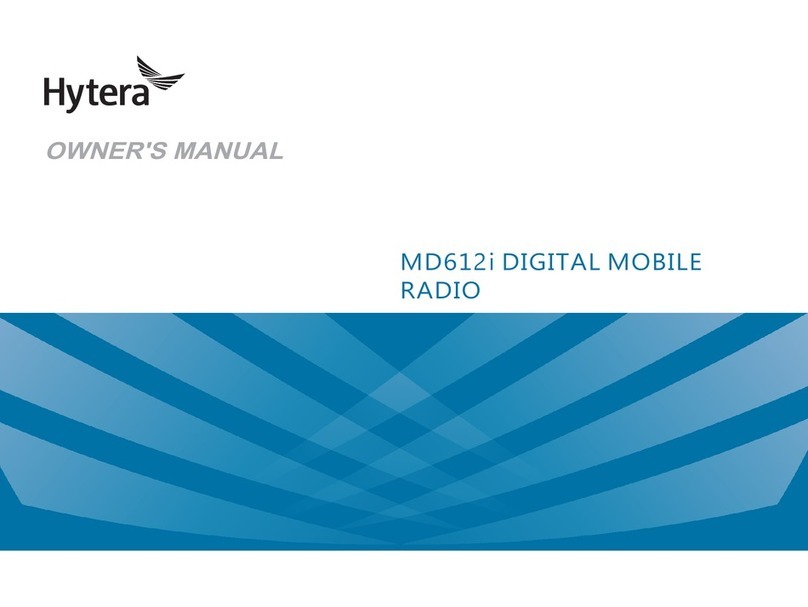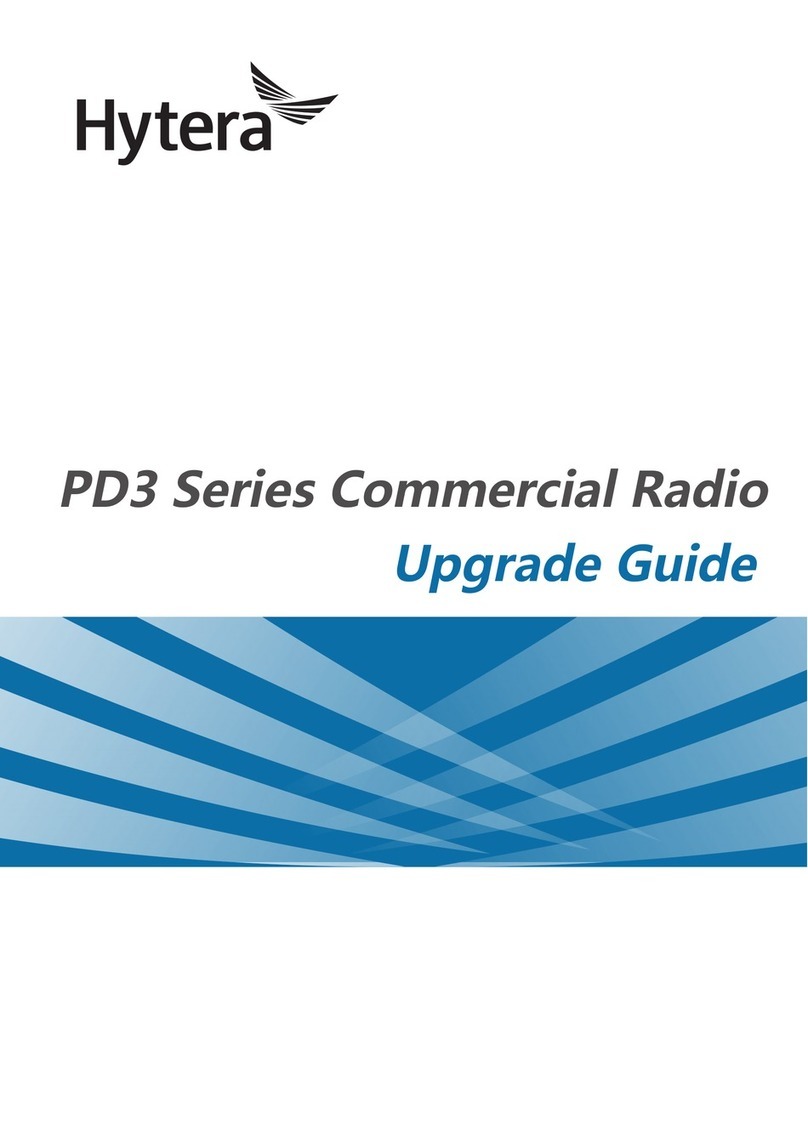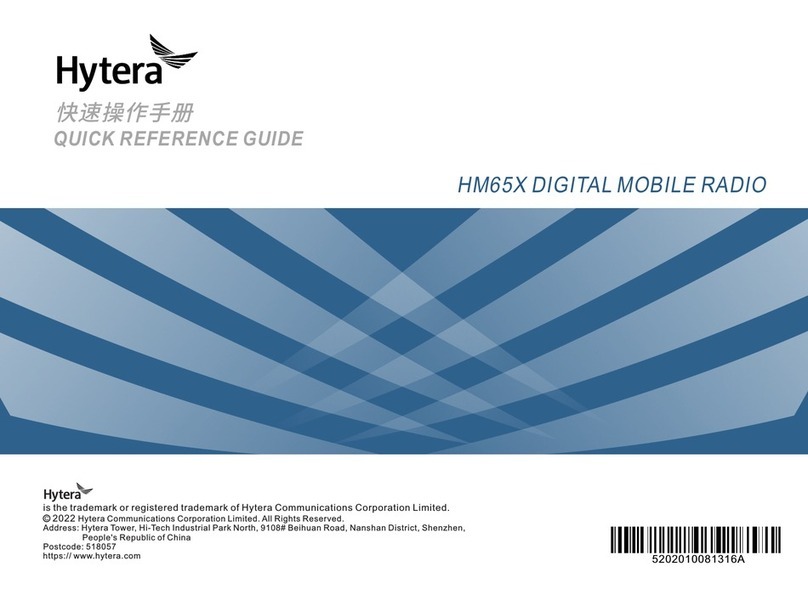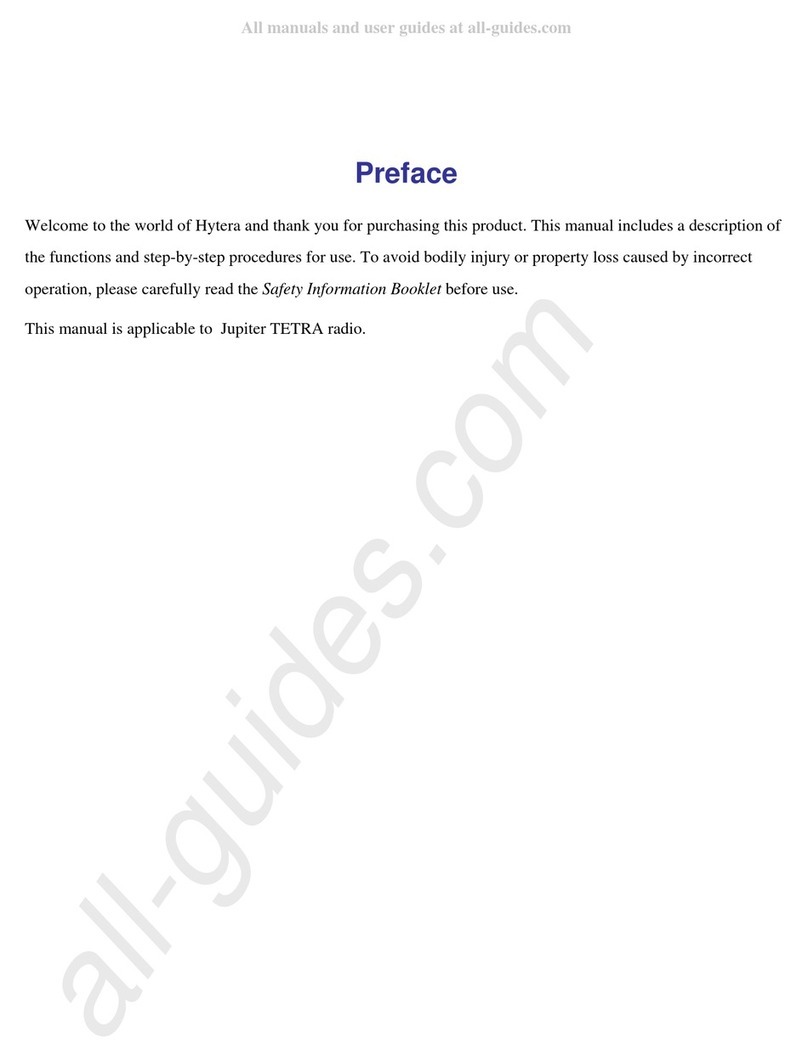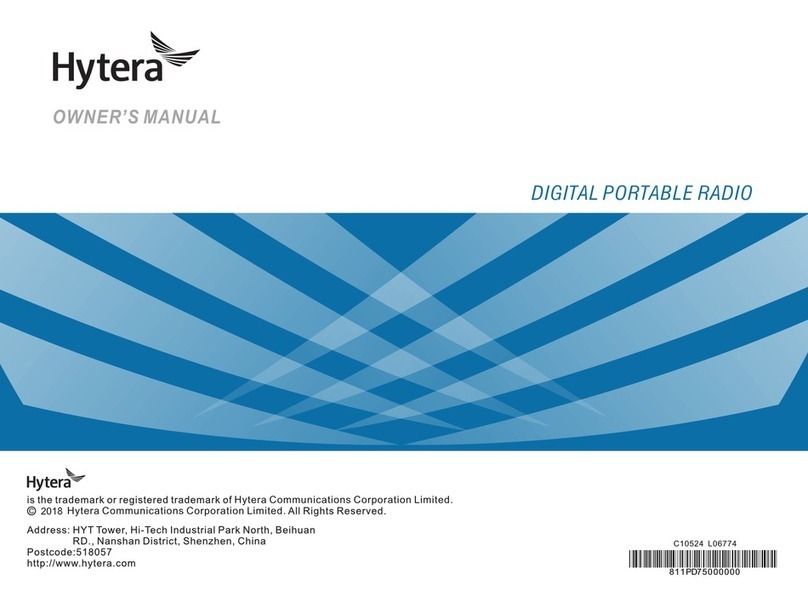2
Parts
No. Part Name No. Part Name
1Radio 6Self-tapping Screw
(4 mm x 16 mm)
2Locking Knobs 7Microphone Hanger
3Mounting Bracket 8GNSS Antenna
4Self-tapping Screw
(4.8 mm x 20 mm) 9Power Cord (with fuse)
5Palm Microphone 10 RF Antenna
●The RF antenna is optional.
●The GNSS antenna is available only for
radios with the Location feature.
Procedure
1. Install the radio.
a. Select a location on the vehicle.
b. Hold the mounting bracket to the location, and then
mark the mounting holes.
c. Drill holes at the mounting holes.
d. Use the screws (4.8 mm x 20 mm) to secure the
mounting bracket.
e. Connect the RF antenna, GNSS antenna, and power
cord to the radio.
f. Slide the radio into the mounting bracket, and then
fasten the locking knobs.
2. Install the palm microphone.
a. Select a location on the vehicle where you can reach
the palm microphone easily.
b. Hold the microphone hanger to the location, and
then mark the mounting holes.
c. Drill holes at the mounting holes.
d. Use the screws (4 mm x 16 mm) to secure the
microphone hanger.
e. Align the triangle index on the palm microphone
with that on the radio.
f. Plug the aviation connector on the palm microphone
into the aviation port on the radio, and then rotate
the connector clockwise to secure it.
g. Place the palm microphone on the hanger.
Basic Operations
Turn On or Off the Radio
●To turn on the radio, connect the radio to power supply
or long press the On-Off key.
●To turn off the radio, long press the On-Off key.
Adjust Volume
Toggle the Volume key up to increase the volume or down to
decrease the volume.
Select a Zone
●On the home screen, press the Back/Zone key, toggle
the Channel/Navigation key to select a zone, and then
press the OK/Menu key.
●Press the preprogrammed Zone Up key or Zone Down
key.
Select a Channel
●On the home screen, toggle the Channel/Navigation
key.
●On the home screen, press the Back/Zone key, toggle
the Channel/Navigation key to select a zone, and
then press the OK/Menu key. Toggle the Channel/
Navigation key to select a channel, and then press the
OK/Menu key.
●Press the preprogrammed Channel Up key or Channel
Down key.