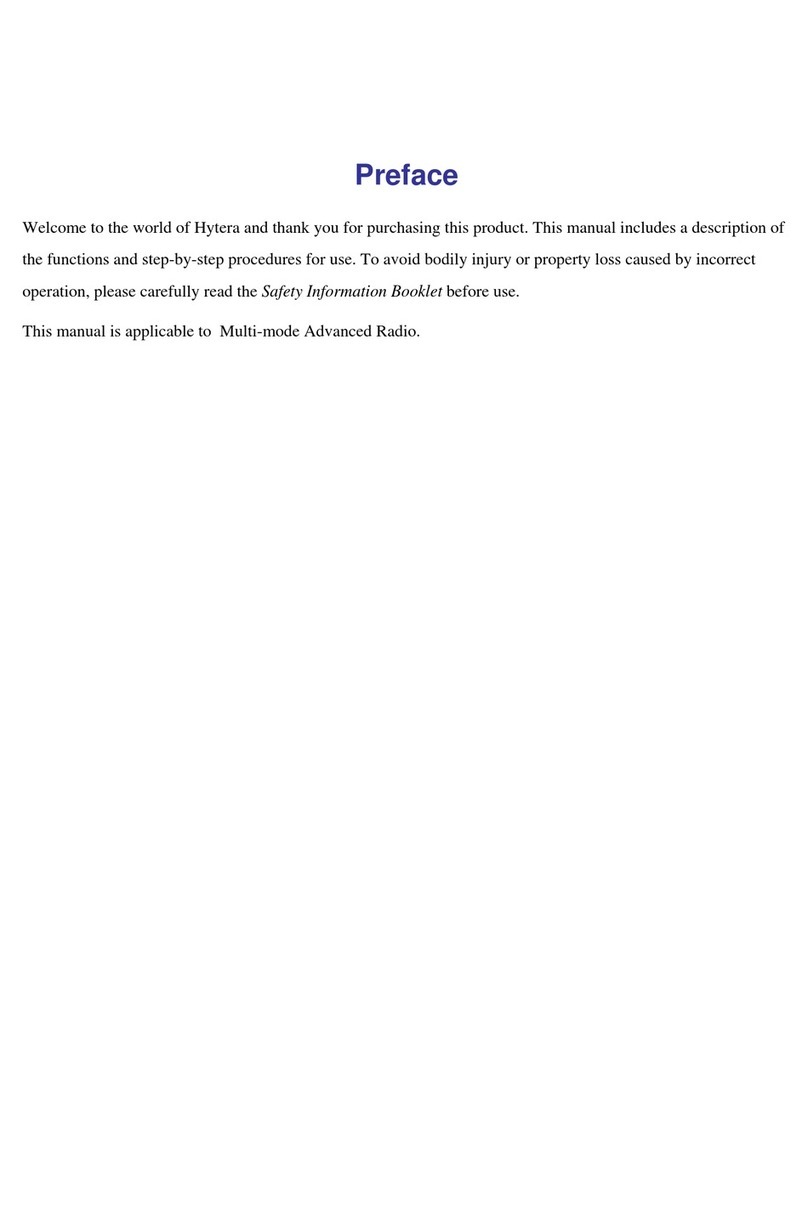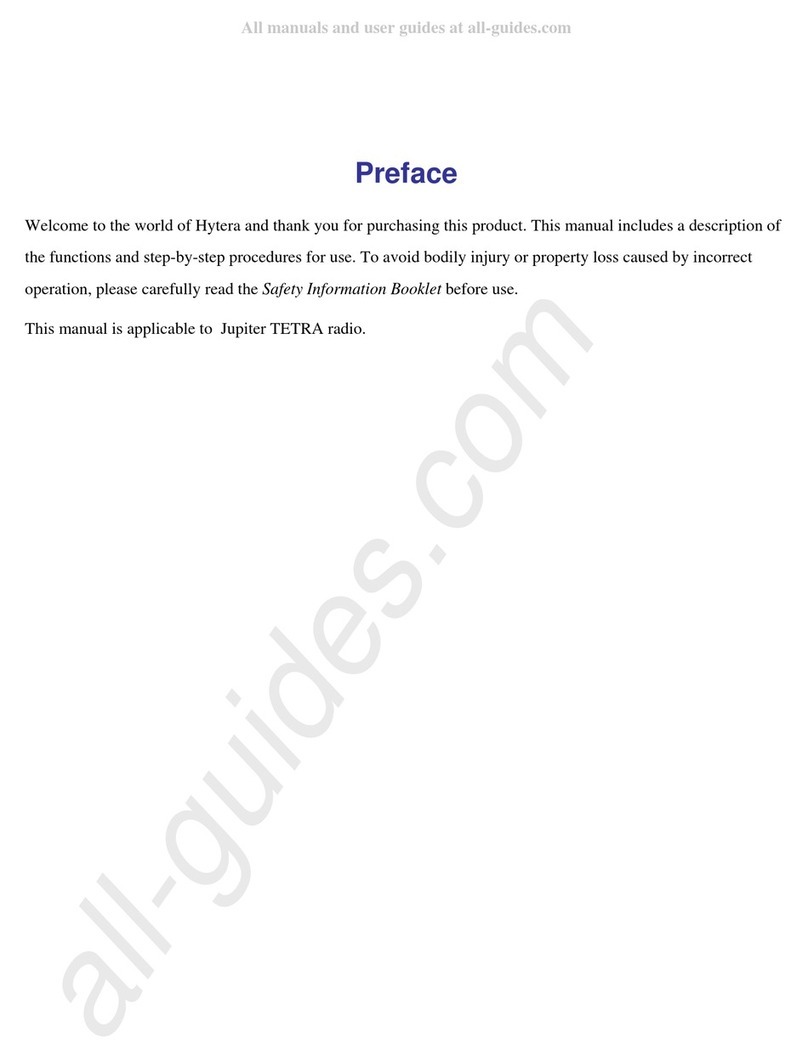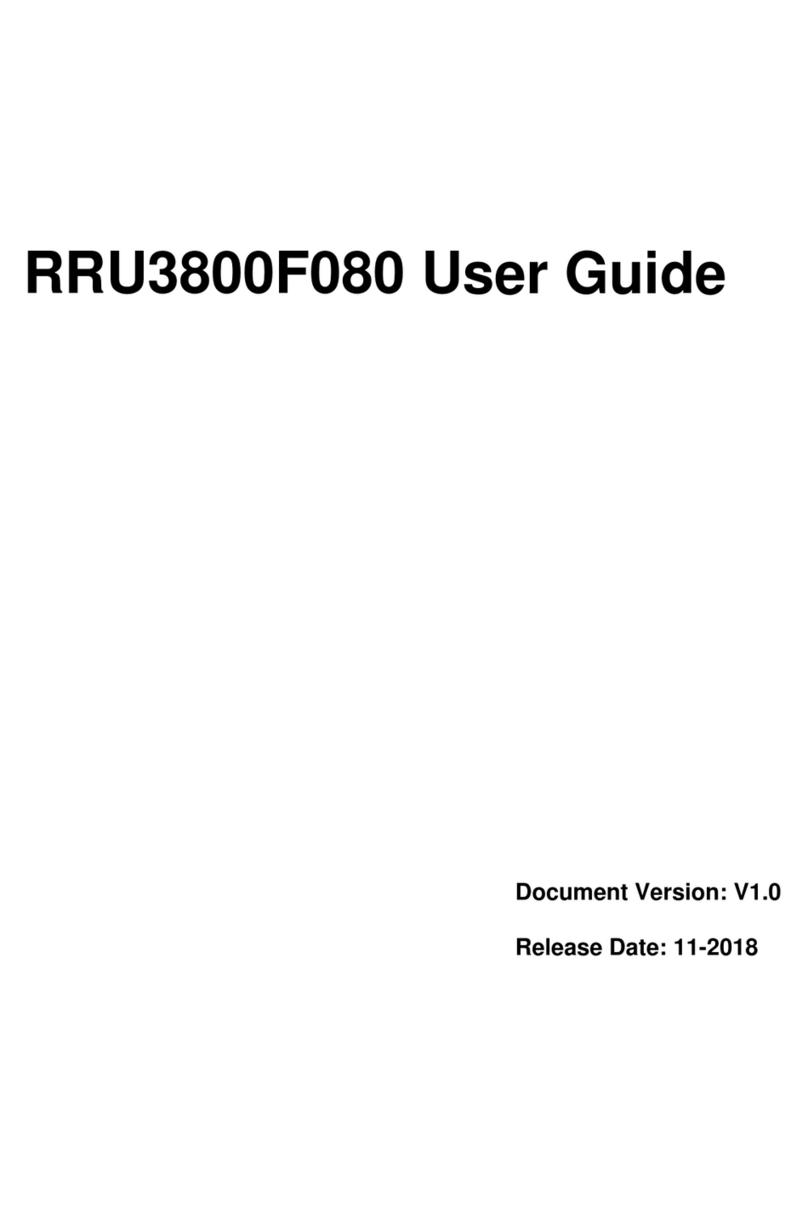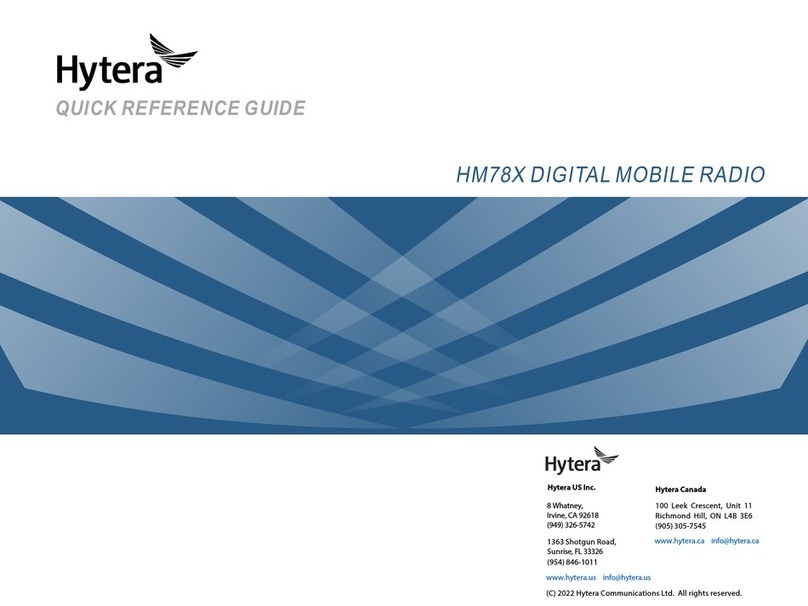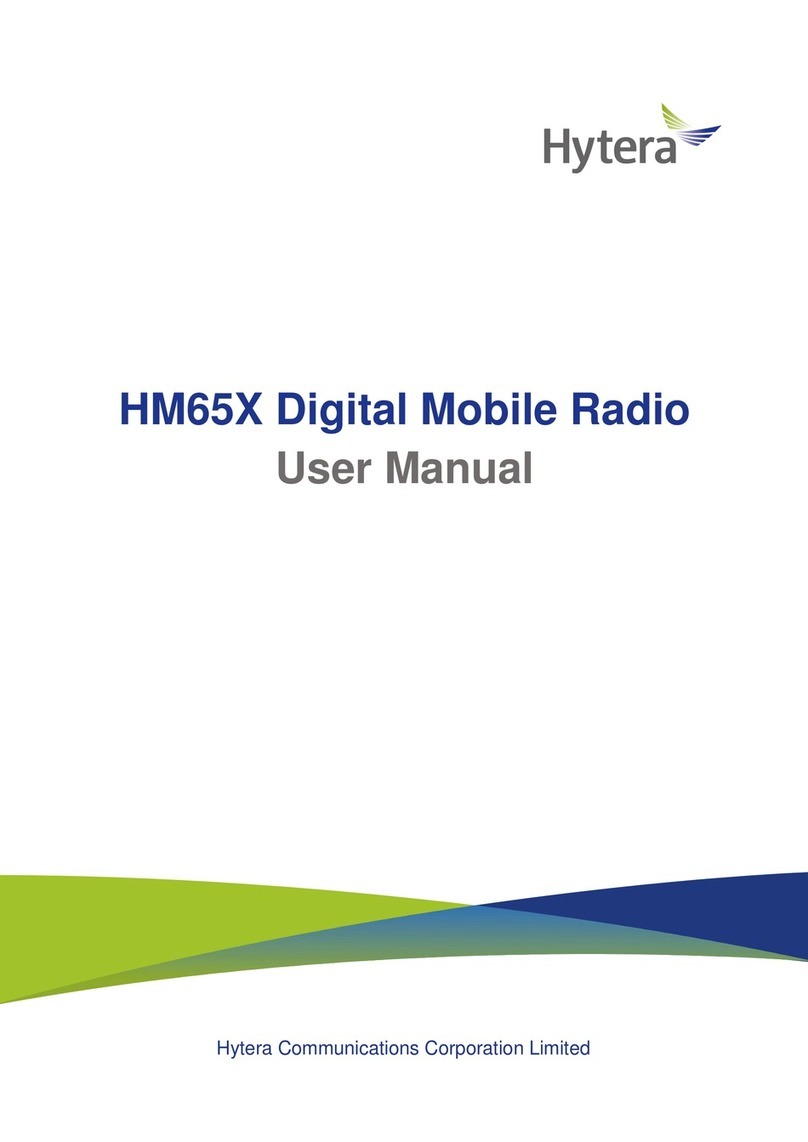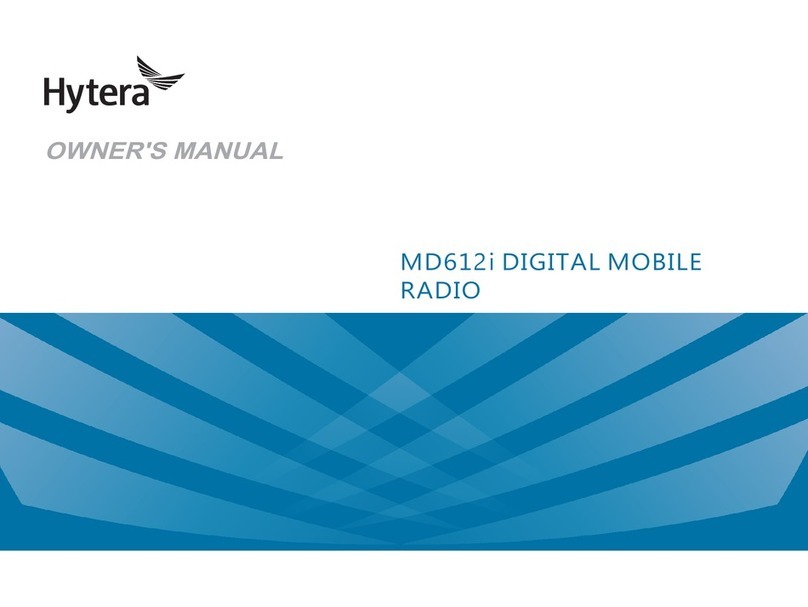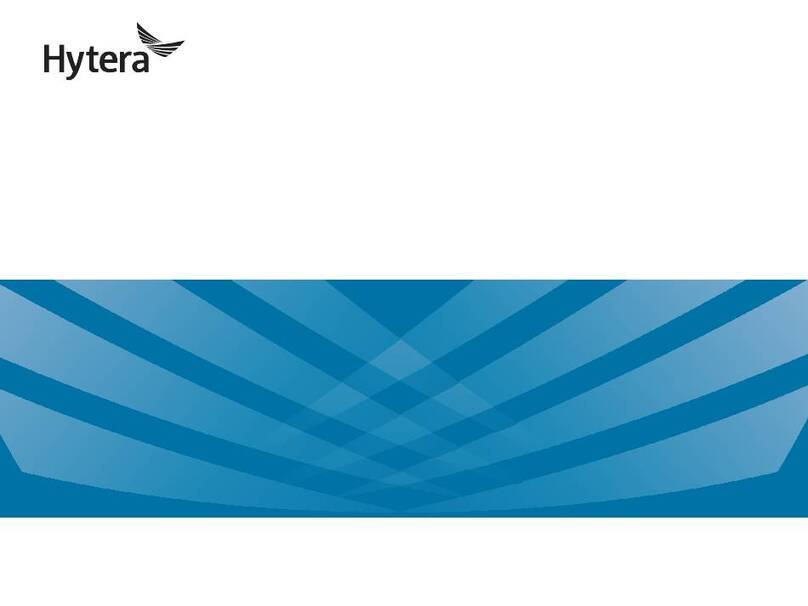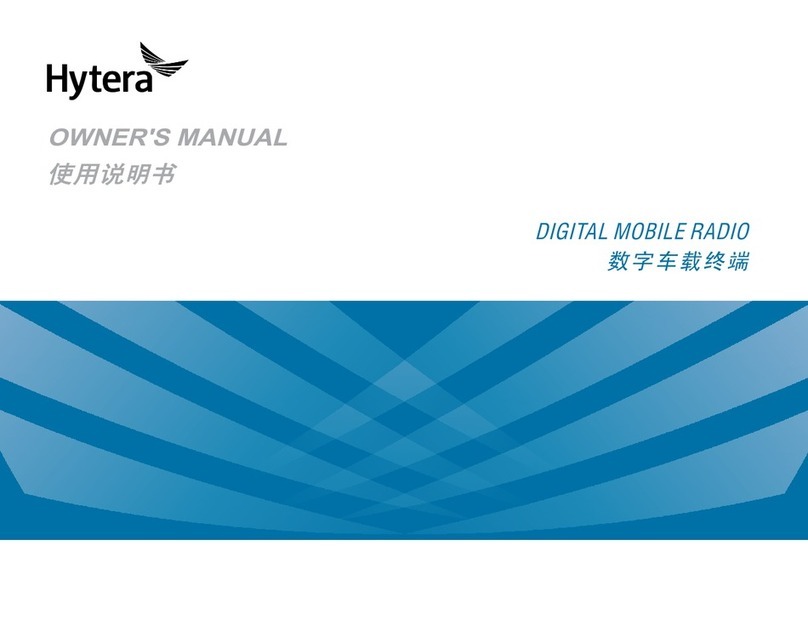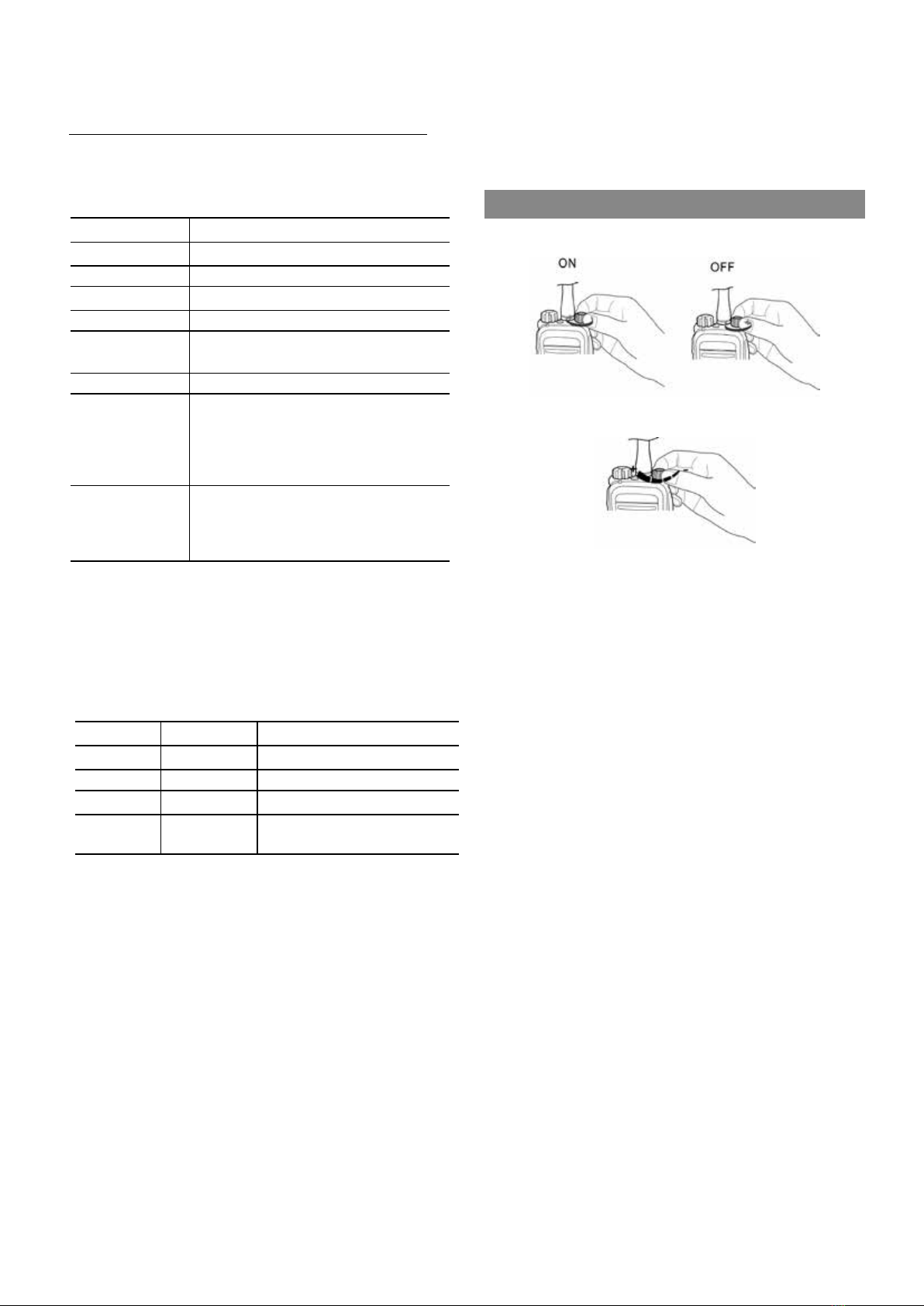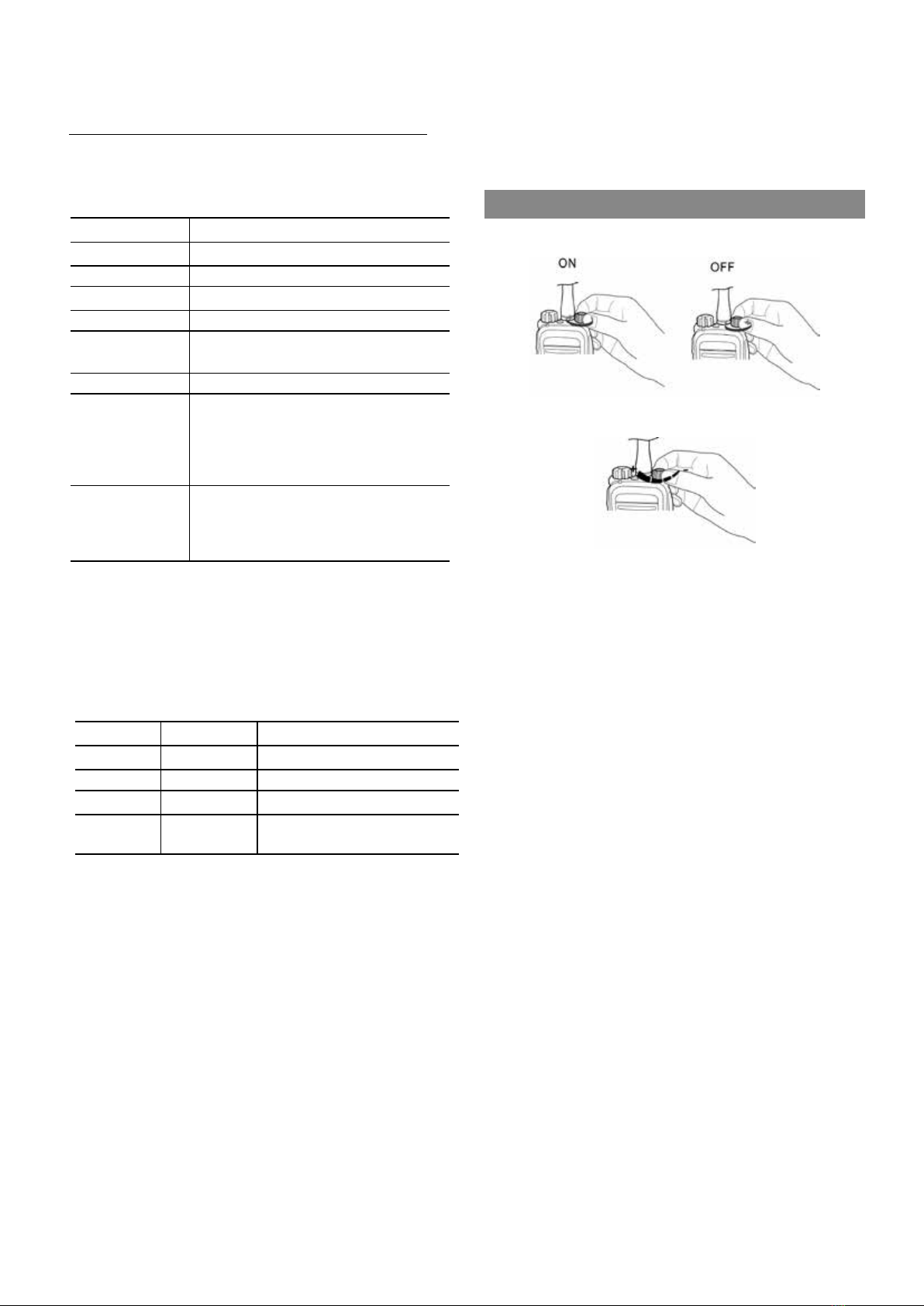
Hytera PD605 - Quick Reference Guide www.ninehundred.co.uk 2
HYTERA PD605
QUICK REFERENCE GUIDE
LED Indications
LED Indicator Radio Status
Flashes green Being turned on.
Flashes green slowly Standby in trunking mode.
Glows green Receiving.
Glows red Transmitting.
Flashes red Establishing acall in trunking mode. This indication
is applicable to the calling radio.
Flashes orange slowly Scanning, hunting, or roaming.
Flashes orange rapidly
lConventional mode: Working in emergency
mode.
lTrunking mode: Establishing aFull Off Air Call
Set-Up (FOACSU) call. This indication is
applicable to the called radio.
Glows orange
Call hang time: No voice is being transmitted or
received on the channel during a call. Within such
a period, you can press and hold the PTT key and
speak.
Basic Operations
Turning on or off the Radio
Adjusting the Volume
Checking the Battery Power
To check the battery power, press and hold the preprogrammed Battery
Power Indic at or key. The following table lists the battery power
indications.
LED Indicator Alert Tone Batt ery Power
Glows green Three beeps High
Glows orange Two beeps Medium
Glows red One beep Low
Flashes red Low battery tone Under the low battery threshold. Please
recharge or replace the battery.
Switching the Operation Mode
The radio can operate in conventional mode or trunking mode. In
conventional mode, you can receive and transmit voice and data after
selecting the required channel. In trunking mode, you can receive and
transmit voice and data after the radio registers successfully.
To switch the operation mode, press the preprogrammed Operation M ode
Sw it c h key.
To allow the radio to automatically switch to a mode based on signal
strength, press the preprogrammed M o de Automatic Sw it c h key.
Selecting aZone and Channel
In conventional mode, the radio receives and transmits data and voice on
the selected channel. A zone is a group of channels within the same
operational area. Before selecting a channel, make sure that the current
zone contains the channel.
To select a zone, press the preprogrammed Zone Up or Zone Down key.
To select a channel, do one of the following:
lRotate the C hanne l Selector knob.
lPress the preprogrammed C hanne l Up or C hanne l Down key.