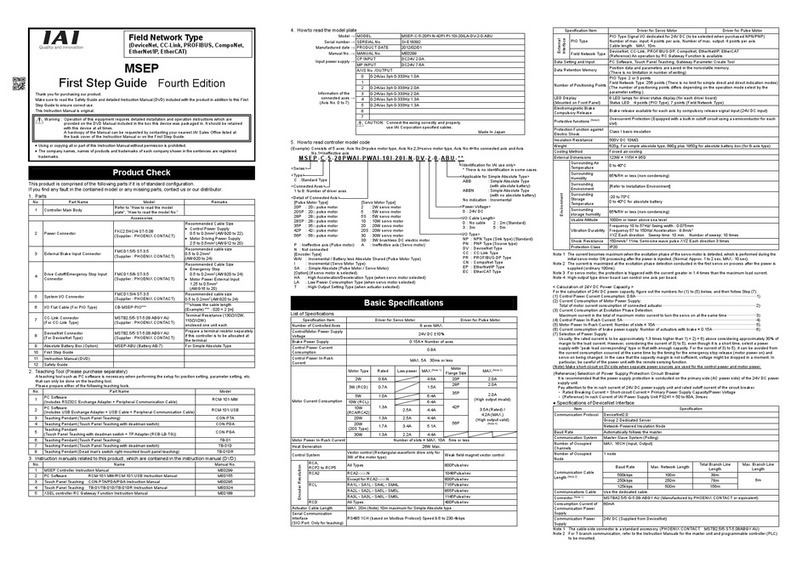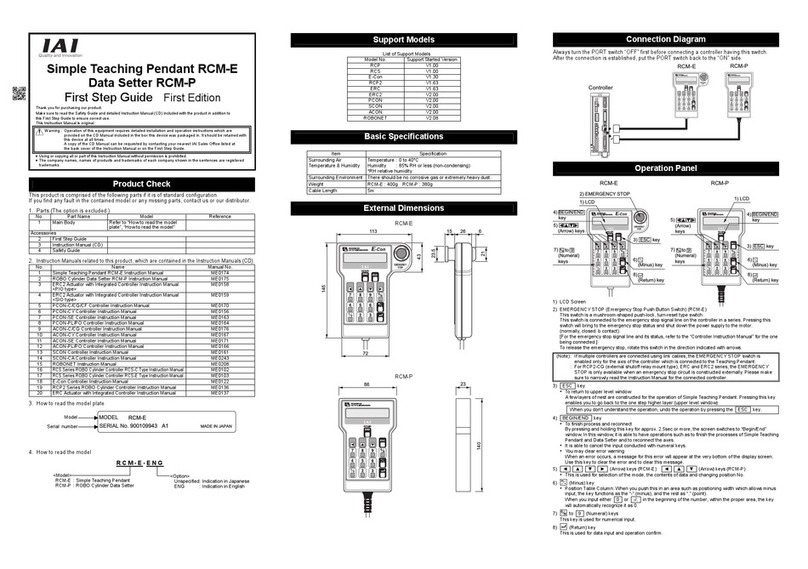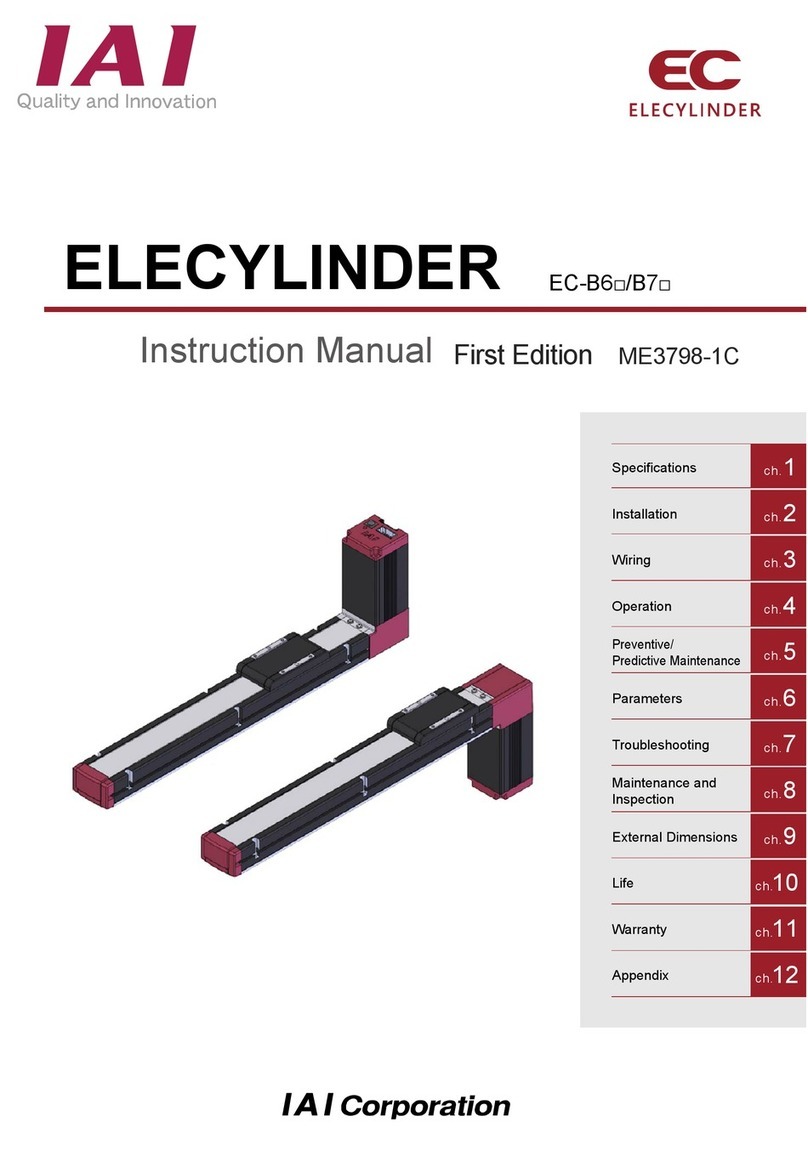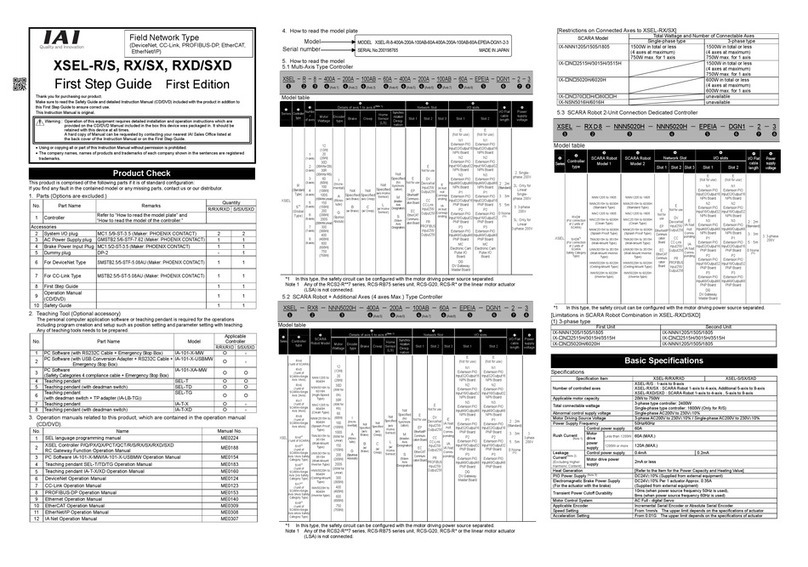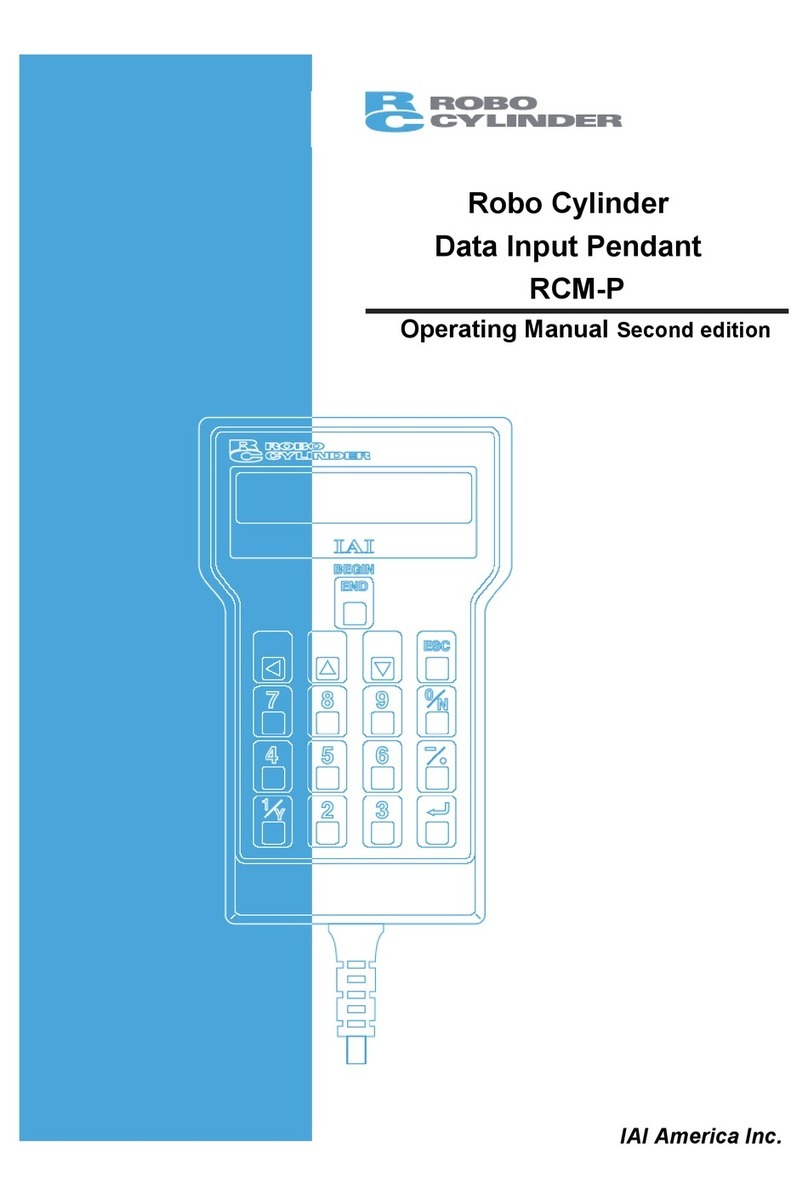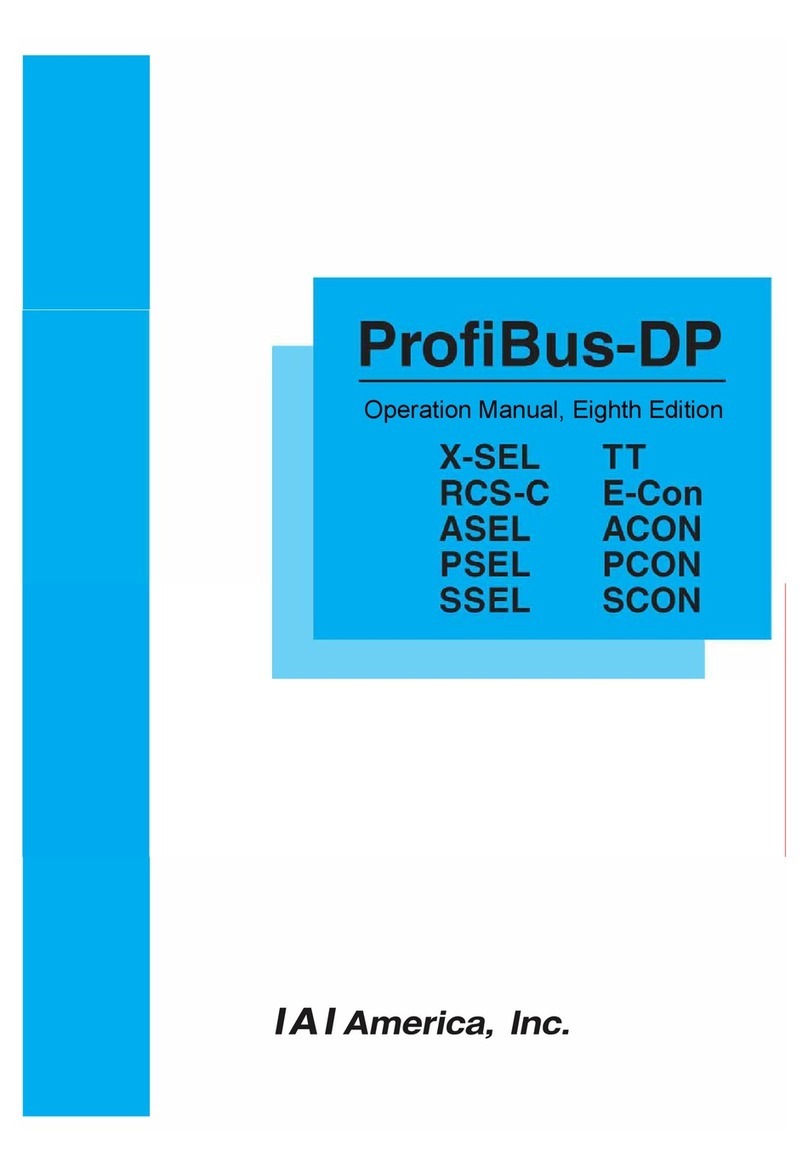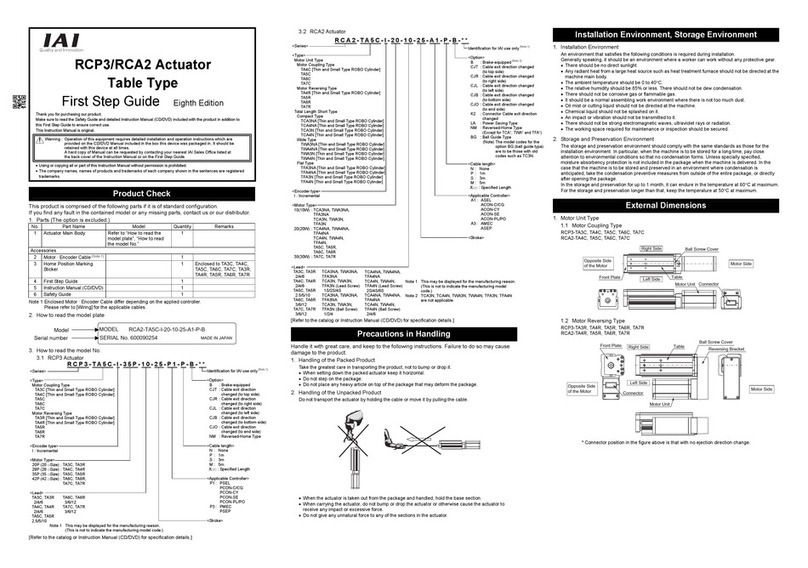CC-Link
●In the event of a power failure, turn off the power. Failure to do so may result in personal injury or product
damage due to abrupt movement of the product during recovery from the power failure.
●When abnormal heat, smoke, or offensive odors occur in the product, turn off the power immediately.
Continued use of the product may result in product damage or fire.
●When the protective equipment (alarm) of the product is activated, turn off the power immediately. Failure
to do so may result in personal injury, or product breakage/damage due to product malfunction. After
turning off the power and investigating the cause, remove it and turn on the power again.
●When the product LED does not light even at power on, turn off the power immediately. The protective
equipment (fuse, etc.), may be activated without blowing. Request our sales office from which you
purchased the product to carry out repairs.
Maintenance, inspection, and repair
●Before starting various operations such as maintenance, inspection, service, and replacement related to
the product, be sure to shut off electrical supply completely. Observe the following at this time:
1. Indicate “MEN WORKING, POWER ON PROHIBITED” at an easy-to-see location to prevent a third
party from turning on the power inadvertently during operation.
2. When more than one operator carries out maintenance and inspection, be sure to confirm safety
by calling out to other(s) before turning on/off the power and moving the axis.
Disposal
●Do not throw the product into a fire. Failure to do so may result in product explosion or toxic gas
generation.
CAUTION
Installation
●Do not use the product at locations in direct sunshine (ultraviolet light), locations with dust, salt content or
iron powder, humid locations, or in an atmosphere containing organic solvents or phosphate ester
hydraulic oil.
Failure to do so may result in function loss in a short period, or rapid performance deterioration or
reduction in service life.
●Do not use the product in an atmosphere of corrosive gases (sulfuric acid, hydrochloric acid, etc.). Failure
to do so may result in severe deterioration due to rust formation.
●When using the product at any of the locations shown below, take proper shielding measures. Failure to do
so may result in malfunction.
1. Location with a large current or high magnetic field
2. Location with arc discharge due to welding operation
3. Location with noise due to electrostatic action
4. Location with the possibility of receiving radiation
●Install the main unit and controller at a location with minimal dust and dirt. Failure to do so may result in
malfunction.
●Do not install the product at a location where great vibrations or shocks travel (4.9 m/S2or more). Failure
to do so may result in malfunction.
●Install emergency stop equipment at a location where an emergency stop can be applied upon an
immediate dangerous occurrence in operation during operation. Failure to do so may result in personal
injury.
●When installing the product, secure space for maintenance work. Failure to do so may result in equipment
stop or product damage because a daily check or maintenance becomes impossible.