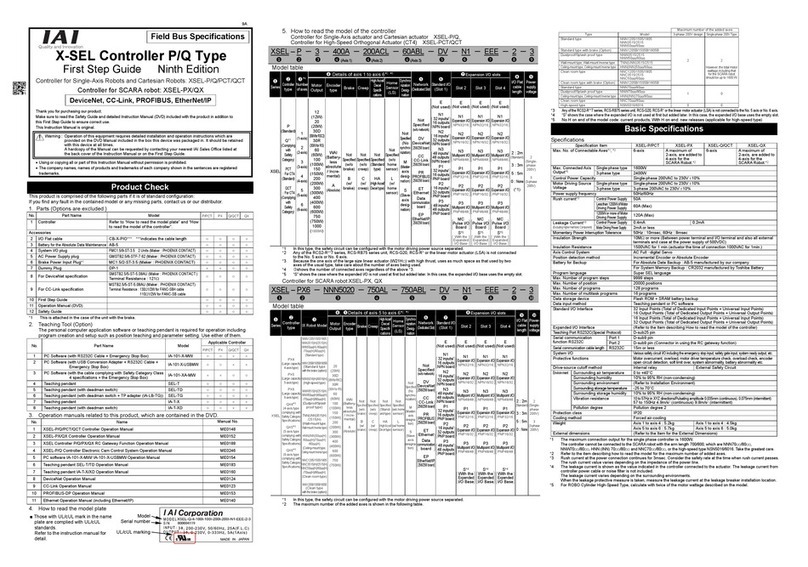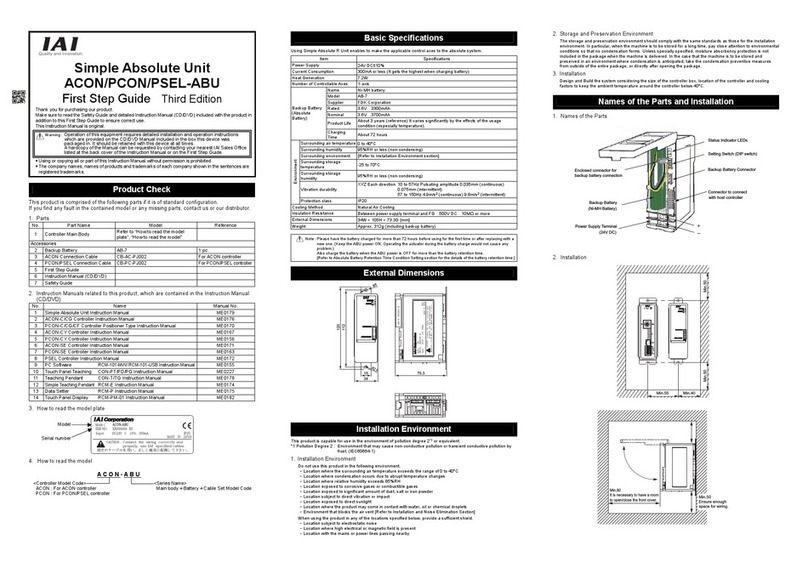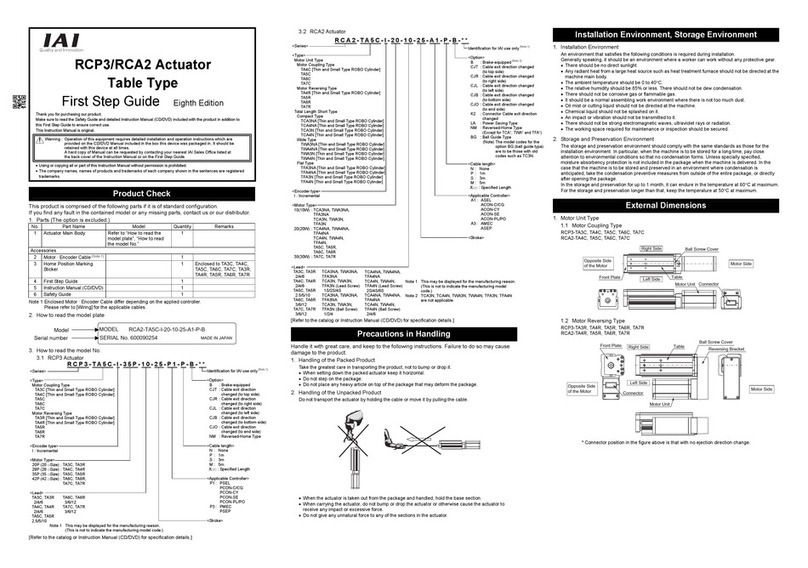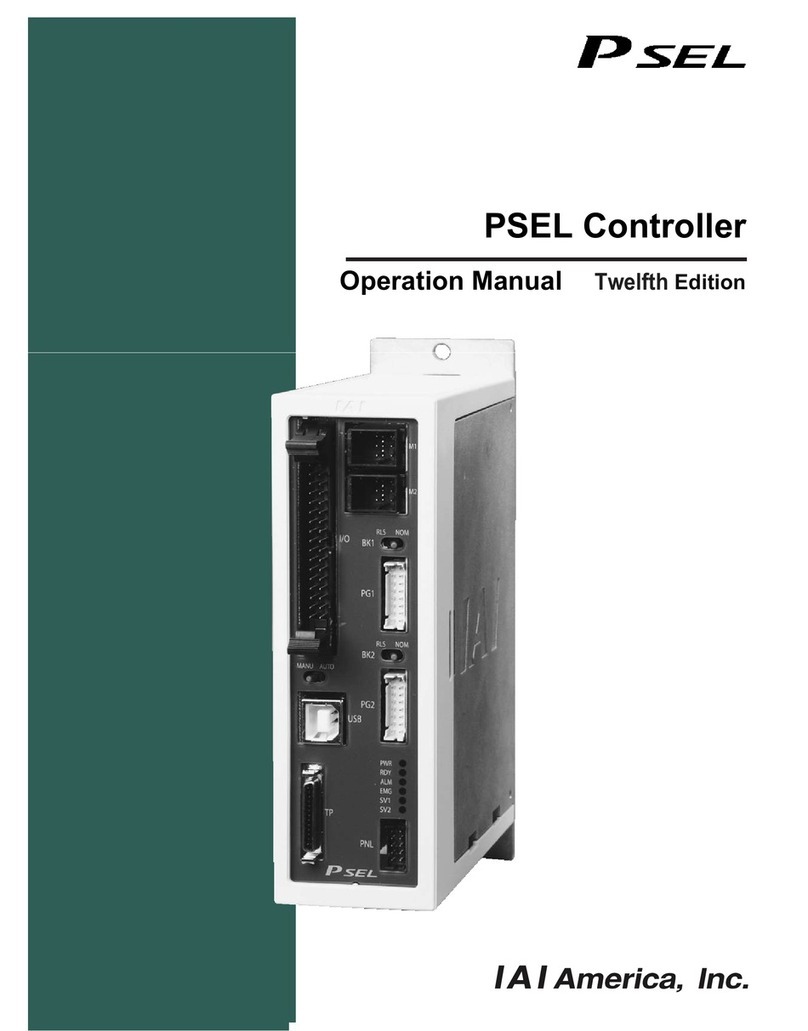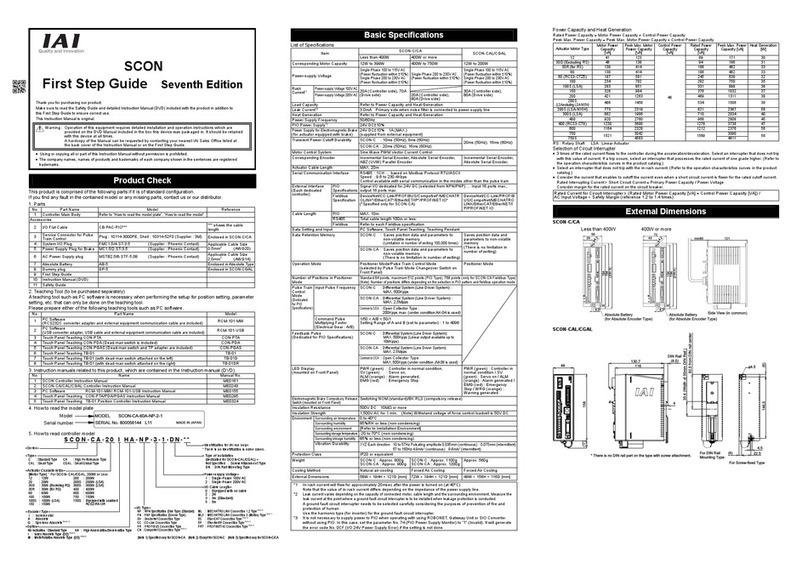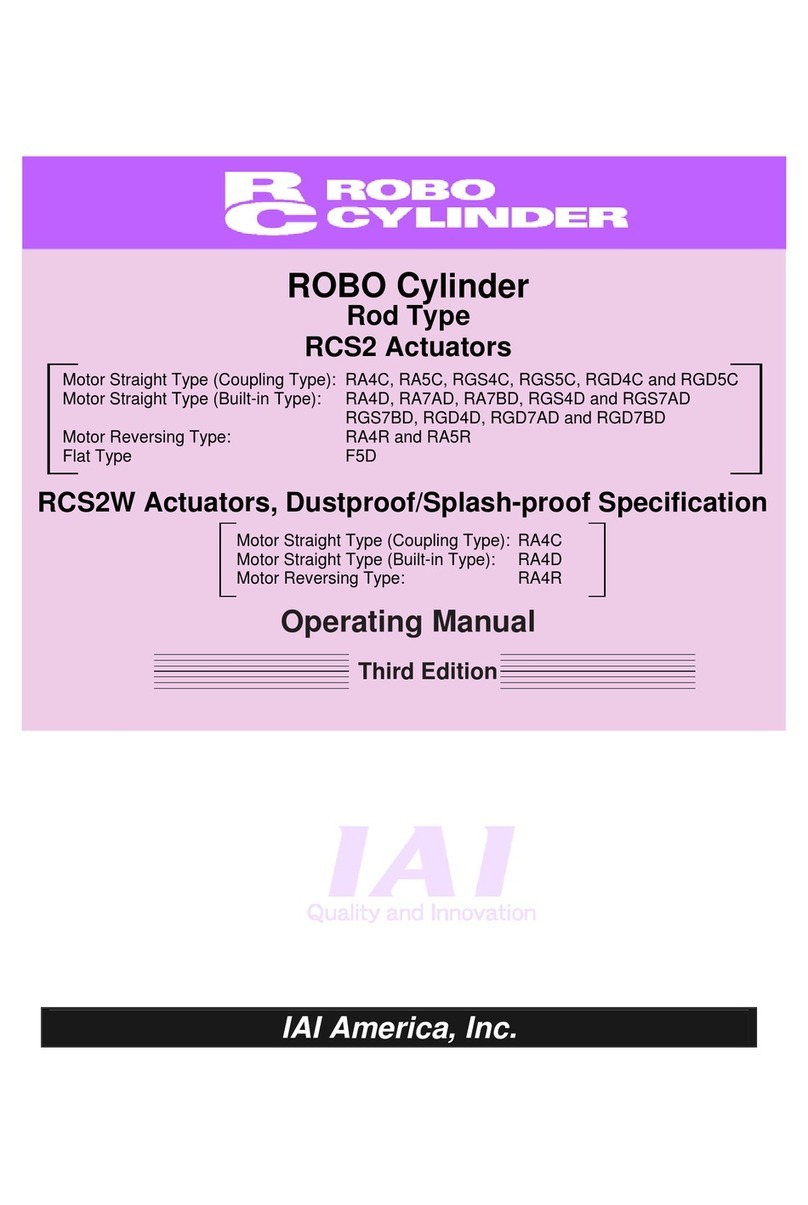ME0384-4A
3.4 Part Names/Functions and External Dimensions····························· A3-6
Part names···································································································· A3-6
LED display ··································································································· A3-8
Ethernet connector·························································································· A3-9
AUTO/MANU switch························································································ A3-9
SIO connector································································································ A3-10
USB connector······························································································· A3-11
System I/O connector ······················································································ A3-12
Motor power connector ···················································································· A3-13
Control power connector ·················································································· A3-14
Field network connector ··················································································· A3-15
Connectors···································································································· A3-15
Terminal unit ·································································································· A3-16
External dimensions ························································································ A3-17
3.5 Field Network General Specifications ··········································· A3-19
CC-Link ········································································································ A3-19
CC-Link IE Field ····························································································· A3-20
DeviceNet ····································································································· A3-21
EtherCAT ······································································································ A3-22
EtherNet/IP ··································································································· A3-23
PROFIBUS-DP ······························································································ A3-24
PROFINET IO································································································ A3-25
3.6 Operation Function List ····························································· A3-26
Field network control operation mode ································································· A3-26
List of functions by operation mode ···································································· A3-27
Operation of ELECYLINDER············································································· A3-29
3.7 Address Configuration······························································· A3-30
Overall address configuration example································································ A3-32
Gateway control/status signals ·········································································· A3-43
Power supply unit (PSA-24) status signal ···························································· A3-45
Position table ································································································· A3-48
Direct numerical control mode assignment··························································· A3-64
Simple direct mode assignment ········································································· A3-70
Positioner 1 mode assignment ·········································································· A3-74
Positioner 2 mode assignment ·········································································· A3-77
Positioner 3 mode assignment ·········································································· A3-78
Positioner 5 mode assignment ·········································································· A3-81
ELECYLINDER Position Table··········································································· A3-84
Assignment of EC Connection Unit····································································· A3-87
3.8 I/O Signals ············································································· A3-90
Timing of I/O signals························································································ A3-90
Function of I/O signals ····················································································· A3-91
Features of Input and Output Signals for EC Connection Unit ·································· A3-114
Caution when Connecting EC Connection Unit ····················································· A3-117
Timing of basic operation ················································································· A3-118
Other basic operations····················································································· A3-127
Basic Operations of ELECYLINDER ··································································· A3-143
Precautions for Rotary Type·············································································· A3-148
Precautions for Gripper Type············································································· A3-151
3.9 Gateway Parameter Configuration Tool········································· A3-153
Tool startup ··································································································· A3-153
Menu descriptions··························································································· A3-154
Special parameter setting function descriptions ···················································· A3-156
Explanations of Monitoring Menu Features ·························································· A3-162
Operation mode setting···················································································· A3-164
Operation mode individual setting ······································································ A3-166
Axis number assignment change ······································································· A3-167
Editing driver unit configuration·········································································· A3-168