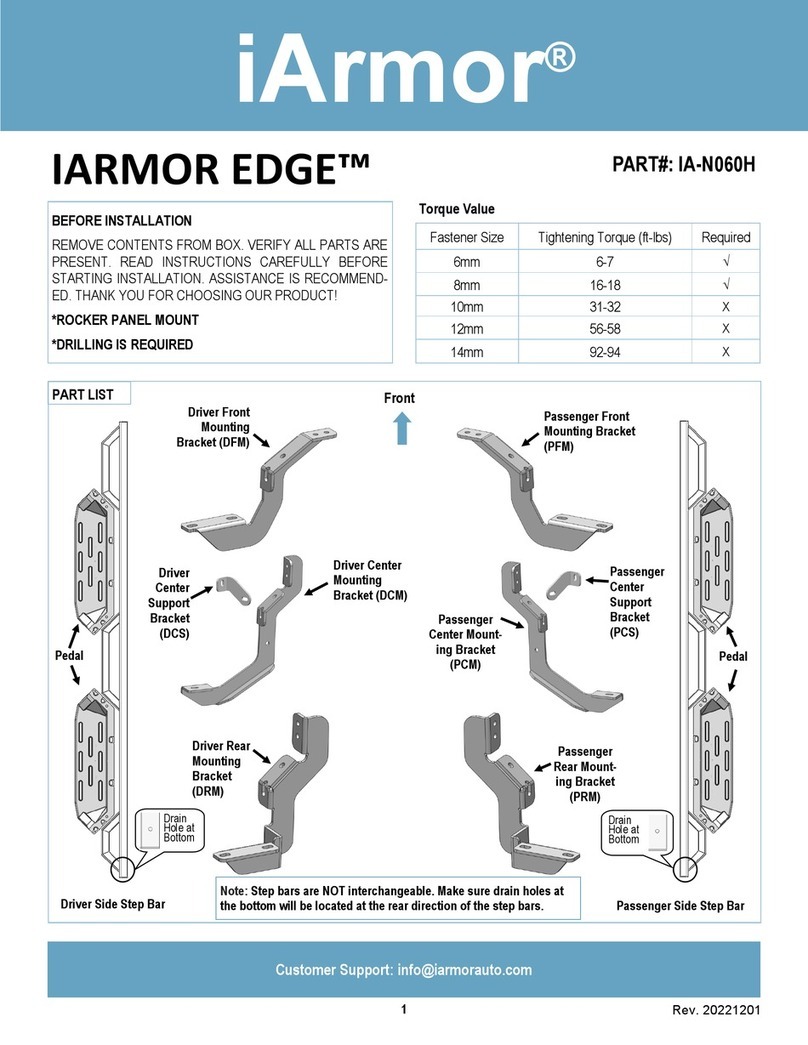iArmor EDGE IA-N175 User manual
Other iArmor Automobile Accessories manuals

iArmor
iArmor EDGE IA-N095 User manual
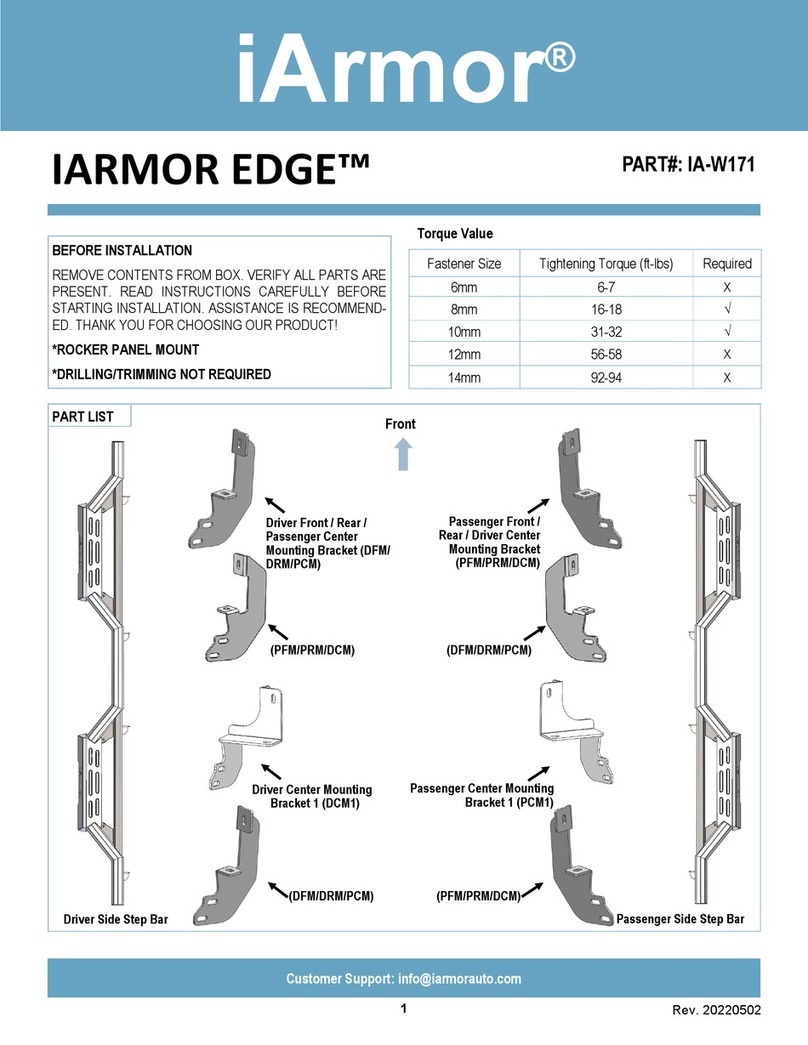
iArmor
iArmor EDGE IA-W171 User manual

iArmor
iArmor EDGE IA-N098 User manual
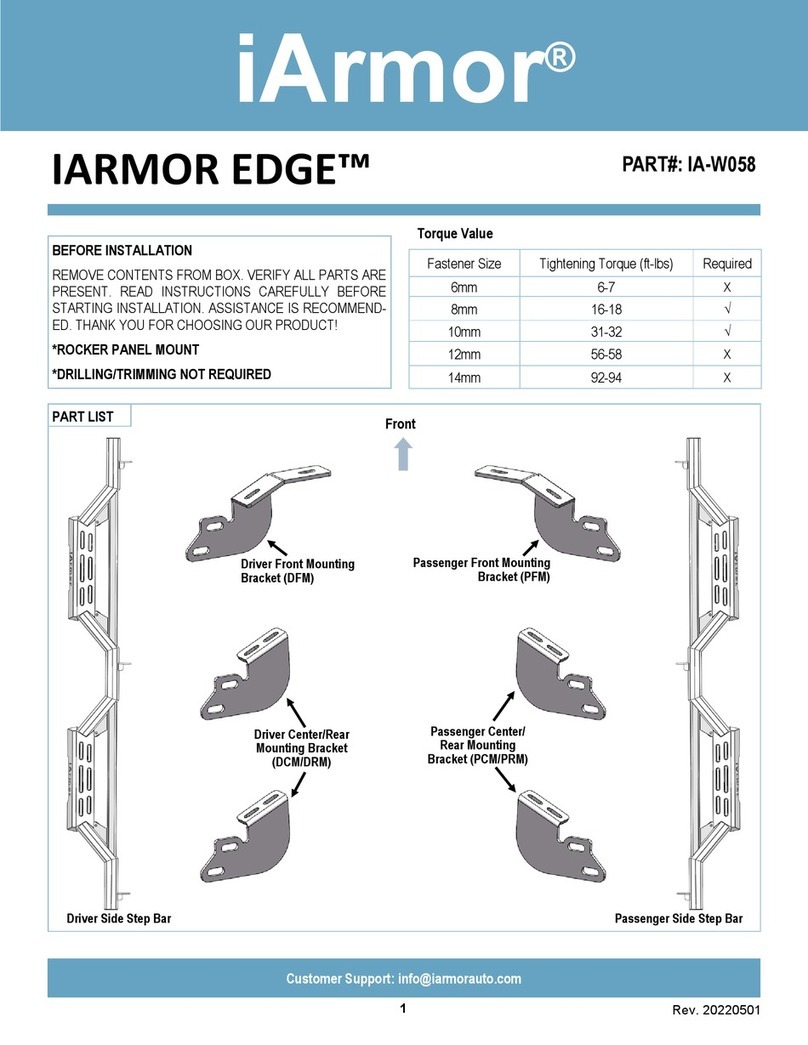
iArmor
iArmor EDGE IA-W058 User manual

iArmor
iArmor EDGE IA-N179 User manual
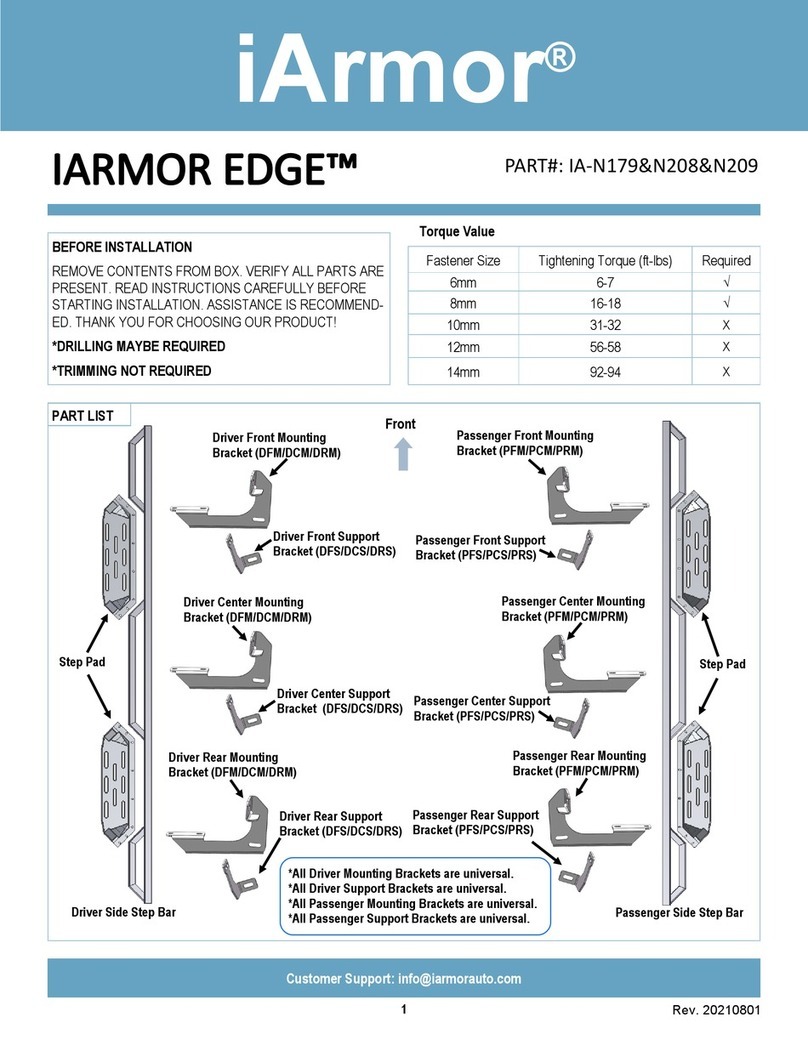
iArmor
iArmor EDGE User manual
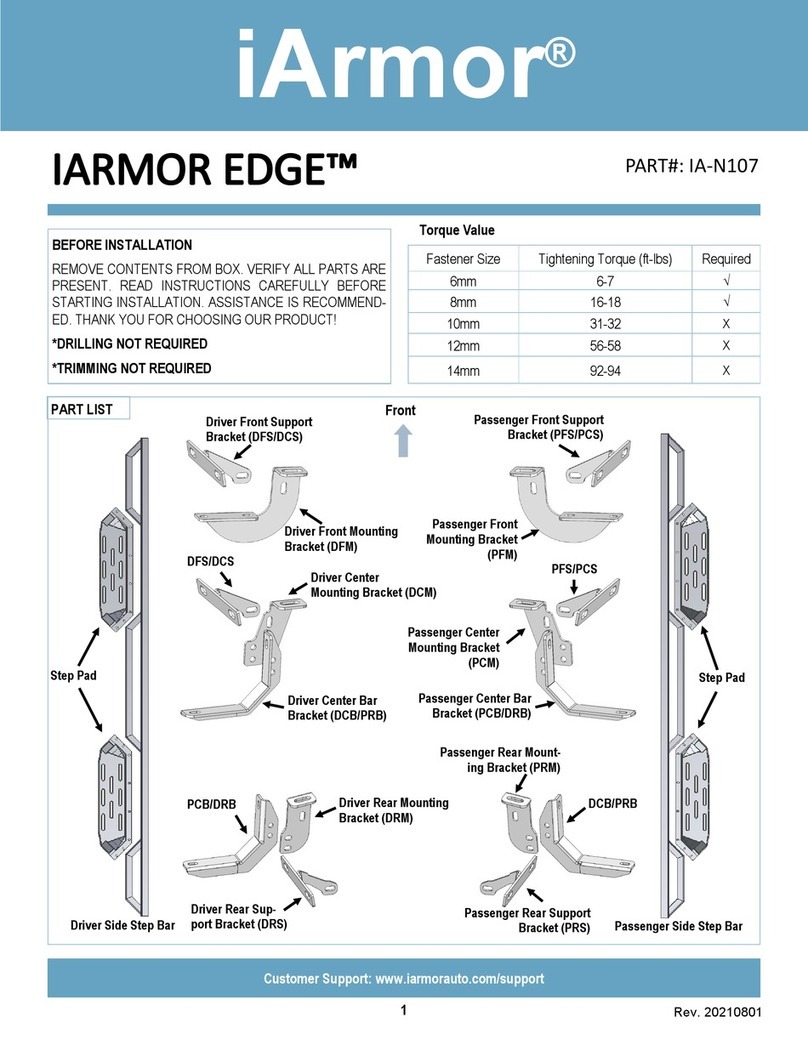
iArmor
iArmor EDGE User manual
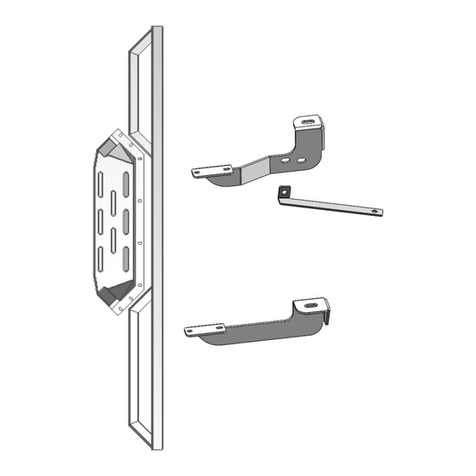
iArmor
iArmor EDGE IA-N007 User manual
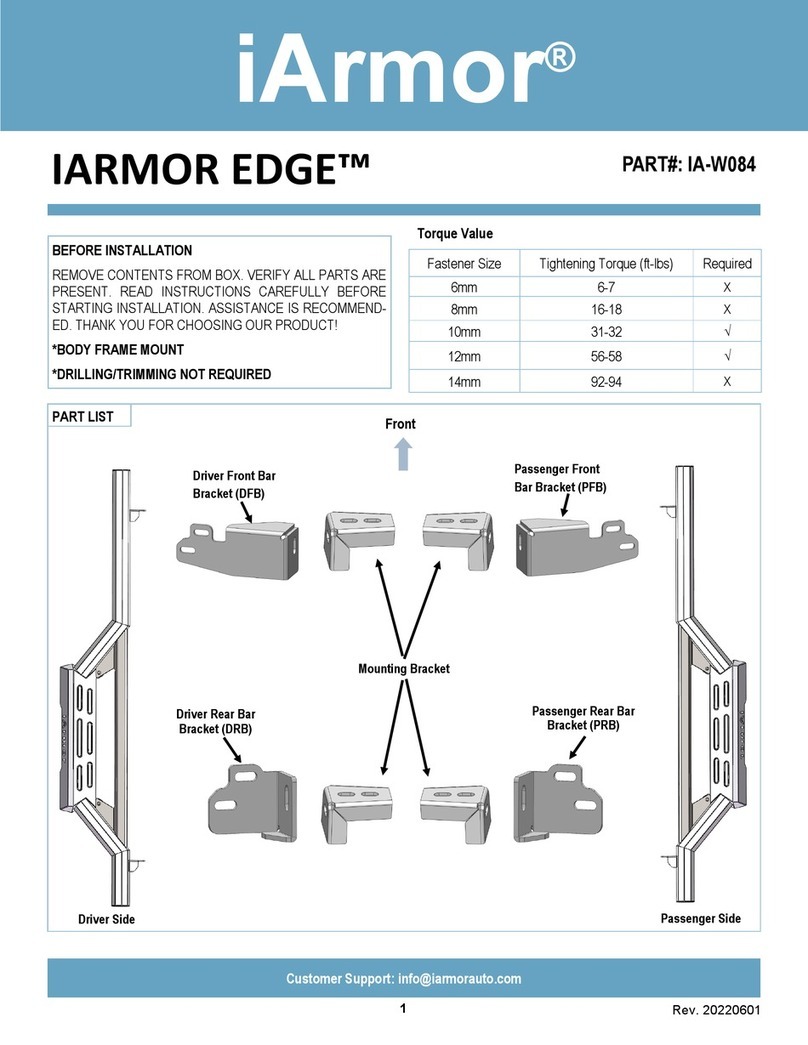
iArmor
iArmor EDGE IA-W084 User manual
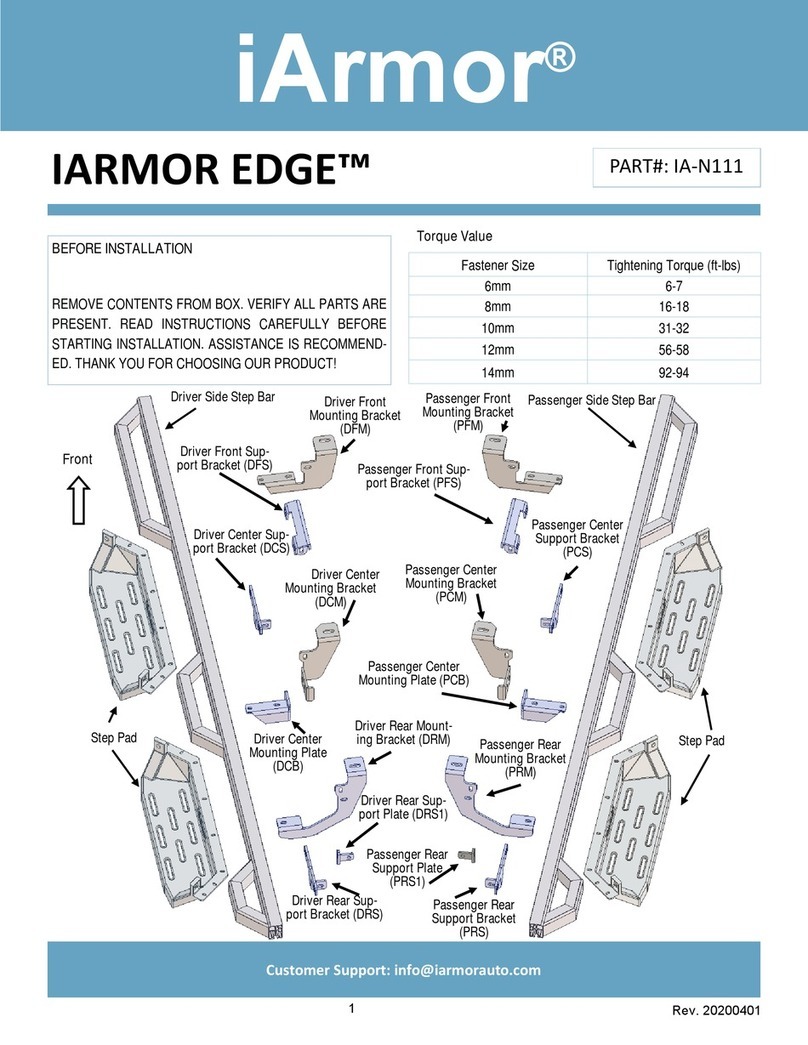
iArmor
iArmor EDGE User manual

iArmor
iArmor IARMOR EDGE IA-N179&N208 User manual

iArmor
iArmor IA-N179 User manual

iArmor
iArmor EDGE IA-N002 User manual

iArmor
iArmor EDGE IA-N295 User manual
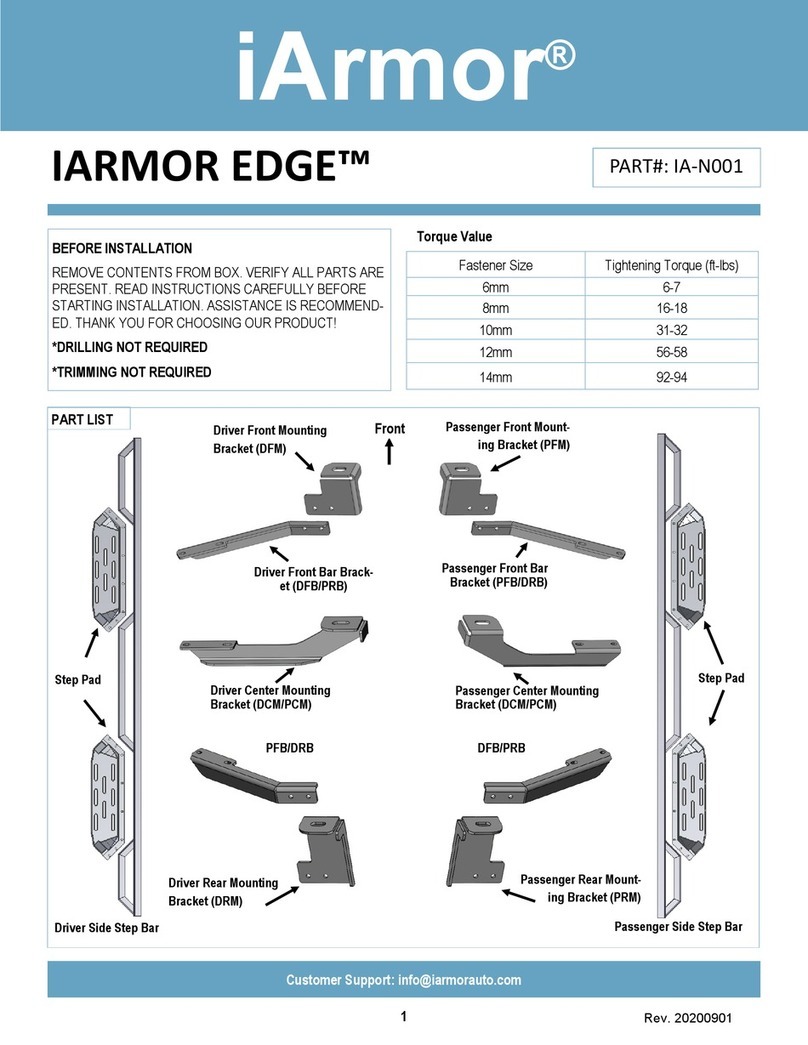
iArmor
iArmor IA-N001 User manual

iArmor
iArmor IARMOR EDGE IA-N208 User manual
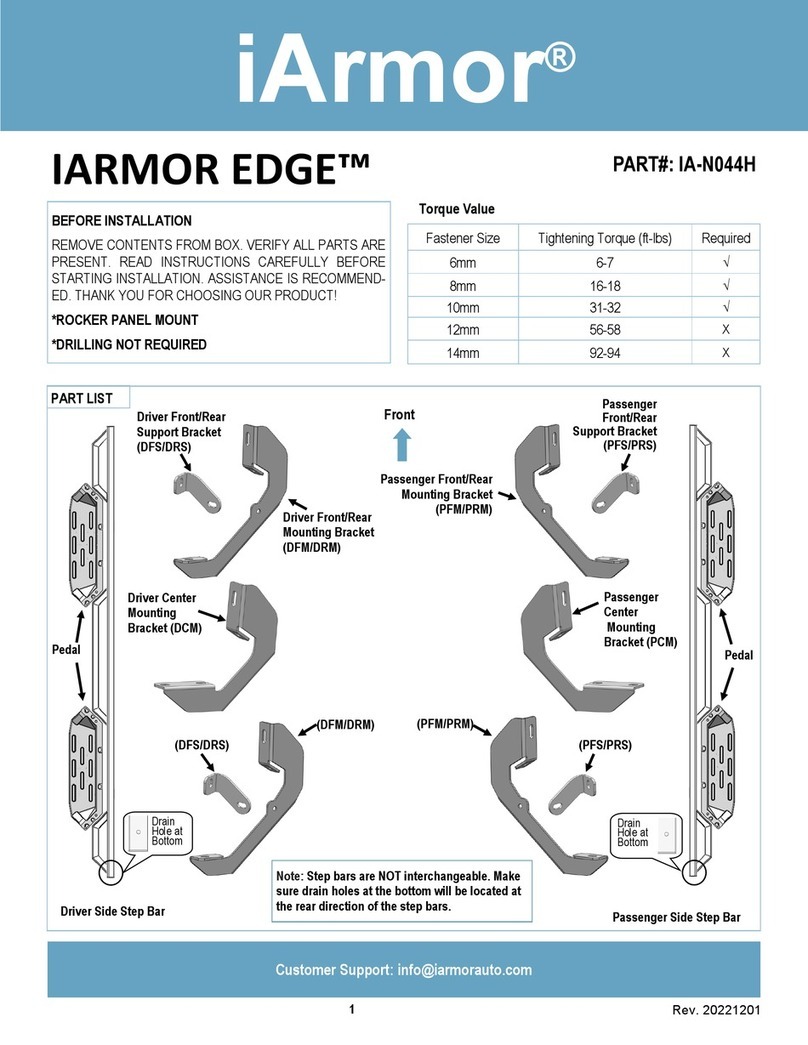
iArmor
iArmor EDGE IA-N044H User manual
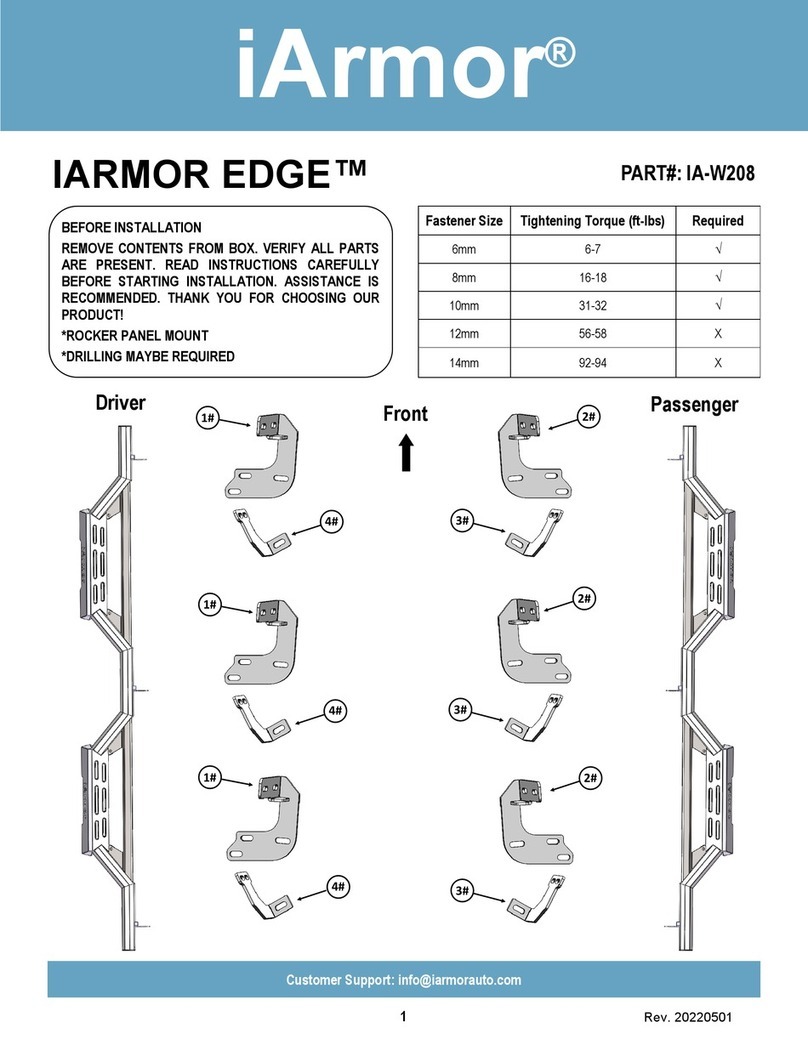
iArmor
iArmor EDGE IA-W208 User manual
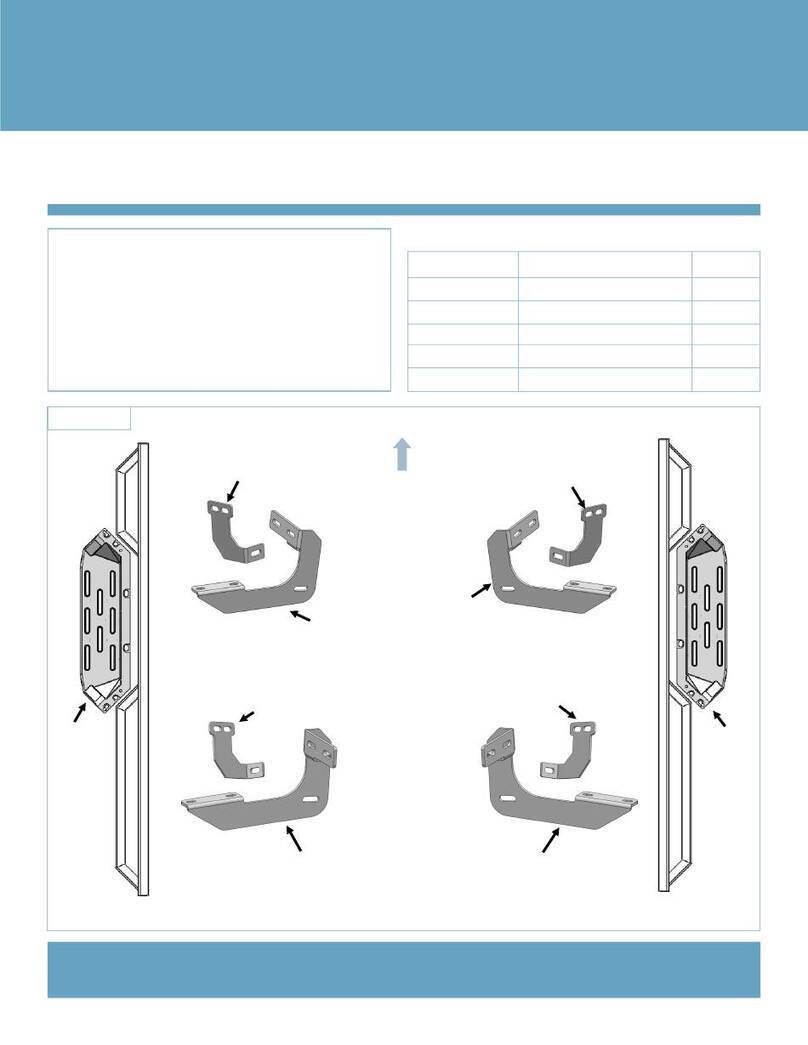
iArmor
iArmor EDGE User manual
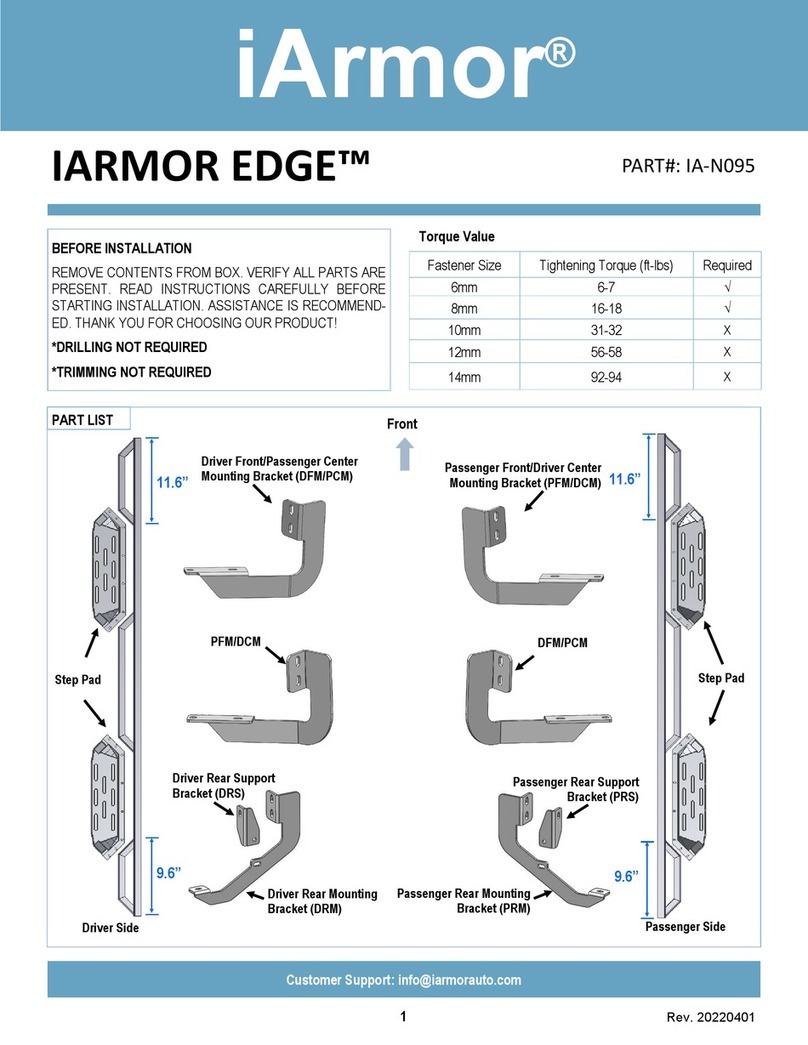
iArmor
iArmor EDGE IA-N095 User manual