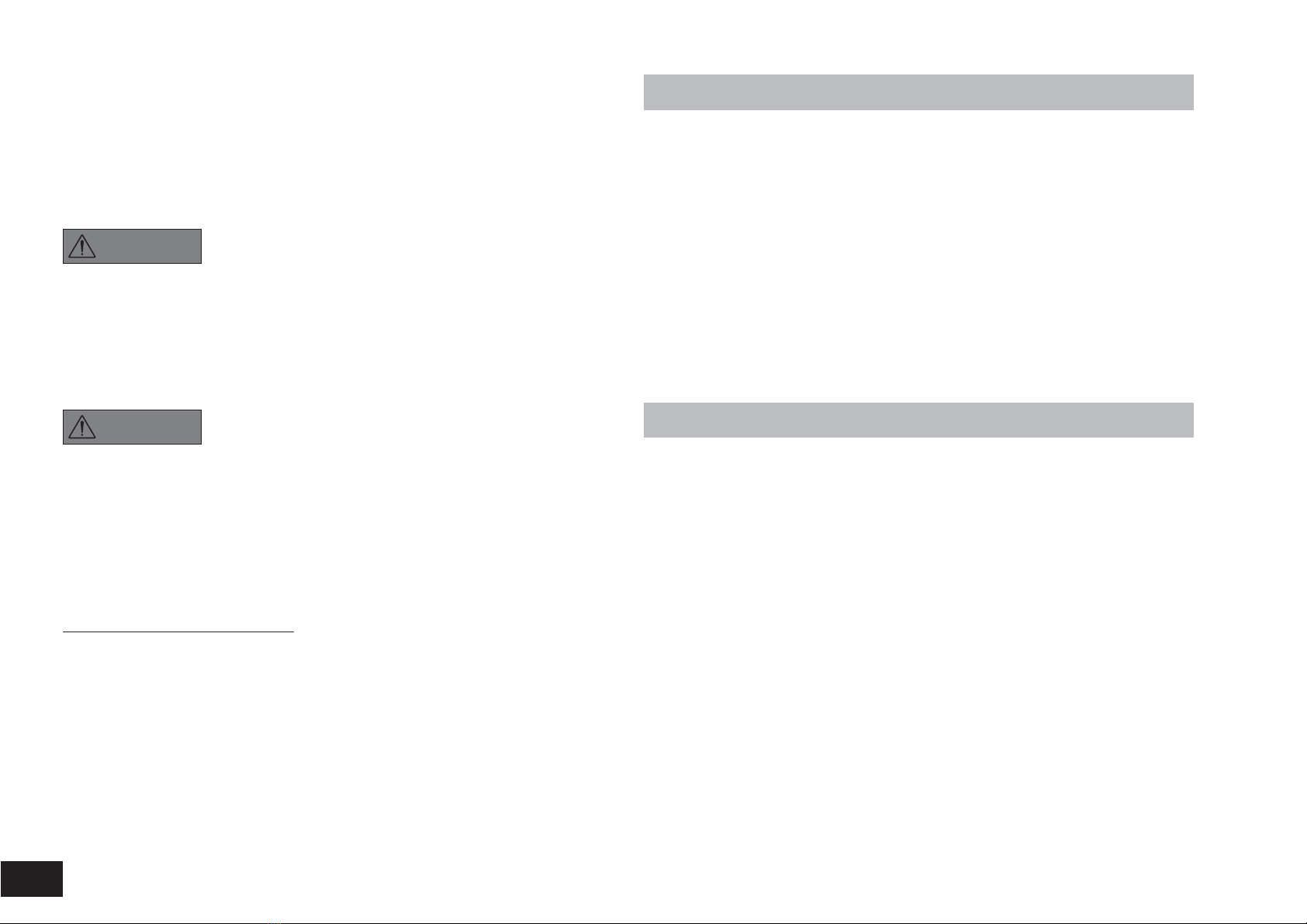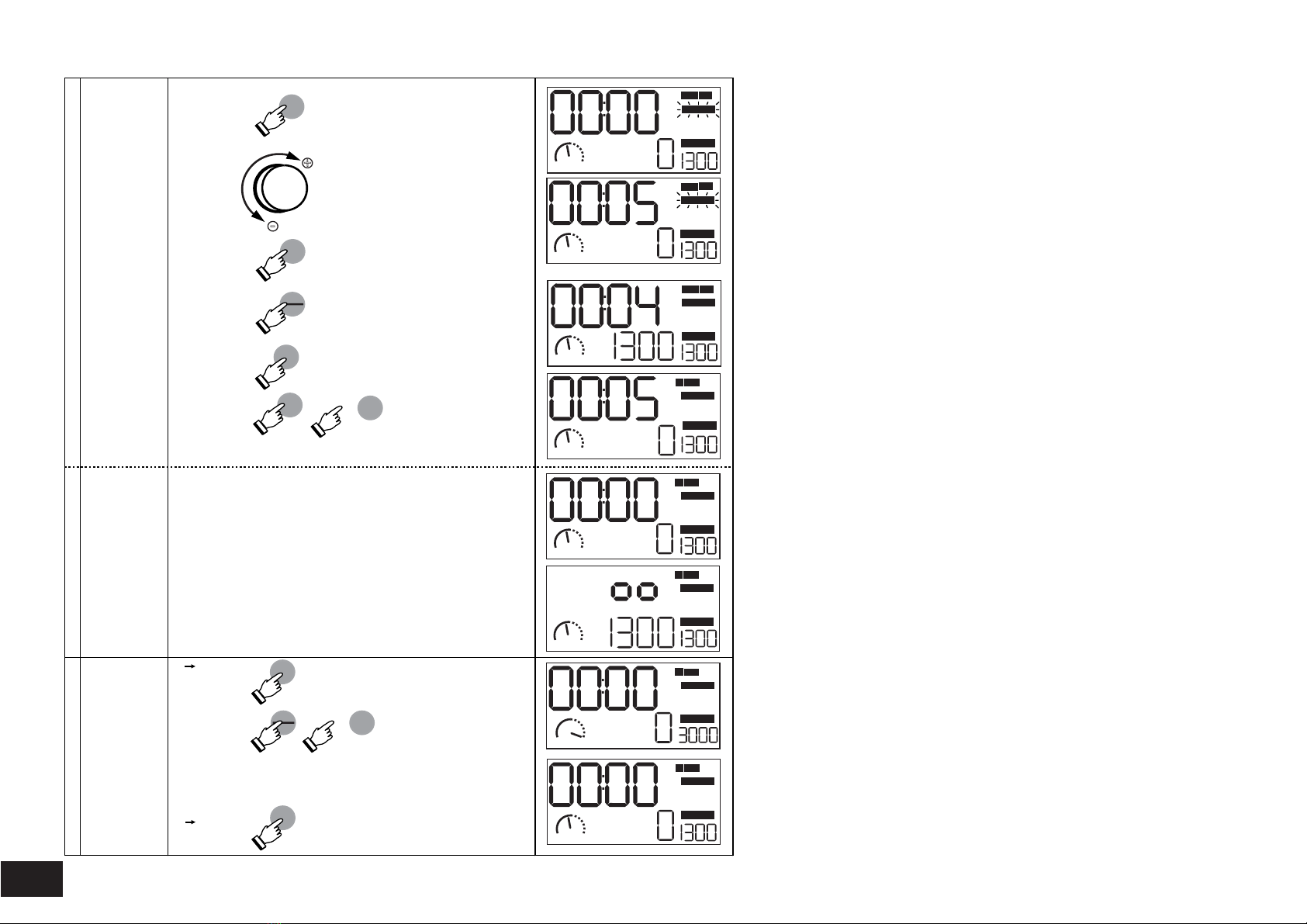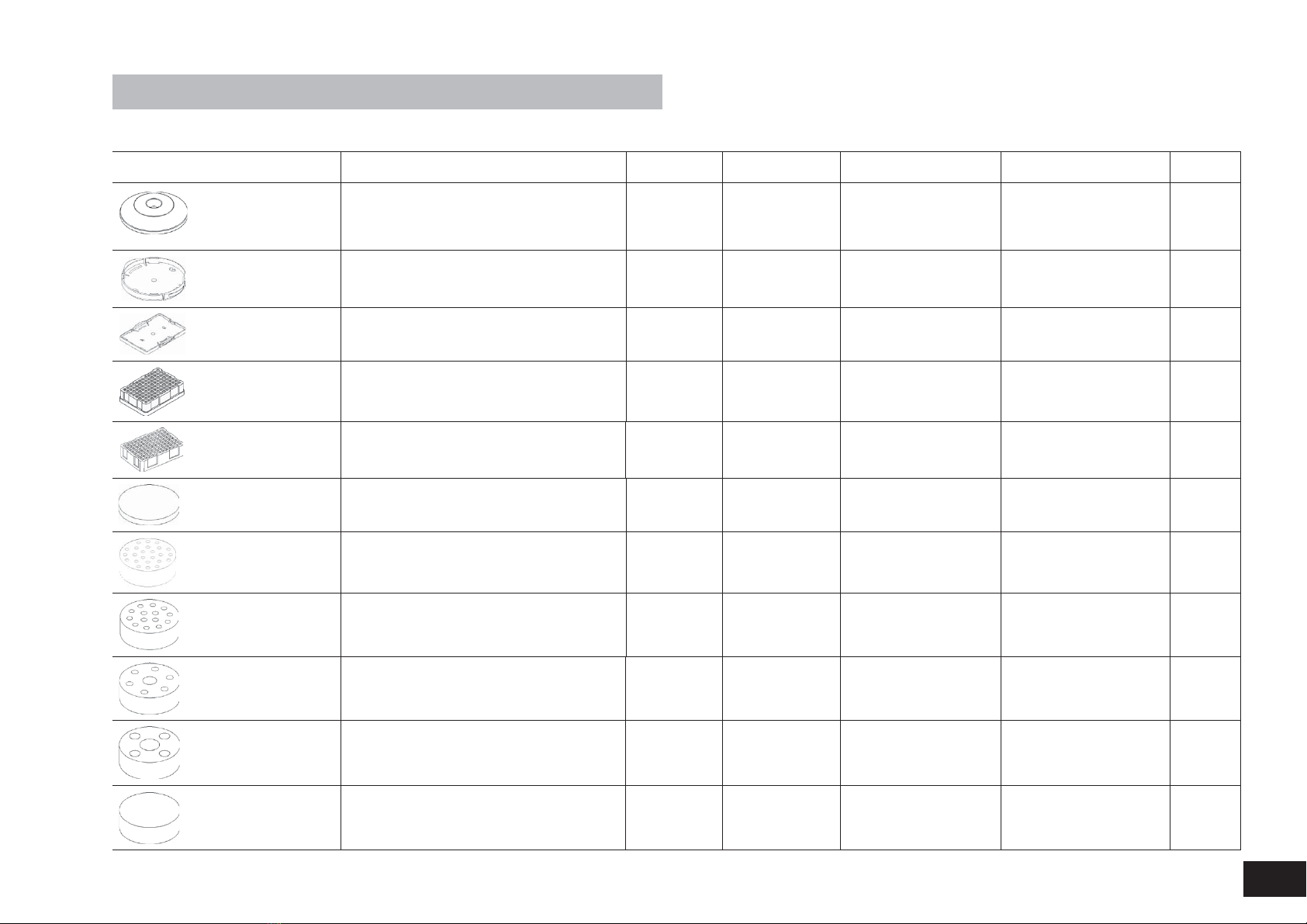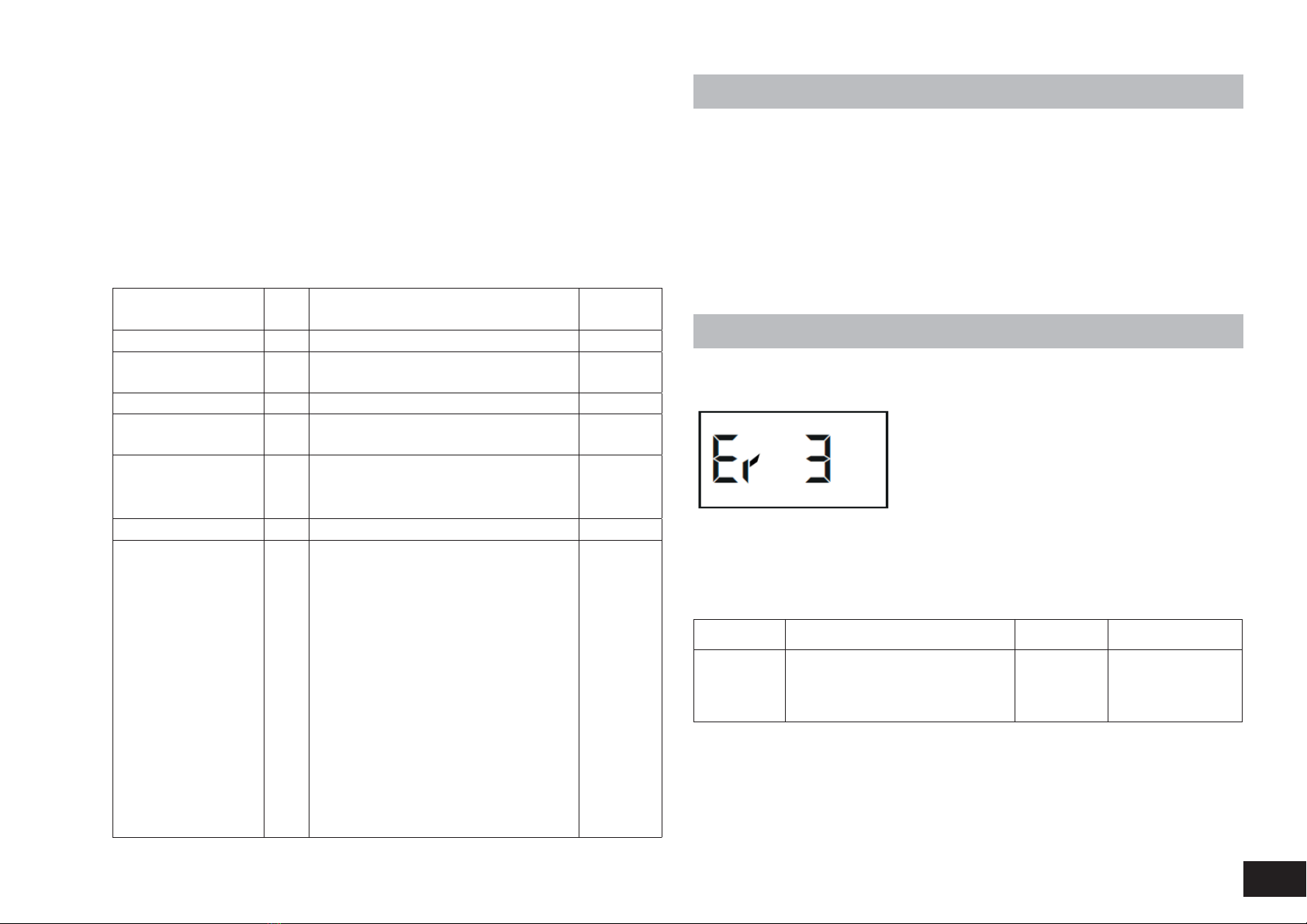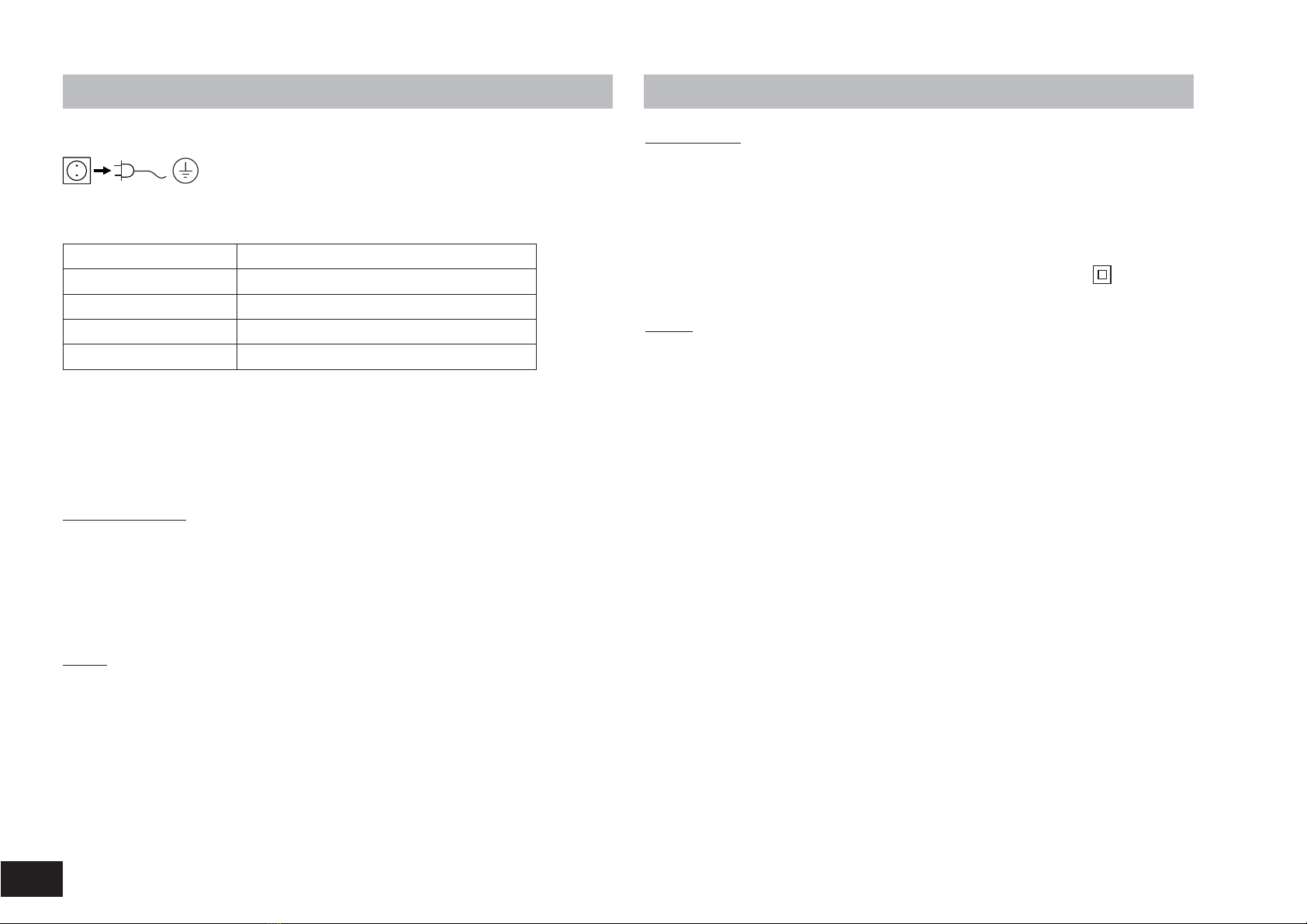IKA MS 3 digital User manual
Other IKA Laboratory Equipment manuals

IKA
IKA RW 47 D User manual

IKA
IKA Topolino User manual

IKA
IKA RH basic 1 User manual

IKA
IKA lab dancer 3365000 User manual

IKA
IKA IC control User manual

IKA
IKA Big Squid User manual
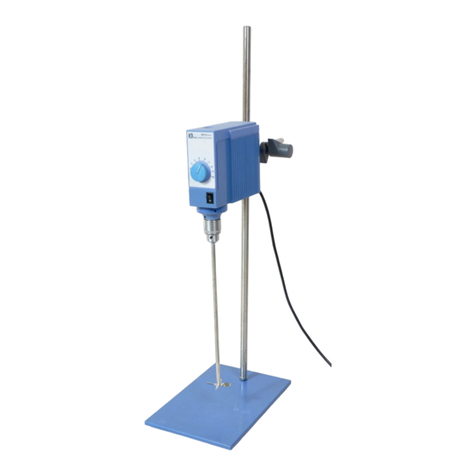
IKA
IKA RW 16 basic User manual

IKA
IKA EUROSTAR digital User manual
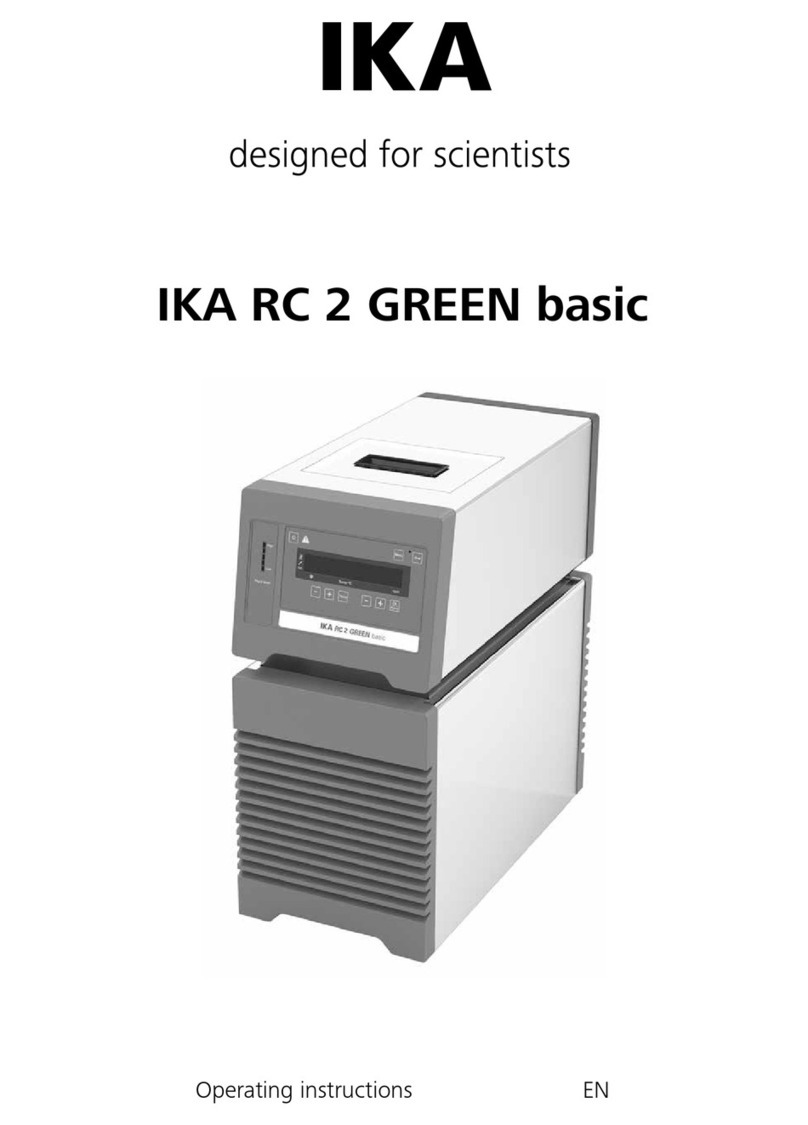
IKA
IKA RC 2 GREEN control User manual

IKA
IKA RW 28 digital User manual

IKA
IKA Mini MR standard User manual

IKA
IKA MS 3 digital User manual

IKA
IKA HB ECO User manual

IKA
IKA LR-2.ST User manual
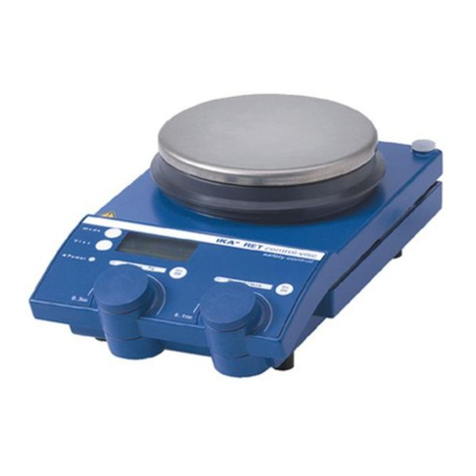
IKA
IKA IKAMAG RET control-visc C User manual

IKA
IKA HABITAT User manual

IKA
IKA A10 basic User manual

IKA
IKA IKA C 248 User manual
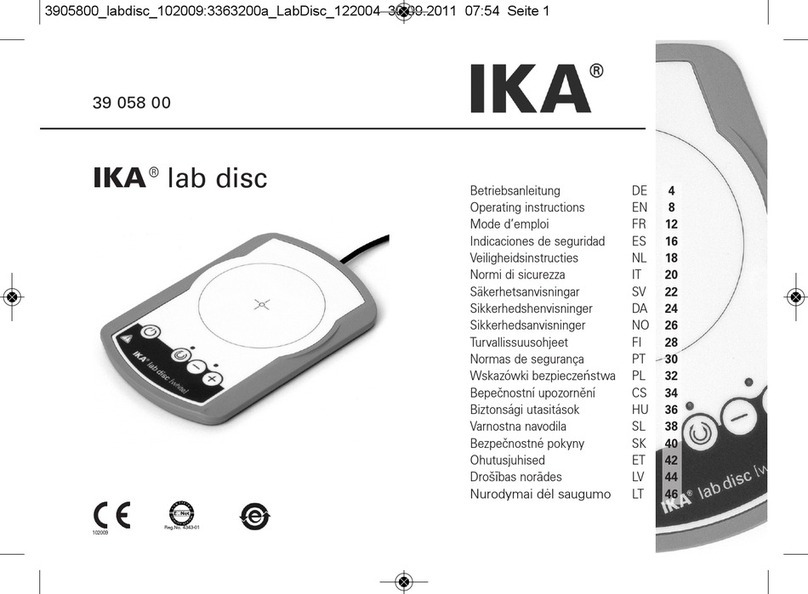
IKA
IKA Lab disc User manual

IKA
IKA Mini MR standard User manual
Popular Laboratory Equipment manuals by other brands

Qiagen
Qiagen DML 3000 user manual

Queensgate
Queensgate NANOSCAN OP400 Quick start instructions

Conviron
Conviron GEN1000-GE Operator's manual

Parr Instrument
Parr Instrument 4560 Operating instructions manual

Integra
Integra DOSE IT operating instructions

Agilent Technologies
Agilent Technologies 5800 ICP-OES user guide

Endress+Hauser
Endress+Hauser Cleanfit CPA875 operating instructions

NI
NI PXI-5422 CALIBRATION PROCEDURE

Collomix
Collomix Aqix operating instructions

SPEX SamplePrep
SPEX SamplePrep 6875 Freezer/Mill Series operating manual

Ocean Insight
Ocean Insight FLAME-NIR+ Installation and operation manual

Parker
Parker ALIGN-MG-NA Installation, operation and maintenance manual