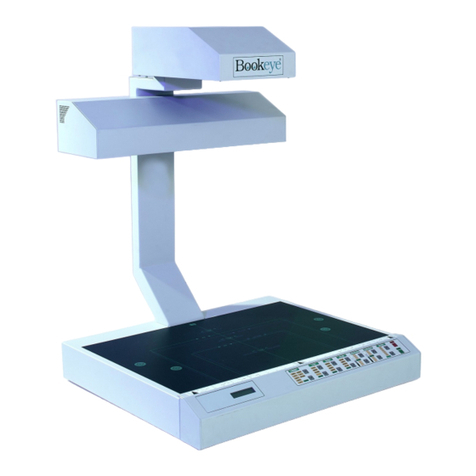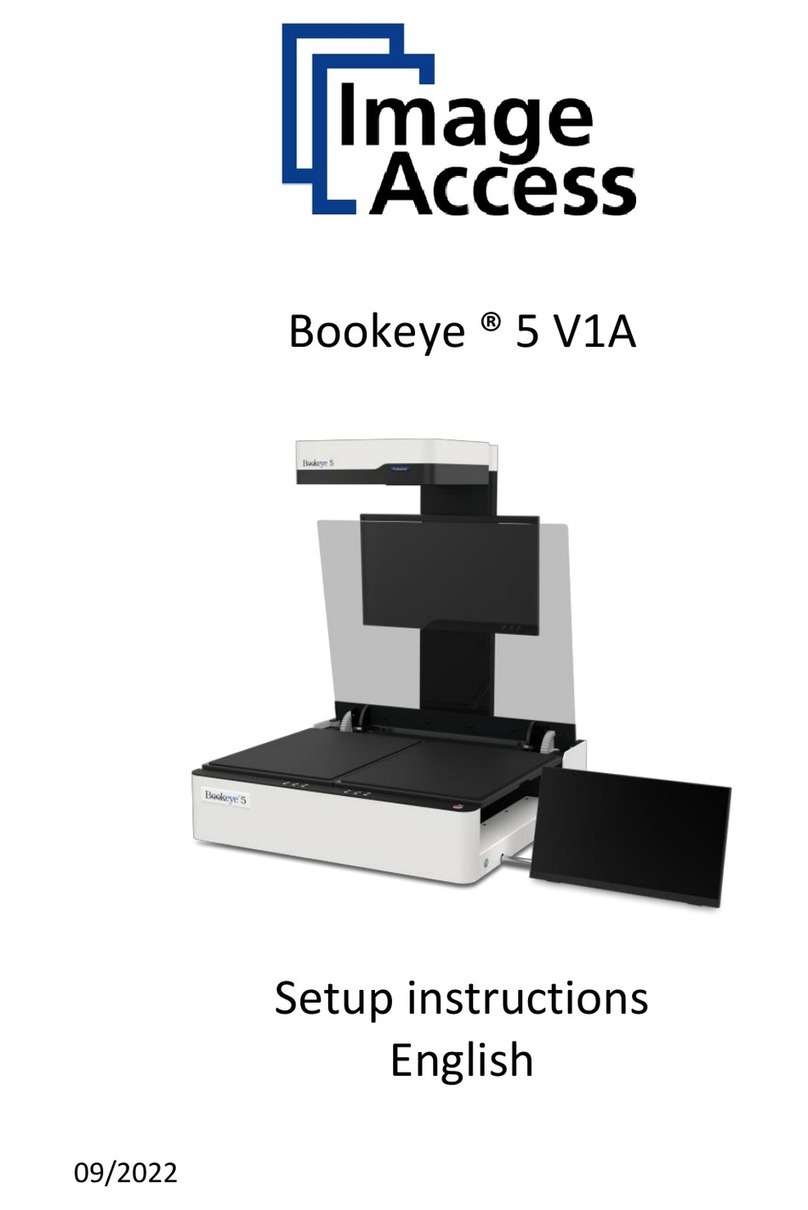Best Practices WideTEK 36ART Page 2 of 26
© 03-2018 Image Access GmbH. This document contains proprietary information that is protected by copyright. All rights are reserved. No part of
this document may be photocopied, reproduced optically or electronically, or translated to another language without the prior written consent of
Image Access GmbH. Scan2Net®, Scan2Pad®, WideTEK® and Bookeye® are registered trademarks of Image Access.
1. Table of Content
1. Table of Content .............................................................................................................................. 2
1.1. Table of Figures ................................................................................................................... 3
2. Revision History ............................................................................................................................... 4
3. About this Manual ........................................................................................................................... 4
3.1. Purpose................................................................................................................................ 4
3.2. Corrections .......................................................................................................................... 4
3.3. Warranty.............................................................................................................................. 4
3.4. Safety................................................................................................................................... 5
4. Concept of the WideTEK 36ART....................................................................................................... 6
4.1. Scanner Main Body.............................................................................................................. 6
4.2. Scanner Head with Cameras................................................................................................ 6
4.3. Scanning Table..................................................................................................................... 6
5. Scan Table Position.......................................................................................................................... 7
5.1. Rubber Wheel Transport ..................................................................................................... 7
5.2. Cleaning the Rubber Wheel Transport................................................................................ 7
5.3. Insert/Remove Scanning Table without Tools..................................................................... 9
5.4. Location and Weight of Objects ........................................................................................ 10
6. The Control Panel .......................................................................................................................... 11
6.1. Table Movement Control .................................................................................................. 11
6.2. Head Movement Control................................................................................................... 12
6.3. Auto Focus Control ............................................................................................................ 13
6.4. Correct Positioning for Auto Focus.................................................................................... 14
6.5. Scan Start and Length Control........................................................................................... 15
6.6. Operator Defined Scanning Length ................................................................................... 15
6.7. Start Scan........................................................................................................................... 15
7. Software Stitching.......................................................................................................................... 16
8. Various Scanning Scenarios ........................................................................................................... 17
8.1. Scanning Thin Objects ....................................................................................................... 17
8.2. Artifacts Scanning Thin Objects......................................................................................... 18
8.3. Scanning Thick Objects ...................................................................................................... 19
8.4. Artifacts Scanning Thick Objects ....................................................................................... 20
8.5. Scanning Structured Objects ............................................................................................. 21
8.6. Artifacts Scanning Structured Objects............................................................................... 22
9. 3D Texture Scanning ...................................................................................................................... 23
9.1. The Perfect Illusion............................................................................................................ 24
10. Optional Table Extension............................................................................................................... 26