Image Access WideTEK 36 DS User manual
Other Image Access Scanner manuals

Image Access
Image Access WideTEK 48CL Manual

Image Access
Image Access bookeye 3 User manual

Image Access
Image Access WideTEK 36 Manual

Image Access
Image Access WideTEK 42 User manual

Image Access
Image Access WideTEK 36ART Manual

Image Access
Image Access WideTEK WT42 User manual

Image Access
Image Access WideTEK Art Instructions for use

Image Access
Image Access WideTEK 25-600 User manual

Image Access
Image Access WideTek 36C User manual

Image Access
Image Access Bookeye Color User manual

Image Access
Image Access WideTEK 25 User manual

Image Access
Image Access WideTEK 36CL Manual

Image Access
Image Access WideTEK 36 Manual

Image Access
Image Access Bookeye 4 V1A Professional Manual

Image Access
Image Access WideTEK 36 User manual

Image Access
Image Access WideTek 36C User manual

Image Access
Image Access Bookeye 4 User manual

Image Access
Image Access WideTEK 25 User manual
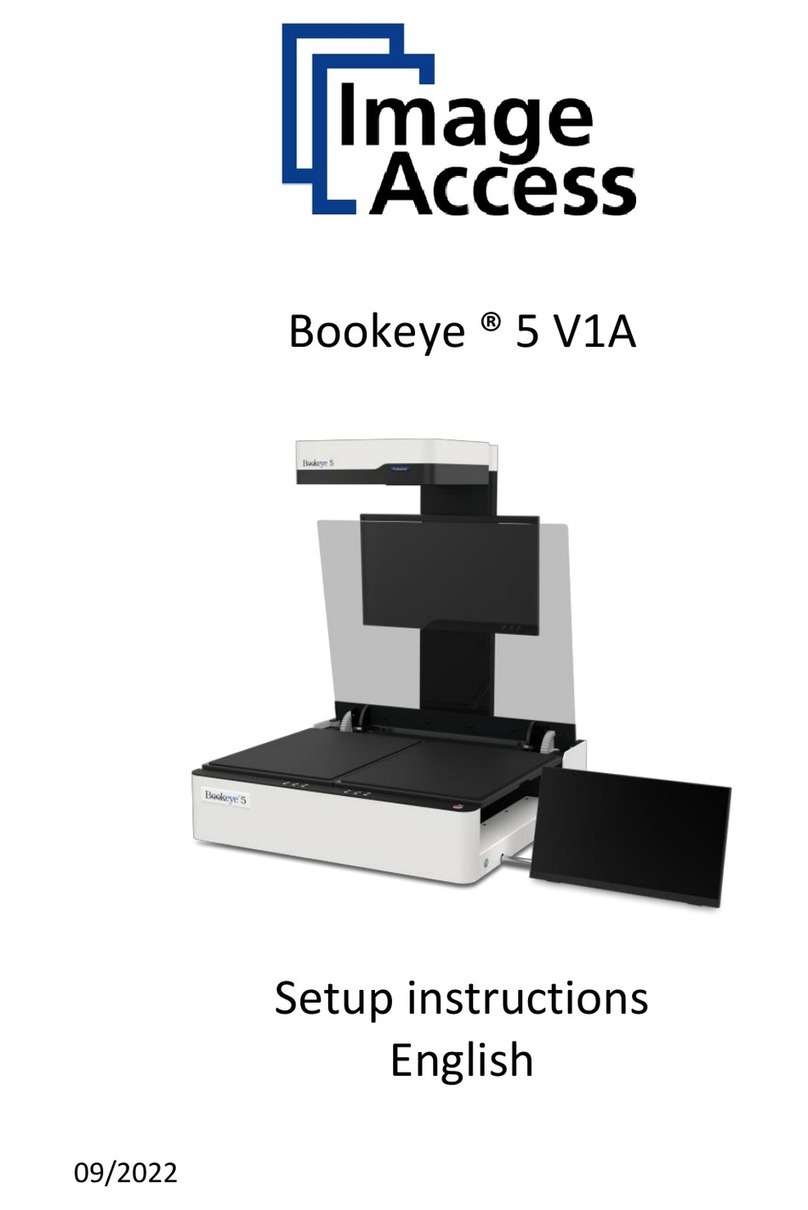
Image Access
Image Access Bookeye 5 V1A Manual

Image Access
Image Access WideTEK A2 User manual































