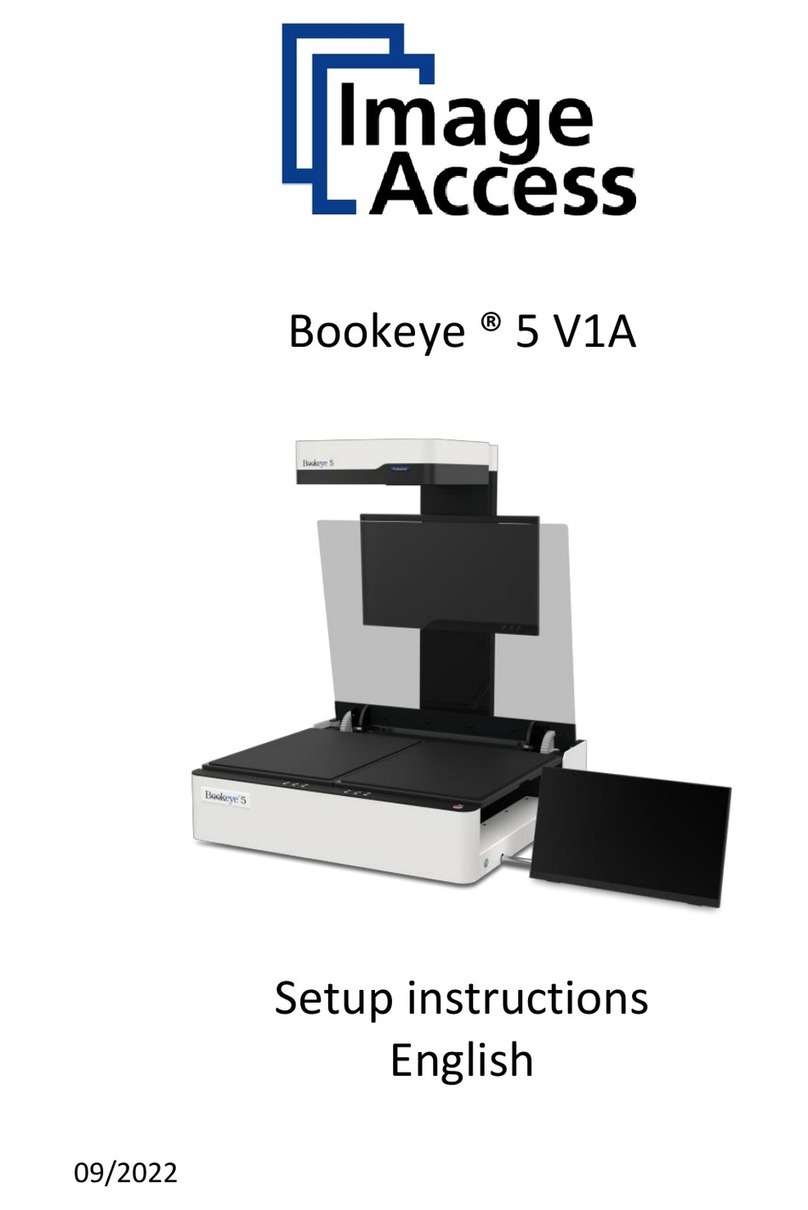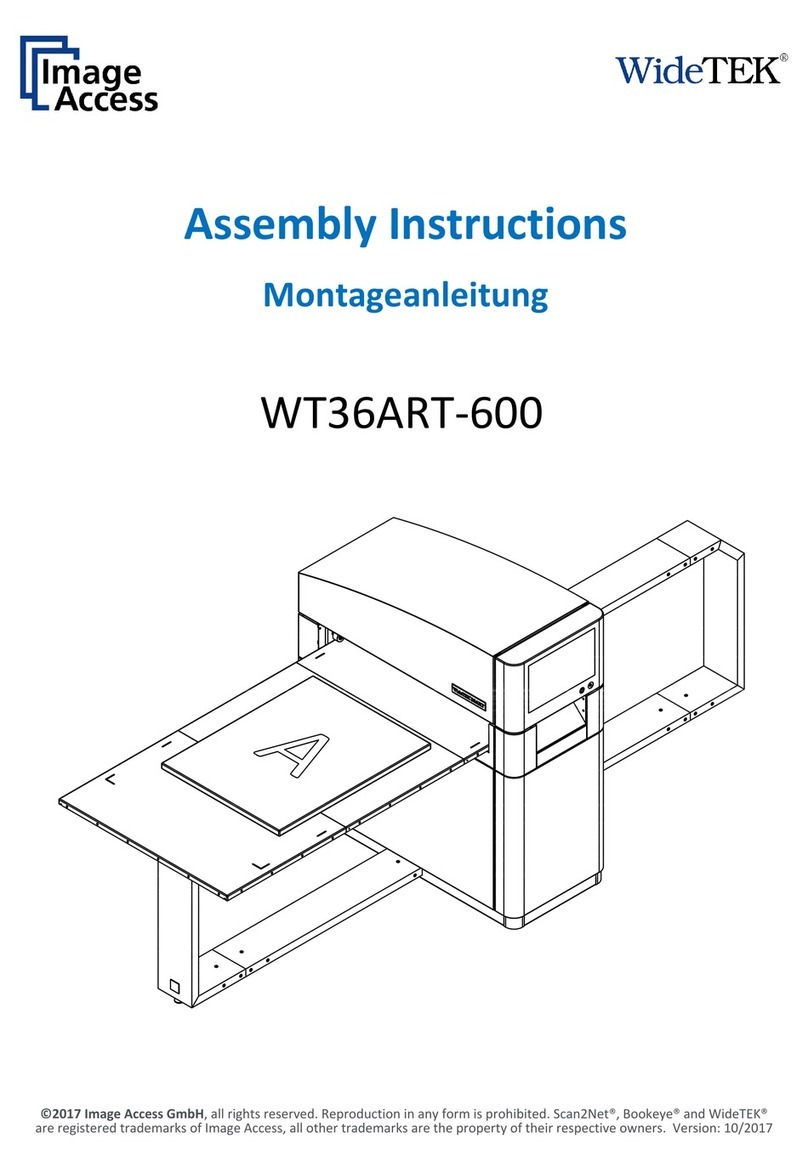Page 10 Operation Manual
Table of Pictures, part 2
Picture 27: Tool Tips .......................................................................................................38
Picture 28: Status window...............................................................................................38
Picture 29: Format screen............................................................................................39
Picture 30: Rectangle dragged with mouse .....................................................................40
Picture 31: "Zoom in" result.............................................................................................40
Picture 32:Output Option Show.......................................................................................41
Picture 33: Output Options in Scan Window....................................................................41
Picture 34: Image output option.......................................................................................42
Picture 35: Metadata mask..............................................................................................42
Picture 36: Output Option Print........................................................................................43
Picture 37: Available List of Printers for Option Print .......................................................43
Picture 38: Output Option Copy.......................................................................................44
Picture 39: Output Option FTP Upload............................................................................46
Picture 40: Output Option Mail.........................................................................................48
Picture 41: Output Option Network..................................................................................50
Picture 42: Login screen..................................................................................................51
Picture 43: User screen...................................................................................................52
Picture 44: Device Info screen.........................................................................................53
Picture 45: Operation Info screen....................................................................................54
Picture 46: User Settings screen.....................................................................................55
Picture 47: Volume level..................................................................................................56
Picture 48: Foot pedal settings........................................................................................57
Picture 49: Splitting Start Page........................................................................................58
Picture 50: Correct versa incorrect placement.................................................................59
Picture 51: Holding down a book.....................................................................................60
Picture 52: Scanning in folder mode................................................................................62