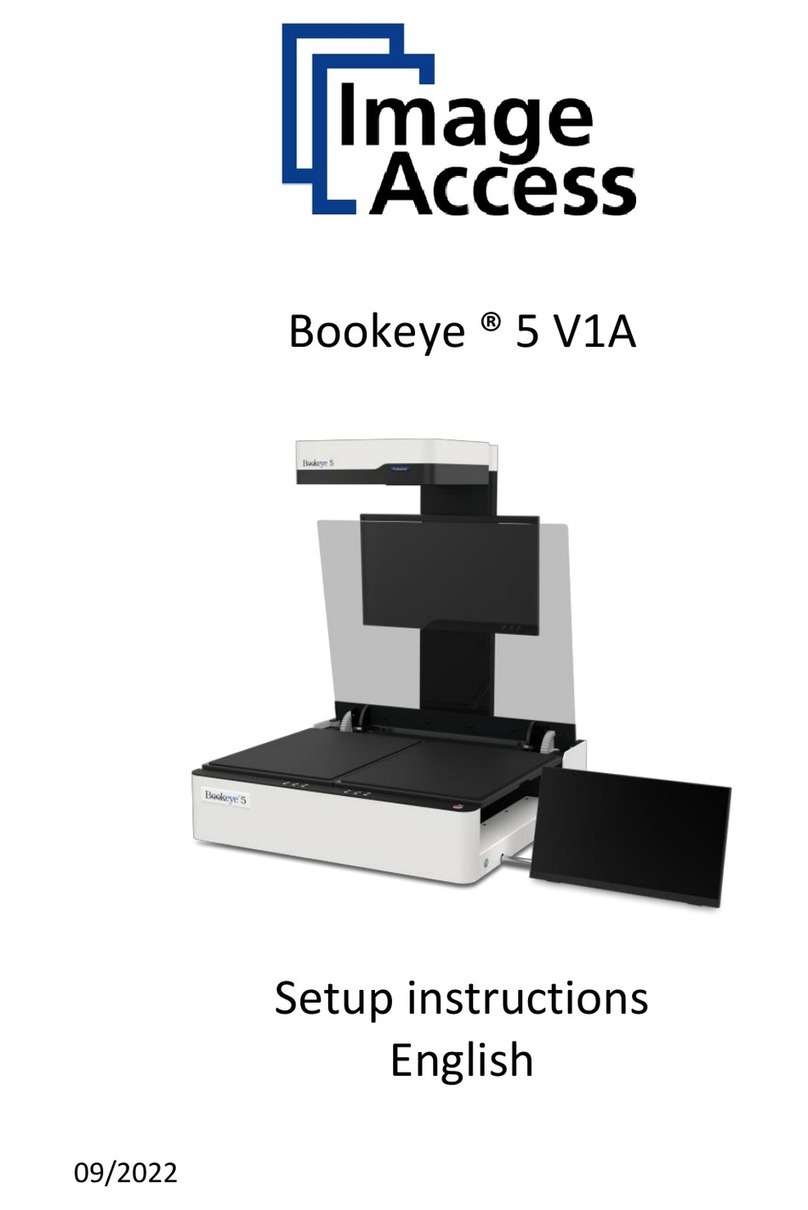Manual Page 5
About this Manual
Operation Manual
The Operation Manual gives all information about the normal operation and behavior
of the device. It is written for people who only operate the device and do not perform
setup and adjustment procedures. All device elements and software functions are
described in detail, although some of them might never be used. This manual does not
cover any application software. Refer to the appropriate application software manual to
learn about the application software.
Setup Manual
The Setup Manual is written for technical staff with some basic mechanical as well as
software skills. Many resellers will offer on-site installation; therefore, large parts or all
of the setup and assembly manual might not be of interest to the reader. The access
level at which the setup and adjustment processes are performed is called “Power
user”. This “Power user” level is password protected from access by the normal
operator.
All available manuals for this device can be downloaded from our customer service
portal at http://portal.imageaccess.de. Be sure to always check for the latest versions of
these manuals.
This manual is divided into the sections A to E.
Section A describes the hardware of the device and gives an overview of all
components and connectors of the scanner. Remember that this device
is a precise optical instrument and should be handled accordingly.
Note: Optional the WideTEK®36C can be delivered with an appropriate floor
stand. It is recommended to always use the WideTEK®36C in
combination with the floor stand.
Section B describes the functions of the touchscreen and how to operate the
scanner with the touchscreen.
Section C gives a short introduction and basic information about the new user
interface ScanWizard. All details about the interface can be found in the
integrated “Help” texts in the scanner.
Section D informs about the setup levels in general and describes the access level
User in detail.
Section E describes test and troubleshooting procedures.
Section F contains all technical data of the scanner and the manufacturer
declarations concerning safety and electromagnetic compatibility (EMC).